Coding is both an art and a science. It’s about creatively solving problems, bringing ideas to life, and constantly learning and adapting.
Because technology advances at such a rapid pace, it is essential to be fluent in a variety of languages, tools, and domains.
Sometimes it’s difficult to pick up the right resources from the ocean of tutorials, demos, and resources.
And on top of that, sometimes we have to learn and apply so fast due to tight deadlines of the projects. In this case, we need a friend who can help us learn and work faster and better. And thanks to AI by this, our learning becomes faster and more fun.
Today, we’ll look at how learning prompts that AI drives can change the way you learn web development.
How you can craft prompt engineering for web development, the difference between a generic prompt and a bit tweaked prompt can eventually change your desired results and make your learning journey more smooth and more enjoyable.
You can also use this knowledge to learn other fields more quickly and interactively.
Table of Contents
Learning Prompts
Prompts are at the heart of AI-powered learning. Prompts are questions or commands that guide AI models like GPT-3 or GPT-4 to generate the desired responses. They act as a springboard for the AI to dive into the knowledge it’s been trained on and come up with relevant outputs.
You can use AI’s capabilities in a variety of scenarios in web development, including debugging, code generation, and even learning new web development concepts.
Now, we’ll go through some basic prompts and their outputs, as well as a little tweaking of the prompt commands to see how the output is becoming more result oriented, giving you a sense of how you may build your prompt commands for better results.
Prompt Commands for Learning HTML Basics
Learning the basics of web development involves understanding the structure and syntax of HTML, CSS, and JavaScript. Here are some prompt examples you can use:
Create a simple HTML structure with a header, main content section, and footer.
This prompt returns a simple HTML skeleton. But if you want a more detailed structure, you could modify the prompt to include specific HTML elements. For example:
Create a simple HTML structure with a header containing a navigation bar, a main content section with a paragraph and an image, and a footer with copyright information.
CSS Prompt Examples
When you are comfortable with HTML, it’s time to learn CSS to enhance the style of the web pages. Here’s an example of a CSS prompt:
Create a CSS style for a paragraph element with a font size of 16px, a line height of 24px, and a text color of blue.
This prompt returns a simple CSS rule for a paragraph. To improve this, you could ask for a complete CSS style for a specific layout:
Create a CSS style for a webpage layout with a header, main content section, and footer, each having a specific background color, font, and alignment.
Consider another scenario in which we have written some CSS code for the navigation bar, but it does not appear to work as expected. In this case, we can provide the code to our AI model and ask it:
I have written some CSS code for a responsive navigation bar, but it’s not working as expected. Here’s my code. Can you help me identify the issue?
AI model will then analyze your code, identify errors or issues, and suggest the necessary corrections or improvements.
It’s similar to having an on-demand tutor who can assist you with debugging and improving your code.
Debugging Prompts
As we know, debugging is an essential skill in web development, and sometimes it makes us so exhausted to find errors and fix the issues.
AI can help us understand common bugs and how to fix them. For instance, we could ask the AI to find errors and issues in our HTML/CSS code. A simple example of this would be,
What are some common HTML/CSS errors, and how to fix them?
This prompt provides a list of common errors and ways to fix them. But to make it more applicable to a specific situation, we could modify it to refer to a specific HTML/CSS code snippet:
When we run this prompt, the AI might provide us with a list of common errors like forgetting to close tags, missing DOCTYPE declaration, or incorrect use of CSS selectors.
Each error will be accompanied by an explanation and a suggestion on how to fix it.
To make this prompt more applicable to a specific situation, we could modify it to refer to a specific HTML/CSS code snippet. For example,
Identify the errors in the following HTML/CSS code and suggest how to fix them
followed by the code snippet. As a learner, we aim to make our prompts more precise and relevant to get the desired outputs each time we refine our prompts.
Testing Prompts: Putting Learning into Practice
After you’ve mastered the fundamentals of web programming and debugging, you will want to put your skills to the test.
Now, you should generate some in-depth code and test your knowledge to see if you understand the code and its structure, increasing your confidence to work on the project. Suppose you can ask the AI,
Generate an HTML code for a webpage with a specific layout and elements.
When we run this prompt, the AI generates an HTML code based on our requirements. For example, if we specified a layout with a header, a navigation bar, a main content section, and a footer, the AI would provide us with the corresponding HTML structure.
This prompt tests your understanding of HTML structure. But to test your CSS skills as well, you could modify the prompt to include specific styling requirements:
To make this prompt more challenging and thus more instructive as a learner, we could modify it to include specific styling requirements.
Generate an HTML and CSS code for a webpage with a specific layout and elements, and style it with a color scheme of blue and white.
Crafting Better Prompts
As we can see, prompts are a powerful tool in our AI-powered web development toolkit. However, to fully leverage this tool, we need to know how to craft effective prompts. Here are some tips:
- Be Specific: The more specific our prompt is, the more accurate and helpful the AI’s response is likely to be. For instance, instead of asking,
How can I debug this code?
we can ask,
Can you help me identify why this function is not returning the expected output?
- Provide Context: Providing context can help the AI model generate more relevant responses. For example, if we are asking for help with a piece of code, we can provide information about what the code is supposed to do, any error messages we are encountering, and so on.
- Experiment and Iterate: Crafting effective prompts is an art that improves with practice. So, don’t hesitate to experiment with different ways of asking questions and iterating on your prompts based on the AI model’s responses.
Further Reading and Resources
- Embracing AI: How to Overcome Fear and Become Successful in a Tech-Driven World
- AI-Powered Jobs of the Future: 20 High Demand Roles to Watch Out For
- OpenAI Research
- Google’s Machine Learning Guide
- Google AI Education
- W3Schools Online Web Tutorials
- MDN Web Docs
- Books:
- Hands-On Machine Learning with Scikit-Learn, Keras, and TensorFlow by Aurélien Géron
- Deep Learning with Python by François Chollet
- Web Design with HTML, CSS, JavaScript and jQuery Set by Jon Duckett
Conclusion
As we’ve seen throughout the examples, creating effective prompts is critical to fully utilizing AI in your web development journey.
You can try out what you’ve learned in any field you want to master, not just web development. Here, we’re just using web development as an example.
From understanding basics to delving into complex concepts and testing applications, prompts can guide your learning process and provide you with comprehensive insights.
Remember, creating effective prompts is not an exact science but a process of iterative learning.
Don’t be discouraged if you don’t get your desired outputs immediately. Reflect on your AI’s responses, tweak your prompts, and observe how the responses vary.
You’ll get better at creating effective prompts over time.
Moreover, you can use these prompt engineering techniques for learning web development and apply them across a wide range of topics. With time passage and practicing a lot, you will definitely you will become a master of learning with AI prompts.
The world is your oyster, and AI is your friendly guide.
In conclusion, don’t just consume information — interact with it. Challenge yourself, probe your AI companion, and embrace the hands-on learning experience that prompts an offer.
And most importantly, have fun along the way!
🚀 Before You Go:
- 👏 Found this guide helpful? Give it a like!
- 💬 Got thoughts? Share your insights!
- 📤 Know someone who needs this? Share the post!
- 🌟 Your support keeps us going!
💻 Level up with the latest tech trends, tutorials, and tips - Straight to your inbox – no fluff, just value!
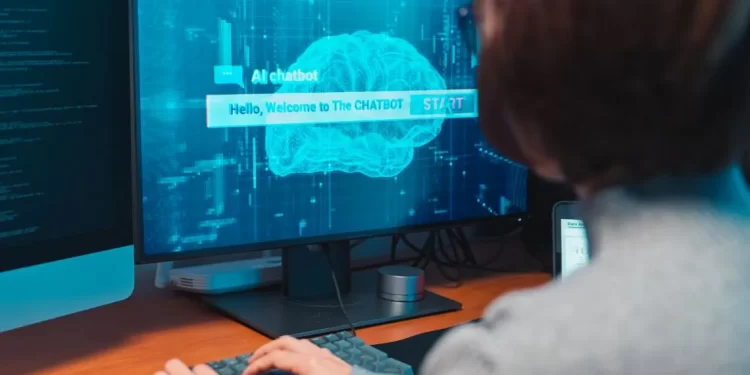















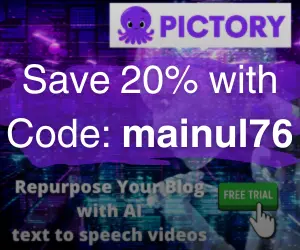






I have been checking out some of your stories and i can state pretty good stuff. I will surely bookmark your site.