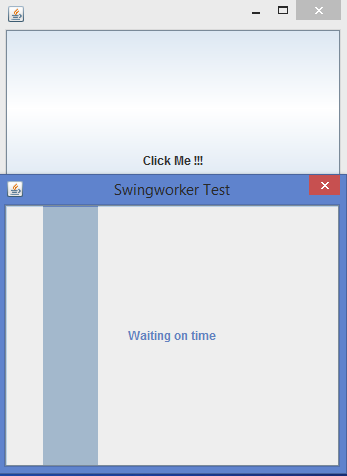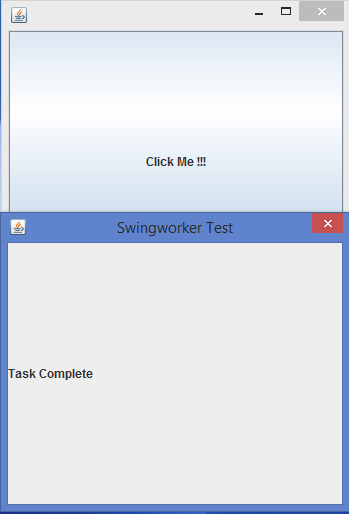Data Structure
Data Structure Networking
Networking RDBMS
RDBMS Operating System
Operating System Java
Java MS Excel
MS Excel iOS
iOS HTML
HTML CSS
CSS Android
Android Python
Python C Programming
C Programming C++
C++ C#
C# MongoDB
MongoDB MySQL
MySQL Javascript
Javascript PHP
PHP
- Selected Reading
- UPSC IAS Exams Notes
- Developer's Best Practices
- Questions and Answers
- Effective Resume Writing
- HR Interview Questions
- Computer Glossary
- Who is Who
What is the importance of a SwingWorker class in Java?\\n
A SwingWorker class enables us to perform an asynchronous task in a worker thread (such as a long-running task) then update Swing components from the Event Dispatch Thread (EDT) based on the task results. It was introduced in Java 1.6 Version.
SwingWorker class
- The java.swing.SwingWorker class is a task worker, which performs time-consuming tasks in the background.
- A SwingWorker instance interacts with 3 threads, Current thread, the Worker thread, and the Event Dispatch thread(EDT).
- The Current thread calls the execute() method to kick off the task to the background and returns immediately.
- The Worker thread executes our own version of the doInBackground() method continuously in the background.
- The Event Dispatch Thread (EDT) wakes up from time to time to notify us of what happened in the Worker thread.
- When doInBackground() is ended, the Event Dispatch Thread (EDT) notify us by call our version of the done() method.
- To publish intermediate values, we can call the publish(V) method in doInBackground(). The Event Dispatch Thread (EDT) notifies us by calling our version of the process(List) method.
- To update the progress property, we can call the setProgress(i) method in doInBackground(). The Event Dispatch Thread (EDT) notifies us by calling our version of a PropertyChangeListener class.
- The java.swing.JProgressbar class is a UI component designed to show the progress of a background task implemented as a SwingWorker instance.
Example
import java.awt.*; import java.awt.event.*;; import javax.swing.*; public class SwingWorkerTest { public static void main(String[] args) { EventQueue.invokeLater(new Runnable() { @Override public void run() { JFrame frame = new JFrame(); JButton button = new JButton(); button.addActionListener(new ActionListener() { @Override public void actionPerformed(ActionEvent e) { new GUIWorker().execute(); } }); button.setText("Click Me !!!"); frame.getContentPane().add(button); frame.setDefaultCloseOperation(JFrame.EXIT_ON_CLOSE); frame.setLocationRelativeTo(null); frame.setSize(350, 300); frame.setVisible(true); } }); } } class GUIWorker extends SwingWorker { private JFrame frame = new JFrame(); private JDialog dialog = new JDialog(frame, "Swingworker Test", true); private JProgressBar progressBar = new JProgressBar(); public GUIWorker() { progressBar.setString("Waiting on time"); progressBar.setStringPainted(true); progressBar.setIndeterminate(true); dialog.getContentPane().add(progressBar); dialog.setSize(350, 300); dialog.setModal(false); dialog.setLocationRelativeTo(null); dialog.setVisible(true); } @Override protected Integer doInBackground() throws Exception { System.out.println( "GUIWorker doInBackground()" ); Thread.sleep(10000); return 0; } @Override protected void done() { System.out.println("done"); JLabel label = new JLabel("Task Complete"); dialog.getContentPane().remove(progressBar); dialog.getContentPane().add(label); dialog.getContentPane().validate(); } } Output

Advertisements