
 Data Structure
Data Structure Networking
Networking RDBMS
RDBMS Operating System
Operating System Java
Java MS Excel
MS Excel iOS
iOS HTML
HTML CSS
CSS Android
Android Python
Python C Programming
C Programming C++
C++ C#
C# MongoDB
MongoDB MySQL
MySQL Javascript
Javascript PHP
PHP
- Selected Reading
- UPSC IAS Exams Notes
- Developer's Best Practices
- Questions and Answers
- Effective Resume Writing
- HR Interview Questions
- Computer Glossary
- Who is Who
What does the 'tearoff' attribute do in a Tkinter Menu?
Using Tkinter.Menu, we can create menus and submenus. Also, there are some other properties which are used with tkinter menus.
Tearoff property makes the menus in the window as tearable. tearoff attribute accepts a Boolean value to separate the menu from the main window or the parent window. With tearoff attribute, we have two options,
If tearoff=0, make the menu stick to the Window.
If tearoff=1, it display a “----” empty dotted lines on the menus through which we can separate our menu from the window.
Example
#Importing the tkinter library from tkinter import * win= Tk() win.title("Tearoff Example") win.geometry("600x500") #Define a Function for Menu Selection Event def mytext(): lab= Label(win,text= "You have made a selection", font=('Helvetica',20)).pack(pady=20) #Create a Menubar menu_bar = Menu(win) #Make the menus non-tearable file_menu = Menu(menu_bar, tearoff=0) #Tearable Menu #file_menu= Menu(menu_bar, tearoff=1) file_menu.add_command(label="New",command=mytext) # all file menu-items will be added here next menu_bar.add_cascade(label='File', menu=file_menu) win.config(menu=menu_bar) mainloop() Output
Running the above snippet will generate the output and will show a window which will have a menu.
Thus, for non-tearable and tearable menus (tearoff=0 and tearoff=1), the output will be as follows −

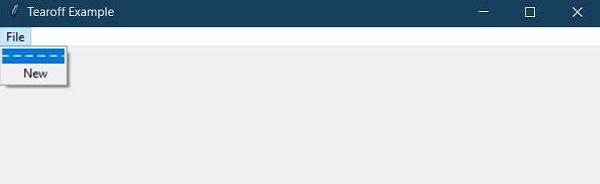

Advertisements
