
 Data Structure
Data Structure Networking
Networking RDBMS
RDBMS Operating System
Operating System Java
Java MS Excel
MS Excel iOS
iOS HTML
HTML CSS
CSS Android
Android Python
Python C Programming
C Programming C++
C++ C#
C# MongoDB
MongoDB MySQL
MySQL Javascript
Javascript PHP
PHP
- Selected Reading
- UPSC IAS Exams Notes
- Developer's Best Practices
- Questions and Answers
- Effective Resume Writing
- HR Interview Questions
- Computer Glossary
- Who is Who
Matplotlib Plots Lose Transparency When Saving as .ps/.eps
Whenever plots are saved in .eps/.ps, then the transparency of the plots get lost.
To compare them, we can take the following Steps −
Create x_data and y_data using numpy.
Plot x_data and y_data (Step 1), using the plot() method, with less aplha value, to make it more transparent.
Use the grid() method to prove the transparency of the line.
Save the created plot in .eps format.
To display the figure, use the show() method.
Example
import numpy as np from matplotlib import pyplot as plt plt.rcParams["figure.figsize"] = [7.50, 3.50] plt.rcParams["figure.autolayout"] = True x_data = np.linspace(1, 10, 100) y_data = np.sin(x_data) plt.plot(x_data, y_data, c='green', marker='o', alpha=.35, ms=10, lw=1) plt.grid() plt.savefig("lost_transparency_img.eps") plt.show() Output
The PostScript backend does not support transparency; partially transparent artists will be rendered opaque.
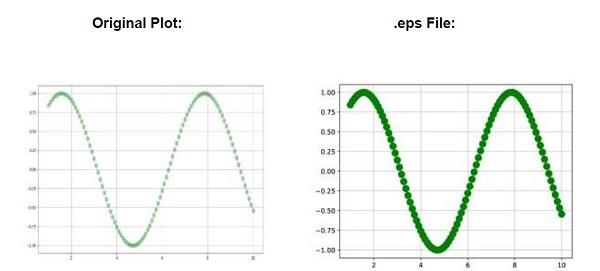

Advertisements
