
 Data Structure
Data Structure Networking
Networking RDBMS
RDBMS Operating System
Operating System Java
Java MS Excel
MS Excel iOS
iOS HTML
HTML CSS
CSS Android
Android Python
Python C Programming
C Programming C++
C++ C#
C# MongoDB
MongoDB MySQL
MySQL Javascript
Javascript PHP
PHP
- Selected Reading
- UPSC IAS Exams Notes
- Developer's Best Practices
- Questions and Answers
- Effective Resume Writing
- HR Interview Questions
- Computer Glossary
- Who is Who
Match the style of <pre> element while performing paste - jQuery?
For this, use <pre> tag. Set it to contenteditable −
<pre id="data" contenteditable></pre>
We have set the following style for paste −
<style> pre { min-height: 150px; min-width: 300px; font-family: 'Times New Roman', Times, serif; white-space: pre; background-color: rgb(19, 22, 27); color: #98d8e7; } </style> Now, you can use paste event listener −
var getTheData = document.getElementById('data'); getTheData.addEventListener('paste', PutTheDataOnEditor); Example
Following is the code −
<!DOCTYPE html> <html lang="en"> <head> <meta charset="UTF-8"> <meta name="viewport" content="width=device-width, initial-scale=1.0"> <title>Document</title> </head> <link rel="stylesheet" href="//code.jquery.com/ui/1.12.1/themes/base/jquery-ui.css"> <script src="https://code.jquery.com/jquery-1.12.4.js"></script> <script src="https://code.jquery.com/ui/1.12.1/jquery-ui.js"></script> <style> pre { min-height: 150px; min-width: 300px; font-family: 'Times New Roman', Times, serif; white-space: pre; background-color: rgb(19, 22, 27); color: #98d8e7; } </style> <body> <pre id="data" contenteditable></pre> </body> <script> function PutTheDataOnEditor(event) { event.preventDefault(); const textData = event.clipboardData.getData("text"); event.target.innerHTML = textData; console.log(textData); } var getTheData = document.getElementById('data'); getTheData.addEventListener('paste', PutTheDataOnEditor); </script> </html> Output
The output is as follows −

Now, I am going to copy and paste some value from notepad to this editor.
Output
The output is as follows −
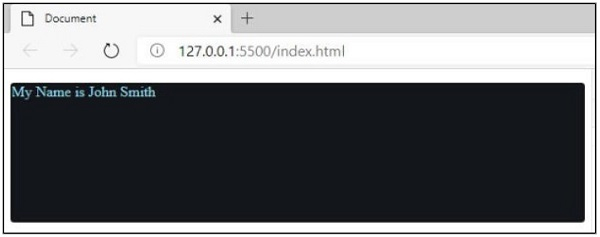
Output
The output is as follows −
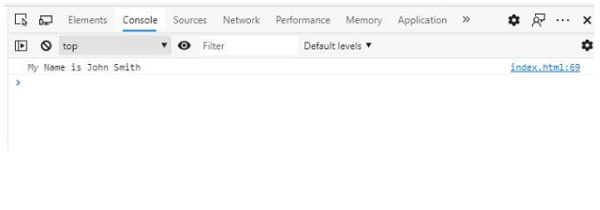

Advertisements
