
 Data Structure
Data Structure Networking
Networking RDBMS
RDBMS Operating System
Operating System Java
Java MS Excel
MS Excel iOS
iOS HTML
HTML CSS
CSS Android
Android Python
Python C Programming
C Programming C++
C++ C#
C# MongoDB
MongoDB MySQL
MySQL Javascript
Javascript PHP
PHP
- Selected Reading
- UPSC IAS Exams Notes
- Developer's Best Practices
- Questions and Answers
- Effective Resume Writing
- HR Interview Questions
- Computer Glossary
- Who is Who
Loading JavaScript modules dynamically
Following is the code for loading JavaScript modules dynamically −
Note − You need to run a localhost server to run this example.
Example
<!DOCTYPE html> <html lang="en"> <head> <meta charset="UTF-8" /> <meta name="viewport" content="width=device-width, initial-scale=1.0" /> <title>Document</title> <style> body { font-family: "Segoe UI", Tahoma, Geneva, Verdana, sans-serif; } .result { font-size: 18px; font-weight: 500; } </style> </head> <body> <h1> Loading JavaScript modules dynamically</h1> <button class="Btn">IMPORT</button> <div class="result"></div> <h3>Click on the above button to import module</h3> <script src="script.js" type="module"></script> <script src="sample.js" type="module"></script> </body> </html> script.js
import test from './sample.js'; document.querySelector('.Btn').addEventListener('click',()=>{ test(); }) sample.js
let resultEle = document.querySelector(".result"); export default function testImport(){ resultEle.innerHTML = 'Module testImport has been imported'; } Output
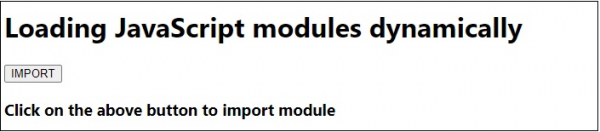
On clicking the ‘IMPORT’ button −
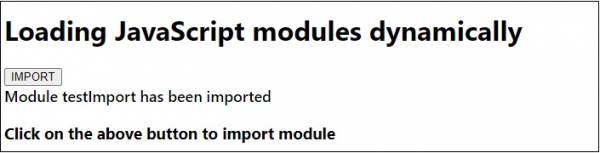

Advertisements
