
 Data Structure
Data Structure Networking
Networking RDBMS
RDBMS Operating System
Operating System Java
Java MS Excel
MS Excel iOS
iOS HTML
HTML CSS
CSS Android
Android Python
Python C Programming
C Programming C++
C++ C#
C# MongoDB
MongoDB MySQL
MySQL Javascript
Javascript PHP
PHP
- Selected Reading
- UPSC IAS Exams Notes
- Developer's Best Practices
- Questions and Answers
- Effective Resume Writing
- HR Interview Questions
- Computer Glossary
- Who is Who
Learning Model Building in Scikit-learn: A Python Machine Learning Library
In this article, we will learn about the Learning Model Building in Scikit-learn: A Python Machine Learning Library.
It is a free machine learning library. It supports various algorithm like the random forest, vector machines & k-nearest neighbours with direct implementation with numpy and scipy.
Importing the dataset
import pandas Url = < specify your URL here> data=pandas.rad_csv(url)
Data exploration and cleaning
We can use the head method to specify/filter the records according to our needs.
data.head() data.head(n=4) # restricting the record to be 4
We can also implement the last few records of the dataset
data.tail() data.tail(n=4) # restricting the record to be 4
Now comes the stage of Data visualization
For this, we use the Seaborn module and matplotlib to visualize our data
import seaborn as s import matplotlib.pyplot as plt sns.set(style="whitegrid", color_codes=True) # create a countplot sns.countplot('Route To Market',data=sales_data,hue = 'Opportunity Result') Preprocessing the data
from sklearn import preprocessing le = preprocessing.LabelEncoder() #convert the columns into numeric values encoded_value = le.fit_transform(list of column names) print(encoded_value)
Finaly we reach the stage of Model building by training the data set.
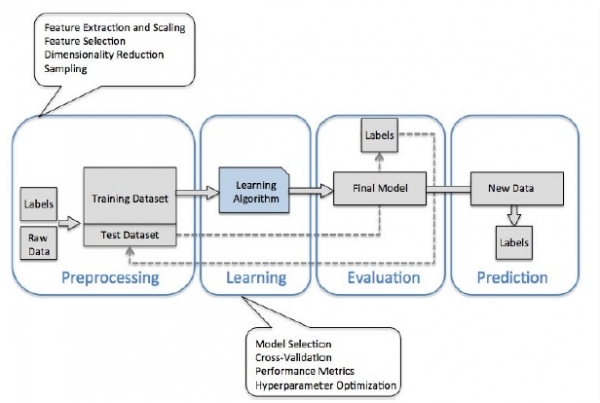
Conclusion
In this article, we learnt about the model building in scikit-learn - a library available in Python.

Advertisements