
 Data Structure
Data Structure Networking
Networking RDBMS
RDBMS Operating System
Operating System Java
Java MS Excel
MS Excel iOS
iOS HTML
HTML CSS
CSS Android
Android Python
Python C Programming
C Programming C++
C++ C#
C# MongoDB
MongoDB MySQL
MySQL Javascript
Javascript PHP
PHP
- Selected Reading
- UPSC IAS Exams Notes
- Developer's Best Practices
- Questions and Answers
- Effective Resume Writing
- HR Interview Questions
- Computer Glossary
- Who is Who
JavaScript Generator
A generator function uses the yield keyword to generate results and maintain its state even after returning so that the next time when it is called it can resume immediately from the last yield run. Each call to the generator function will send a value back to the caller.
Following is the code for the Generator function in JavaScript −
Example
<!DOCTYPE html> <html lang="en"> <head> <meta charset="UTF-8" /> <meta name="viewport" content="width=device-width, initial-scale=1.0" /> <title>Document</title> <style> body { font-family: "Segoe UI", Tahoma, Geneva, Verdana, sans-serif; } .sample { font-size: 18px; font-weight: 500; } </style> </head> <body> <h1>JavaScript Generator</h1> <div class="sample"></div> <button class="Btn">CLICK HERE</button> <h3> Click on the above buttons to call the generator function to generate some result </h3> <script> let sampleEle = document.querySelector(".sample"); function* generate(num) { yield 2 * num; yield 3 * num; yield 4 * num; yield 5 * num; } let Gen = generate(8); document.querySelector(".Btn").addEventListener("click", () => { sampleEle.innerHTML += Gen.next().value + "<br>"; sampleEle.innerHTML += Gen.next().value + "<br>"; sampleEle.innerHTML += Gen.next().value + "<br>"; sampleEle.innerHTML += Gen.next().value + "<br>"; }); </script> </body> </html> Output
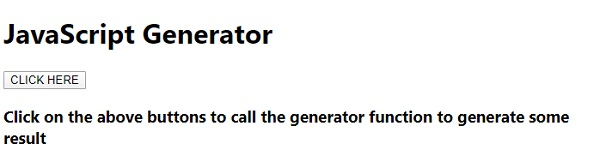
On clicking the ‘CLICK HERE’ button −
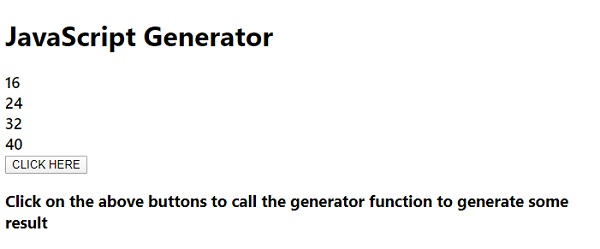

Advertisements
