
 Data Structure
Data Structure Networking
Networking RDBMS
RDBMS Operating System
Operating System Java
Java MS Excel
MS Excel iOS
iOS HTML
HTML CSS
CSS Android
Android Python
Python C Programming
C Programming C++
C++ C#
C# MongoDB
MongoDB MySQL
MySQL Javascript
Javascript PHP
PHP
- Selected Reading
- UPSC IAS Exams Notes
- Developer's Best Practices
- Questions and Answers
- Effective Resume Writing
- HR Interview Questions
- Computer Glossary
- Who is Who
HTML DOM Table rows Collection
The HTML DOM table rows Collection returns a collection of all <tr> elements of a table in an HTML document.
Syntax
Following is the syntax −
object.rows
Properties of rows Collection
elements in the collection in an HTML document.
| Property | Explanation |
|---|---|
| length | It returns the number of <tr> elements in the collection in an HTML document. |
Methods of rows Collection
element from the collection element from the collection. element from the collection
| Method | Explanation |
|---|---|
| [index] | It returns the specified index <tr> element from the collection. |
| item(index) <tr> | It returns the specified index <tr> element from the collection. |
| namedItem(id) | It returns the specified id <tr> element from the collection |
Let us see an example of HTML DOM table rows Collection −
Example
<!DOCTYPE html> <html> <style> body { color: #000; background: lightblue; height: 100vh; text-align: center; } table { margin: 2rem auto; } .show { font-size: 1.2rem; } .btn { background: #db133a; border: none; height: 2rem; border-radius: 2px; width: 40%; display: block; color: #fff; outline: none; cursor: pointer; margin: 1rem auto; } .show { font-size: 1.2rem; } </style> <body> <h1>DOM Table rows Collection Demo</h1> <table border="2"> <thead> <tr> <th>Name</th> <th>Roll No.</th> </tr> <thead> <tbody> <tr> <td>John</td> <td>071717</td> </tr> <tr> <td>Jane</td> <td>031717</td> </tr> </tbody> </table> <button onclick="get()" class="btn">Get Number of Rows</button> <div class="show"></div> <script> function get() { var table = document.querySelector('table'); document.querySelector('.show').innerHTML = 'Number of rows : ' + table.rows.length; } </script> </body> </html> Output
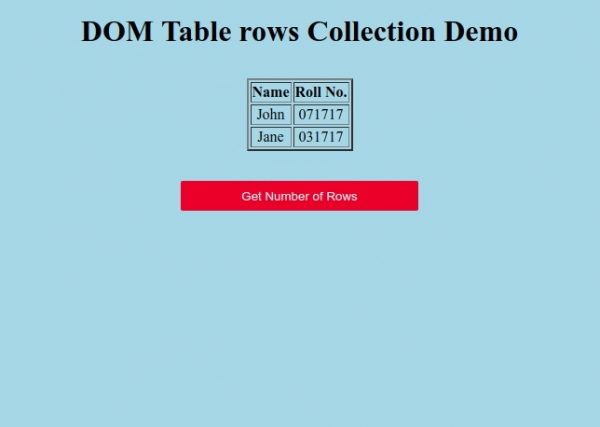
Click on “Get Number of Rows” button to get the number of <tr> elements from the collection.
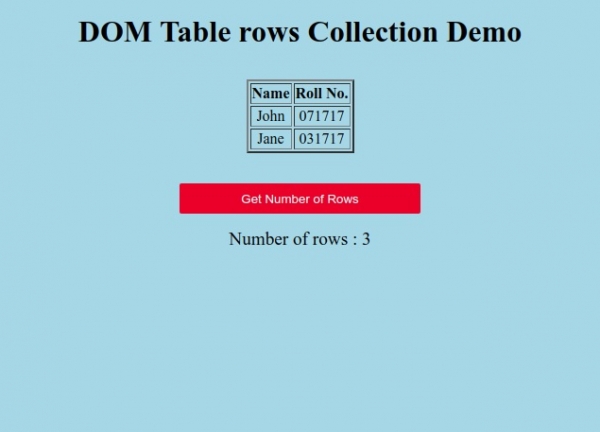

Advertisements
