
 Data Structure
Data Structure Networking
Networking RDBMS
RDBMS Operating System
Operating System Java
Java MS Excel
MS Excel iOS
iOS HTML
HTML CSS
CSS Android
Android Python
Python C Programming
C Programming C++
C++ C#
C# MongoDB
MongoDB MySQL
MySQL Javascript
Javascript PHP
PHP
- Selected Reading
- UPSC IAS Exams Notes
- Developer's Best Practices
- Questions and Answers
- Effective Resume Writing
- HR Interview Questions
- Computer Glossary
- Who is Who
HTML DOM ins dateTime Property
The HTML DOM ins dateTime property returns the date and time for when the text was inserted.
Syntax
Following is the syntax −
Returning string value
insObject.dateTime
Example
Let us see an example for ins dateTime property −
<!DOCTYPE html> <html> <head> <title>ins dateTime</title> <style> form { width:70%; margin: 0 auto; text-align: center; } * { padding: 2px; margin:5px; } input[type="button"] { border-radius: 10px; } </style> </head> <body> <form> <fieldset> <legend>ins-dateTime</legend> <h1>Fact:</h1> <p>Water cannot persist on moon's surface. <ins id="newInfo" cite="https://www.example.com/water-ice-moon-surface-confirmed.html" datetime="2018-08-21T18:23Z"> Water ice found on moon.</ins> </p> <input type="button" onclick="getDate()" value="When was this change made?"> <div id="divDisplay"></div> </fieldset> </form> <script> var divDisplay = document.getElementById("divDisplay"); var insDateTime = document.getElementById("newInfo"); function getDate() { divDisplay.textContent = 'Text inserted on '+insDateTime.dateTime.split("T")[0]; divDisplay.textContent += ' at '+insDateTime.dateTime.split("T")[1]; } </script> </body> </html> Output
This will produce the following output −
Before clicking ‘When was this change made?’ button −
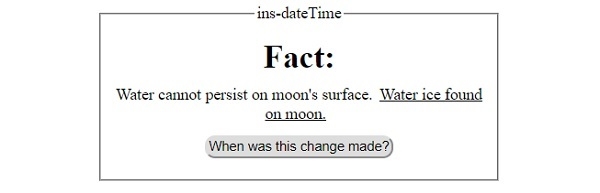
After clicking ‘When was this change made?’ button −
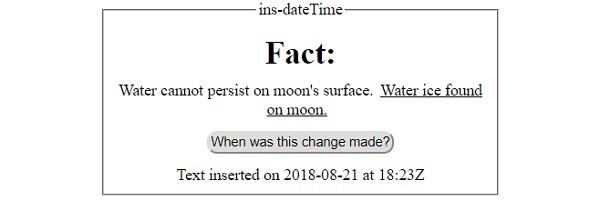

Advertisements
