
 Data Structure
Data Structure Networking
Networking RDBMS
RDBMS Operating System
Operating System Java
Java MS Excel
MS Excel iOS
iOS HTML
HTML CSS
CSS Android
Android Python
Python C Programming
C Programming C++
C++ C#
C# MongoDB
MongoDB MySQL
MySQL Javascript
Javascript PHP
PHP
- Selected Reading
- UPSC IAS Exams Notes
- Developer's Best Practices
- Questions and Answers
- Effective Resume Writing
- HR Interview Questions
- Computer Glossary
- Who is Who
How to get text from each cell of an HTML table using Selenium?
We can get text from each cell of an HTML table with Selenium webdriver.A <table> tag is used to define a table in an html document. A table consists of rows represented by <tr> and columns represented by <td>. The table headers are identified by <th> tag.
Let us consider a table from which we will get text from each cell.
| AUTOMATION TOOL | TYPE | LINNK |
|---|---|---|
| Selenium | Open Source | https://www.selenium.org/ |
| UFT | Commercial | UNified Functional Tester |
| Ranorex | Commercial | https://www.ranorex.com/ |
| TestComplete | Commercial | Test Coomplete |
Let us see the html code representation for the above table−
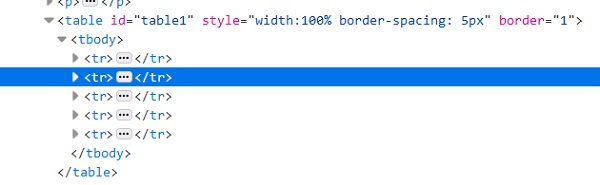
To retrieve the rows count of the table, we will use−
List<WebElement> rows =driver.findElements(By.tagName("tr"));
int rws_cnt= rows.size();
To retrieve the columns count of the table, we will use−
List<WebElement> cols =driver.findElements(By.tagName("td"));
int cols_cnt= cols.size();
Example
import org.openqa.selenium.By; import org.openqa.selenium.WebDriver; import org.openqa.selenium.WebElement; import org.openqa.selenium.chrome.ChromeDriver; import java.util.concurrent.TimeUnit; public class TableCellValue{ public static void main(String[] args) { System.setProperty("webdriver.chrome.driver","C:\Users\ghs6kor\Desktop\Java\chromedriver.exe"); WebDriver driver = new ChromeDriver(); String u="https://sqengineer.com/practice-sites/practice-tables-selenium/"; driver.get(u); driver.manage().timeouts().implicitlyWait(5, TimeUnit.SECONDS); // identify table WebElement t = driver.findElement(By.xpath("//*[@id='table1']/tbody")); // count rows with size() method List<WebElement> rws = t.findElements(By.tagName("tr")); int rws_cnt = rws.size(); //iterate rows of table for (int i = 0;i < rws_cnt; i++) { // count columns with size() method List<WebElement> cols = rws.get(i).findElements(By.tagName("td")); int cols_cnt = cols.size(); //iterate cols of table for (int j = 0;j < cols_cnt; j++) { // get cell text with getText() String c = cols.get(j).getText(); System.out.println("The cell value is: " + c); } } driver.quit(); } } Output
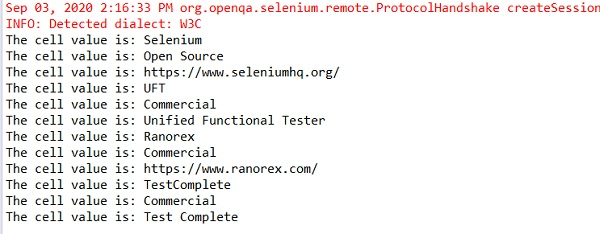

Advertisements
