
 Data Structure
Data Structure Networking
Networking RDBMS
RDBMS Operating System
Operating System Java
Java MS Excel
MS Excel iOS
iOS HTML
HTML CSS
CSS Android
Android Python
Python C Programming
C Programming C++
C++ C#
C# MongoDB
MongoDB MySQL
MySQL Javascript
Javascript PHP
PHP
- Selected Reading
- UPSC IAS Exams Notes
- Developer's Best Practices
- Questions and Answers
- Effective Resume Writing
- HR Interview Questions
- Computer Glossary
- Who is Who
How to get ER model of database from server with MySQL Workbench?
To get ER model of database from server, you need to first launch MySQL Workbench. The snapshot is as follows −
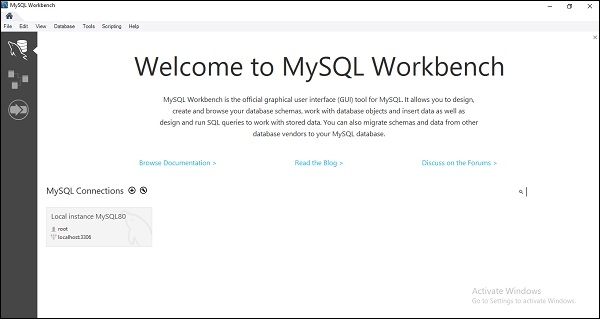
After that you need to select the “Database” menu −
Database->Reverse Engineer

After that a wizard will open as in the following screenshot. Add the password and press OK twice.
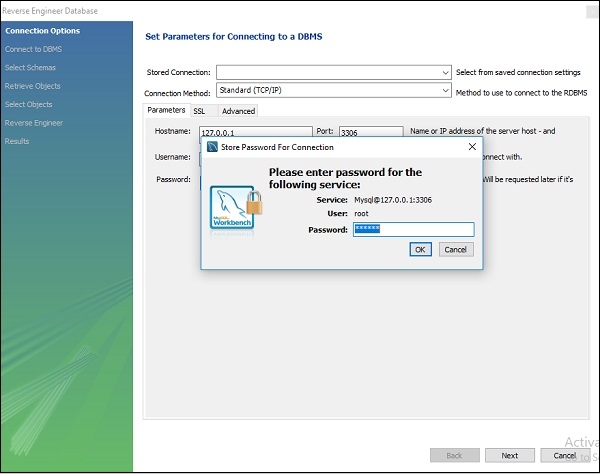
After pressing the OK button, you will get the next wizard and you need to press next button. The following would be visible now −

After that you need to select “Model” menu as I have marked in the above wizard.
Model->Create Diagram from Catalog Objects After selecting the option, you will get the ER model of database.
The following is the screenshot −

Here is the sample ER diagram of our database −
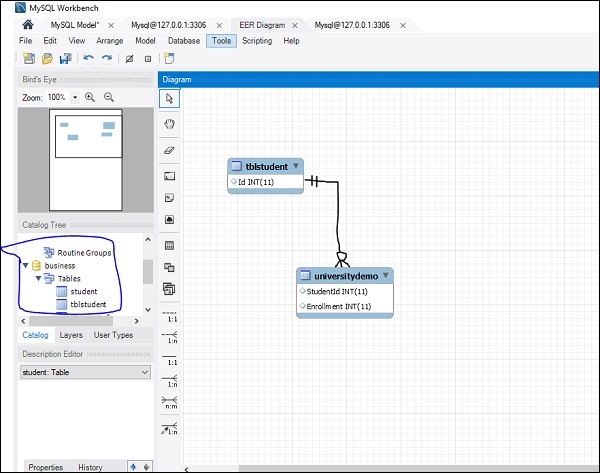

Advertisements
