
 Data Structure
Data Structure Networking
Networking RDBMS
RDBMS Operating System
Operating System Java
Java MS Excel
MS Excel iOS
iOS HTML
HTML CSS
CSS Android
Android Python
Python C Programming
C Programming C++
C++ C#
C# MongoDB
MongoDB MySQL
MySQL Javascript
Javascript PHP
PHP
- Selected Reading
- UPSC IAS Exams Notes
- Developer's Best Practices
- Questions and Answers
- Effective Resume Writing
- HR Interview Questions
- Computer Glossary
- Who is Who
How to draw on scroll using JavaScript and SVG?
To draw on scroll using JavaScript and SVG, the code is as follows −
Example
<!DOCTYPE html> <html> <head> <meta name="viewport" content="width=device-width, initial-scale=1" /> <style> body { height: 2000px; background: #f1f1f1; } svg { position: fixed; top: 15%; width: 400px; height: 210px; margin-left: -50px; } </style> </head> <body> <h1>Scroll Using JavaScript and SVG example</h1> <svg> <path fill="none" stroke="purple" stroke-width="5" id="polygon" d="M 150 350 Q 150 50 250 150 Q 250 550 300 150 Q 350 50 400 300"/> </svg> <script> var polygon = document.getElementById("polygon"); var length = polygon.getTotalLength(); polygon.style.strokeDasharray = length; polygon.style.strokeDashoffset = length; window.addEventListener("scroll", drawPoly); function drawPoly() { var scrollpercent = (document.body.scrollTop + document.documentElement.scrollTop) / (document.documentElement.scrollHeight - document.documentElement.clientHeight); var draw = length * scrollpercent; polygon.style.strokeDashoffset = length - draw; } </script> </body> </html> Output
The above code will produce the following output −
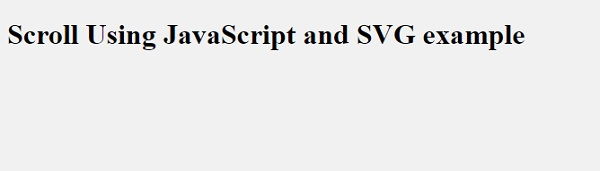
On scrolling to the bottom of the page −


Advertisements
