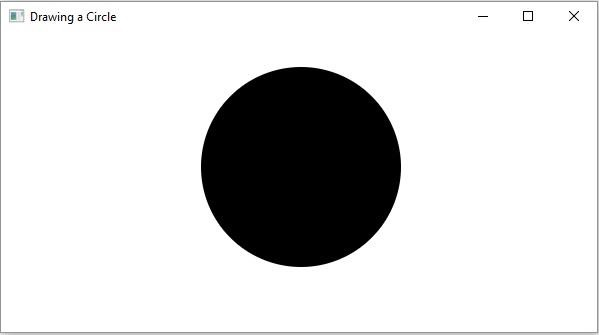Data Structure
Data Structure Networking
Networking RDBMS
RDBMS Operating System
Operating System Java
Java MS Excel
MS Excel iOS
iOS HTML
HTML CSS
CSS Android
Android Python
Python C Programming
C Programming C++
C++ C#
C# MongoDB
MongoDB MySQL
MySQL Javascript
Javascript PHP
PHP
- Selected Reading
- UPSC IAS Exams Notes
- Developer's Best Practices
- Questions and Answers
- Effective Resume Writing
- HR Interview Questions
- Computer Glossary
- Who is Who
How to draw a geometrical 2D shape in JavaFX?
In general, a 2D shape is a geometrical figure that can be drawn on the XY plane, these include Line, Rectangle, Circle, etc.
The javafx.scene.shape package provides you, various classes, each of them represents/defines a 2d geometrical object or, an operation on them. The class named Shape is the base class of all the 2-Dimensional shapes in JavaFX.
Creating 2D shapes
To draw a 2D geometrical shape using JavaFX you need to −
Instantiate the class − Instantiate the respective class. For example, if you want to draw a circle you need to instantiate the Circle class as shown below −
//Drawing a Circle Circle circle = new Circle();
Set the properties − Set properties of the shape using the method of its respective class. For example, To draw a circle you need the center and radius and you can set them using the setCenterX(), setCenterY() and setRadius() methods respectively.
//Setting the properties of the circle circle.setCenterX(300.0f); circle.setCenterY(135.0f); circle.setRadius(100.0f);
Add the shape object to the group − Finally, pass the shape created as a parameter to the group constructor as −
Group root = new Group(circle);
Example
import javafx.application.Application; import javafx.scene.Group; import javafx.scene.Scene; import javafx.stage.Stage; import javafx.scene.shape.Circle; public class CircleExample extends Application { public void start(Stage stage) { //Drawing a Circle Circle circle = new Circle(); //Setting the properties of the circle circle.setCenterX(300.0f); circle.setCenterY(135.0f); circle.setRadius(100.0f); //Creating a Group object Group root = new Group(circle); //Creating a scene object Scene scene = new Scene(root, 600, 300); //Setting title to the Stage stage.setTitle("Drawing a Circle"); //Adding scene to the stage stage.setScene(scene); //Displaying the contents of the stage stage.show(); } public static void main(String args[]){ launch(args); } } Output