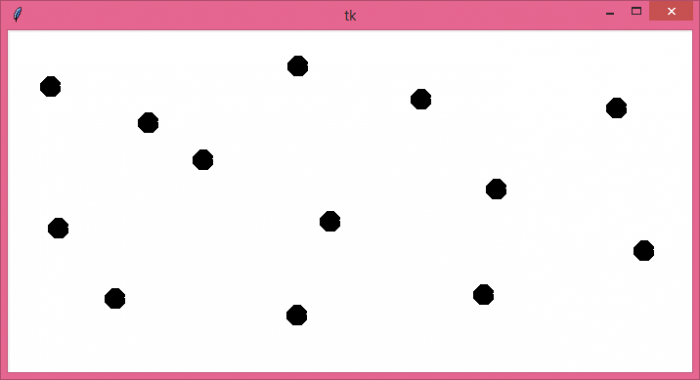Data Structure
Data Structure Networking
Networking RDBMS
RDBMS Operating System
Operating System Java
Java MS Excel
MS Excel iOS
iOS HTML
HTML CSS
CSS Android
Android Python
Python C Programming
C Programming C++
C++ C#
C# MongoDB
MongoDB MySQL
MySQL Javascript
Javascript PHP
PHP
- Selected Reading
- UPSC IAS Exams Notes
- Developer's Best Practices
- Questions and Answers
- Effective Resume Writing
- HR Interview Questions
- Computer Glossary
- Who is Who
How to draw a dot on a canvas on a click event in Tkinter Python?
Consider a case for creating a GUI application such that when we click on the window with a mouse button, it stores the coordinates and draws a dot. Tkinter provides events that allow the user to bind the keys or buttons with the functions.
To draw a dot on click event, we can follow these general steps −
Create a canvas widget and pack it to display in the window.
Define a function draw_dot() that works as the event when the user does the click event.
Create a global variable that counts the number of clicks in the canvas.
If the count becomes two, then draw a line between the first and second coordinates.
Bind the Mouse button with the callback function to get full control over the function.
Example
# Import the required libraries from tkinter import * from tkinter import ttk # Create an instance of tkinter frame or window win=Tk() # Set the size of the window win.geometry("700x350") # Define a function to draw the line between two points def draw_line(event): x1=event.x y1=event.y x2=event.x y2=event.y # Draw an oval in the given co-ordinates canvas.create_oval(x1,y1,x2,y2,fill="black", width=20) # Create a canvas widget canvas=Canvas(win, width=700, height=350, background="white") canvas.grid(row=0, column=0) canvas.bind('<Button-1>', draw_line) click_num=0 win.mainloop() Output
Run the above code to display a window. When you click anywhere inside the canvas, it will draw a dot at that point.