
 Data Structure
Data Structure Networking
Networking RDBMS
RDBMS Operating System
Operating System Java
Java MS Excel
MS Excel iOS
iOS HTML
HTML CSS
CSS Android
Android Python
Python C Programming
C Programming C++
C++ C#
C# MongoDB
MongoDB MySQL
MySQL Javascript
Javascript PHP
PHP
- Selected Reading
- UPSC IAS Exams Notes
- Developer's Best Practices
- Questions and Answers
- Effective Resume Writing
- HR Interview Questions
- Computer Glossary
- Who is Who
How to Delete a Linked List in JavaScript?
In this article, we are going to explore Linked List and how to delete a linked list in JavaScript.
A Linked List is a data structure that is used for storing raw data. The Linked List elements are not stored in contiguous memory locations. The elements in a Linked List are linked using pointers.
Example
In the below example, we are going to delete the linked list in JavaScript.
# index.html
<html> <head> <title>Computed Property</title> </head> <body> <h1 style="color: red;"> Welcome To Tutorials Point </h1> <script> // Javascript program to delete // a linked list // Declaring the HEAD var head; class Node { constructor(val) { this.data = val; this.next = null; } } // Deleting the entire linked list function deleteList() { head = null; } // Inserting a new node. function push(new_data) { /* 1 & 2: Allocate the Node & Put in the data */ var new_node = new Node(new_data); // 3. Make next of new Node as head new_node.next = head; // 4. Move the head to point to new Node head = new_node; } function display() { if(head==null) { document.write("null"); } while(head!=null) { document.write("<br\>" + head.data); head = head.next; } } // Use push() to construct list // 1->12->1->4->1 push(1); push(4); push(1); push(12); push(1); document.write("<h3>Elements in List Before Deletion: </h3>"); display(); document.write("<br\><h4>Deleting the list</h4>"); deleteList(); document.write("<br\><h3>Elements in List After Deletion: </h3>"); display(); </script> </body> </html> Output
It will produce the following output.
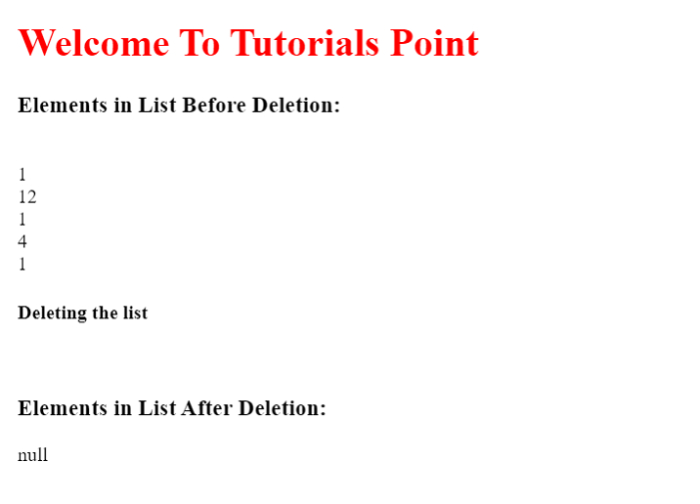

Advertisements
