
 Data Structure
Data Structure Networking
Networking RDBMS
RDBMS Operating System
Operating System Java
Java MS Excel
MS Excel iOS
iOS HTML
HTML CSS
CSS Android
Android Python
Python C Programming
C Programming C++
C++ C#
C# MongoDB
MongoDB MySQL
MySQL Javascript
Javascript PHP
PHP
- Selected Reading
- UPSC IAS Exams Notes
- Developer's Best Practices
- Questions and Answers
- Effective Resume Writing
- HR Interview Questions
- Computer Glossary
- Who is Who
How to create boxplot for multiple categories in base R?
To create the boxplot for multiple categories, we should create a vector for categories and construct data frame for categorical and numerical column. Once the construction of the data frame is done, we can simply use boxplot function in base R to create the boxplots by using tilde operator as shown in the below example.
Example
Consider the below data frame −
Categories<-sample(LETTERS[1:5],500,replace=TRUE) Rate<-rnorm(500,8,2) df<-data.frame(Categories,Rate) head(df,20)
Output
Categories Rate 1 C 4.618484 2 B 8.513390 3 A 9.071579 4 B 9.744654 5 C 5.963608 6 E 9.959320 7 A 9.803821 8 D 7.420664 9 C 7.776794 10 C 4.810012 11 B 8.556322 12 E 8.621443 13 B 7.353419 14 B 6.690489 15 A 12.806544 16 D 8.008669 17 B 10.102333 18 A 4.799457 19 D 6.999711 20 D 10.013520
Creating boxplot of Rate for categories −
Example
boxplot(df$Rate~df$Categories)
Output
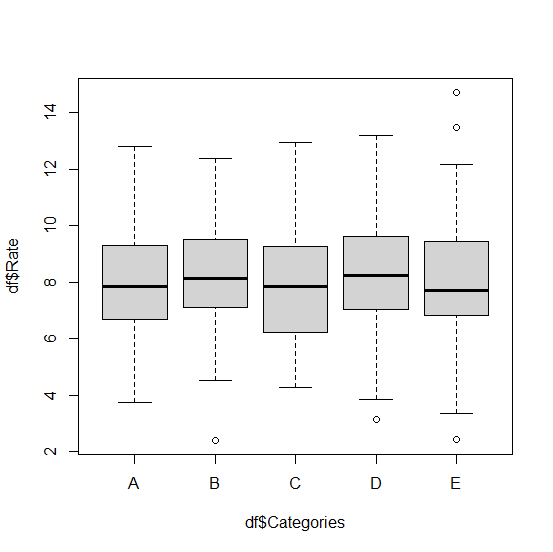

Advertisements
