
 Data Structure
Data Structure Networking
Networking RDBMS
RDBMS Operating System
Operating System Java
Java MS Excel
MS Excel iOS
iOS HTML
HTML CSS
CSS Android
Android Python
Python C Programming
C Programming C++
C++ C#
C# MongoDB
MongoDB MySQL
MySQL Javascript
Javascript PHP
PHP
- Selected Reading
- UPSC IAS Exams Notes
- Developer's Best Practices
- Questions and Answers
- Effective Resume Writing
- HR Interview Questions
- Computer Glossary
- Who is Who
How to check the properties of the Windows PowerShell Console?
You can check the Powershell console properties in two ways. The first method is by right-clicking on the title bar and open the properties.
For Example,
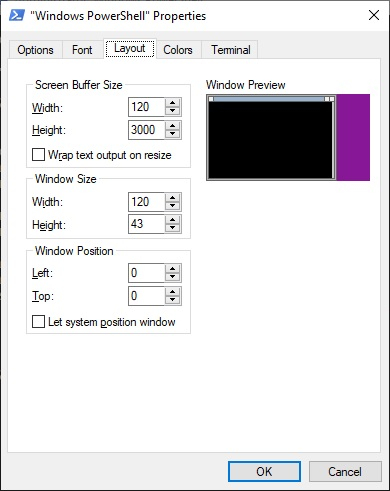
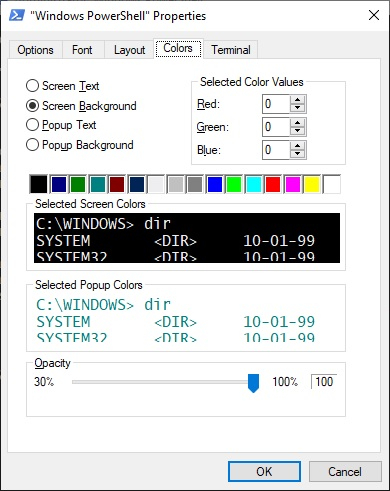
Command
You can find various properties there. Like Windows Size, Cursor size, Font Size, font colors, etc. But you can dynamically change the properties when the script runs using the RawUI properties in the $host UIconfiguration. You can view the properties of the console using the below command, which is the second method.
$host.UI.RawUI
Output
ForegroundColor : DarkYellow BackgroundColor : Black CursorPosition : 0,6 WindowPosition : 0,0 CursorSize : 25 BufferSize : 120,3000 WindowSize : 120,43 MaxWindowSize : 120,44 MaxPhysicalWindowSize : 151,44 KeyAvailable : False WindowTitle : Administrator: Windows PowerShell

Advertisements
