
 Data Structure
Data Structure Networking
Networking RDBMS
RDBMS Operating System
Operating System Java
Java MS Excel
MS Excel iOS
iOS HTML
HTML CSS
CSS Android
Android Python
Python C Programming
C Programming C++
C++ C#
C# MongoDB
MongoDB MySQL
MySQL Javascript
Javascript PHP
PHP
- Selected Reading
- UPSC IAS Exams Notes
- Developer's Best Practices
- Questions and Answers
- Effective Resume Writing
- HR Interview Questions
- Computer Glossary
- Who is Who
How to add Cucumber Maven dependencies to the project?
We can add Cucumber Maven dependencies to a project. This can be done by following the below steps −
Step1− Create a Maven project. The details on how to create a Maven project is discussed in detail in the below link −
https://www.tutorialspoint.com/maven/index.htm
Step2− Add the following dependencies in the pom.xml file in a project for Cucumber.
-
Cucumber JVM - Java dependency
https://mvnrepository.com/artifact/io.cucumber/cucumber-java
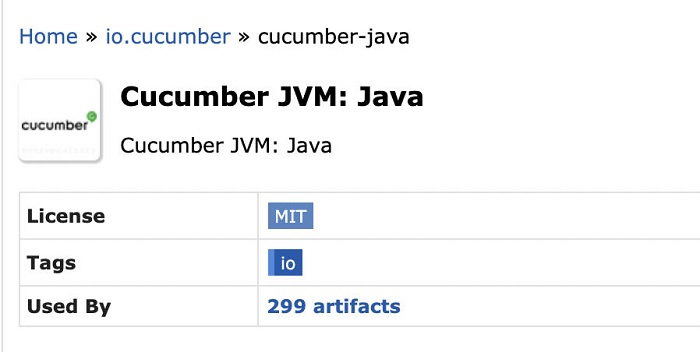
- Cucumber JVM - JUnit dependency
https://mvnrepository.com/artifact/io.cucumber/cucumber-junit
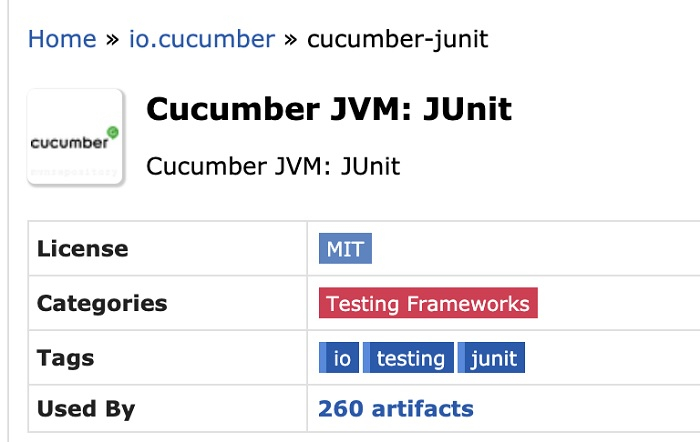
Step3− Click on the Project menu, then select the option Build Automatically.
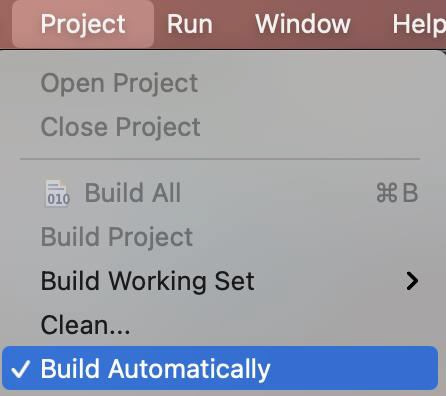
Step4− Click on the Maven Dependencies folder within the project. All the Cucumber-related dependencies which we have obtained via Maven should be visible.
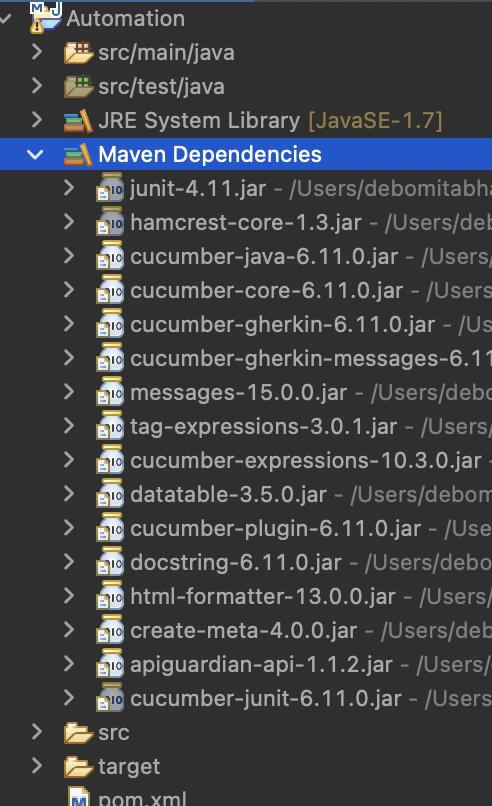

Advertisements
