
 Data Structure
Data Structure Networking
Networking RDBMS
RDBMS Operating System
Operating System Java
Java MS Excel
MS Excel iOS
iOS HTML
HTML CSS
CSS Android
Android Python
Python C Programming
C Programming C++
C++ C#
C# MongoDB
MongoDB MySQL
MySQL Javascript
Javascript PHP
PHP
- Selected Reading
- UPSC IAS Exams Notes
- Developer's Best Practices
- Questions and Answers
- Effective Resume Writing
- HR Interview Questions
- Computer Glossary
- Who is Who
How to add an active class to the current element with JavaScript?
To add an active class to the current element with JavaScript, the code is as follows −
Example
<!DOCTYPE html> <html> <head> <meta name="viewport" content="width=device-width, initial-scale=1" /> <style> .btn { border: none; outline: none; padding: 10px 16px; background-color: #6ea2f0; cursor: pointer; color:white; font-size: 18px; } .active, .btn:hover { background-color: #666; color: white; } </style> </head> <body> <h1>Active Button Example</h1> <div id="sampleDiv"> <button class="btn">Giraffe</button> <button class="btn active">Cow</button> <button class="btn">Lion</button> <button class="btn">Leopard</button> <button class="btn">Cheetah</button> </div> <h2>Press any of the above button to set it class to active</h2> <script> var btns = document.querySelectorAll(".btn"); Array.from(btns).forEach(item => { item.addEventListener("click", () => { var selected = document.getElementsByClassName("active"); selected[0].className = selected[0].className.replace(" active", ""); item.className += " active"; }); }); </script> </body> </html> Output
The above code will produce the following output −
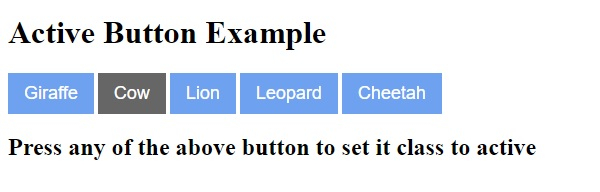
On clicking any other button −
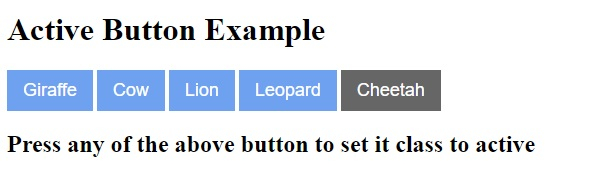

Advertisements
