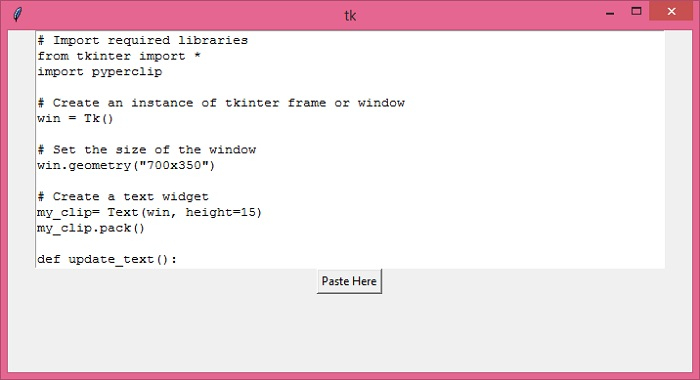Data Structure
Data Structure Networking
Networking RDBMS
RDBMS Operating System
Operating System Java
Java MS Excel
MS Excel iOS
iOS HTML
HTML CSS
CSS Android
Android Python
Python C Programming
C Programming C++
C++ C#
C# MongoDB
MongoDB MySQL
MySQL Javascript
Javascript PHP
PHP
- Selected Reading
- UPSC IAS Exams Notes
- Developer's Best Practices
- Questions and Answers
- Effective Resume Writing
- HR Interview Questions
- Computer Glossary
- Who is Who
How do I paste the copied text from the keyboard in Python?
Python offers many built-in libraries and modules which provides a way to implement the additional features in developing various python applications. pyperclip is one of the cross-platform python modules to implement the copyandpaste operation in any Python application. To use it in Python application, you've to install it using the following command,
pip install pyperclip
The practical use-case can be implemented by developing an application which copies the text from the clipboard and displays on the screen. Additionally, we can also display the copied text in an Entry widget or Text widget which accepts the user input in the form of text.
Example
Let us understand this with an example.
# Import required libraries from tkinter import * import pyperclip # Create an instance of tkinter frame or window win = Tk() # Set the size of the window win.geometry("700x350") # Create a text widget my_clip= Text(win, height=15) my_clip.pack() def update_text(): global my_clip my_clip.insert(END,pyperclip.paste()) # Create a button to paste the copied text from clipboard button=Button(win, text= "Paste Here", command=update_text) button.pack() win.mainloop() Output
If you run the above code snippet, it will display a window with a button and a text editor where the copied text is pasted and displayed.