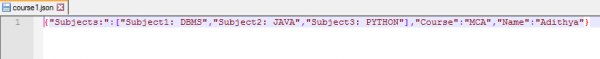Data Structure
Data Structure Networking
Networking RDBMS
RDBMS Operating System
Operating System Java
Java MS Excel
MS Excel iOS
iOS HTML
HTML CSS
CSS Android
Android Python
Python C Programming
C Programming C++
C++ C#
C# MongoDB
MongoDB MySQL
MySQL Javascript
Javascript PHP
PHP
- Selected Reading
- UPSC IAS Exams Notes
- Developer's Best Practices
- Questions and Answers
- Effective Resume Writing
- HR Interview Questions
- Computer Glossary
- Who is Who
How can we write JSON objects to a file in Java?\\n
The JSON is one of the widely used data-interchange formats and is a lightweight and language independent. The json.simple is a lightweight JSON processing library that can be used to write JSON files and it can be used to encode or decode JSON text and fully compliant with JSON specification(RFC4627). In order to read a JSON file, we need to download the json-simple.jar file and set the path to execute it.
Example
import java.io.*; import java.util.*; import org.json.simple.*; import org.json.simple.parser.*; public class JSONObjectWriterToFileTest { public static void main(String[] args) throws IOException { JSONObject obj = new JSONObject(); obj.put("Name", "Adithya"); obj.put("Course", "MCA"); JSONArray subjects = new JSONArray(); subjects.add("Subject1: DBMS"); subjects.add("Subject2: JAVA"); subjects.add("Subject3: PYTHON"); obj.put("Subjects:", subjects); try (FileWriter file = new FileWriter("/Users/User/Desktop/course1.json")) { file.write(obj.toJSONString()); System.out.println("JSON Object write to a File successfully"); System.out.println("JSON Object: " + obj); } } } course1.json file
Output
JSON Object write to a File successfully JSON Object: {"Subjects:":["Subject1: DBMS","Subject2: JAVA","Subject3: PYTHON"],"Course":"MCA","Name":"Adithya"}
Advertisements