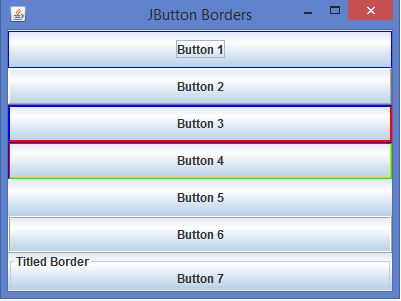Data Structure
Data Structure Networking
Networking RDBMS
RDBMS Operating System
Operating System Java
Java MS Excel
MS Excel iOS
iOS HTML
HTML CSS
CSS Android
Android Python
Python C Programming
C Programming C++
C++ C#
C# MongoDB
MongoDB MySQL
MySQL Javascript
Javascript PHP
PHP
- Selected Reading
- UPSC IAS Exams Notes
- Developer's Best Practices
- Questions and Answers
- Effective Resume Writing
- HR Interview Questions
- Computer Glossary
- Who is Who
How can we apply different borders to JButton in Java?
A JButton is a subclass of AbstractButton class and it can be used for adding platform-independent buttons in a Java Swing application. A JButon can generate an ActionListener interface when the user clicking on a button, it can also generate MouseListener when a user can do some actions from the mouse and KeyListener when a user can do some actions from the keyboard.
We can set different borders like LineBorder, BevelBorder, EtchcedBorder, EmptyBorder, TitledBorder, etc to JButton using the setBorder() method of JComponent class.
Syntax
public void setBorder(Border border)
Example
import javax.swing.*; import java.awt.*; public class JButtonBordersTest extends JFrame { private JButton button[]; private JPanel panel; public JButtonBordersTest() { setTitle("JButton Borders"); panel = new JPanel(); panel.setLayout(new GridLayout(7, 1)); button = new JButton[7]; for(int count = 0; count < button.length; count++) { button[count] = new JButton("Button "+(count+1)); panel.add(button[count]); } button[0].setBorder(BorderFactory.createLineBorder(Color.blue)); button[1].setBorder(BorderFactory.createBevelBorder(0)); button[2].setBorder(BorderFactory.createBevelBorder(1, Color.red, Color.blue)); button[3].setBorder(BorderFactory.createBevelBorder(1, Color.green, Color.orange, Color.red, Color.blue)); button[4].setBorder(BorderFactory.createEmptyBorder(10, 10, 10, 10)); button[5].setBorder(BorderFactory.createEtchedBorder(0)); button[6].setBorder(BorderFactory.createTitledBorder("Titled Border")); add(panel, BorderLayout.CENTER); setSize(400, 300); setDefaultCloseOperation(JFrame.EXIT_ON_CLOSE); setLocationRelativeTo(null); setVisible(true); } public static void main(String[] args) { new JButtonBordersTest(); } } Output

Advertisements