
 Data Structure
Data Structure Networking
Networking RDBMS
RDBMS Operating System
Operating System Java
Java MS Excel
MS Excel iOS
iOS HTML
HTML CSS
CSS Android
Android Python
Python C Programming
C Programming C++
C++ C#
C# MongoDB
MongoDB MySQL
MySQL Javascript
Javascript PHP
PHP
- Selected Reading
- UPSC IAS Exams Notes
- Developer's Best Practices
- Questions and Answers
- Effective Resume Writing
- HR Interview Questions
- Computer Glossary
- Who is Who
Creating a Page with Sidebar and Main Content Area using HTML & CSS
A webpage with fluid sidebar and main content area is created by setting the size of html and body to 100%.
The following example illustrates this.
Example
<!DOCTYPE html> <html> <head> <style> html,body { height: 100%; color: white; font-size: 2em; line-height: 200px; } #parent { display: table; width: 100%; height: 100%; } #side { display: table-cell; background-color: turquoise; width: 20%; vertical-align: top; box-shadow: inset 0 0 10px black; } #main { display: table-cell; width: 80%; background: url("https://images.unsplash.com/photo-1611944444060- b50a1d80cfe6?crop=entropy&cs=tinysrgb&fit=crop&fm=jpg&h=800&ixlib=rb1.2.1&q=80&w=600"); } </style> </head> <body> <div id="parent"> <div id="side">Side</div> <div id="main">Main</div> </div> </body> </html> Output
This will produce the following result −
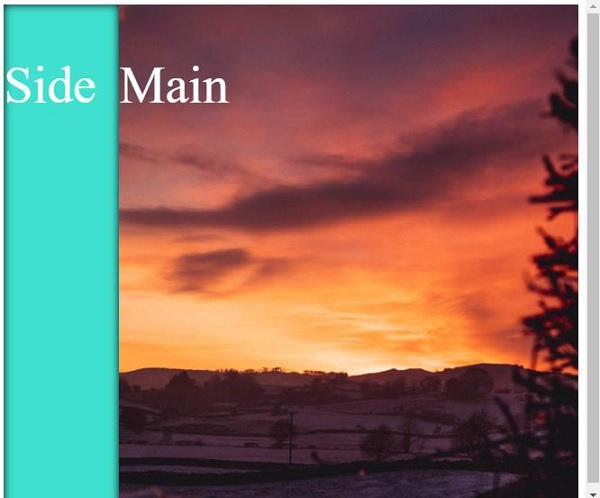

Advertisements
