
 Data Structure
Data Structure Networking
Networking RDBMS
RDBMS Operating System
Operating System Java
Java MS Excel
MS Excel iOS
iOS HTML
HTML CSS
CSS Android
Android Python
Python C Programming
C Programming C++
C++ C#
C# MongoDB
MongoDB MySQL
MySQL Javascript
Javascript PHP
PHP
- Selected Reading
- UPSC IAS Exams Notes
- Developer's Best Practices
- Questions and Answers
- Effective Resume Writing
- HR Interview Questions
- Computer Glossary
- Who is Who
Converting an image to ASCII image in Python
In this article we we want to convert a given images into a text bases image also called ASCII image.
Below is the Python program which will take an input imagee and various functions to convert them into grayscale picture and then apply the ASCII characters to create different patterns insert the image. Finally the emails comes text based image this is a series of plane ASCII characters.
Example
from PIL import Image import os ASCII_CHARS = [ '#', '?', '%', '.', 'S', '+', '.', '*', ':', ',', '@'] def resize_image(image, new_width=25): (input__width, input__height) = image.size aspect_ratio = input__height/float(input__width) changed_height = int(aspect_ratio * new_width) changed_image = image.resize((new_width, changed_height)) return changed_image def make_grey(image): return image.convert('L') def pixel_to_ascii(image, range_width=25): pixels_in_image = list(image.getdata()) pixels_to_chars = [ASCII_CHARS[pixel_value//range_width] for pixel_value in pixels_in_image] return "".join(pixels_to_chars) def image_to_ascii(image, new_width=25): image = resize_image(image) image = make_grey(image) pixels_to_chars = pixel_to_ascii(image) len_pixels_to_chars = len(pixels_to_chars) image_ascii = [pixels_to_chars[index: index + new_width] for index in range(0, len_pixels_to_chars, new_width)] return "\n".join(image_ascii) def convert_image(image_filepath): # image = None try: image = Image.open(image_filepath) except Exception as e: print("Unable to open image file {image_filepath}.".format(image_filepath=image_filepath)) print(e) return image_ascii = image_to_ascii(image) f = open(os.path.splitext(image_filepath)[0]+'.txt','w') f.write(image_ascii) f.close() convert_image('D:\button.jpg') Output
Running the above code gives us the following result −
Input Image

Output Image
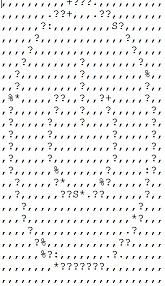

Advertisements
