
 Data Structure
Data Structure Networking
Networking RDBMS
RDBMS Operating System
Operating System Java
Java MS Excel
MS Excel iOS
iOS HTML
HTML CSS
CSS Android
Android Python
Python C Programming
C Programming C++
C++ C#
C# MongoDB
MongoDB MySQL
MySQL Javascript
Javascript PHP
PHP
- Selected Reading
- UPSC IAS Exams Notes
- Developer's Best Practices
- Questions and Answers
- Effective Resume Writing
- HR Interview Questions
- Computer Glossary
- Who is Who
Controlling Whether Mouse & Touch Allowed with CSS pointer-events Property
Using the CSS pointer-events property we can control whether a mouse and touch are allowed on an element.
The syntax of CSS pointer-events property is as follows −
pointer-events: auto|none;
Above,
auto is default. Element reacts to pointer events, whereas
none: Element does not react to pointer events
Example
The following examples illustrate CSS pointer-events property.
<!DOCTYPE html> <html> <head> <style> a { margin: 10vh; pointer-events: none; } a:last-of-type { pointer-events: auto; } </style> </head> <body> <a href=#>No pointer event here</a> <a href=#>Automatic pointer event here</a> </body> </html> Output
This will produce the following result −
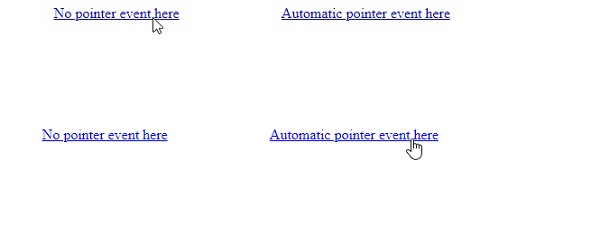
Example
<!DOCTYPE html> <html> <head> <style> select { margin: 10vh; pointer-events: none; background-color: mistyrose; } </style> </head> <body> <select> <option>No event here </option> <option>a</option> <option>b</option> <option>c</option> </select> </body> </html> Output
This will produce the following result −


Advertisements
