
 Data Structure
Data Structure Networking
Networking RDBMS
RDBMS Operating System
Operating System Java
Java MS Excel
MS Excel iOS
iOS HTML
HTML CSS
CSS Android
Android Python
Python C Programming
C Programming C++
C++ C#
C# MongoDB
MongoDB MySQL
MySQL Javascript
Javascript PHP
PHP
- Selected Reading
- UPSC IAS Exams Notes
- Developer's Best Practices
- Questions and Answers
- Effective Resume Writing
- HR Interview Questions
- Computer Glossary
- Who is Who
Change x axes scale in matplotlib
Using plt.xticks, we can change the X-axis scale.
Steps
Using plt.plot() method, we can create a line with two lists that are passed in its argument.
Add text to the axes. Add the text *s* to the axes at location *x*, *y* in data coordinates, using plt.text() method, where the font size can be customized by changing the font-size value.
Using xticks method, get or set the current tick locations and labels of the X-axis.
To show the figure, use plt.show() method.
Example
import matplotlib.pyplot as plt plt.plot([1, 2, 4], [1, 2, 4]) plt.text(2, 3, "y=x", color='red', fontsize=20) plt.xticks([1, 2, 3, 4, 5]) # changing x scale by own plt.show()
Output
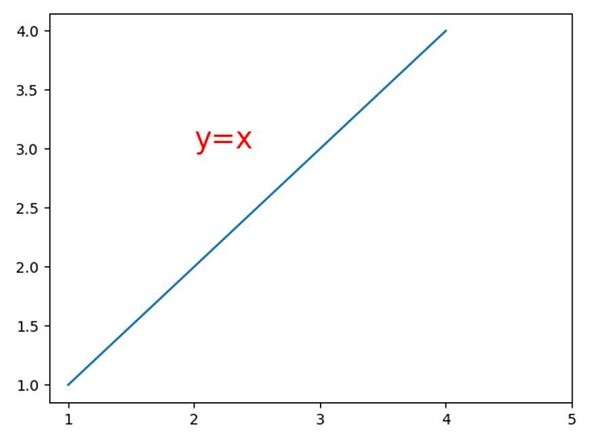

Advertisements
