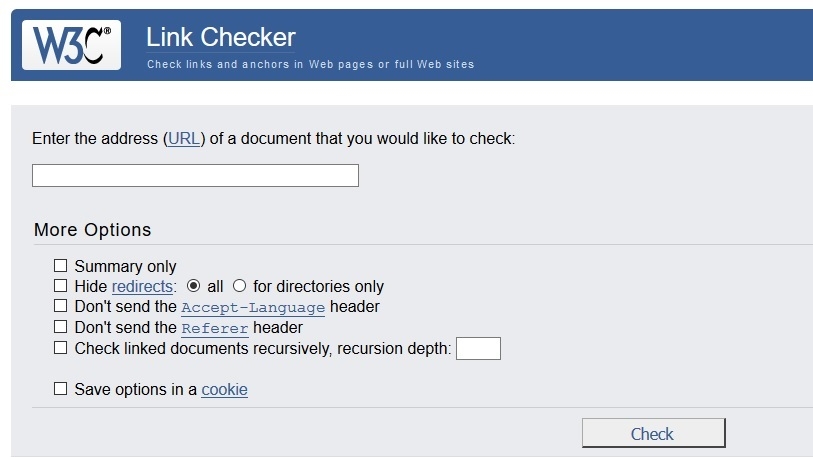Data Structure
Data Structure Networking
Networking RDBMS
RDBMS Operating System
Operating System Java
Java MS Excel
MS Excel iOS
iOS HTML
HTML CSS
CSS Android
Android Python
Python C Programming
C Programming C++
C++ C#
C# MongoDB
MongoDB MySQL
MySQL Javascript
Javascript PHP
PHP
- Selected Reading
- UPSC IAS Exams Notes
- Developer's Best Practices
- Questions and Answers
- Effective Resume Writing
- HR Interview Questions
- Computer Glossary
- Who is Who
How to Validate your Website Code?
Website development included writing code in HTML, CSS, JavaScript and the platform you’ve chosen. Your website may look correct, responsive and developed with website standards, but it may have some internal issues.
Tools are provided by W3C, to validate your website code:
Validate HTML5
Validator.nu is a validator, which validates HTML5, ARIA, SVG 1.1 and MathML 2.0. It checks the complete document and points out where the markup isn’t following the doctype.
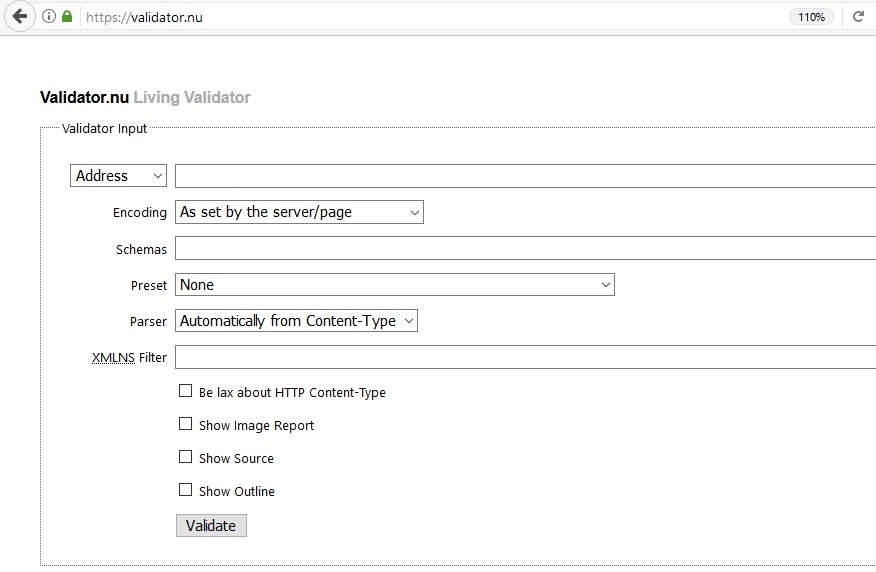
W3C Markup Validator
It checks the HTML doctype and the markup. This validator is for those who are using HTML4 or XHTML1.x doctype. It also validates HTML5, but Validator.nu is considered far better since it’s newly introduced and updated.
You have options to Validate by URI, Validate by File Upload, Validate by Direct Input.
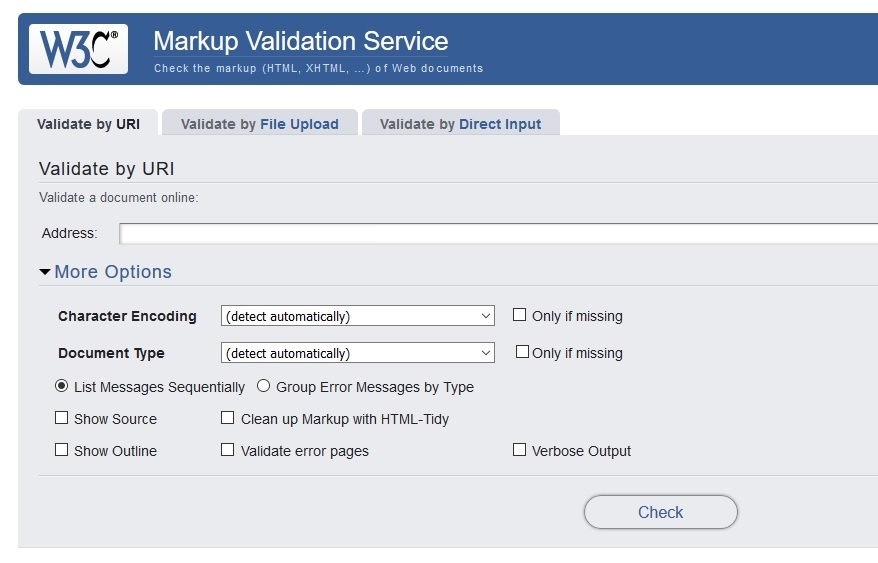
W3C CSS Validator
The W3C CSS Validator checks the CSS document that is it following the CSS specs properly or not. You have options to Validate by URI, Validate by File Upload, Validate by Direct Input.
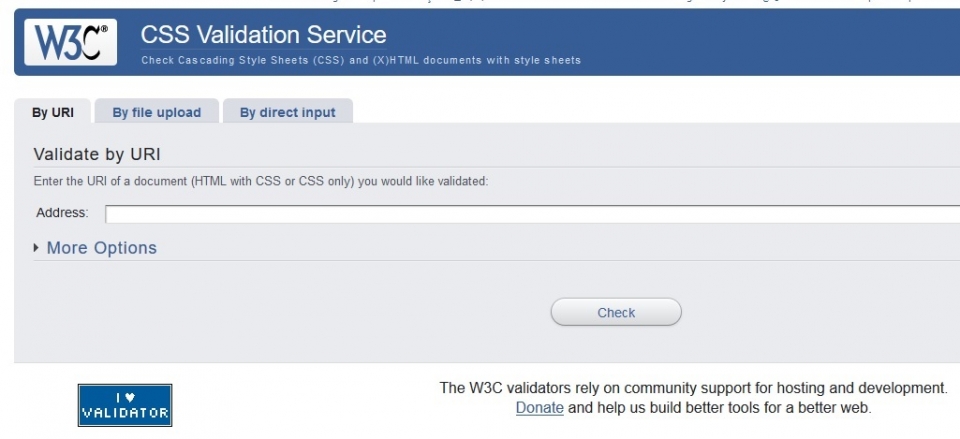
W3C Link Checker
Upload your document here and check the links with the W3C Link Checker. If there’s any broken link, then this tool will let you know.