Vaadin Framework Java3 May 2025 | 5 min read In Java, Vaadin Framework is an open-source framework to develop web applications. We can work with JavaScript and AJAX because it comes with support for both of them. By using Google Web Toolkit, we can include the external feature in it. Vaadin framework renders rich data in the browser without taking the help of any markup files, and due to which it is a time saver for the developers. Using the Vaadin framework, with the help of Java features, we can create our front-end. By using the Vaadin framework, the developer can write a user interface without helping client-side web technologies in the Java programming language. Architecture of the Vaadin FrameworkBefore setup the environment, let's understand the architecture of the Vaadin framework. The Vaadin framework provides two modules to develop a website. The first module is for the server-side, and the second one is for the client-side. The given diagram defines the entire runtime environment of the Vaadin framework.  In order to deal with the Vaadin Framework, we should have knowledge of the following points:
Setup EnvironmentIn order to use the Vaadin, we first have to set up the framework, and for that, we use the following steps: Step 1: We should have JDK 8 or a newer version in our local development environment because Vaadin uses JVM. We set the environment variables for JAVA to work it properly. In order to check whether the JDK 8 is installed properly or not in Windows operating system, run the java-version in the command prompt. If, as an output, it shows the java version, the JDK is successfully installed in the system. Step 2: In the next step, we install the IDE available online. These are the following IDEs that we can use for the Vaadin framework:
We have to make sure that the IDE which we use should have the latest version. Step 3: As an application server, we use the Tomcat. We configure the Tomcat server in our system to use Vaadin. If we install the latest version of Netbean, there is no need to install the Apache Tomcat because Netbean automatically installs it in our system. If we use Eclipse or Intellij, we should have to install the Apache Tomcat from its official website, i.e., https://tomcat.apache.org/. Step 4: For our application, the internet browser will act as the client. So, we can use any of the modern internet browsers like Chrome, Safari, etc. Step 5: In the end, we configure the Eclipse. We type the Vaadin in the search bar of the eclipse marketplace. We install it by click on the install button as shown below.  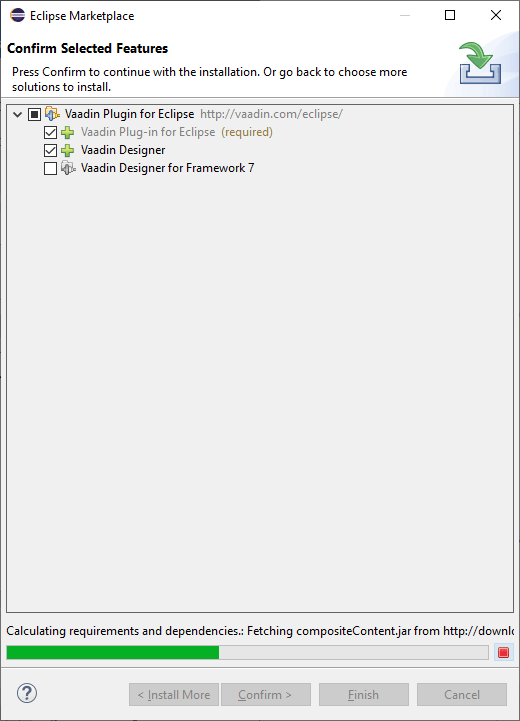  Create First ApplicationLet's understand how we can create a web application using the Vaadin framework by simply taking an example. We use the following steps to create the first Vaadin application using Eclipse IDE: 1) We first go to the File menu and click on the New and then click on the Other just like as:   2) Now, type Vaadin in the search bar. Select Vaadin 8 project and click on the Next  3) After clicking on the Next button, a new window opens with four options, i.e., Single-module Application Project, Multi-module Application Project, Add-on Project, and CRUD Example. Select an option that is best suited for you and go to the next step.  4) After clicking on the Next button, a new window will be open to provide the Group and Artifact ID. We click on the Finish button after fill all the information in the required fields. The finish button finishes the project, and Eclipse creates Vaadin for us. 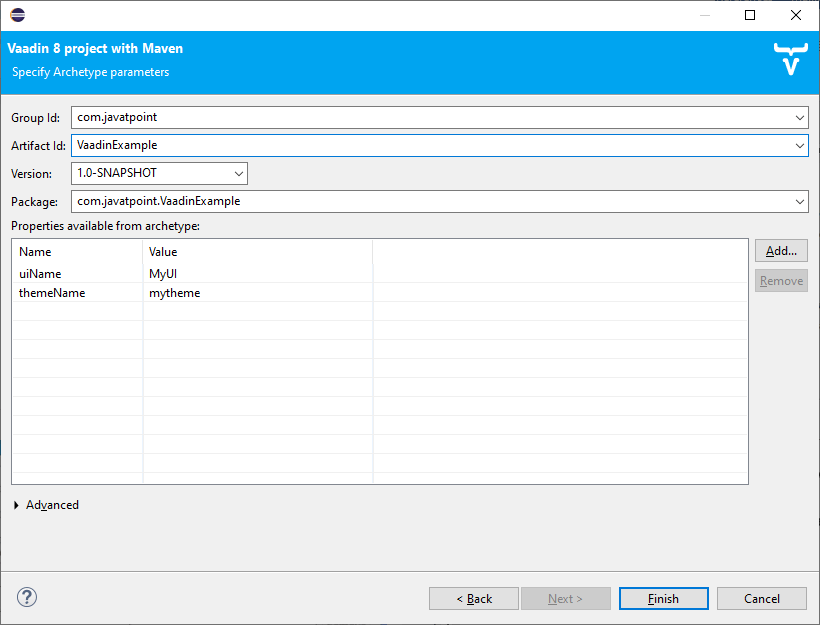 It takes some time to create an application because it requires the configuration setting. 5) Now, we go to the directory structure of the automated Vaadin project like as:  6) Our first Vaadin application is ready to run. We run the project on any of the application servers. After running the application on the server, we see the output like as: 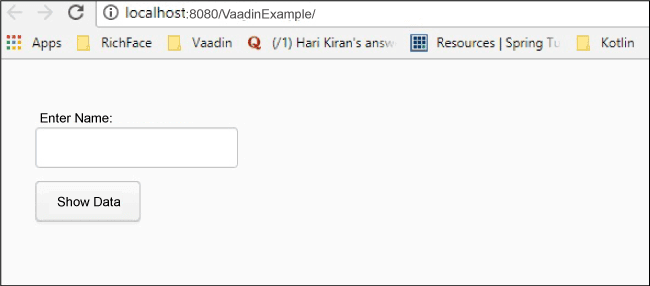 7) Enter any value in the text box and click on the Show Data button. This click reflects the value of the text box below the button. 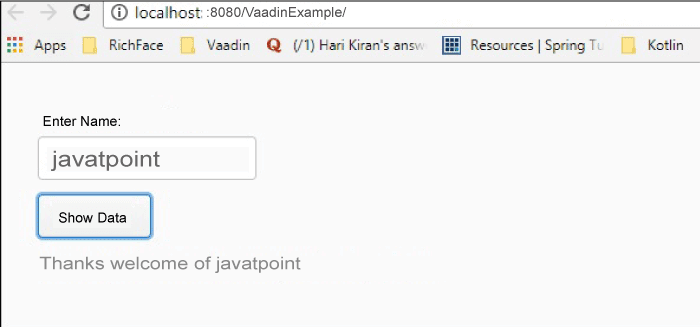 Advantages and Disadvantages of Vaadin FrameworkThese are the following advantages and disadvantages of the Vaadin framework: AdvantagesThe Vaadin framework provides the following advantages for the developers: Provide multiple options In comparison to the other conventional web technologies, the Vaadin framework offers many layouts, components, and different listeners that make it much preferable to use. Server-side programming In order to build or develop web pages, there is no need to use markup languages. The Vaadin Framework is developed or built by using Java, and that framework itself provides all kinds of support by using Google Web Toolkit. Object-oriented Vaadin framework completely based on Java, i.e., fully object-oriented programming language. Due to object-oriented behavior, the developer can easily develop the website. The developer should have knowledge of the uses of the Vaadin classes. Simple to learn and integrate The Vaadin Framework is not so typical to understand and can be easily integrated with another framework. The Vaadin framework offers plugin support for developers. DisadvantagesThe Vaadin framework provides the following disadvantages for the developers: Face problems to find skilled personnel The Vaadin framework is recently is a new technology and due to which the properly skilled personnel are always on demand and they can be costly. It is more difficult to find resources that are capable of solving a complex problem with Vaadin. Size of JavaScript file The size of the dynamic javascript depends on the context that can be increased or reduced. A bigger server is required to maintain its accessibility over the internet. No fancy User Interface The Vaadin Framework is unable to design fancy UI because it focuses on business. Scalability In a comparison of other technologies, Vaadin Framework is less scalable. Next TopicNew-features-of-java-23 |
Validating the input is frequently required in many applications to ensure it only contains numbers. Processing user input, verifying data formats, or guaranteeing that strings represent actual numeric values can be helpful. We may use various techniques in Java, including regular expressions, streams, and basic iteration,...
5 min read
? In this section, we will learn different approaches to convert bytes to hexadecimal in Java. Convert Bytes to Hex There are the following ways to convert bytes to hexadecimal: Using Integer.toHexString() Method Using String.format() Method Using Byte Operation Using Integer.toHexString() Method It is a built-in function of the java.lang.Integer class. Syntax: public static String toHexString(int...
3 min read
In Java, constructors are special methods that are called when an object is created. They are used to initialize the object state and carry out any important setup. One interesting feature of constructors in Java is the ability to name some other constructor inside the...
4 min read
Regarding concurrent programming in Java, there are two options for executing many tasks simultaneously: processes and threads. While they both provide comparable advantages, there are some significant distinctions between them. Here's a table that compares Java processes and threads: Process Thread A self-contained program that runs in its memory...
4 min read
Two arrays containing non-negative numbers are given to us as input. Our task is to find the maximum value of p ^ q, where p is any element from the first array and q is any element from the second array. Along with the maximum value,...
8 min read
Array slicing works mainly in programming languages like Python and JavaScript, allowing developers to effortlessly remove specific array segments. However, due to the design of the language in Java, the concept of array slicing is not so simple. Despite the built-in slicing syntax, Java offers...
5 min read
Blockchain is a budding technology that has tremendous scope in the coming years. In this tutorial, we will briefly cover the basic concepts of Blockchain. We'll also create a basic Blockchain program in Java to understand how it works in the programming world. What is Blockchain? Blockchain is...
8 min read
A key idea in object-oriented programming is polymorphism, which enables objects of various kinds to be considered instances of a single superclass or interface. Java has two methods for achieving polymorphism: static polymorphism (sometimes called compile-time polymorphism) and dynamic polymorphism (often called runtime polymorphism). The...
4 min read
In Java, when we create an object of the class, the constructor of the class is always called, by default. We can count the number of objects directly if we keep tracking how many times the constructor is called. In this section, we will learn how...
2 min read
Combinatorics' basic idea of permutations is the arrangement of a collection of items in several orders. We'll go through several techniques for creating permutations in Java and include code samples along with thorough explanations. How Do Permutations Occur? A permutation is the organization of elements in a particular...
6 min read
We request you to subscribe our newsletter for upcoming updates.

We provides tutorials and interview questions of all technology like java tutorial, android, java frameworks
G-13, 2nd Floor, Sec-3, Noida, UP, 201301, India
