Simple registration form using Tkinter in Python17 Mar 2025 | 7 min read This tutorial will show you how to use Python's tkinter to make a simple registration form. We need to know a little bit about tkinter before we start. Therefore, we will first examine this tkinter module before making a basic registration form. Introducing Tkinter :Although there are other GUI development alternatives in Python, Tkinter is the most popular. An ordinary Python library is Tkinter. The quickest and simplest approach to create an object-oriented GUI application is with Python and the tkinter package. It offers us a number of standard GUI (graphical user interface) building blocks, such as buttons, menus, and other types of entry fields and display regions, that we may utilise to create our user interfaces. Some of the common widgets used in Tkinter are :
How to start making a simple registration form using Tkinter :
Making a registration form using the Tkinter in Python :This section will discuss the tkinter-based registration form written in Python. At that time, we will talk about widgets and how to use them. The registration page's interface is the only part of the code that is published here. The entire application code is published at the bottom. So, let's begin by building a simple registration form now, one that requires no backend effort. It can be utilised for database connectivity in the future. Firstly, we will import the Tkinter module into the Python program. Now, we will draw a window using the geometry method to specify the dimensions of the window and the title method to give title to the window drawn. Next, we will use various methods to create the variable entry boxes. First, we will create labl_0 label for registration form and using the place method it will be placed at certain a dimension. Next, we will create labl_1 label for Full name and using the place method it will be placed at certain a dimension along with an entry box using Entry method with another place method. Next, we will create labl_2 label for Email and using the place method it will be placed at certain a dimension along with an entry box using Entry method with another place method. Next, we will create labl_3 label for Gender and using the place method it will be placed at certain a dimension along with an entry box using Entry method with another place method. And later, we will create labl_4 label for Age and using the place method it will be placed at certain a dimension along with an entry box using Entry method with another place method. We will also use a Radiobutton method to add two buttons for male or female options. Finally, a submit button has to be included so that people may submit their information. Complete code :Output: Registration form is created successfully... 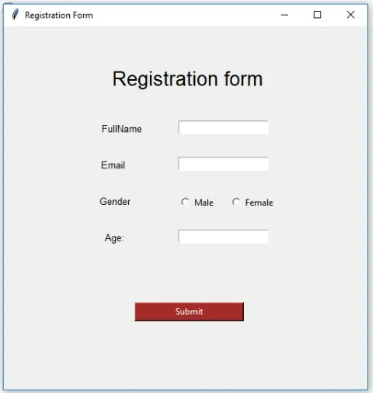 Example 1 :Let us consider an example of a registration Form using Tkinter in Python. This example includes the Dropdown list feature in addition to previously used features. Code : Output:  Example 2 :Let us consider one more example of a registration Form using Tkinter in Python, for better understanding purposes. This example also includes the Checkbox widget feature in addition to previously used features. Complete Code : Output: The output for the aforementioned Simple registration form's code, using Tkinter in Python is attached below in the form of a screenshot.  Next TopicPython String equals |
How to Reverse a String in Python? In Python, it is common task to reverse a string. A string is a collection of Unicode characters. There are various ways to reverse a string in Python. Some of these methods are as follows: Using for loop Using while loop Using...
5 min read
How to Design a Hashset in Python? As we know that HashSet is a famous class in Java. HashSet is used to store the values using a hash table. In this tutorial, we will cover HashSet in Python. We will also learn about how we can design...
8 min read
In this tutorial, we will discuss how a Python program can accept only the string which contains every vowel. In the following example, we pass a string to check whether all the vowels are present or not. We have considered that both upper case and lowercase vowels...
4 min read
Real-time information is now essential in this digital age, especially when it comes to planning travel. Having access to a train's live running status and PNR (Passenger Name Record) information can greatly improve your travel experience, whether you are a frequent traveller or a casual one....
5 min read
You want to use a specific naming pattern while renaming several files in your folder. That manual process can be time-consuming and prone to mistakes. You're considering using Python to create your custom bulk file-renaming solution to automate the file-renaming process. This tutorial is for you...
18 min read
| Get Weather Report City Wise In this tutorial, we will create a weather app using Django; this app will display the weather of the searched cities. It is a simple Django project and helps beginners to understand the basic concepts of Django. We will also...
7 min read
One of everyone's basic necessities is access to clean water for drinking. Legally speaking, having access to clean water for consumption is a fundamental human right. Water quality is influenced by a variety of factors and is one of the main topics of machine learning research....
13 min read
In the following tutorial, we will learn how to build a simple GUI calculator using the Tkinter library in Python. We will be learning the entire snippet of code stepwise. So, let's get started. Getting started with the GUI Calculator using Tkinter The Tkinter library offers the fastest and...
24 min read
Height Balanced Binary Tree A binary tree data structure called as a "height-balanced binary tree," or "balanced binary tree," has left and right subtree heights of each node that are at most one unit apart. This is a crucial characteristic that ensures the efficiency of insertions and...
4 min read
Task: User enters a hash tag and based on that tag, the Python program must be able to generate quotes one after the other. If the program isn't able to find any quote with the given tag, it has to print "Quote with given hash tag...
5 min read
We request you to subscribe our newsletter for upcoming updates.

We provides tutorials and interview questions of all technology like java tutorial, android, java frameworks
G-13, 2nd Floor, Sec-3, Noida, UP, 201301, India
