Scatter() plot matplotlib in Python17 Mar 2025 | 6 min read Matplotlib is a Python library that lets you make deterministic, animated, and engaging visualizations. It is used to make plots in Python, such as bar charts, scatter plots, pie charts, histograms, line plots, 3-D plots, and many more. The matplotlib library contains the information about the scatter plot. matplotlib.pyplot.scatter()Scatter plots are utilized to see how different variables are related to each other. The dots on the plot shows how the variables are related. A scatter plot is made with the matplotlib library's scatter() method. People often use scatter plots to show the relationship between two or more variables and how a change in one affects the other. SyntaxHere's how to write code for the scatter() method: matplotlib.pyplot.scatter (x_axis_value, y_axis_value, s = None, c = None, vmin = None, vmax = None, marker = None, cmap = None, alpha = None, linewidths = None, edgecolors = None) The following are the syntax parameters for the scatter() method:
All of the parameters except x-axis data and y-axis data are optional, and their default value is None. ExamplesHere are many examples of scatter plots in matplotlib with different parameters. We can see the different types of scatter plots with size, color, and other functions. Example1: the following example shows a scatter plot using Python. We can see the plot values in the x and y-axis position. Output The following image shows a scatter plot with value in python. 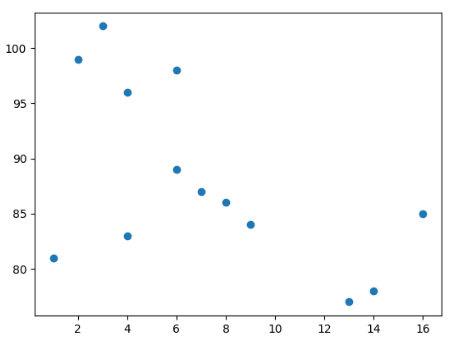 Example2: the following example shows a scatter plot using python. Here, we use the numpy package to compare two plots. Output The following image shows a scatter plot with value in python.  Example3: the following example shows a scatter plot using python. Here, again we used the numpy package to compare two plots with different colors. Output The following image shows a scatter plot with value in python.  Example4: the following example shows a scatter plot using python. Here, we use a different color for each plotted value. We can use the "c" to assign a color variable. Output The following image shows a scatter plot with value in python.  Example5: the following example shows a scatter plot using Python. Here, we use a different color for each plotted value. We can use the "c" and "cmap" to assign color variables and color bars, respectively. Output The following image shows a scatter plot with value in python.  Example6: the following example shows a scatter plot using Python. Here, we can use different sizes of the plot value. Output The following image shows a scatter plot with value in python.  Example7: the following example shows a scatter plot using python. Here we use different sizes and opacity of the plot value. Output The following image shows a scatter plot with value in python.  Example8: the following example shows a scatter plot using python. Here, we use a different color for each plotted value. We can use scatter plots with different colors, sizes, and opacity. Output The following image shows a scatter plot with value in python.  Example9: the following example shows a scatter plot using python. Here, we use a different color for each plotted value. We can use random scatter plots with different colors, sizes, and opacity. Output The following image shows a scatter plot with value in python.  Example10: the following example shows a scatter plot using Python. Here, we use a different color for each plotted value. We can use scatter with different colors, sizes, edges, and line widths of the border. Output The following image shows a scatter plot with value in python.  ConclusionThe matplotlib displays plot figures using Python language. The scatter function in python shows a different type of figures in the graph. The figure shows different sizes, and opacities in python. Next TopicData Analysis Project Ideas in Python |
The globe is currently experiencing the coronavirus COVID-19 pandemic, which is not simply a pandemic but a serious global health issue. Coronavirus 2019 (COVID-19) is an infectious illness brought on by coronavirus 2 that causes severe acute respiratory syndrome (SARS-CoV-2). The 2019 coronavirus pandemic was caused...
6 min read
Data scientists and programmers must comprehend how to create the finest models feasible as machine learning techniques continue to increase in popularity and adoption. The support vector machine (SVM) classifier, a kind of linear classifier that performs effectively for a wide variety of data sources, is...
4 min read
What is an Enum? An Enum (short for "enumeration") in Python is a symbolic name for a set of unique, constant values. It allows you to define a collection of related values that are more readable and maintainable compared to using plain integers or strings. Enums...
5 min read
An Introduction to Seaborn Pairplot In this tutorial, we will understand Seaborn Pairplot with the help of the pairplot() function in the Python programming language. This function can considerably help analyze the exploratory data for machine learning projects. We will also discover the syntax of the...
5 min read
As in today's world, we all are familiar with PDF files because they are one of the most widely used digital formats of documents. The full form of pdf is "Portable Document Format," which uses the ".pdf" extension to save the document files. This is independent...
11 min read
? The binary is a base-2 number system, which means it uses only two digits - 0 and 1. On the other hand, decimal is a base-10 number system, meaning it uses ten digits - 0 to 9. To convert a binary number to decimal in Python, we...
3 min read
In this tutorial, we will write the program of reverse the linked list in Python. The linked list is used to store the elements dynamically. The linked list is a linear data structure like the array, but it stores the element dynamically. Each element connects...
8 min read
Sometimes working with the Python shell, we got haphazard output or wrote unnecessary statements, and we want to clear the screen for some other reason. The "cls" and "clear" commands are used to clear a terminal (terminal window). If, you are using the shell within IDLE, which...
2 min read
In this post, we'll look at how PyQt5 may be used to develop an age calculator. A fantastic coding project idea for beginners is the age calculator. You should attempt creating an age calculator if you are new to programming. It is a programme that asks for...
11 min read
We can update everyone's birthdays on Google calendar and turn the notifications on. But what if there is an application that can send birthday wishes without us having to interfere at all? It is all about automation, and let us use Python's vast libraries and options...
4 min read
We request you to subscribe our newsletter for upcoming updates.

We provides tutorials and interview questions of all technology like java tutorial, android, java frameworks
G-13, 2nd Floor, Sec-3, Noida, UP, 201301, India
