jQuery bootstrapSelect Plugin17 Mar 2025 | 11 min read In this article, we will understand the jQuery bootstrap select plugin in detail. Bootstrap select plugin is used to select the options from the drop-down option. Following are the various examples of jQuery bootstrap select plugin. Example 1:Explanation: In the above example, we created an example of jQuery bootstrap select plugin with single option selection. In this we can select only single value from dropdown list. Output: Following is the output of this example. 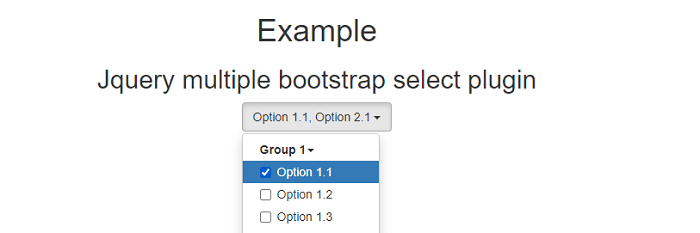 Example 2:Explanation: In the above example, we created an example of jQuery bootstrap select plugin with multiple option selection. In this we can select multiple value from dropdown list. Output: Following is the output of this example. 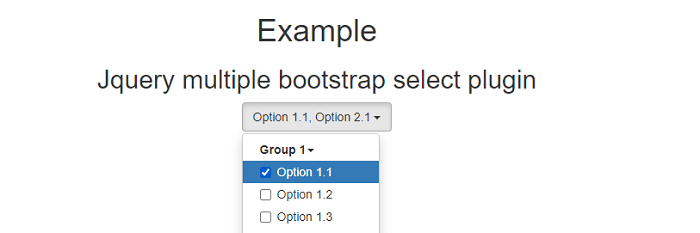 Next TopicFroala editor plugin |
In this article, we will understand the round slider using jQuery. This slider is called as Circular slider, Radial slider. It is a jQuery plugin that allows the user to select a value or range of values. It also supports the quarter, half, and pie circle shapes....
26 min read
In this article, we will understand about the jquery flickerplate plugin in detail with the help of various examples. Example 1: <! DOCTYPE html> <html> <head> <title> Example </title> <meta charset = "UTF-8" /> <meta http-equiv = "X-UA-Compatible" content = "IE=edge"> <meta name = "viewport" content = "width=device-width, initial-scale=1,...
4 min read
? In this article, we will understand about the how to Create a Custom Image Magnifier using jQuery with the help of various examples. What is Image Magnifier using jQuery? An image magnifier is the zooming capability of a cursor point. For example: In the e-commerce sites such as...
11 min read
? Changing a background-image using jQuery is an easy task. We can use the css() method and the url() function notation to change the background-image. The syntax to change the background-image using jQuery is given as follows. $("selector").css({"background-image": "url(image)"}); We can directly pass the image to the url() function as...
1 min read
In this article, we learn how to add pagination in jQuery. At the beginning of this article, we will understand the basic meaning of jQuery, paginations. After this, we will create paginations with the help of various examples in jQuery. What do you mean by jQuery? JQuery is...
11 min read
In this article, we will understand about the in detail with the help of an example. jTimeline plugin is a tiny, responsive, jQuery timeline plugin that generates a horizontal scrollable timeline from an HTML unordered list. Following are the various examples of . Example 1: <! DOCTYPE html> <html> ...
25 min read
This article will explain how to upload an image with a progress bar using jQuery with various examples. Firstly we know the html file [] field for uploading a file and the understanding of jQuery for the progress bar. The progress bar displays the percentage of...
11 min read
In this article, we will understand about the jQuery menu aim plugin in detail with the help of various examples. It helps programmers to develop an effective dropdown menus along with easy navigation of sub-menu contents. We can download the menu-aim plugin and save the required...
32 min read
In this section, we are going to learn how we can use JQuery to display the number of days between two dates. In our example, we have explained the simple way to get the difference. We will use date and math to get the number of...
2 min read
In this article, we will understand how to create a picture puzzle game with the help of jquery. Puzzle game consists of an image which is divided into small parts. Images are randomly arranged on the puzzle board. You have to rearrange the images in proper...
13 min read
We request you to subscribe our newsletter for upcoming updates.

We provides tutorials and interview questions of all technology like java tutorial, android, java frameworks
G-13, 2nd Floor, Sec-3, Noida, UP, 201301, India
