Javascript regexp Lookahead18 Mar 2025 | 5 min read Lookahead patterns enable JavaScript to move forward through the string to search for specified patterns. Lookaround is a combined expression of Lookahead and Lookbehind. We can only capture a specific group using lookaheads if they arrive before another group of characters. This is useful when we wish to find various patterns within the same string. SyntaxThe following syntax shows the positive Javascript regexp Lookahead The following syntax shows the negative Javascript regexp Lookahead Explanation There are two different kinds of lookaheads, which are as follows:
ExamplesThe following examples show the positive and negative lookahead of the regular expression. Example1: In the example, the "butter" matches the fly or milk using the positive lookahead expression. The first value comes before the last value then the output shows the true value. If the first value does not match with last value, then the output shows a false value. Output The following image shows the Boolean values as an output.  Example2: In the example, the "butter" matches with the fly or milk using the positive lookahead expression. We can see the regular expression with the lookahead pattern to get the required value. The $1 is essential to get the after value from the pattern. Output The following image shows the data values as an output.  Example3: In the example, the "butter" matches with the fly or milk using the negative lookahead expression. The first value does not come before the last value. Then the output shows the true value. If the first value does not match with last value, then the output shows a false value. Output The following image shows the Boolean values as an output. 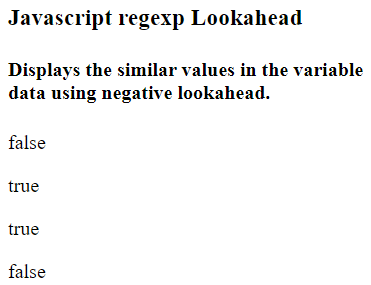 Example4: In the example, the "butter" matches with the fly or milk using the negative lookahead expression. We can see the regular expression with the negative lookahead pattern to get output. This example shows the required value using $1. It is essential to get unavailable after the value from the pattern. Output The following image shows the Boolean values as an output.  Example5: In the example, the lookahead regexp uses to get the available values from pattern values. We can use the console tab, alert, and other output tabs. We can work with the match function through the lookahead function. Here, the output shows the values that come before the input value. Output The following image shows the Boolean values as an output.  Example6: In the example, the negative lookahead regexp uses to get the available values from pattern values. Output The following image shows the Boolean values as an output.  Supported BrowsersThe following browsers support the javascript lookbehind expression.
ConclusionThe javascript lookahead expression is used to search the required keyword in the string value. This expression uses for pattern recognization and operation. Next TopicJavascript regexp Lookbehind |
An Http cookie, also known as a web cookie, is a small piece of data that the server sends to the web browser. The browser may store the cookies and send them back to the server with other requests. The typical use of the cookies...
10 min read
The mousedown event uses the mouse movement on the web page using the javascript functionality. The mouse-down event works on the laptop's mouse, or single mouse click. If we press the on a laptop, the mouse down event starts its handling functionality. Syntax The following syntax shows...
3 min read
The javascript mouse wheel event is the mouse event to navigate the html web page. The mouseListner uses the mouse wheel (onmousewheel) function to get the functionality after rolling the mouse. The mouse rolls up or down the web page and starts to operate the...
3 min read
In JavaScript, we have learned the creation of nodes where we create several nodes in which one is known as the Parent node or Root node, and all other nodes coming from the parent node are known as Child nodes. Sometimes there may be cases...
4 min read
The JavaScript textContent property works to set and get the page's text content. It is used to pass and display the text content of some information, tags, and large size of data and its nodes. The TextContent varies from the nodeValue of the script tag...
5 min read
Sibling Property in Javascript The Sibling property gets the node of the given node as a Node object. If the given node is the last item in the list, then the node object gets null. The Sibling property shows the element that came before the...
5 min read
We basically face some type of situation during programming in javascript in which we can create any function on the button click. For example, we have to examine some more functionality in the time of automation testing of a web page or a site. In...
3 min read
Introduction: Take into account that you have two Javascript arrays, each with a number of elements. You want to compare the arrays right now. In order to compare two arrays, you must determine whether they have the same number of elements and whether all of those...
3 min read
CSV files are an essential part of computer science when you work with websites and databases. There might be some cases when the user has some data in the browser that you want to let them download this data. In that case, CSV files help...
6 min read
Base64 is a binary-to-text encoding system that converts binary data into a radix-64 representation and then encodes it as an ASCII string. It is frequently used to store data in files and send data over the internet. With native JavaScript functions and modules, Base64 data...
3 min read
We request you to subscribe our newsletter for upcoming updates.

We provides tutorials and interview questions of all technology like java tutorial, android, java frameworks
G-13, 2nd Floor, Sec-3, Noida, UP, 201301, India
