Java Create Jar Files9 May 2025 | 2 min read In Java, JAR stands for Java ARchive, whose format is based on the zip format. The JAR files format is mainly used to aggregate a collection of files into a single one. It is a single cross-platform archive format that handles images, audio, and class files. With the existing applet code, it is backward-compatible. In Java, Jar files are completely written in the Java programming language. We can either download the JAR files from the browser or can write our own JAR files using Eclipse IDE. The steps to bundle the source code, i.e., .java files, into a JAR are given below. In this section, we only understand how we can create JAR files using eclipse IDE. In the following steps, we don't cover how we can create an executable JAR in Java.
Next TopicJava-strictmath-class |
Playfair cipher is proposed by Charles Whetstone in 1889. But it was named for one of his friends Lord Lyon Playfair because he popularized its uses. It is the most popular symmetric encryption technique that falls under the substitution cipher. It is an encoding procedure that...
9 min read
In Java, conditional operators check the condition and decides the desired result on the basis of both conditions. In this section, we will discuss the conditional operator in Java. Types of Conditional Operator There are three types of the conditional operator in Java: Conditional AND Conditional OR Ternary Operator Operator Symbol Conditional or Logical...
3 min read
Java provides out-of-box memory management. When we create an object using the new keyword, the JVM automatically allocates memory for that object. If the object is no longer is used by the application, the garbage collector automatically removes that object and free up space for other...
3 min read
? File: RemoveChar .java public class RemoveChar { public static void main(String[] args) { String str = "India is my country"; System.out.println(charRemoveAt(str, 7)); } public static String charRemoveAt(String str, int p) { ...
1 min read
Here, the Runtime class from the java.lang package will be used. Because every Java program has an instance of the Runtime class, this class enables Java applications to alter their executing environment. Let's look at the Runtime class exec() Method to see how the task might...
4 min read
? In Java, threads can be categorised as either daemon or non-daemon (user) threads. Non-daemon threads are typical threads that the Java Virtual Machine (JVM) waits to complete before shutting down, while daemon threads are background threads that do not ent the JVM from exiting when...
5 min read
The class ProcessBuilder is used to create the operating system process in Java. The collection of process attributes is managed by each instance of the ProcessBuilder class. The ProcessBuilder class cannot be synchronized. Prior to JDK 5.0, it was the Runtime.exec() method that was used to...
7 min read
In this section, we will discuss the methods to compute digit sum of all numbers from 1 to n in through Java program. Example: Input: num = 7 Output: Sum of all the digits occurring in the numbers from 1 to 7 is: 1 + 2 + 3 + 4 +...
9 min read
The Largest Square Matrix Problem involves finding the size of the largest square sub-matrix within a given binary matrix, where all the elements of the sub-matrix are 1s. It is a classic problem of using dynamic programming to solve a two-dimensional problem efficiently. In Java, the...
10 min read
Memory Management in Java In Java, memory management is the process of allocation and de-allocation of objects, called Memory management. Java does memory management automatically. Java uses an automatic memory management system called a garbage collector. Thus, we are not required to implement memory management logic in...
14 min read
We request you to subscribe our newsletter for upcoming updates.

We provides tutorials and interview questions of all technology like java tutorial, android, java frameworks
G-13, 2nd Floor, Sec-3, Noida, UP, 201301, India


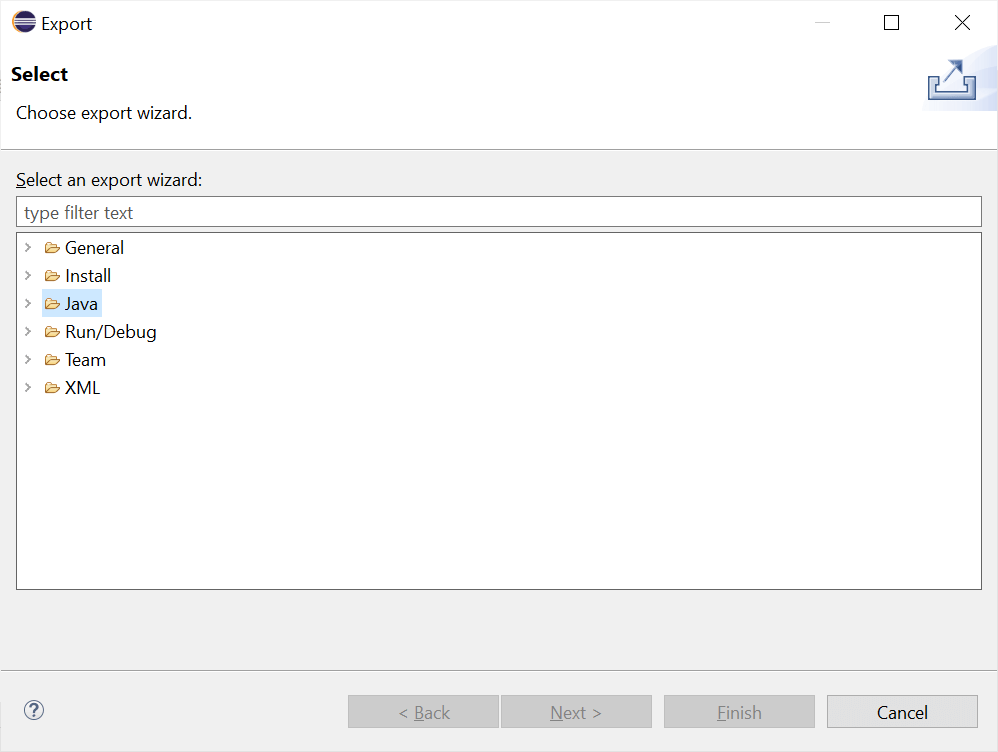



 For now, we skip the Next and click on the Finish button.
For now, we skip the Next and click on the Finish button.