How to Create a Button in JavaScript?18 Apr 2025 | 5 min read Overview of the JavaScript ButtonThe JavaScript button is one JavaScript element that adds effects to web pages. The website looks and feels good with JavaScript buttons. We can send and receive data using these JavaScript buttons, trigger click events, alter the text's color, and more. JavaScript frameworks define clickable buttons using the HTML tag <button>. An event is triggered to carry out a functionality when a button is rendered on the webpage. We will examine how to create JavaScript buttons with an HTML tag and createElement(), which is a tool used for JavaScript frameworks. Syntax: Using <button> HTML tag for JavaScript Buttons Above is the syntax primarily utilized in JavaScript Frameworks like AngularJs, ReactJs, etc. Above is the Pure JavaScript Syntax utilized to construct a JavaScript button. What is a button?A button is an element on a webpage that, when clicked, causes a particular action to be carried out. Common uses for buttons include launching new pages, submitting forms, and initiating actions on the current page. This tutorial will concentrate on using HTML and JavaScript to create buttons. JavaScript Button ExamplesTake a look at the examples below to see how JavaScript buttons are made. Example 1Making a JavaScript button with the <button> element Code Output  Using the HTML <button> tag and an id, we are creating a button in the example above. Since there isn't an event handler or relevant functionality, clicking won't work. Example 2You can put a Click Event to the button. Code Output  Using the HTML <button> tag and an id, we are creating a button in the example above. Since there isn't an event handler or relevant functionality, clicking won't work. Example 3You can click on a button to display text. Code Output Before clicking on the button:  After clicking on the button:  Example 4Displaying pop-up when we click the button. Code Output Before clicking Alertbox: 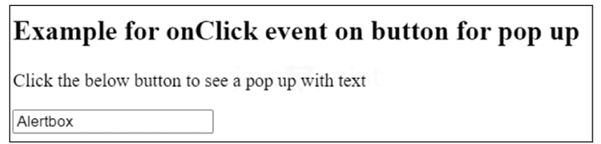 After clicking the Alertbox:  Example 5Displaying Date and Time. Code Output Before clicking on the button:  After clicking on the button:  Issues with accessibilityIcon ButtonsThere are buttons on the webpage that have no name and are only clickable icons. These buttons have no name to make it easily accessible. When the HTML code is parsed, a tree is constructed that the screen reader can use to find the page content. If the button is just an icon, we can give the button a name by adding text inside the button. The text gives a name for the button that is easy to understand. The screen reader can use this name to navigate. We can hide the text by utlizing CSS properties to hide the text visibility but still utlize it for better accessibility. Size and proximityThe buttons on the screen should be big enough for the user to easily click and use. The screen changes size on the basis of the device. The button should be responsive enough to fit every screen size. If there are more than one button, they should be spaced apart so that the user can easily interact with them. Sometimes the buttons don't work well because there's not enough space between them. Details of the ARIA stateThe button that displays state information is aria-pressed, which is an ARIA attribute. If the button is being used as a toggle button, aria-pressed is being used. Value for aria-pressed can be: false: There isn't a button press at this time. true: There is a button pressed at this moment. mixed: In this case, the button is regarded as partially depressed. undefined: When the button is pressed, nothing happens. Clicking and paying attentionThe button becomes focused upon clicking on the basis of the browser being utilized to render the HTML code, When clicking or focusing, the <input> tag behaves in the same way. It is possible to apply multiple event handlers to JavaScript buttons and some of them are given below:
In summaryWe will now wrap up the discussion of how to create a button in JavaScript. JS buttons and their use have been covered. For our benefit, we've also discussed a few examples along with concise explanations to help us grasp. We've listed a few of the event handler methods that apply to JavaScript buttons. We can even give the other events a hands-on try. Because most important web pages have buttons with multiple functions, JavaScript buttons give the page an elegant appearance. Next TopicJavaScript Software |
Understanding Email Validation In the huge scene of digital correspondence, email stands apart as one of the most omnipresent and fundamental method for correspondence. From individual connections to proficient commitment, email assumes a critical part in different parts of our lives. Be that as it may,...
9 min read
JavaScript RegExp [^0-9] Groups (not for number) Javascript regex groups are used for numbers not available as a character in the string. Using the regex method, we can set the range of the numbers or single numbers to get the required character. The test, search, and...
10 min read
JSON (JavaScript Object Notation) is a lightweight data-interchange format that is understandable to both humans and machines and easy to use. In JavaScript, JSON is often used for data exchange between server and client web pages, making it an essential part of modern Internet development. An...
9 min read
Introduction to JavaScript String Comparison JavaScript offers a set of predefined methods that allow access to client-side web user data, enabling various operations to meet user requirements without necessitating backend technology. One such predefined method is the localeCompare() function, which compares two strings within the scripting language....
4 min read
. In this article, we will understand how to create Auto calculate price form in JavaScript. In this, we will learn some basics of this concept and some examples of Autocomplete form with the help of JavaScript. What do you mean by JavaScript? JavaScript abbreviated as JS. It...
6 min read
In JavaScript, dealing with data types is a fundamental aspect of programming. Whether you're handling user inputs, manipulating data retrieved from APIs, or performing calculations, you often need to convert values between different types. One of the most common conversions is from strings to numbers, and...
4 min read
An amazing JavaScript framework is a collection of JavaScript code libraries that provides web designers with ready-to-use code for unusual programming obligations. It is a specialized application framework that permits you to increase internet applications in a specific context. JavaScript Framework performs an important function in the...
5 min read
JavaScript is a versatile programming language widely used for web development. It offers a range of features to handle data and iterate over collections efficiently. Two powerful concepts, iterators and generators, enhance the language's capabilities, enabling developers to work with data structures more flexibly and concisely....
6 min read
What is Framework in JavaScript? In JavaScript, frameworks are pre-written code JavaScript libraries that can provide developers with pre-built solutions for the common tasks and challenges in web development. Most of the frameworks in JavaScript often include functions, modules, and APIs that help us simplify the process...
6 min read
Indexing While utilizing strings, arrays, and different data structures in JavaScript, indexing is fundamental. It involves accessing objects or characters as per where they are in an assortment. This exhaustive instructional exercise analyses indexing in JavaScript, going into cutting edge draws near, strings, arrays, and true circumstances. JavaScript...
6 min read
We request you to subscribe our newsletter for upcoming updates.

We provides tutorials and interview questions of all technology like java tutorial, android, java frameworks
G-13, 2nd Floor, Sec-3, Noida, UP, 201301, India
