Buffer.concat() method in Node.js27 Feb 2025 | 4 min read In this article, we will discuss the buffer.concat() method in Node.js with several examples. What is the buffer.concat() method in Node.js?The buffer.concat() method is a static method in the Buffer class. It is used to concatenate multiple buffer objects into a single buffer. If the data is received as data chunks, buffer.concat() method is used to combine all those data chunks into a single buffer. Different use cases of buffer.concat() Method:There are several use cases of buffer.concat() method in Node.js. Some use cases of buffer.concat() are as follows: 1. Basic concatenation of BuffersOutput:  Explanation: In this example, the code snippet illustrates the basic use of buffer.concat() method. This method will combine two buffers. So "buffer1" and "buffer2" are two buffers, which are declared and initialized using the Buffer.from() method. After that, the buffer.concat() method is used to combine and the resultant is stored in "combinedBuffer" variable then it is logged to console. 2. Concatenation with totalLength ArgumentOutput:  Explanation: This example program shows how length is used in the buffer.concat() method. It explicitly specifies the total length of the combined buffer. This method is useful for optimizing the concatenation because the final length of the buffer is known. 3. Concatenation of Buffers from an ArrayOutput: 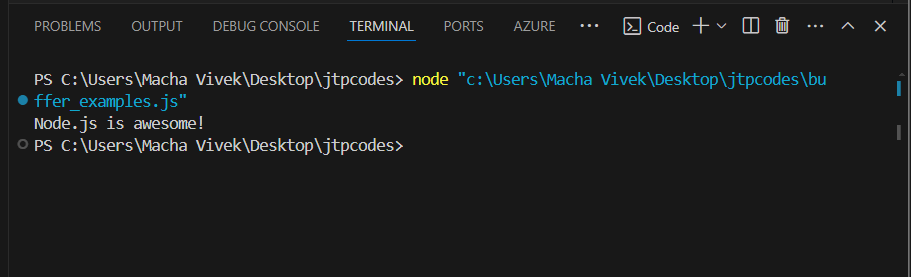 Explanation: In the above program, an array is declared and initialized with some buffers, and then the same method buffer.concat() is used to combine all the buffers present in the array by giving the buffer array to the method as an argument. This approach is the most convenient way to combine multiple buffers. 4. Handling StreamsOutput:  Explanation: The program is useful when the data, which has to be combined, is present in separate file. Here, the data is present in a text file named "example.txt". Initially, the "fs" library is imported. The data received in chunks from a stream, such as the file read stream. Data chunks are collected and pushed into an array. After that this array is given as an argument to buffer.concat() method concatenated into a single buffer once the stream ends. 5. Concatenation with Empty BufferOutput:  Explanation: In this example, one buffer is the empty buffer among three buffers. This empty buffer will not affect the resulting buffer. The empty buffer is ignored in the concatenation. After that, the concatenated buffer is logged to the console. 6. Concatenation with Partial BuffersOutput:  Explanation: In this example program, some slices of the buffer are combined. Therefore, a buffer is declared and initialized and named "buffer1". Now, two partial buffers are created using the slice method. This slice method takes the index of the string as an argument. These partial buffers are named as the "partialBuffer1" and "partialBuffer2" respectively. Those partial buffers are concatenated using the buffer.concat() method and the result is stored in another variable. 7. Handling HTTP Request DataExplanation: In this example, initially import the "http" module. Create the server instance using the http.createServer() method, this method takes a callback function with two parameters that are request and response. An array is declared and named as "dataChunks" to store the data, which is received from the request. After that, an event listener is used to receive the data and store the data in an array. Another event listener will concatenate the buffer array and send the data the response back to the client. 8. Concatenation of Mixed Buffers and StringsOutput:  Explanation: In this example program, a buffer is declared and initialized with some random message and a string is also declared and initialized. After that, both are concatenated using the buffer.concat() method. Next TopicCrawler-in-nodejs |
Introduction JavaScript is the world’s most essential language in front-end and back-end web development. Node.js and Backbone.js are two highly popular JavaScript technologies that differ greatly in their usage but remain comparable because they have changed how modern web applications are built and work. Node.js is a...
4 min read
In this article, we will discuss the with several things. What is View Engine? A view engine is a type of middleware that facilitates the generation of HTML markup from templates. These templates come in various forms, including Handlebars EJS and Pug. The final HTML is...
4 min read
The fs.glob() function in Node.js is commonly used to match file patterns within directories, which allows developers to search for files that fit a specific pattern. Although Node.js lacks a native fs.glob() function, the glob module provides this feature, which is widely used for pattern-based...
4 min read
What is Buffer.poolSize? In Node.js, the Buffer class manages binary data and represents byte sequences with a fixed length. To reduce overhead and optimise memory allocation for frequently used small buffers, Node.js maintains a pool of memory chunks that have already been pre-allocated. The Buffer.poolSize property...
3 min read
In this article, we will discuss the difference between the Electron.js and Node.js. But before discussing the differences, we must know about the Electron.js and Node.js. What is the Electron.js? Electron.js is a framework for creating desktop applications. It uses web technologies like HTML, CSS, and JavaScript. Applications...
4 min read
In Node.js, the Buffer class manipulates and process binary data directly in the memory space. It is particularly useful when dealing with raw binary data streams like TCP streams, file operations, or any other operations involving binary data. In this article, we will discuss the Buffer.alloc()...
4 min read
In this article, we will discuss the with its syntax, properties, and examples. What is the process.traceDeprecation Property in Node.js? A built-in Application Programming Interface (API) of the Node.js process module is the "process.traceDeprecation" property. It is used to check if the Node.js process that is...
4 min read
The non-blocking, even multiple passing models of Node.js, the runtime environment that enables JavaScript to migrate to the other side of the server. This architecture has an event loop that is useful in managing asynchronous activities; thus, developers can create highly scalable and performant solutions....
14 min read
In this article, we will discuss the Statement.setAllowBareNamedParameters(enabled) method in Node.js with its syntax, parameters, examples, advantages, and use cases. What is the Statement.setAllowBareNamedParameters(enabled) method in Node.js? The function statement.setAllowBareNamedParameters(enabled) is one of the most important techniques for working with SQL databases and, more generally, parameterised queries....
4 min read
Node.js and Bookshelf.js are different tools of development. Node.js is purely server-side, a powerful JavaScript runtime environment, while Bookshelf.js plays the role of ORM for a Node.js application, operating between the Node.js application and the database. This article further elaborates on their differences and builds...
5 min read
We request you to subscribe our newsletter for upcoming updates.

We provides tutorials and interview questions of all technology like java tutorial, android, java frameworks
G-13, 2nd Floor, Sec-3, Noida, UP, 201301, India
