3D Scatter Plotting in Python using Matplotlib17 Mar 2025 | 3 min read What is Matplotlib?Matplotlib is a library in Python which is used to create static and dynamic animation and plots with its inbuilt functions. It has a lot of inbuilt features and built-in analysis tools for analyzing any figure or graph. If we want to plot any three-dimensional figure then we can use the Matplotlib library. When we have a huge dataset of three-dimensional variables, and we plot its figure then it looks very scattered, and this is called a 3D scatter plot. We will use Matplotlib's matplot3d toolkit to draw the three-dimensional figure. There is an ax.scatterd3D() function which accepts the dataset of coordinates X, Y and Z. It takes many more arguments based on attributes we want to give to our three-dimensional plot. When Matplotlib was first created, only two-dimensional plotting was considered. A practical (albeit rather constrained) collection of tools for three-dimensional data visualization was created around the time of the 1.0 release by layering some three-dimensional charting utilities on top of Matplotlib's two-dimensional display. By importing the mplot3d toolkit, which is part of the basic Matplotlib installation, three-dimensional charts are made possible. The simplest three-dimensional plot is a scatter plot made up of lines or clusters of (x, y, z) triples. These can be produced using the ax.plot3D and ax.scatter3D functions, much like the more typical two-dimensional chart that were previously presented. These have a call signature that is remarkably similar to their two-dimensional counterparts. To create the illusion of depth on the page, the scatter points' transparency has been altered. Example 1:Output: 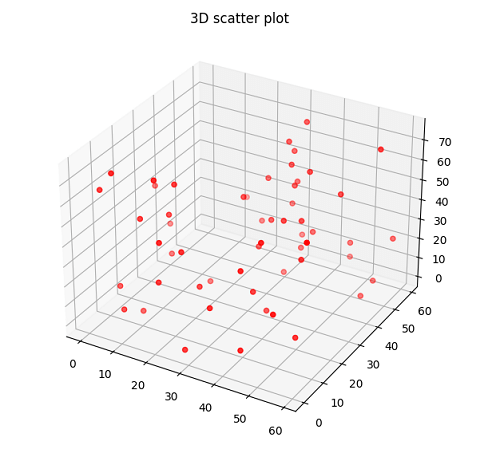 Explanation: In the above example, we have created the three-dimensional plot using the ax.scatter() function. We have initially imported all the libraries we required, like numpy,matplotlib and mpl_toolkits. Then, we have created the datasets for x,y and z coordinates of random numbers using the randInt() function. After that we have used the ax.scatter3D() function and put x,y and z coordinates, and we took red color for the points. At the end, we display the plot using the show() function. Example 2:Output:  Explanation: In the above code, we have plotted the three-dimensional plot with the function ax.scatter3D() function. We have generated the random datasets for the x,y and z coordinates and plotted them using marker '^'. We use the set_label function to give the labels to respective axes. Example 3:Output:  Explanation: In the above example, we have plotted the two 3-D dimensional datasets simultaneously in the same code. For the first three-dimensional plot, we have chosen the blue color for the points and '^' as the marker for the points in the figure. In the same way for the second plot, we have chosen the red color for the points and 'o' as the marker of the points in the figure. Next TopicFunction Annotations in Python |
? In Python, you can use whitespace to define code blocks and space (also known as indentation) to organize your code. Indentation is crucial in Python because it establishes the hierarchy and scope of statements within control structures like loops, conditional statements, and function definitions. Correct indentation...
4 min read
Loops are a very helpful, time-saving and efficient at the same time. Using loops is our first choice if we want to automate and repeat a task. But, sometimes, we get into a situation where We have to terminate the loop if a particular condition becomes true. We...
4 min read
Differences between Flatten() and Ravel() Numpy Functions There are two kinds of methods to convert a Ndarray into a 1D array flatten() as well as Ravel() import numpy as nmp P = nmp.array( [ (1,8,4,5),(4,3,5,1) ] ) #OUTPUT: print( P.flatten() ) # [ 1,8,4,5,4,3,5,1 ] print ( P.ravel() ) # [ 1,8,4,5,4,3,5,1 ]...
2 min read
An Introduction to Menu-Driven Program Menu-Driven Program is a program that gets input from a user by showing the options list, known as the menu, from which the user chooses their option. Systems processing the Menu-Driven programs are ordinary, starting from washing machines controlled by Microprocessors to...
12 min read
We can update everyone's birthdays on Google calendar and turn the notifications on. But what if there is an application that can send birthday wishes without us having to interfere at all? It is all about automation, and let us use Python's vast libraries and options...
4 min read
In this problem, we will be given two linked lists. The linked lists will be merged at a node of both the linked lists, forming a Y-shaped list. We have to find the node at which the linked lists merge. Let us see some examples to understand...
16 min read
Because Python accelerates the trading process, this method is known as automated or quantitative trading. Python's popularity is due to its powerful libraries, like Pyplot, TA-Lib, Scipy, NumPy, Zipline, Matplotlib, Pandas, etc. What is Automated Trading? Automated trading engages capital markets by executing pre-set procedures for accepting and...
13 min read
Context managers are an important tool in Python for managing resources and ensuring proper cleanup after the resources have been used. The statement in Python provides a convenient syntax for using context managers. However, sometimes we need to use context managers with additional arguments; for this,...
9 min read
? In this tutorial, we will discuss how to adjust the size of figures created with matplotlib in Python. Matplotlib library is widely used for creating graphs. Introduction Matplotlib is popular for creating figures for representing data. We can populate the figure with all different types of data, including...
3 min read
Python automated testing can be done with the Selenium Python Module. The Selenium Python bindings provide a straightforward API for writing functional and acceptability tests with Selenium WebDriver. Visit Navigating links using the get method - Selenium Python to learn how to open a website using...
2 min read
We request you to subscribe our newsletter for upcoming updates.

We provides tutorials and interview questions of all technology like java tutorial, android, java frameworks
G-13, 2nd Floor, Sec-3, Noida, UP, 201301, India
