In this tutorial, we will learn how to create a JAX-RS POST rest web services with RESTEasy.
RESTEasy is a Java framework for developing RESTful Web Services. It is a fully certified and portable implementation of the JAX-RS 2.0 specification.
RESTEasy is a Java framework for developing RESTful Web Services. It is a fully certified and portable implementation of the JAX-RS 2.0 specification.
Tools and Technologies used
- JDK 1.8 or later
- Maven 3.5+
- Eclipse IDE
- JAX-RS 2.0 +
- RESTEasy - 3.9.3.Final
- Tomcat 8.5+
Development Steps
- Create a Maven Web project in Eclipse IDE
- Add Maven Dependencies
- Project Structure
- Create a User model class
- Create a UserService class
- Create a UserResource class
- Create an Application Class
- Conclusion
1. Create a Maven Web project in Eclipse IDE
Refer below guide to create a web project in eclipse IDE:
https://www.javaguides.net/2018/11/how-to-create-web-project-using-maven-in-eclipse.html
2. Add maven dependencies
Here is the complete Maven pom.xml file. It contains dependencies for RESTEasy, Jackson provider, and RESTEasy client.
<project xmlns="http://maven.apache.org/POM/4.0.0" xmlns:xsi="http://www.w3.org/2001/XMLSchema-instance" xsi:schemaLocation="http://maven.apache.org/POM/4.0.0 http://maven.apache.org/maven-v4_0_0.xsd"> <modelVersion>4.0.0</modelVersion> <groupId>net.javaguides</groupId> <artifactId>resteasy-crud-example-tutorial</artifactId> <packaging>war</packaging> <version>0.0.1-SNAPSHOT</version> <name>resteasy-crud-example-tutorial Maven Webapp</name> <url>http://maven.apache.org</url> <properties> <resteasy.version>3.9.3.Final</resteasy.version> </properties> <dependencies> <!-- Set up RESTEasy --> <dependency> <groupId>org.jboss.resteasy</groupId> <artifactId>resteasy-jaxrs</artifactId> <version>${resteasy.version}</version> </dependency> <dependency> <groupId>org.jboss.resteasy</groupId> <artifactId>resteasy-servlet-initializer</artifactId> <version>${resteasy.version}</version> </dependency> <dependency> <groupId>org.jboss.resteasy</groupId> <artifactId>resteasy-jackson-provider</artifactId> <version>${resteasy.version}</version> </dependency> <!-- RESTEasy Client Dependency --> <dependency> <groupId>org.jboss.resteasy</groupId> <artifactId>resteasy-client</artifactId> <version>${resteasy.version}</version> </dependency> <dependency> <groupId>junit</groupId> <artifactId>junit</artifactId> <version>4.11</version> <scope>test</scope> </dependency> </dependencies> <build> <finalName>resteasy-crud-example-tutorial</finalName> </build> </project> 3. Project Structure
Refer below screenshot for project structure and packaging structure:
4. Create a User model class
This is a User model class. It contains three attributes: id, name, and email.
package net.javaguides.resteasy.model; import javax.xml.bind.annotation.XmlRootElement; @XmlRootElement public class User { private Long id; private String name; private String email; public User() { } public User(Long id, String name, String email) { super(); this.id = id; this.name = name; this.email = email; } public Long getId() { return id; } public void setId(Long id) { this.id = id; } public String getName() { return name; } public void setName(String name) { this.name = name; } public String getEmail() { return email; } public void setEmail(String email) { this.email = email; } @Override public String toString() { return "User [id=" + id + ", name=" + name + ", email=" + email + "]"; } } 5. Create a UserService class
Let's create UserService which provides in-memory storage for user objects. UserService contains CRUD contract methods. We have methods for finding users, saving a user, updating a use, and deleting a user.
package net.javaguides.resteasy.service; import java.util.ArrayList; import java.util.List; import javax.ws.rs.NotFoundException; import net.javaguides.resteasy.model.User; public class UserService { private List < User > users = new ArrayList < User > (); public List < User > findAll() { users.add(new User(100 L, "Ramesh", "ramesh@gmail.com")); users.add(new User(101 L, "Tny", "tony@gmail.com")); users.add(new User(102 L, "Tom", "tom@gmail.com")); return users; } public User fetchBy(long id) throws NotFoundException { for (User user: findAll()) { if (id == user.getId()) { return user; } else { throw new NotFoundException("Resource not found with Id :: " + id); } } return null; } public boolean create(User user) { return users.add(user); } public boolean update(User user) { for (User updateUser: users) { if (user.getId().equals(updateUser.getId())) { users.remove(updateUser); users.add(user); return true; } } return false; } public boolean delete(Long id) throws NotFoundException { for (User user: users) { if (user.getId().equals(id)) { users.remove(user); return true; } } return false; } } 6. Create UserResource class with POST RESTFul web service
package net.javaguides.resteasy.resource; import java.util.List; import javax.ws.rs.Consumes; import javax.ws.rs.DELETE; import javax.ws.rs.GET; import javax.ws.rs.POST; import javax.ws.rs.PUT; import javax.ws.rs.Path; import javax.ws.rs.PathParam; import javax.ws.rs.Produces; import javax.ws.rs.core.MediaType; import javax.ws.rs.core.Response; import net.javaguides.resteasy.model.User; import net.javaguides.resteasy.service.UserService; /** * CRUD Rest APIs for User Resource * @author Ramesh Fadatare * */ @Path("users") public class UserResource { private UserService userService = new UserService(); @POST @Produces(MediaType.APPLICATION_JSON) @Consumes(MediaType.APPLICATION_JSON) public Response createUser(User user) { boolean result = userService.create(user); if (result) { return Response.ok().status(Response.Status.CREATED).build(); } else { return Response.notModified().build(); } } }
Let's understand the JAX-RS annotations from the above code:
- The @Path annotation specifies the URL to which the resource responds.
- The @Produces annotation is used to specify the MIME media types of representations a resource can produce and send back to the client.
- When creating a new resource, we use @POST annotation.
- The @Consumes annotation is used to specify which MIME media types of representations a resource can accept, or consume, from the client.
7. Create Application Class
Let's create an application configuration class. The Application defines the components of a JAX-RS application and supplies additional meta-data. The javax.ws.rs.core.Application class is a standard JAX-RS class that you may implement to provide information on your deployment:
import java.util.HashSet; import java.util.Set; import javax.ws.rs.ApplicationPath; import javax.ws.rs.core.Application; @ApplicationPath("/restapi") public class RestEasyServices extends Application { private Set < Object > singletons = new HashSet < Object > (); public RestEasyServices() { singletons.add(new UserResource()); } @Override public Set < Object > getSingletons() { return singletons; } } Notice that with the @ApplicationPath annotation, we set the path to RESTful web services.
Conclusion
In this tutorial, we have created a GET RESTFul web service with RESTEasy. The application was deployed on Tomcat.
The example used in this article is available as a sample project in GitHub.

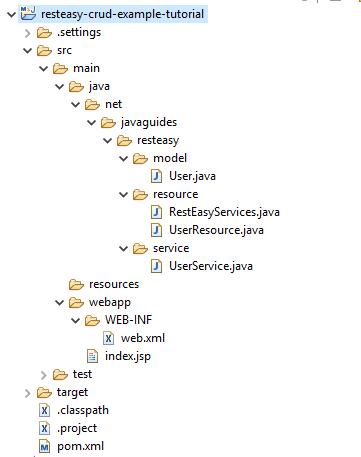
Comments
Post a Comment