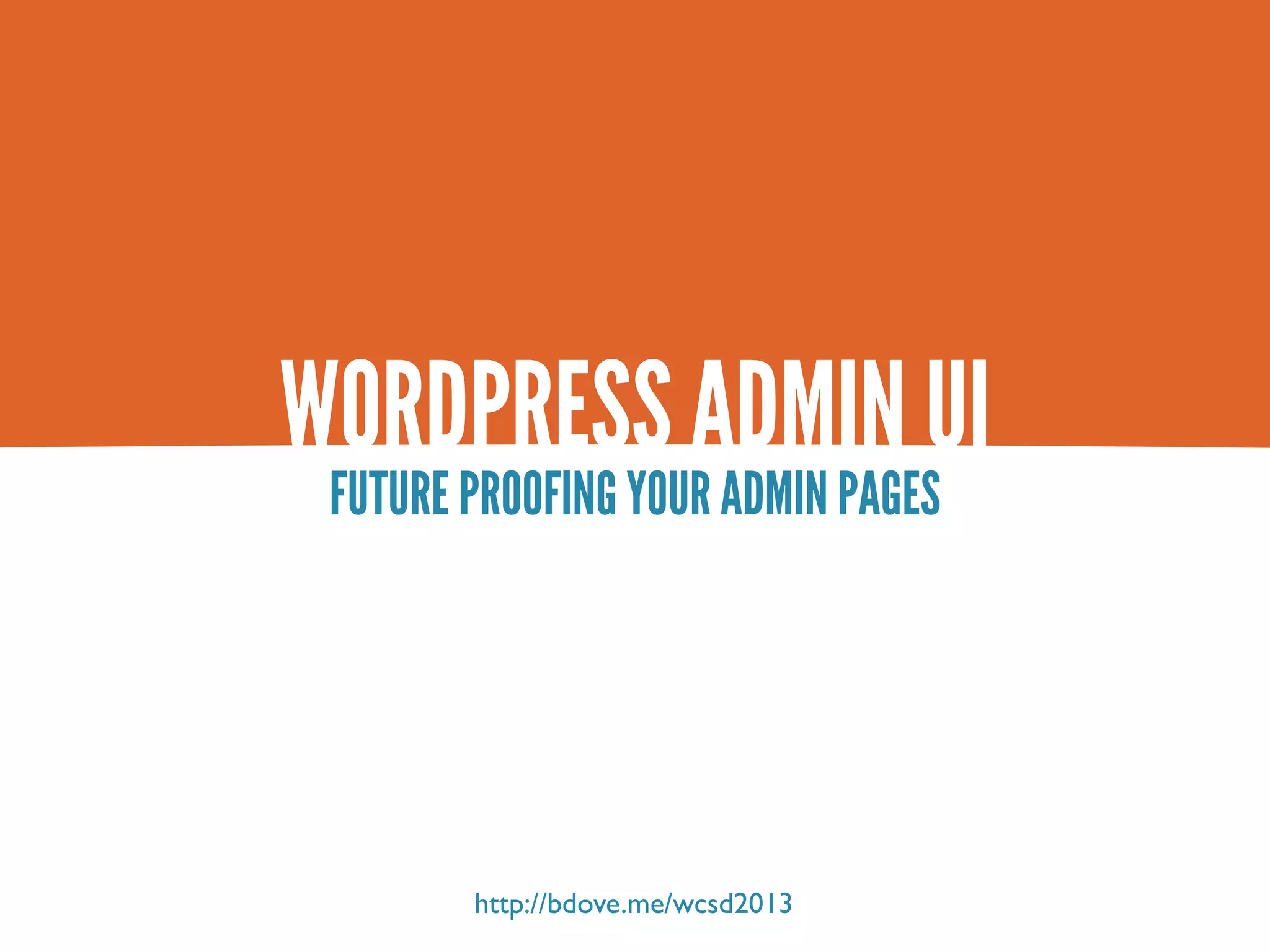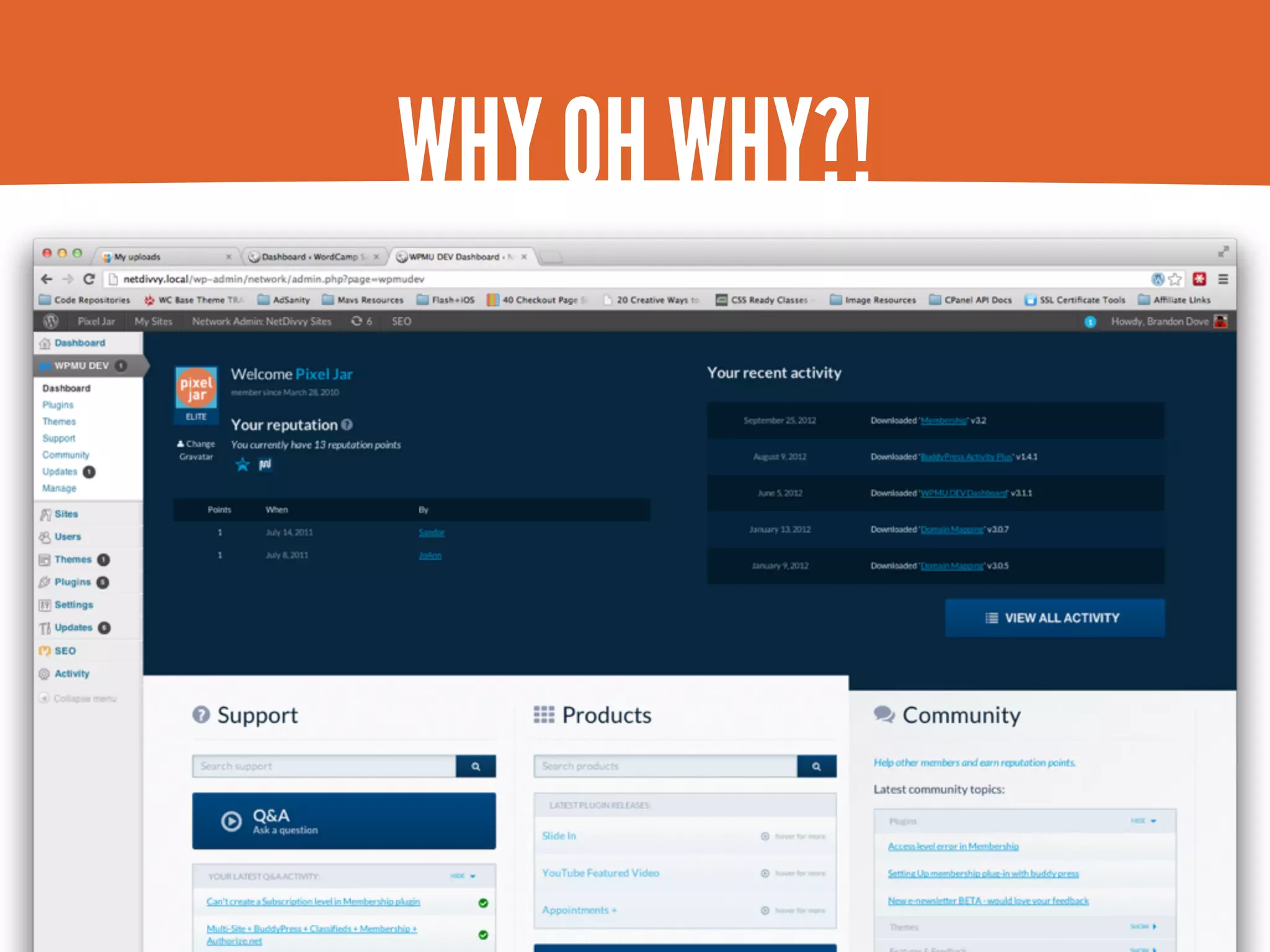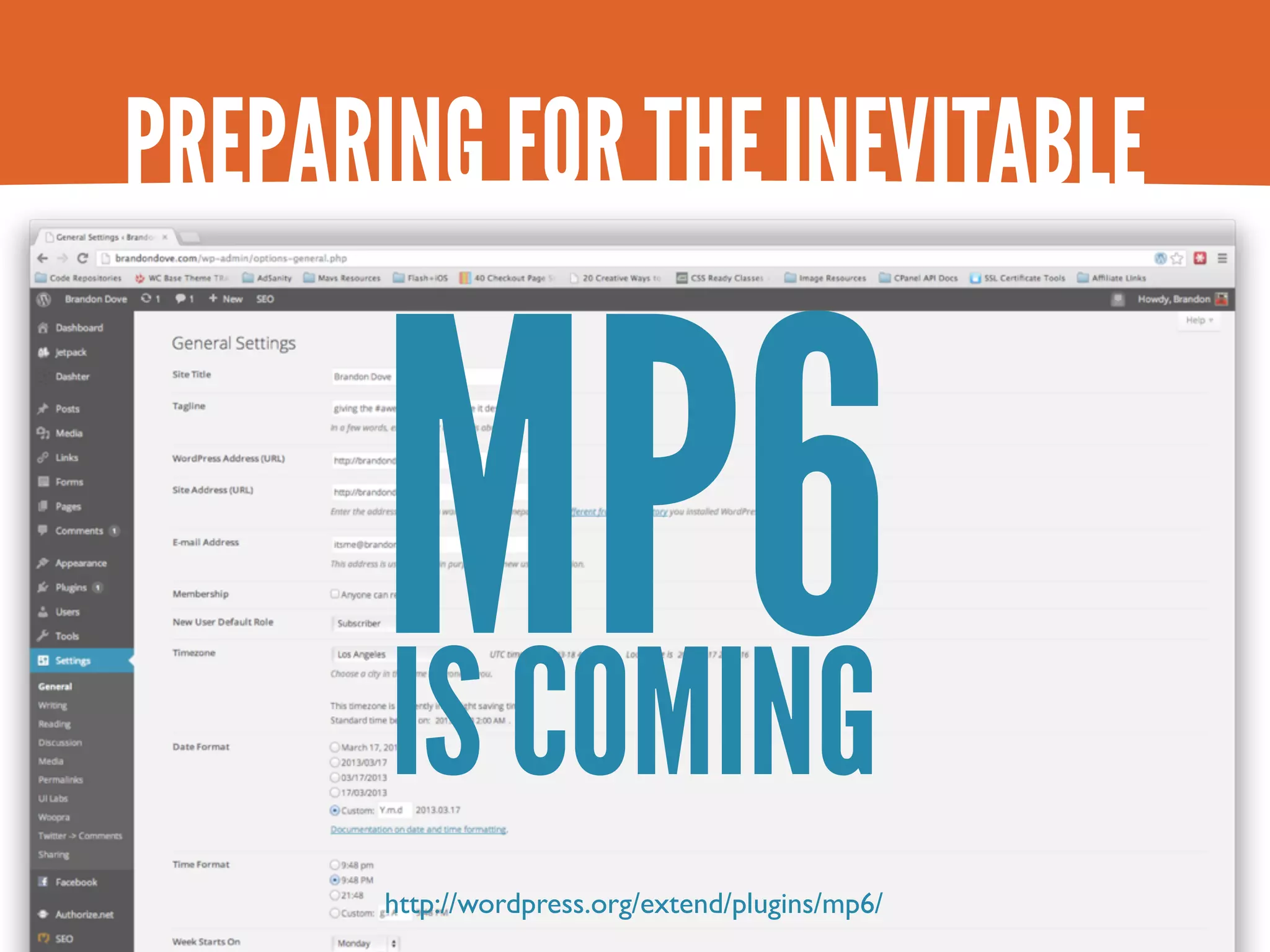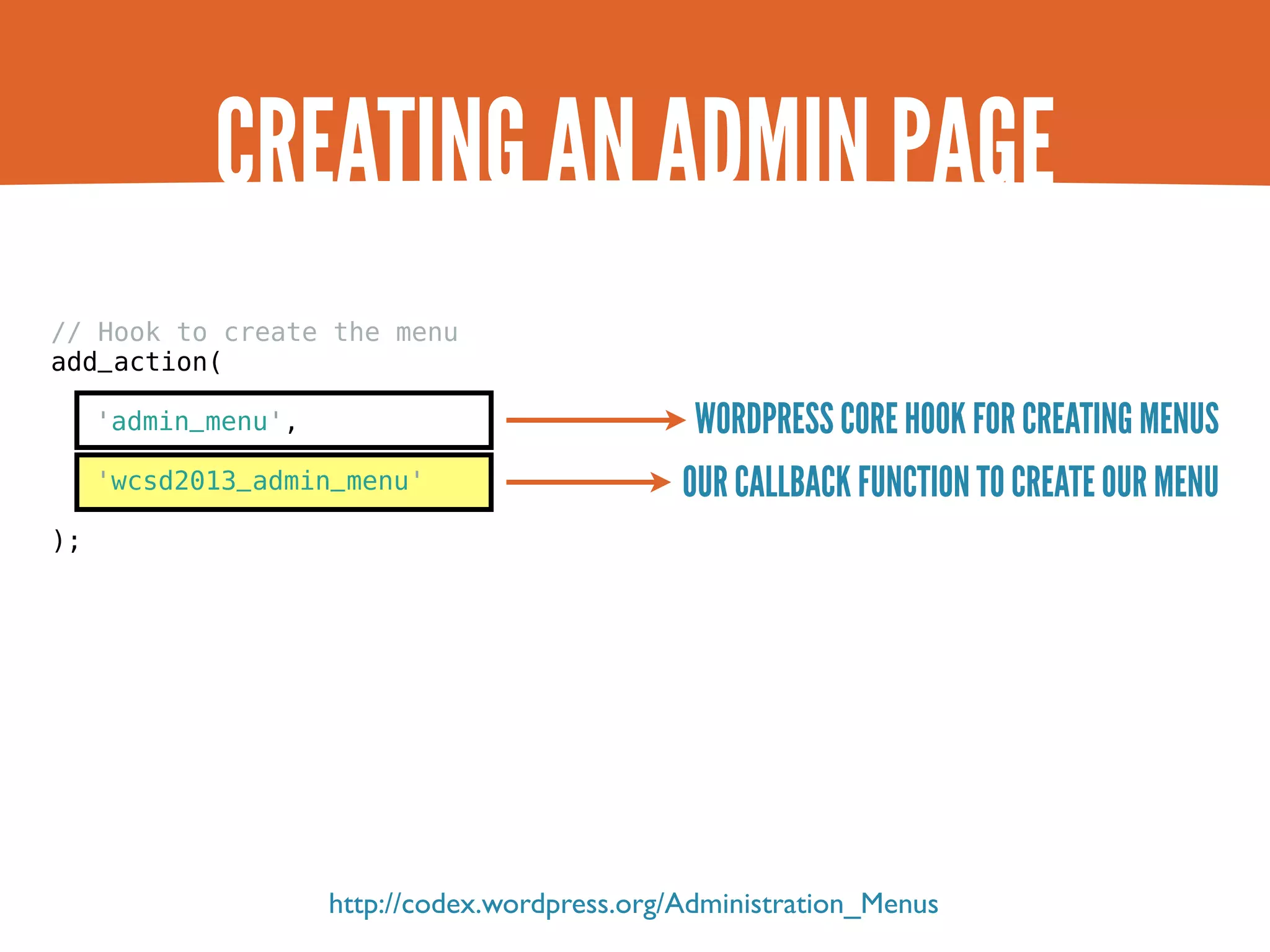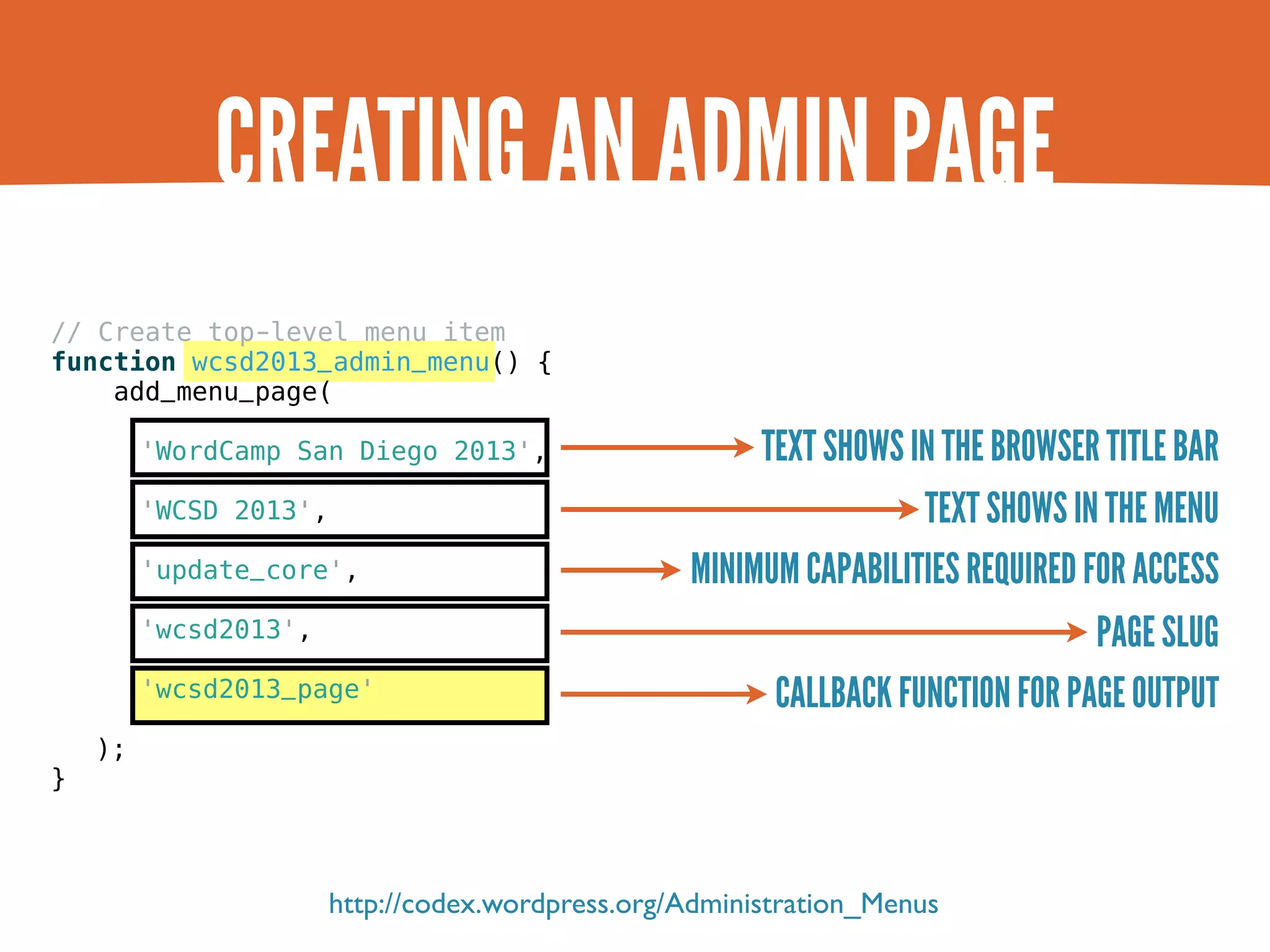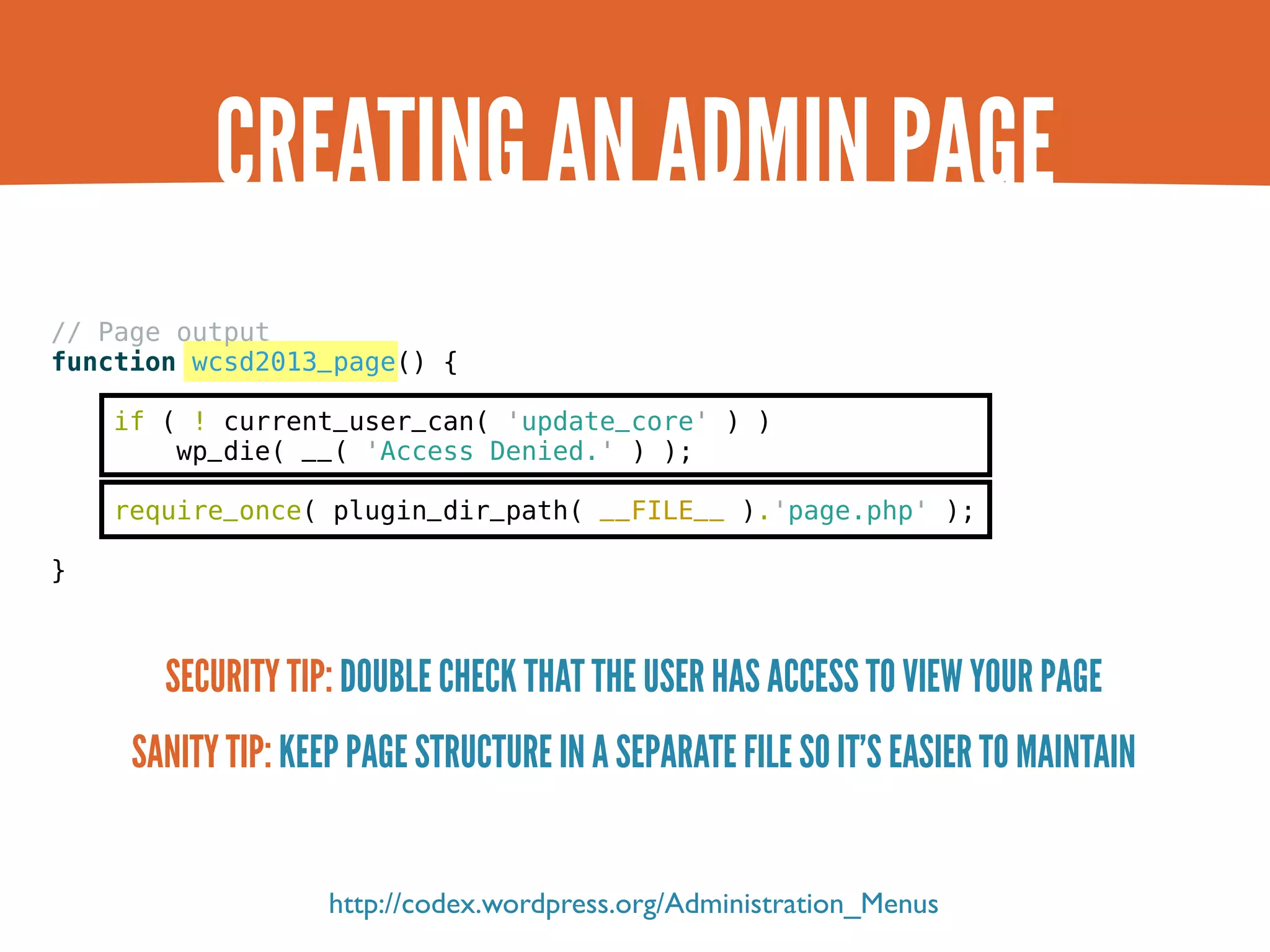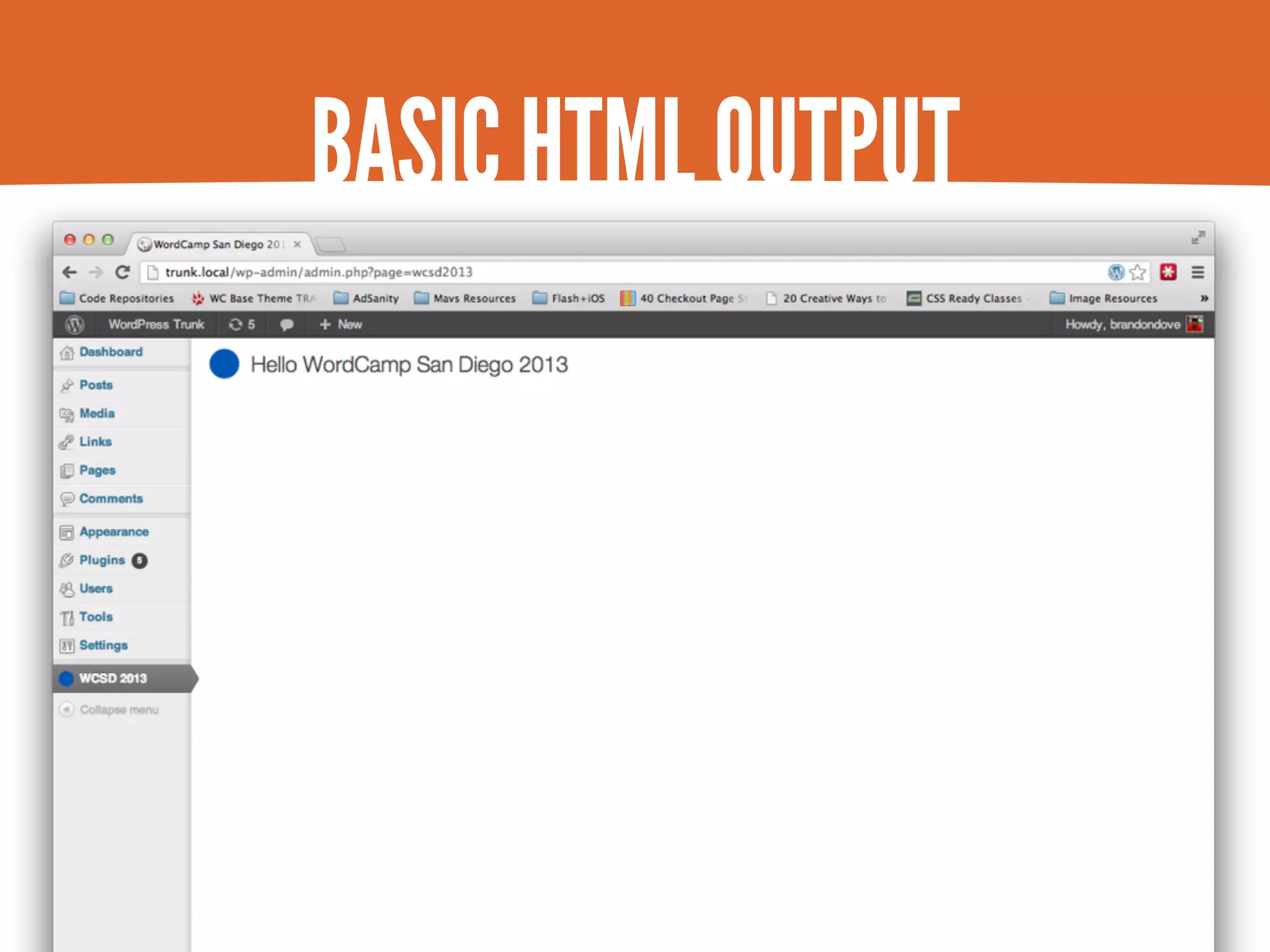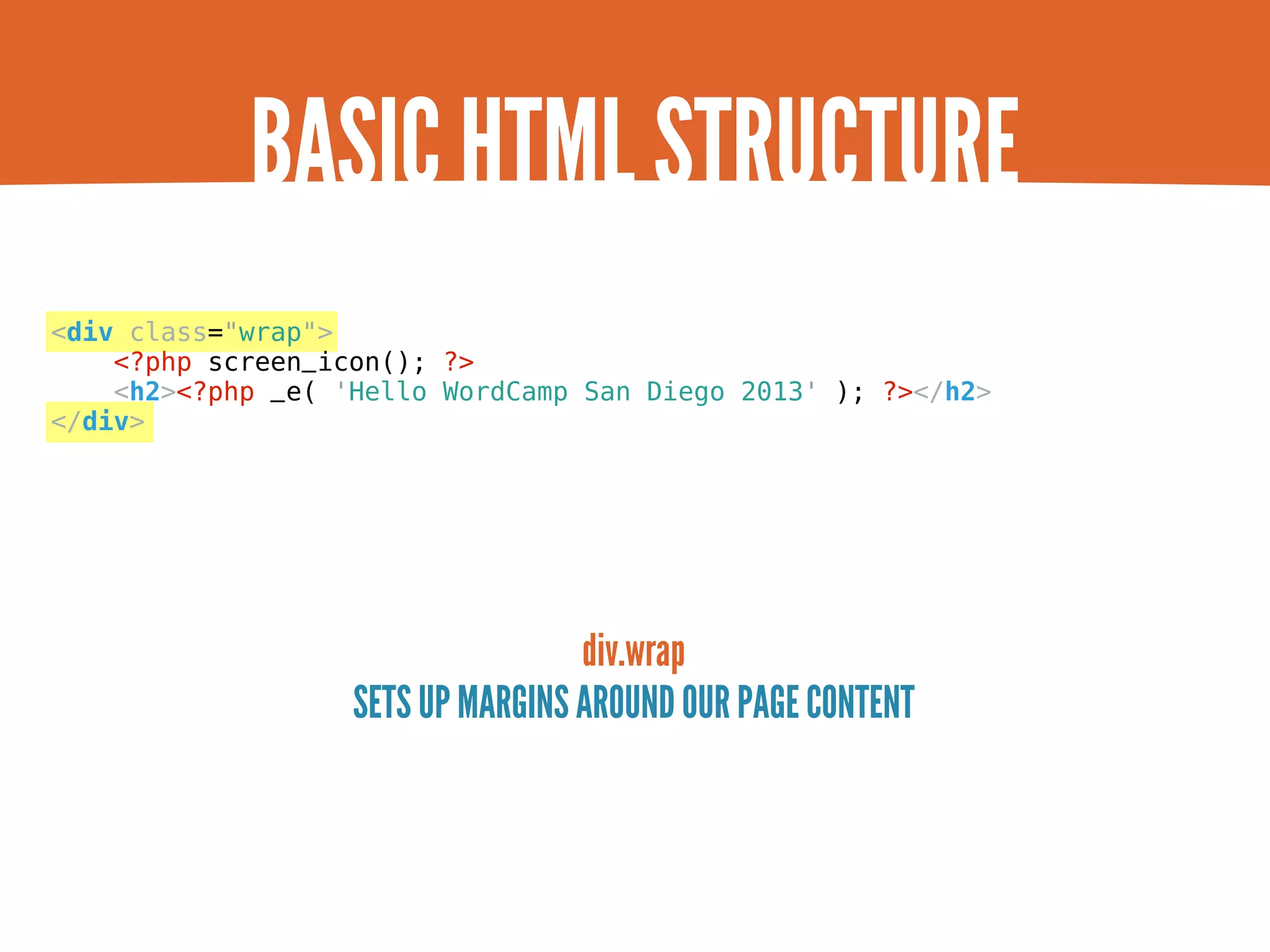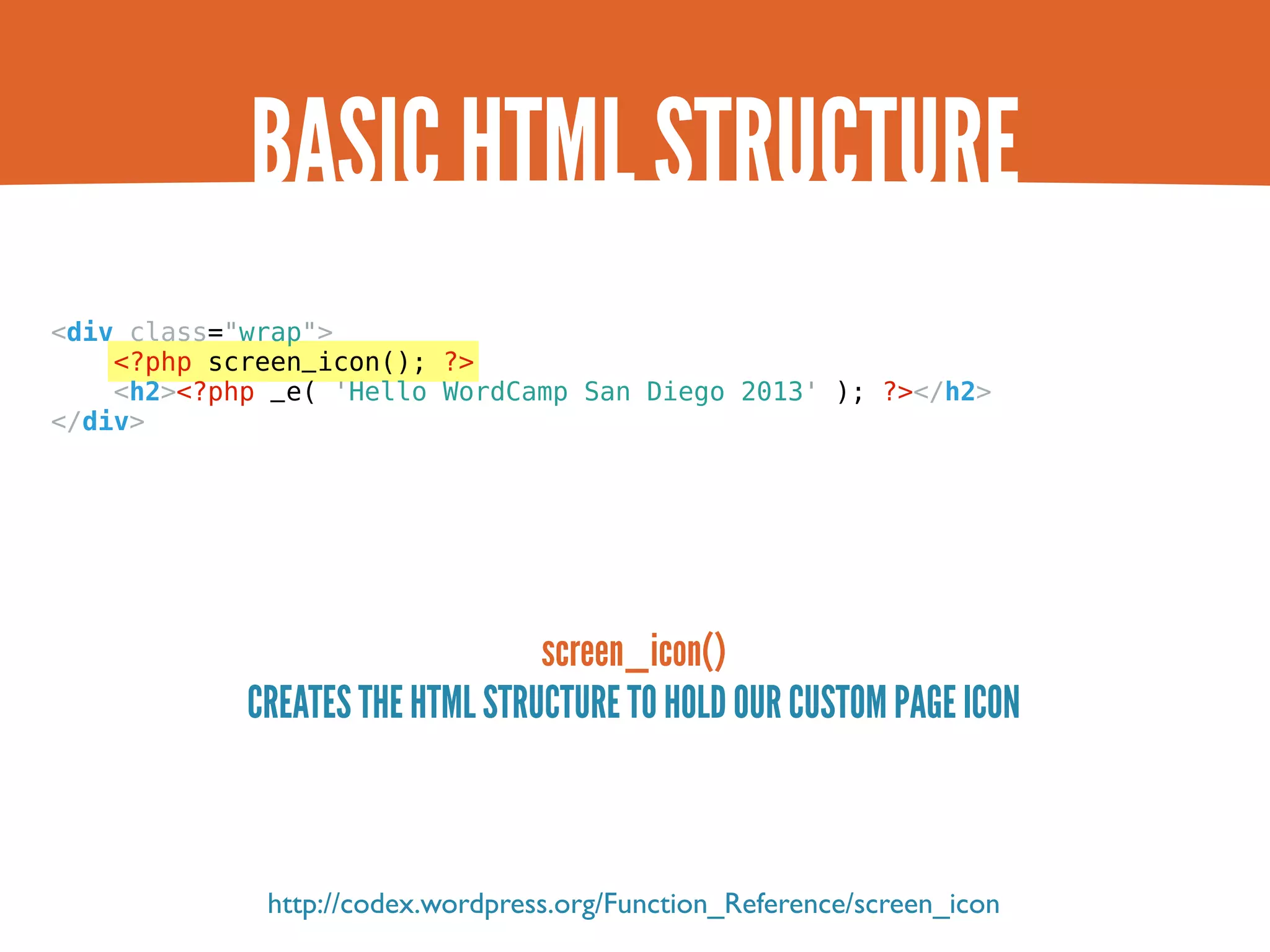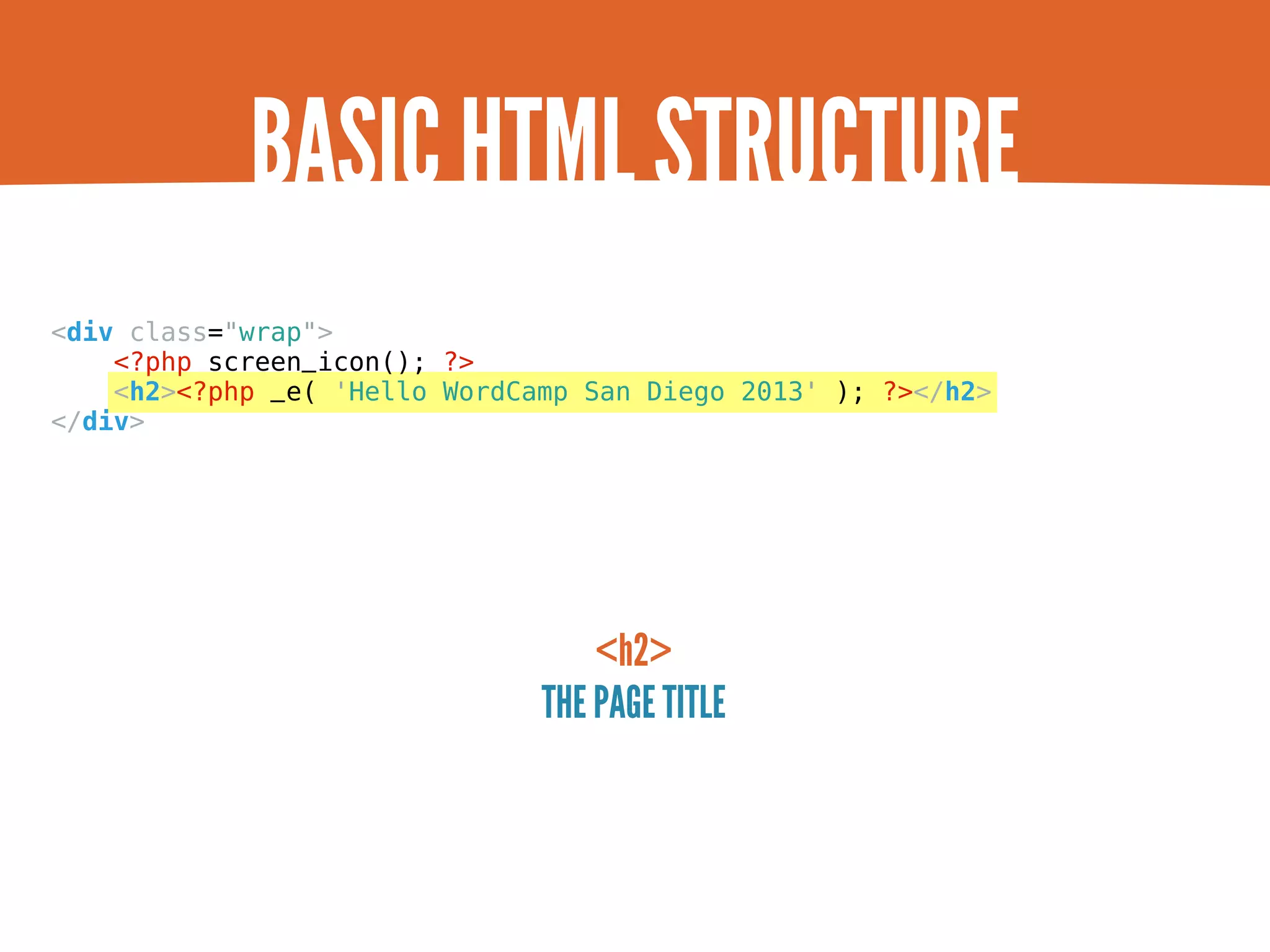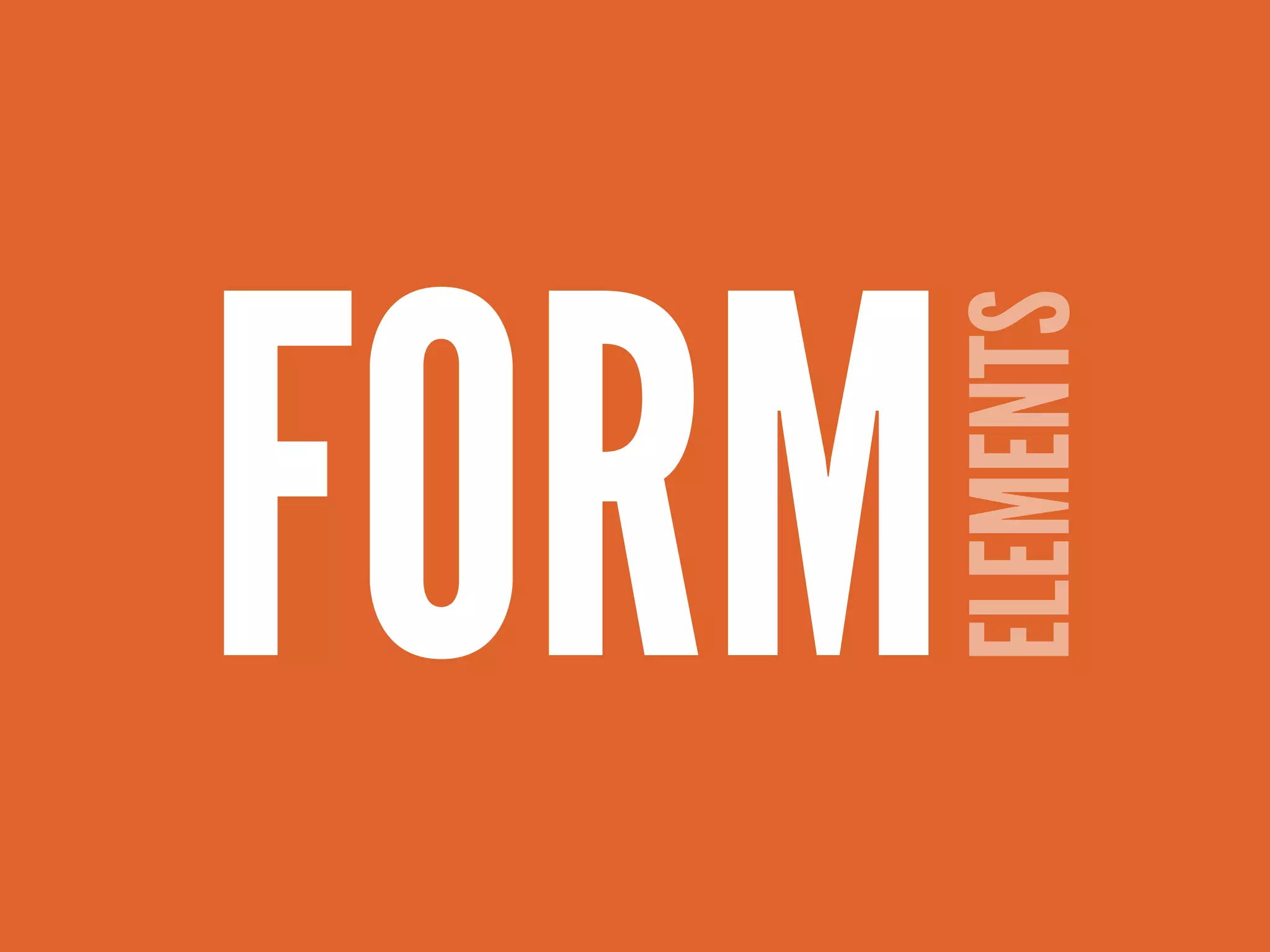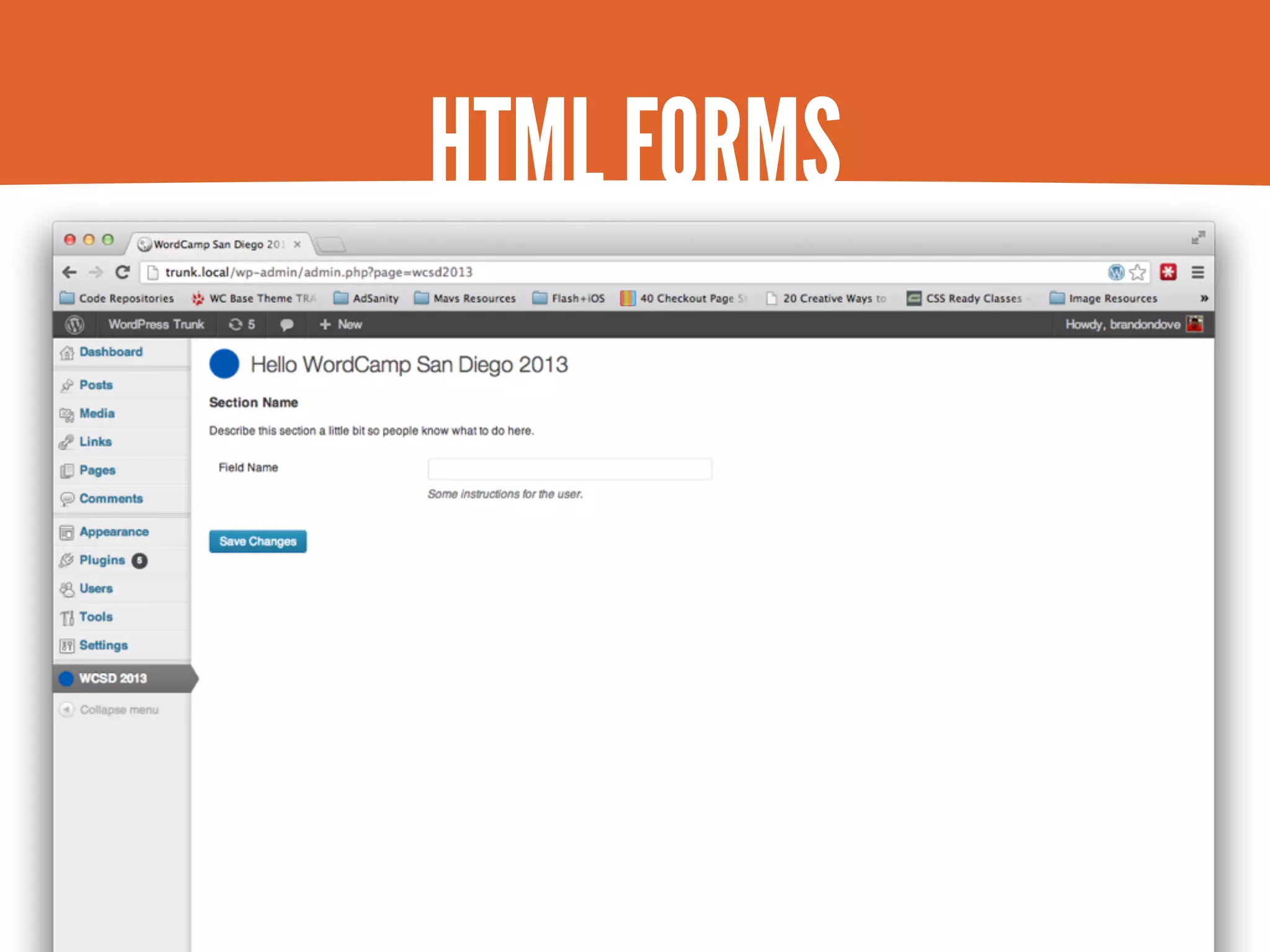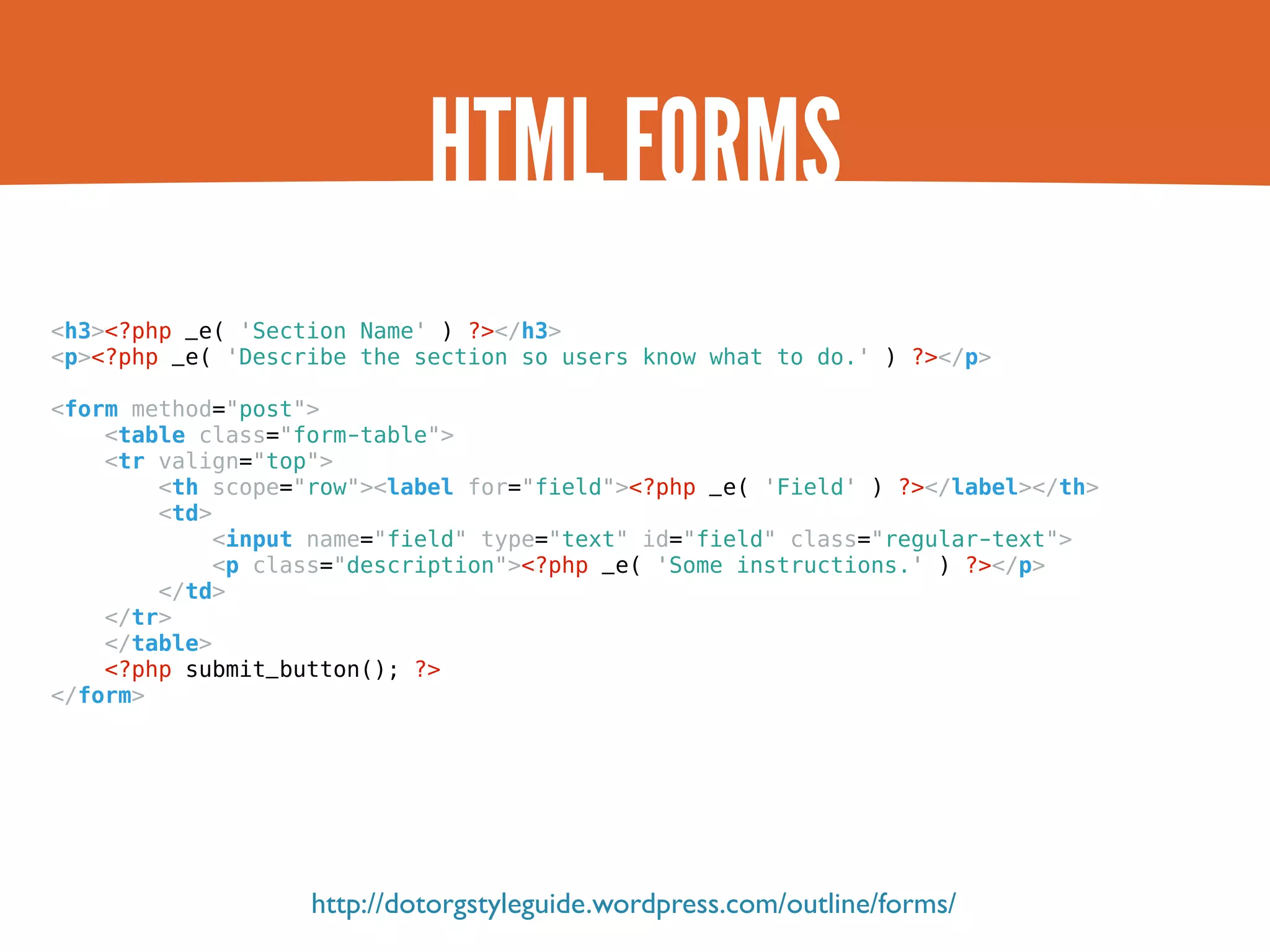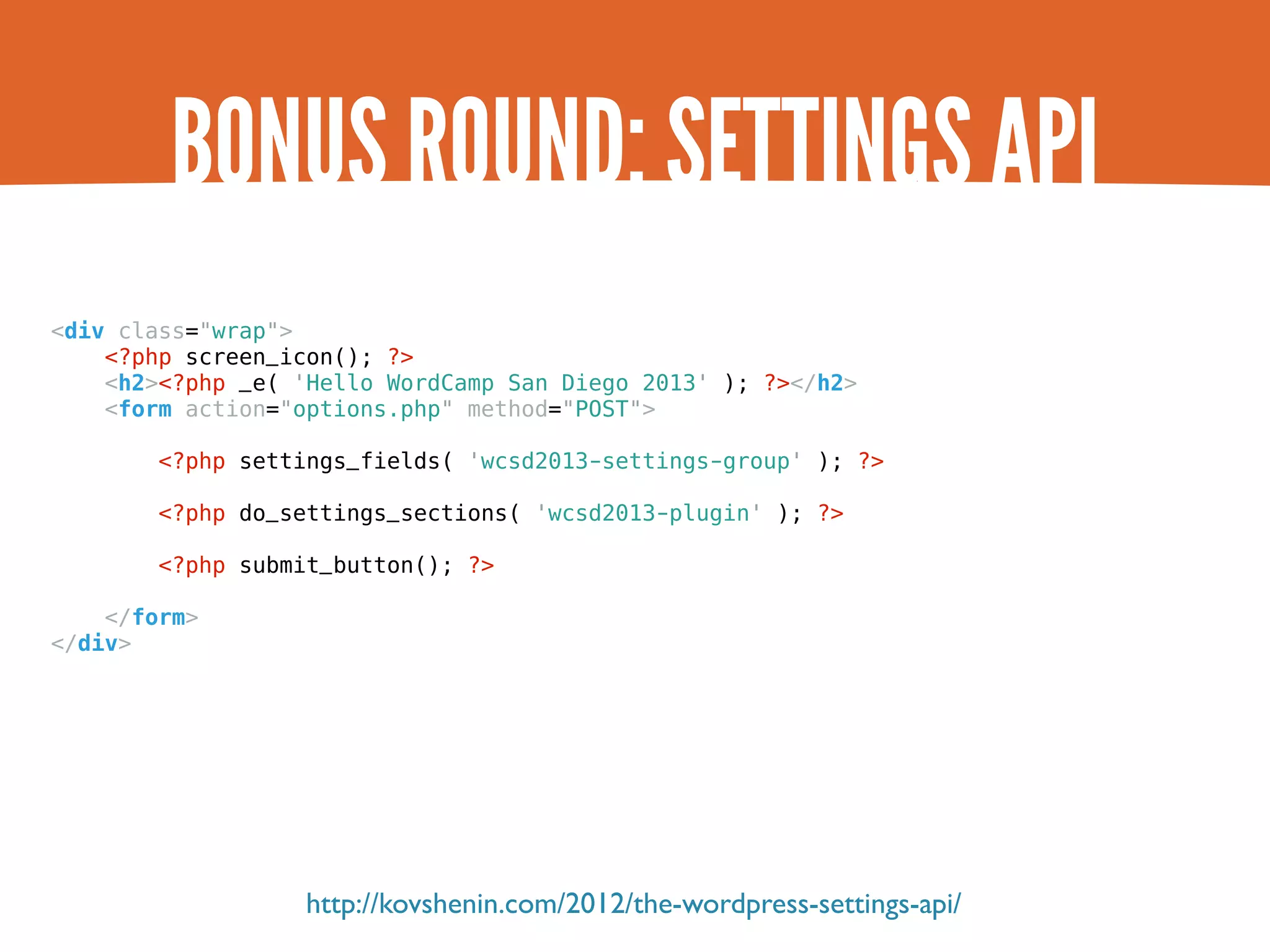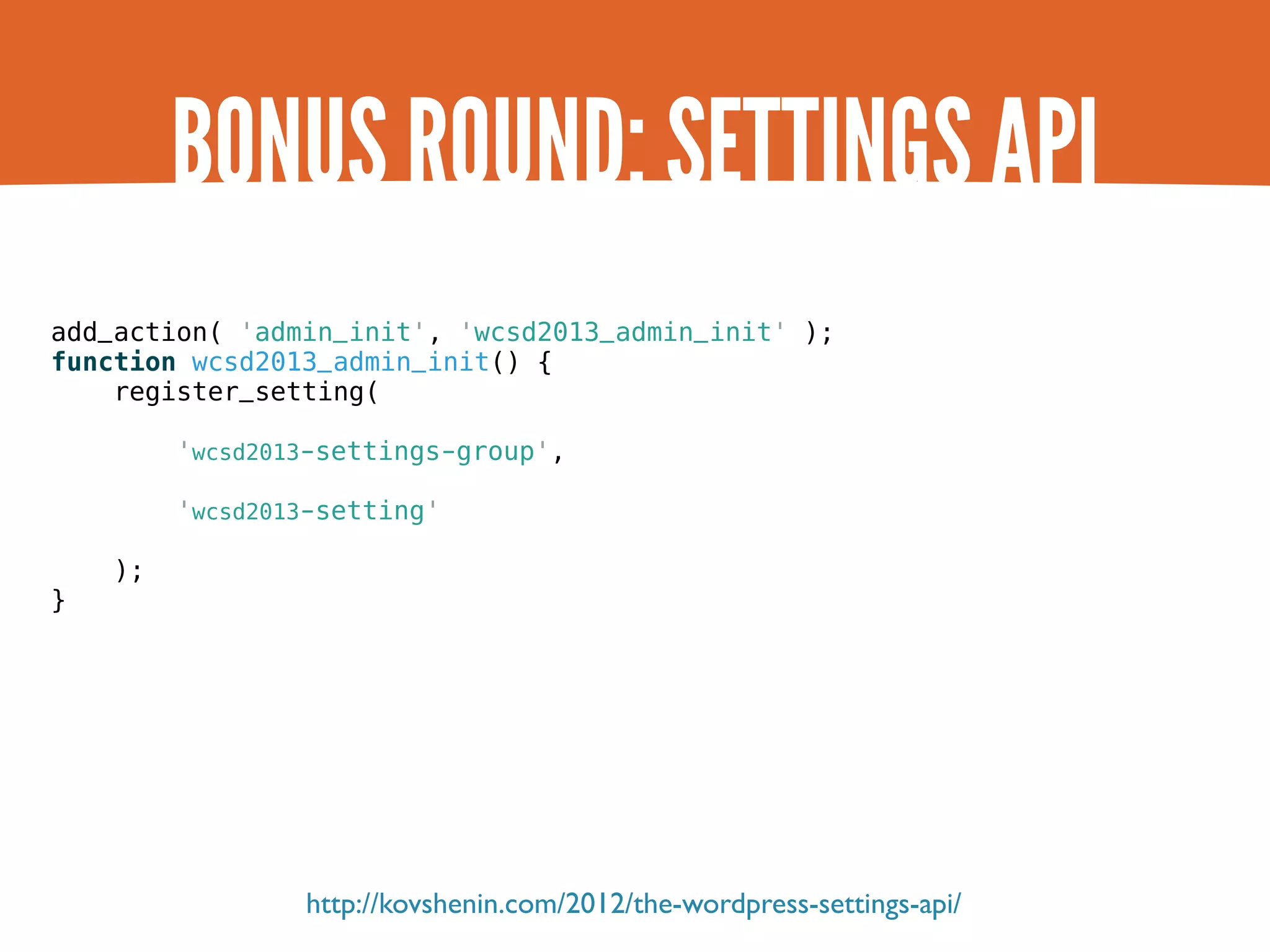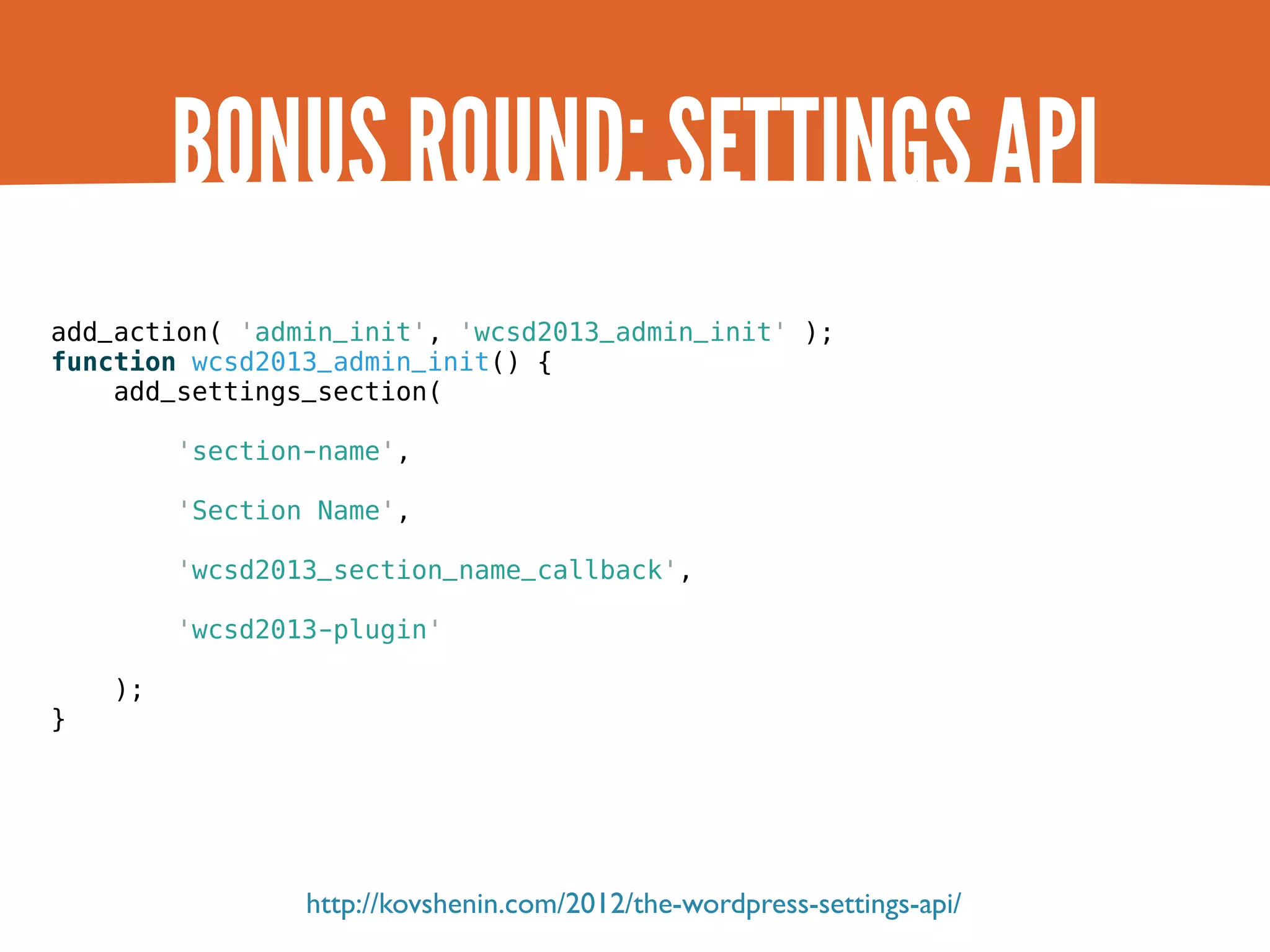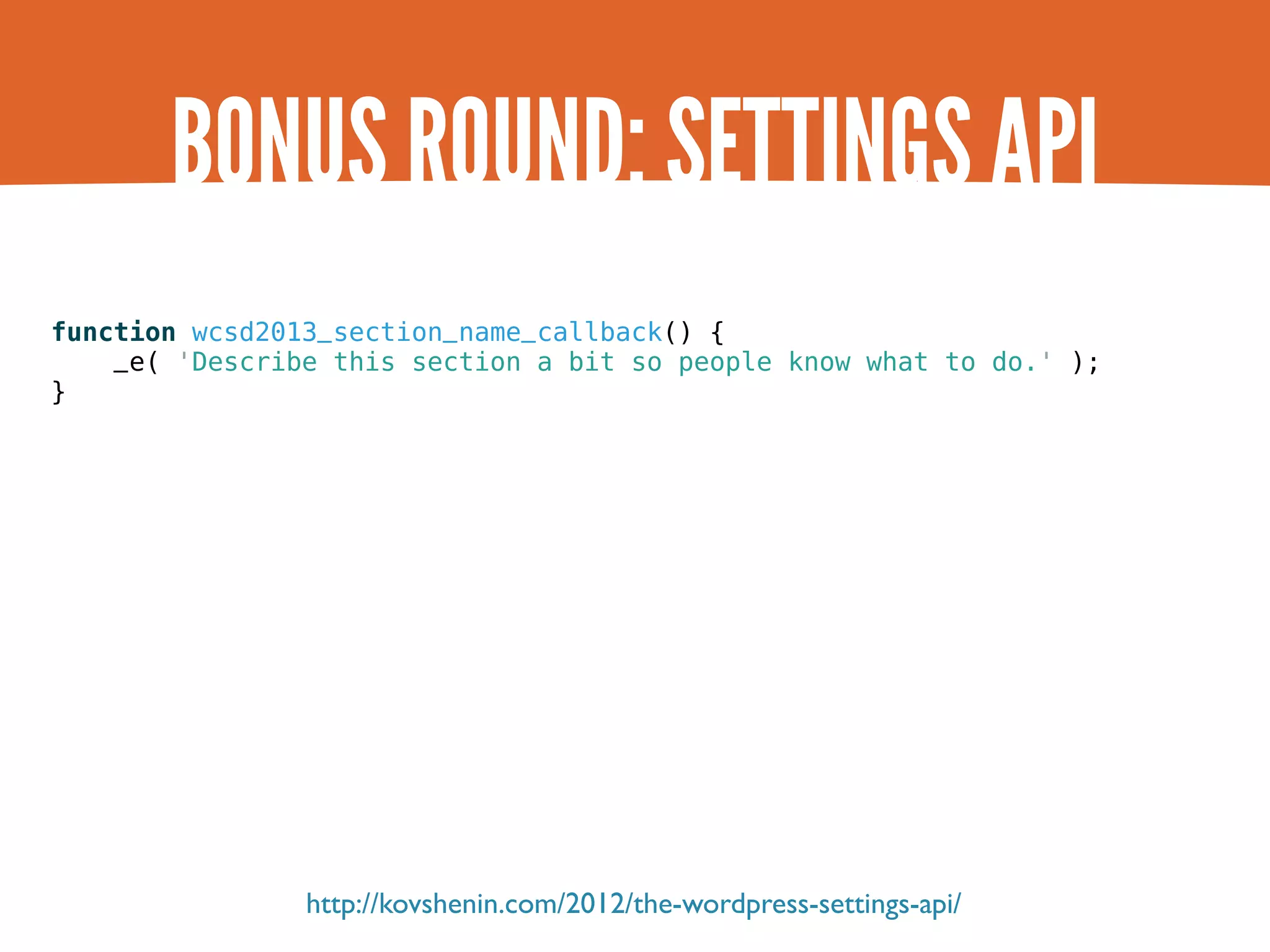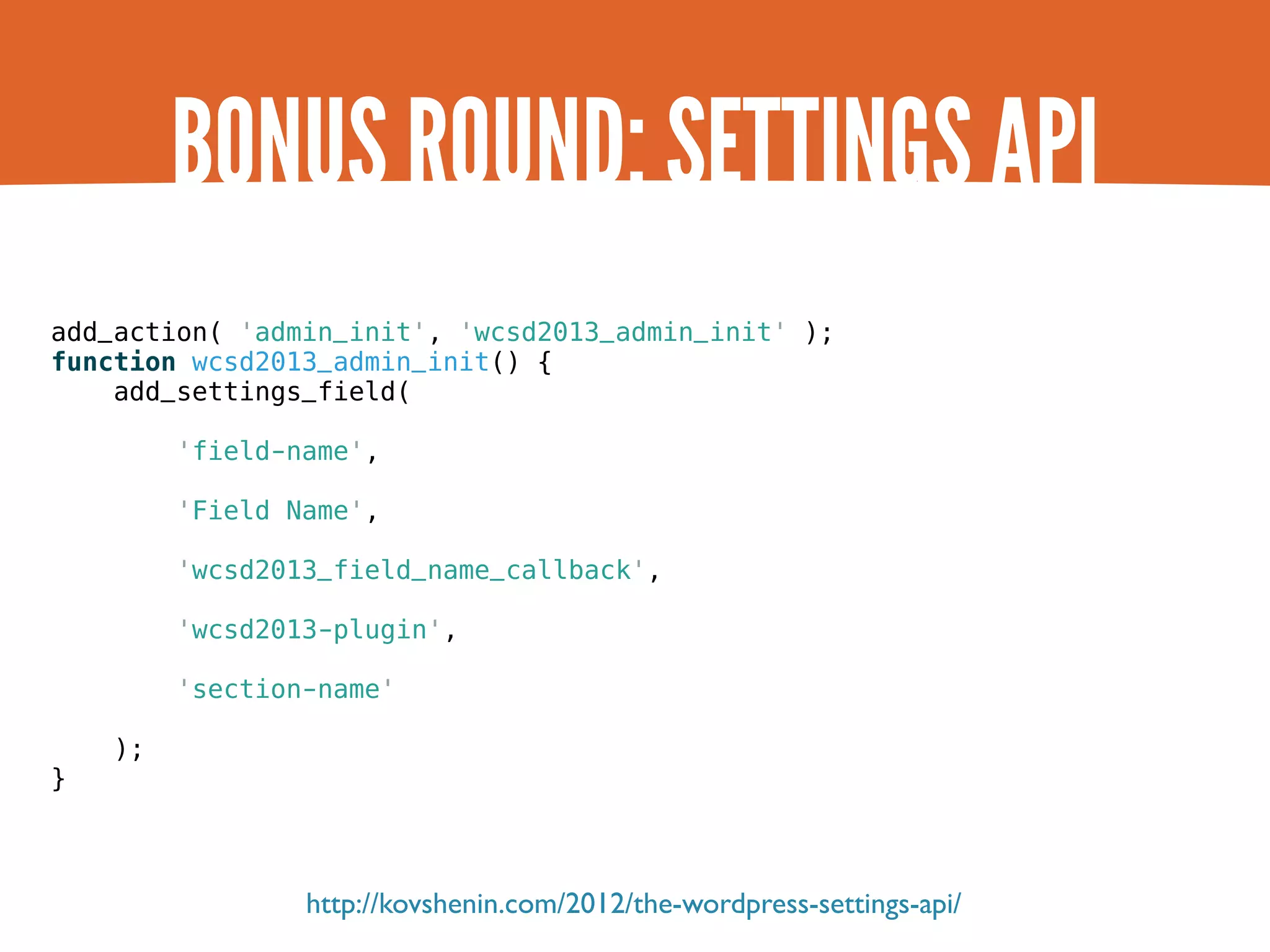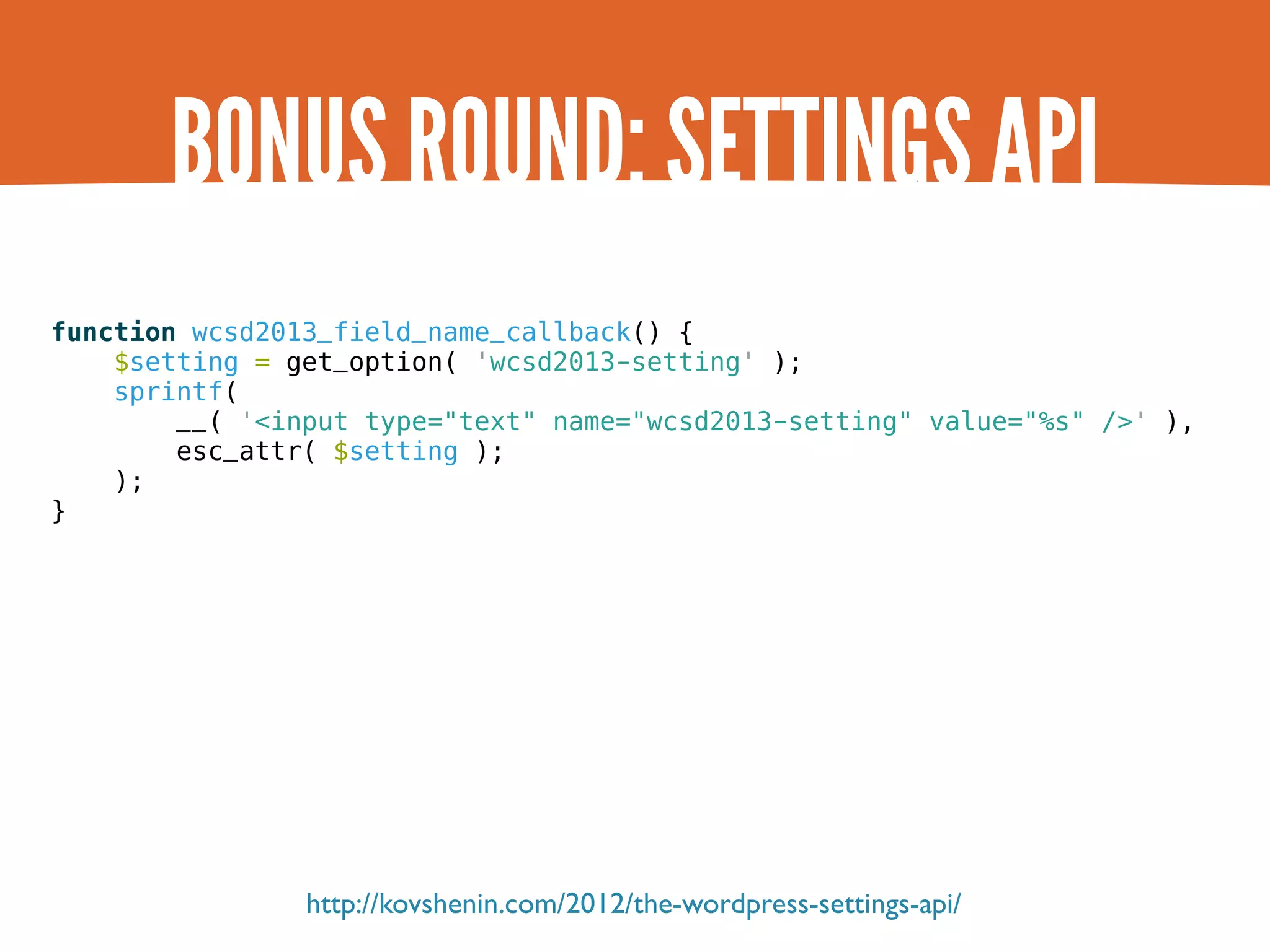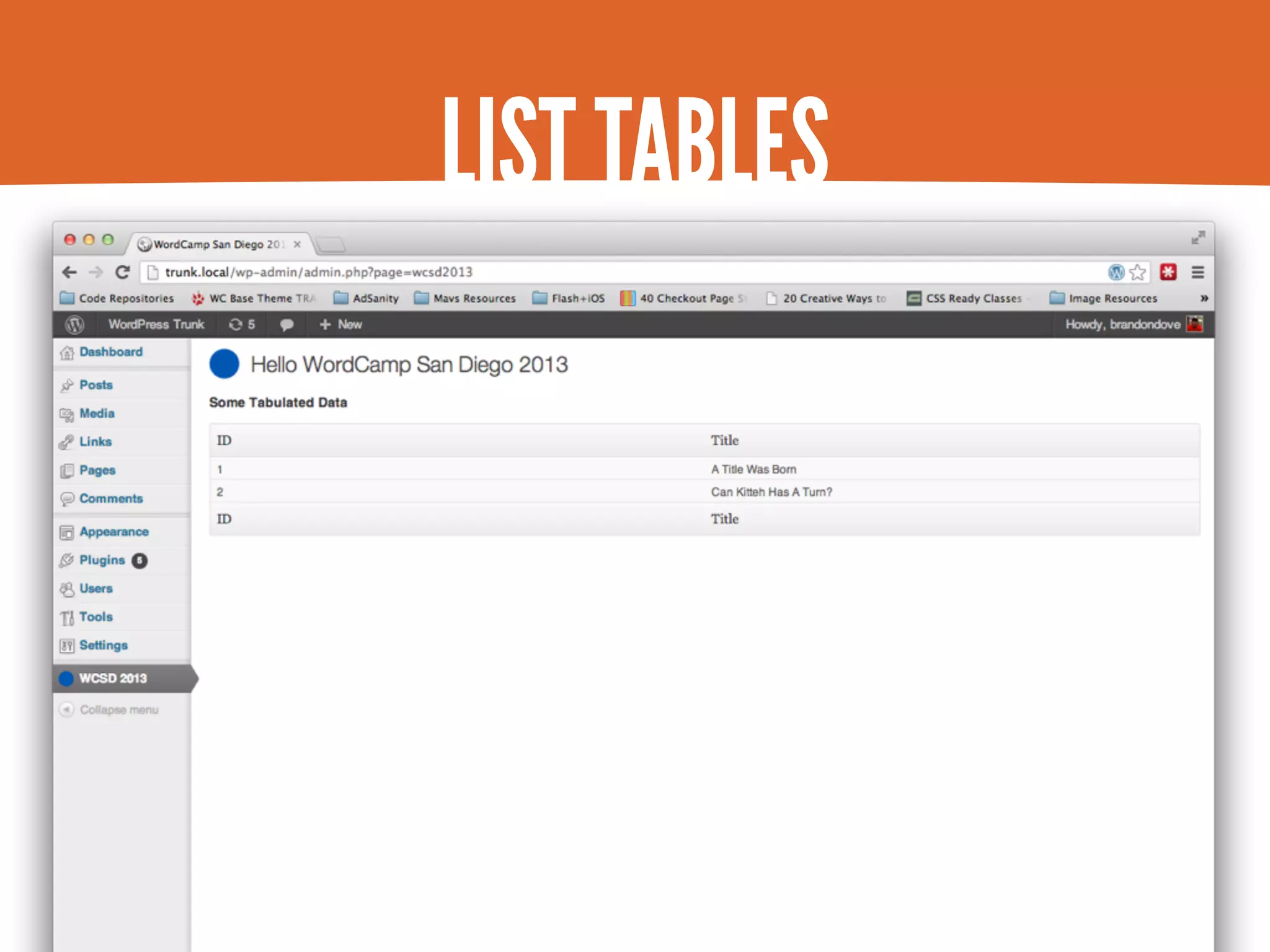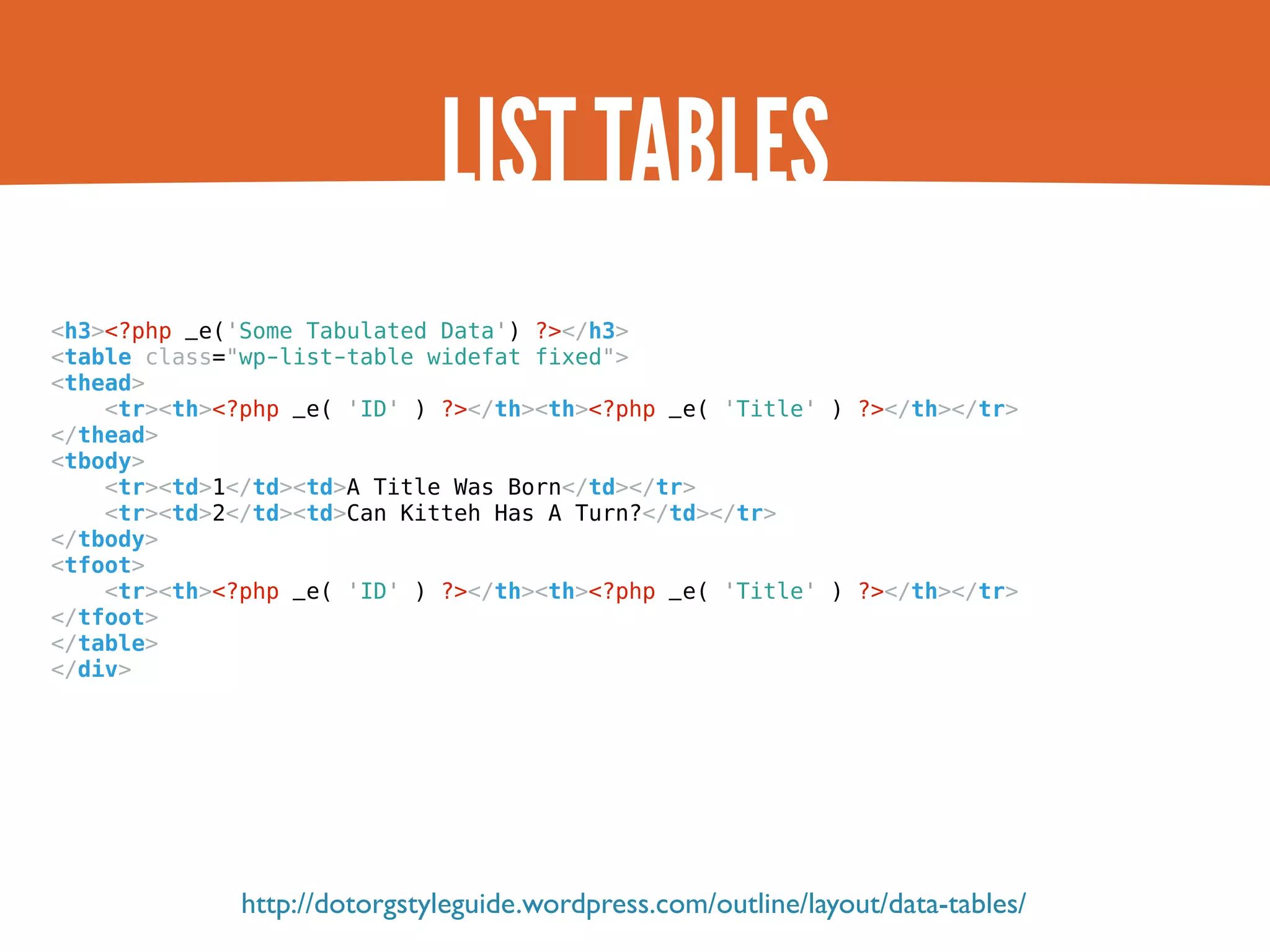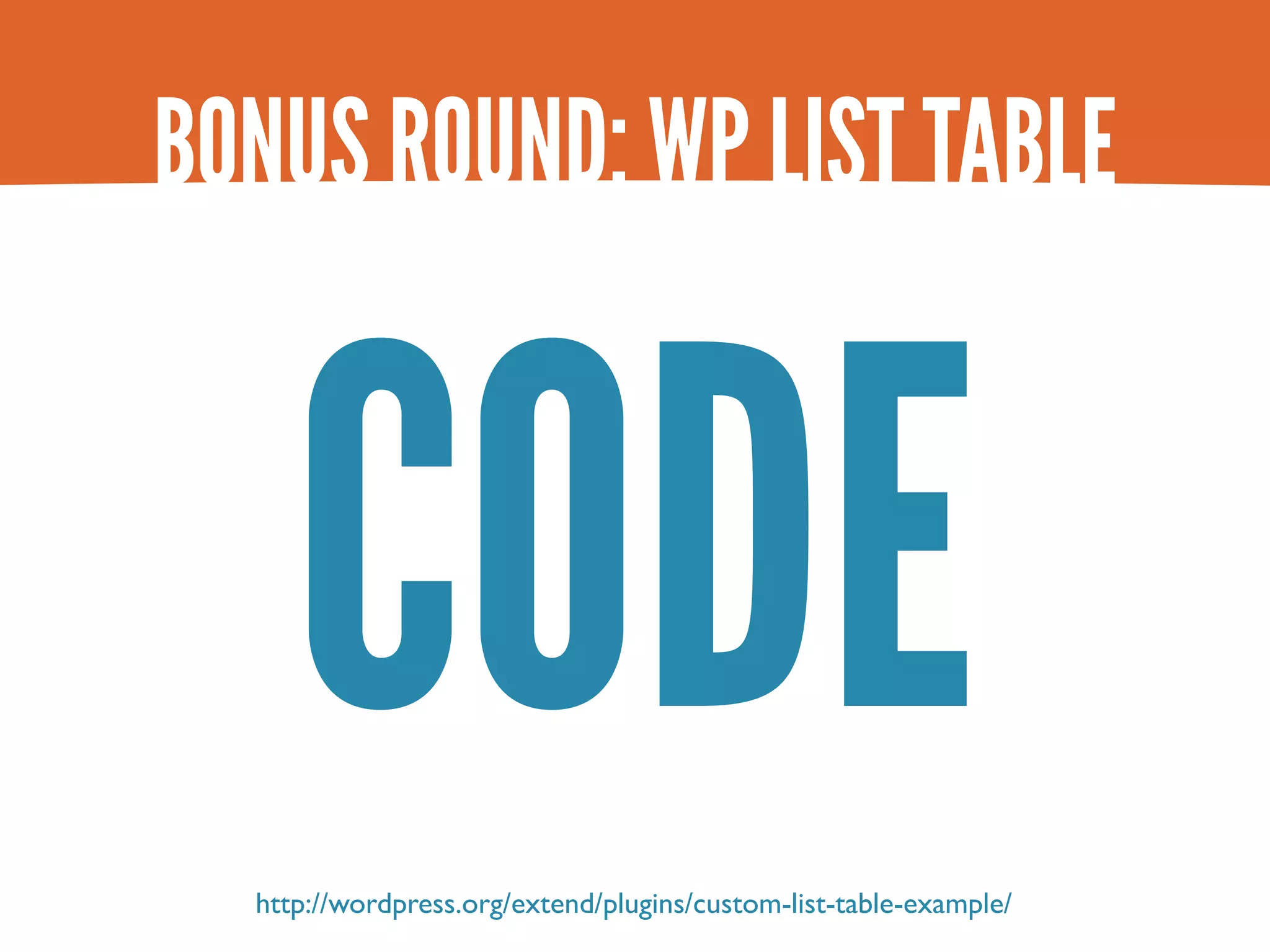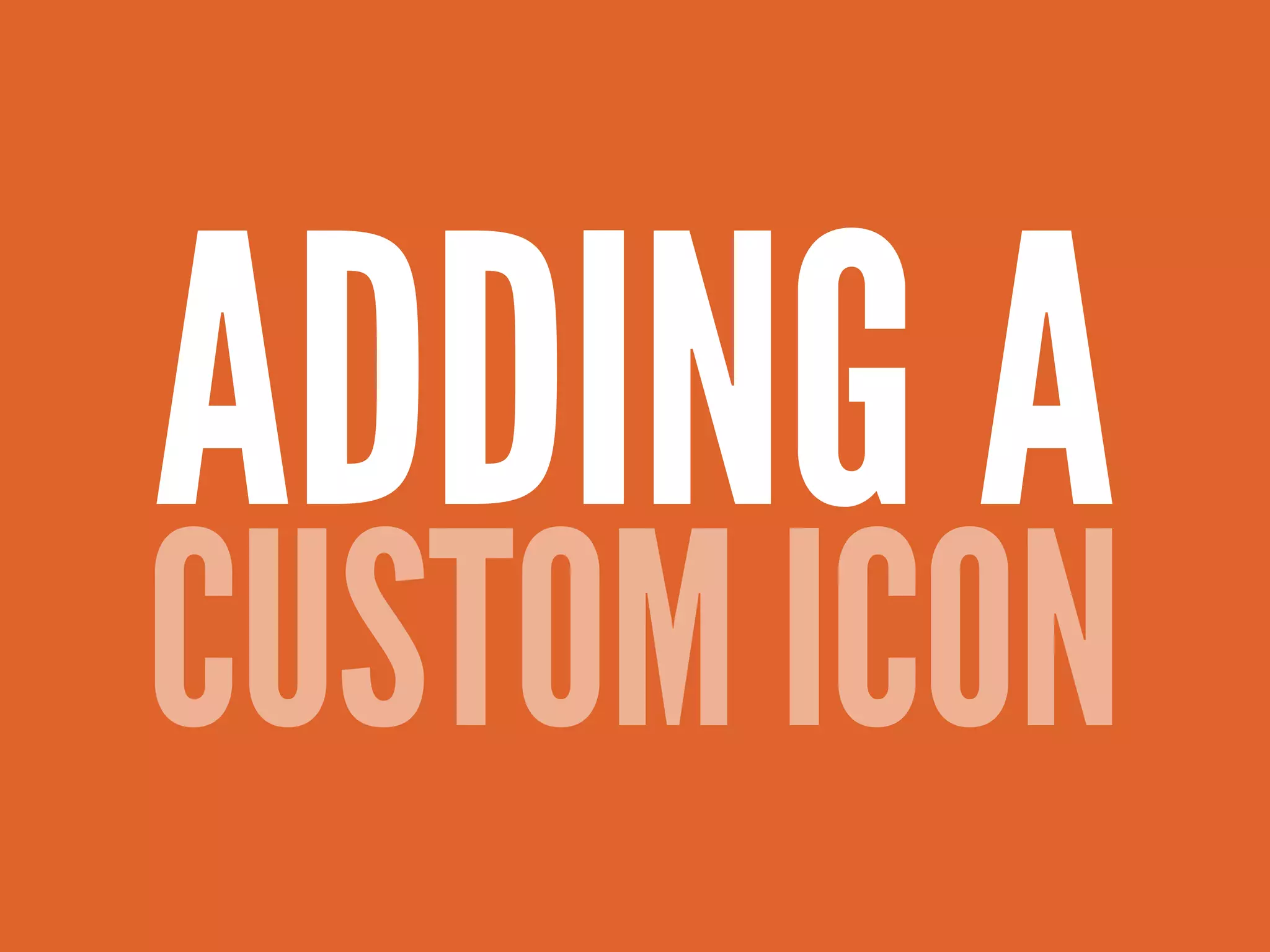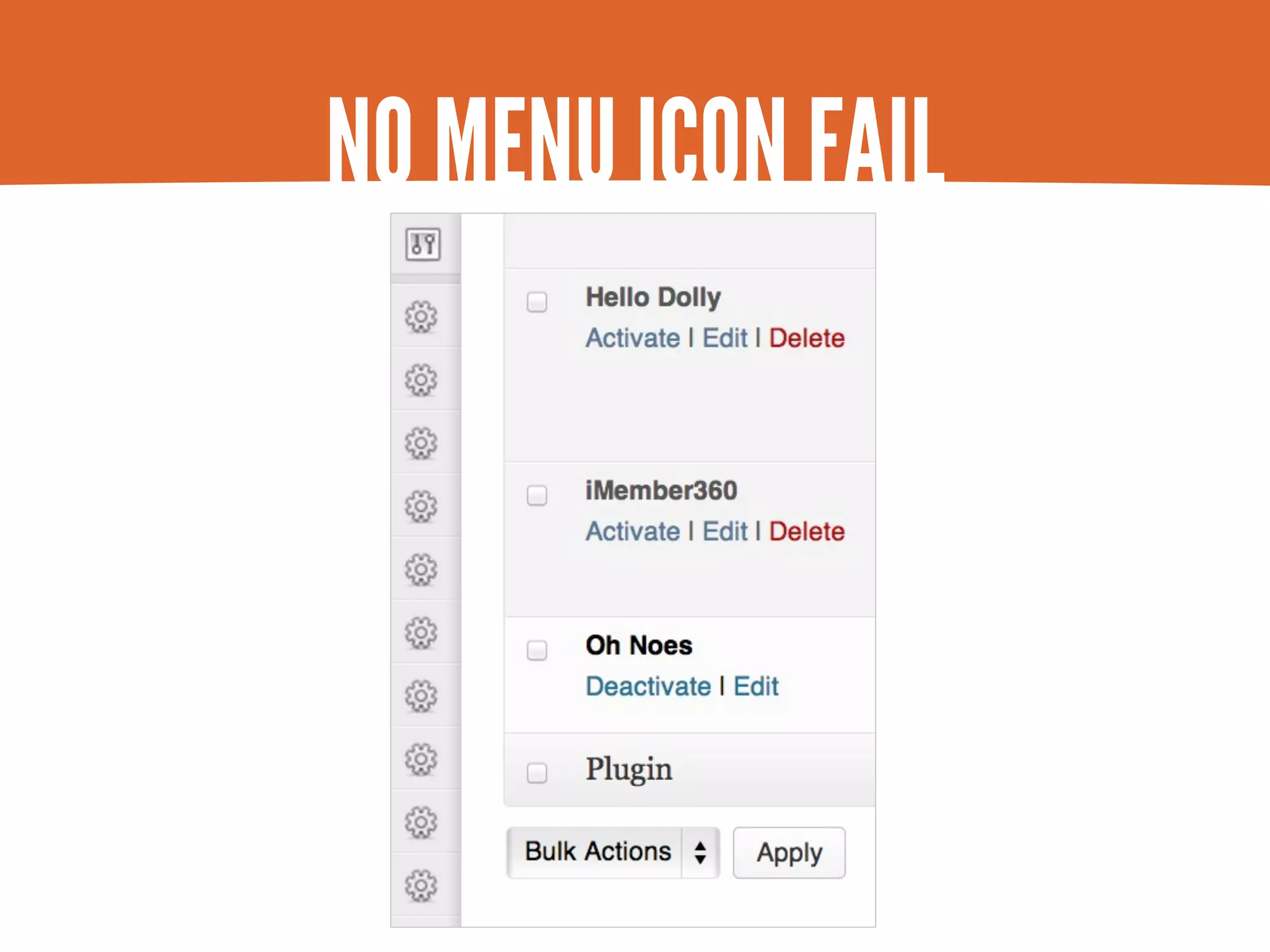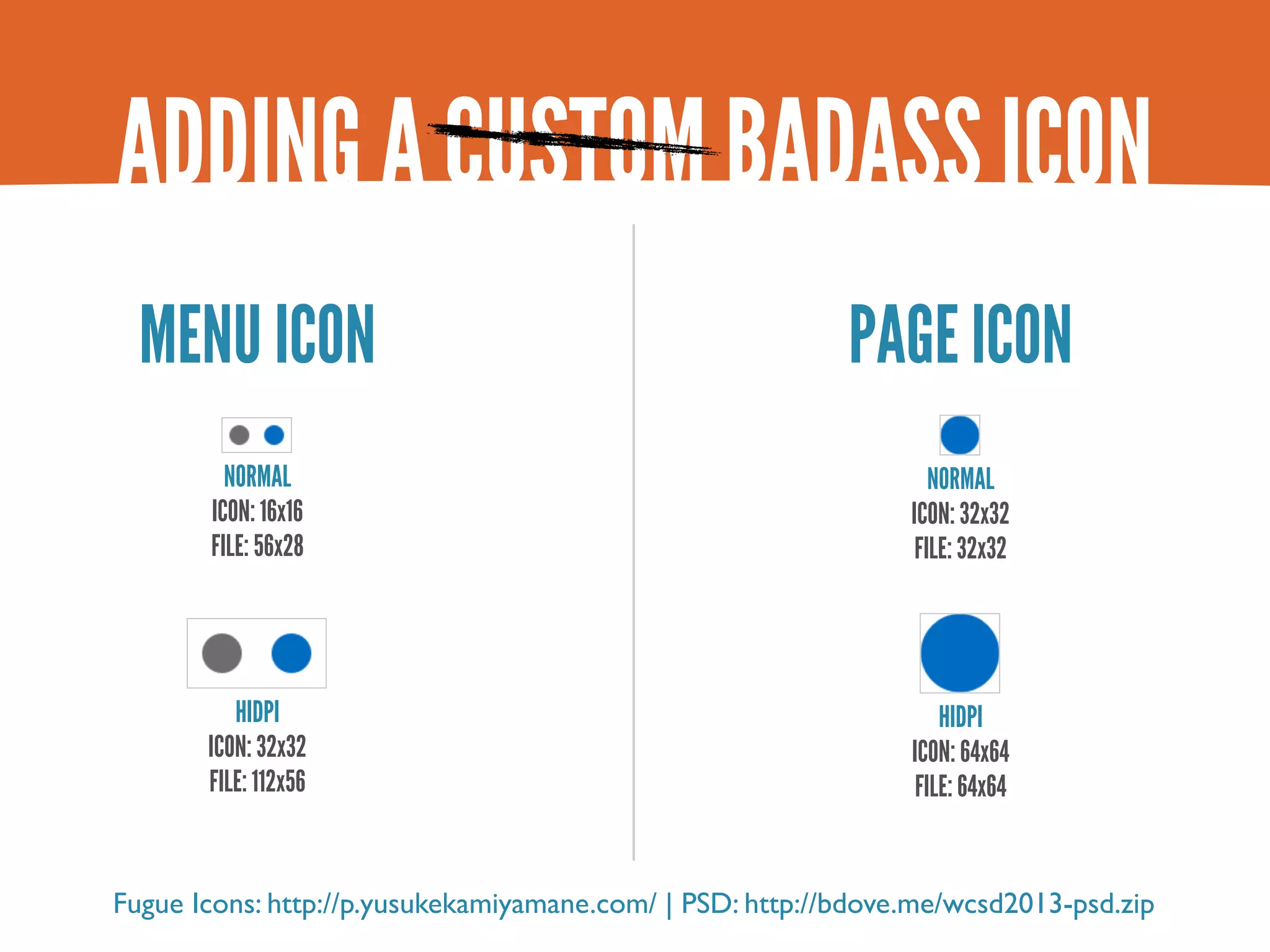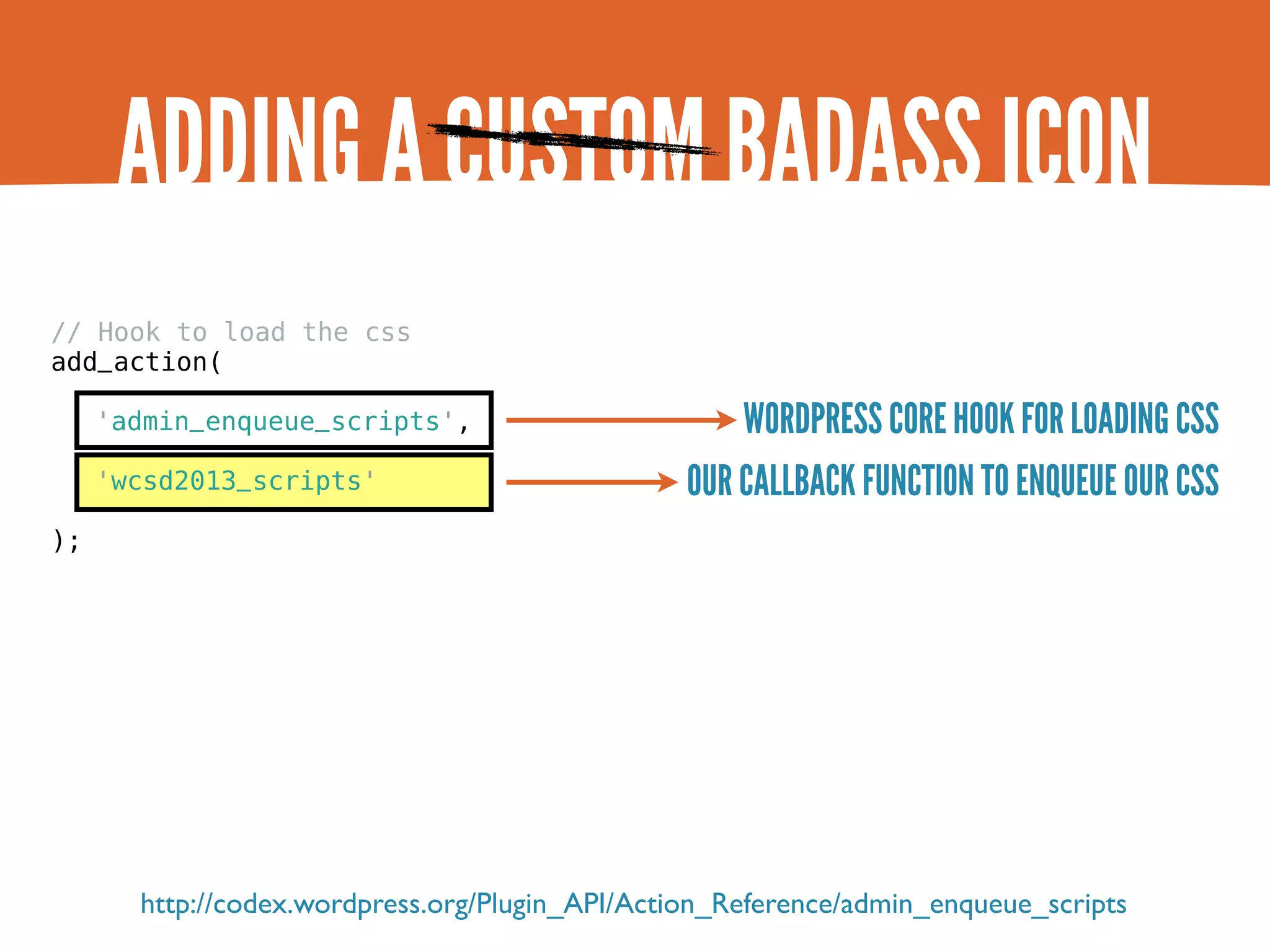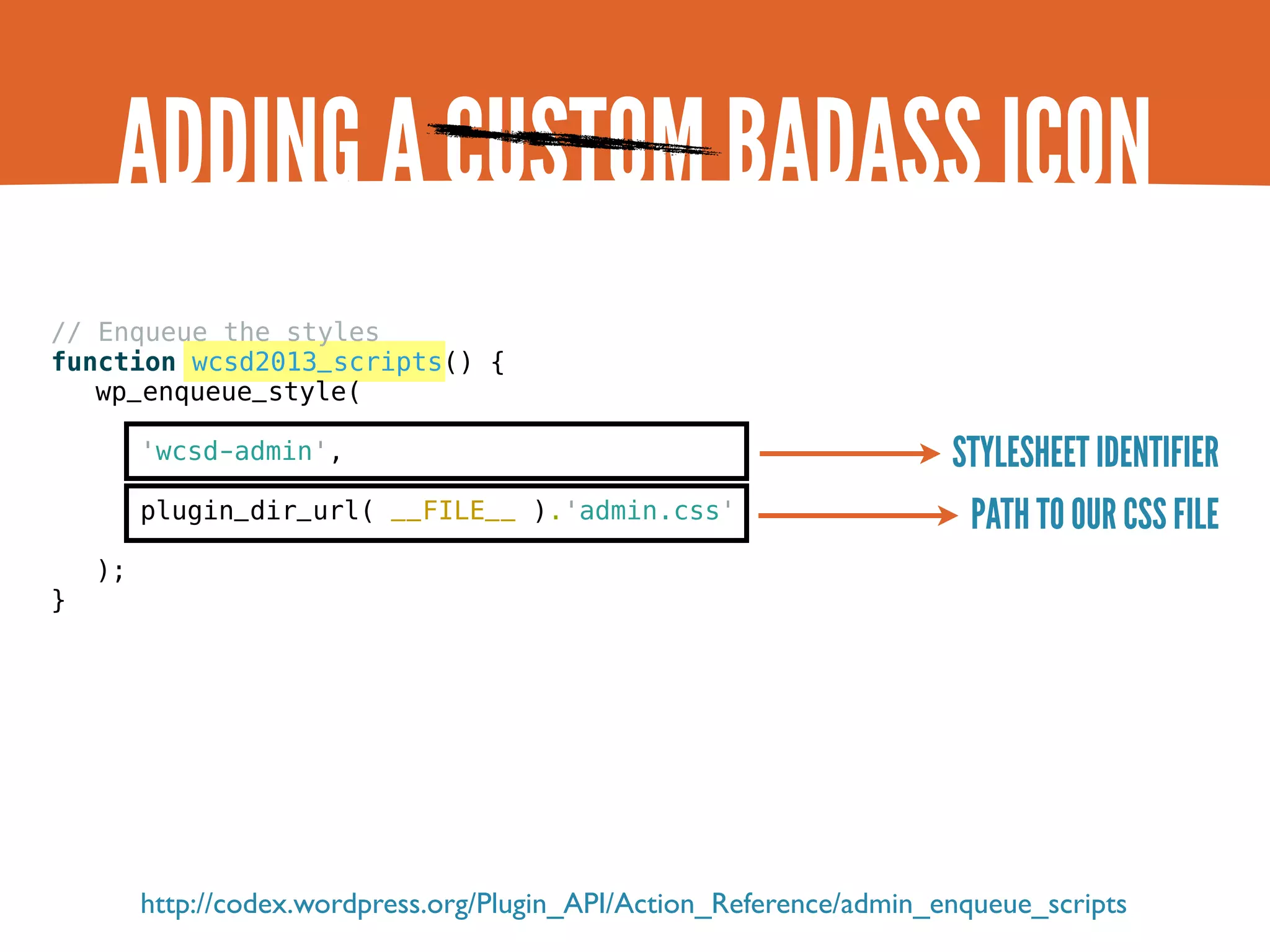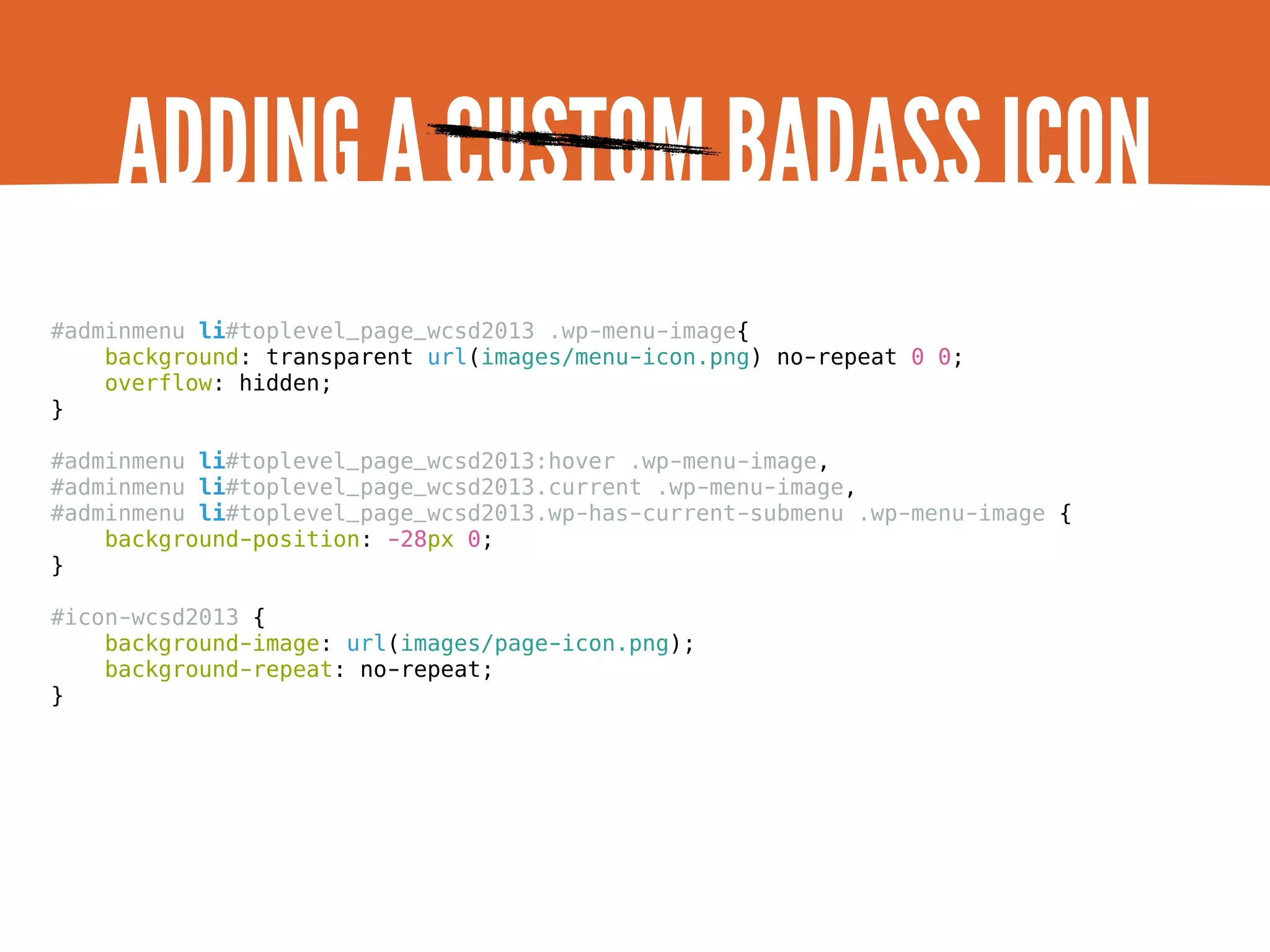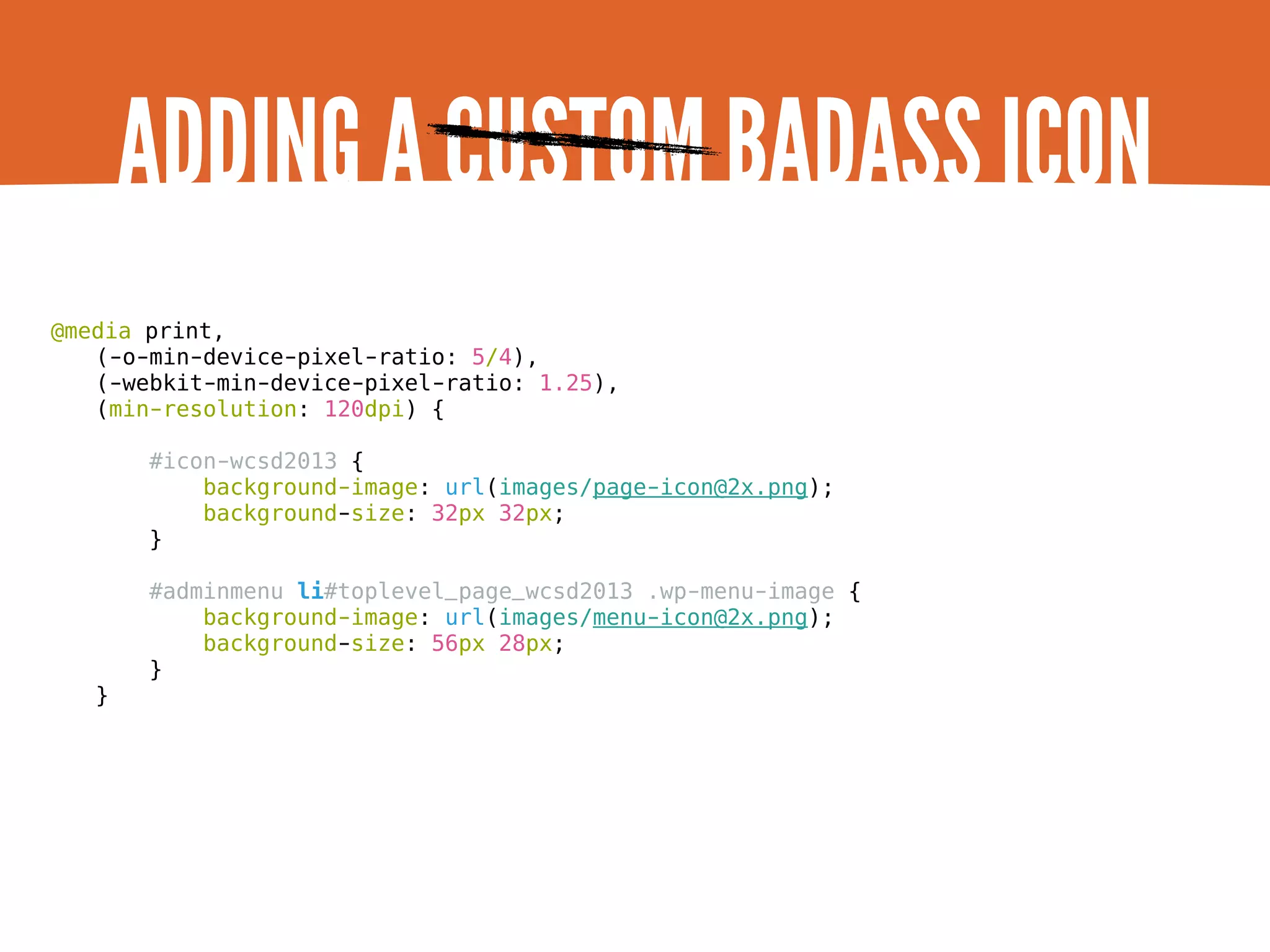The document provides instructions for future-proofing WordPress admin pages by following best practices for creating, styling, and extending them. It demonstrates how to create an admin menu item and page callback function, add basic HTML markup and form elements, display tabular data using list tables, and customize the page icon. The document recommends using the Settings API to build settings pages and enqueueing custom styles to add styling and high-DPI icons.