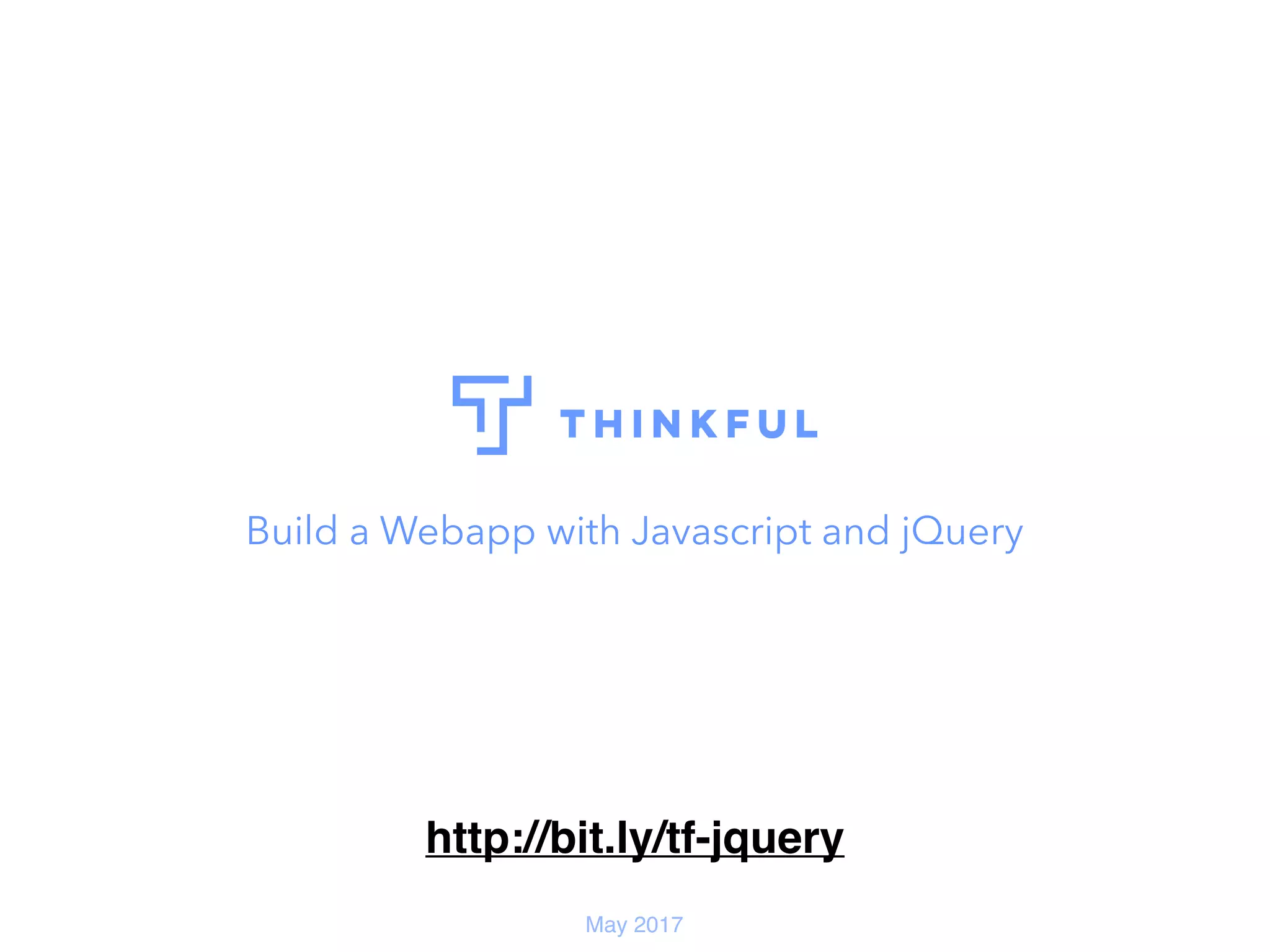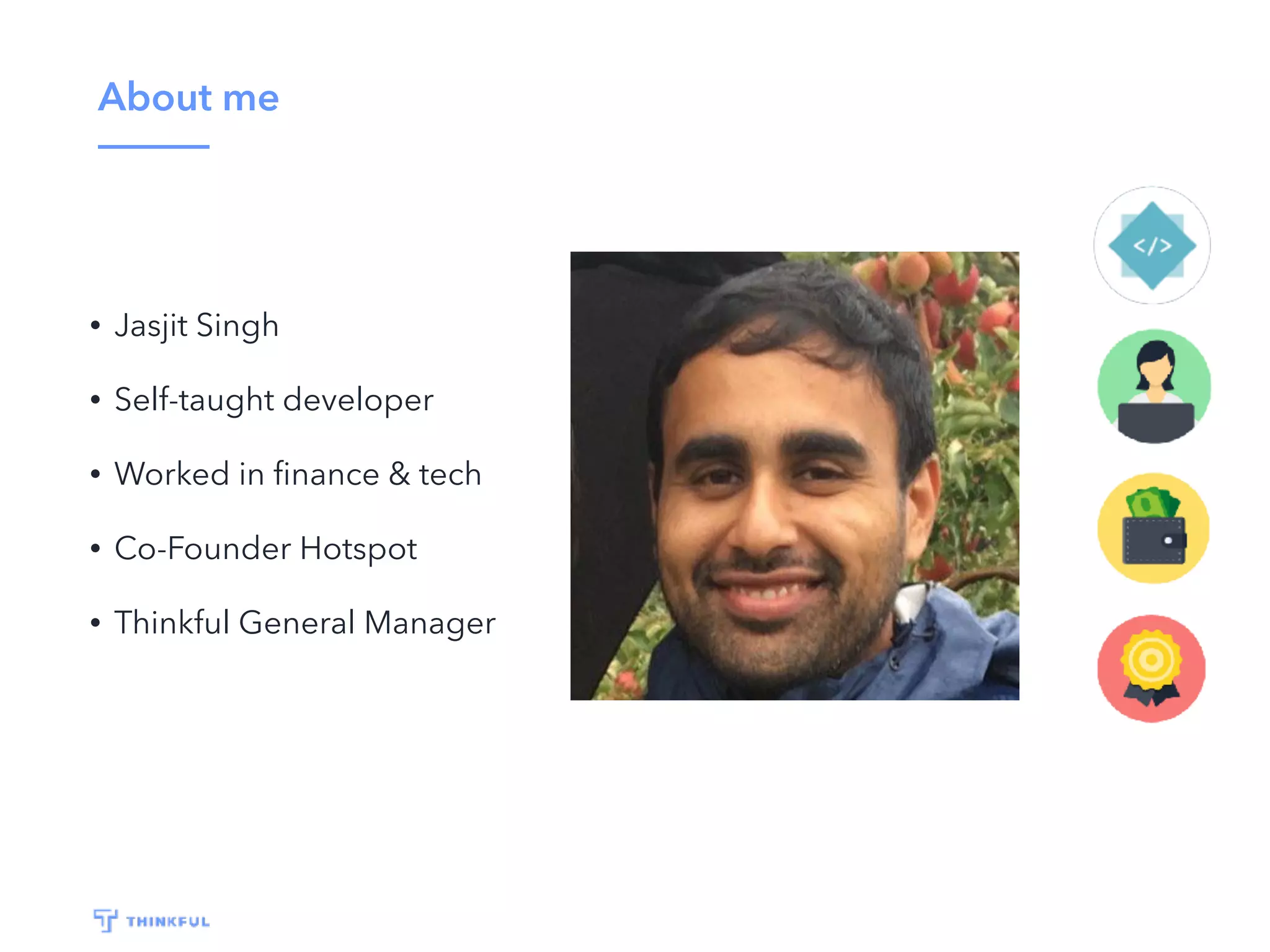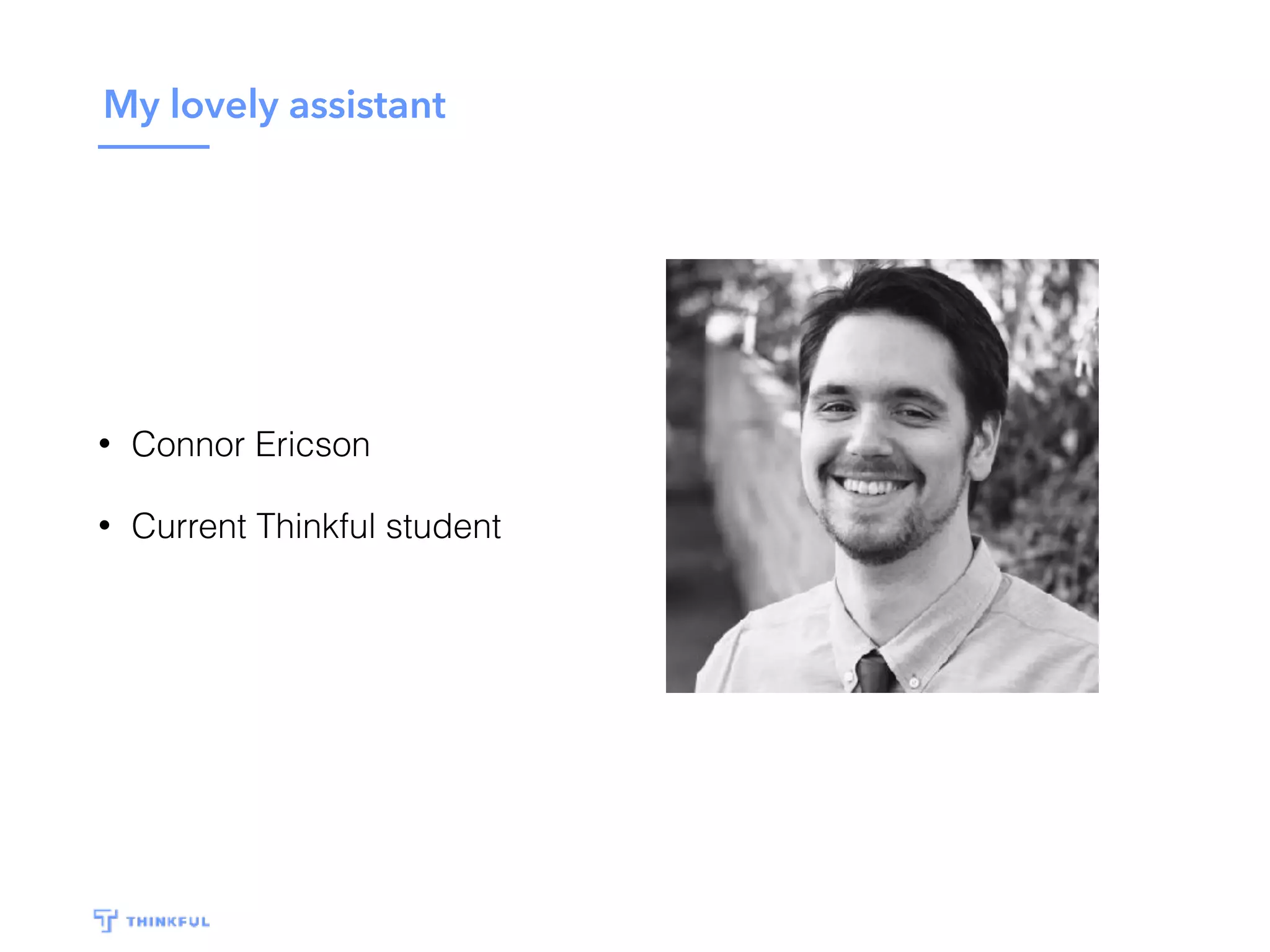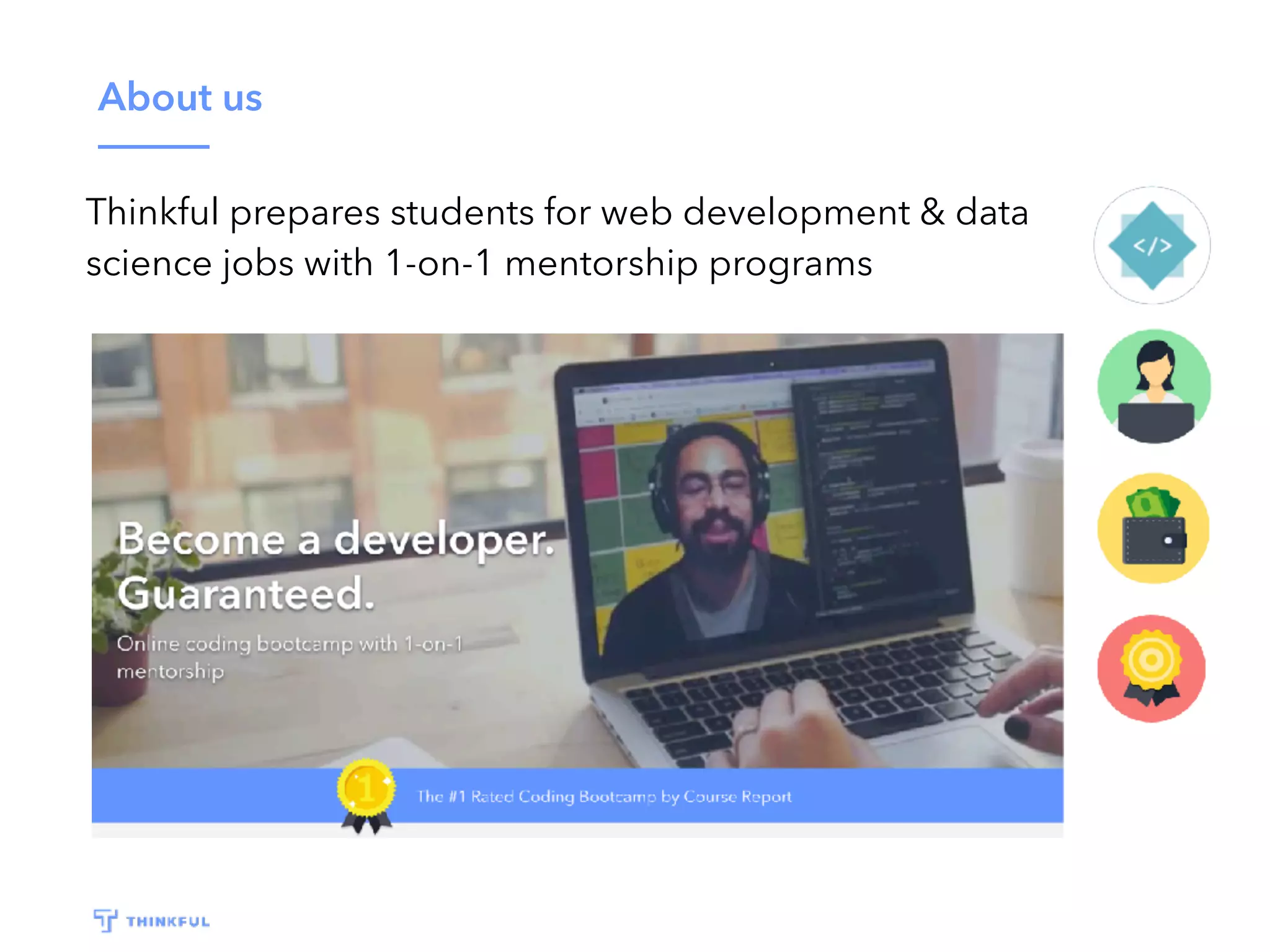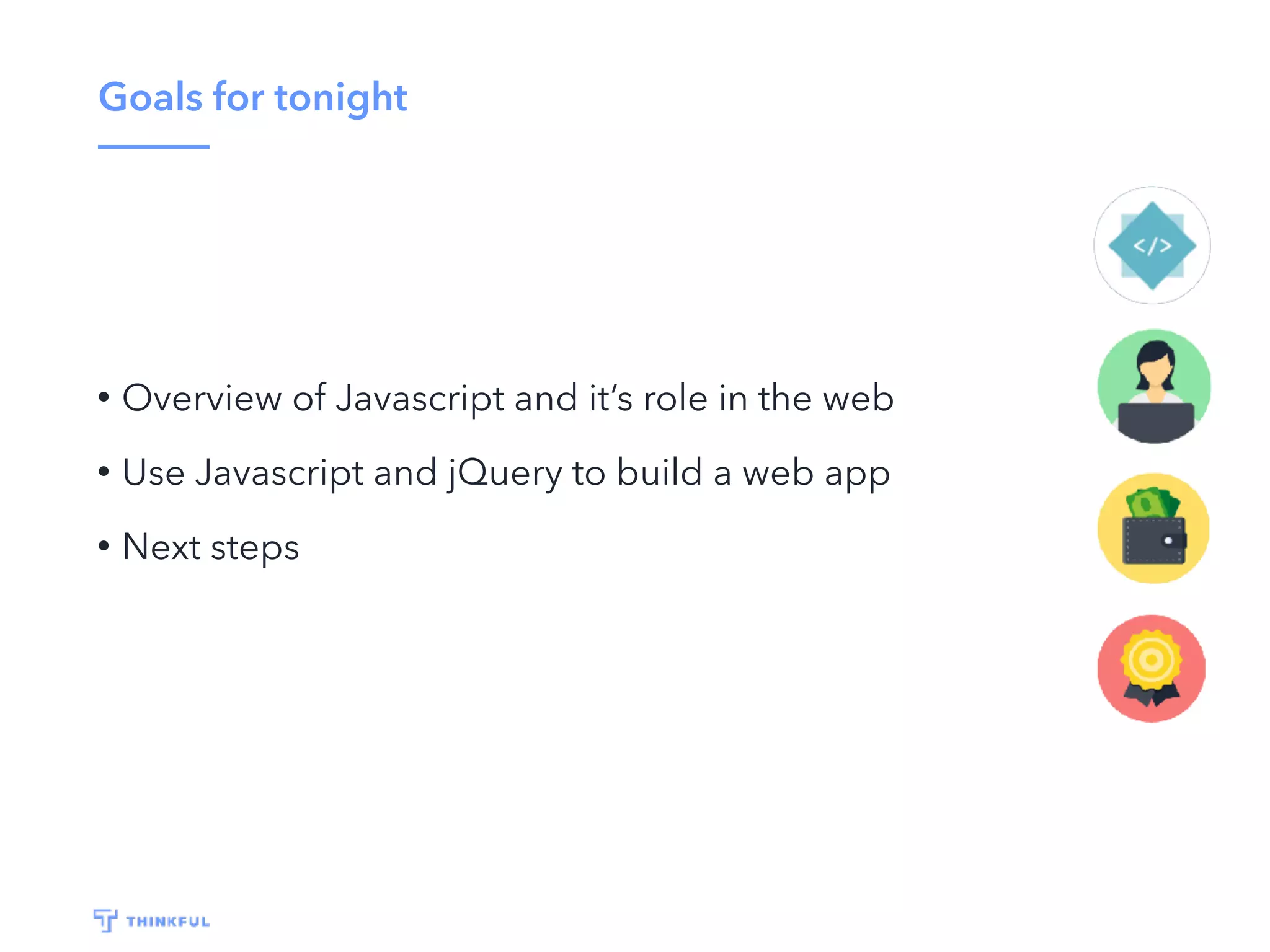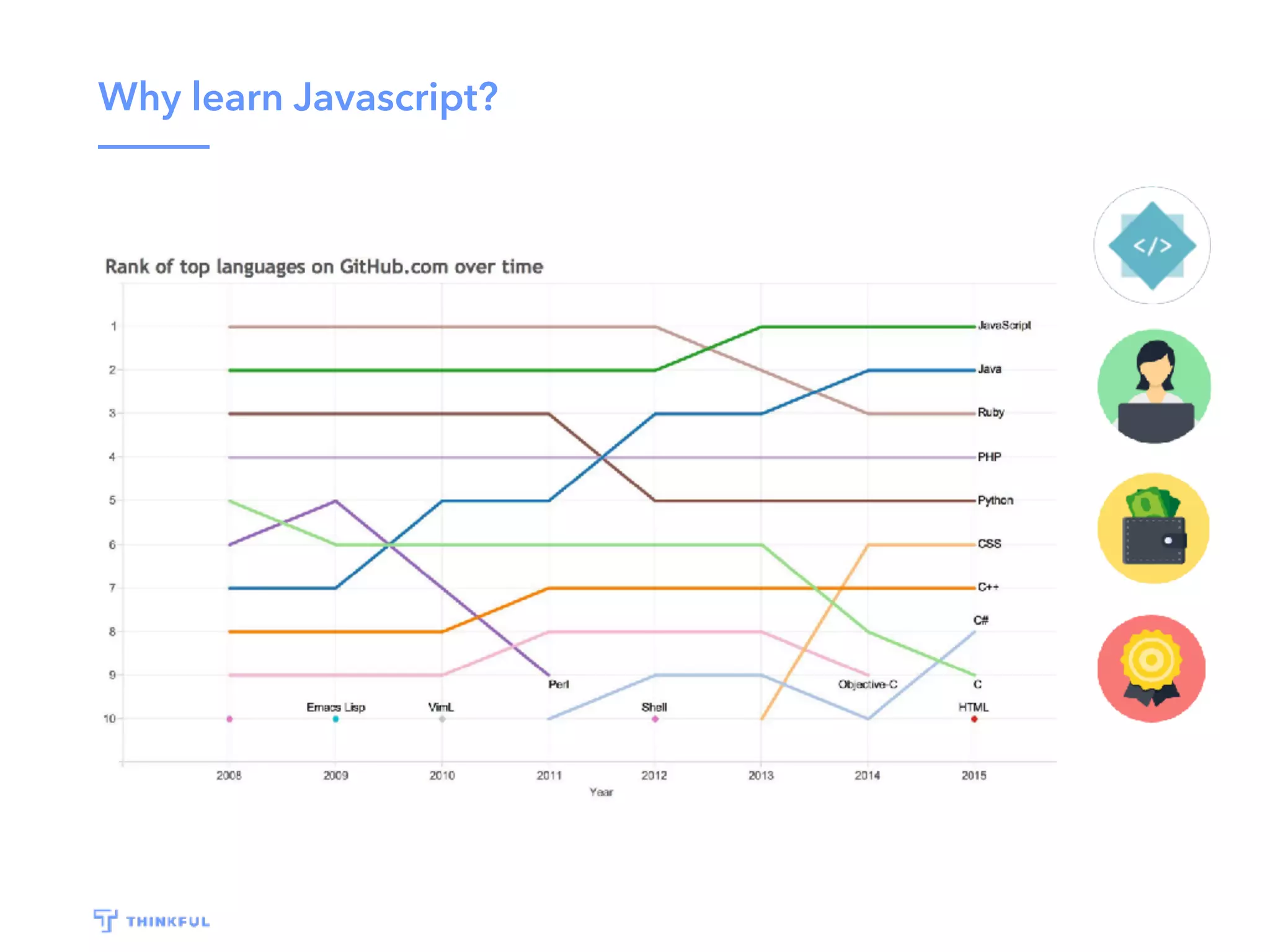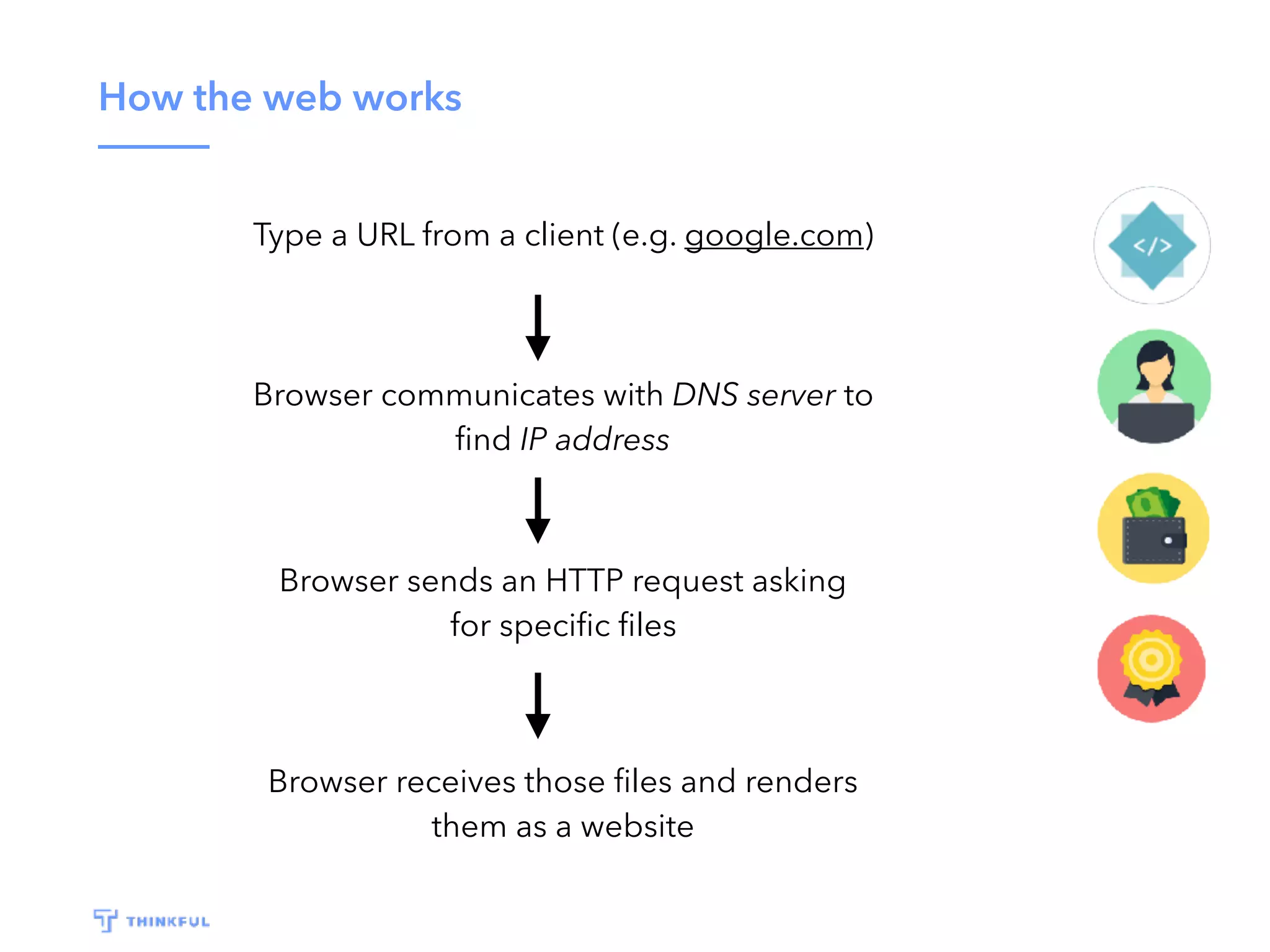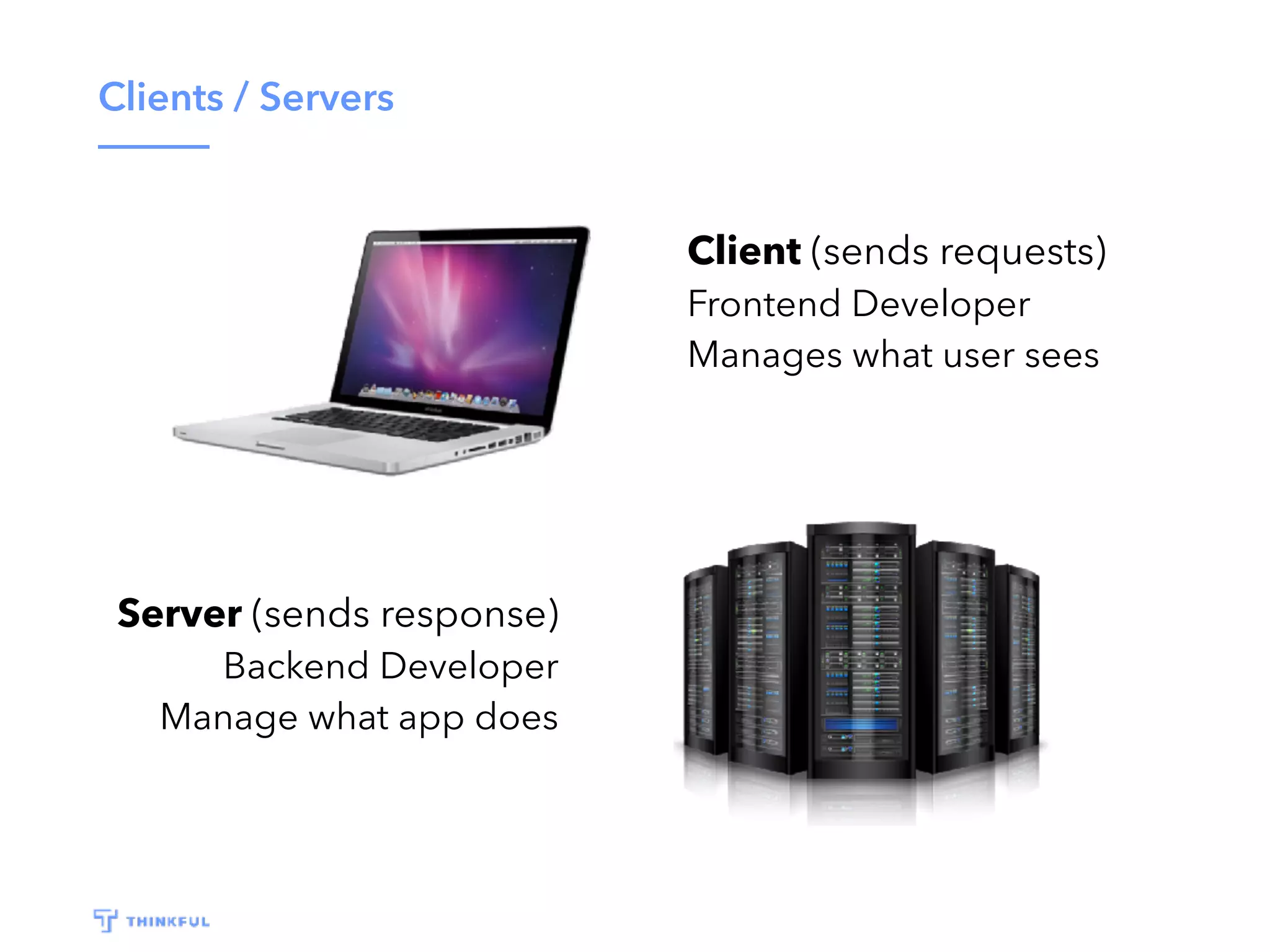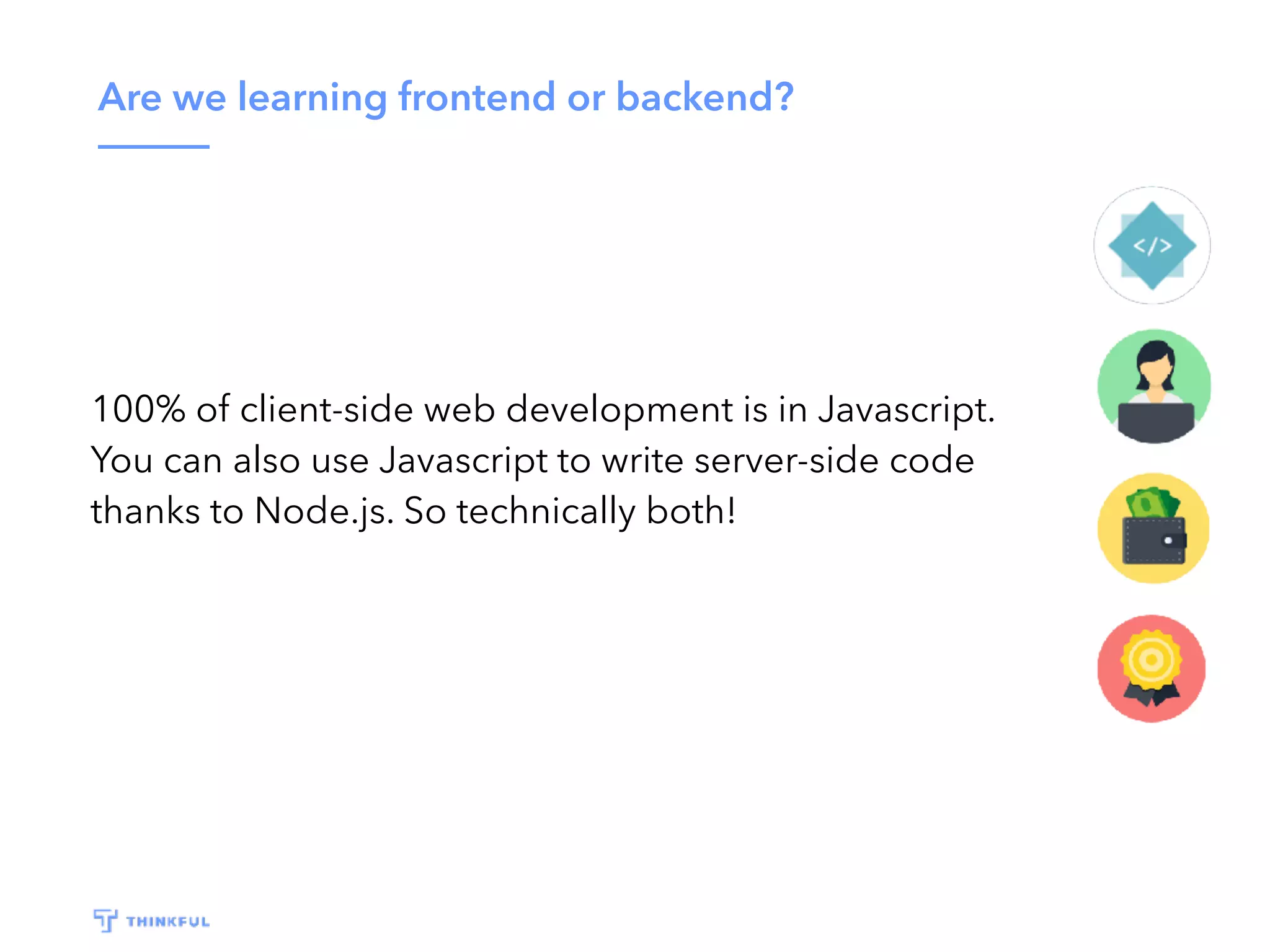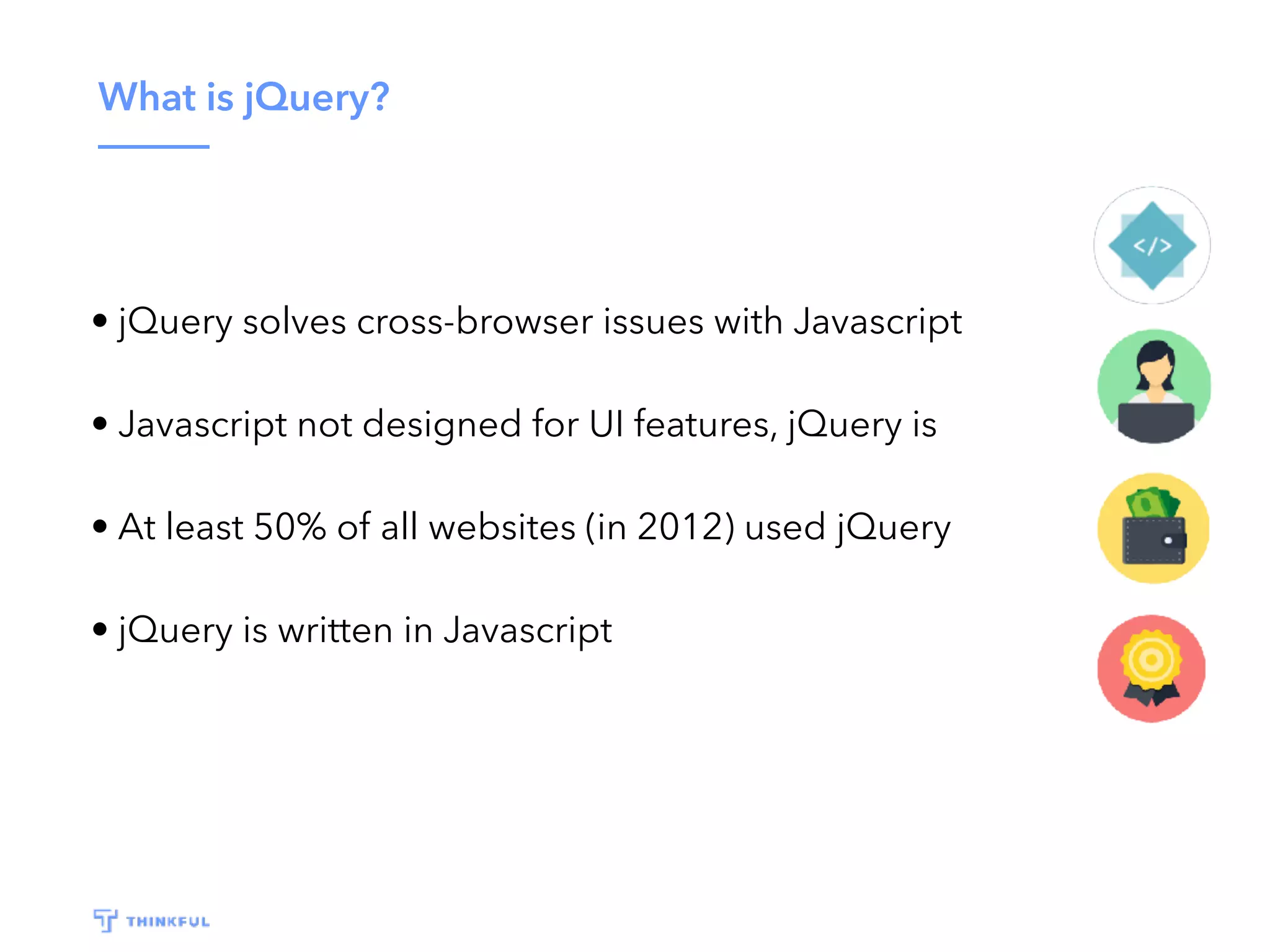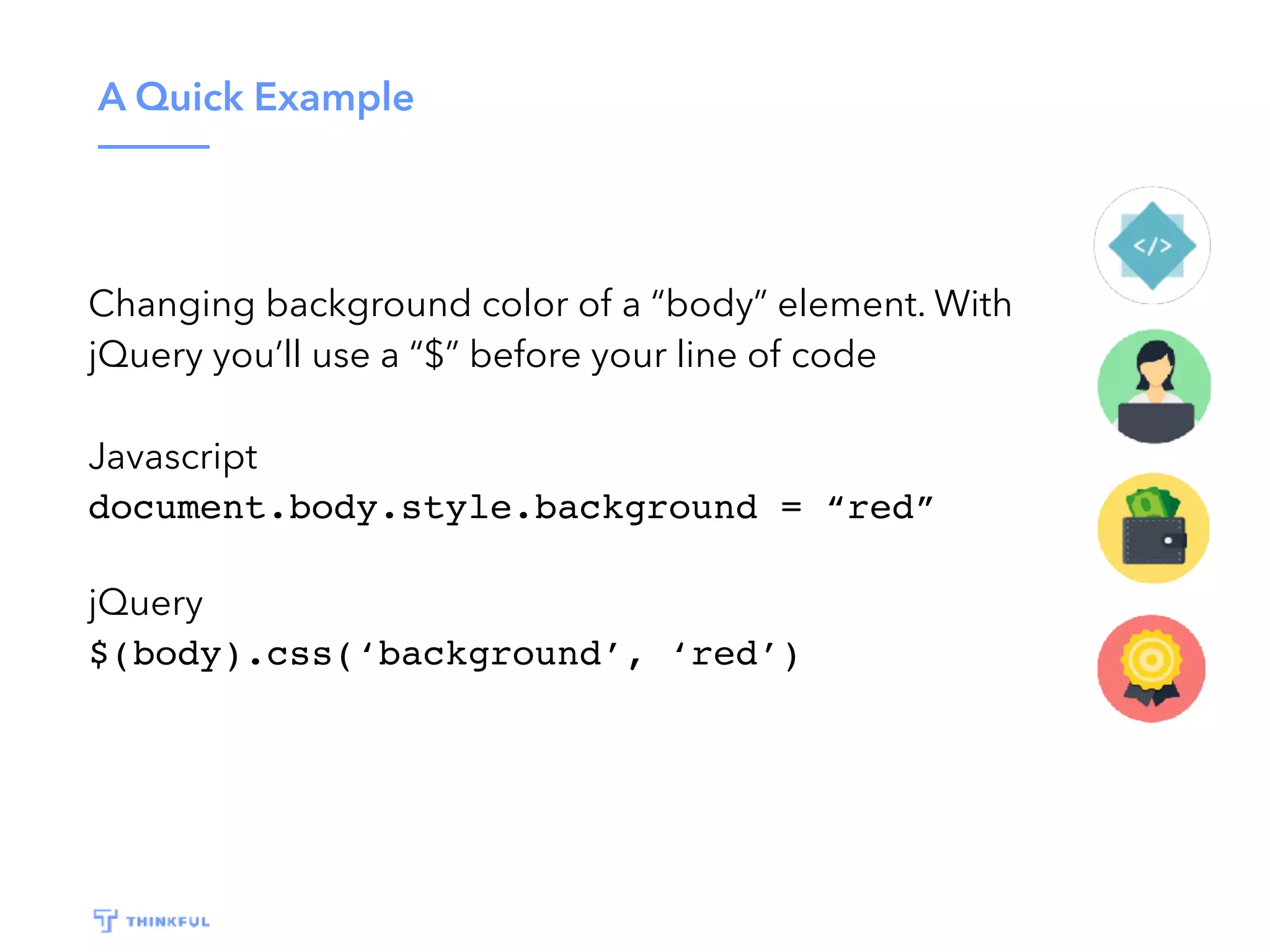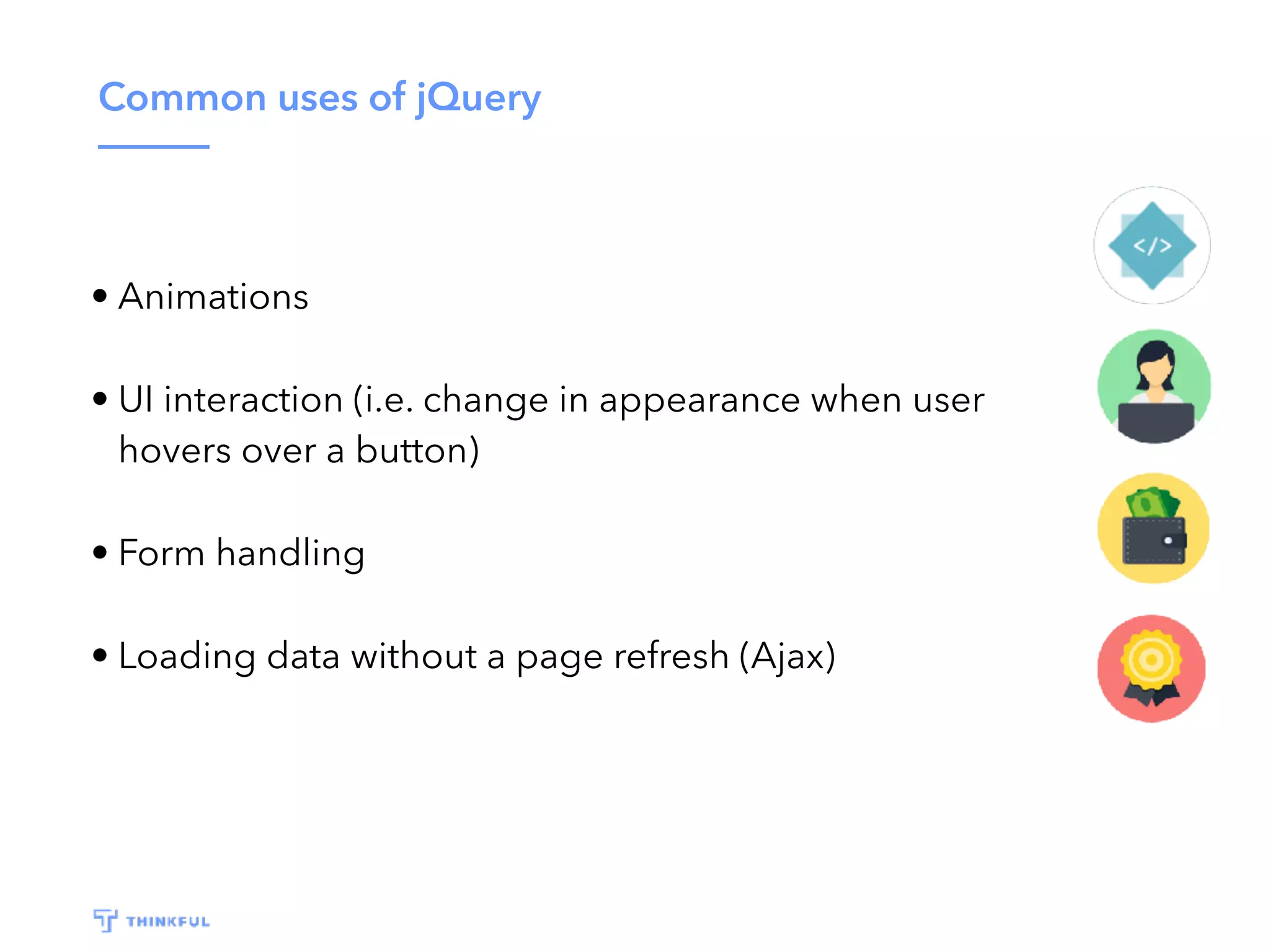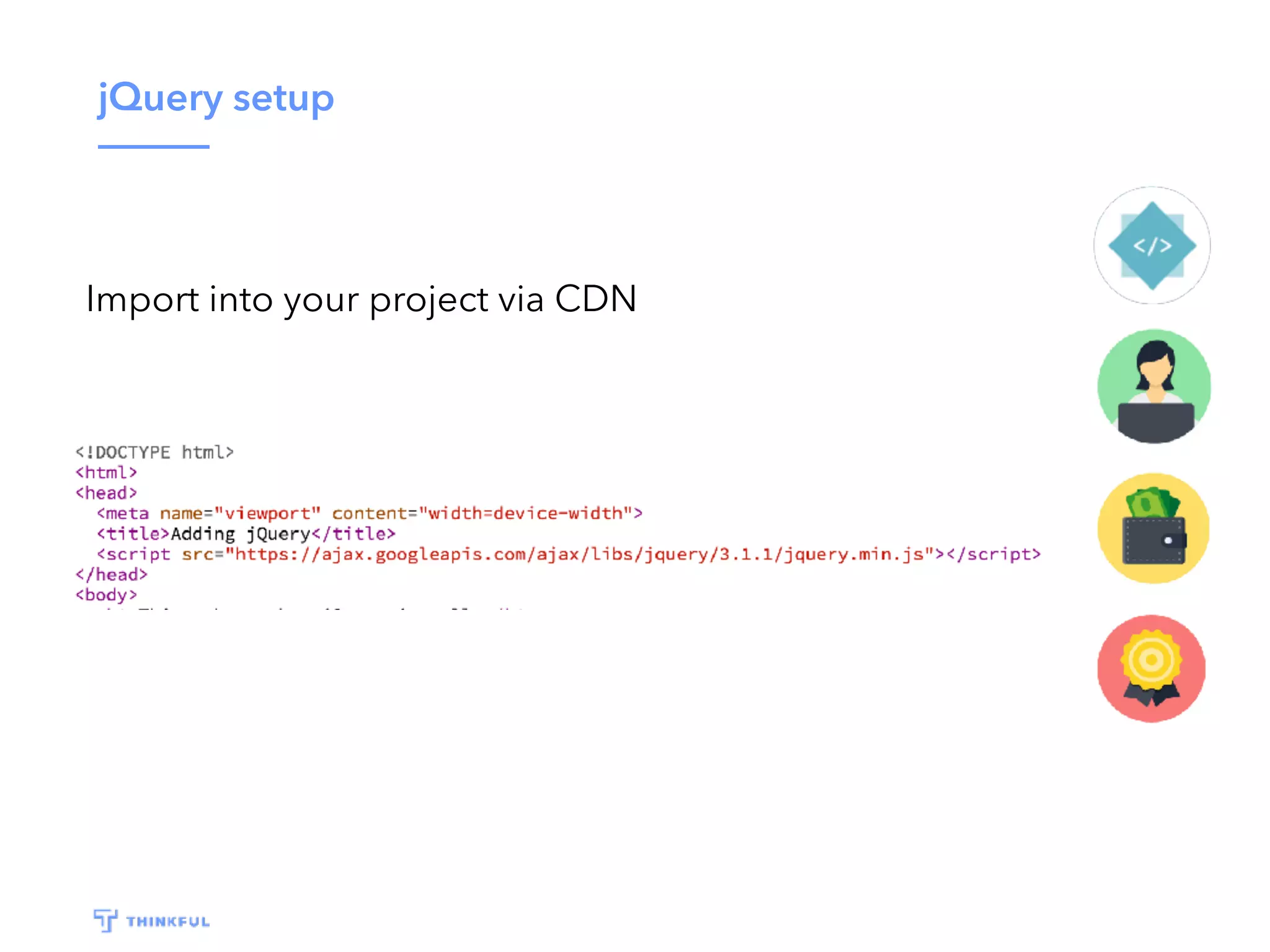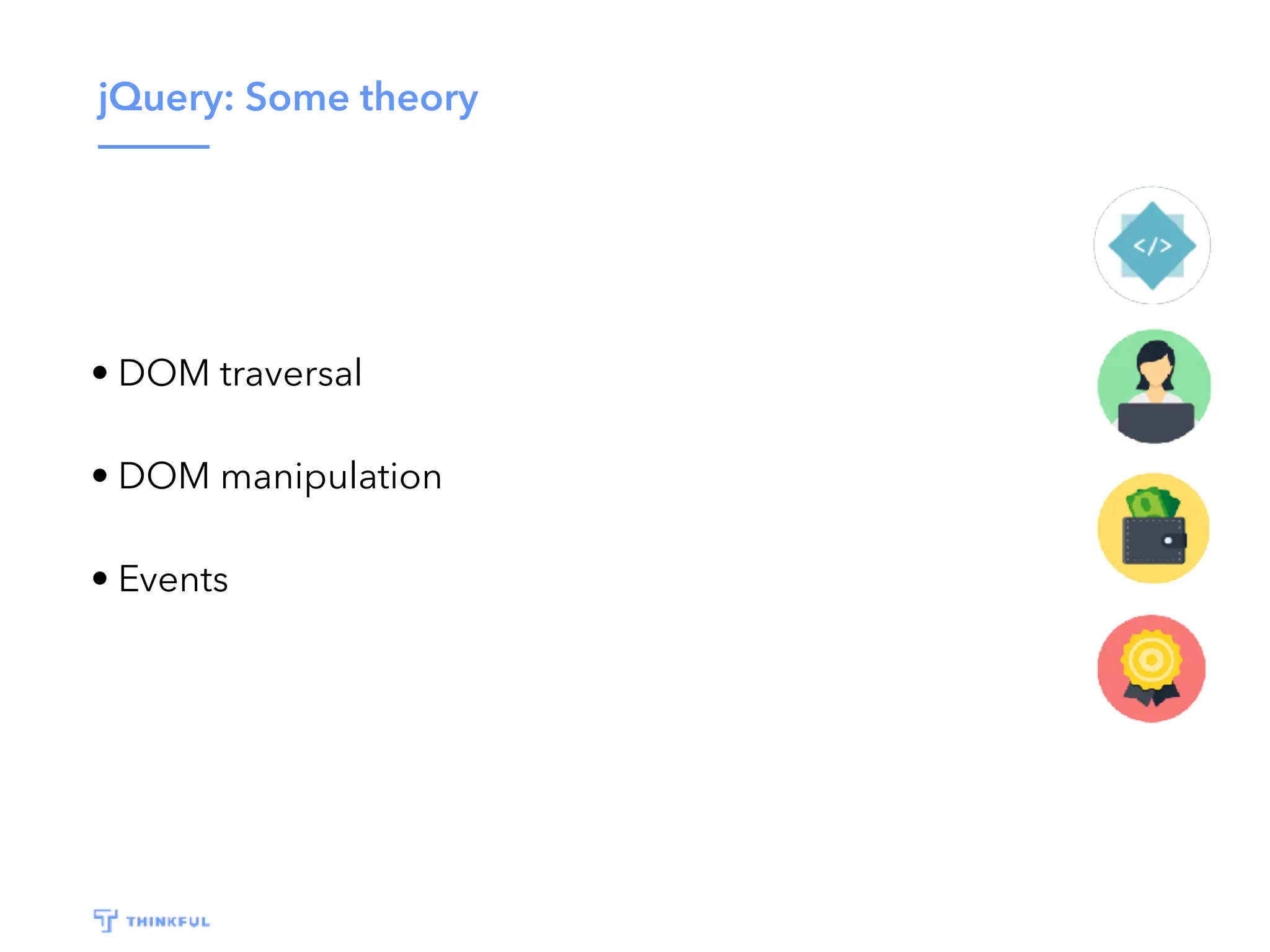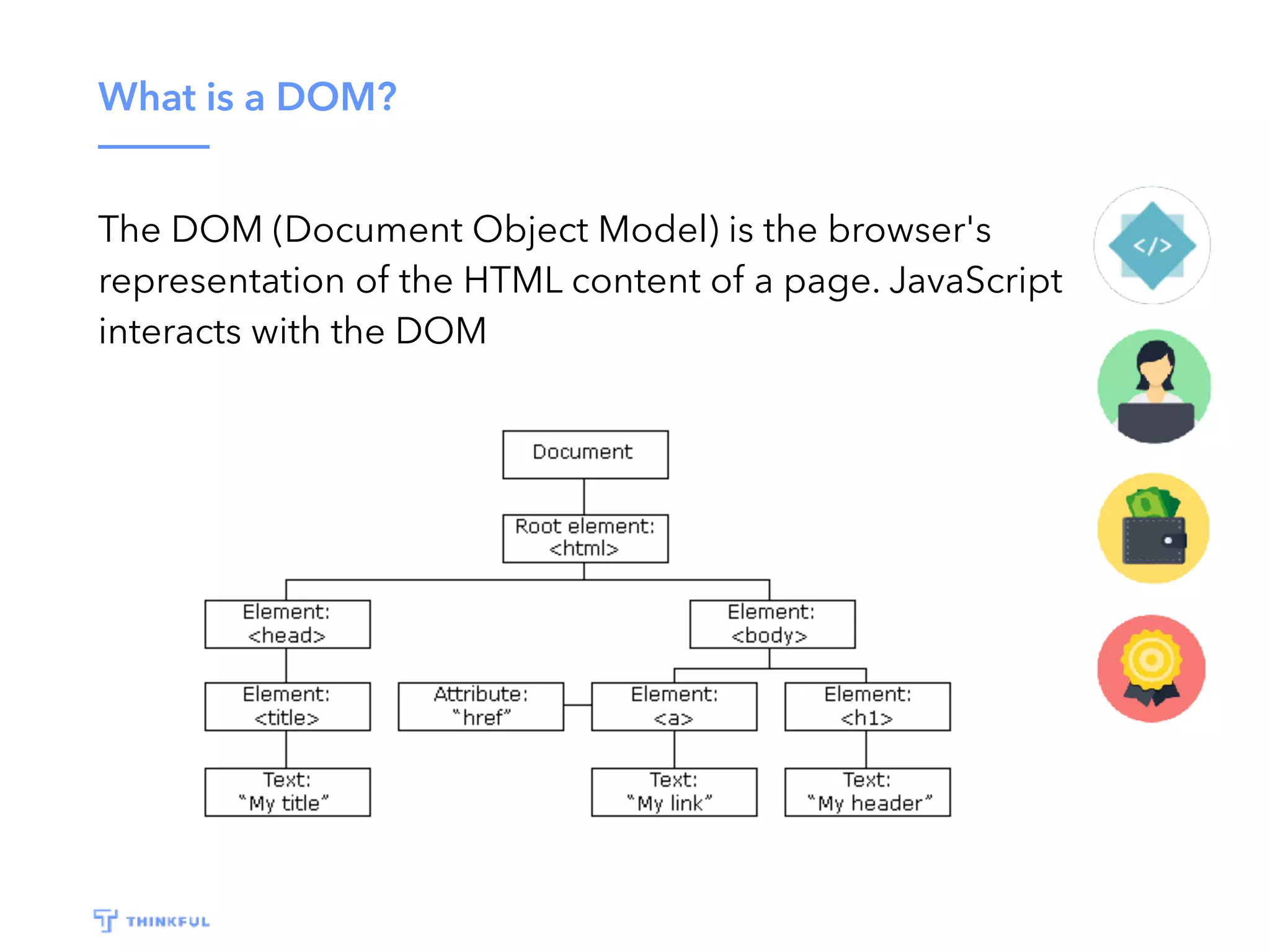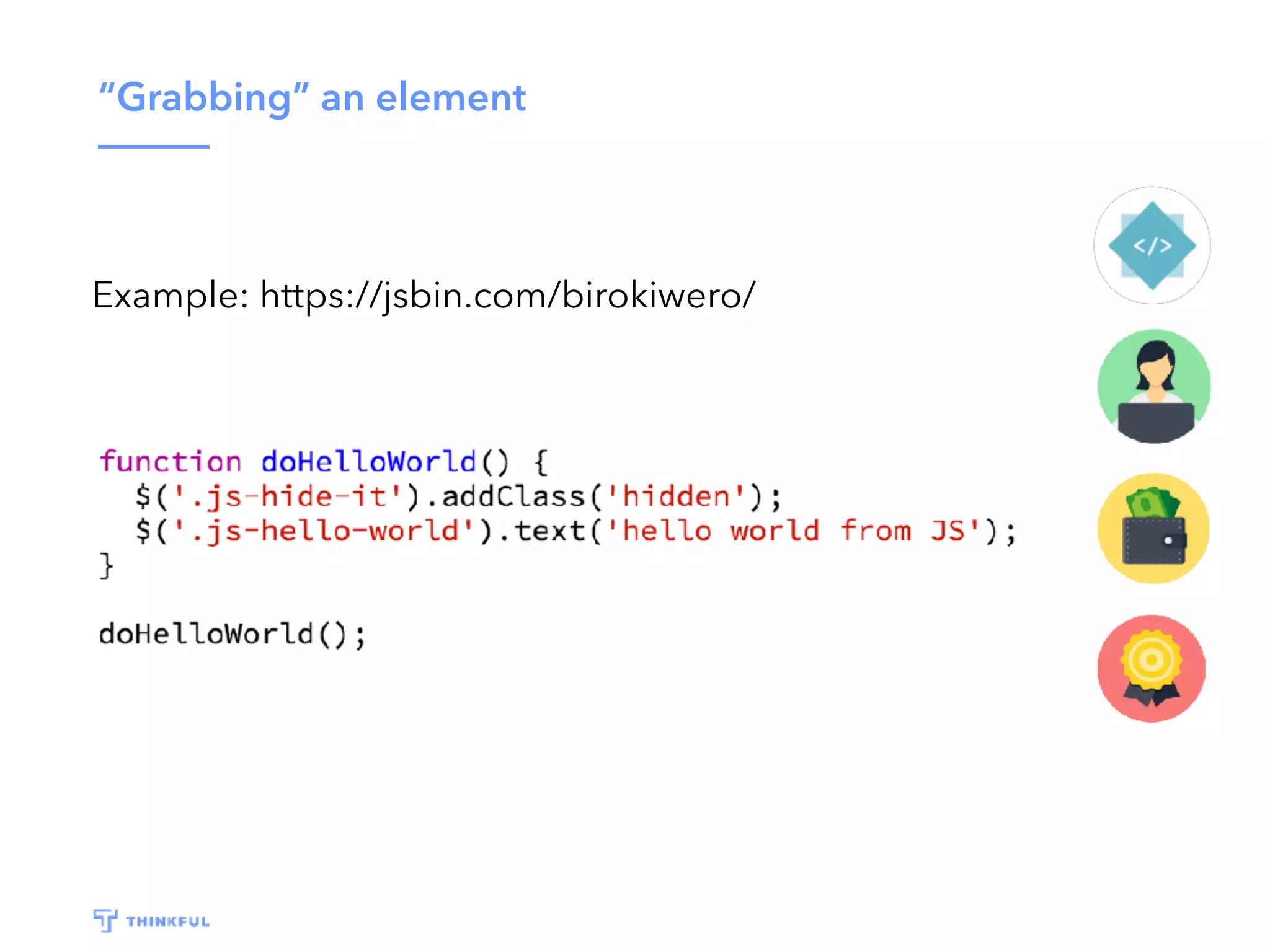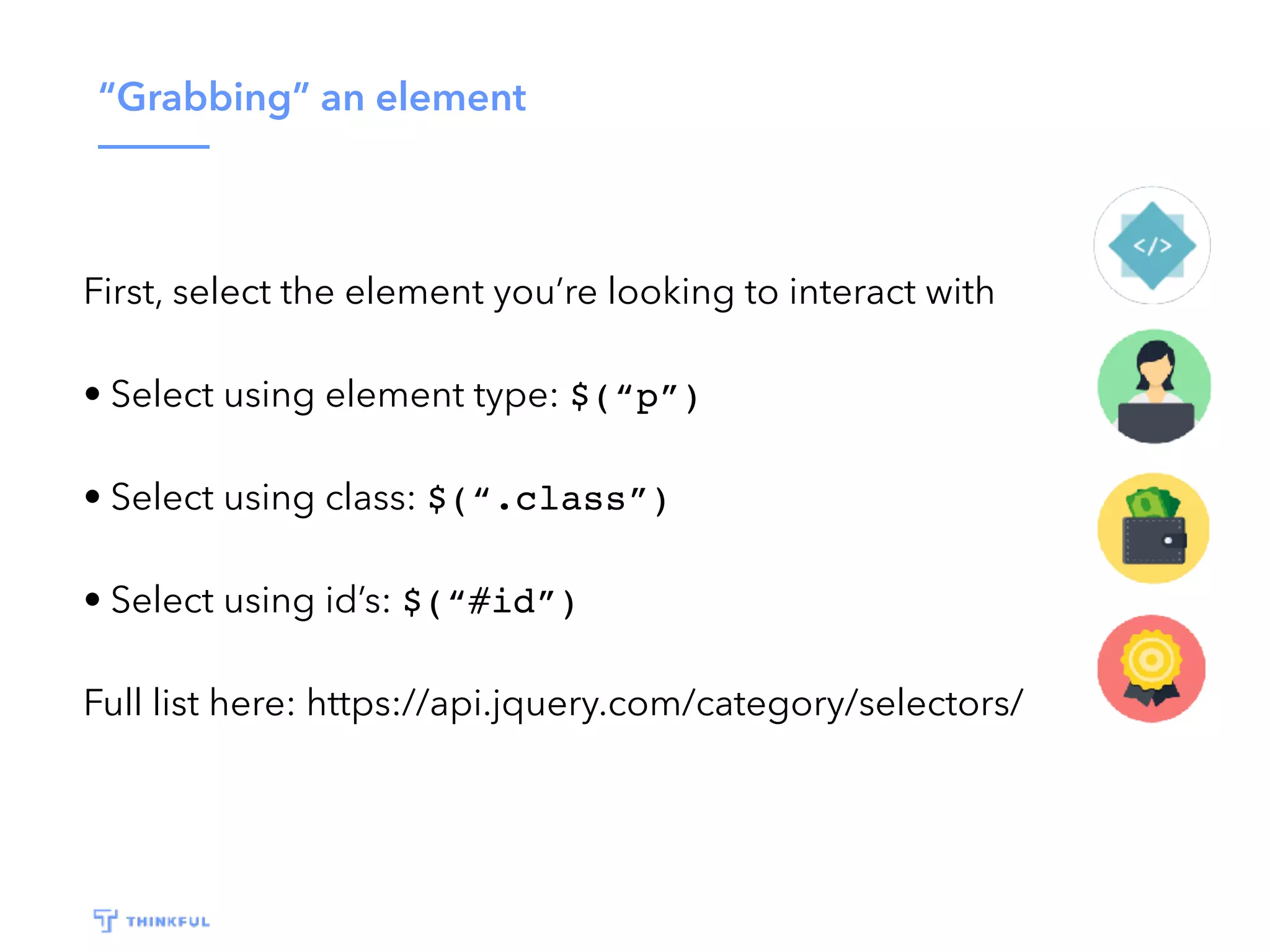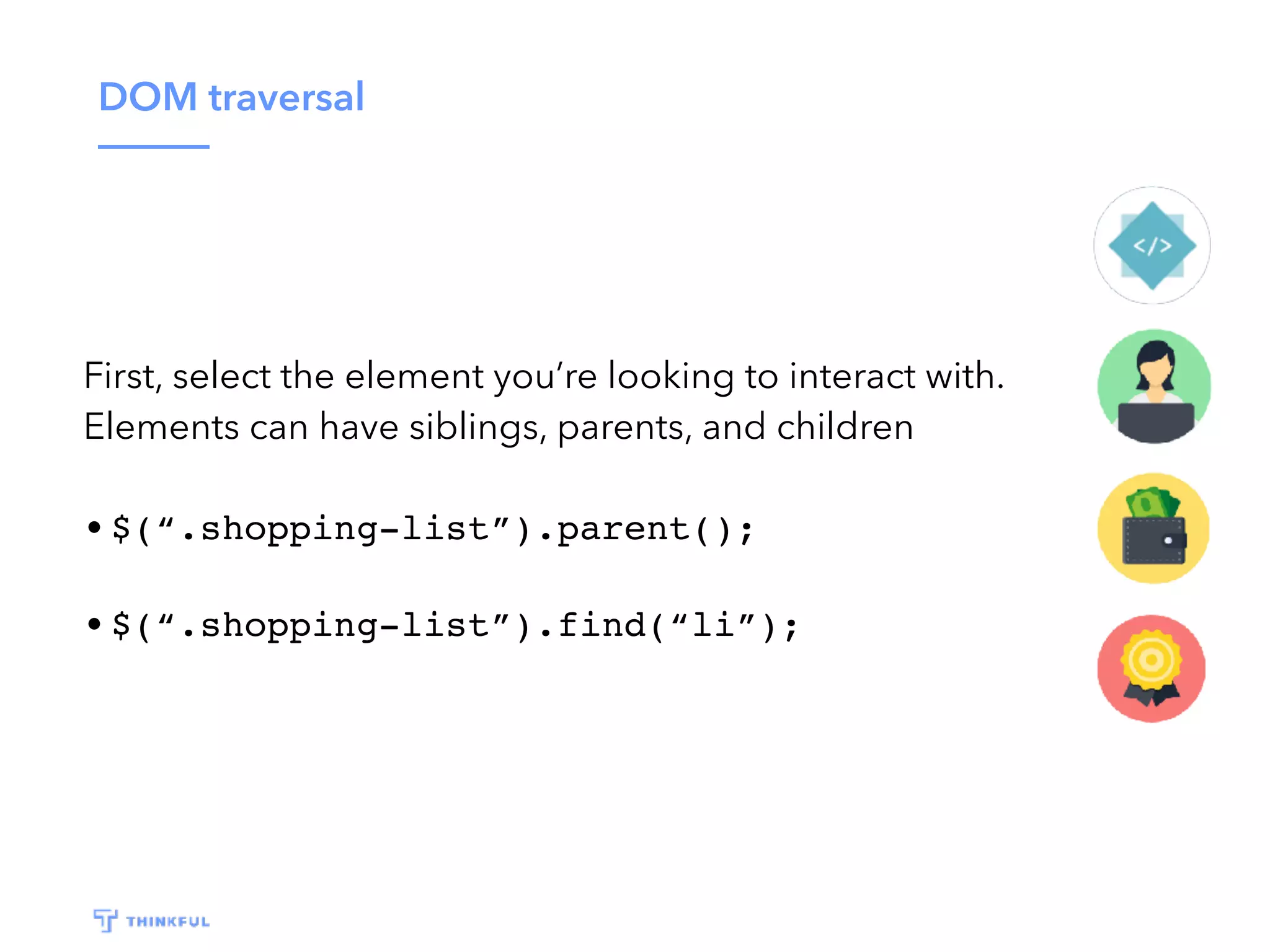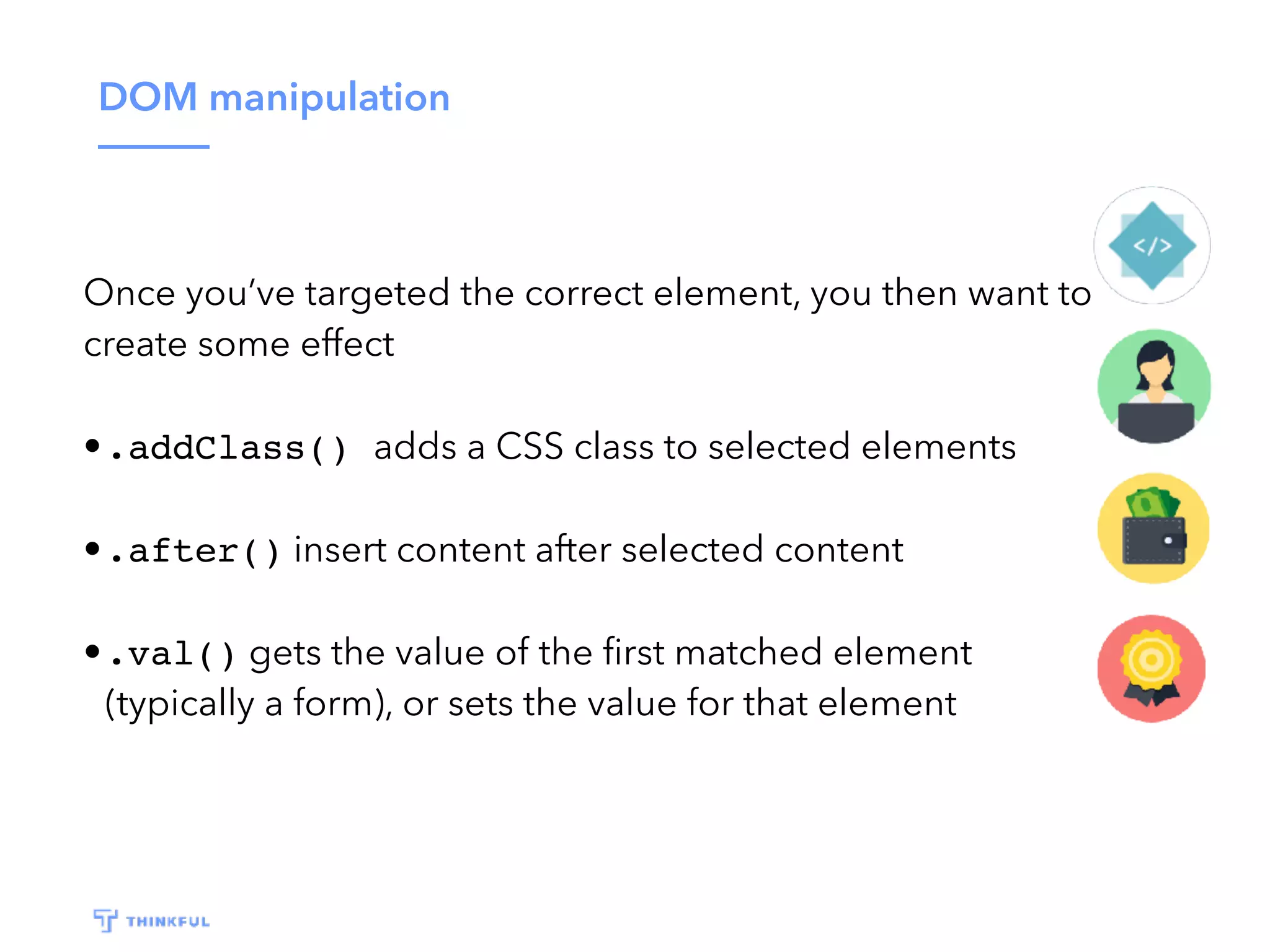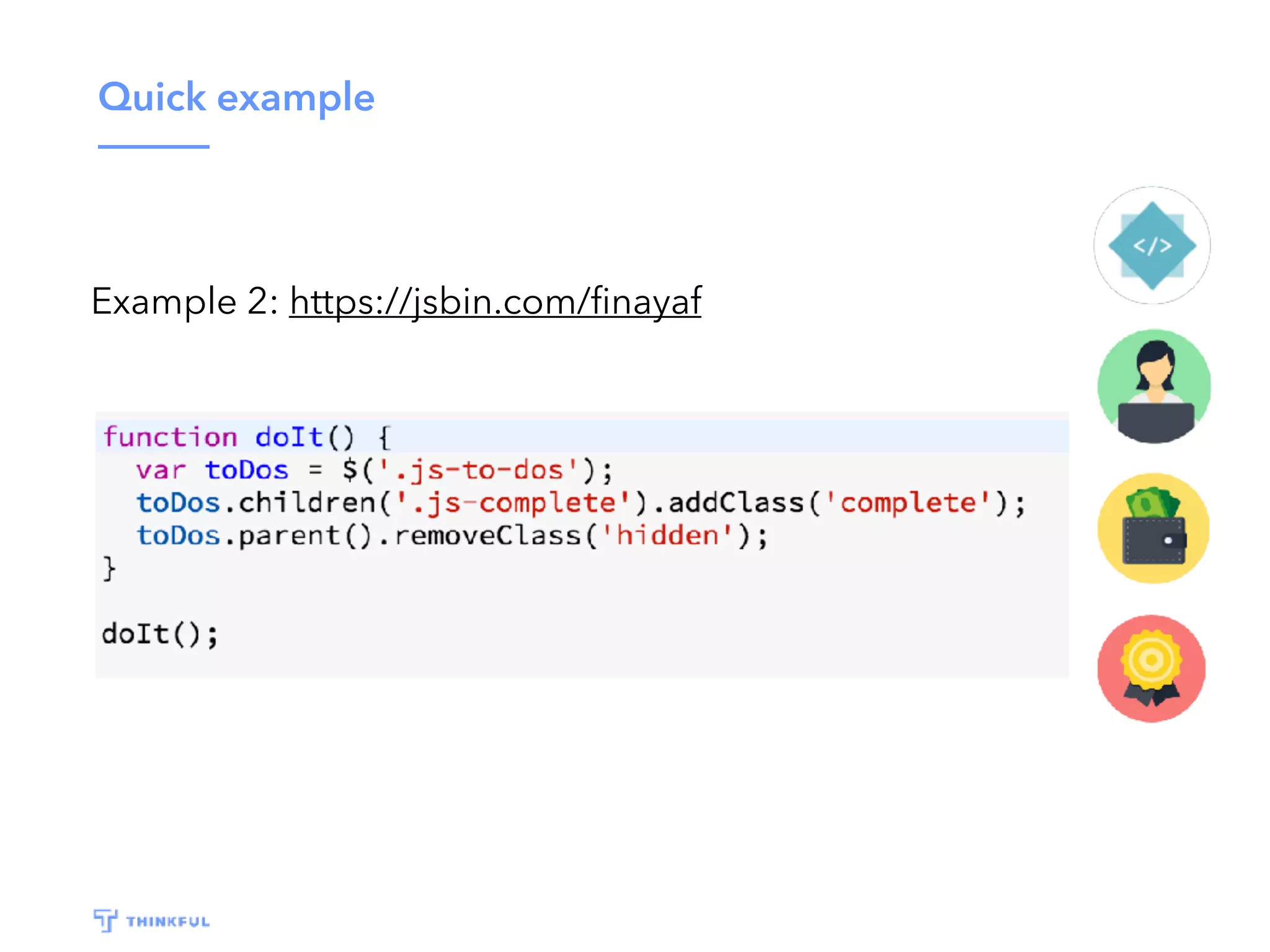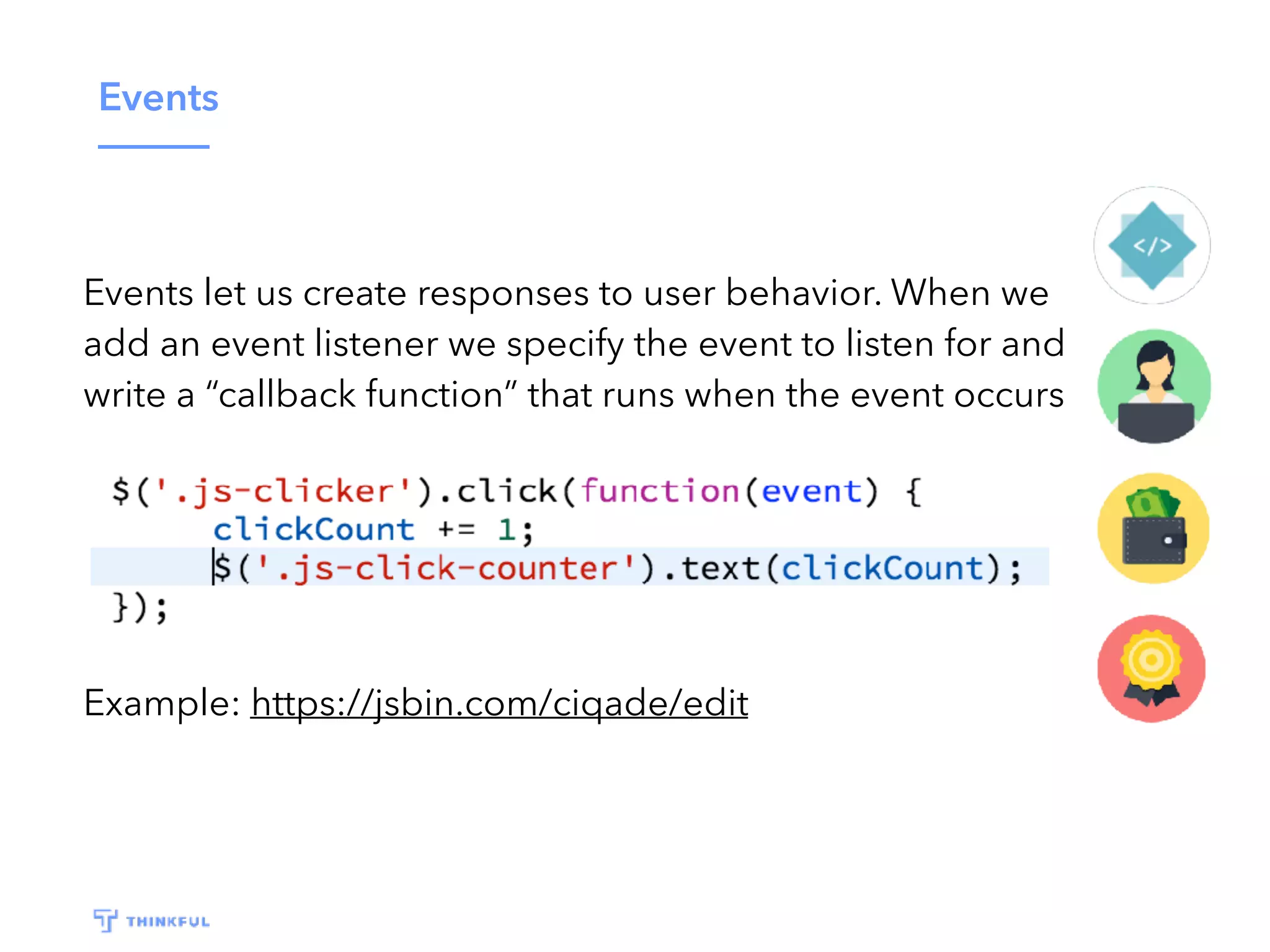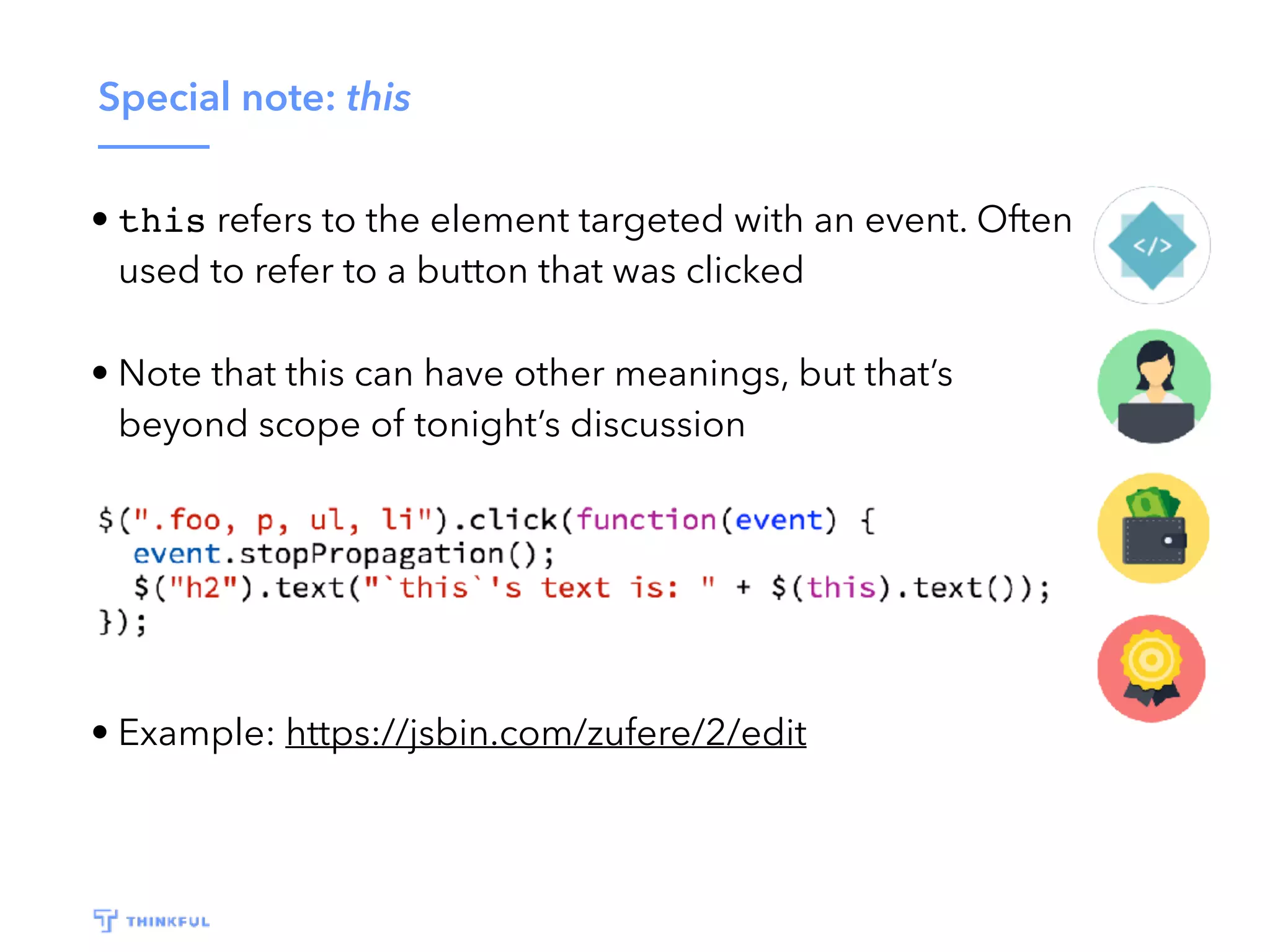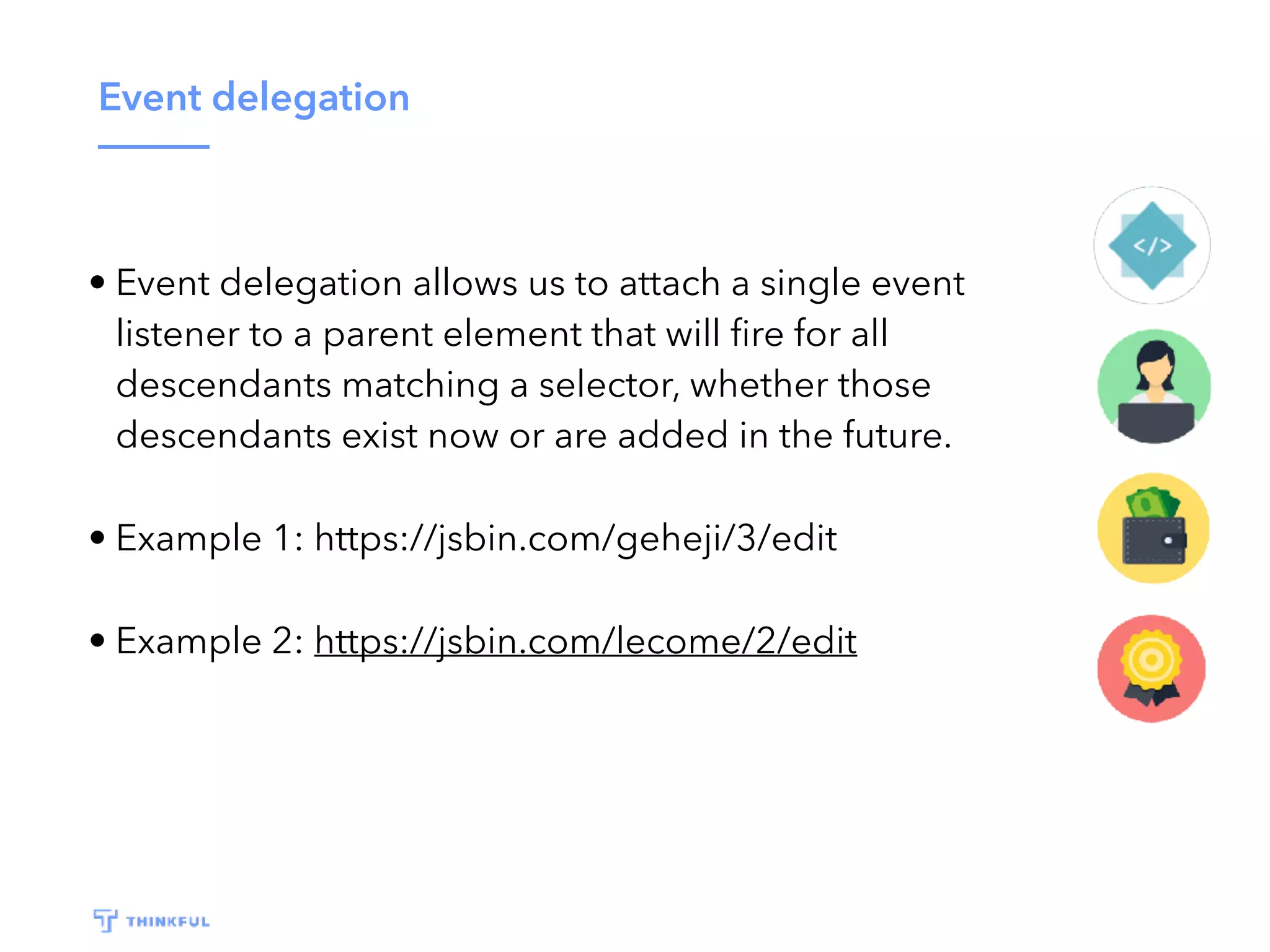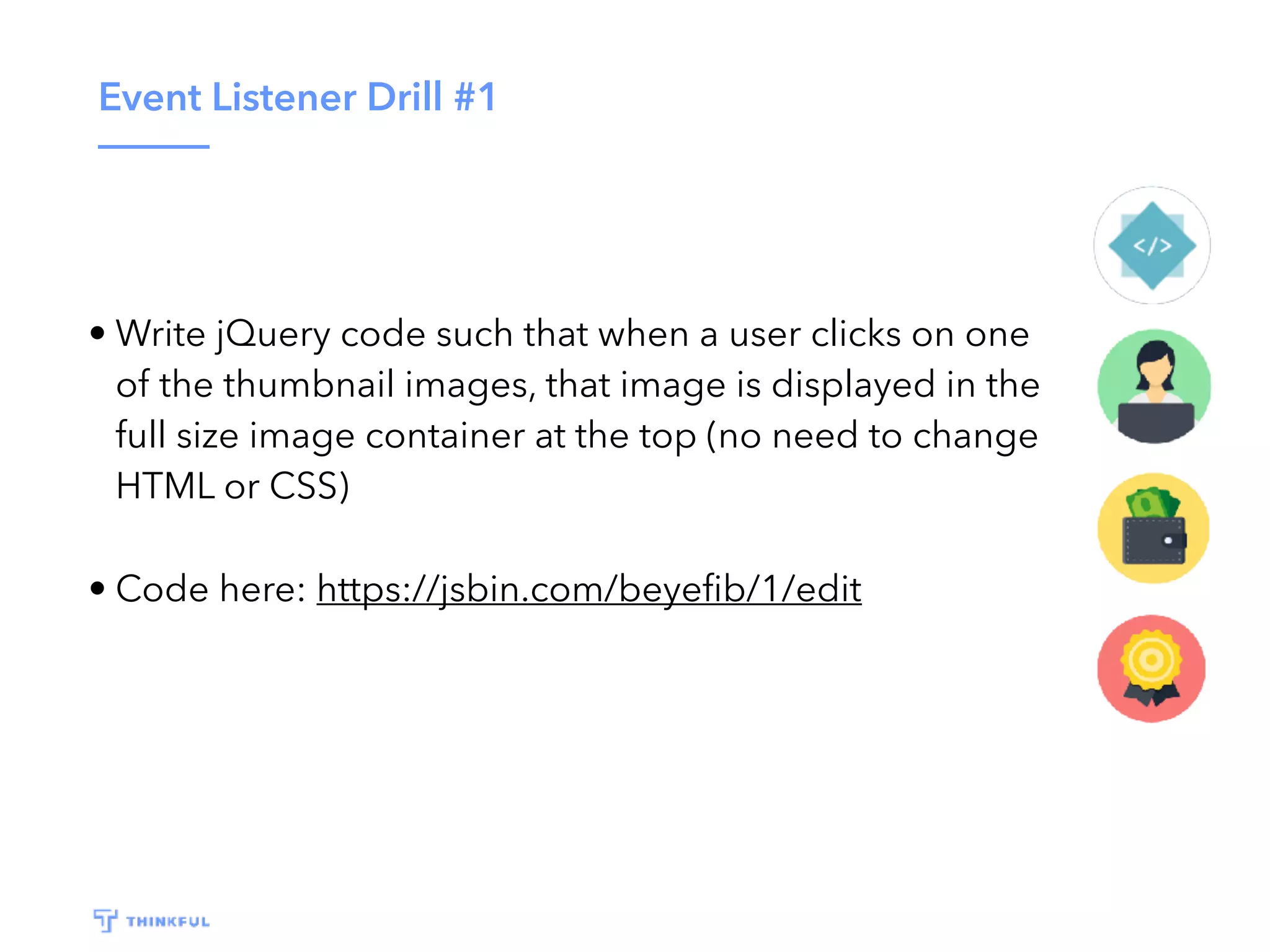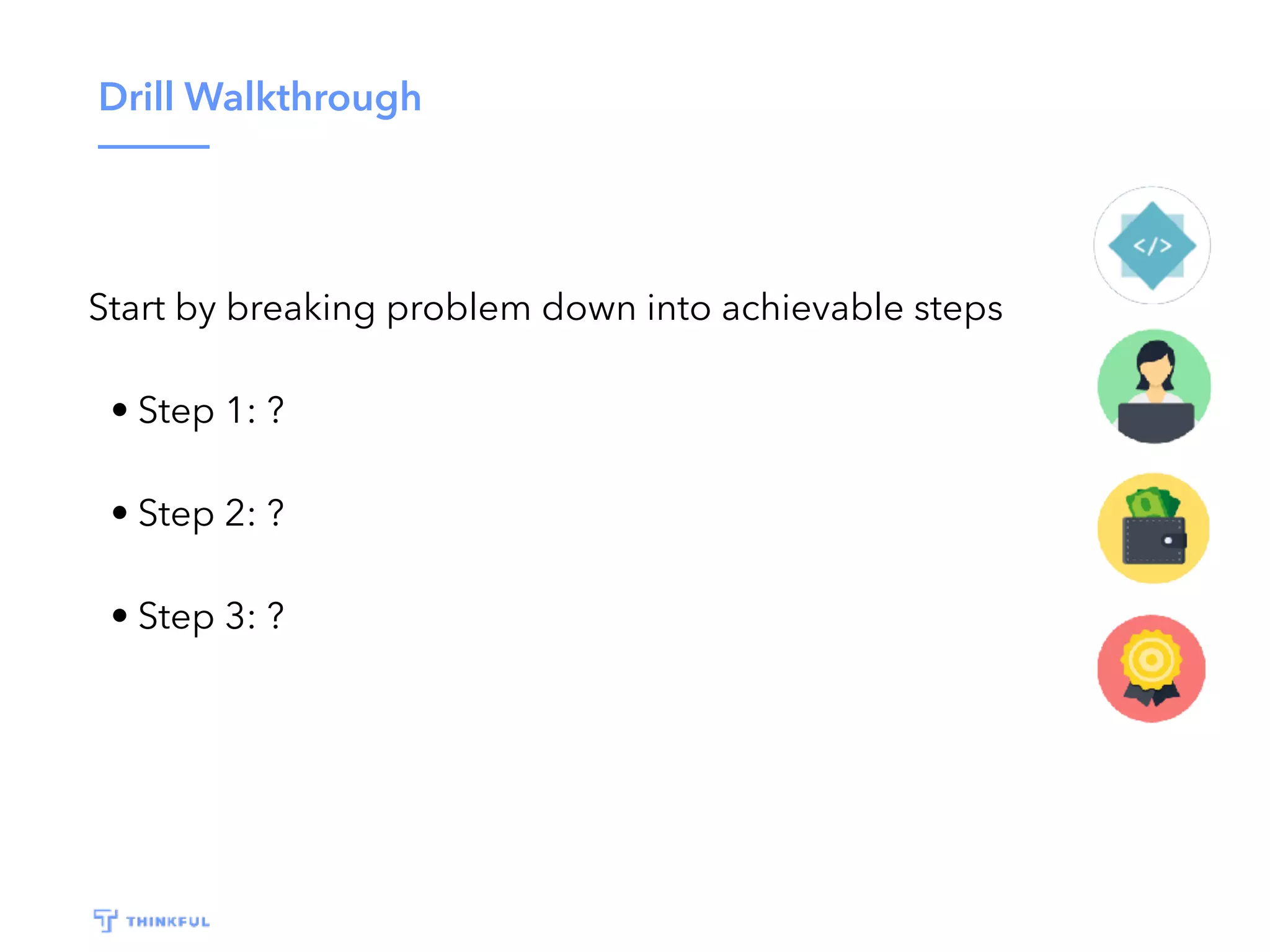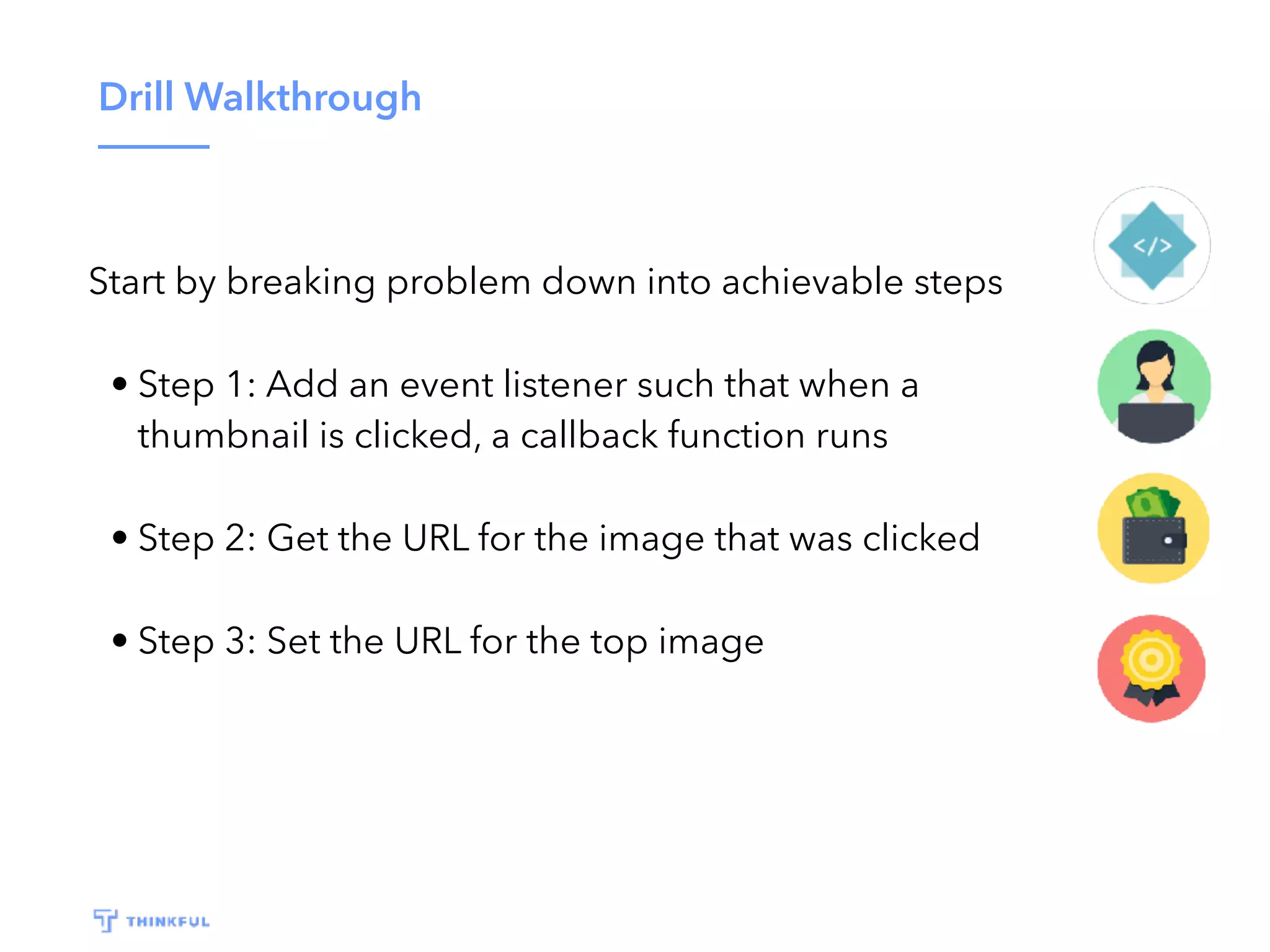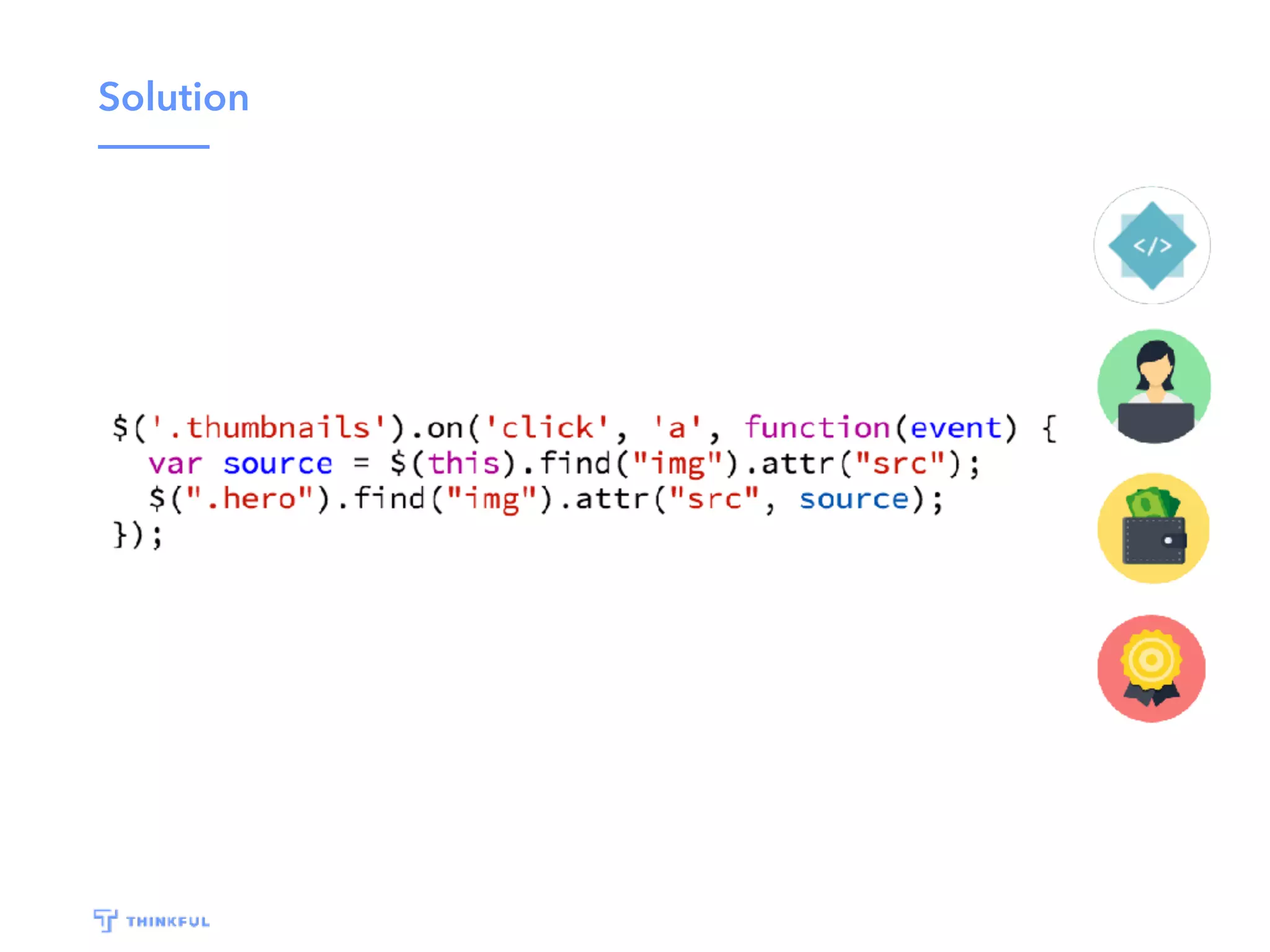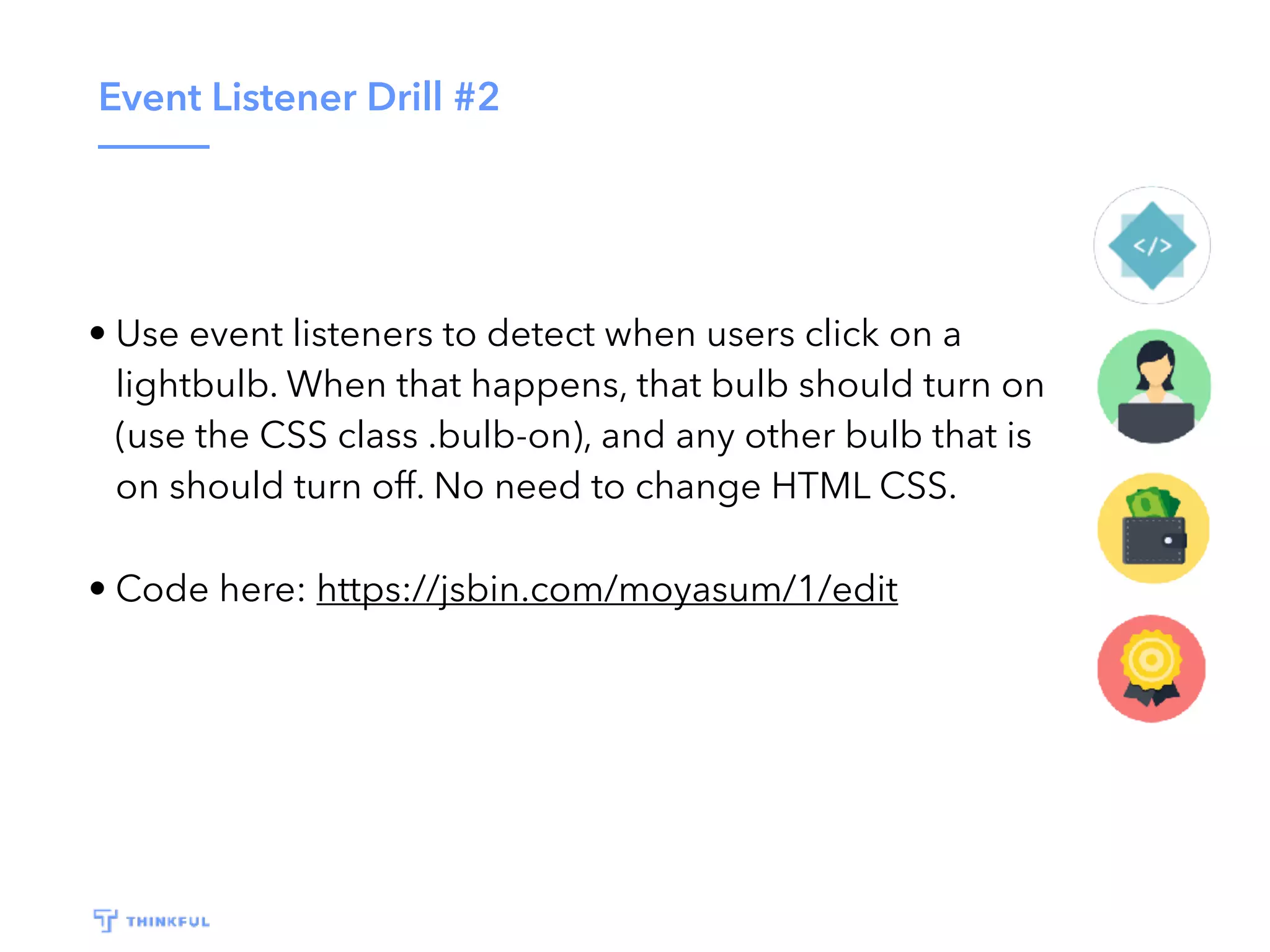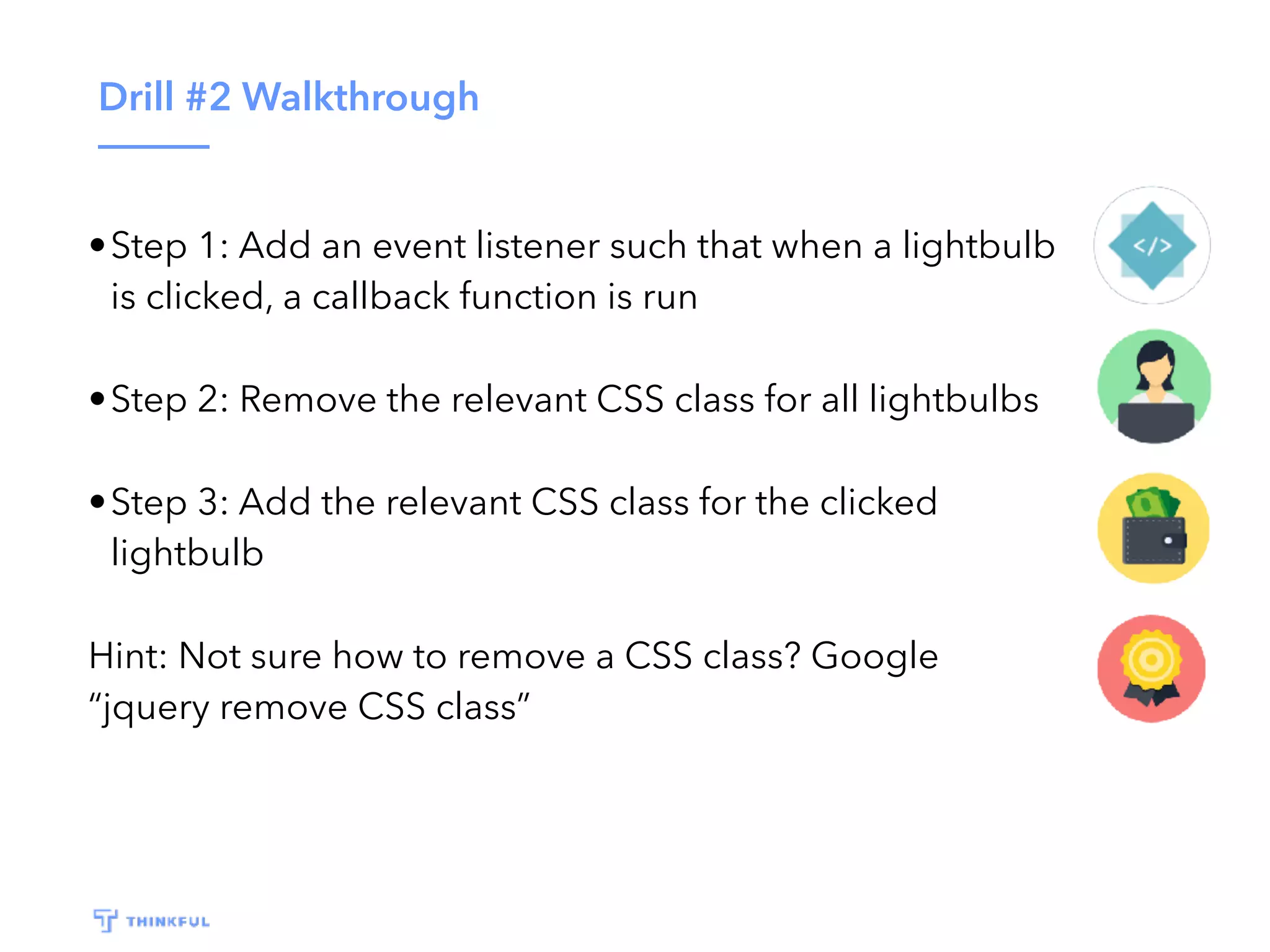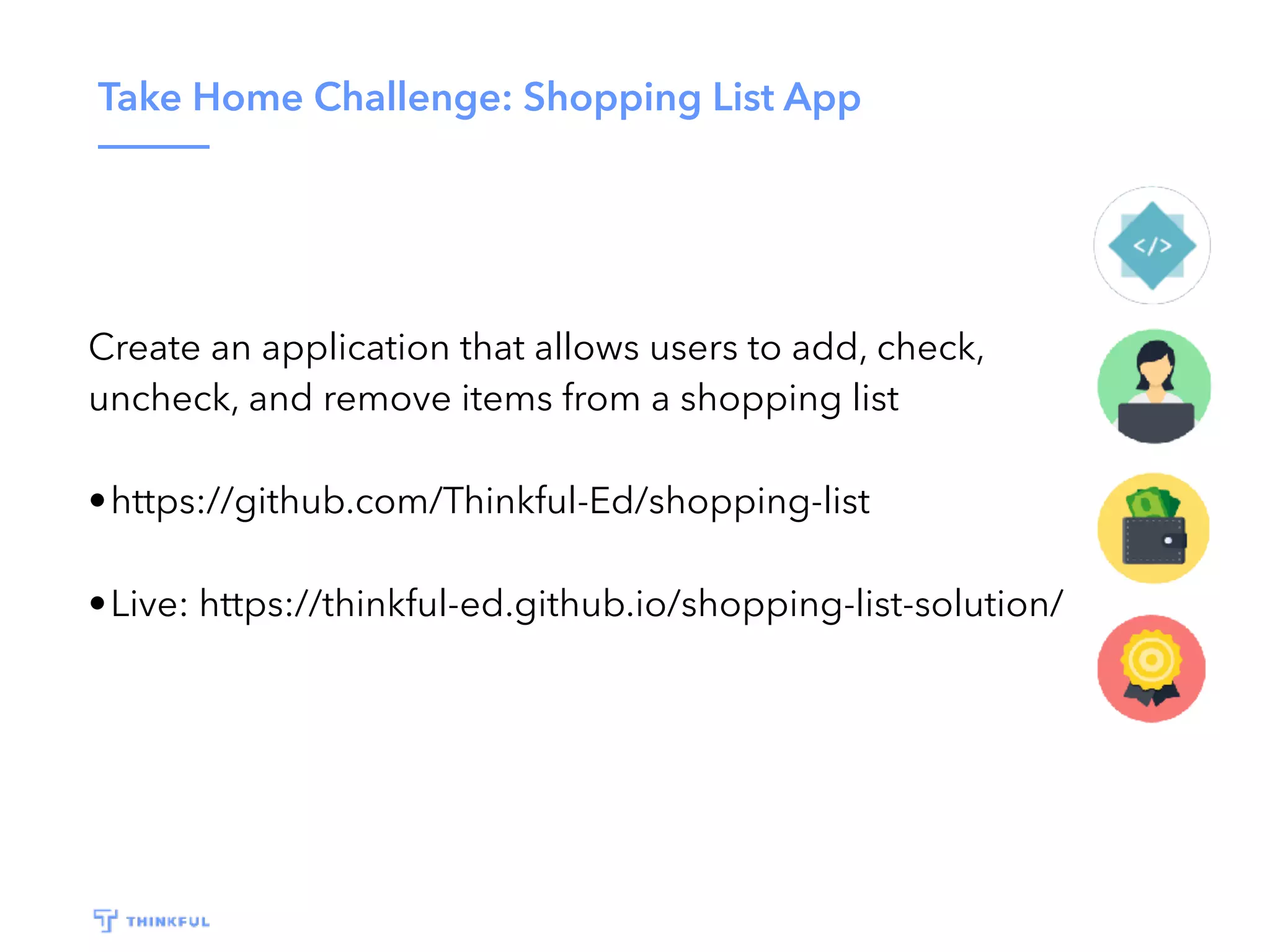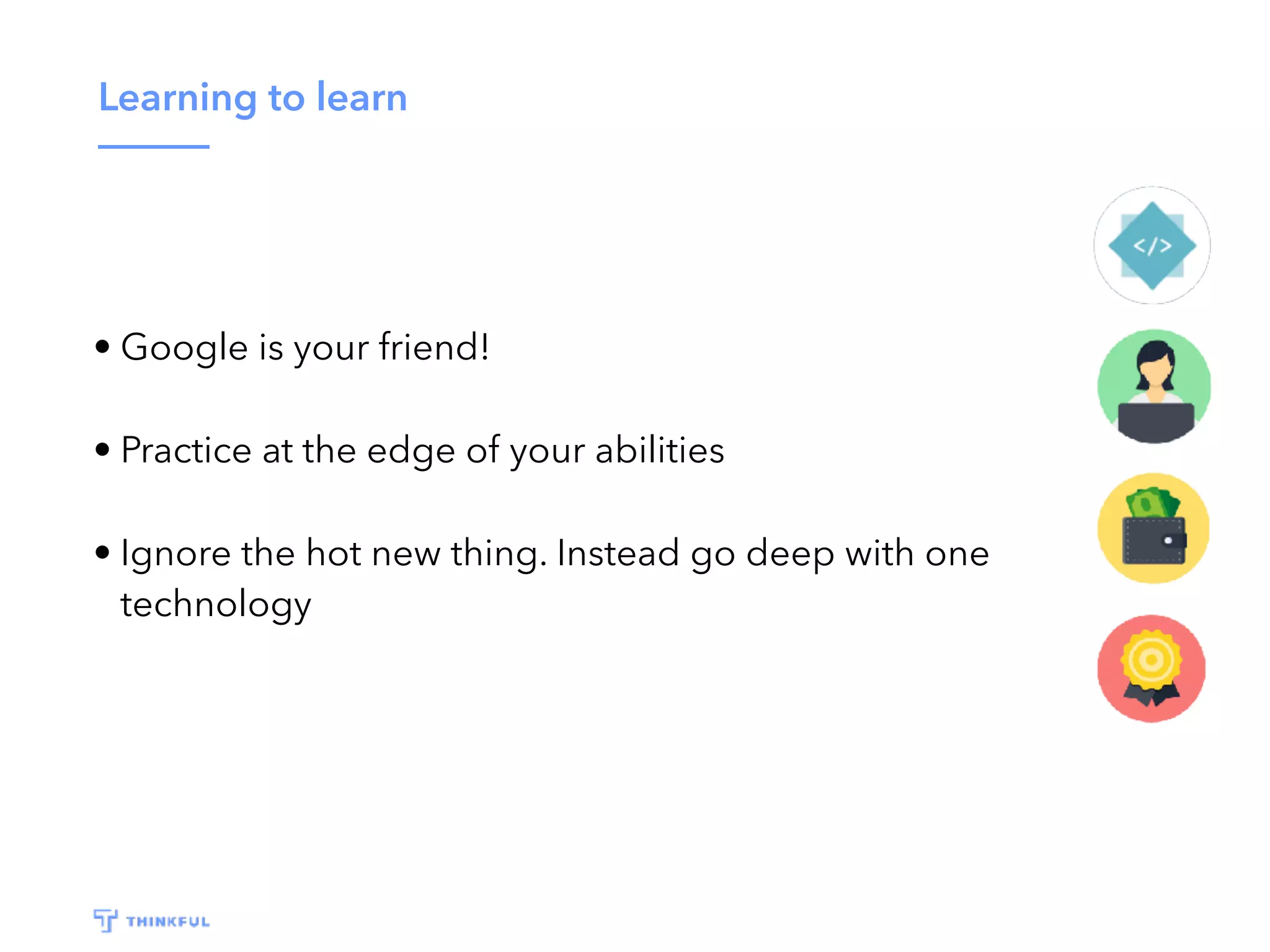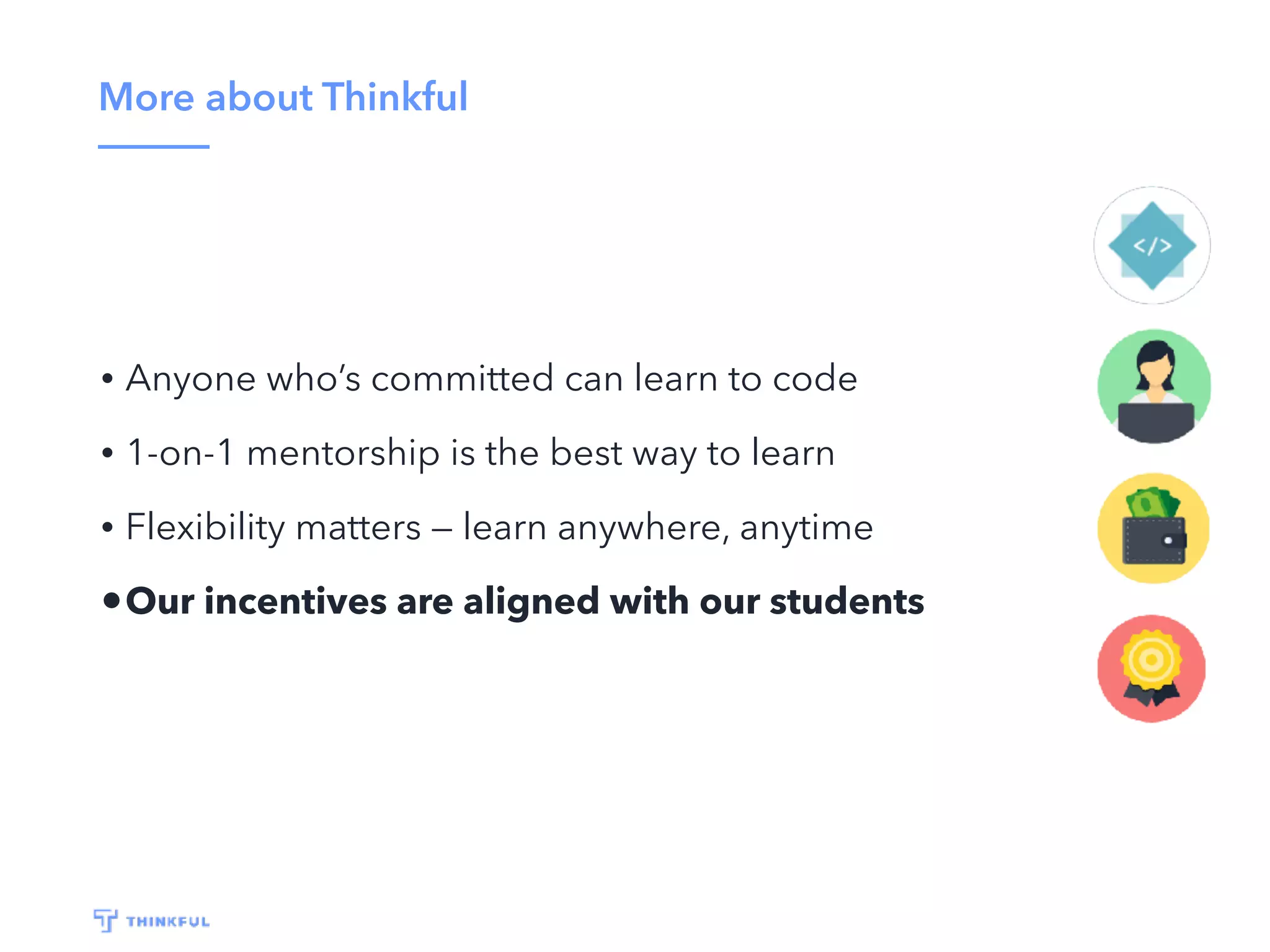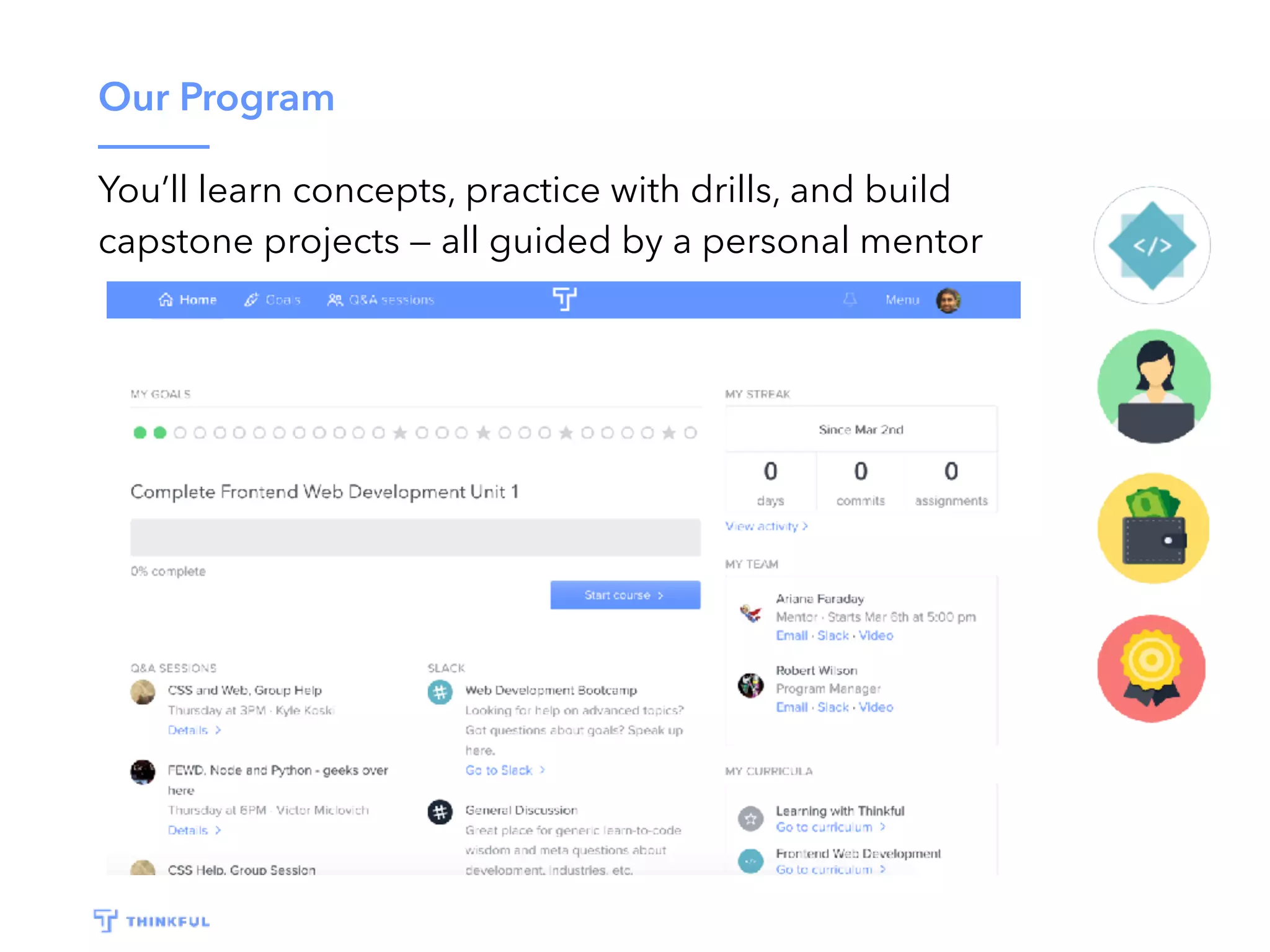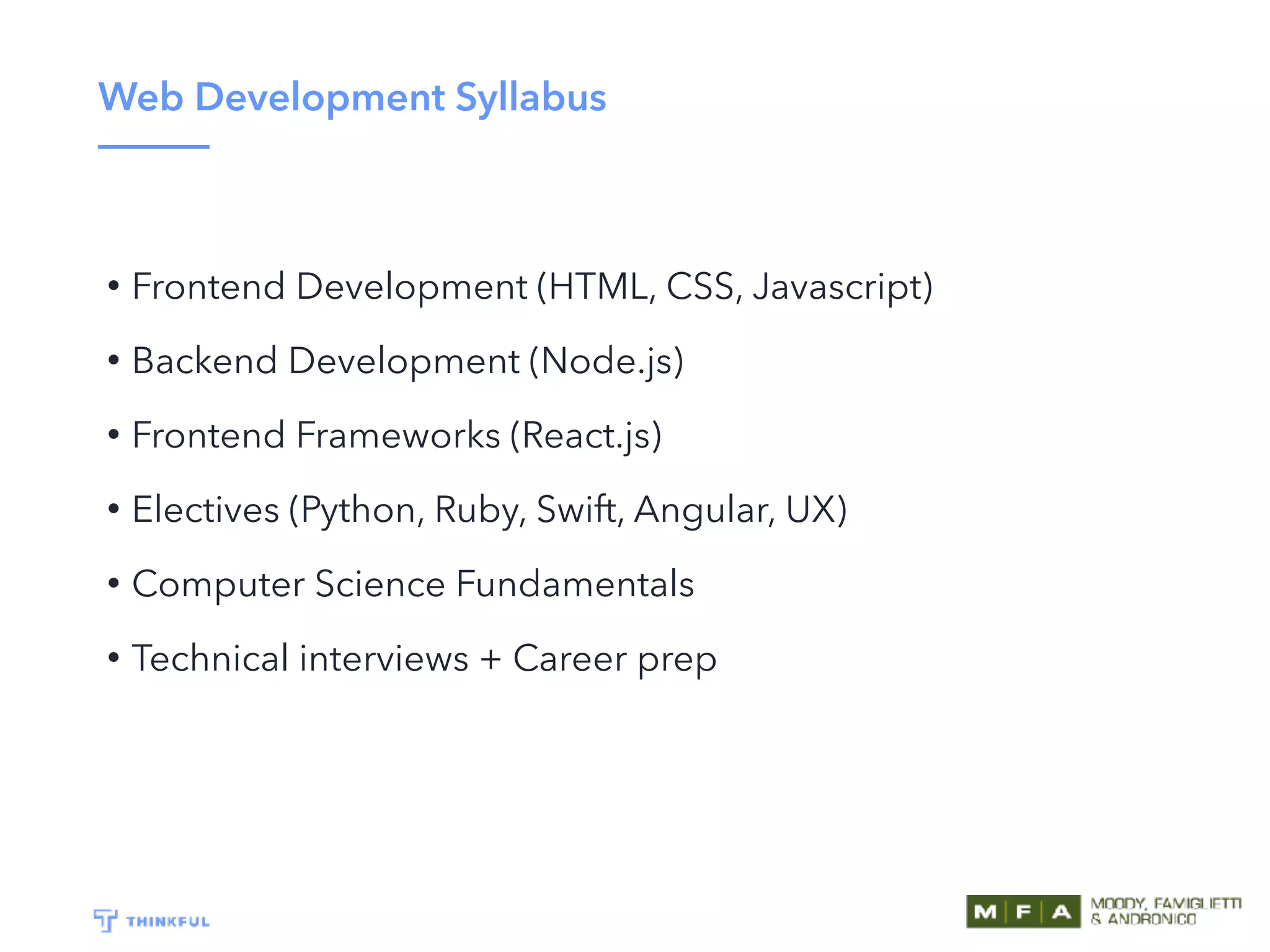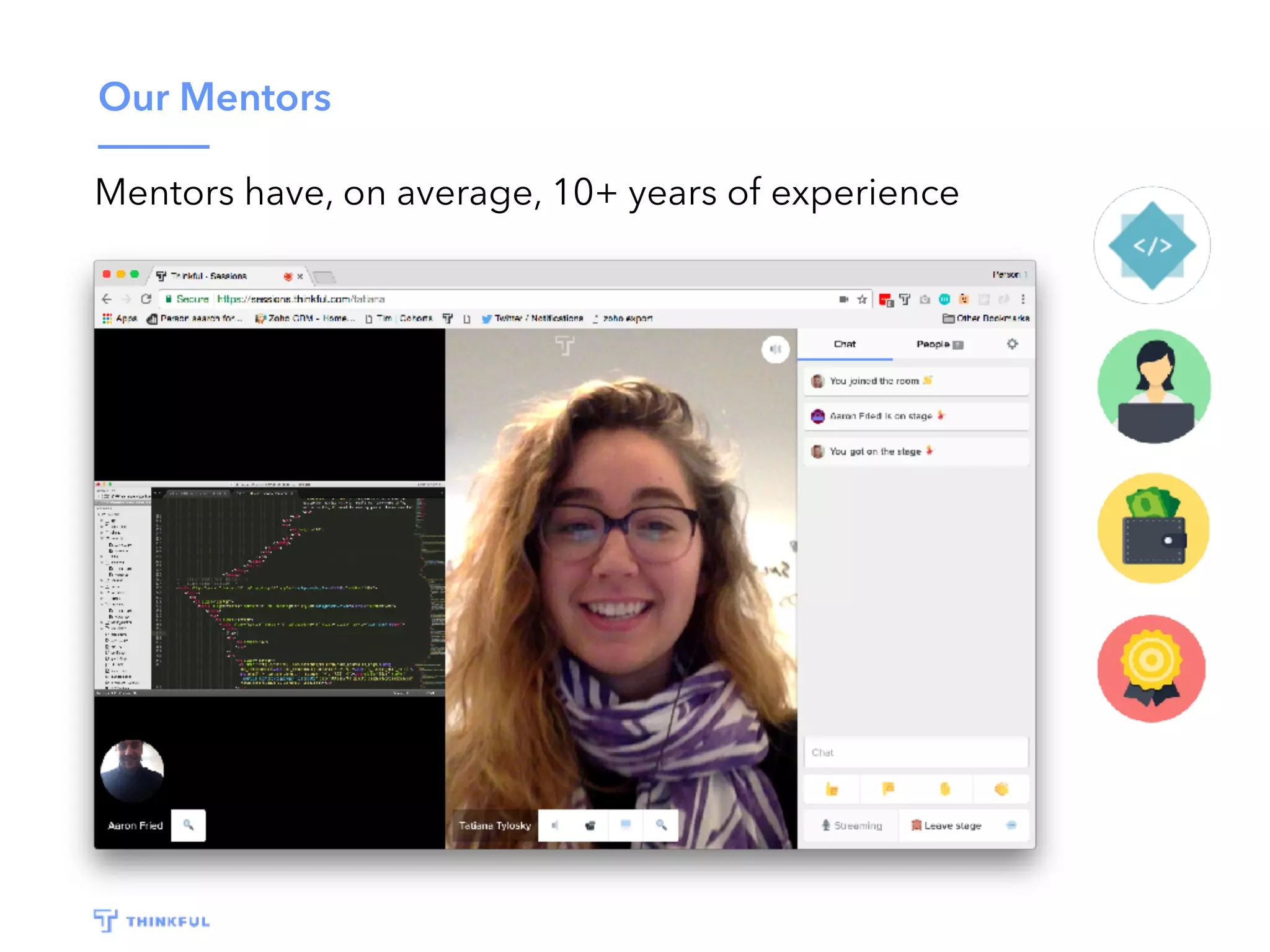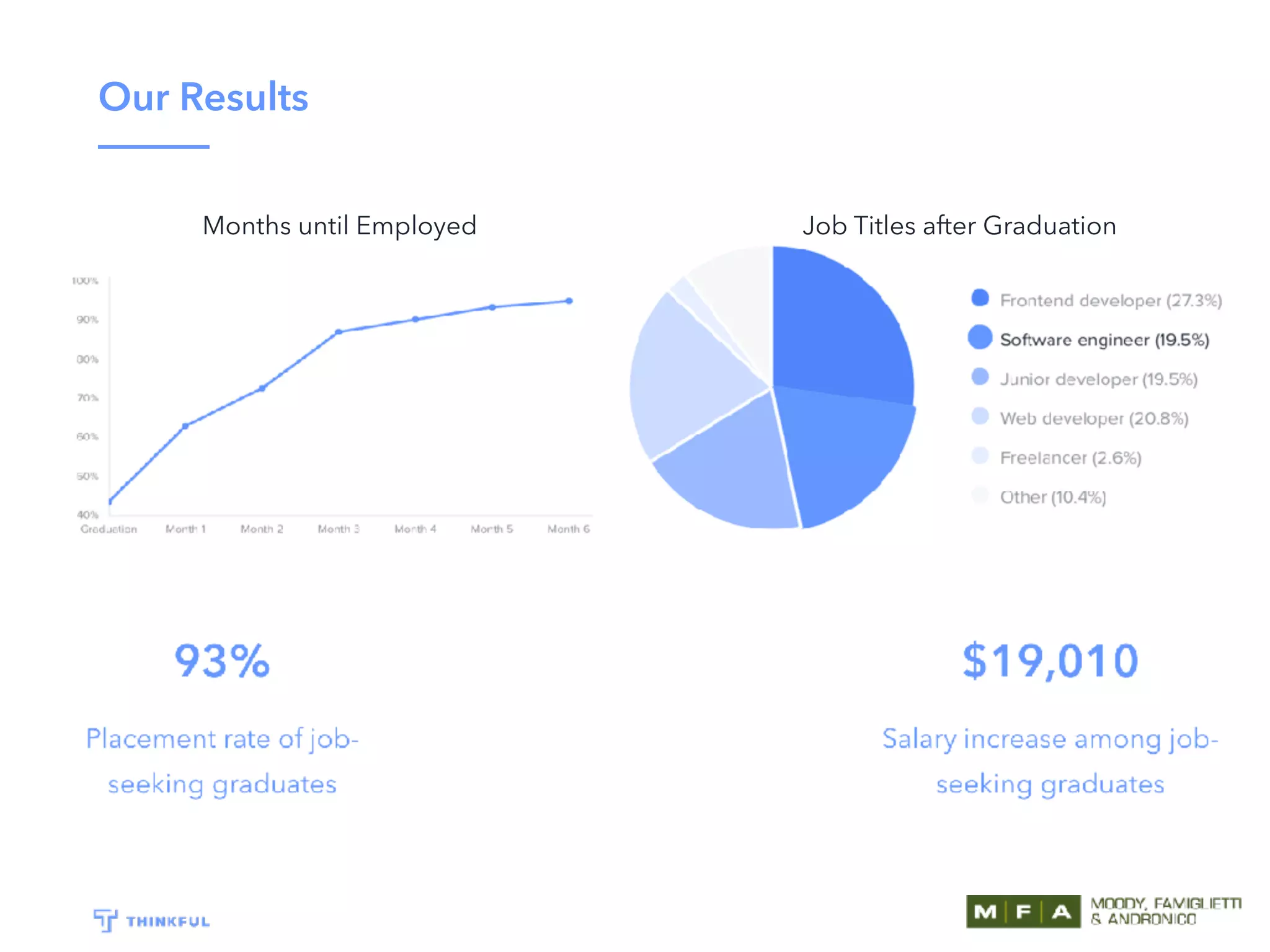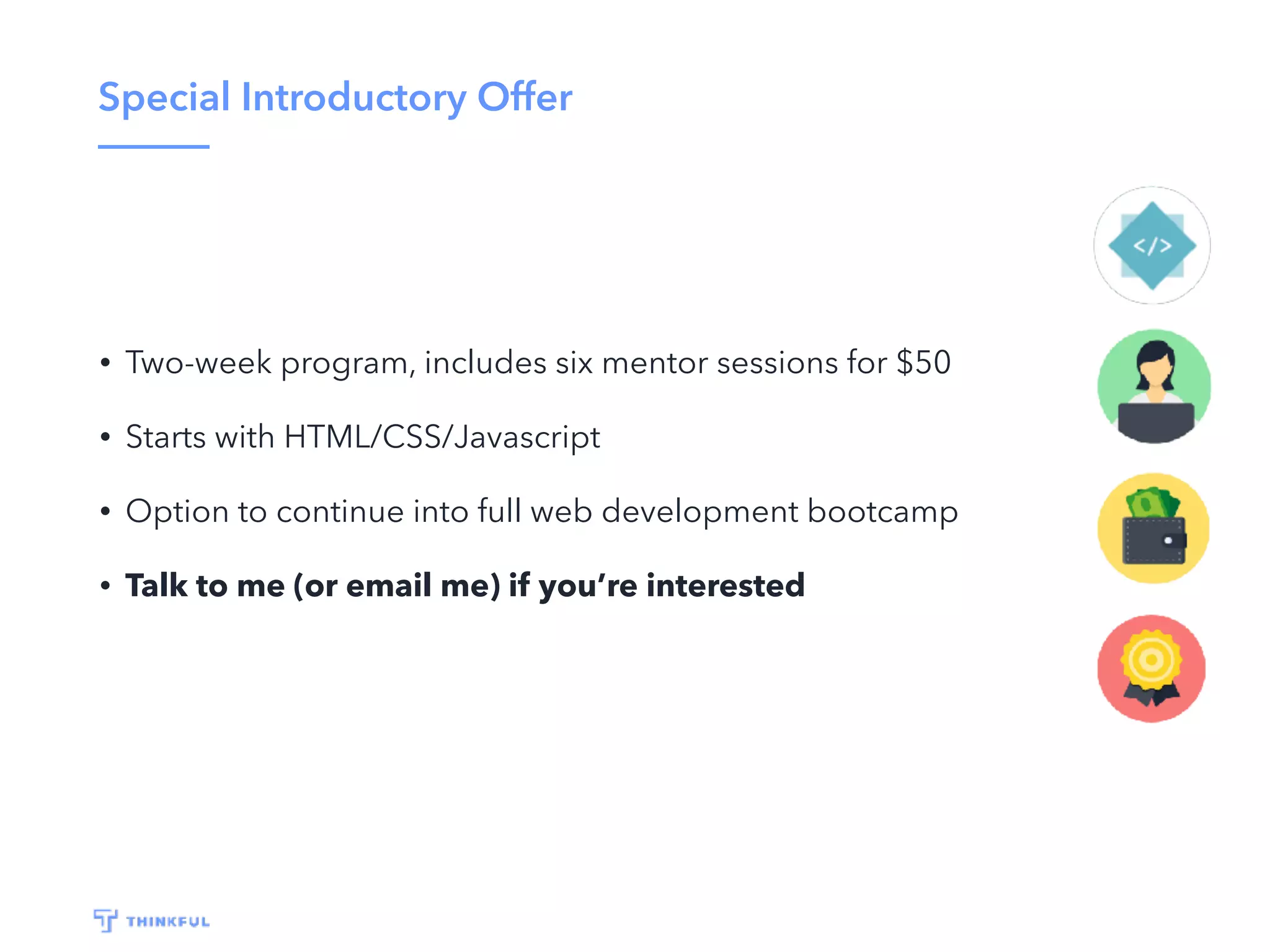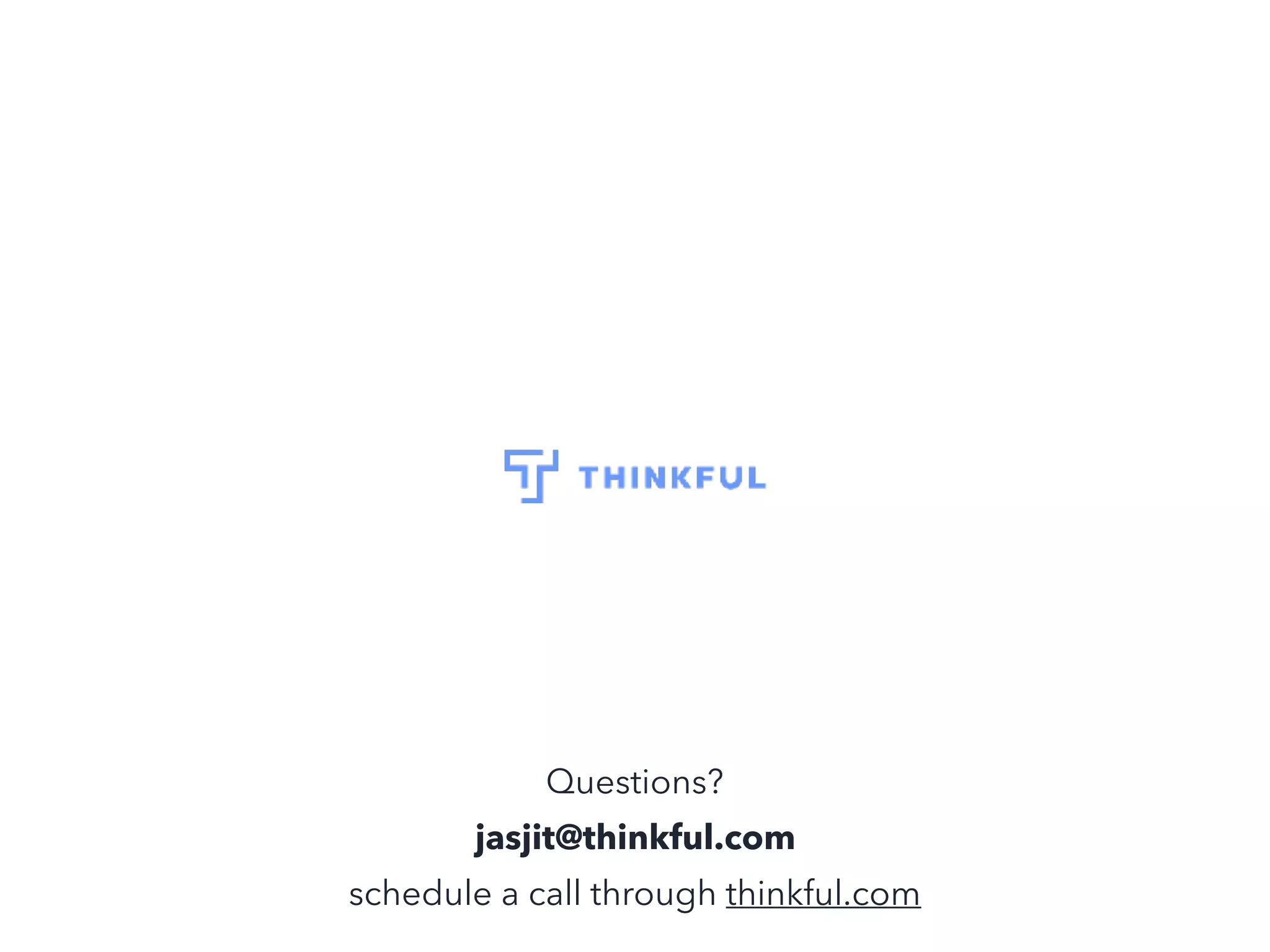This document provides an overview of building a web application using JavaScript and jQuery. It discusses the basics of how the web works, introduces JavaScript and jQuery, and provides examples of DOM manipulation and event handling. The goals are to give an overview of JavaScript, use JavaScript and jQuery to build a web app, and discuss next steps in learning. Interactive coding drills are included to practice selecting, manipulating, and responding to events on DOM elements.