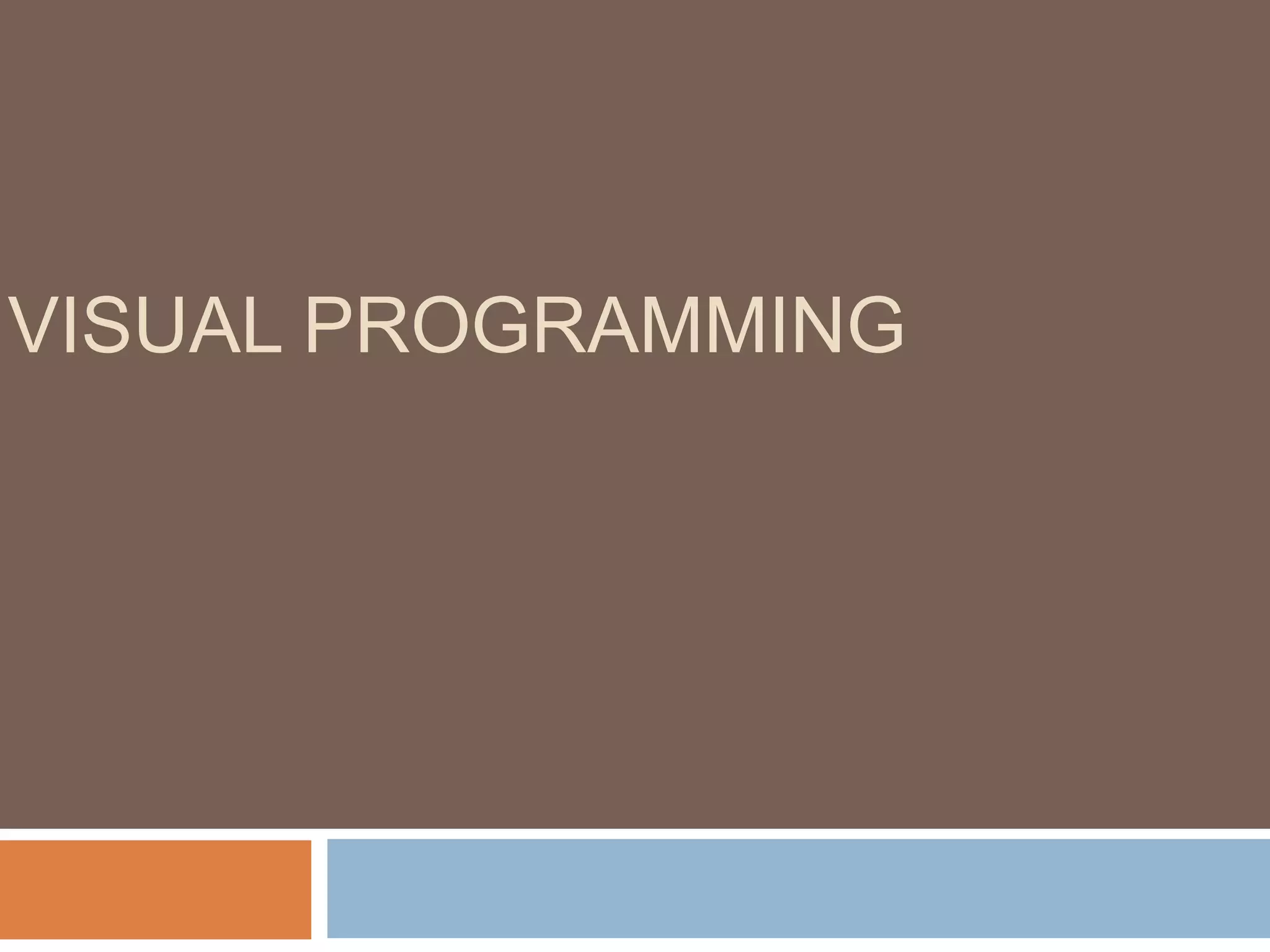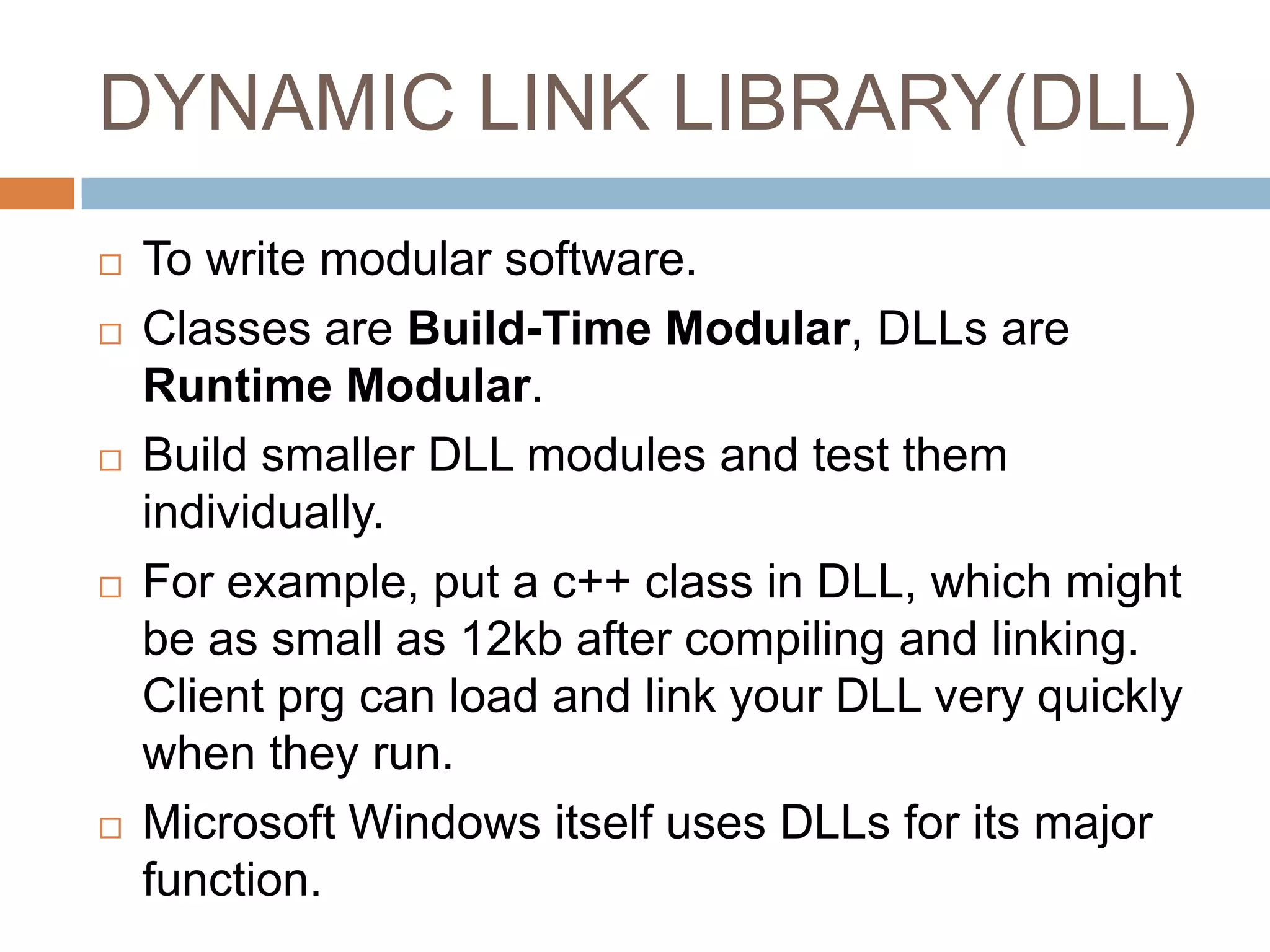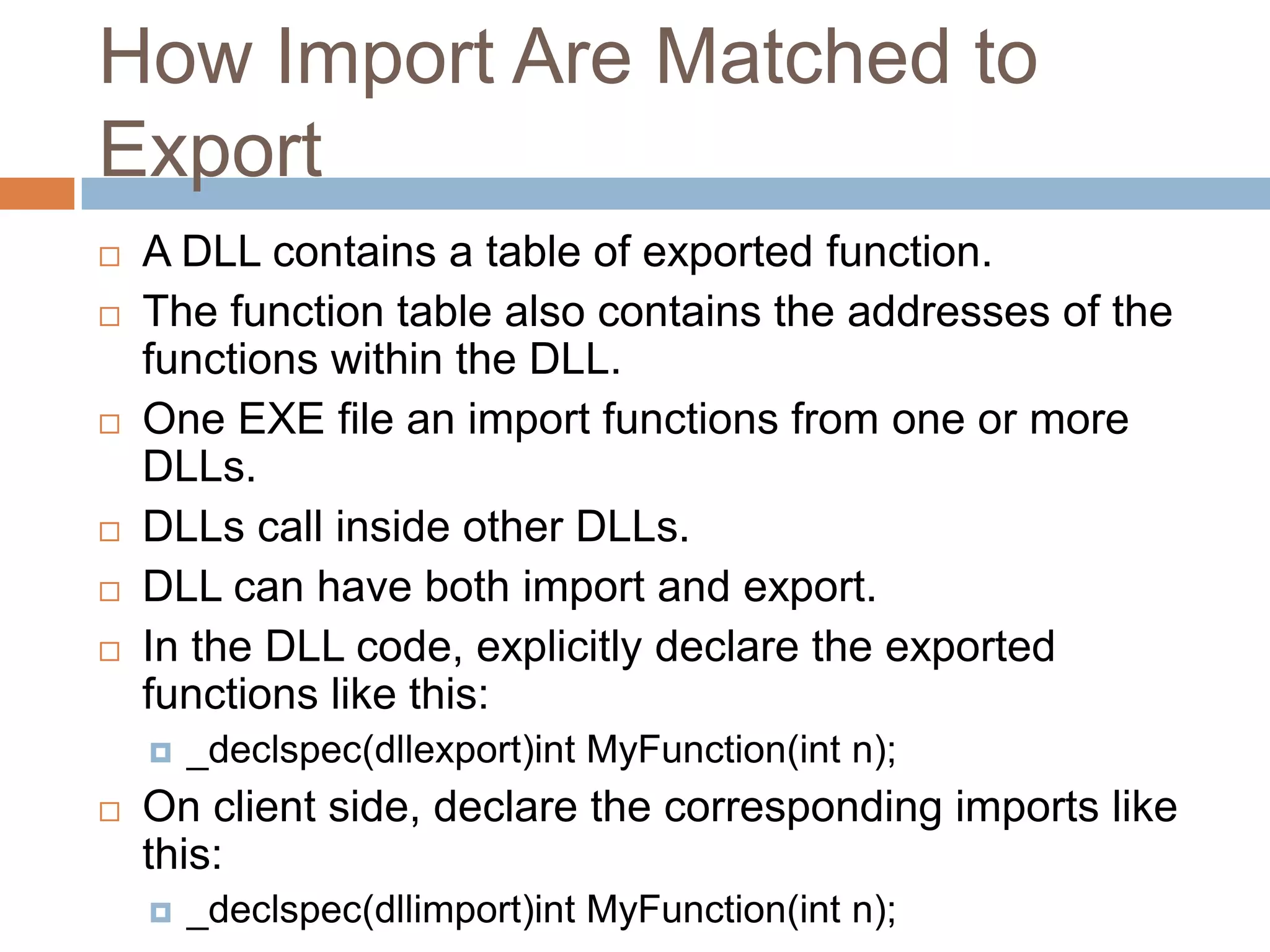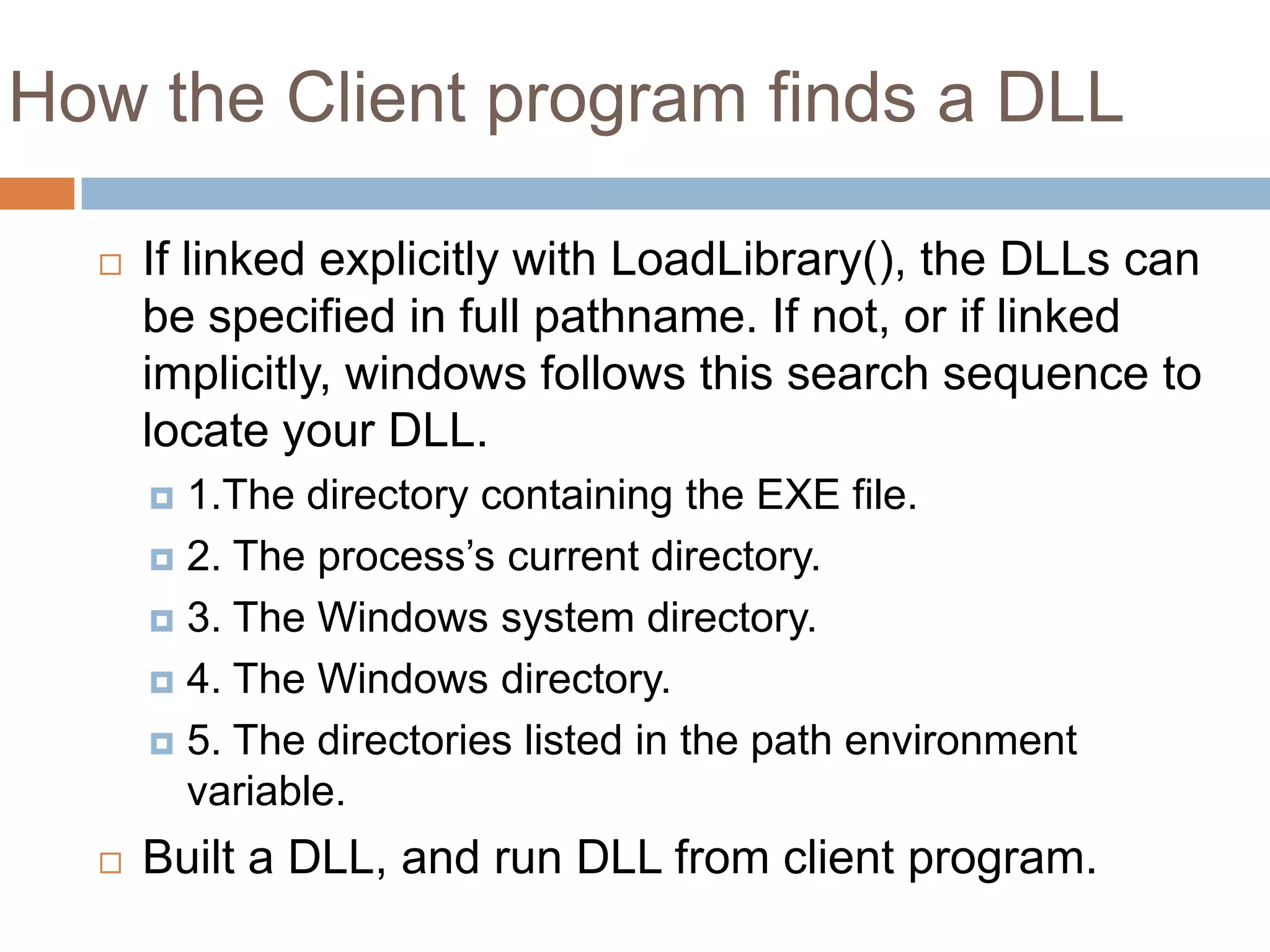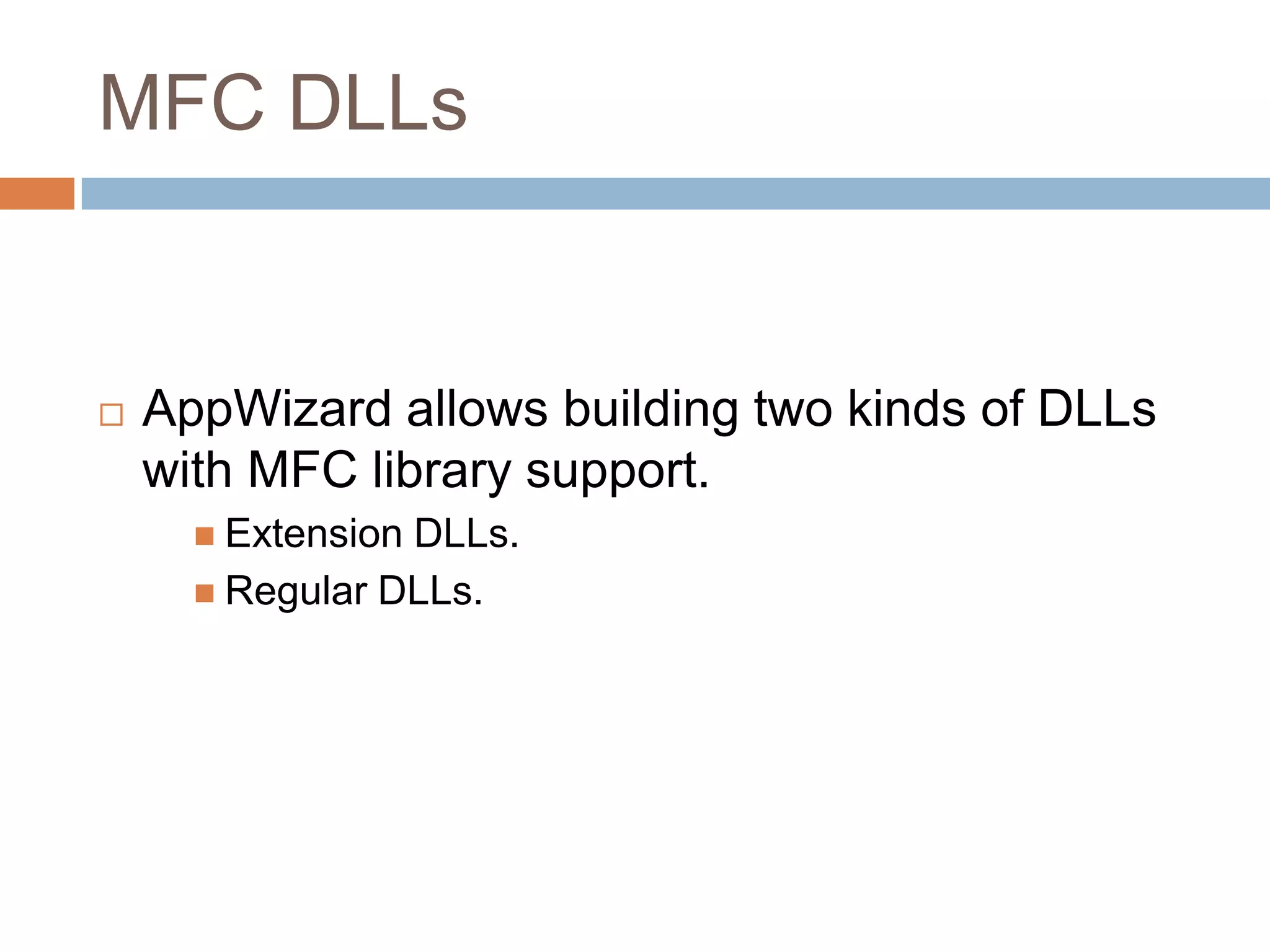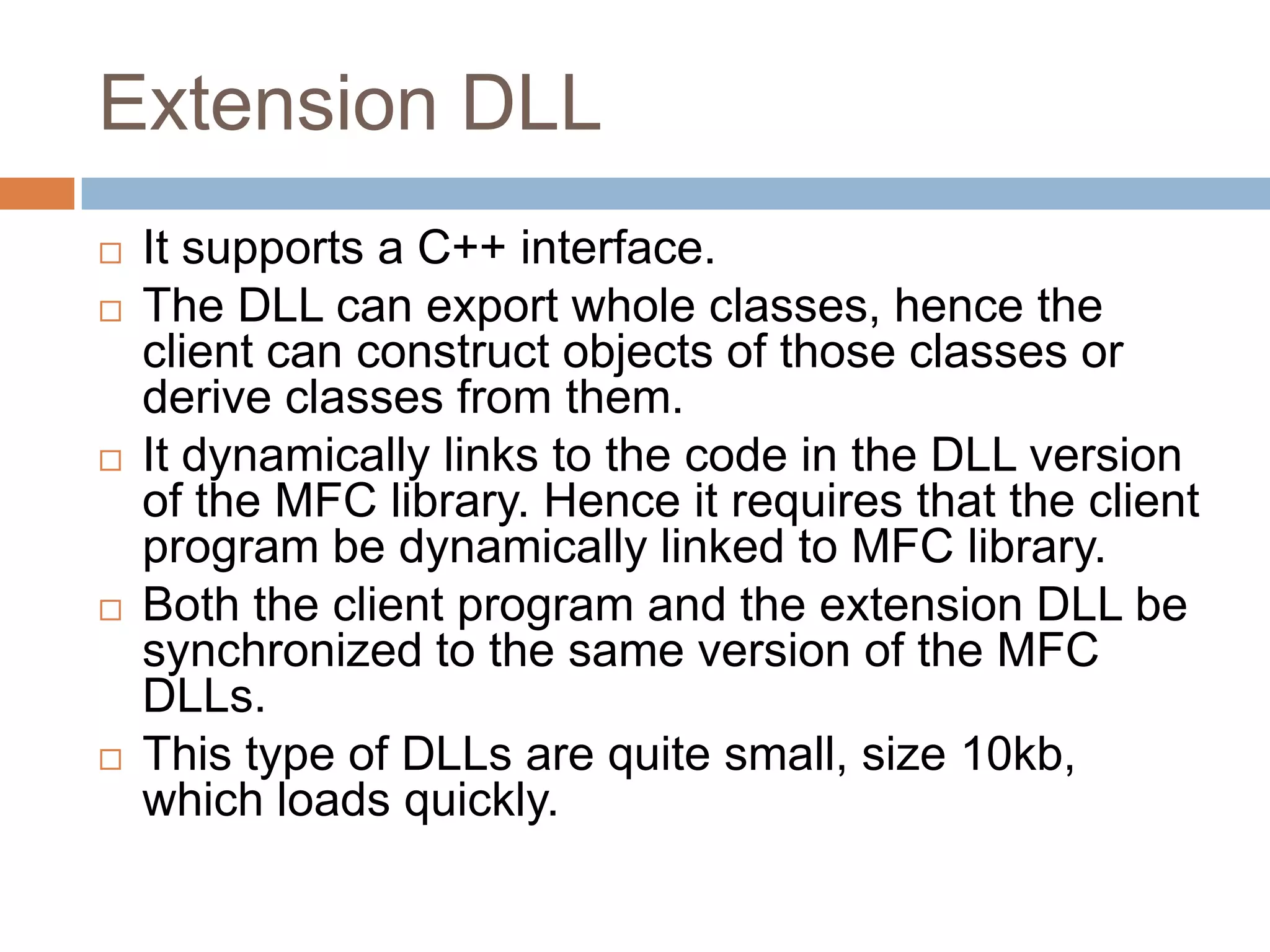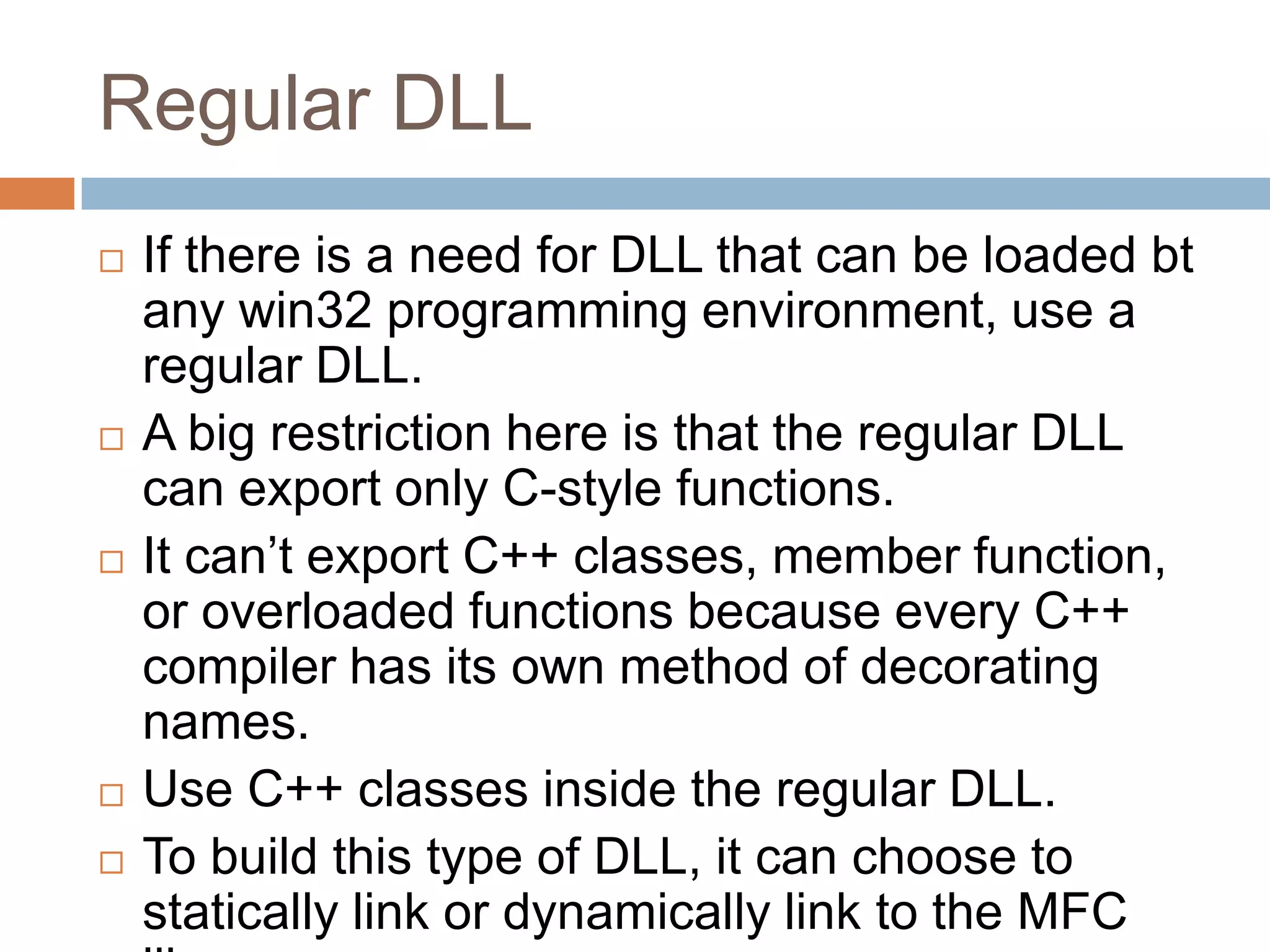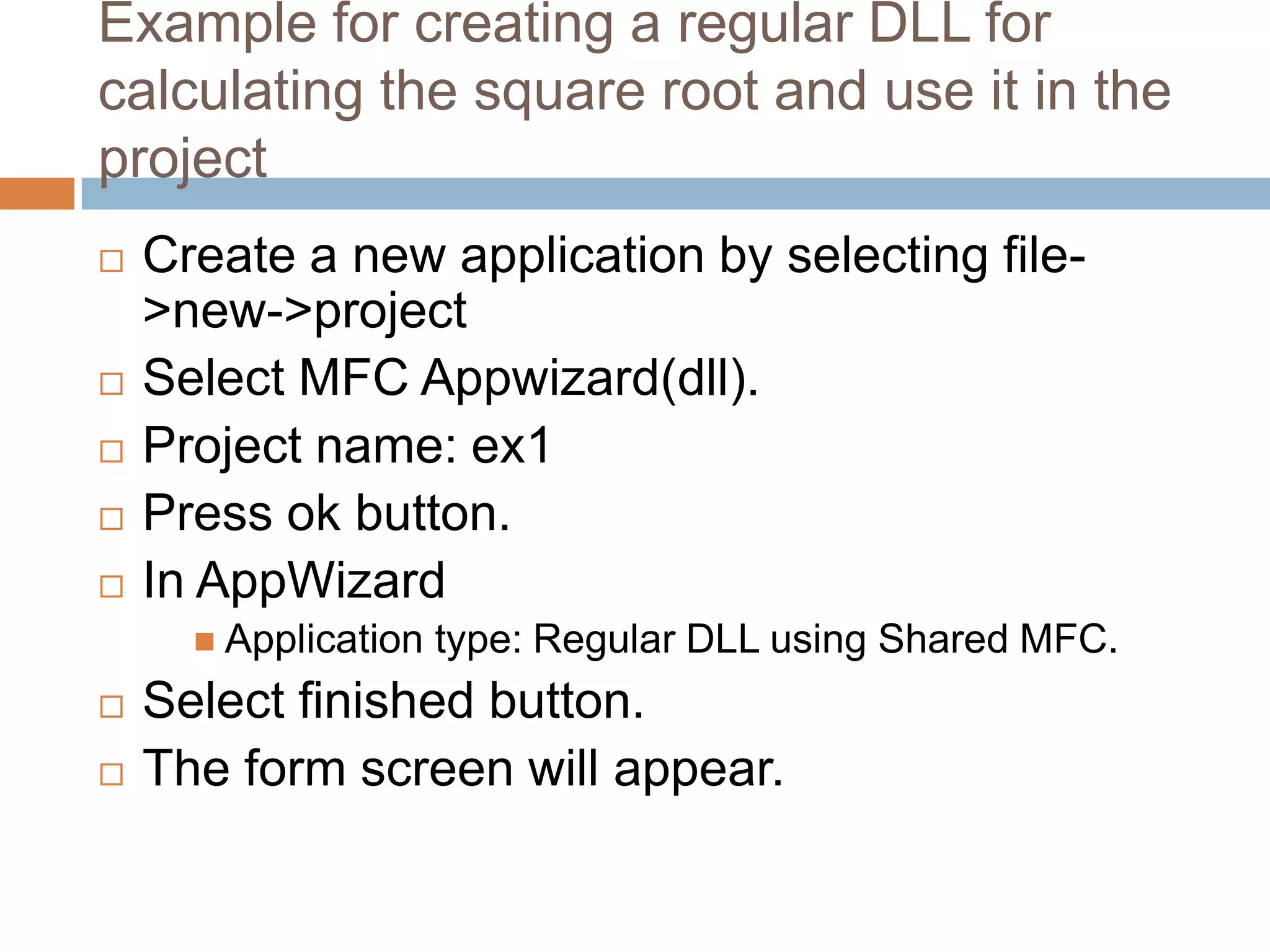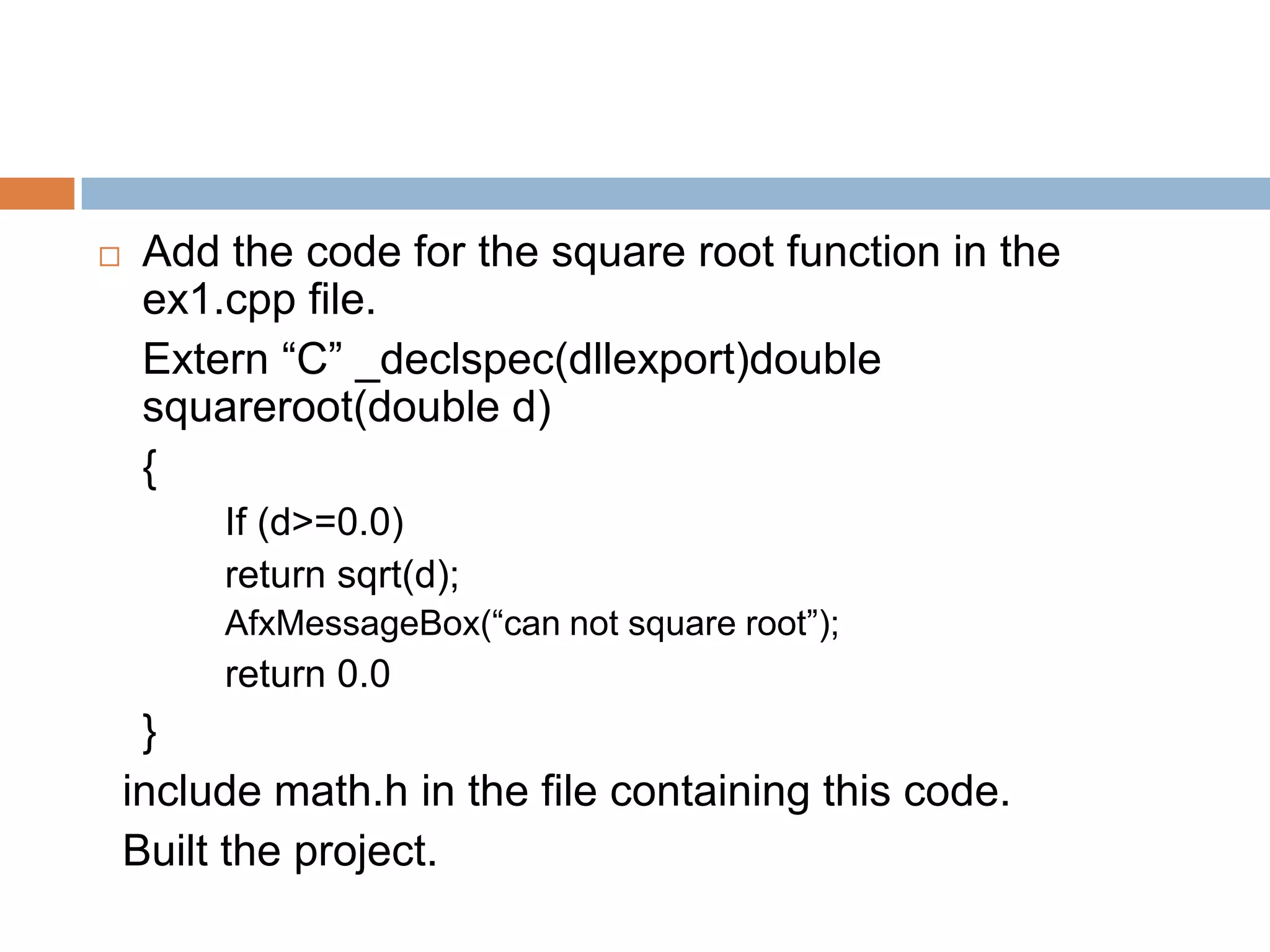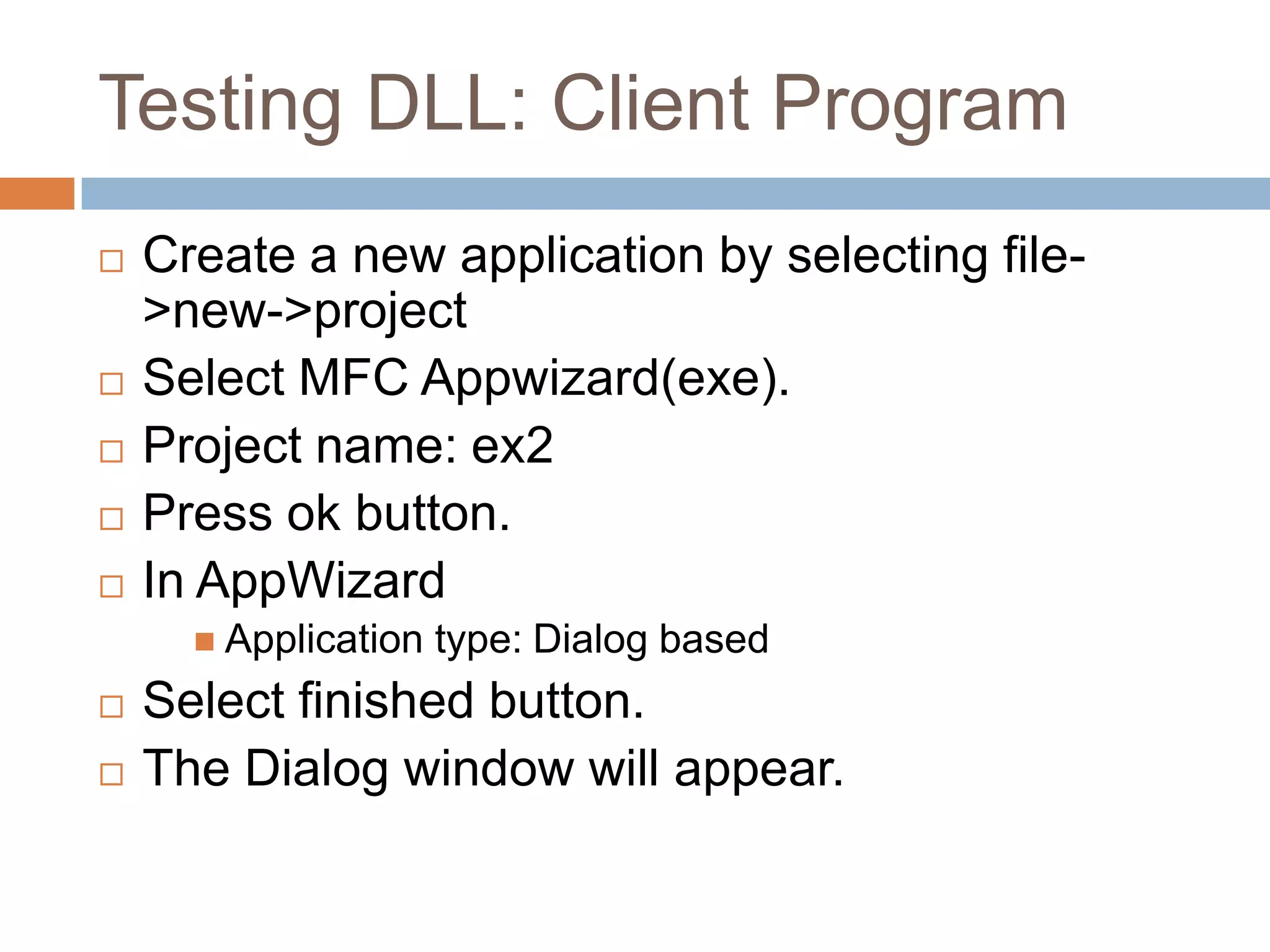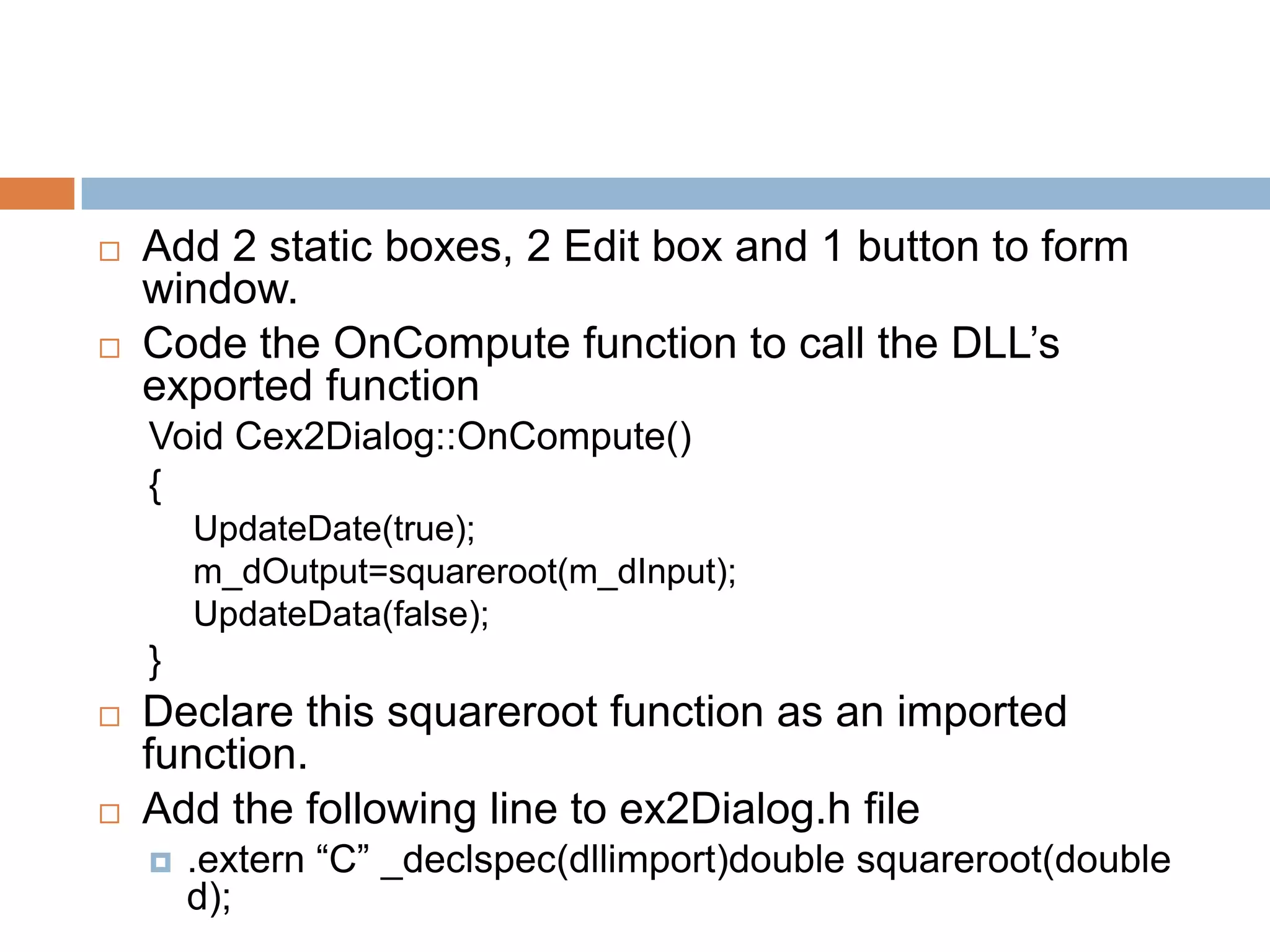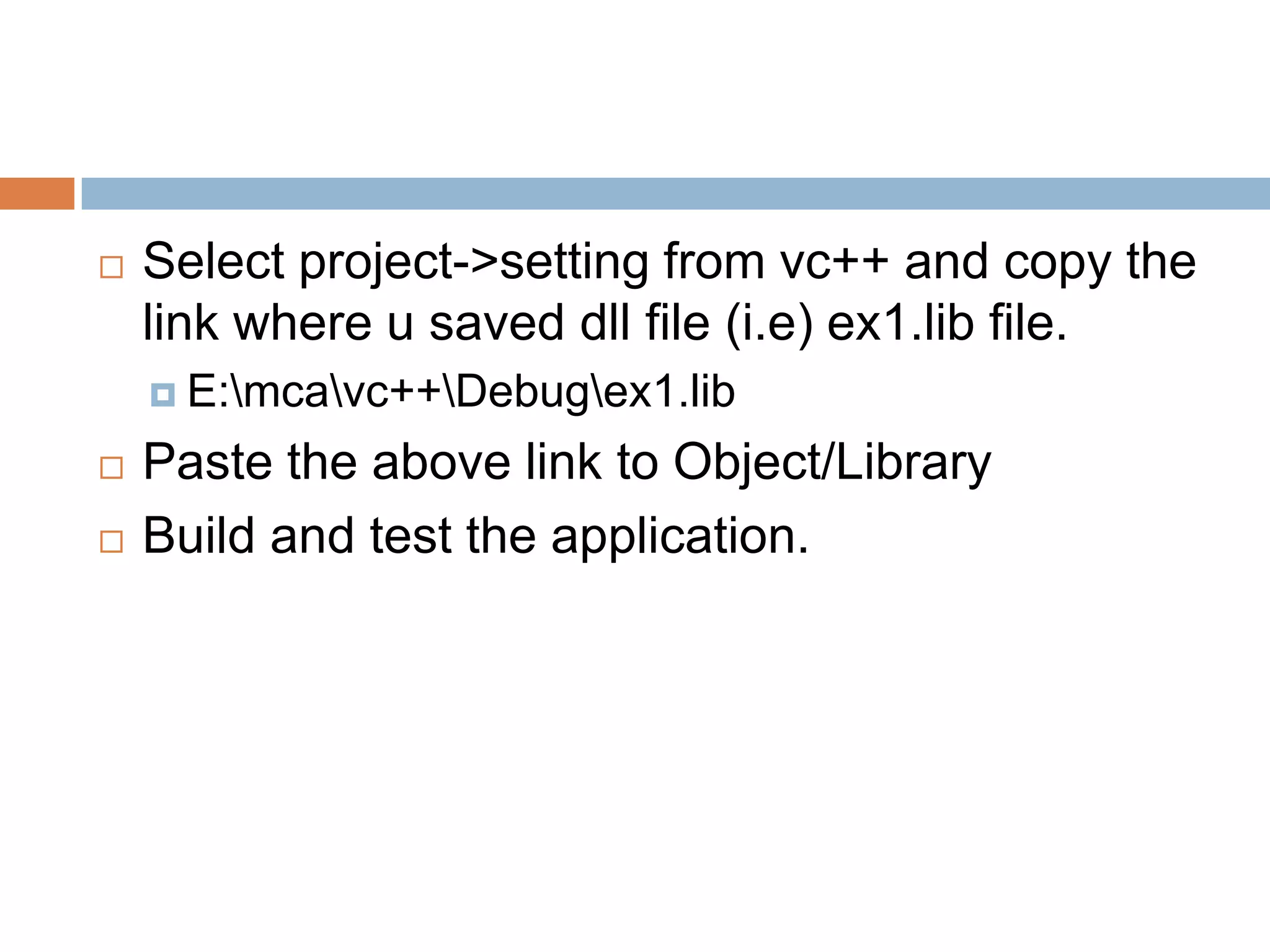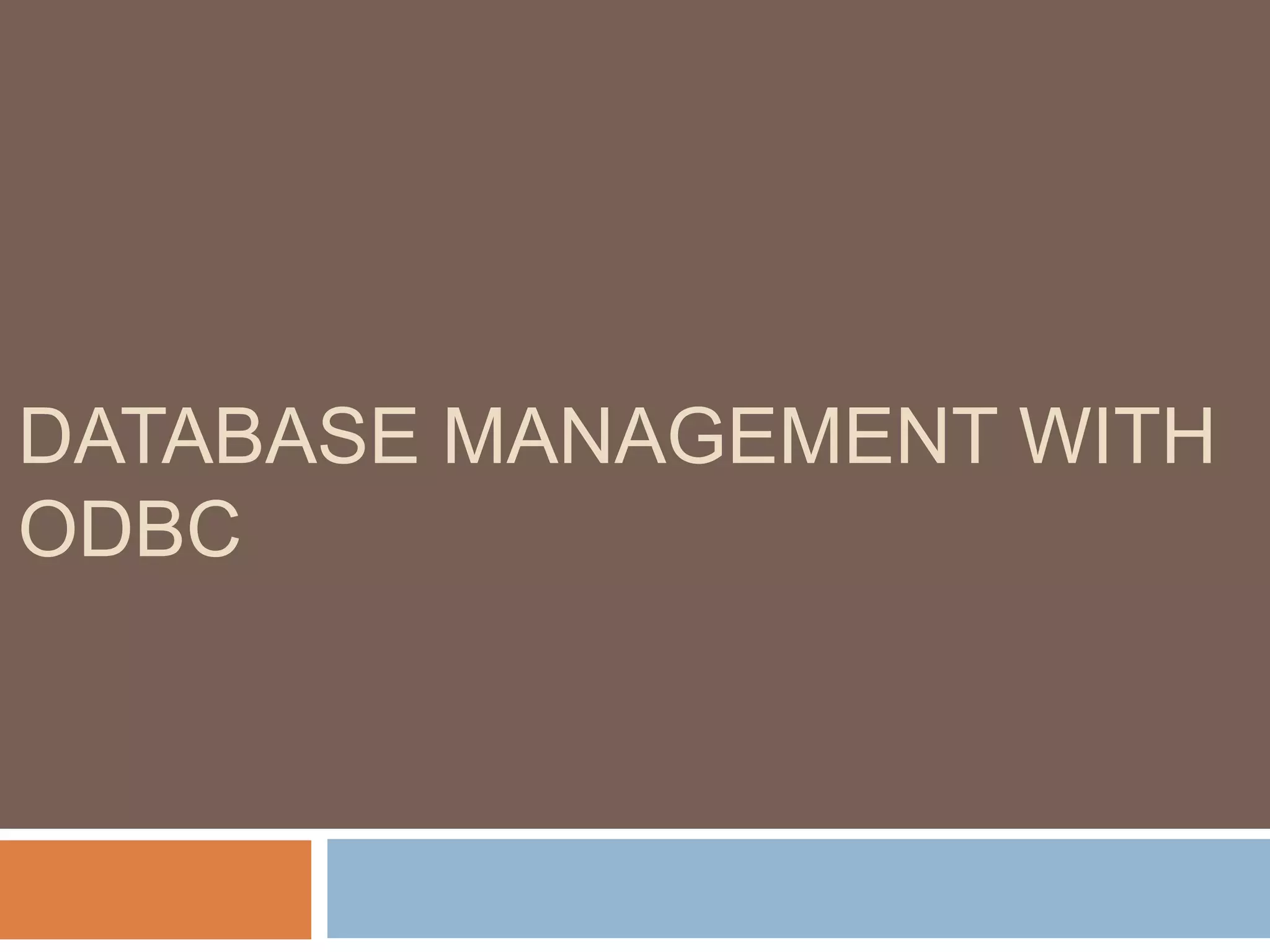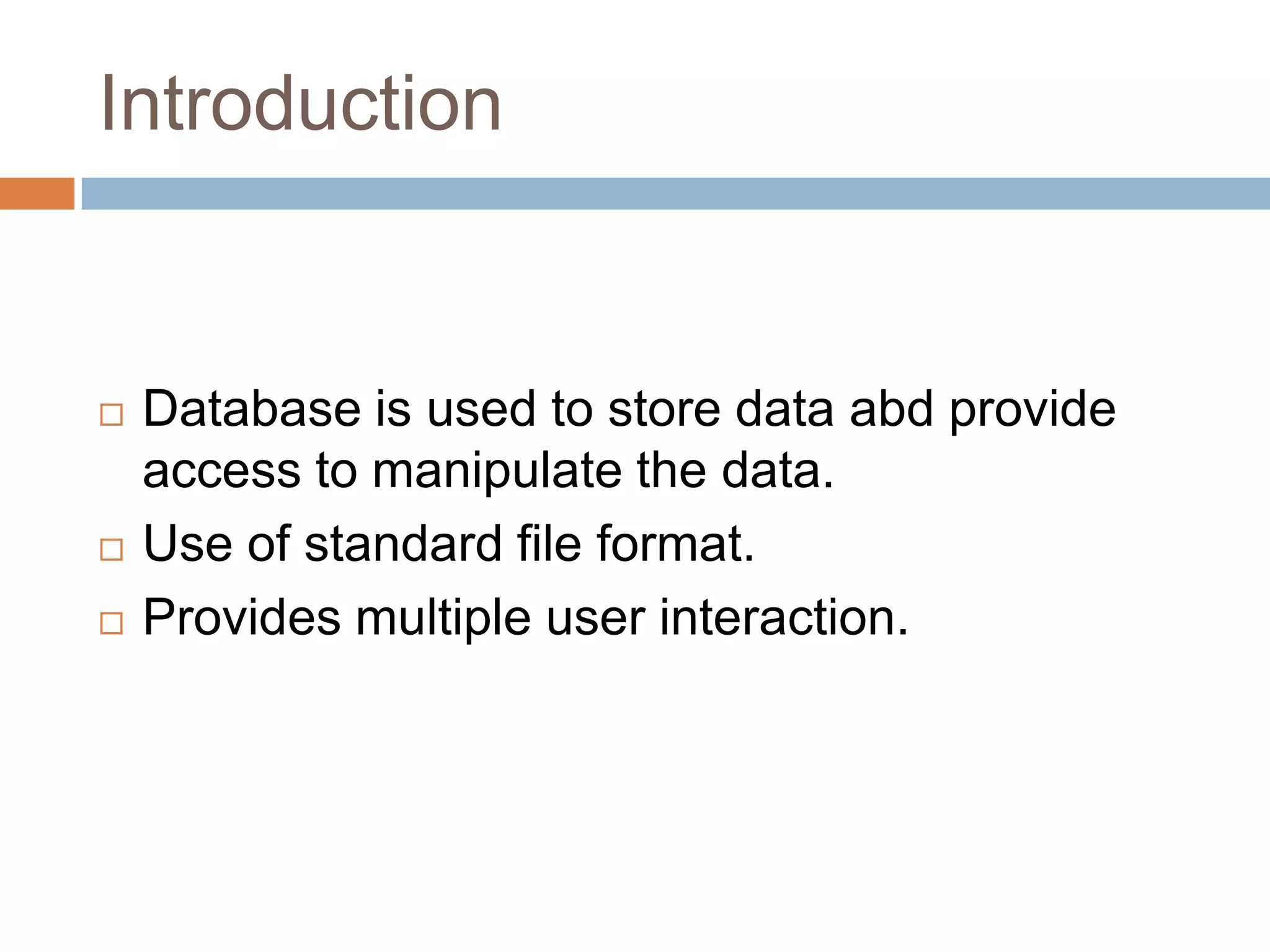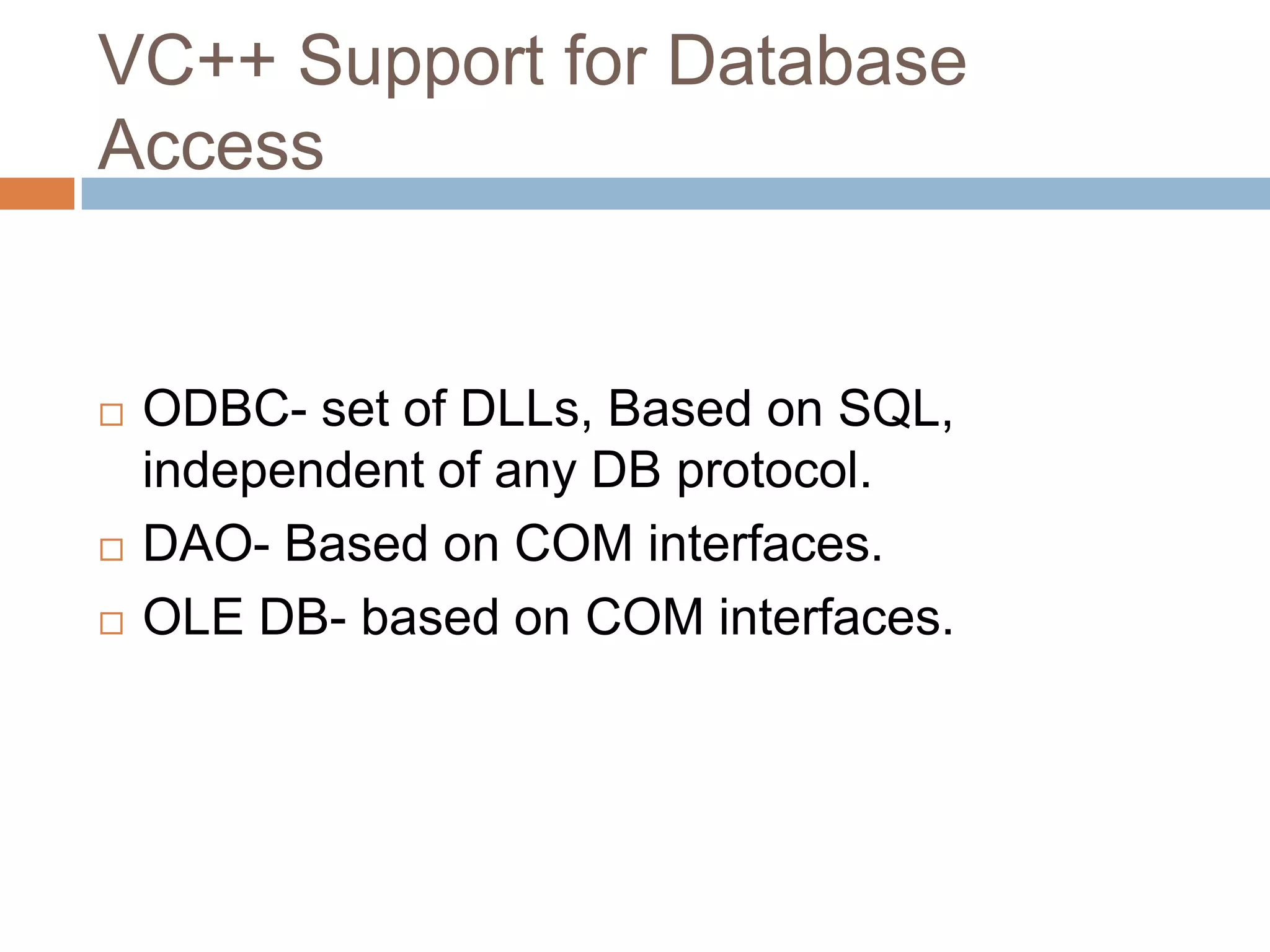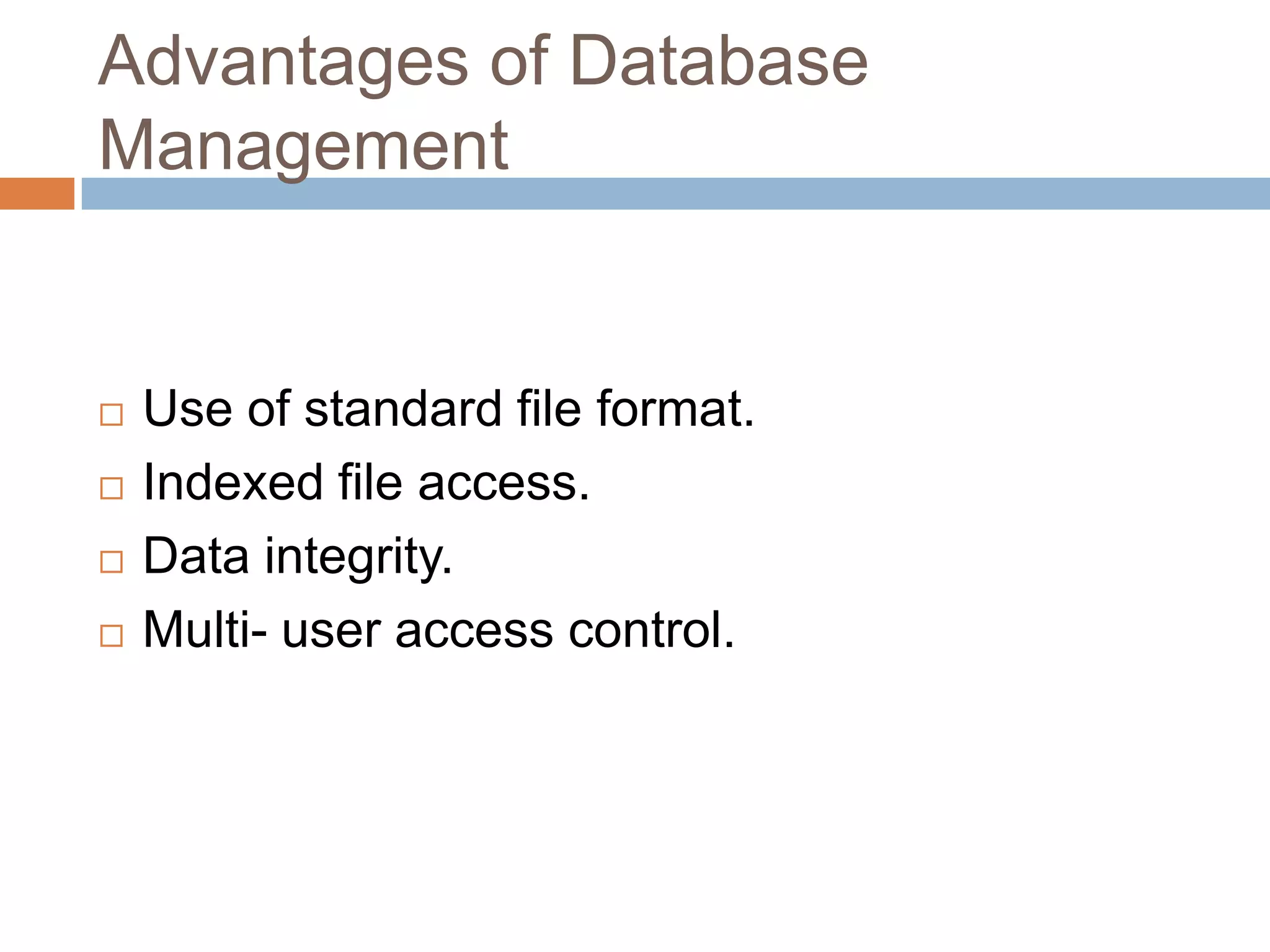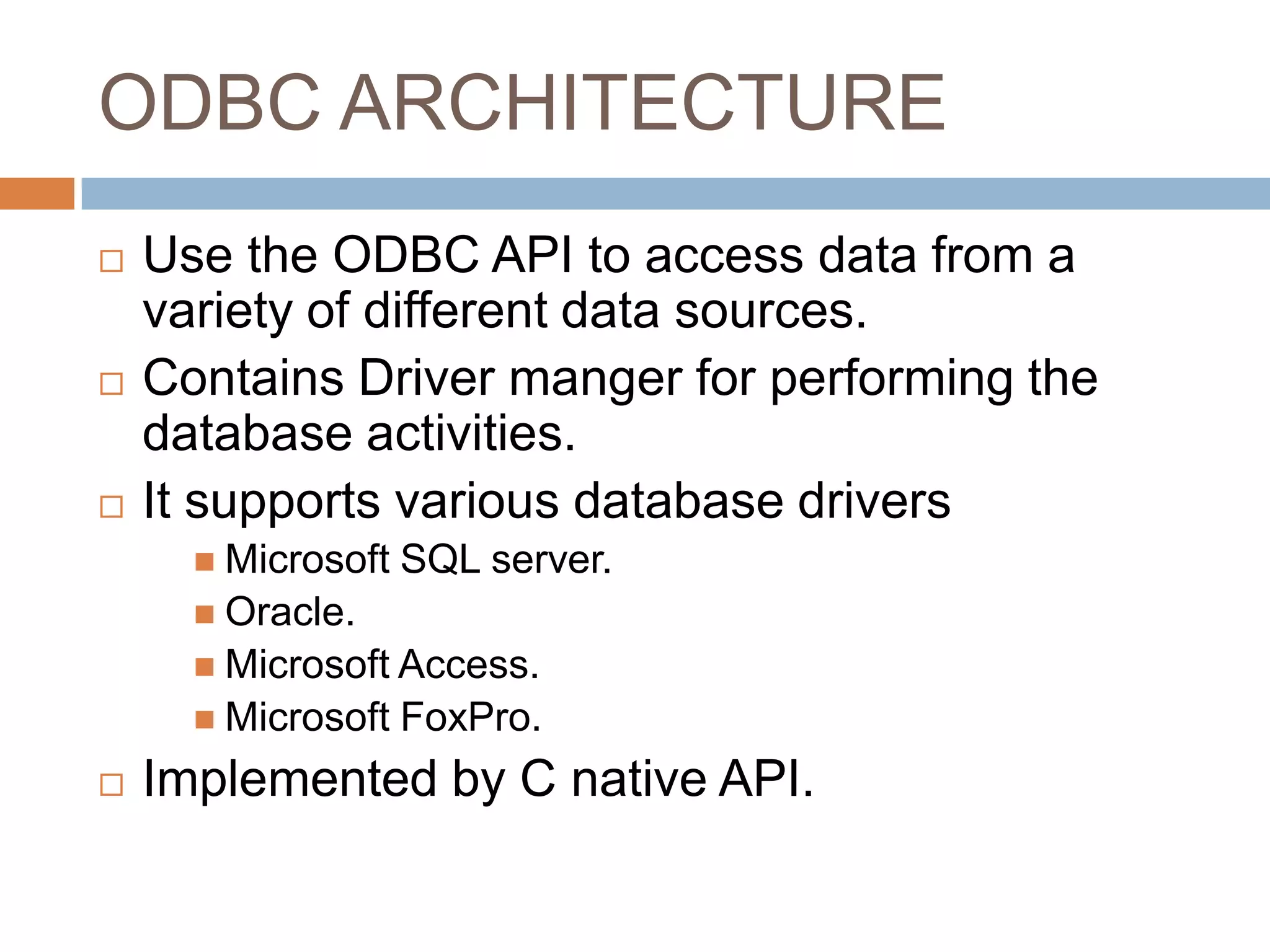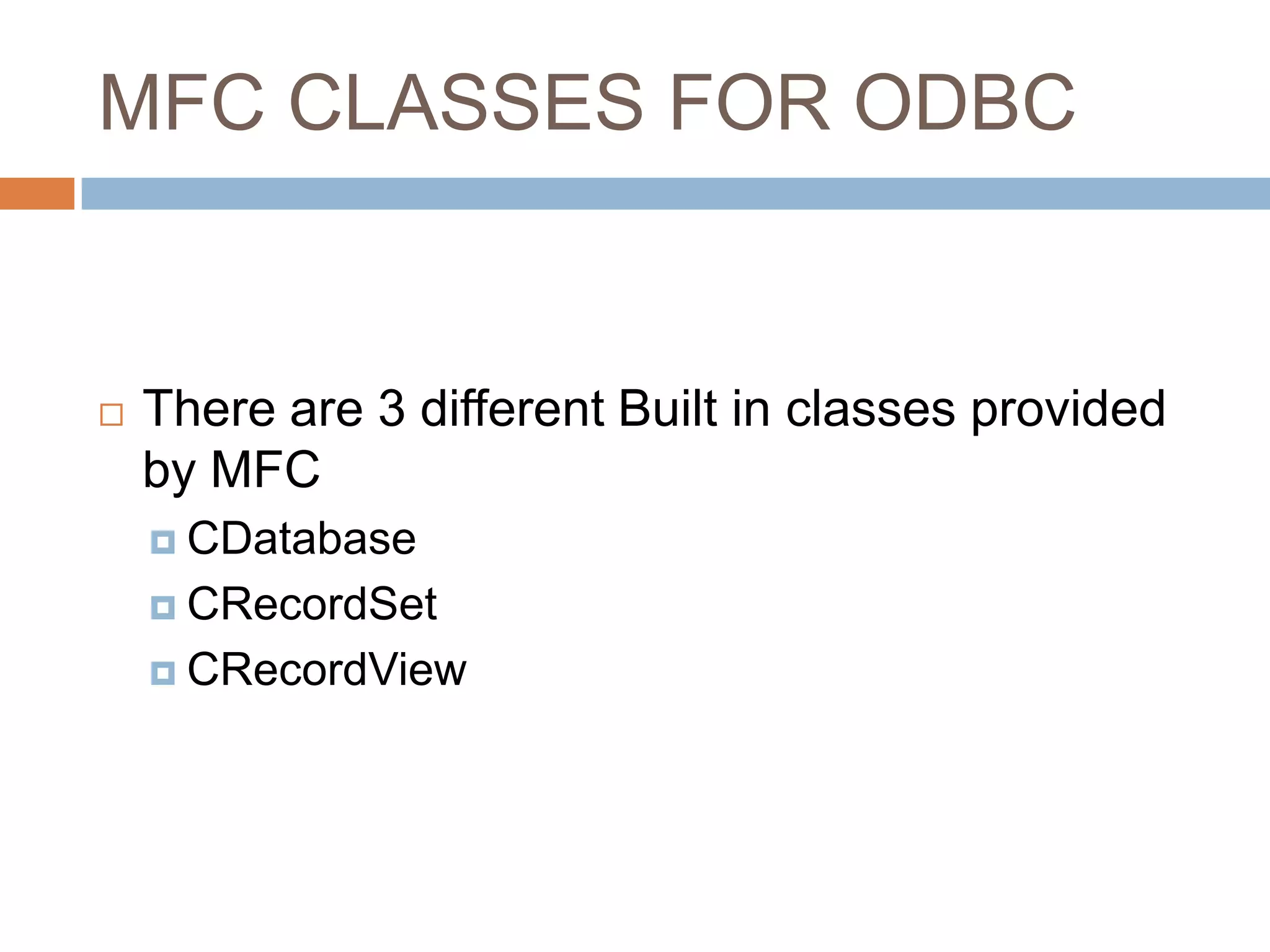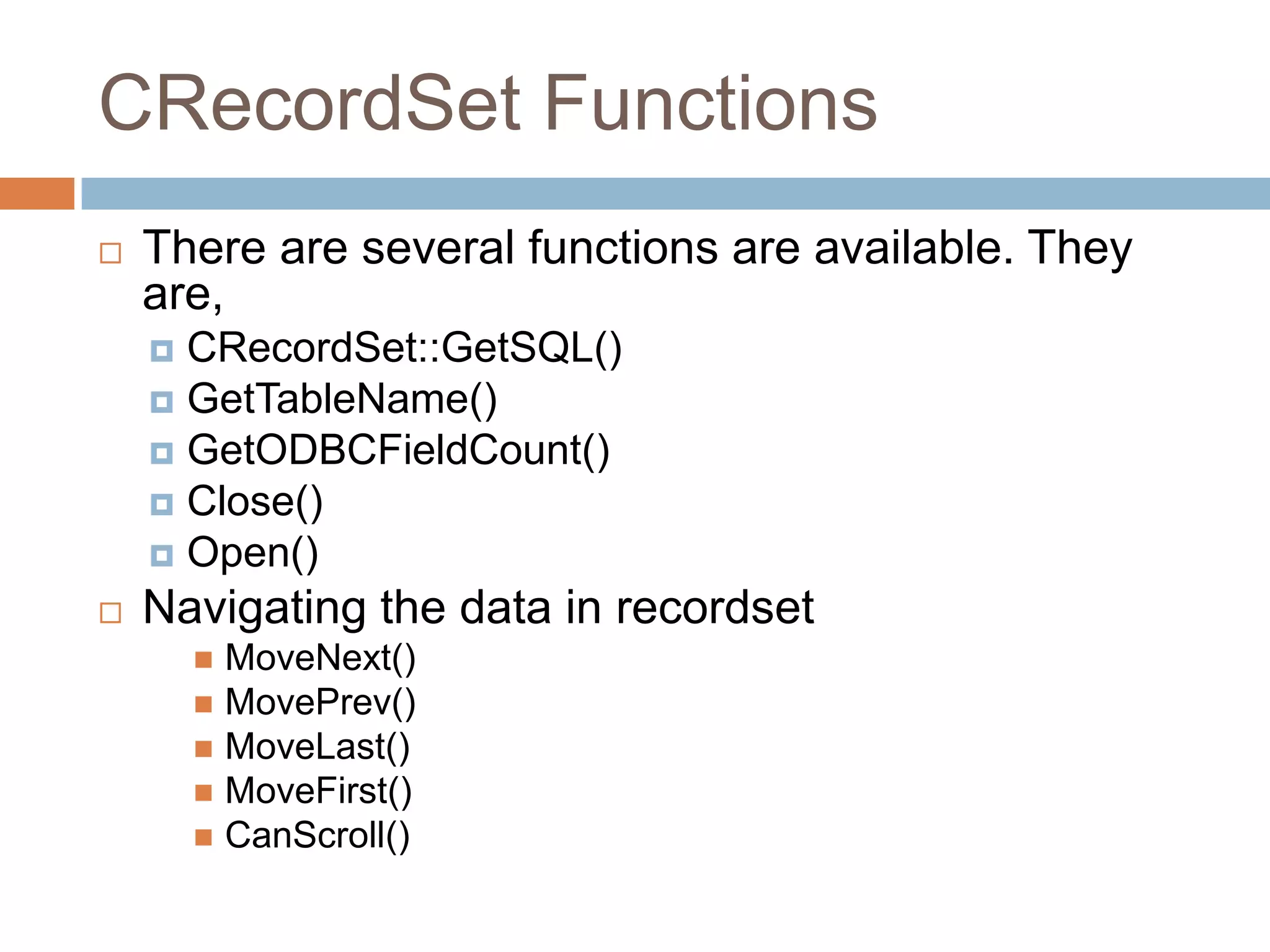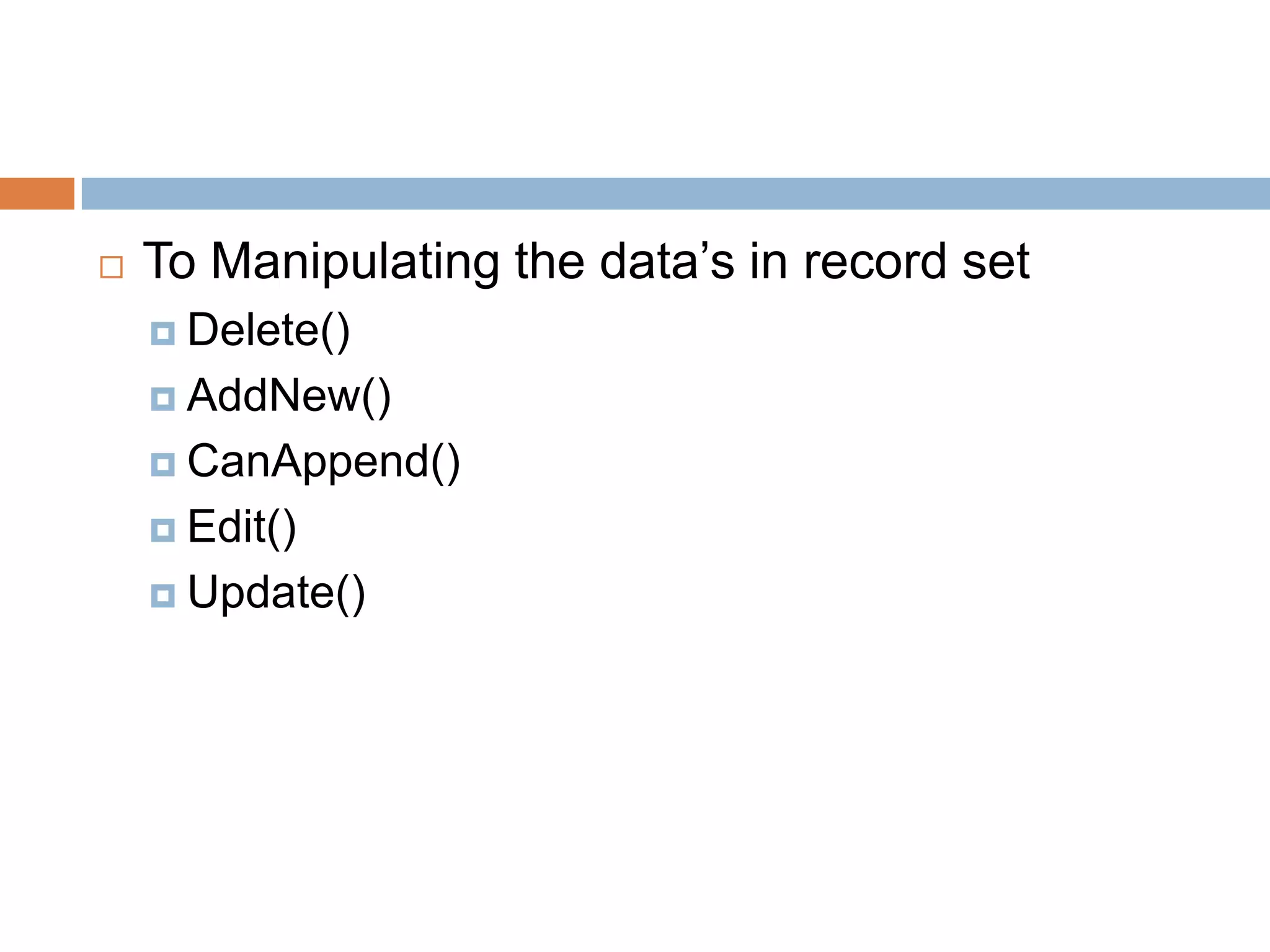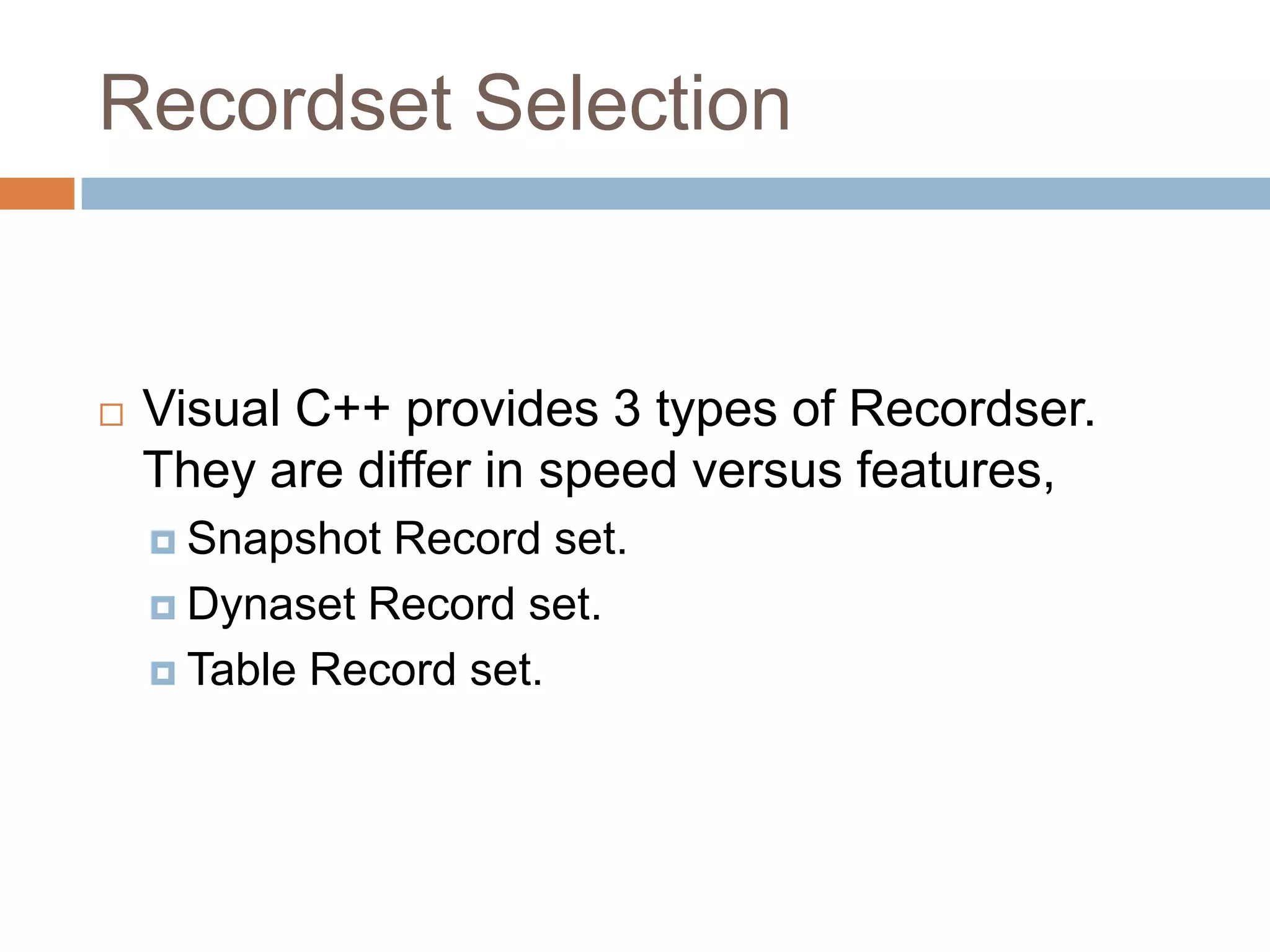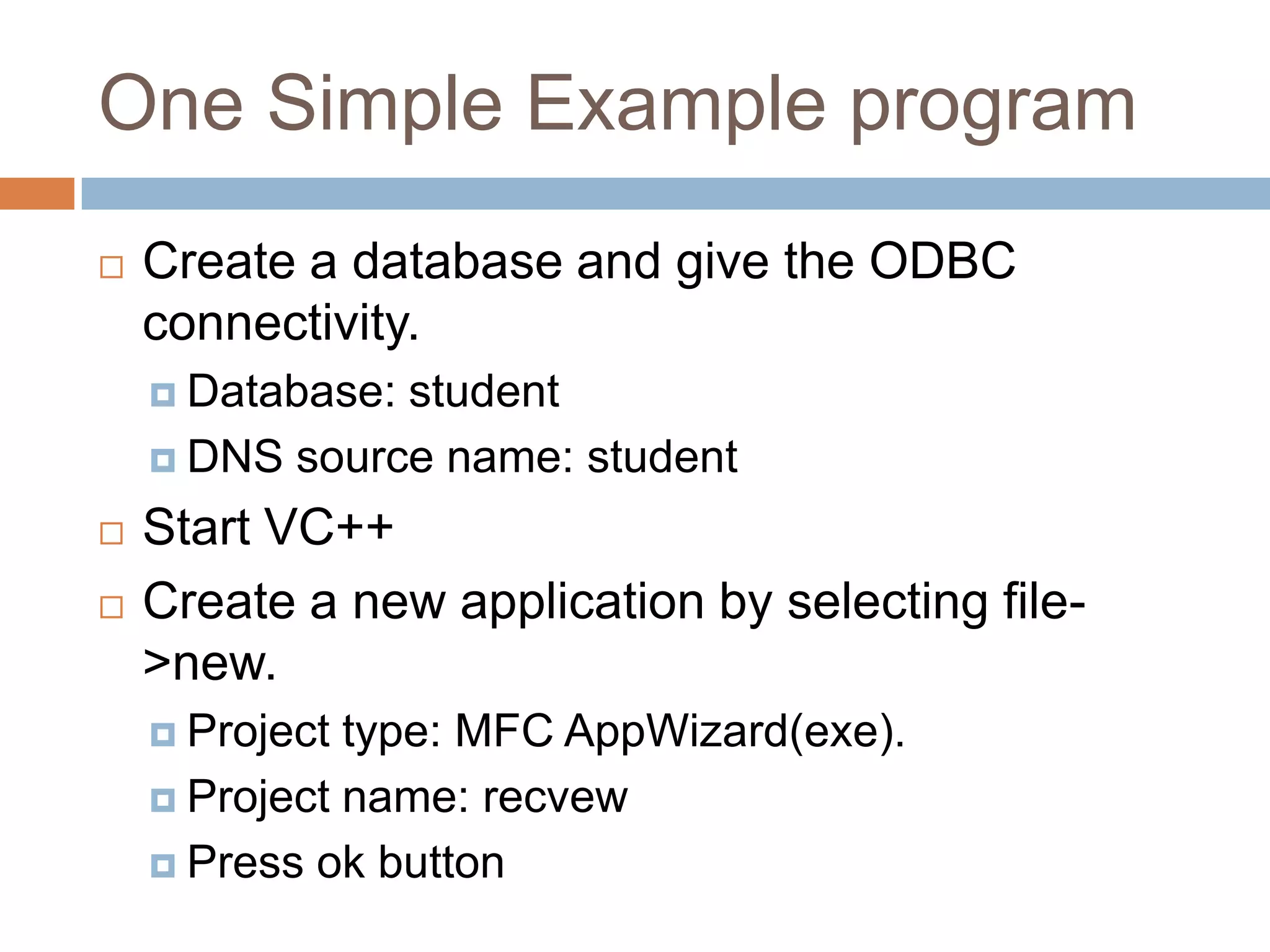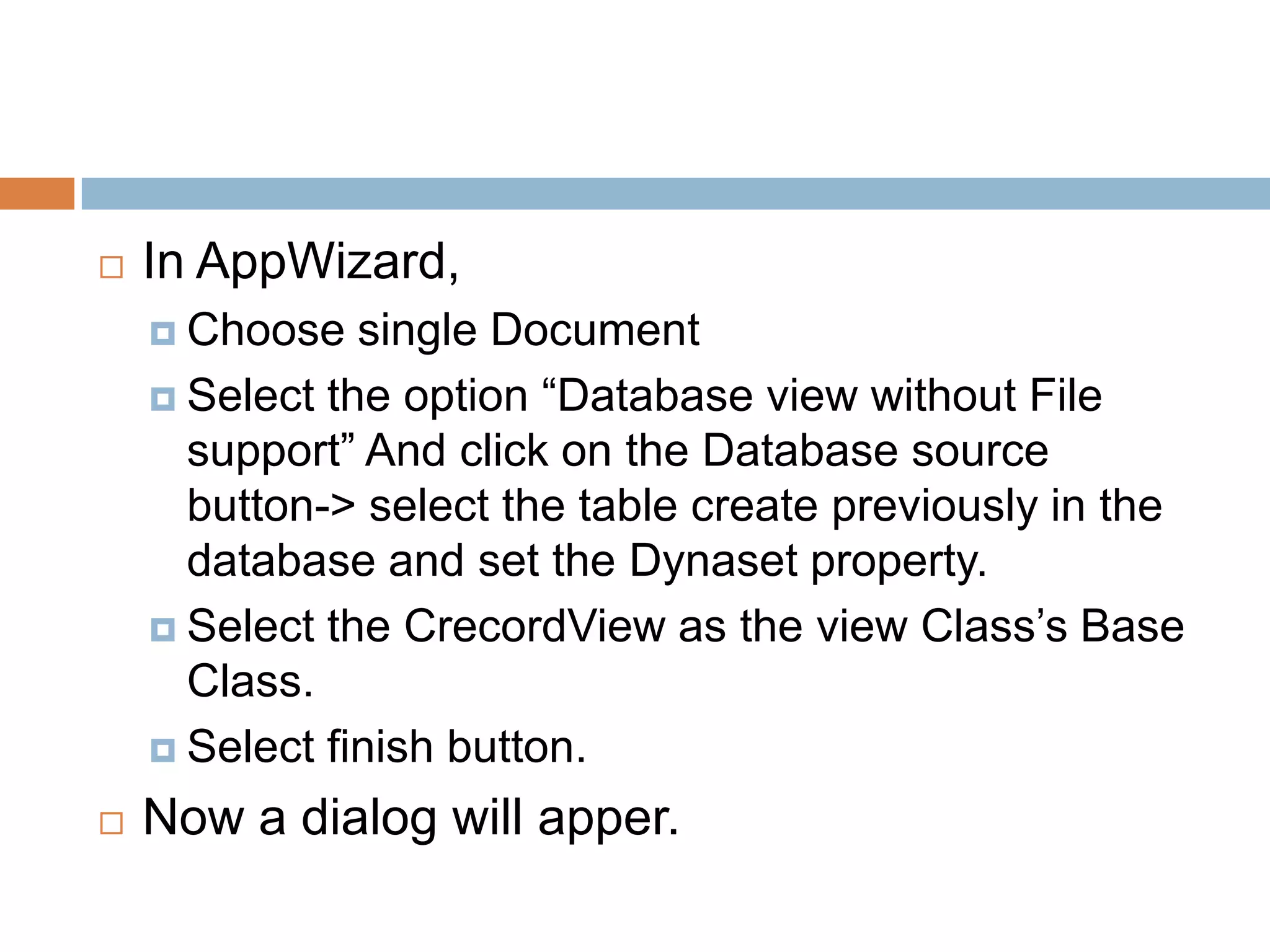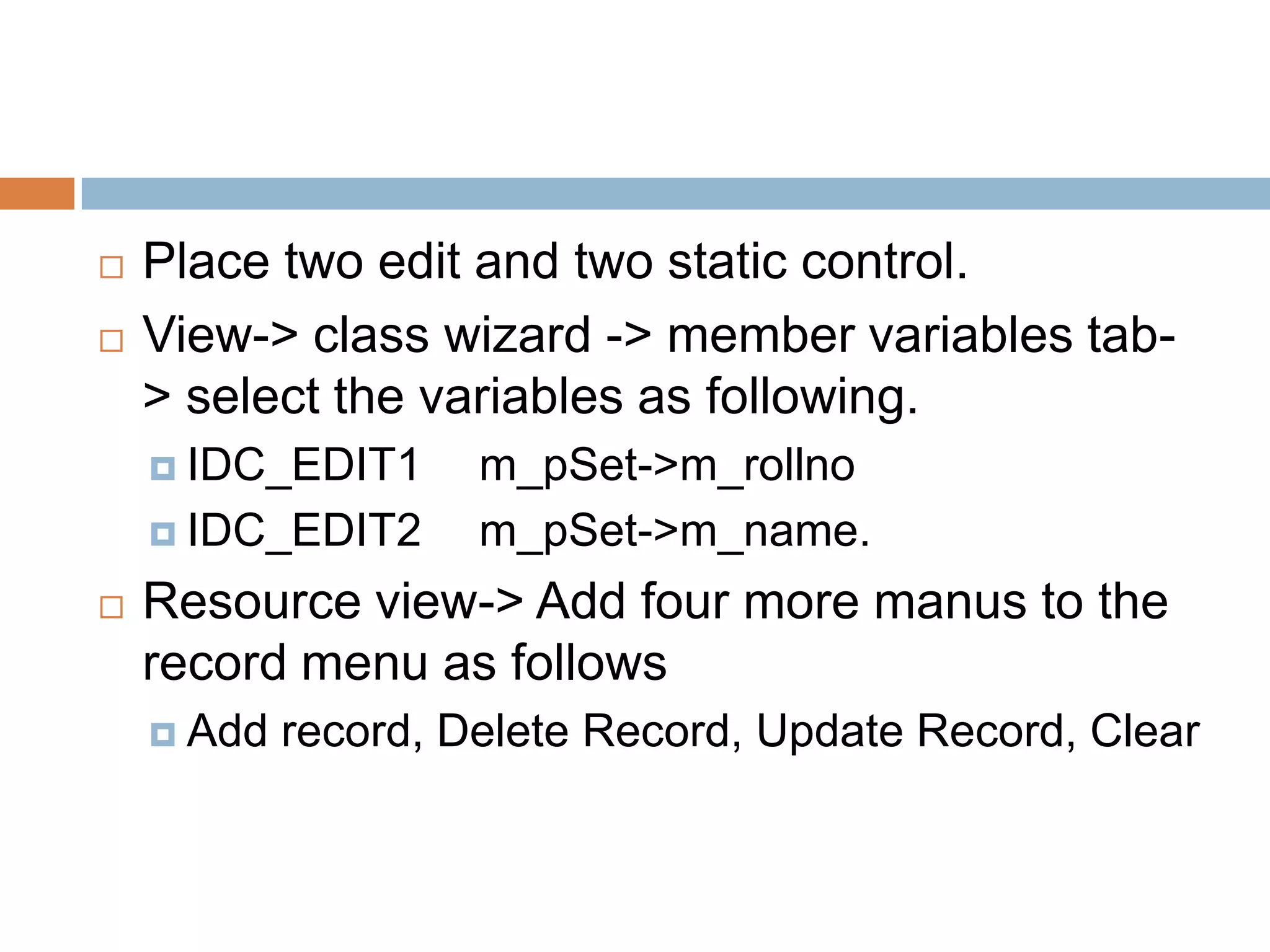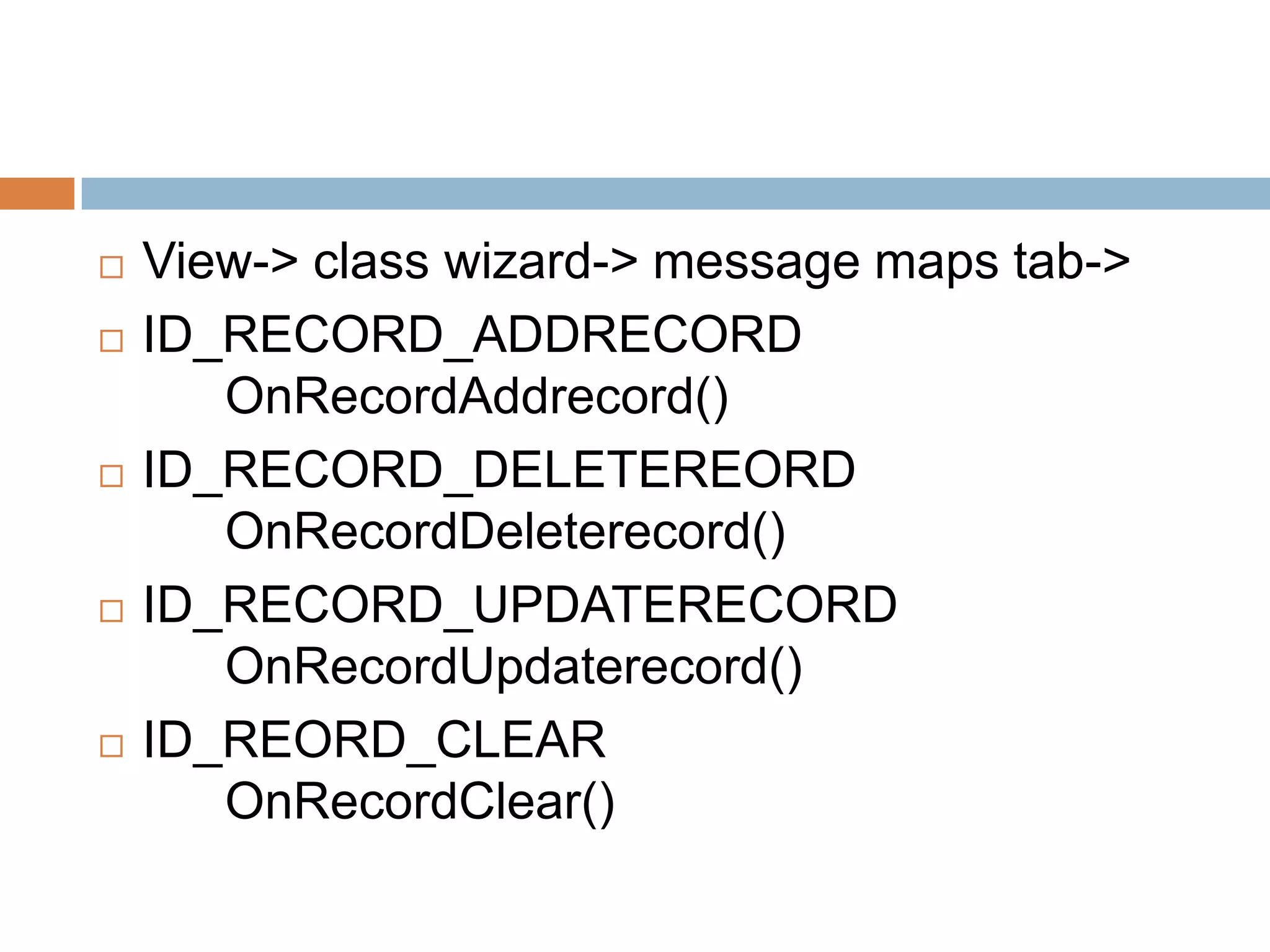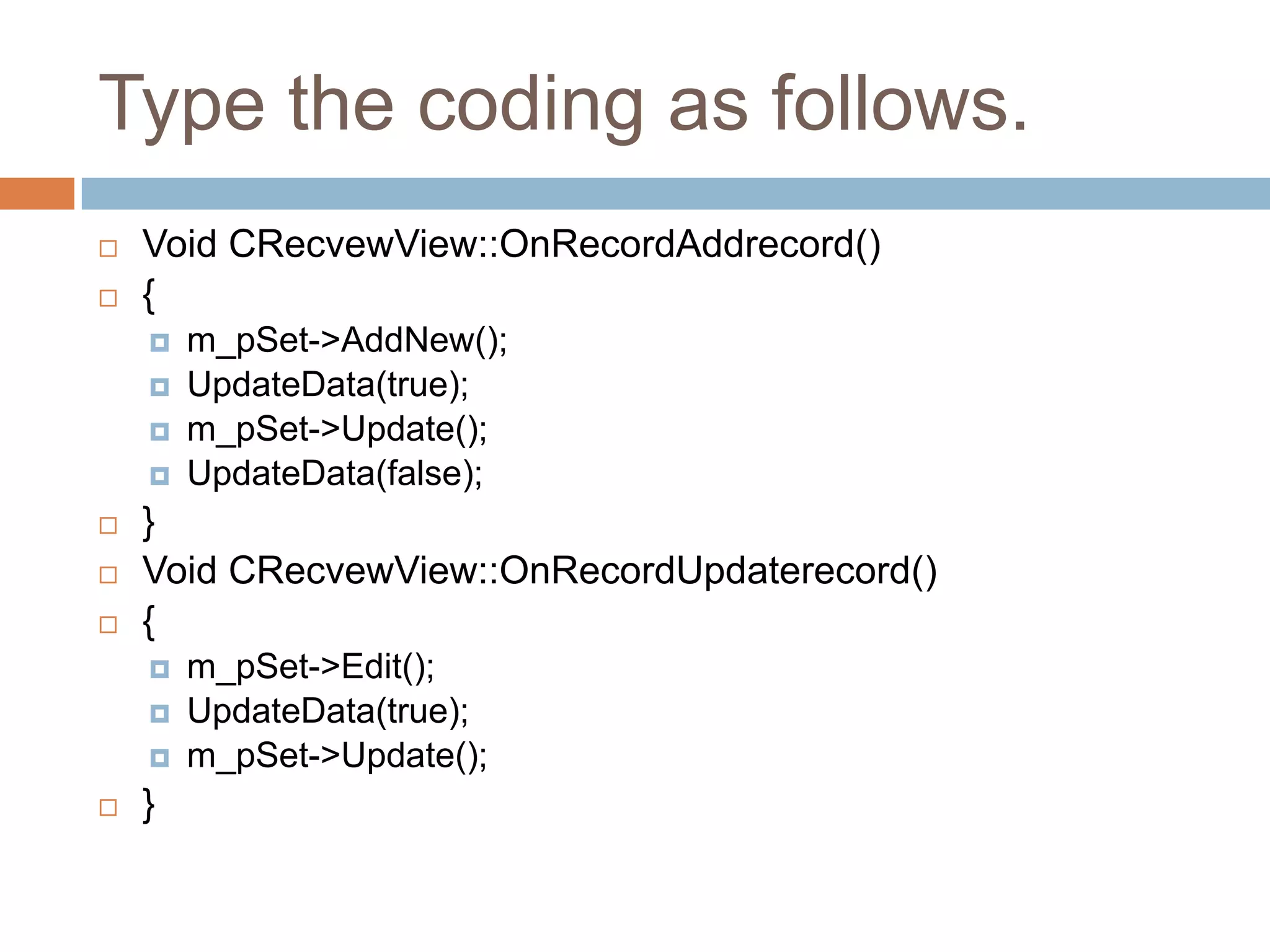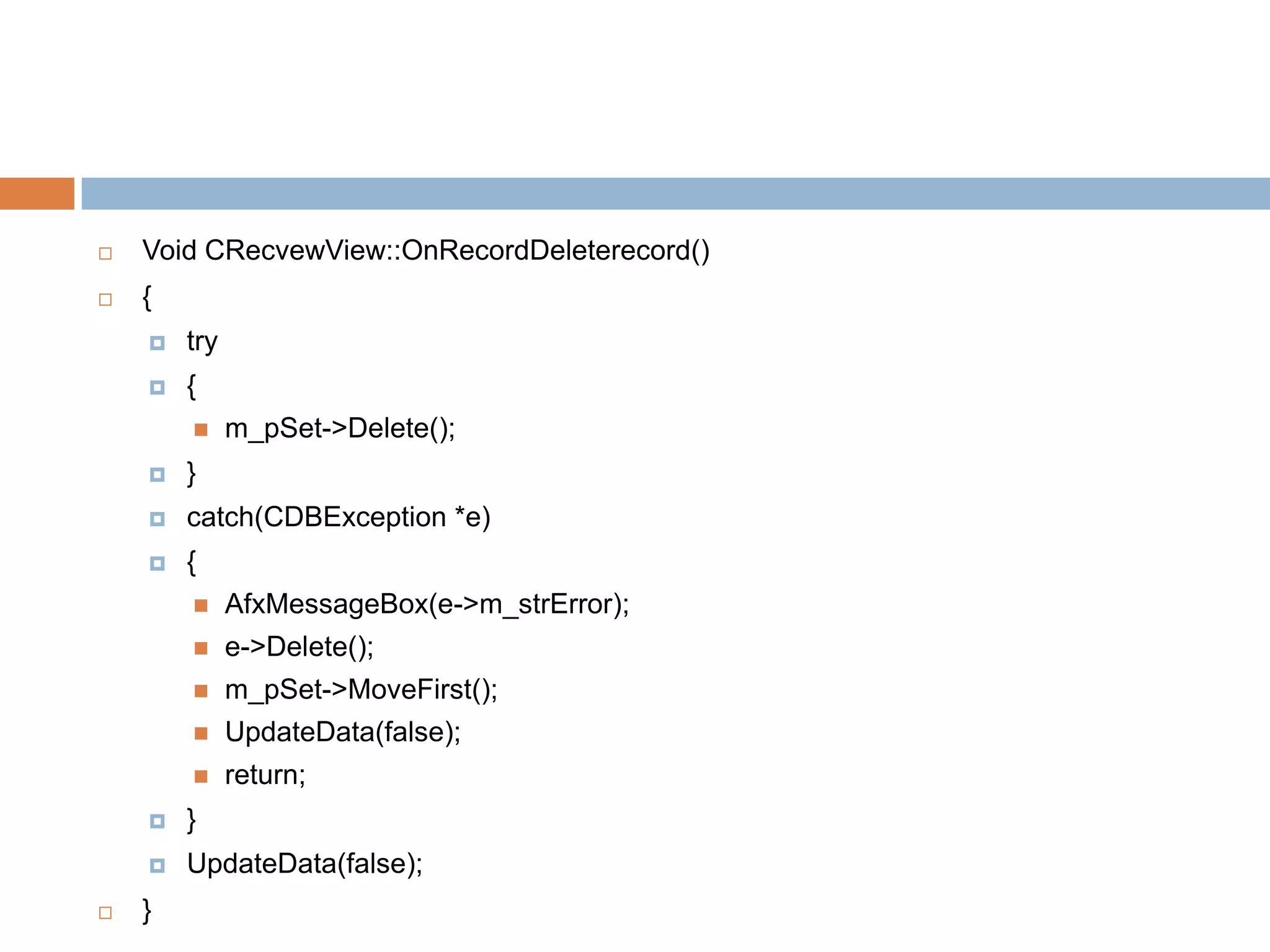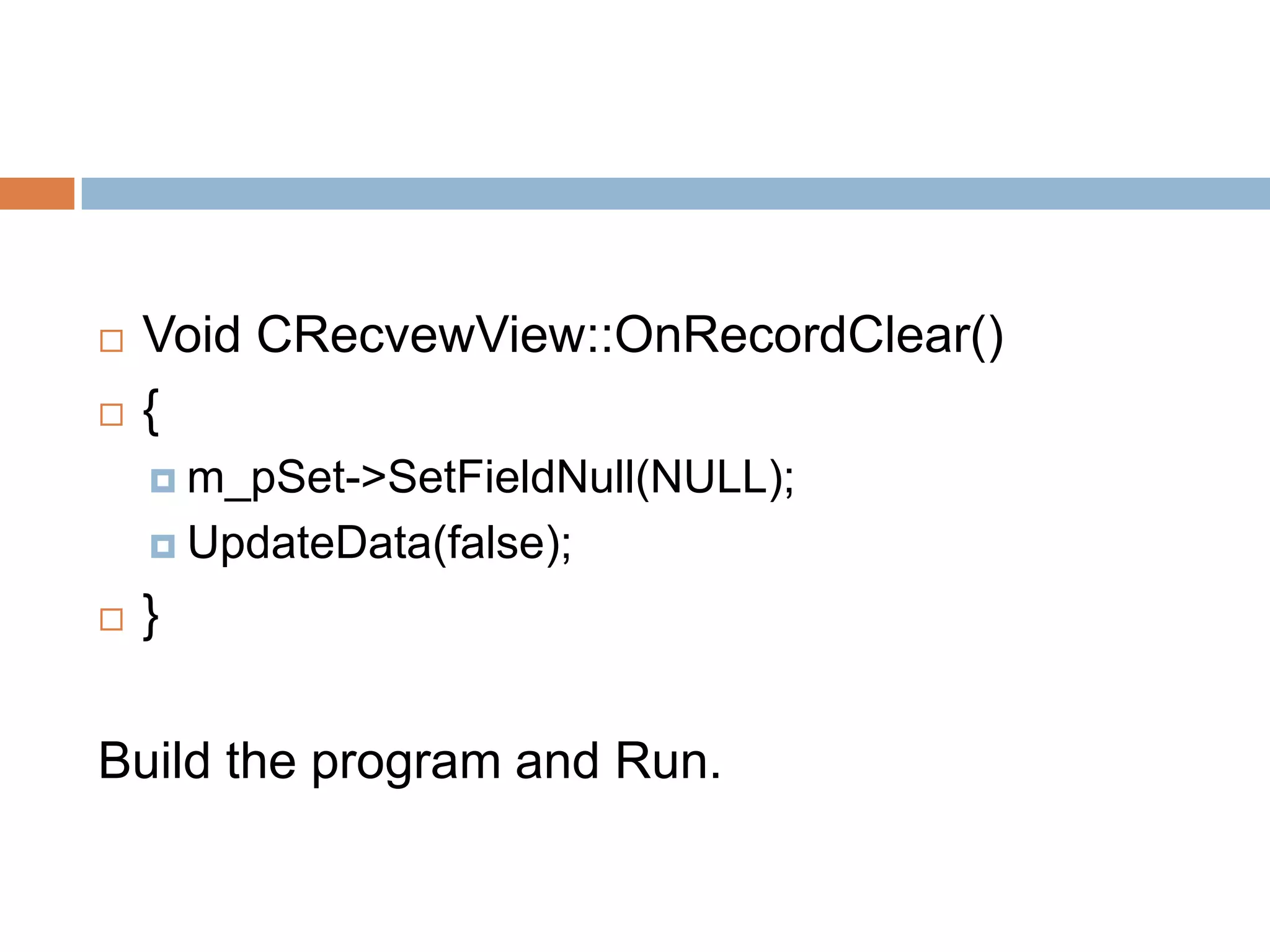The document discusses dynamic link libraries (DLLs) and how they can be used to create modular programs in Visual C++. It provides details on how DLLs export functions, how client programs import those functions, and how Windows locates DLLs at runtime. It also discusses how to create regular and extension DLLs using MFC and how to build a client program that loads and calls a DLL. Finally, it covers using ODBC and MFC classes like CRecordSet to connect to and manipulate a database from a Visual C++ application.