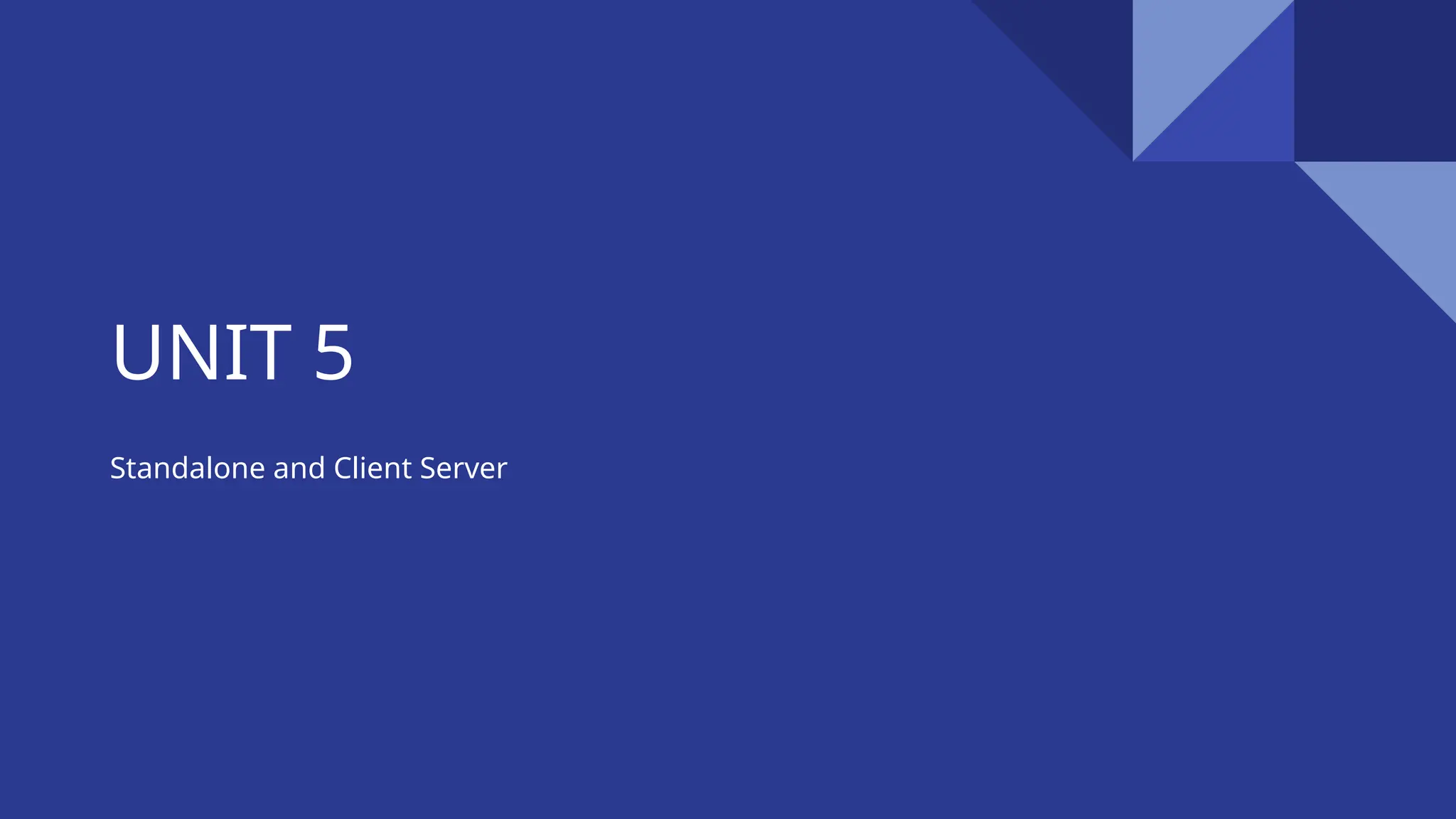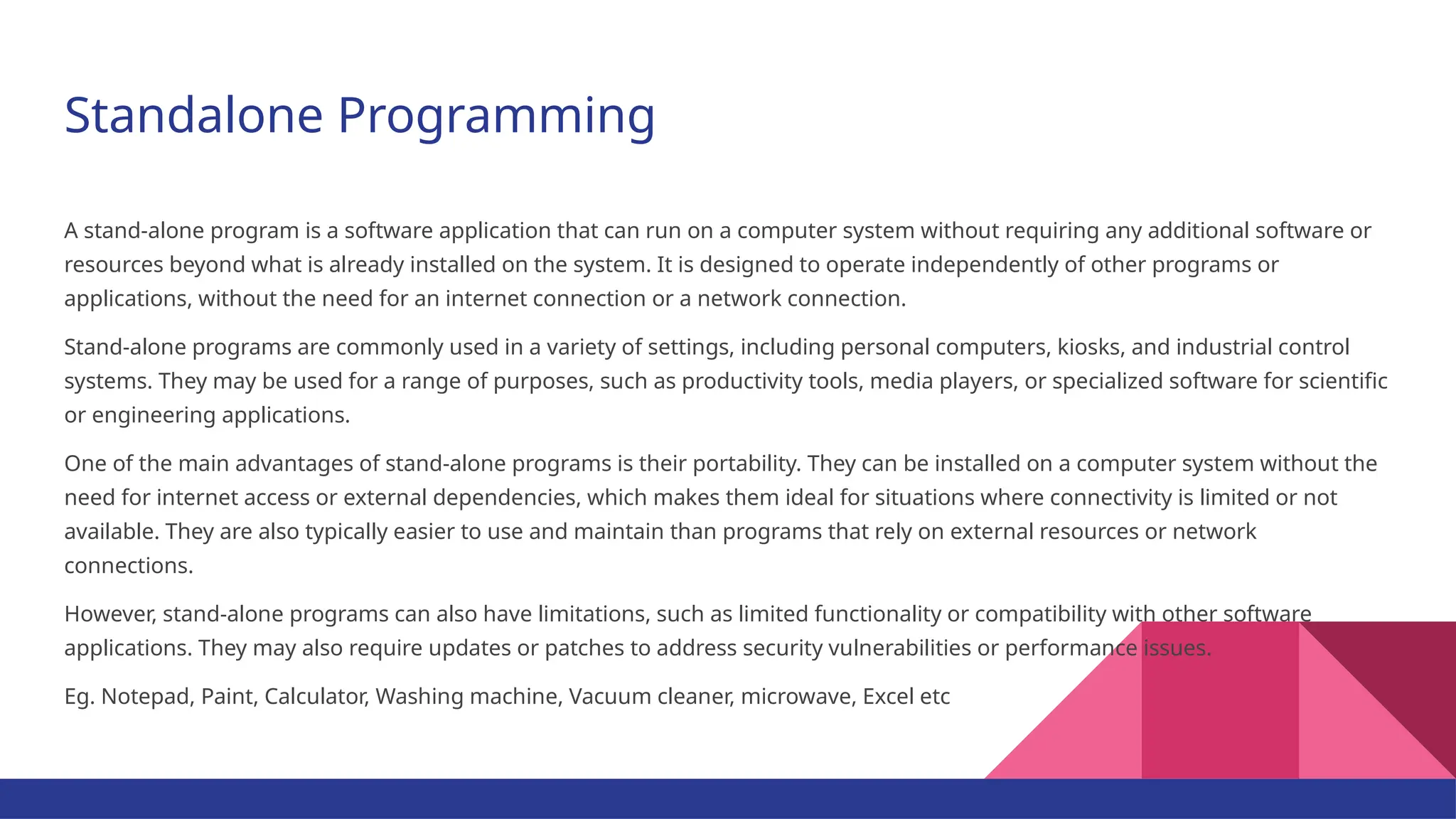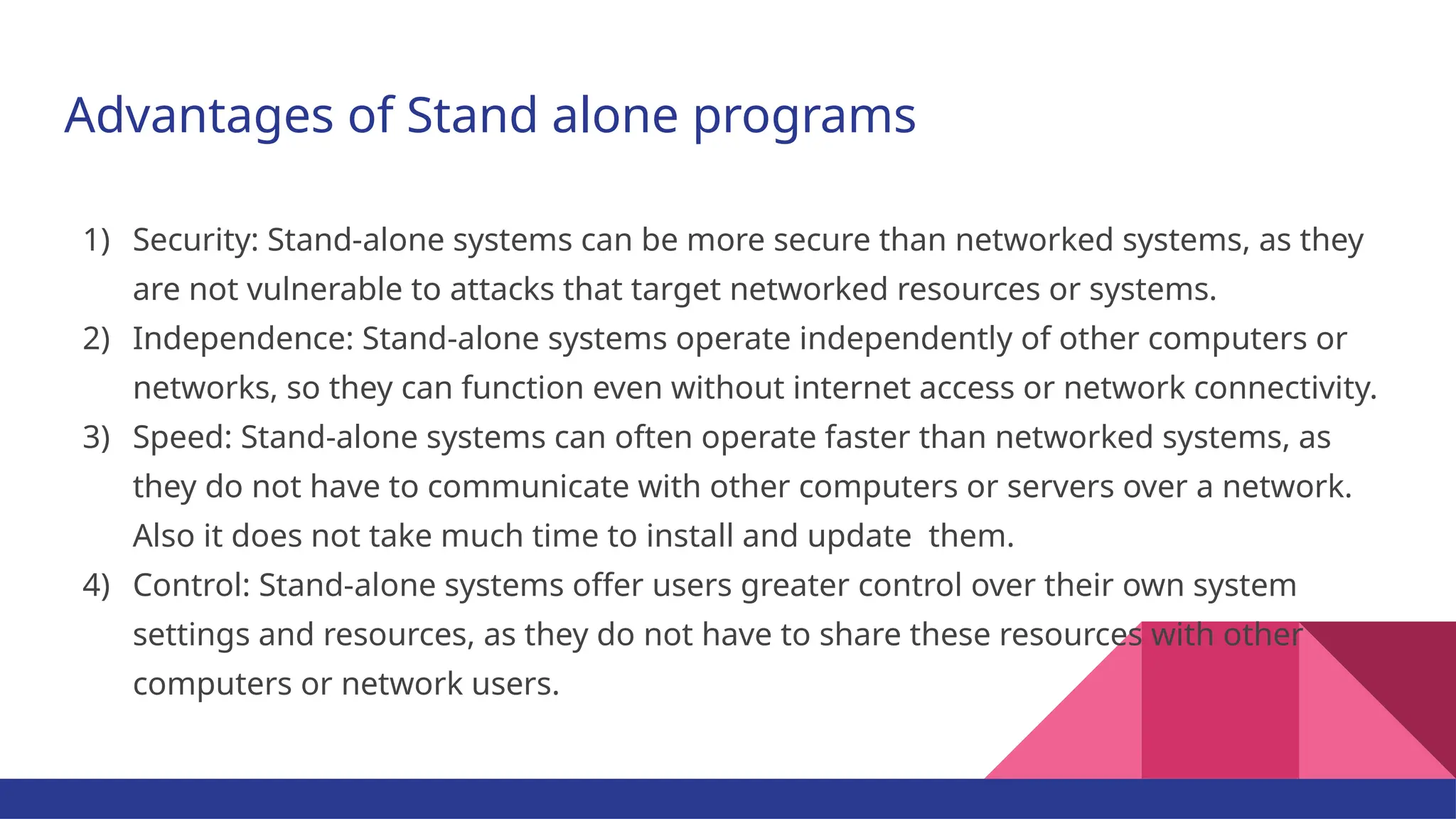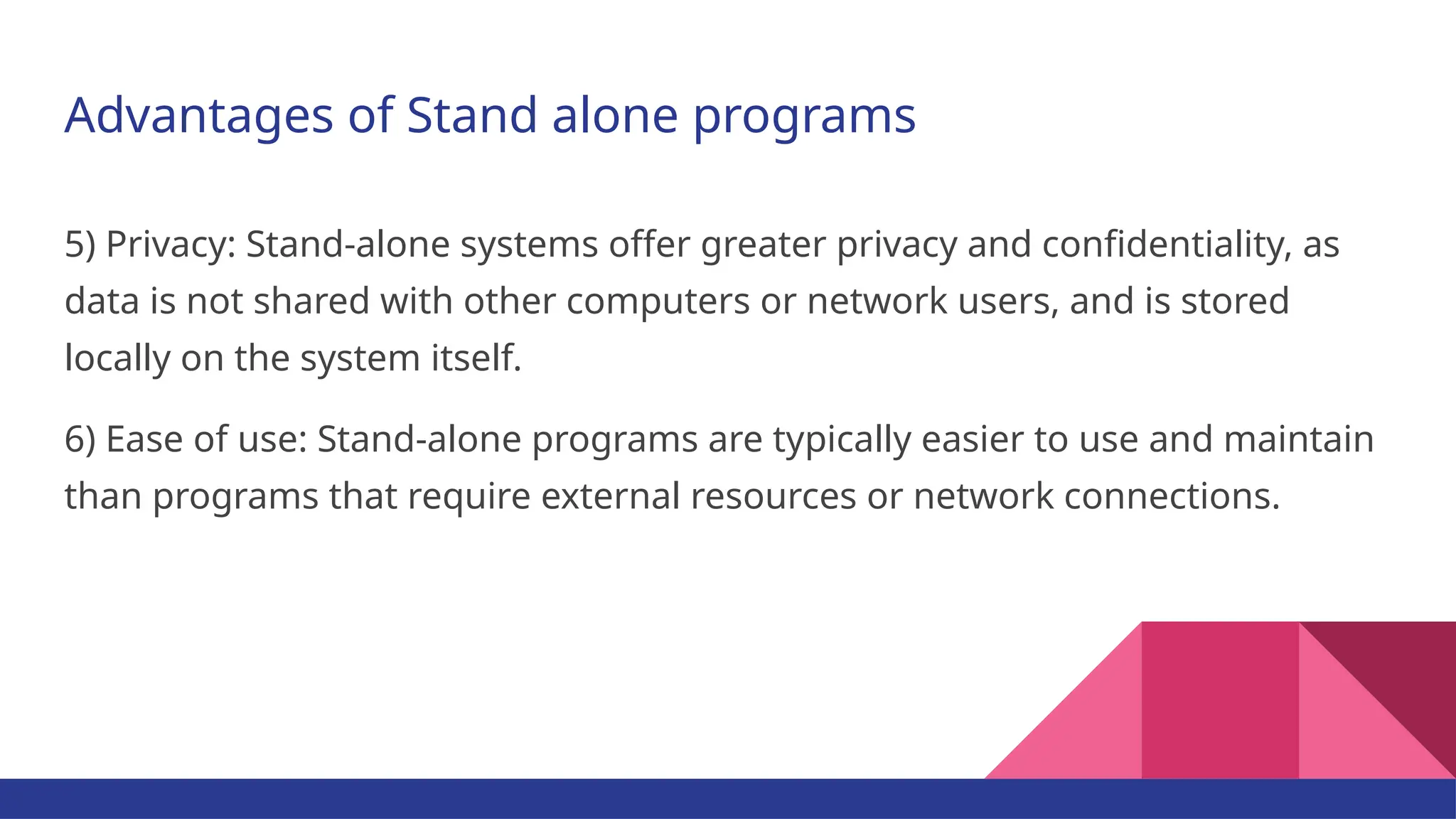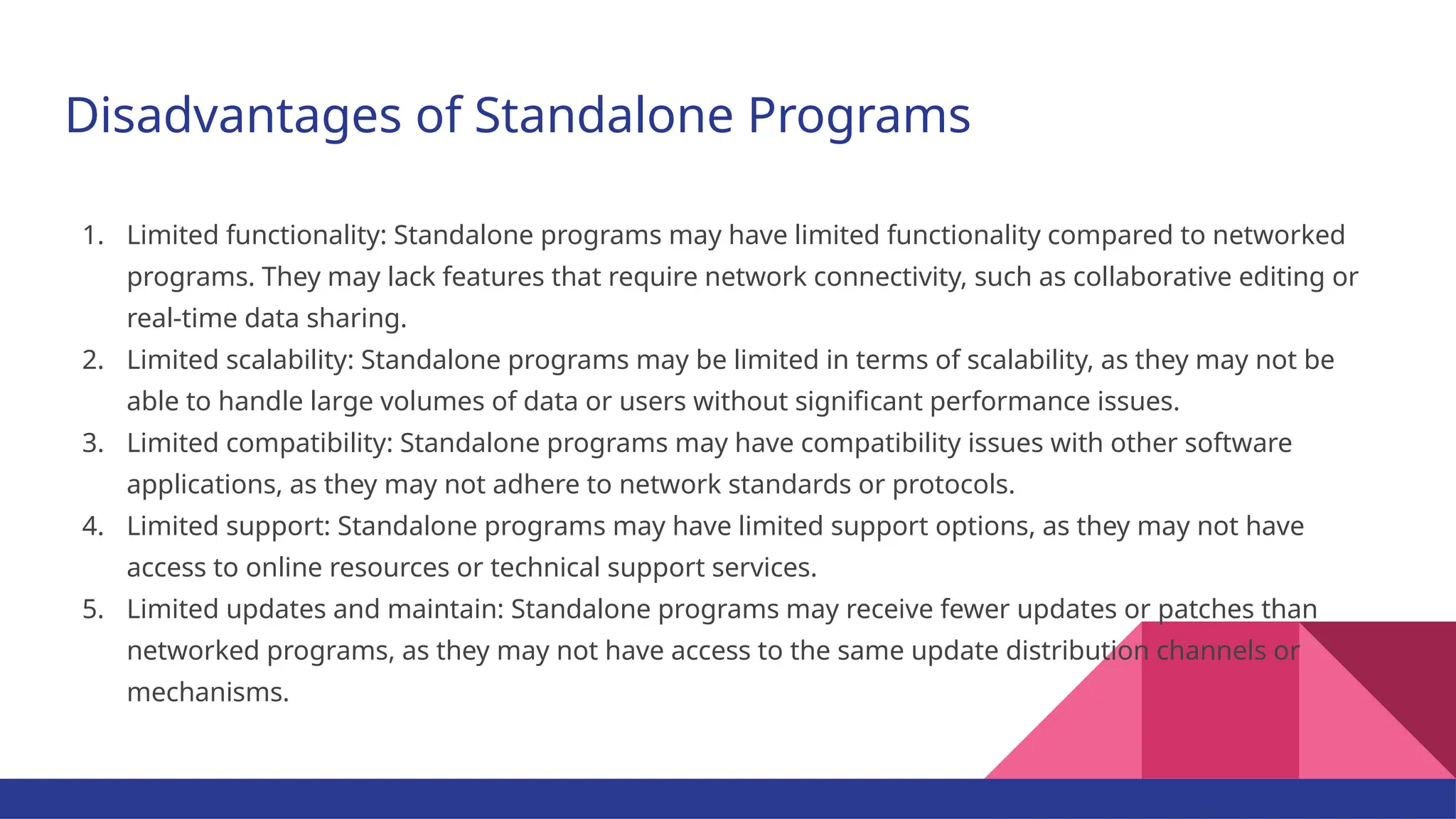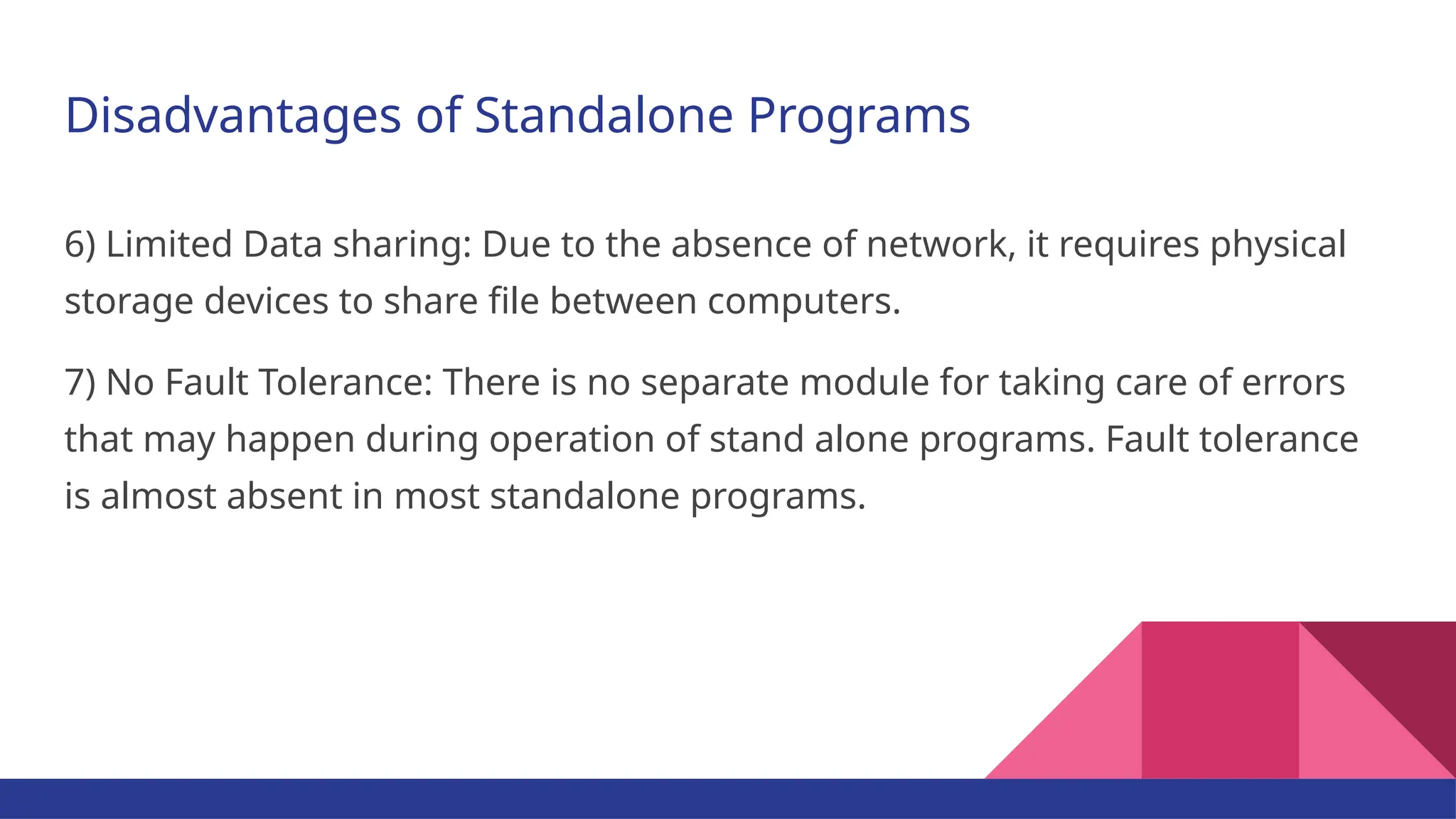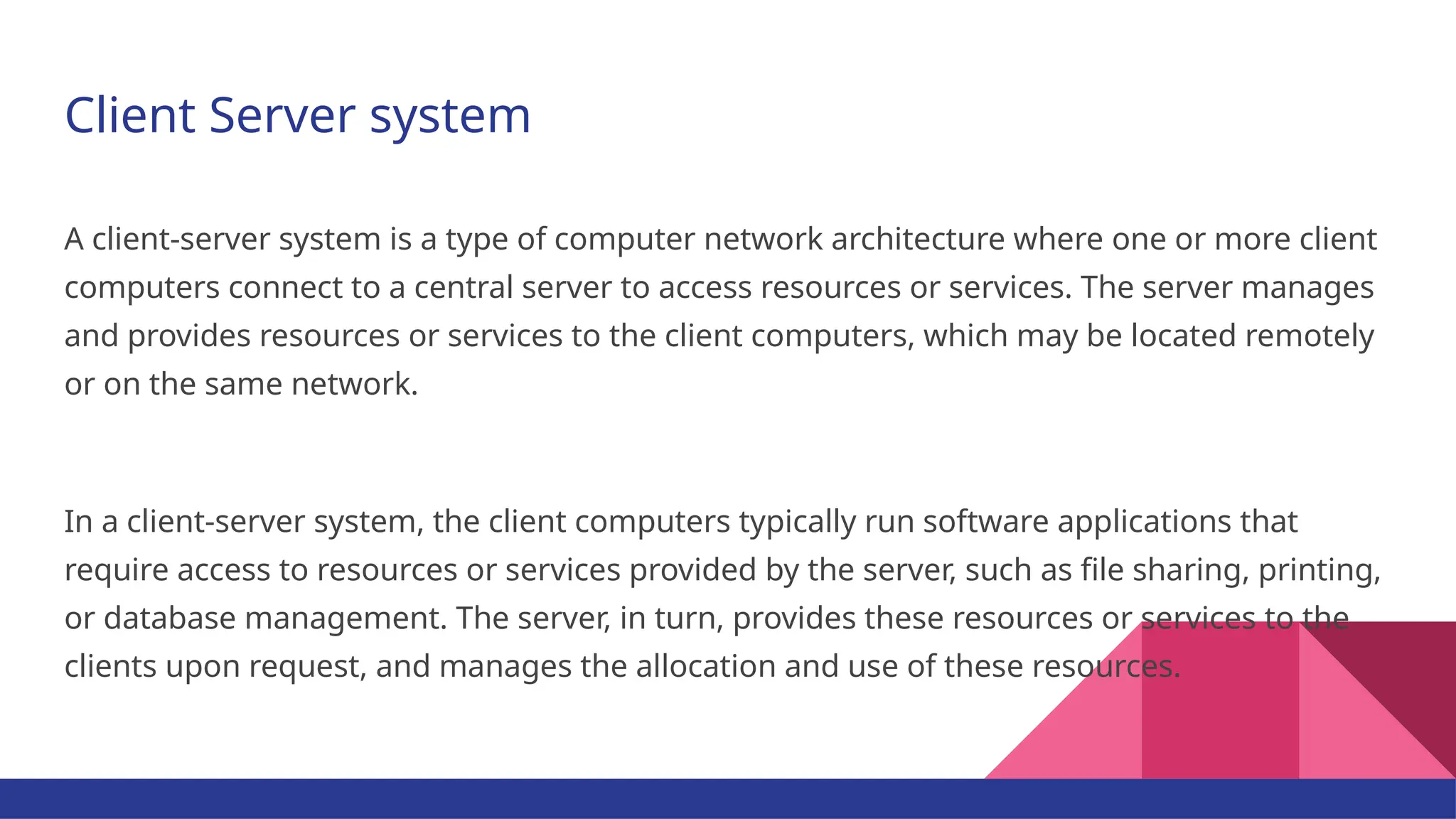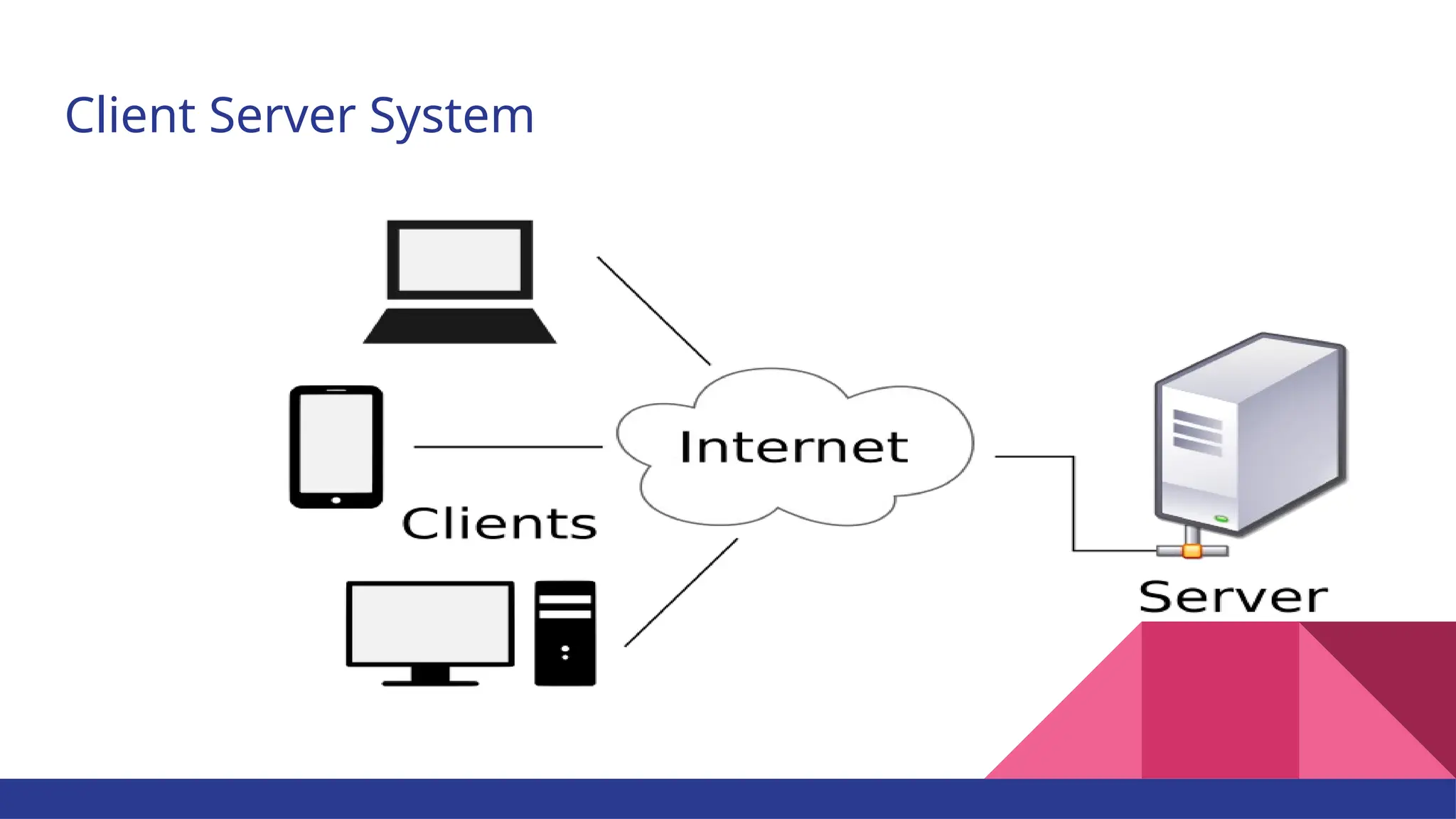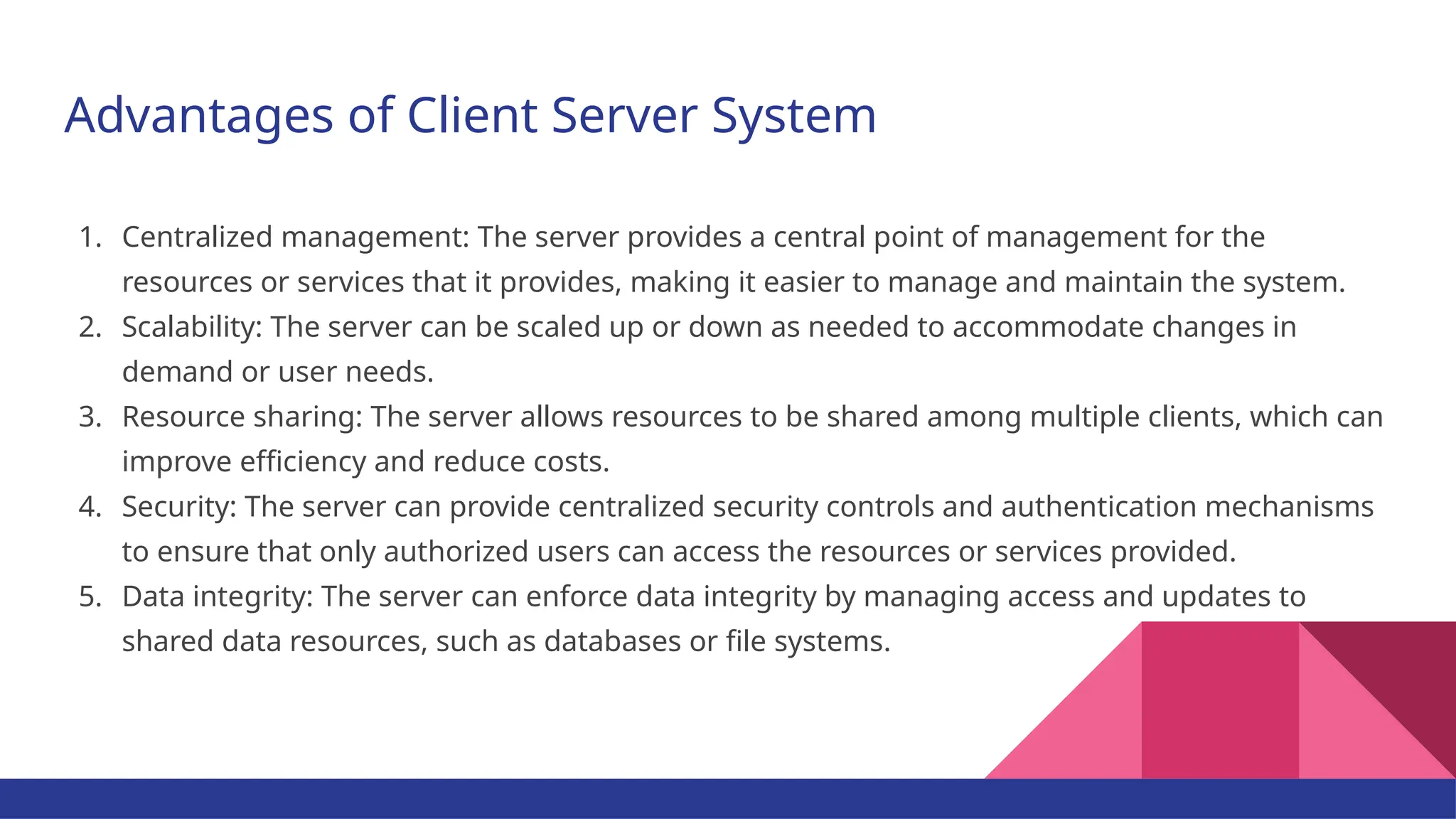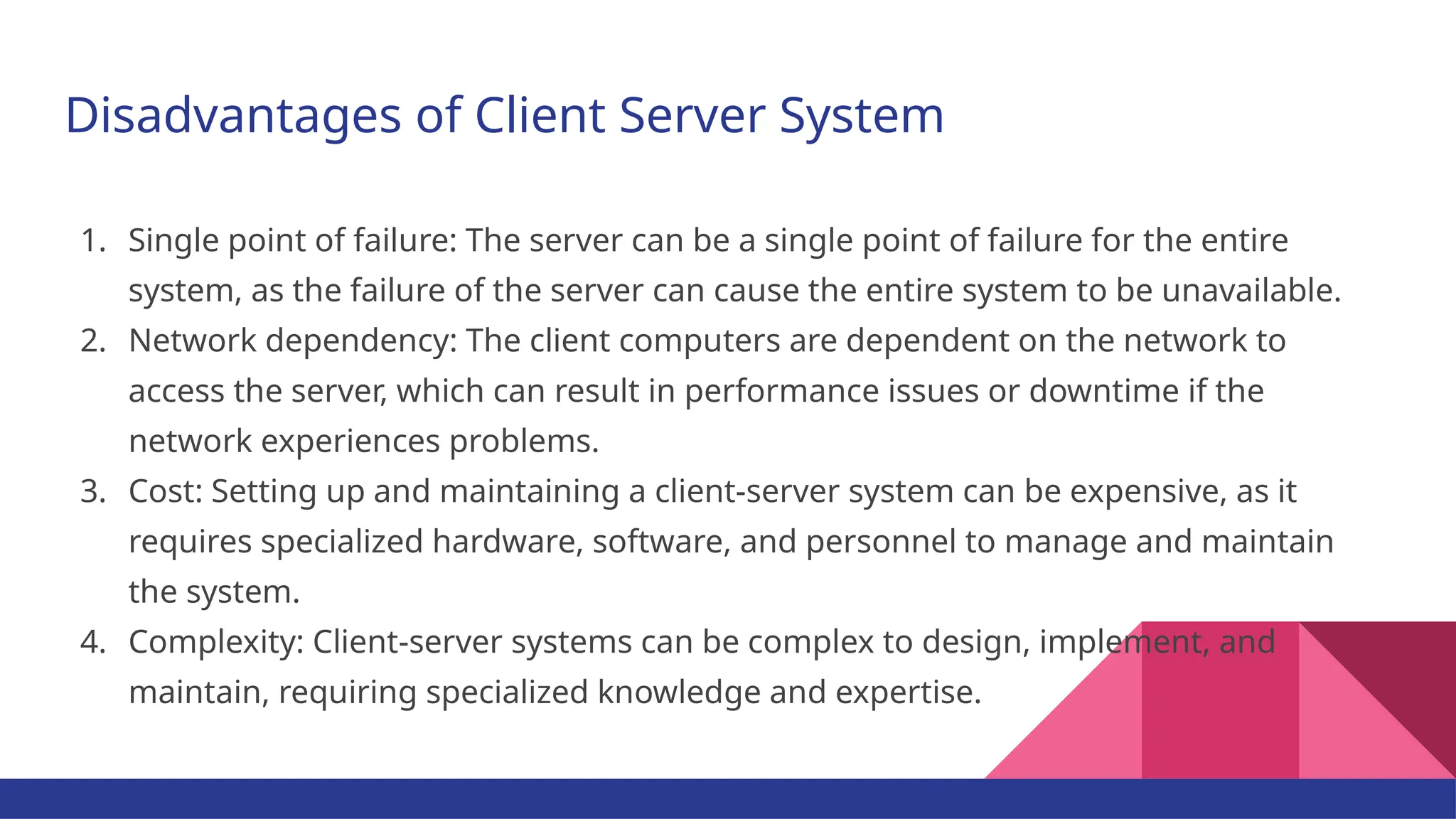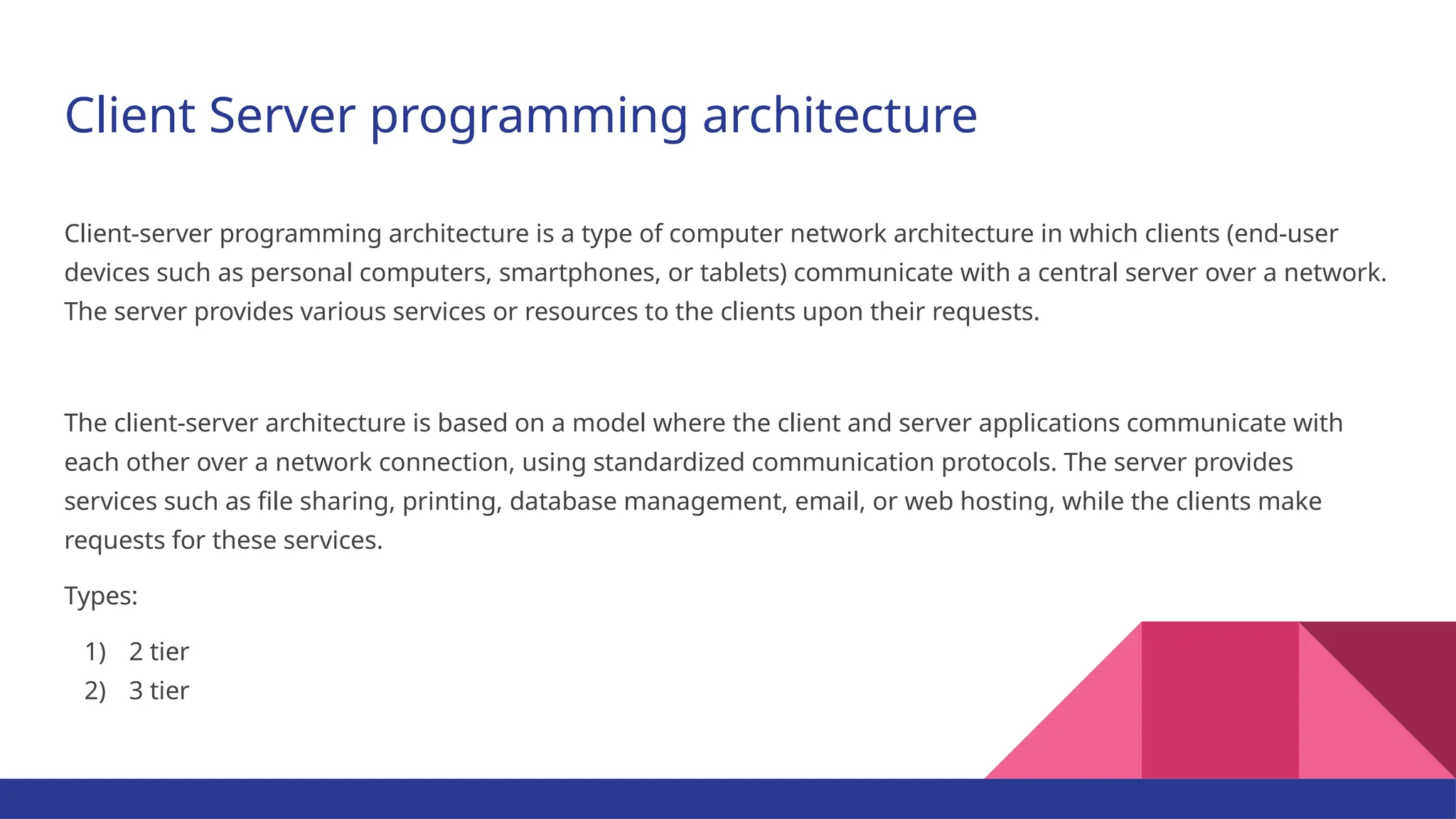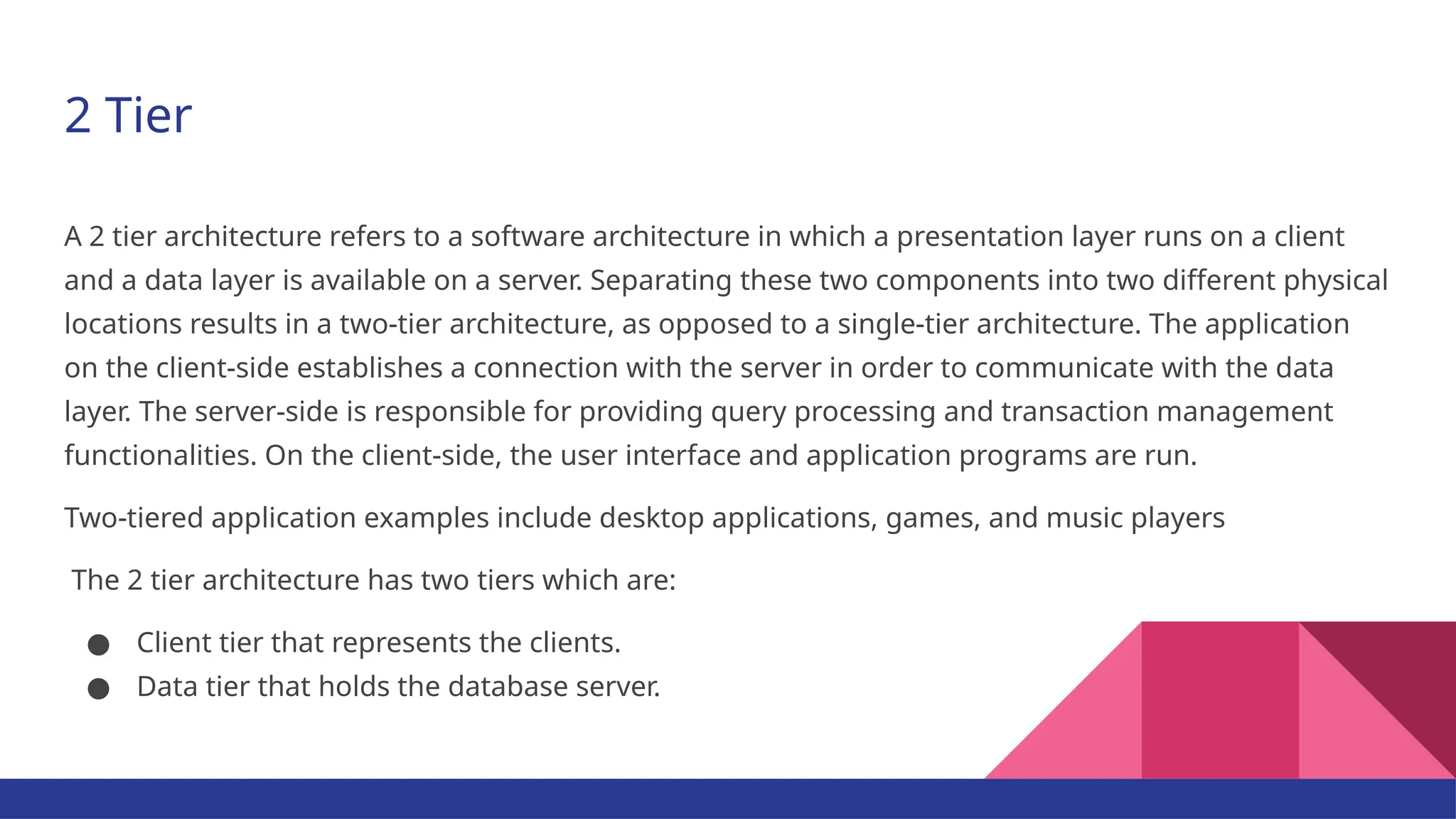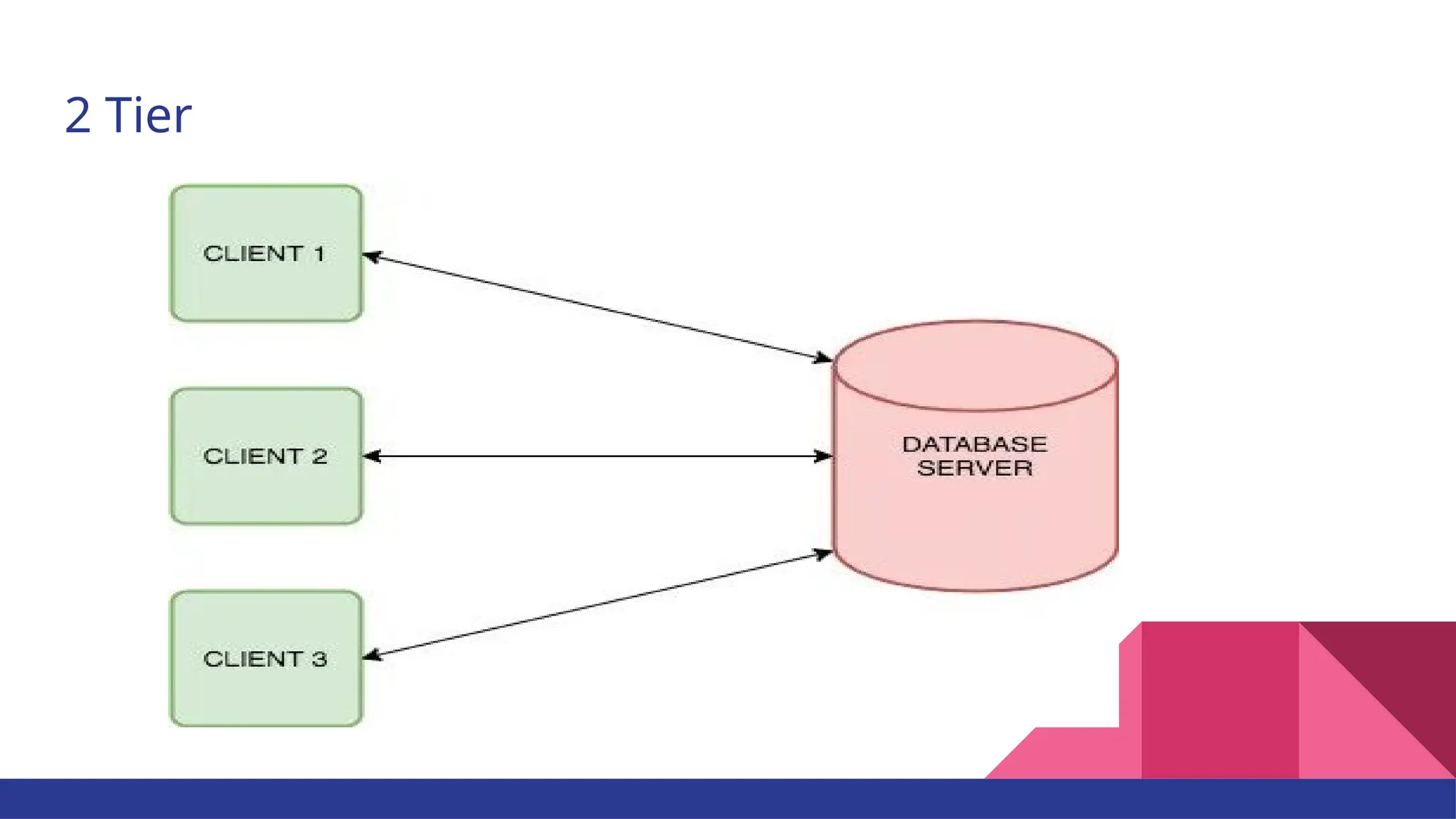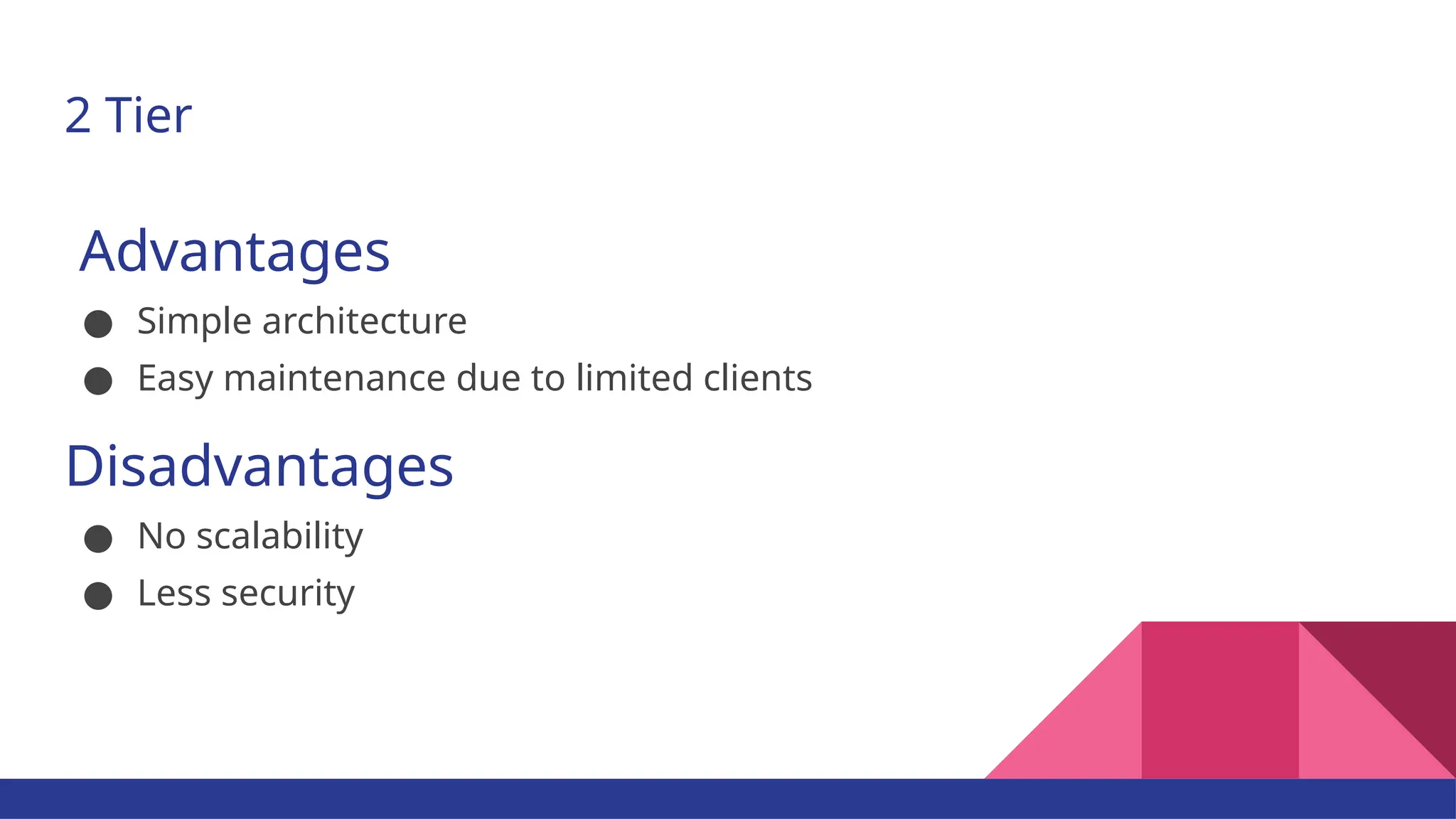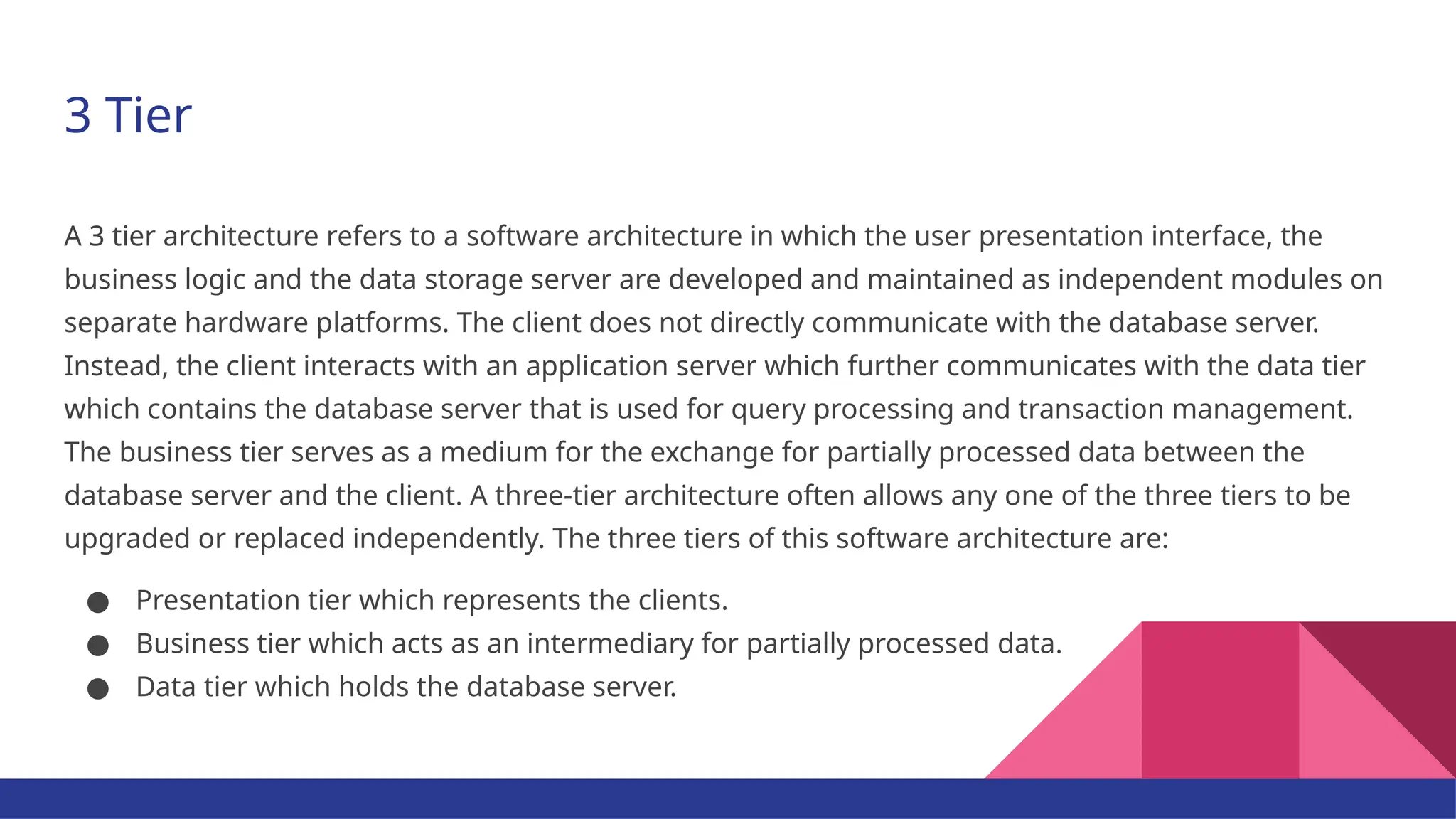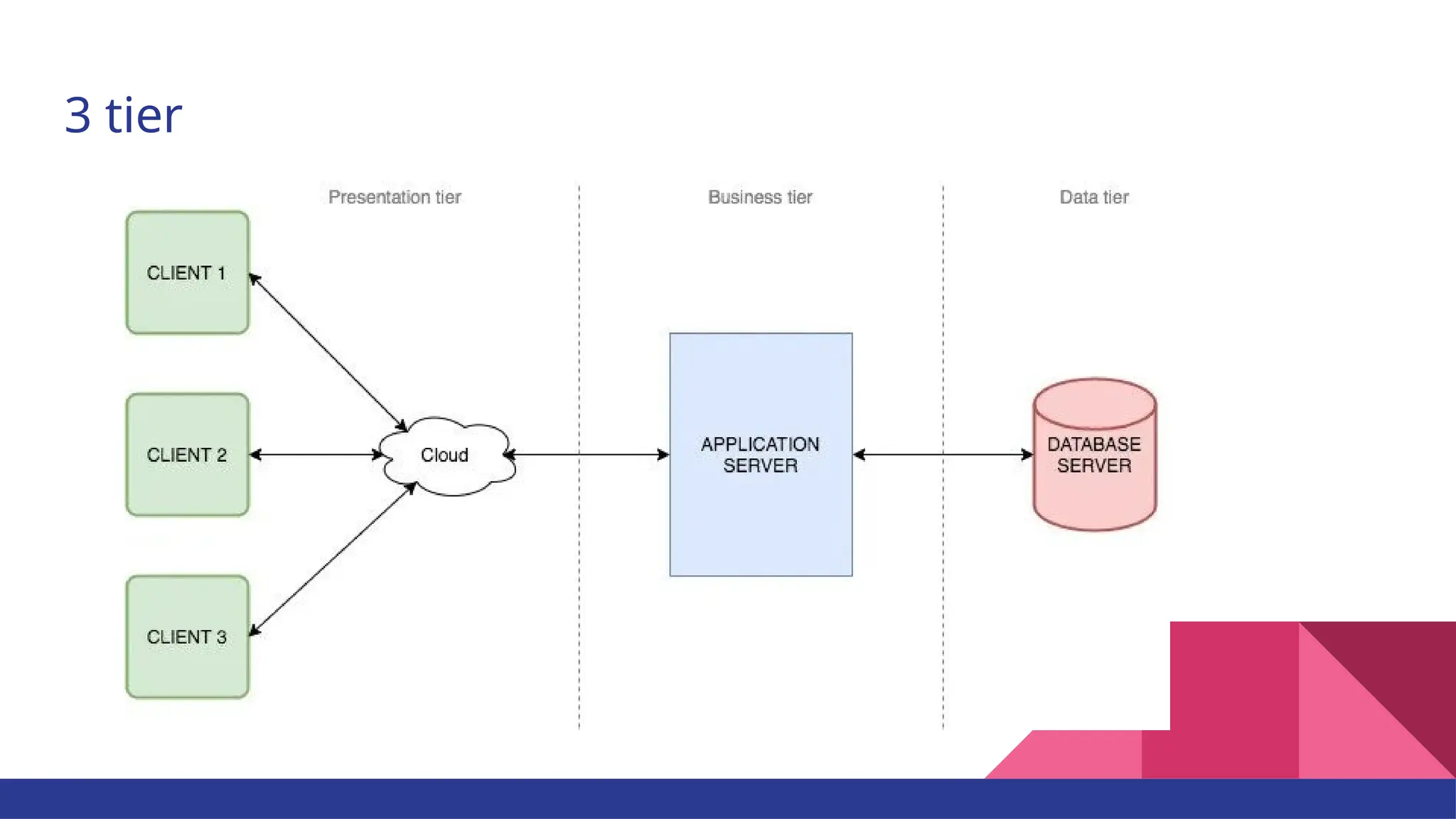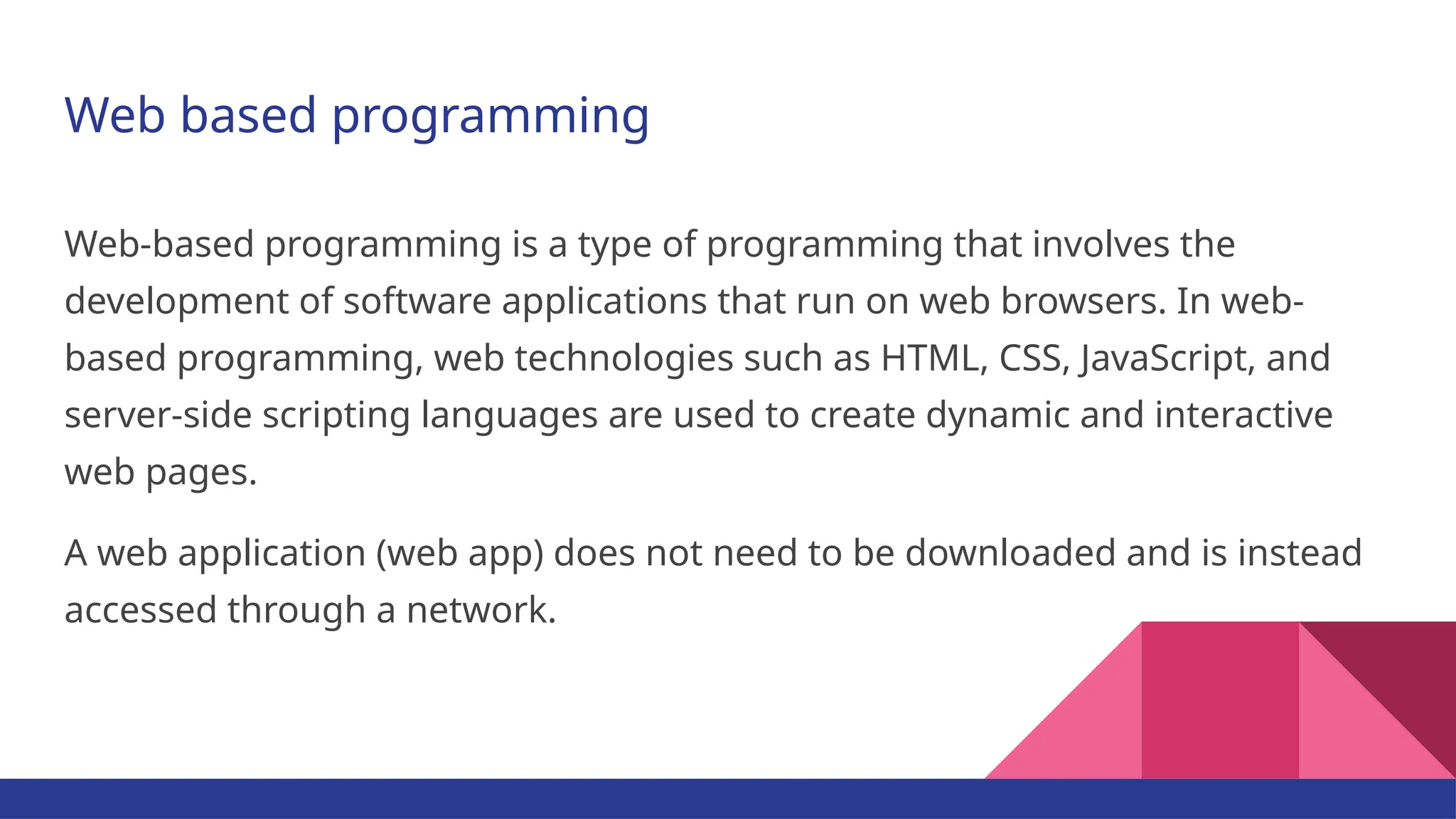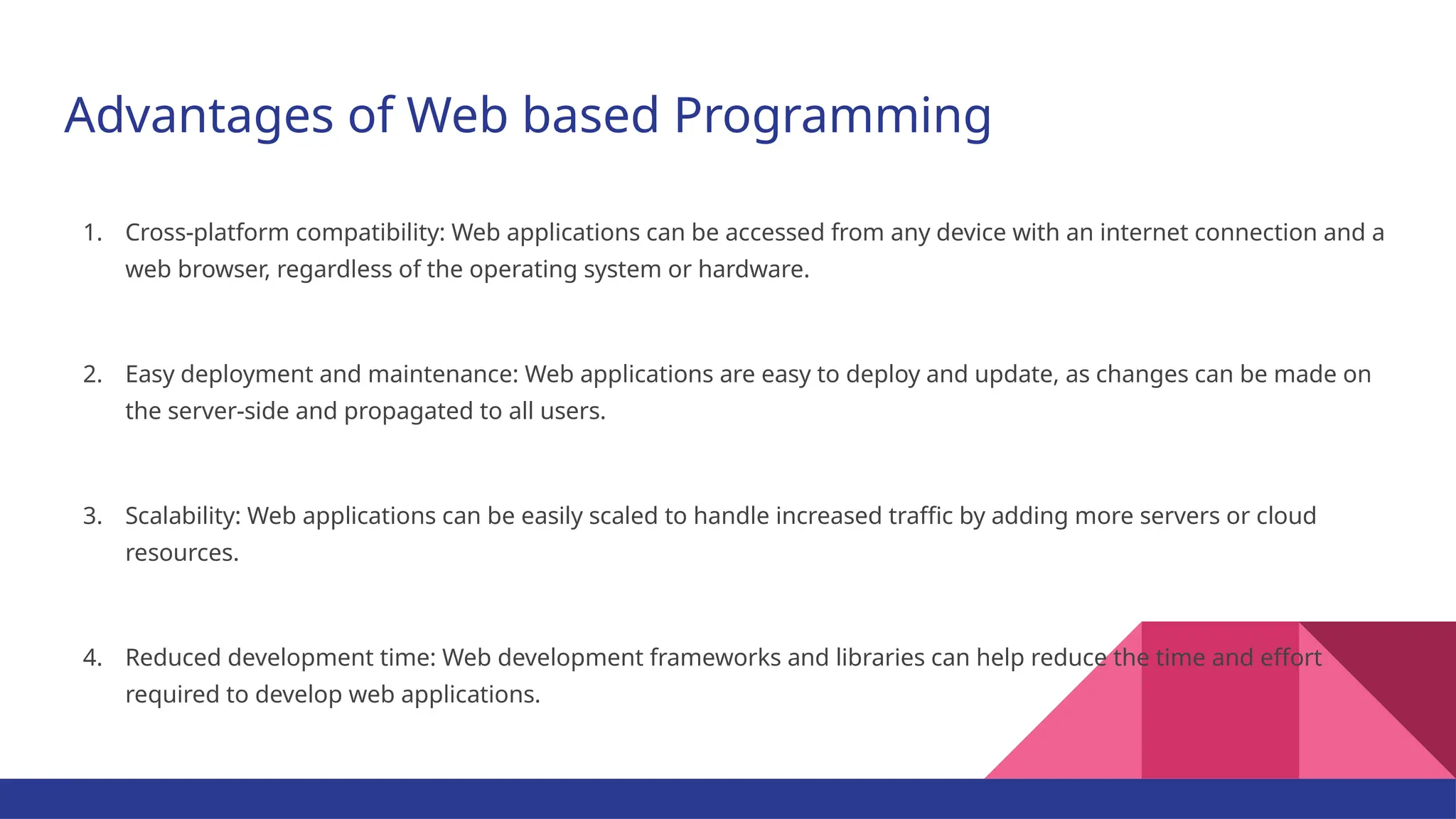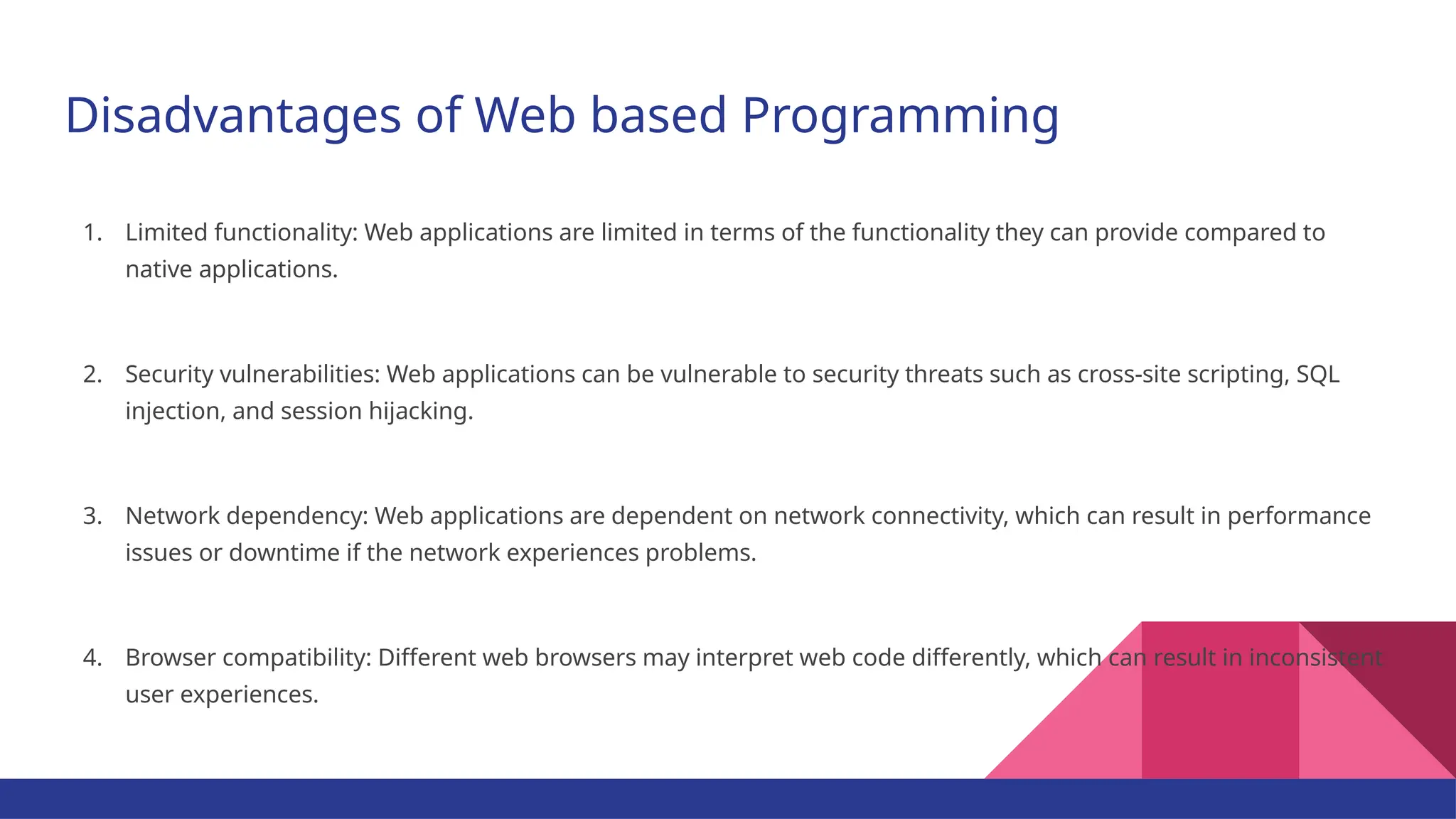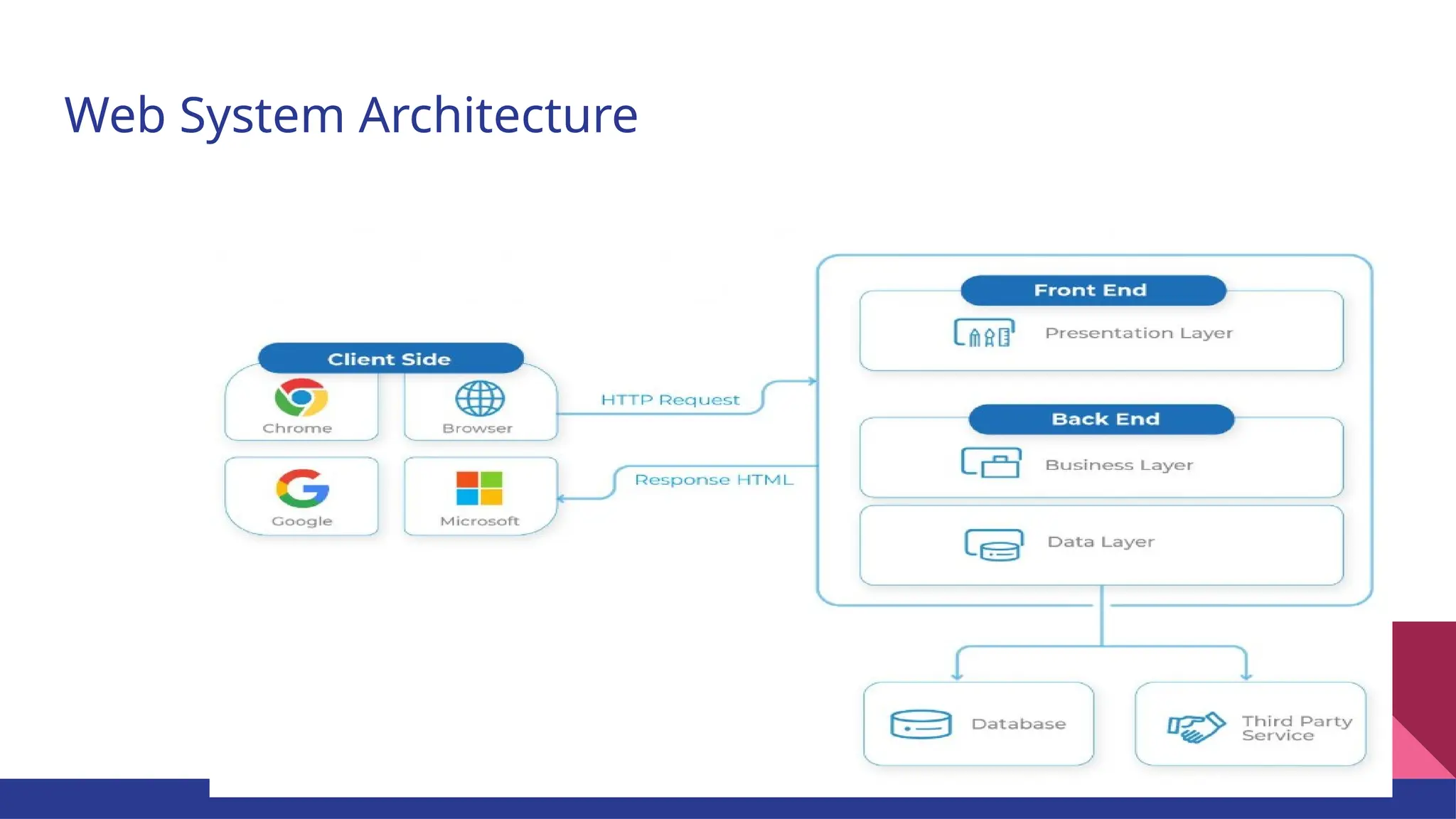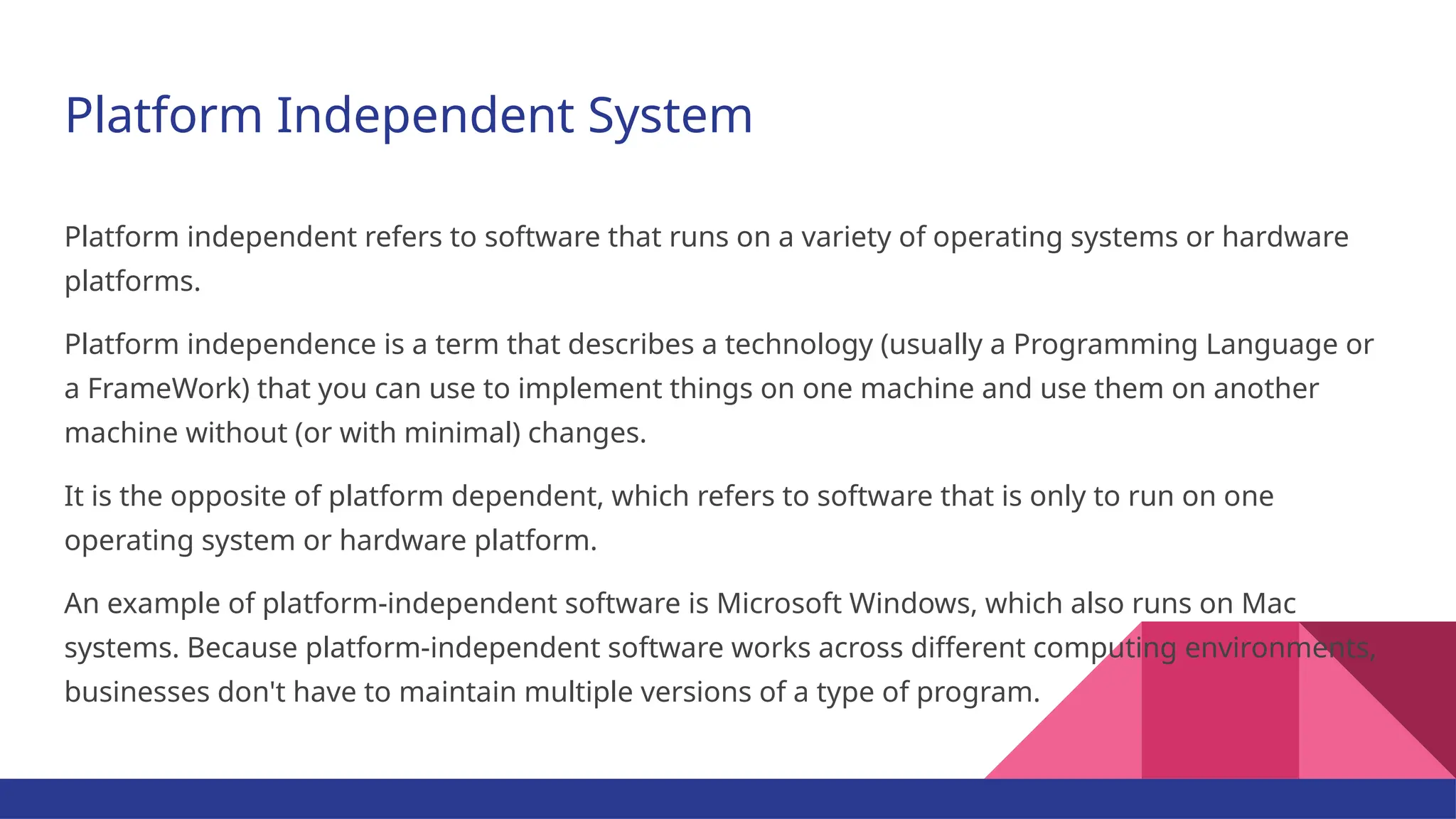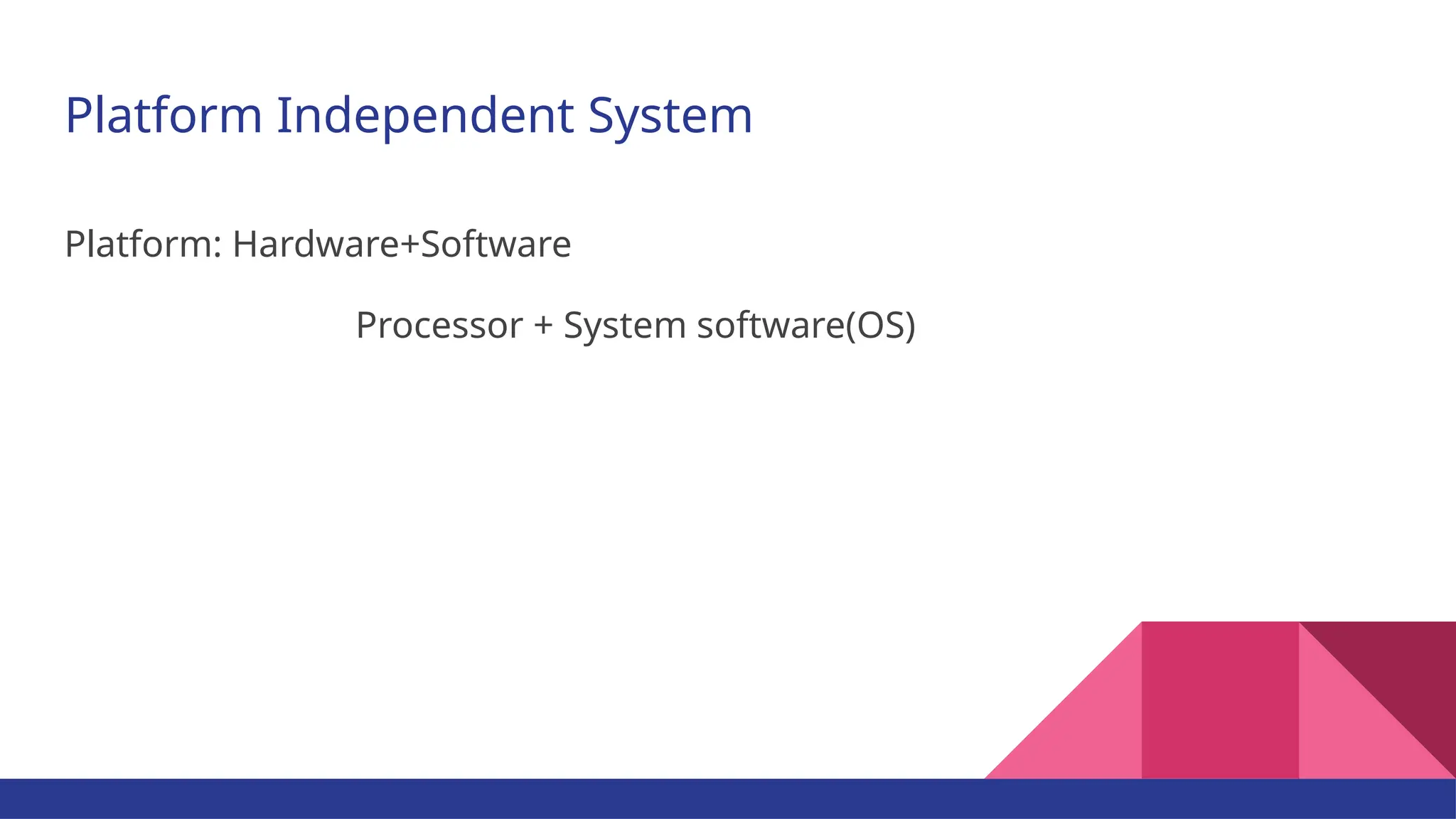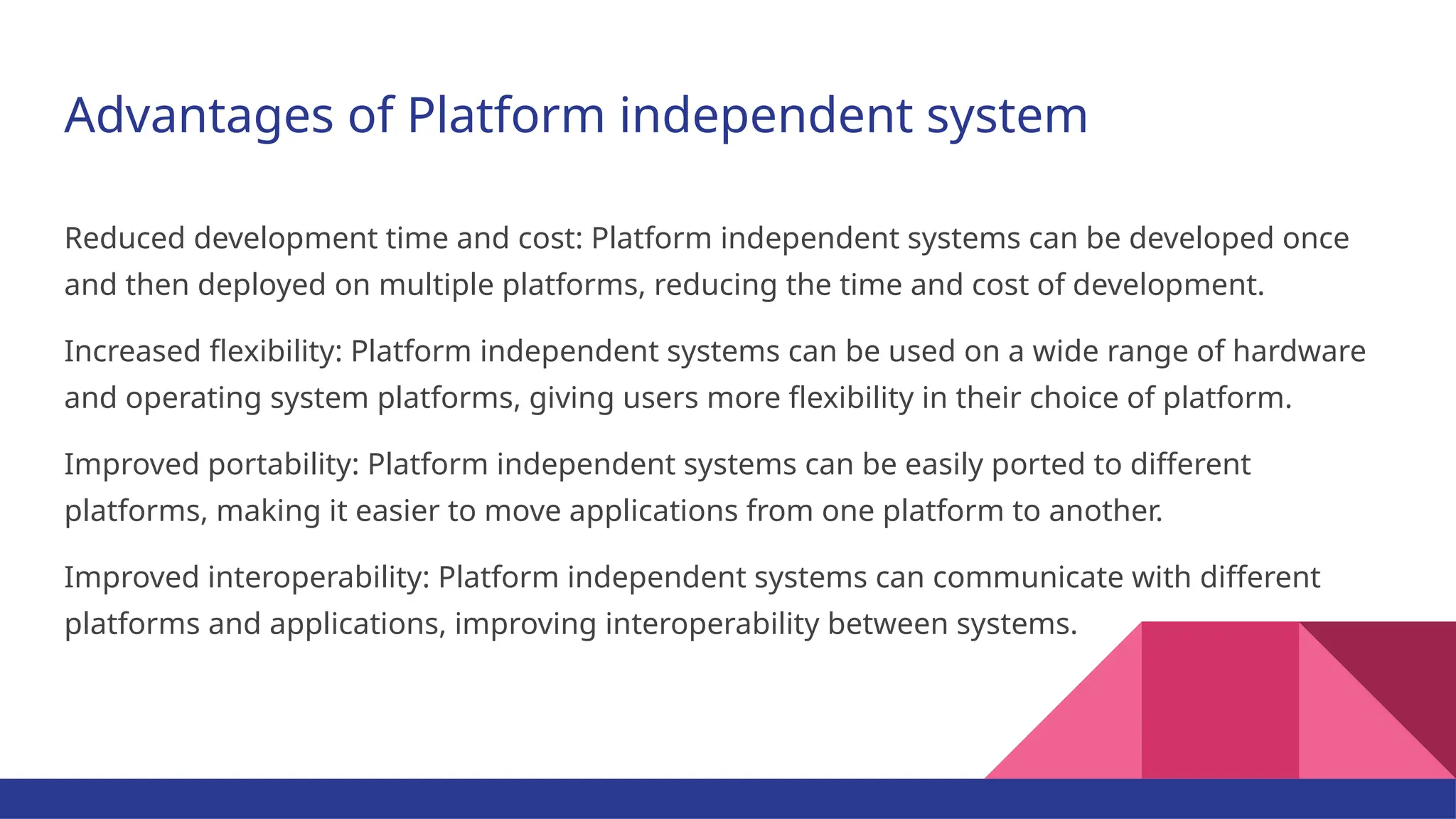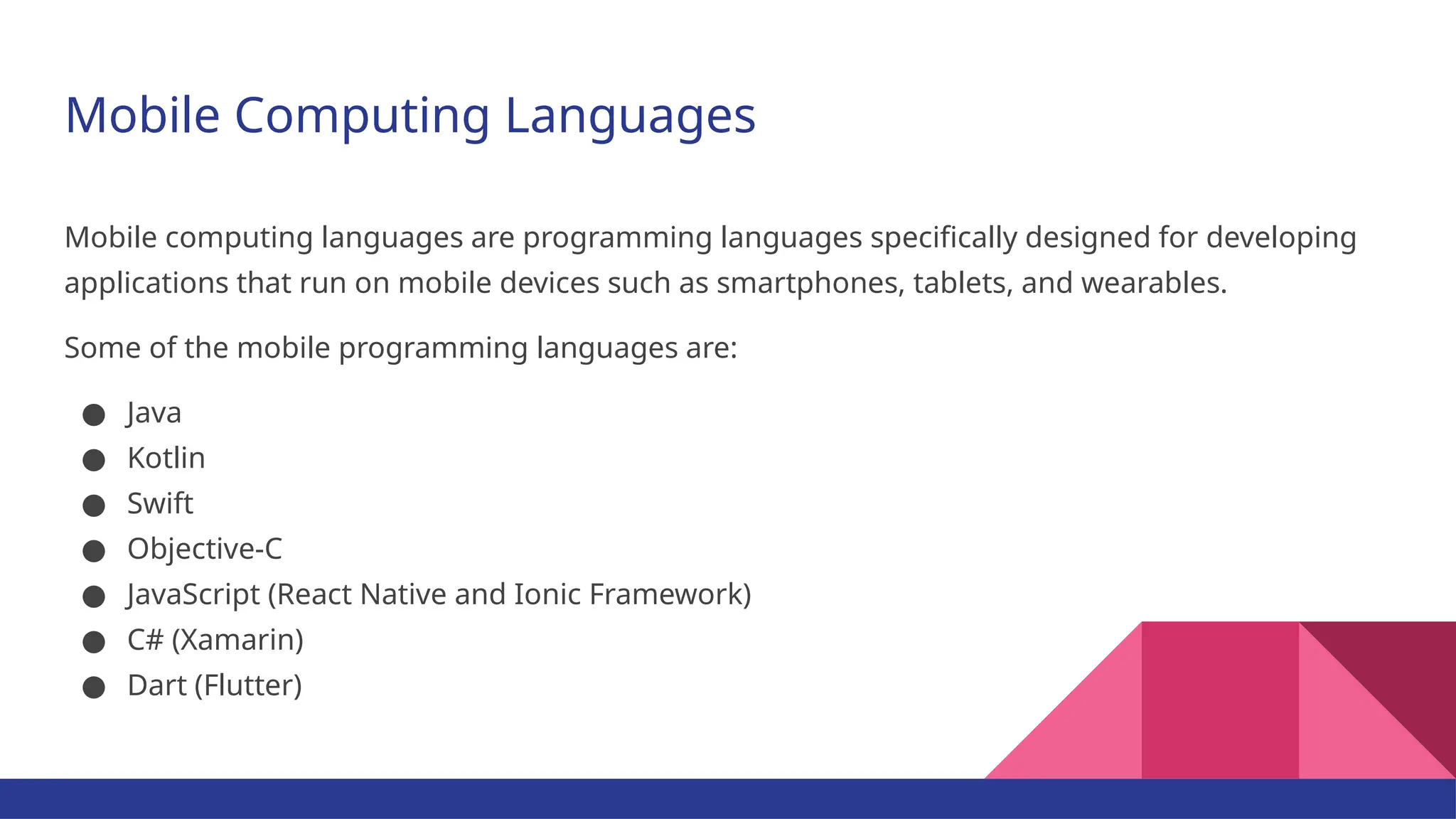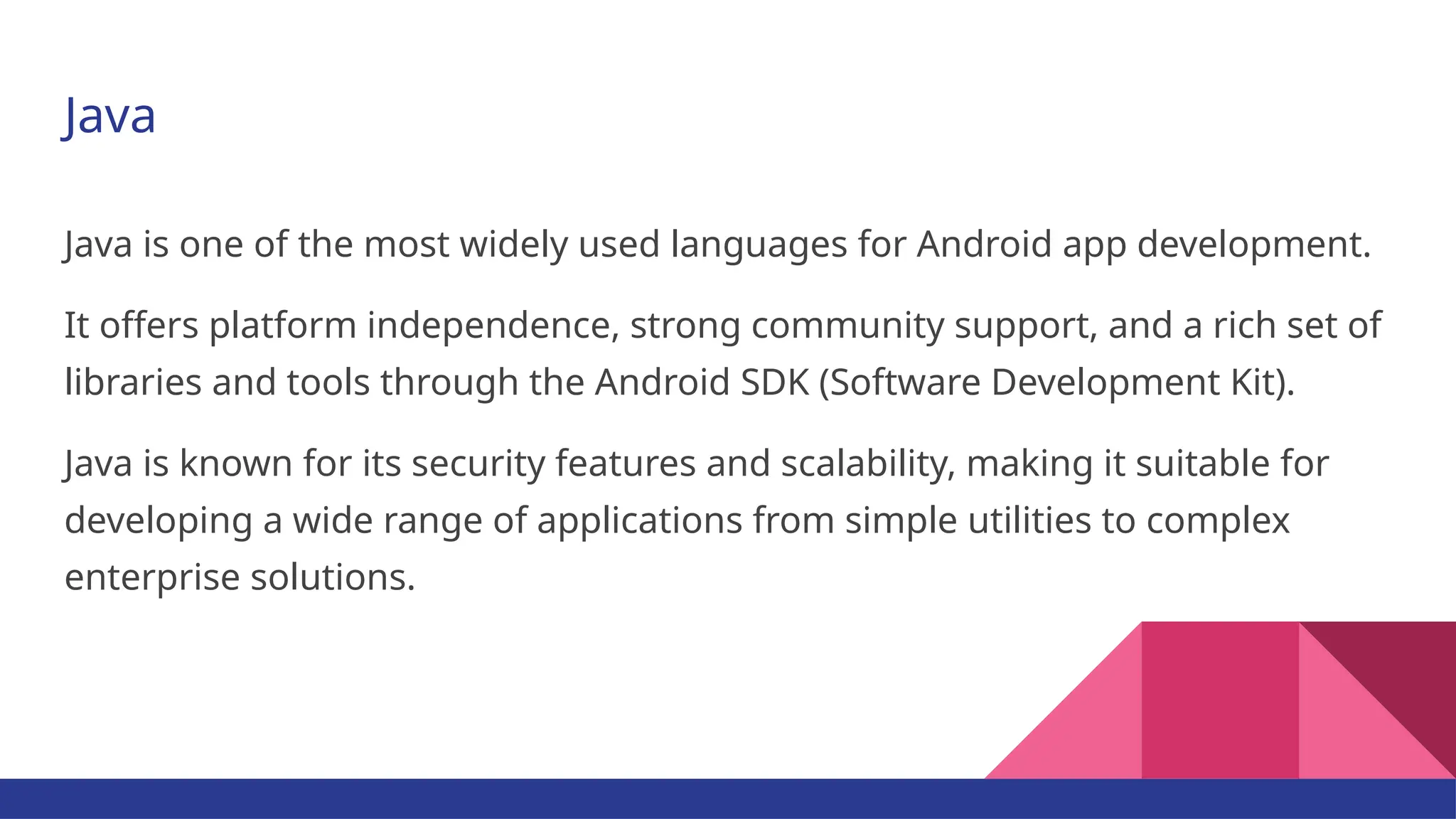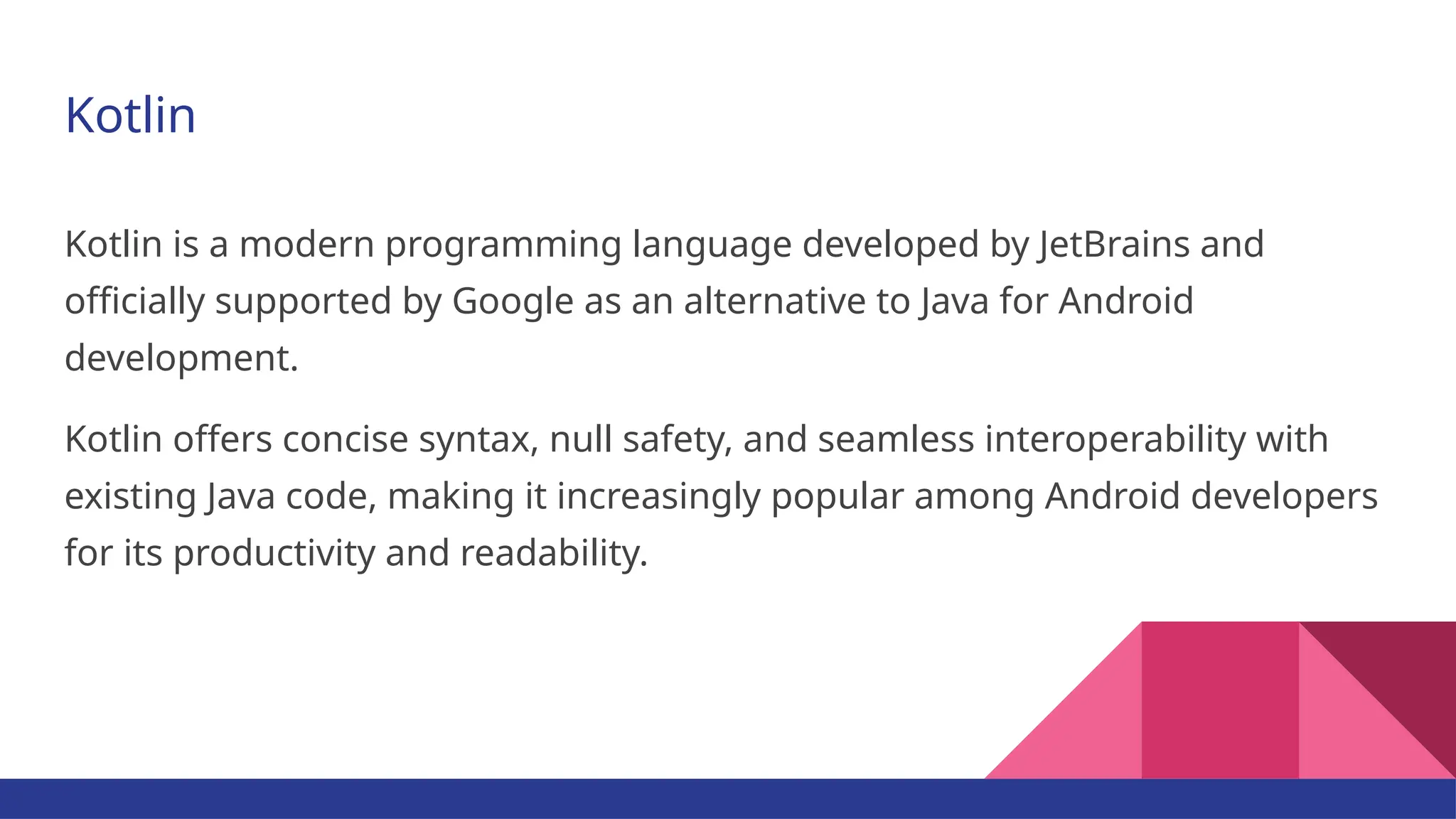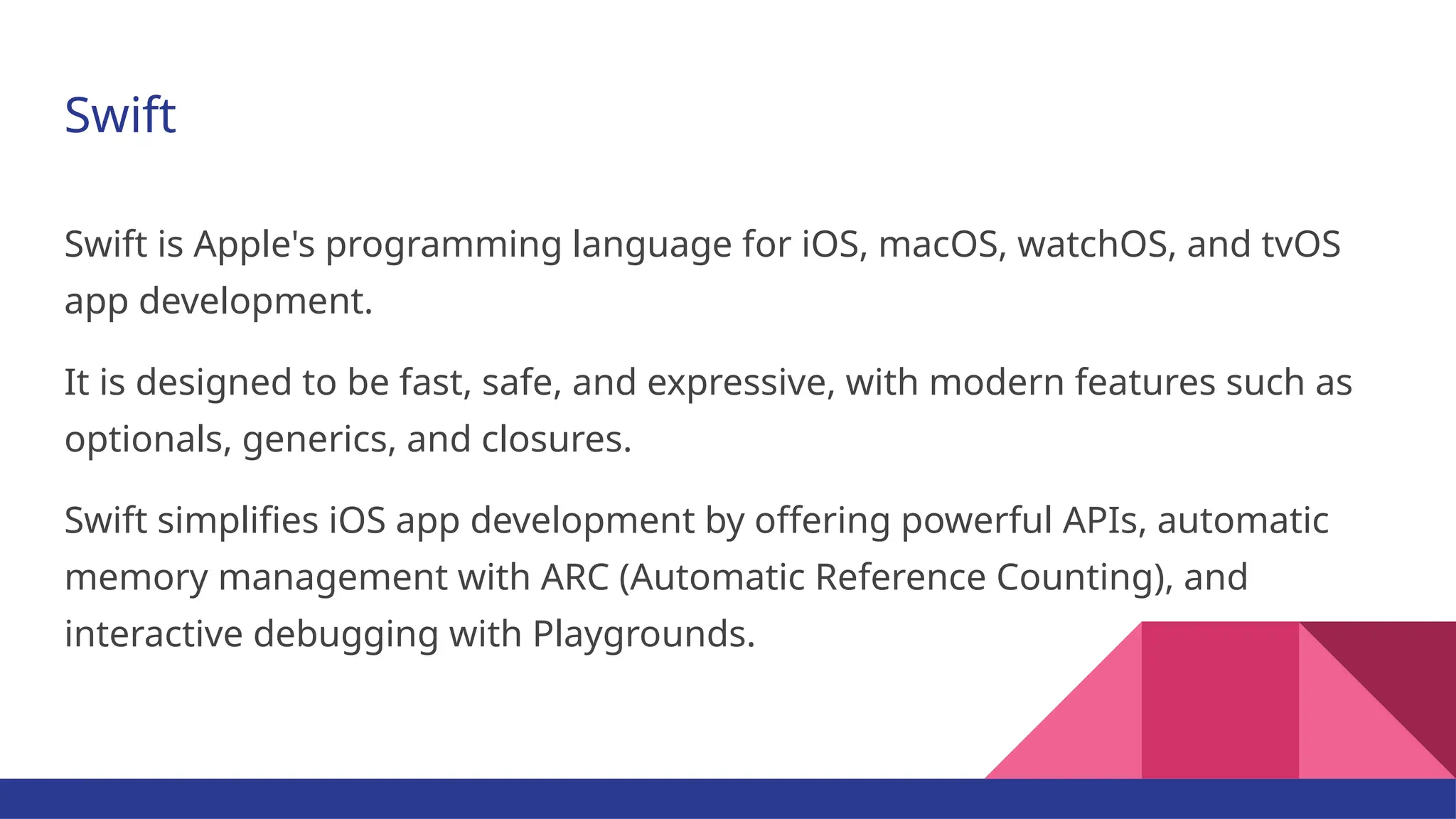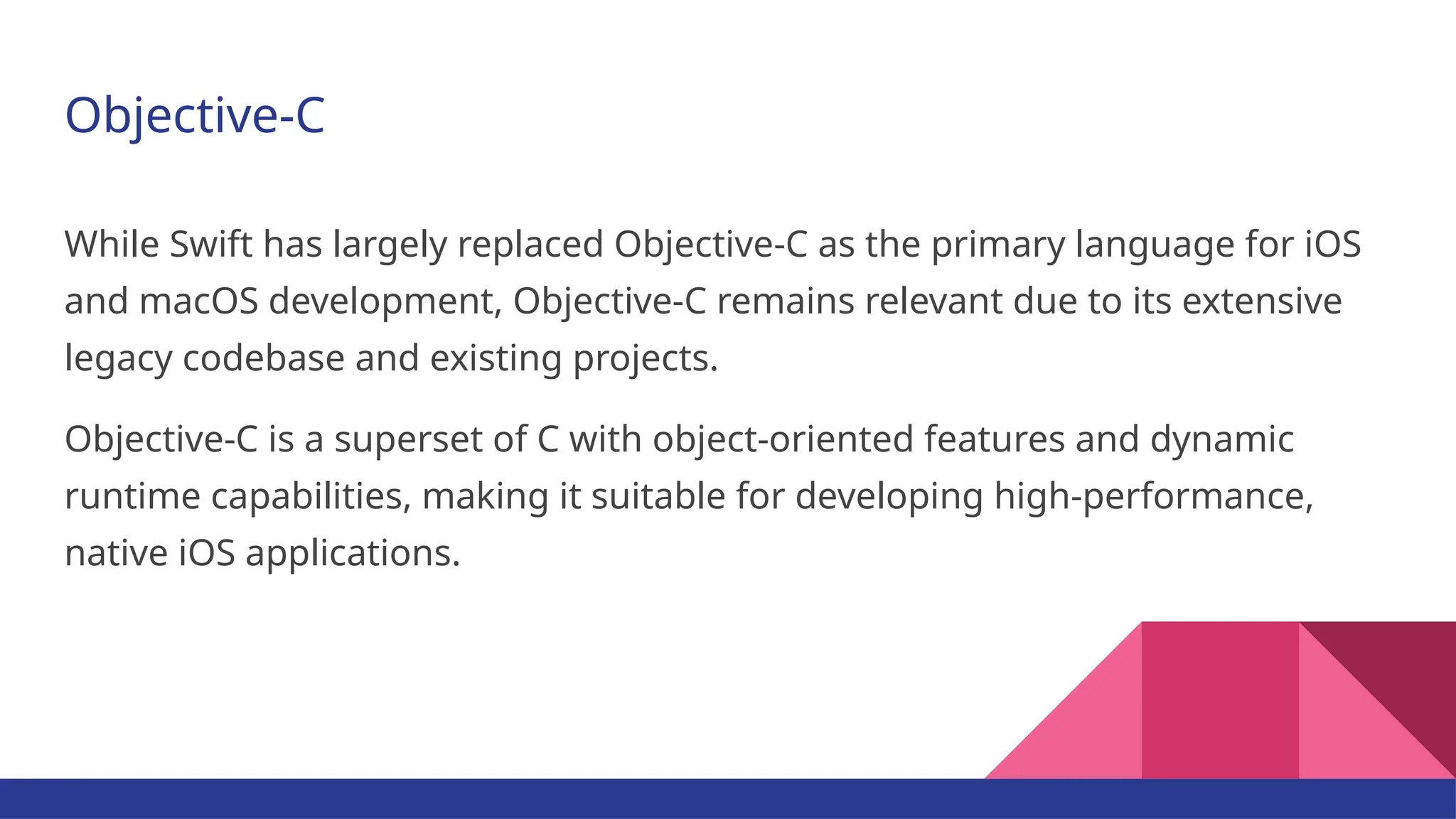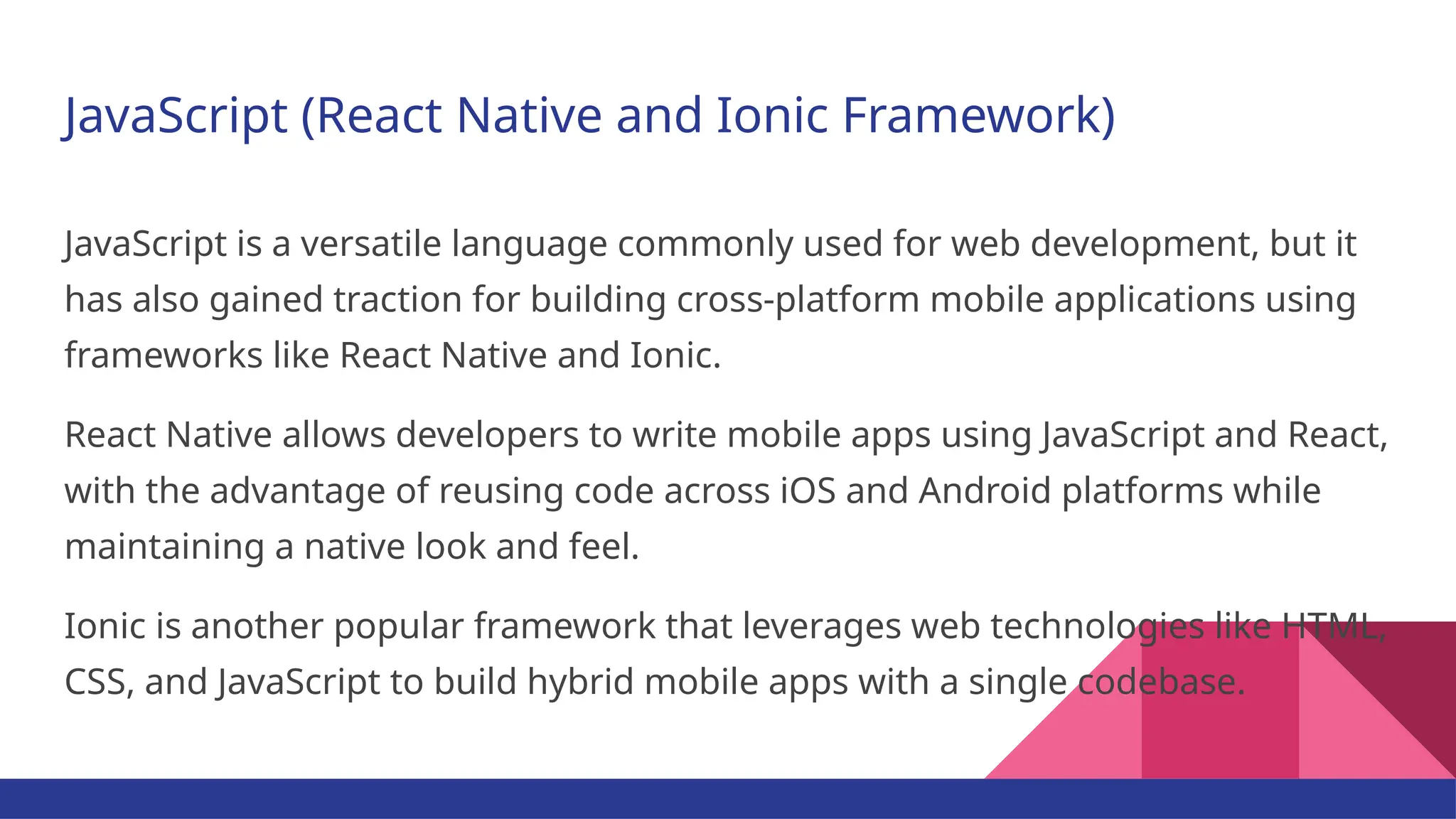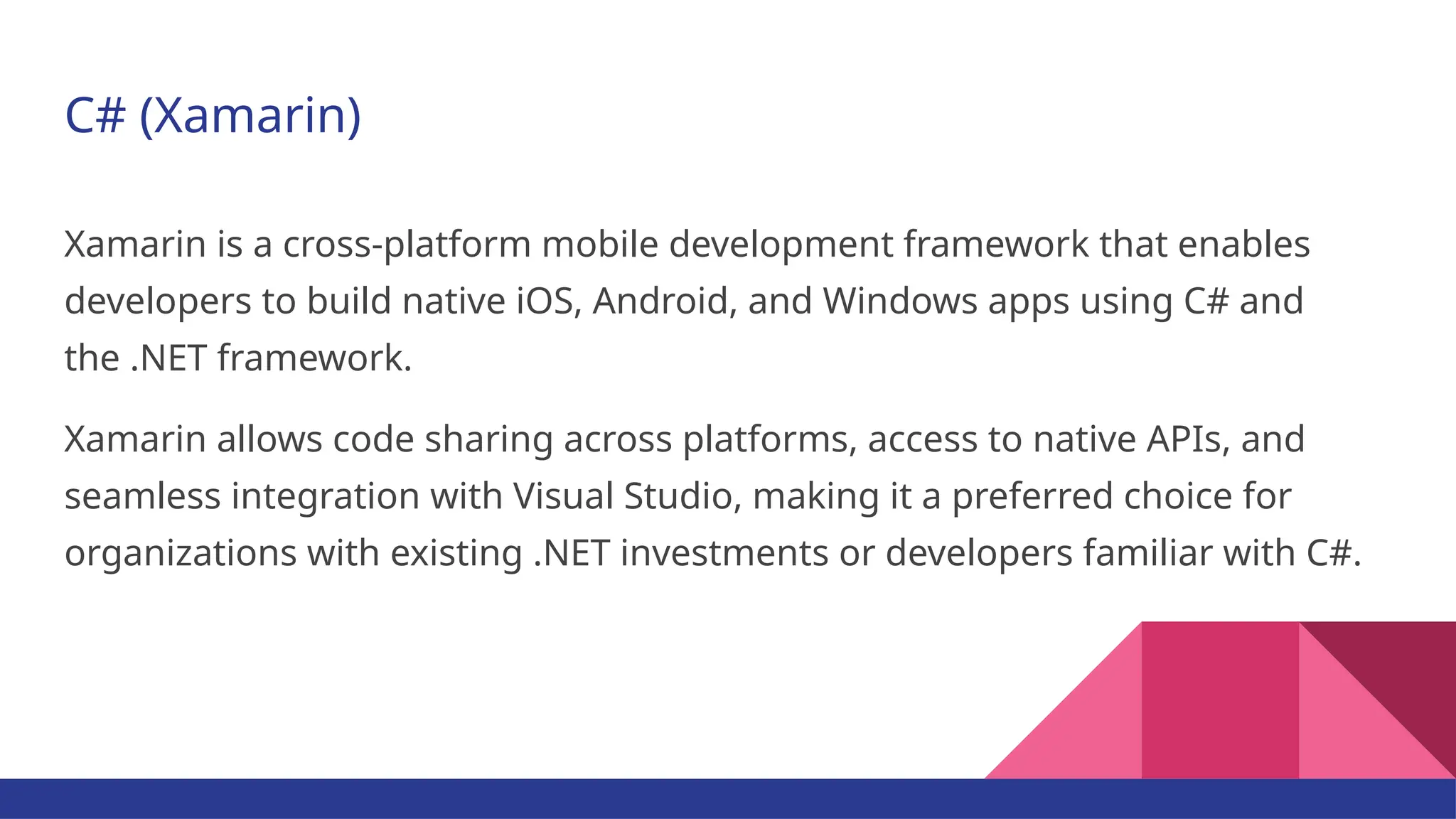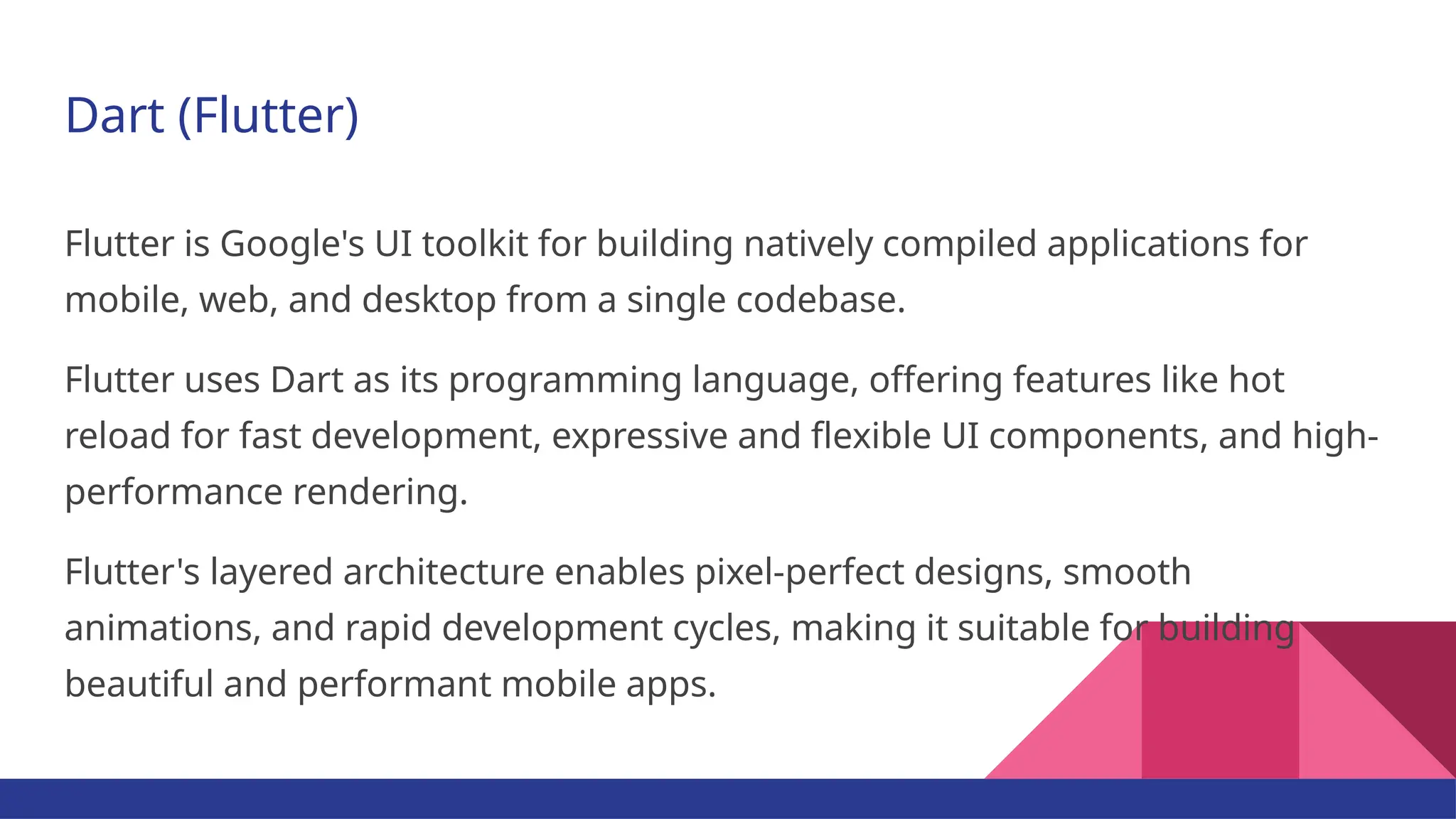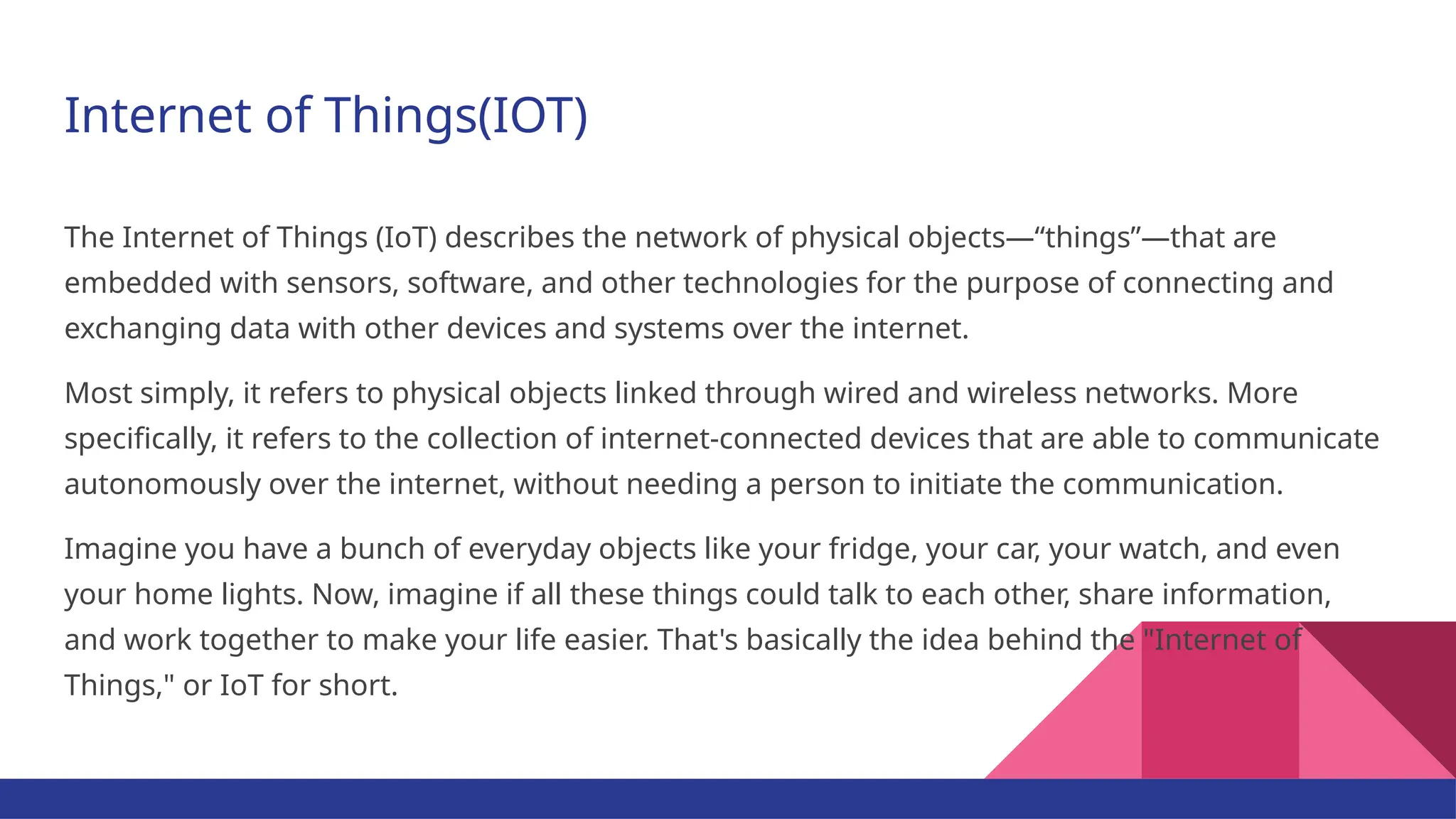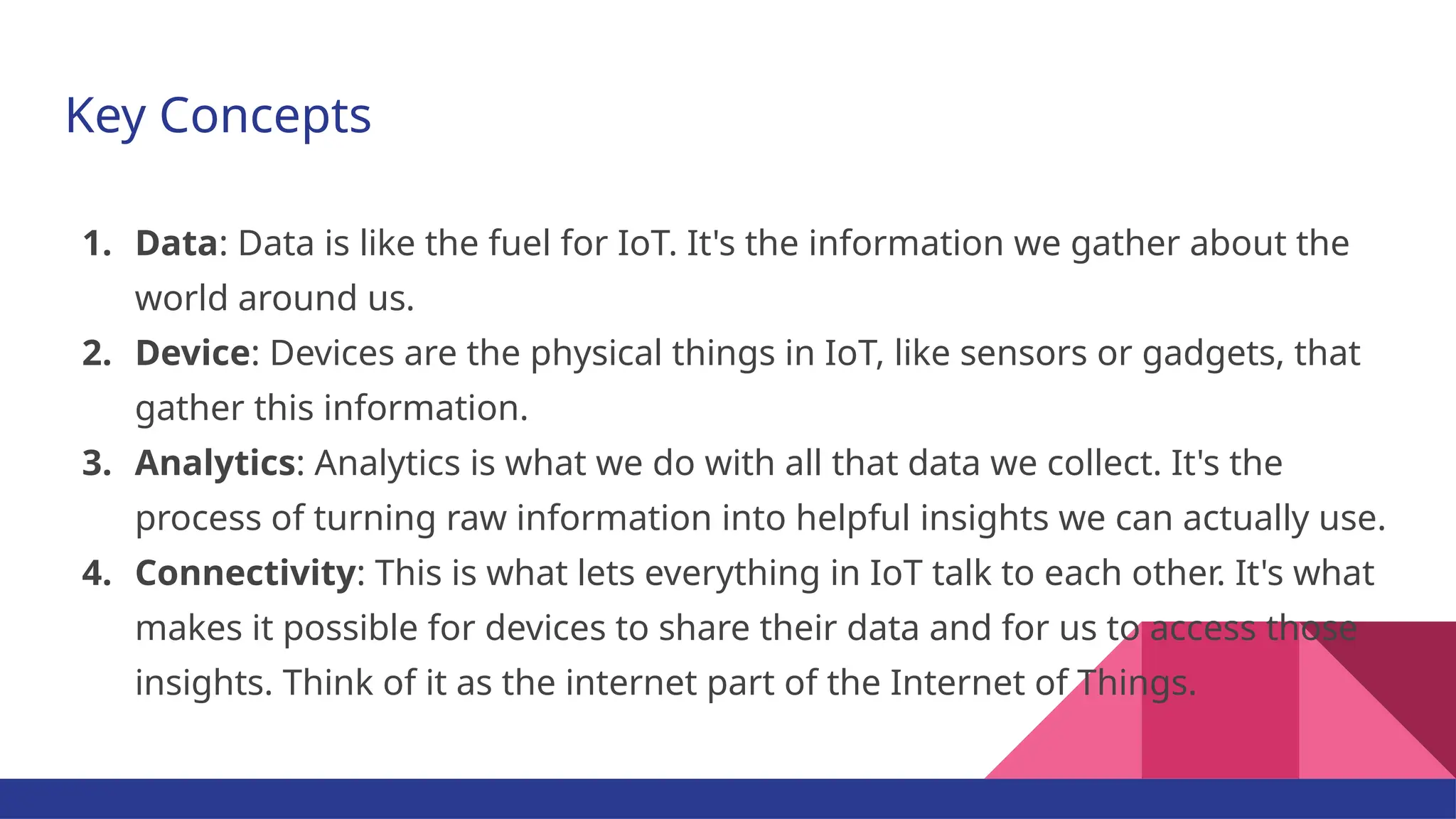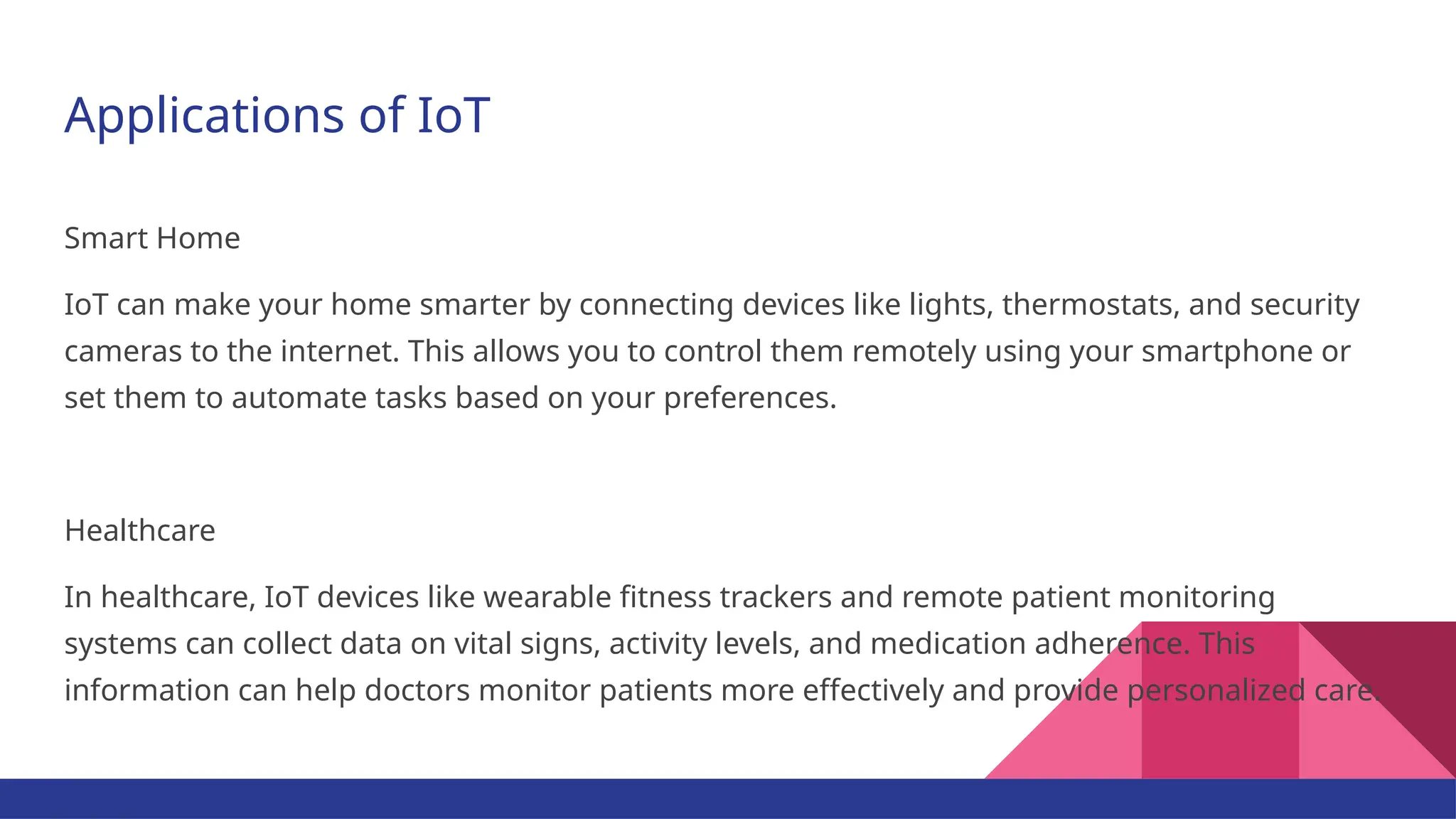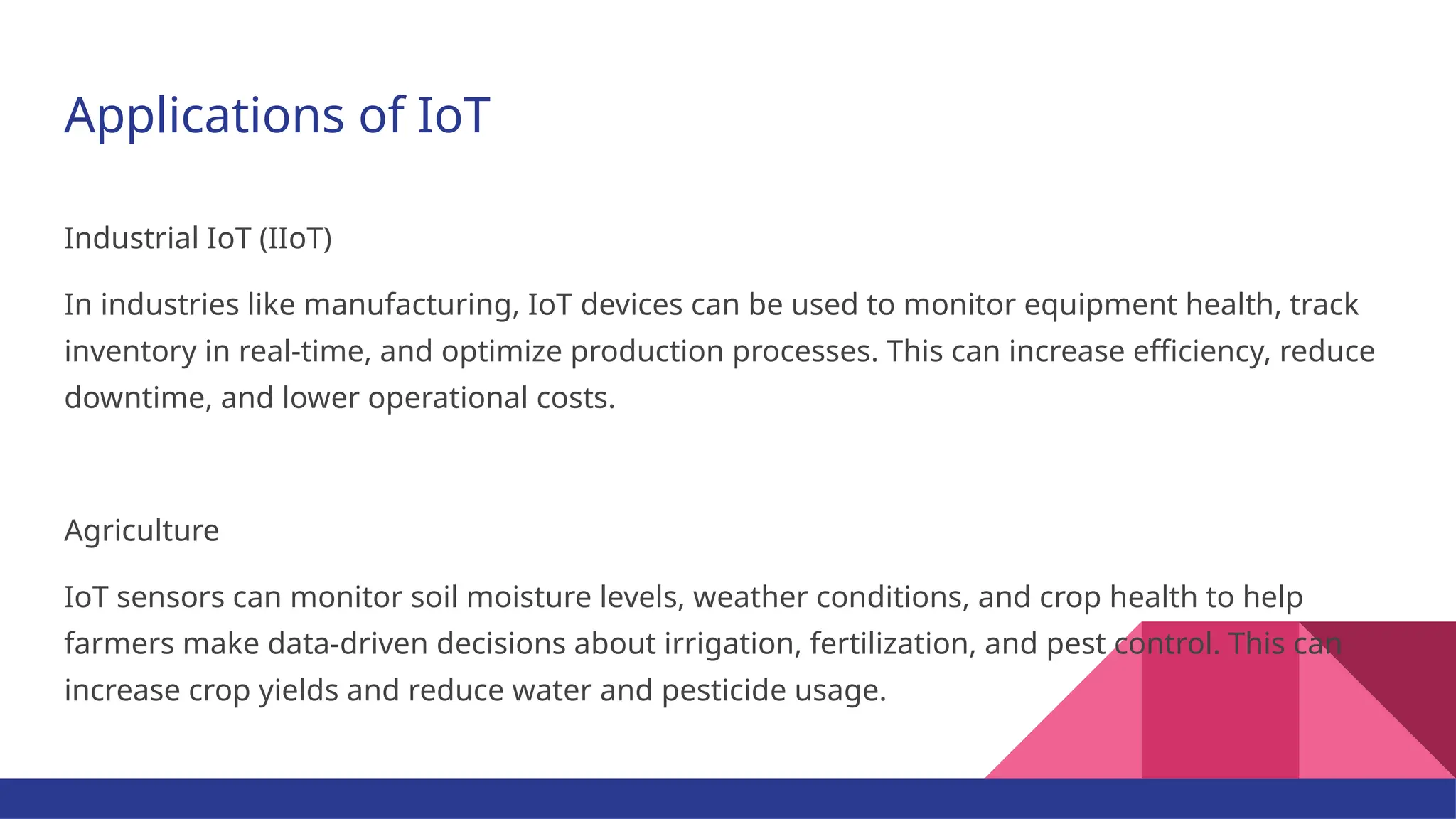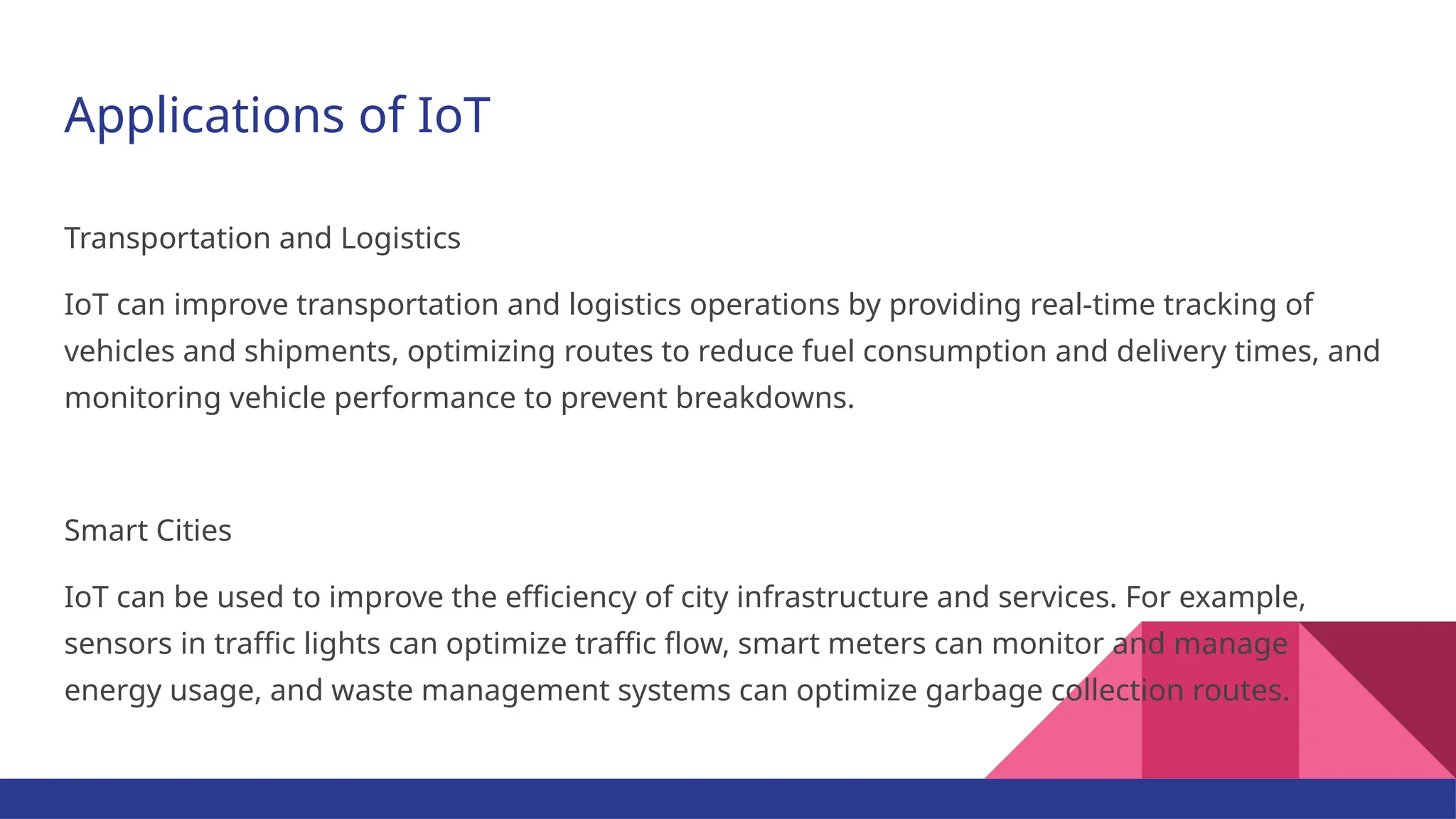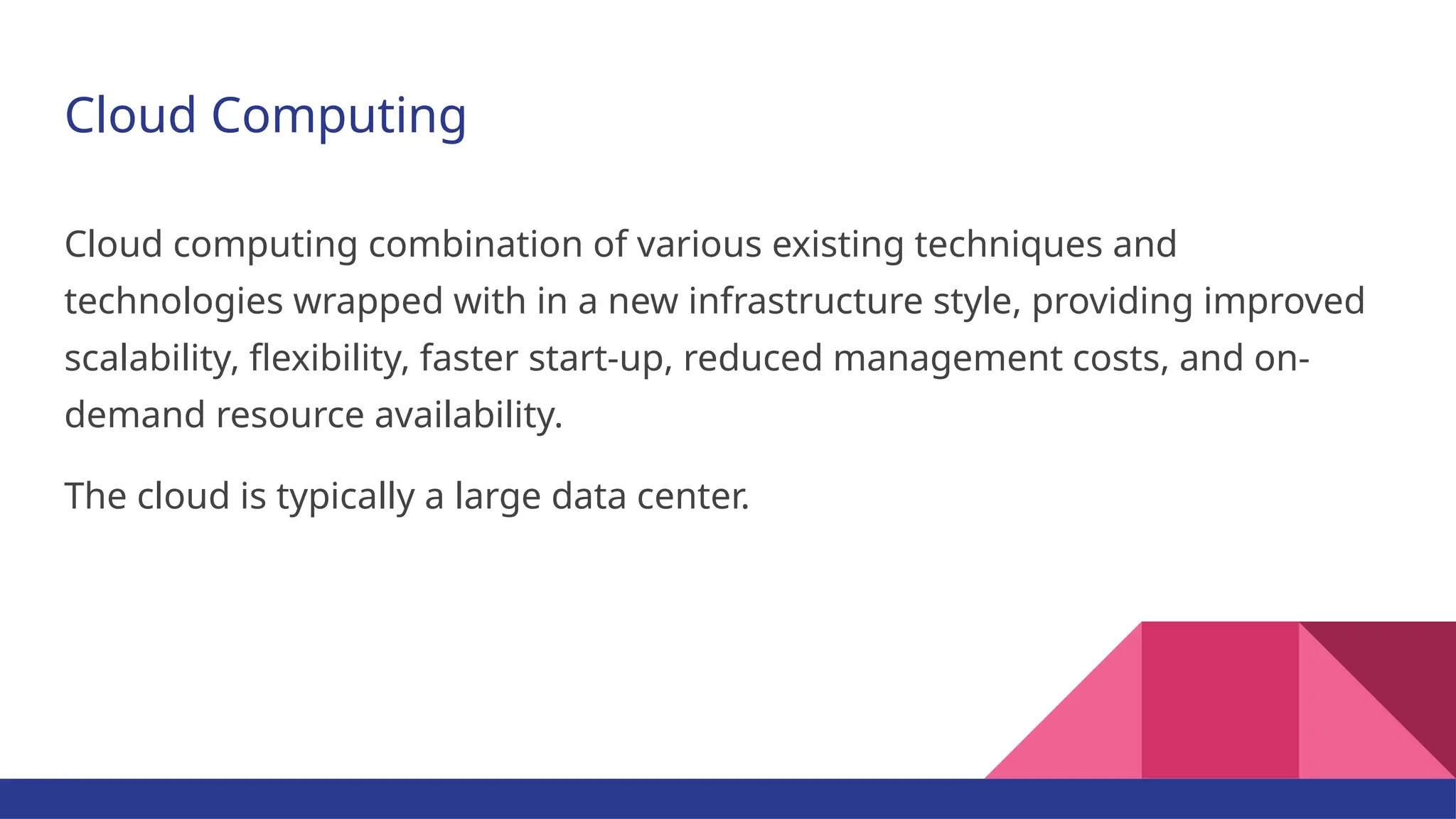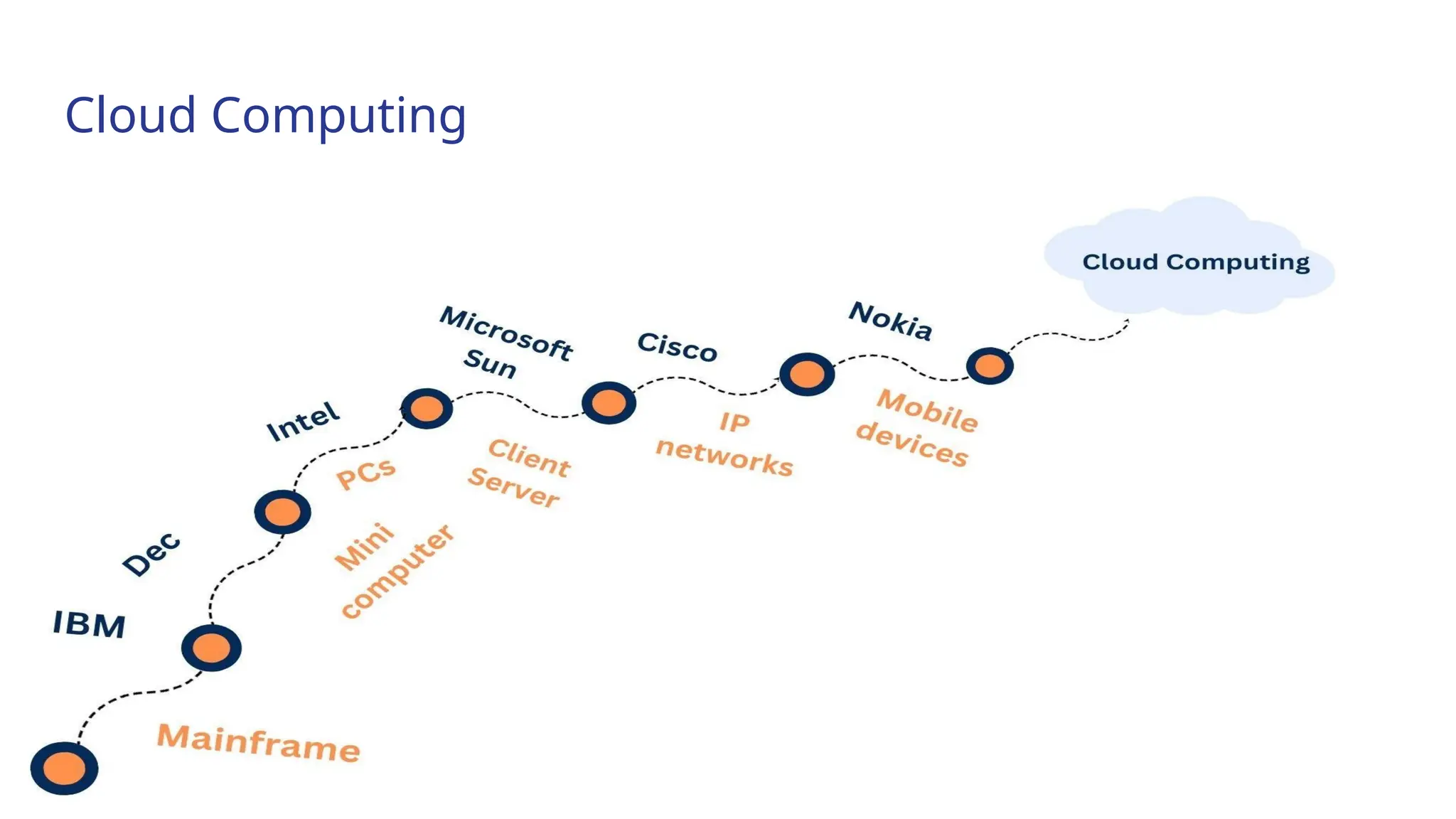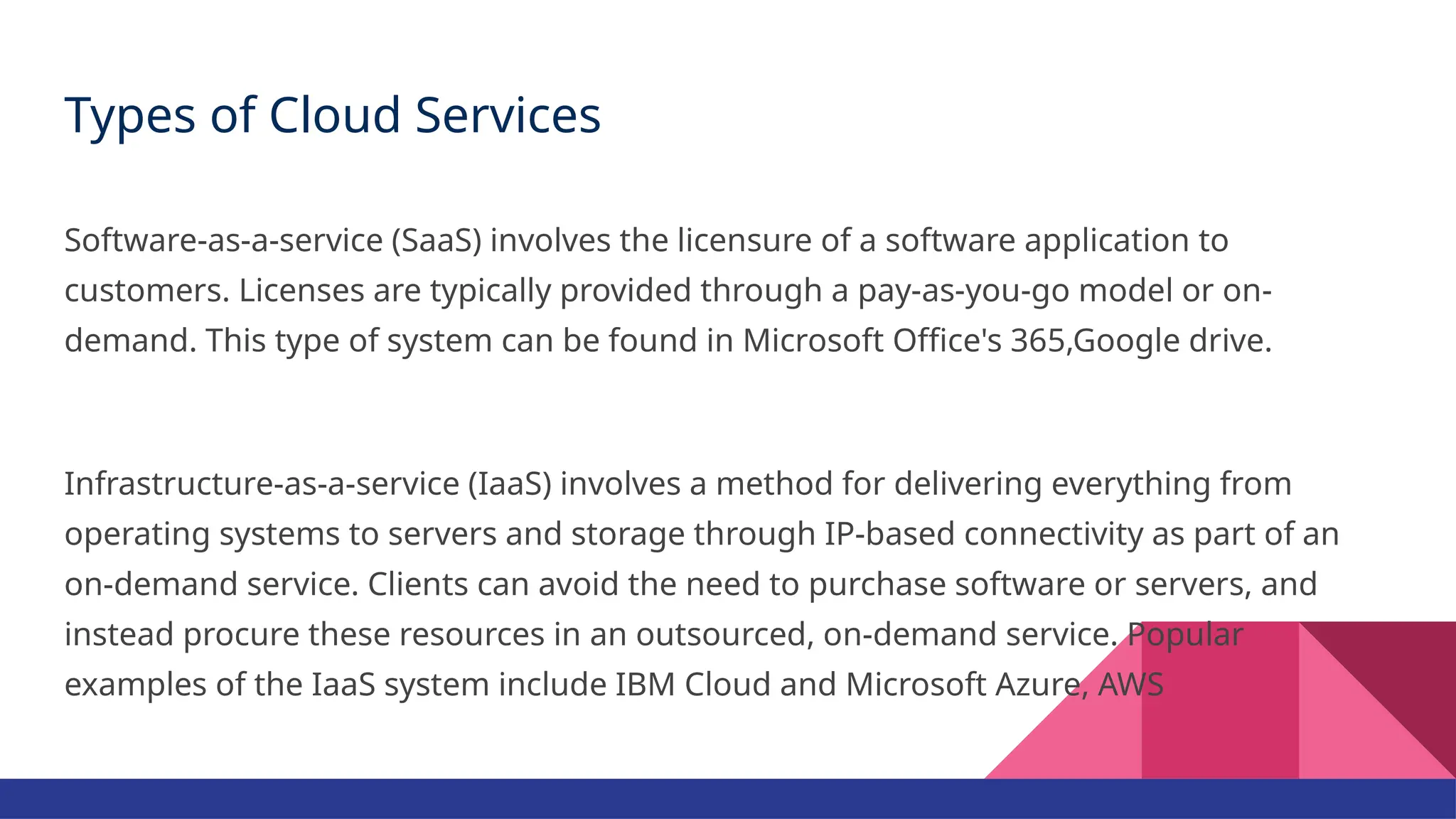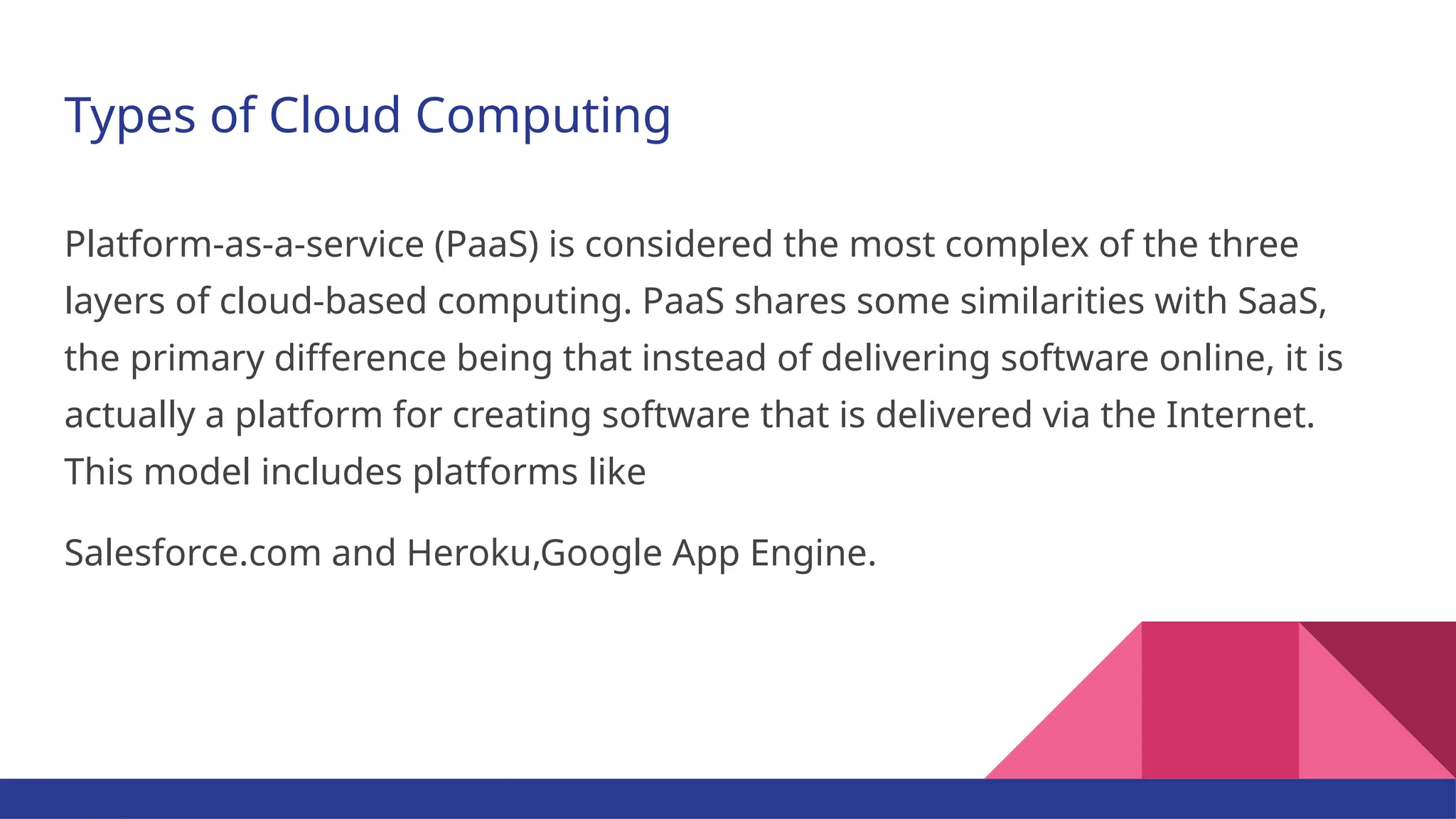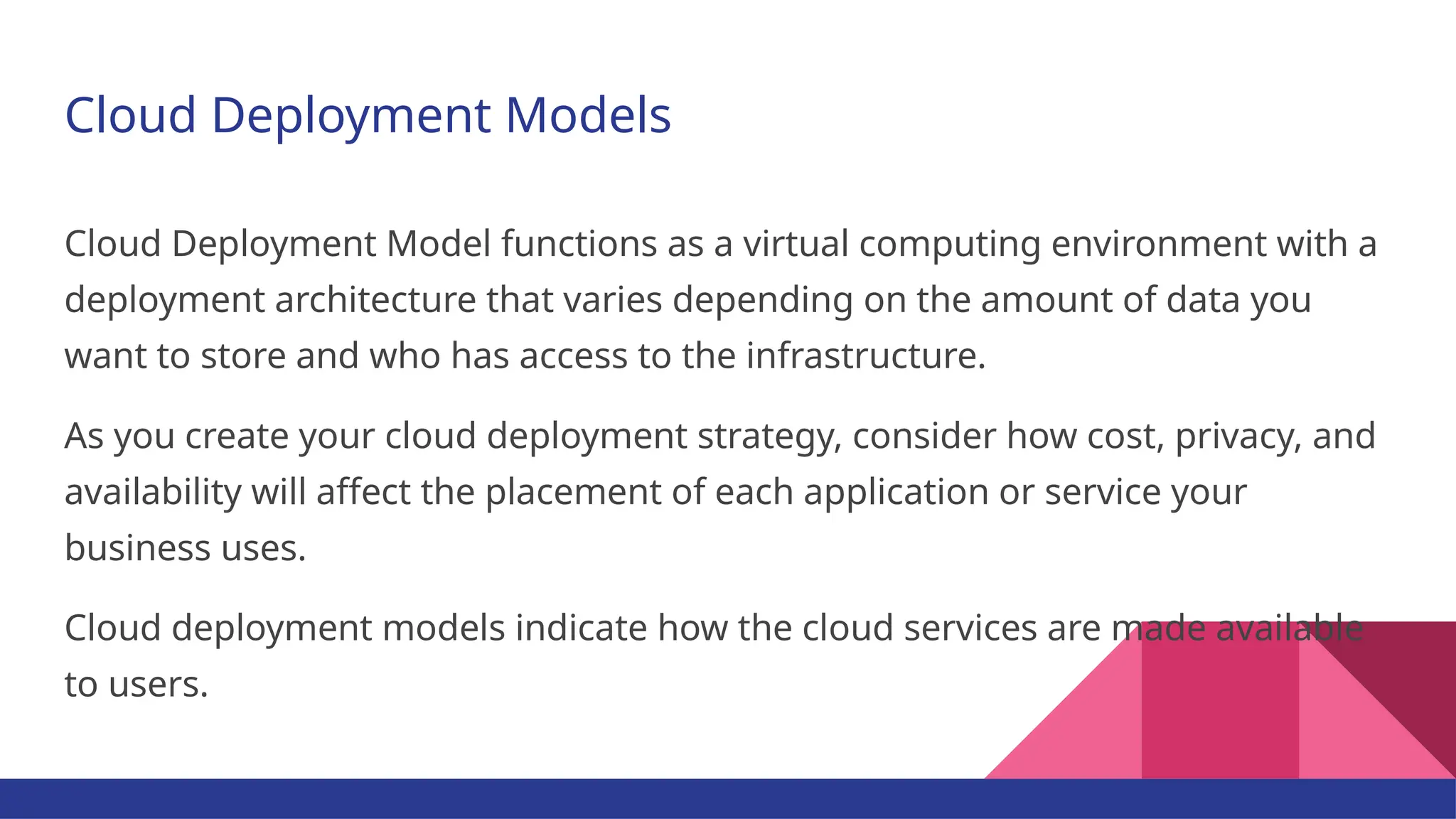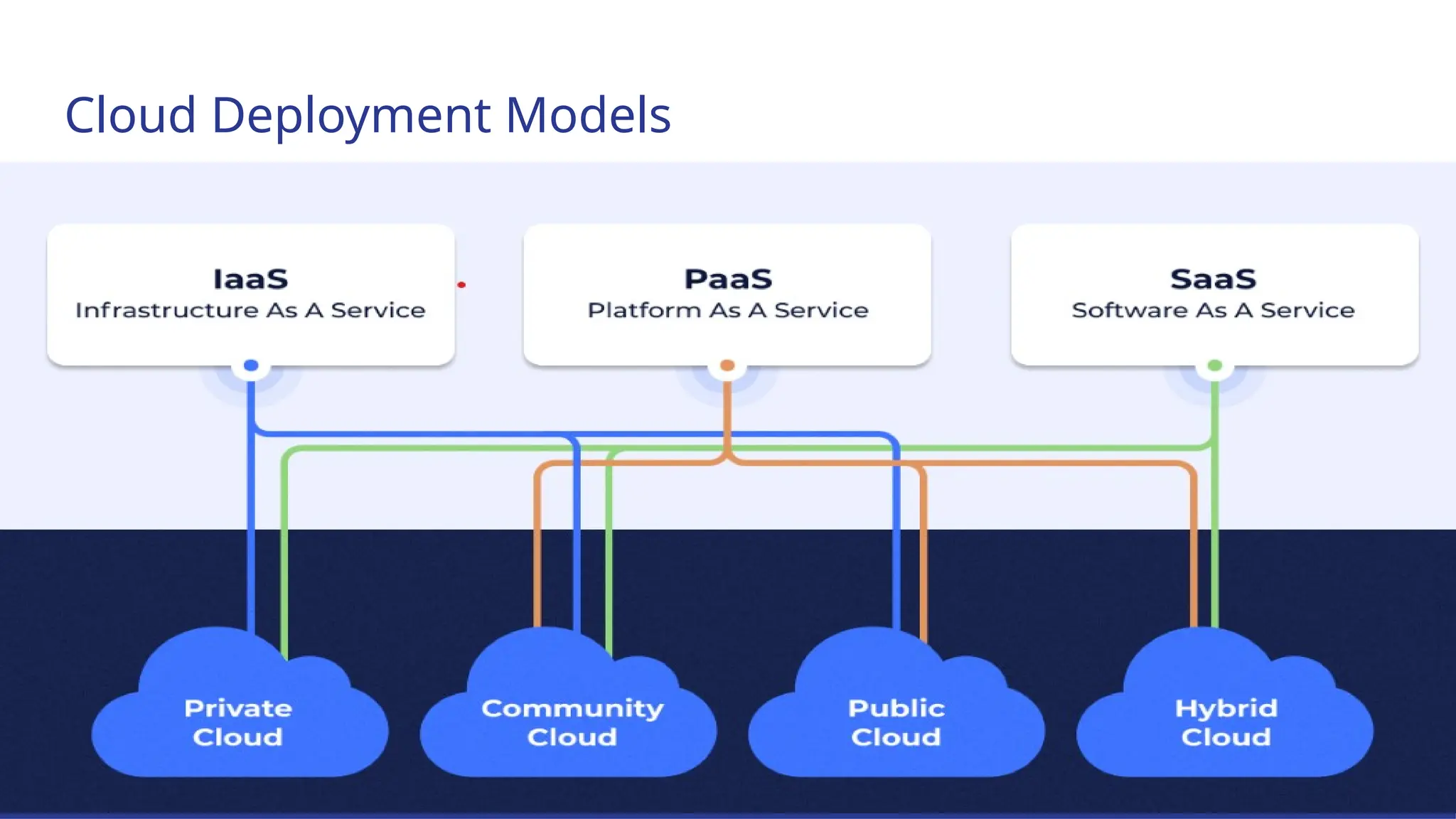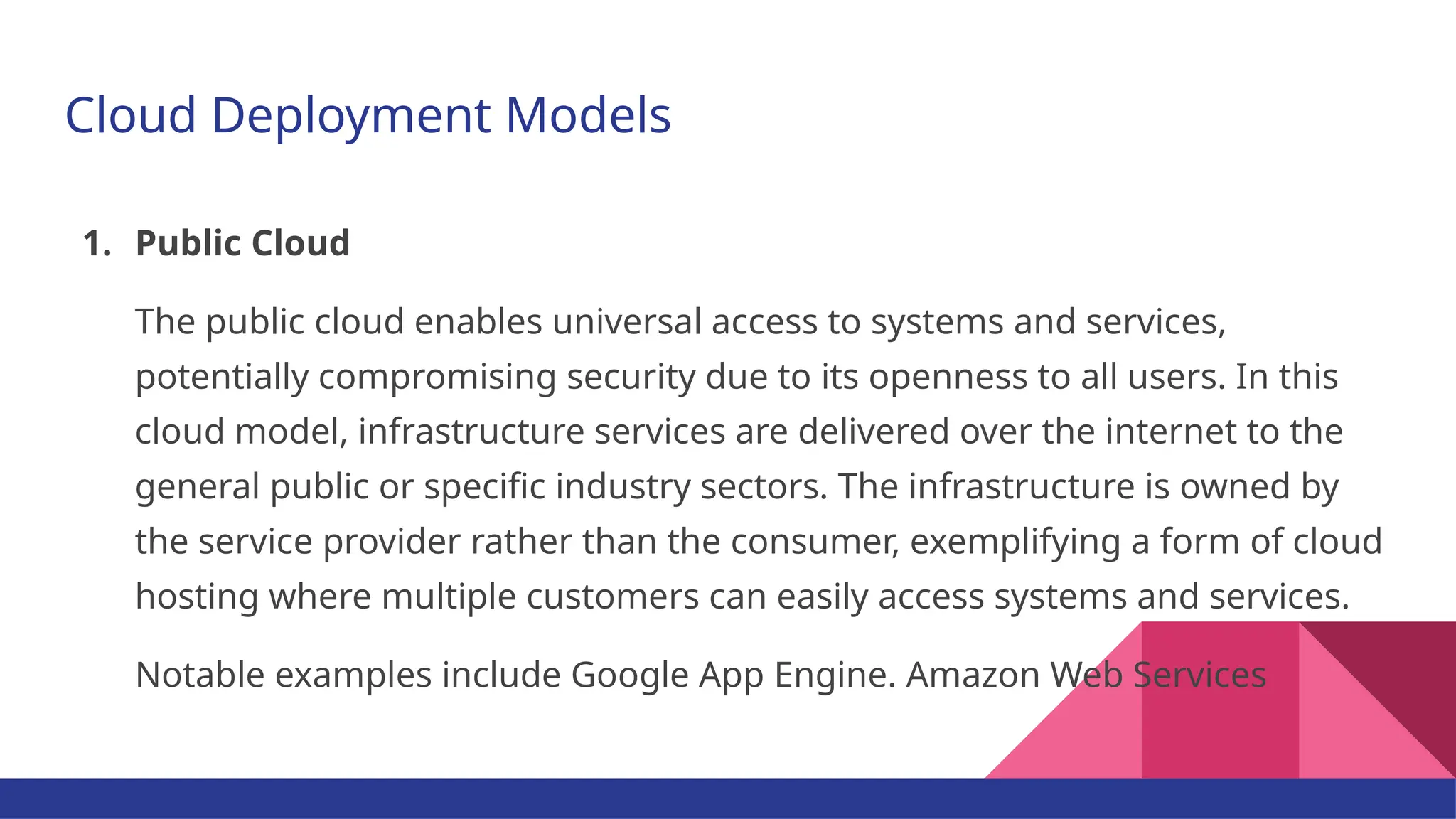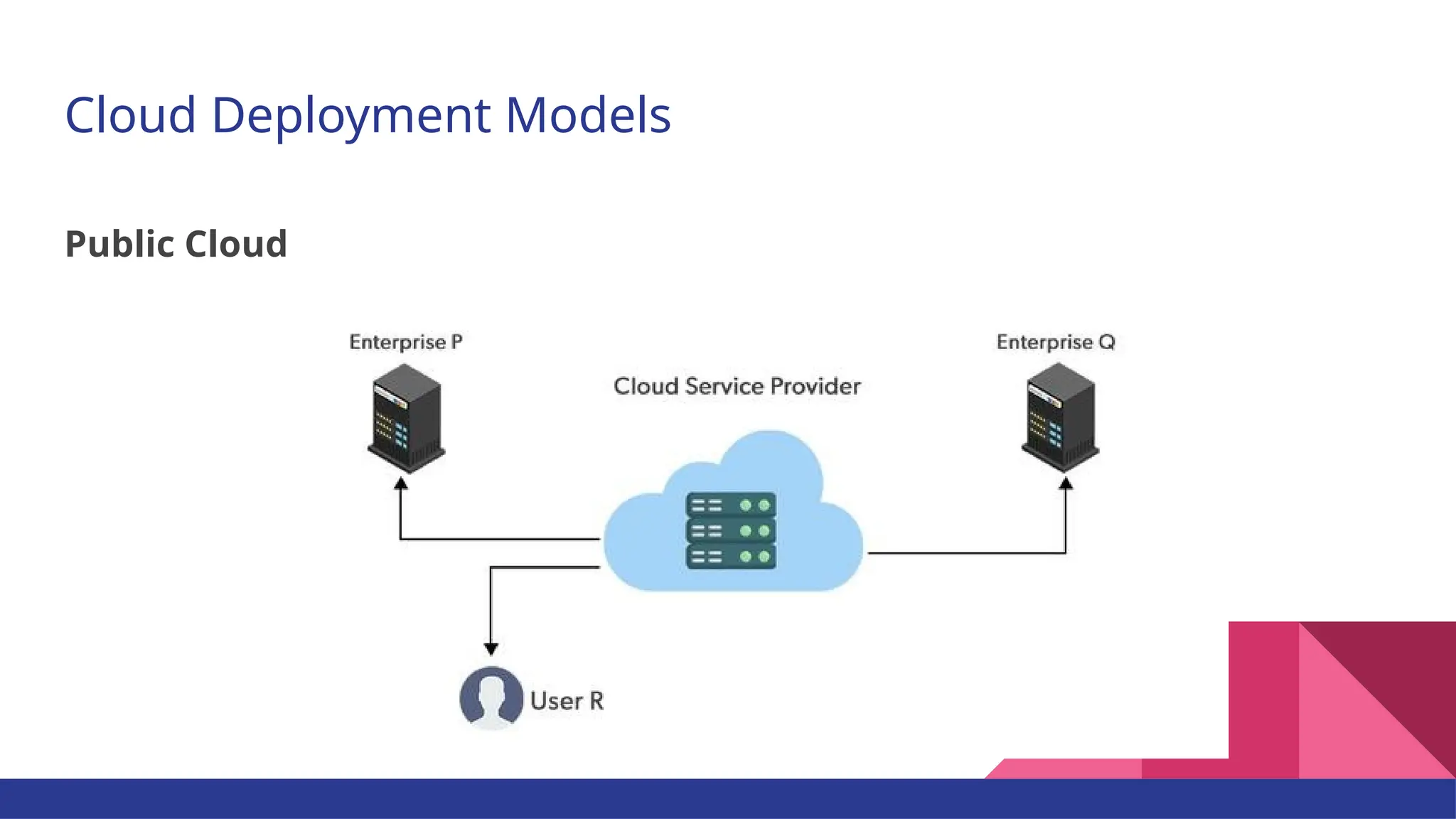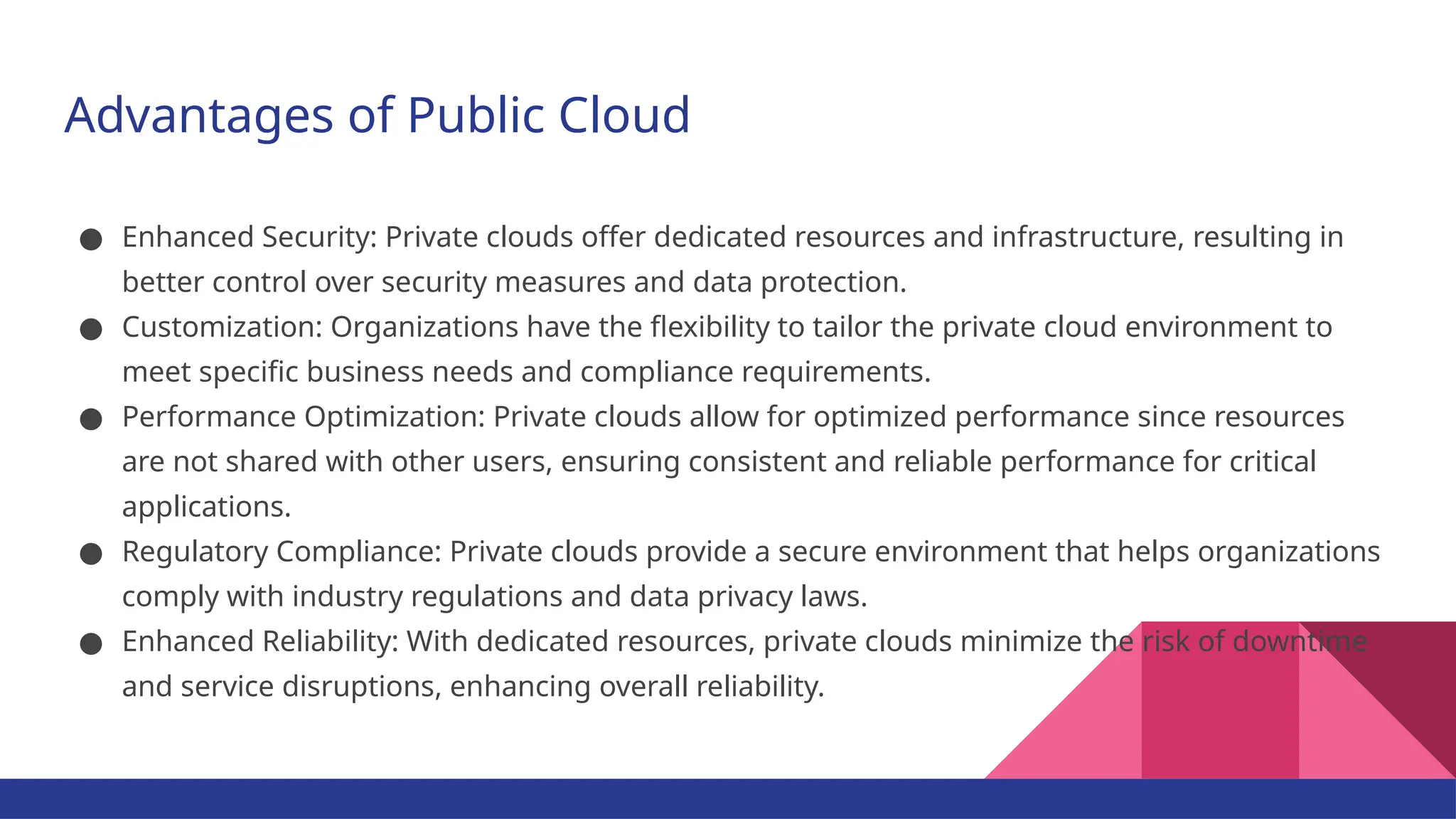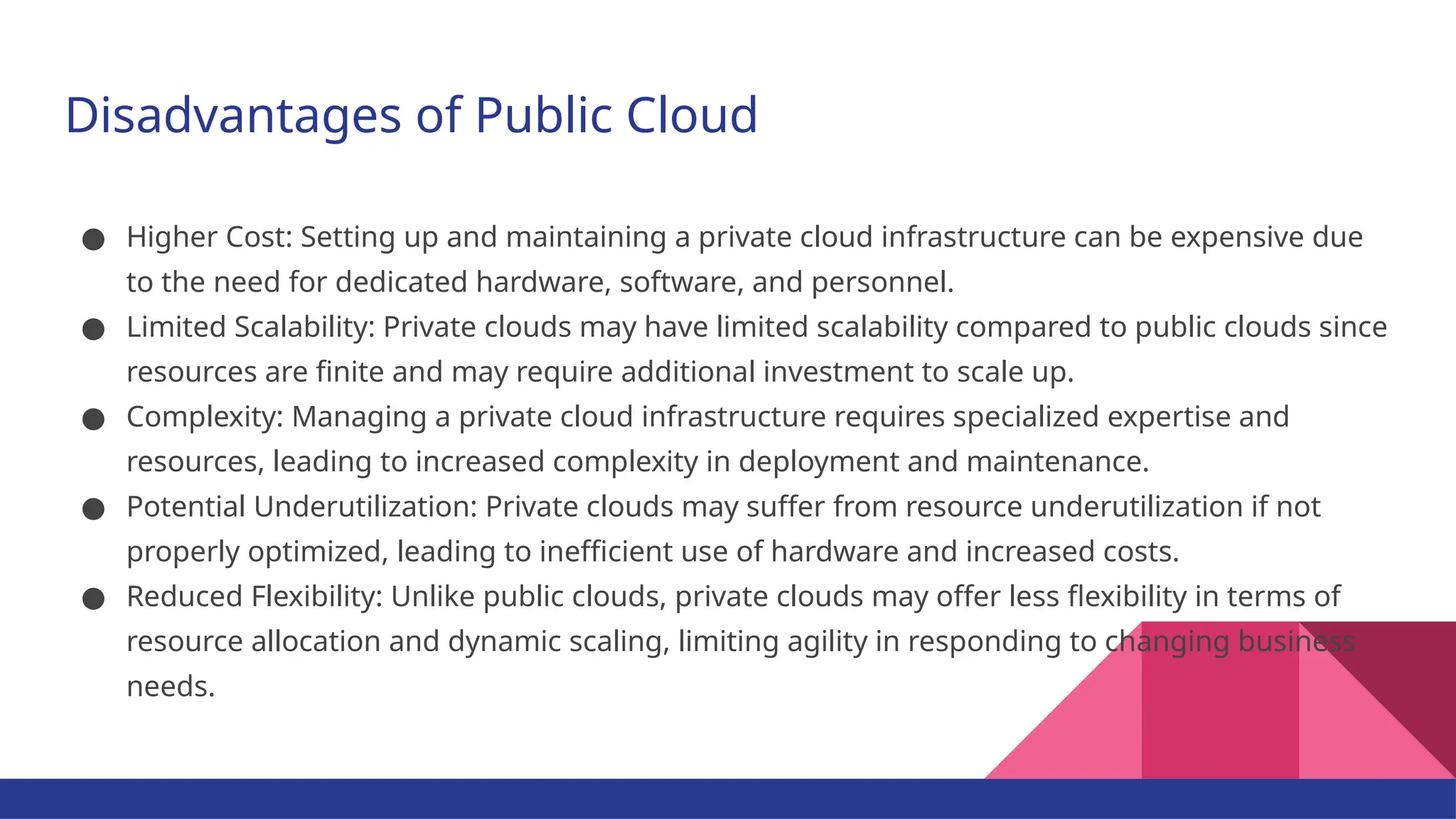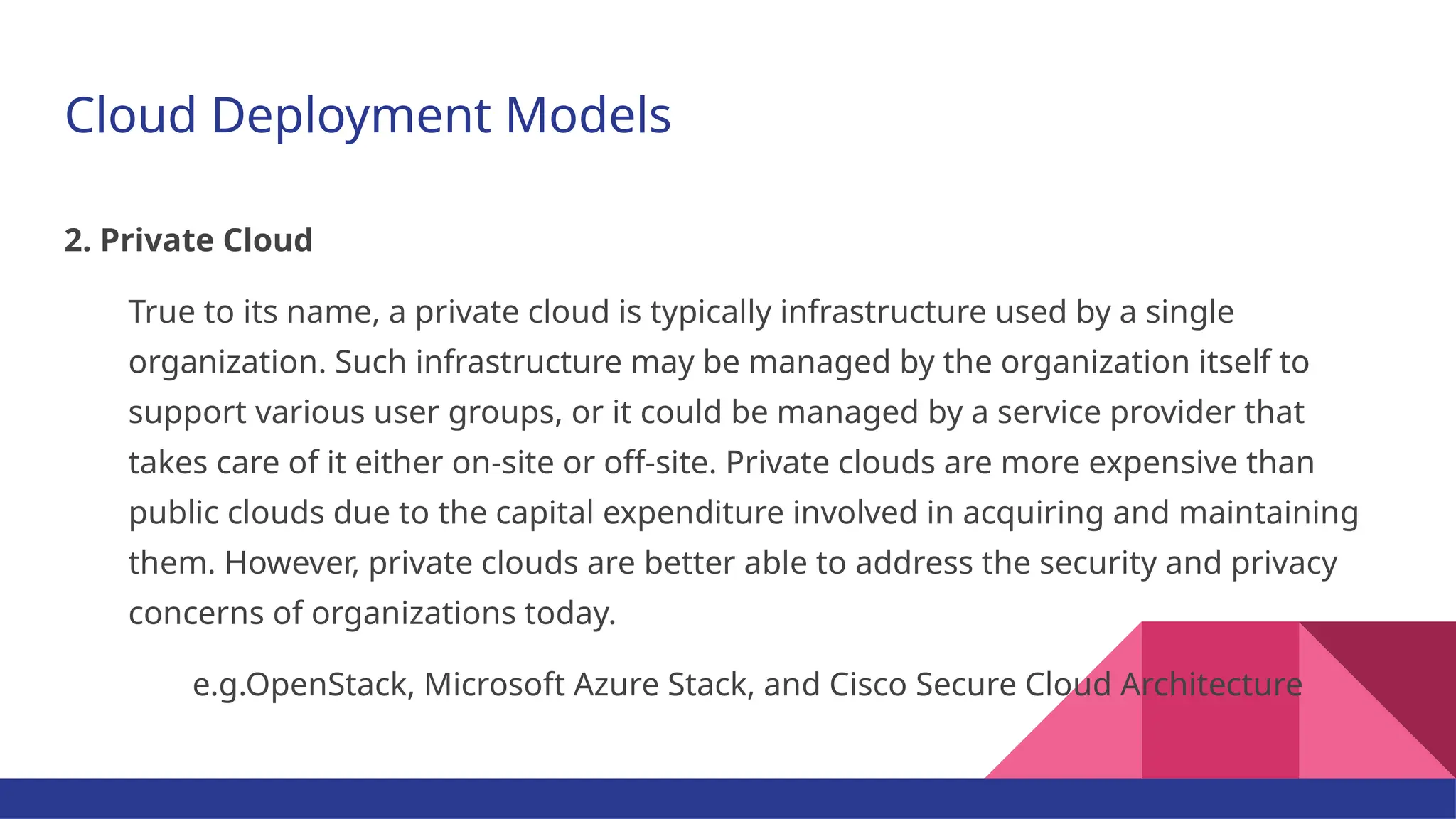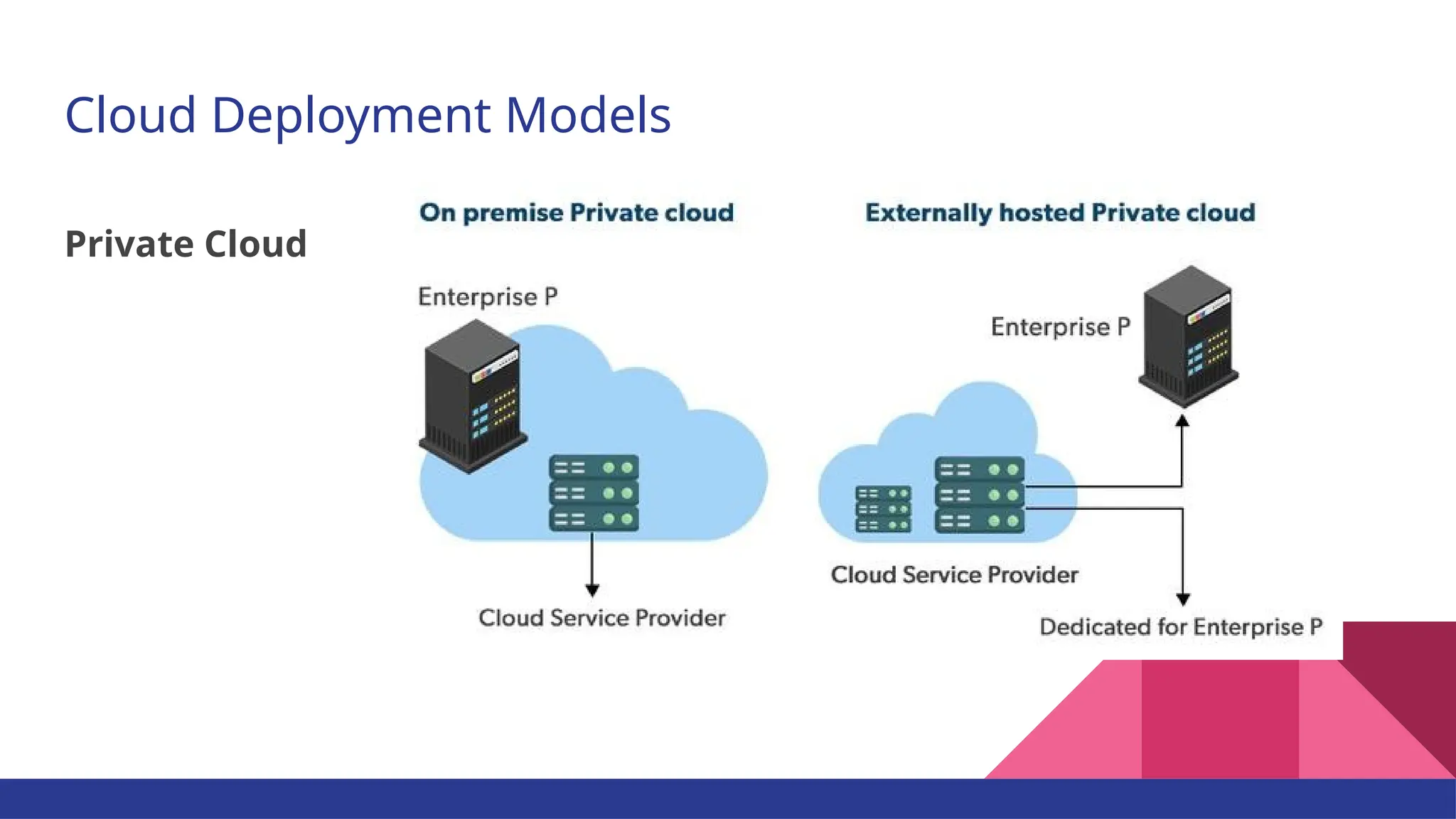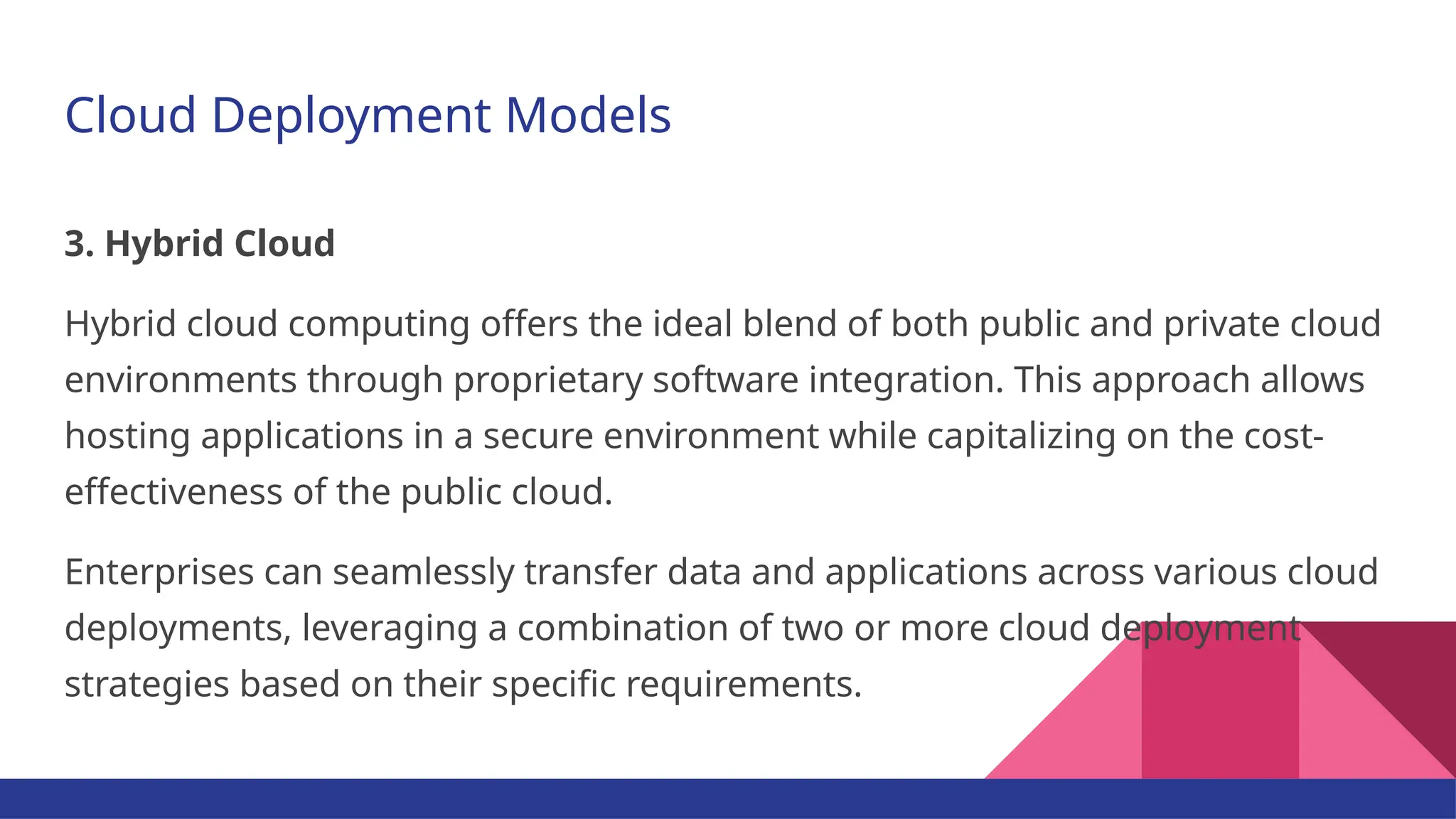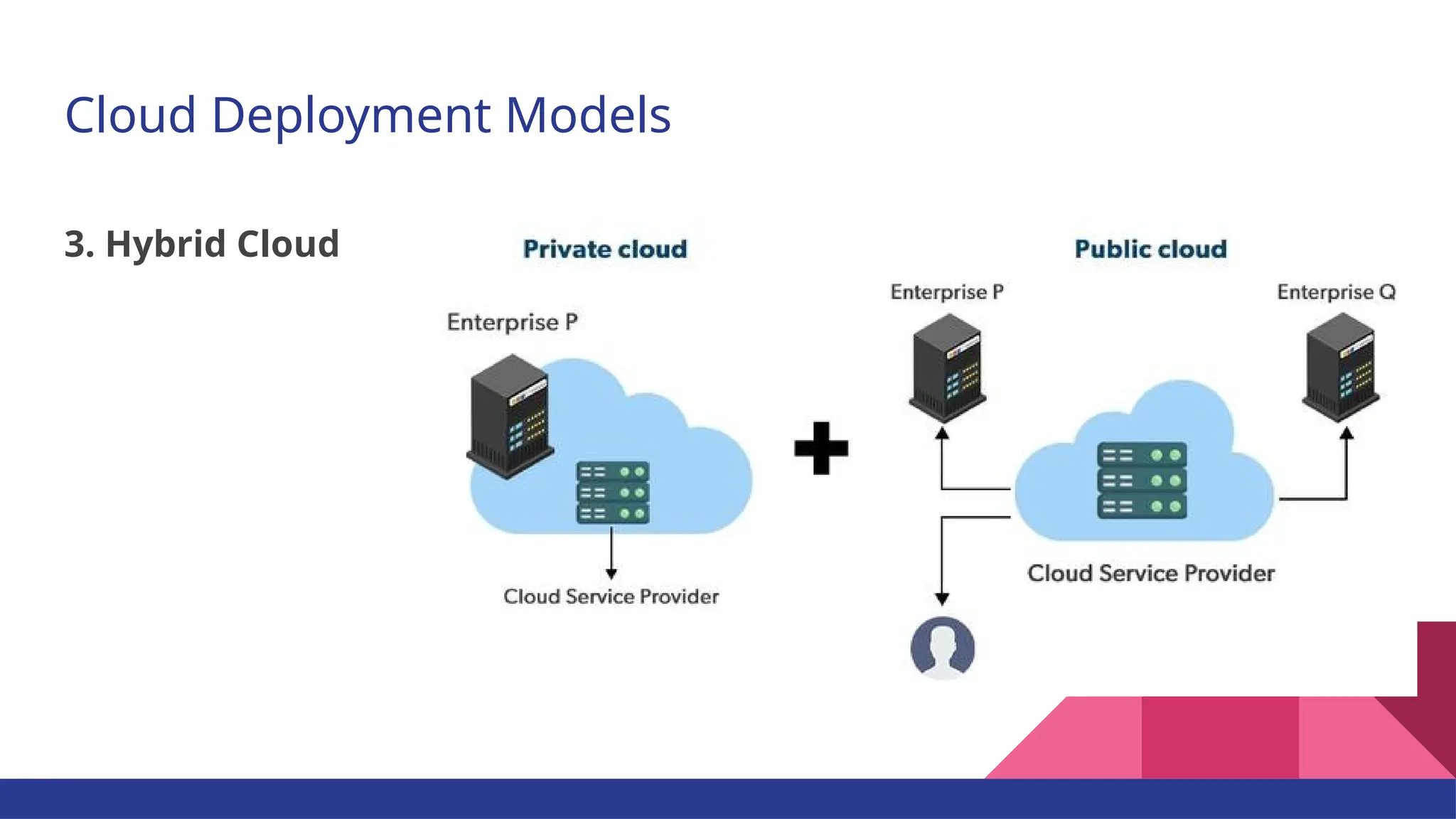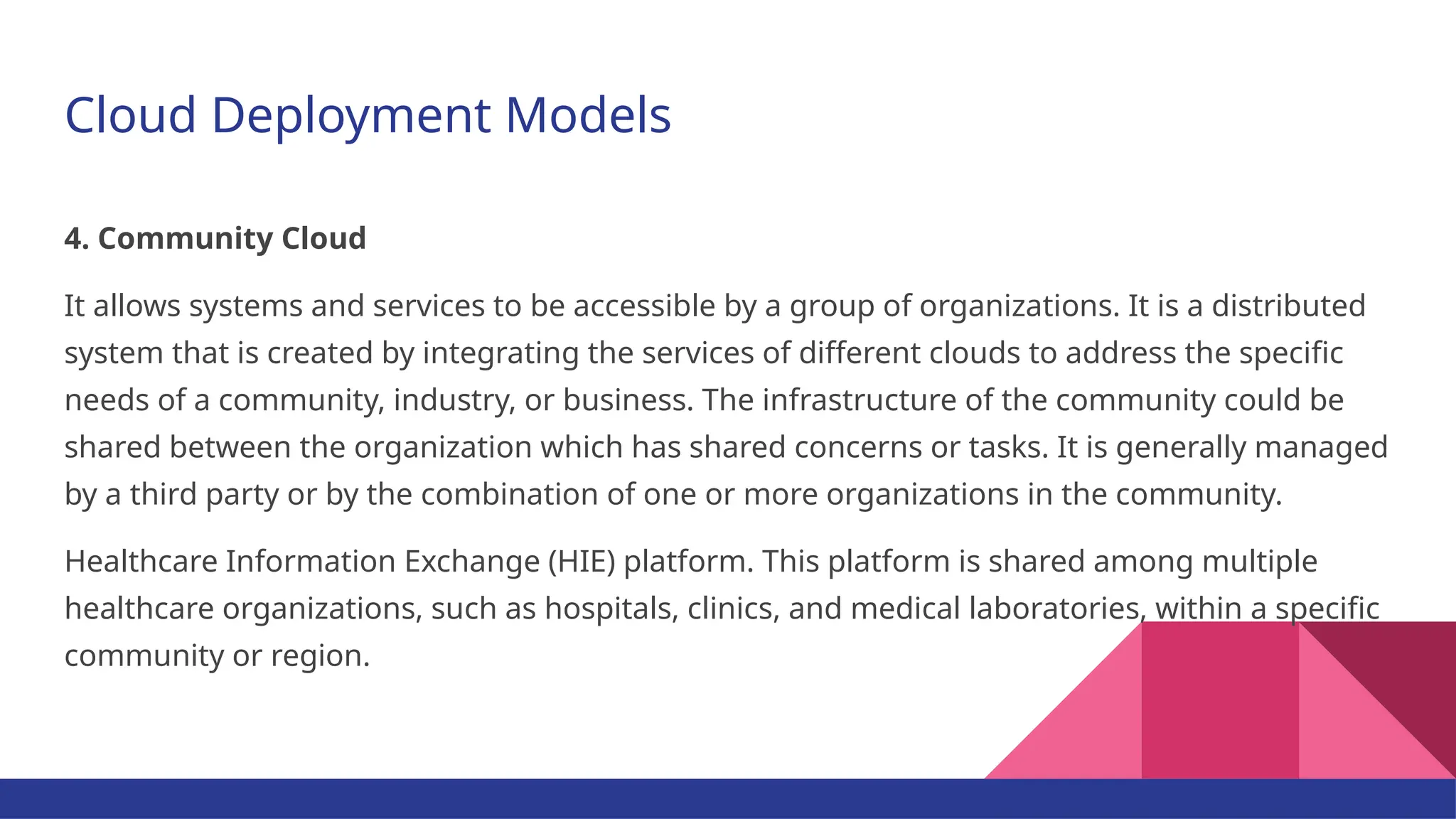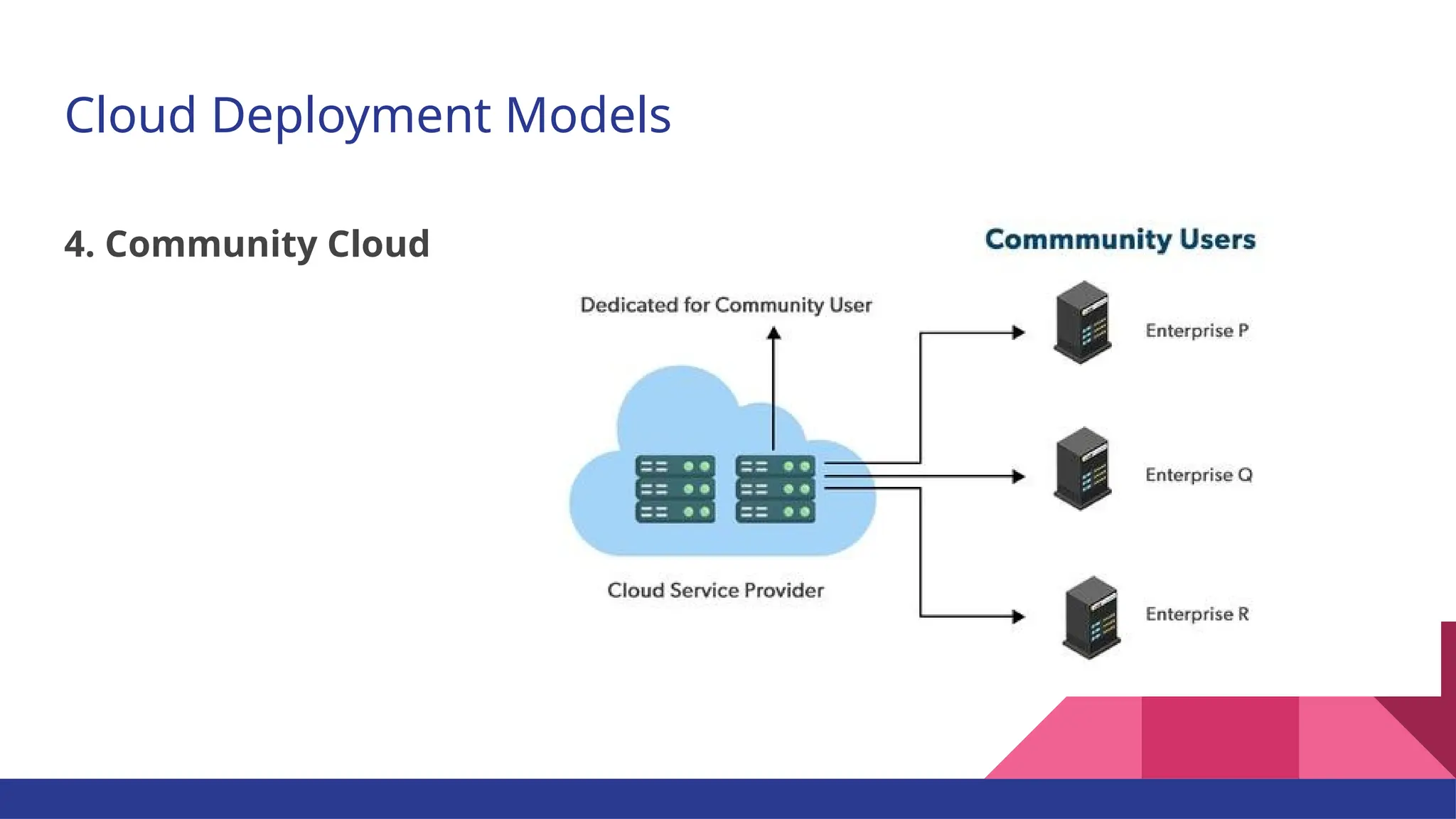The document outlines the differences between standalone programs and client-server systems, highlighting their advantages and disadvantages. Standalone programs operate independently without network dependencies, offering security and privacy but limited scalability and functionality. In contrast, client-server systems require network connections to facilitate resource sharing and centralized management but come with risks of single points of failure and higher costs.