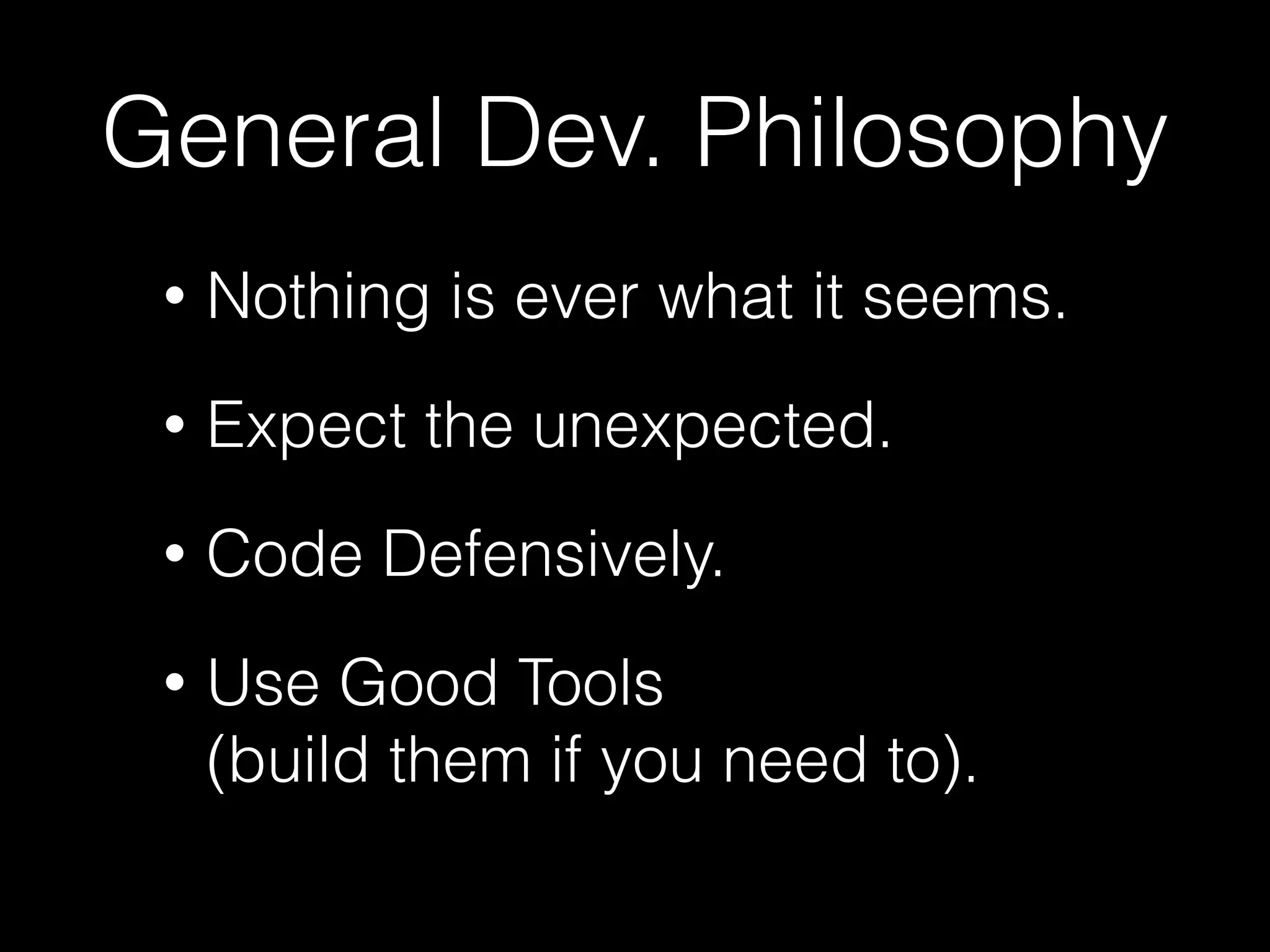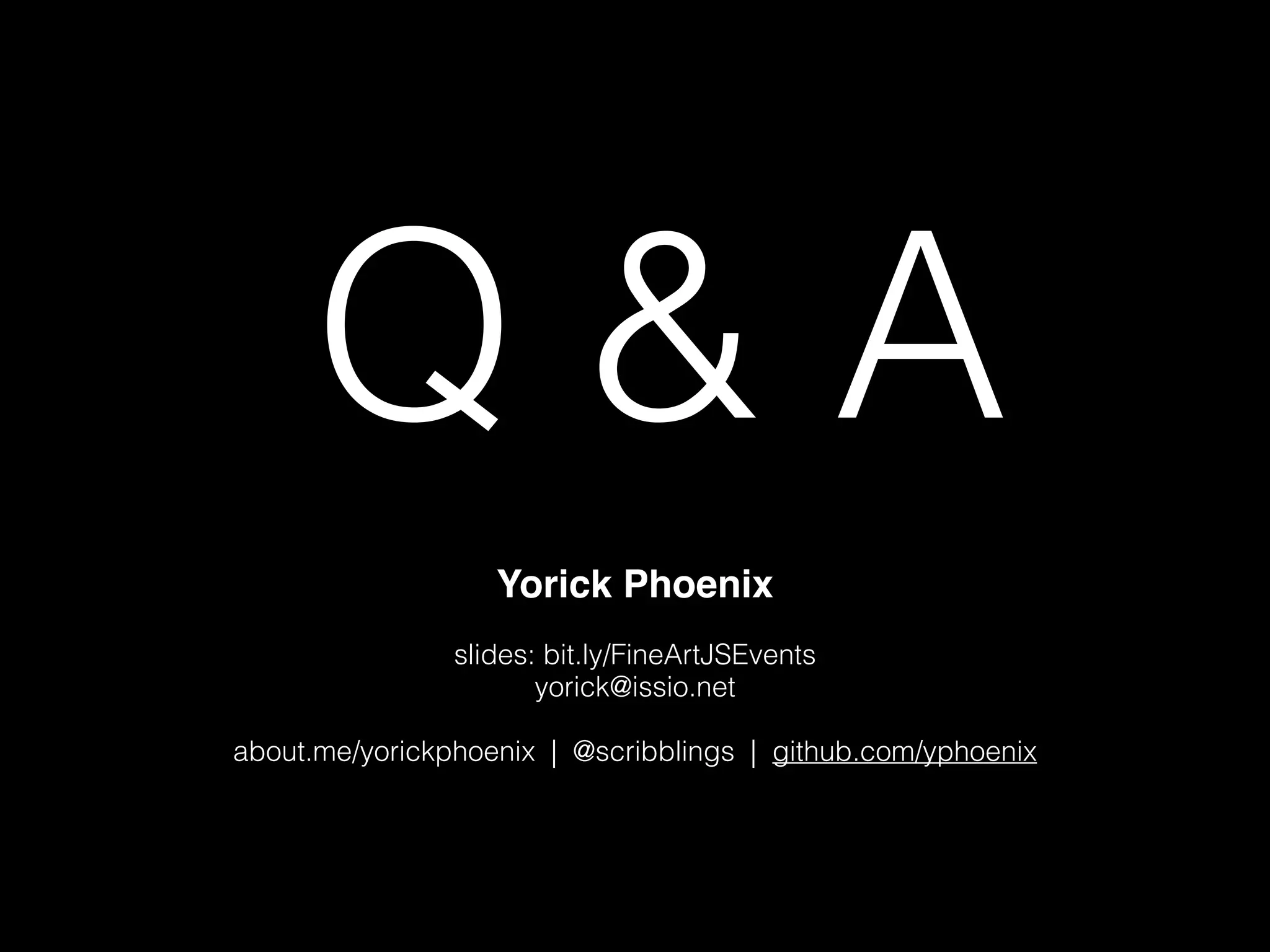The document discusses JavaScript event handling. It provides an overview of DOM Level 0 and 2-3 event models, and notes that jQuery helps normalize event handling across browsers. It describes common events like click and change, and gotchas like the 300ms delay on mobile touch events. The document recommends using event bubbling rather than attaching individual handlers, and covers properties of event objects like target, currentTarget, and timeStamp.
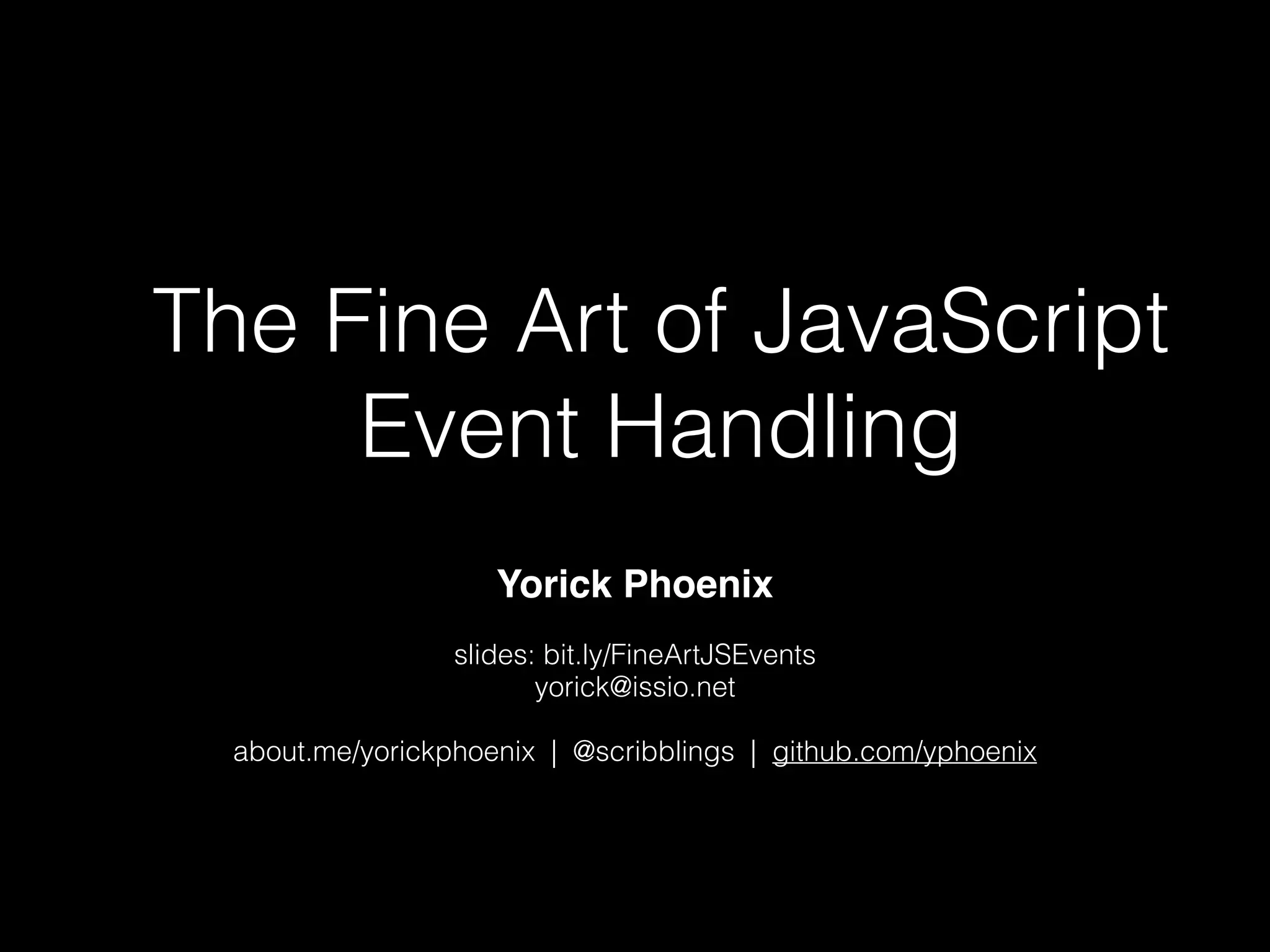
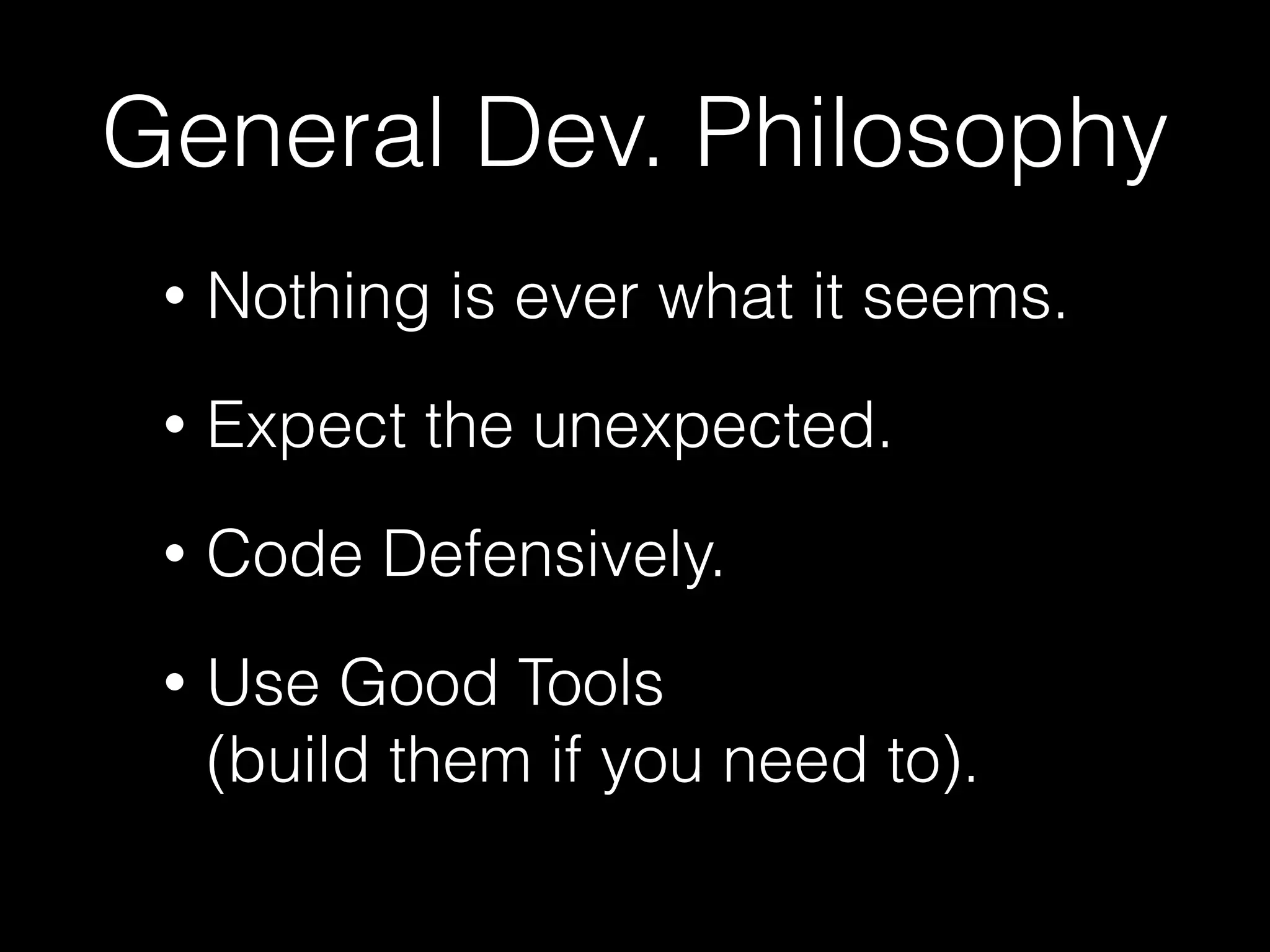
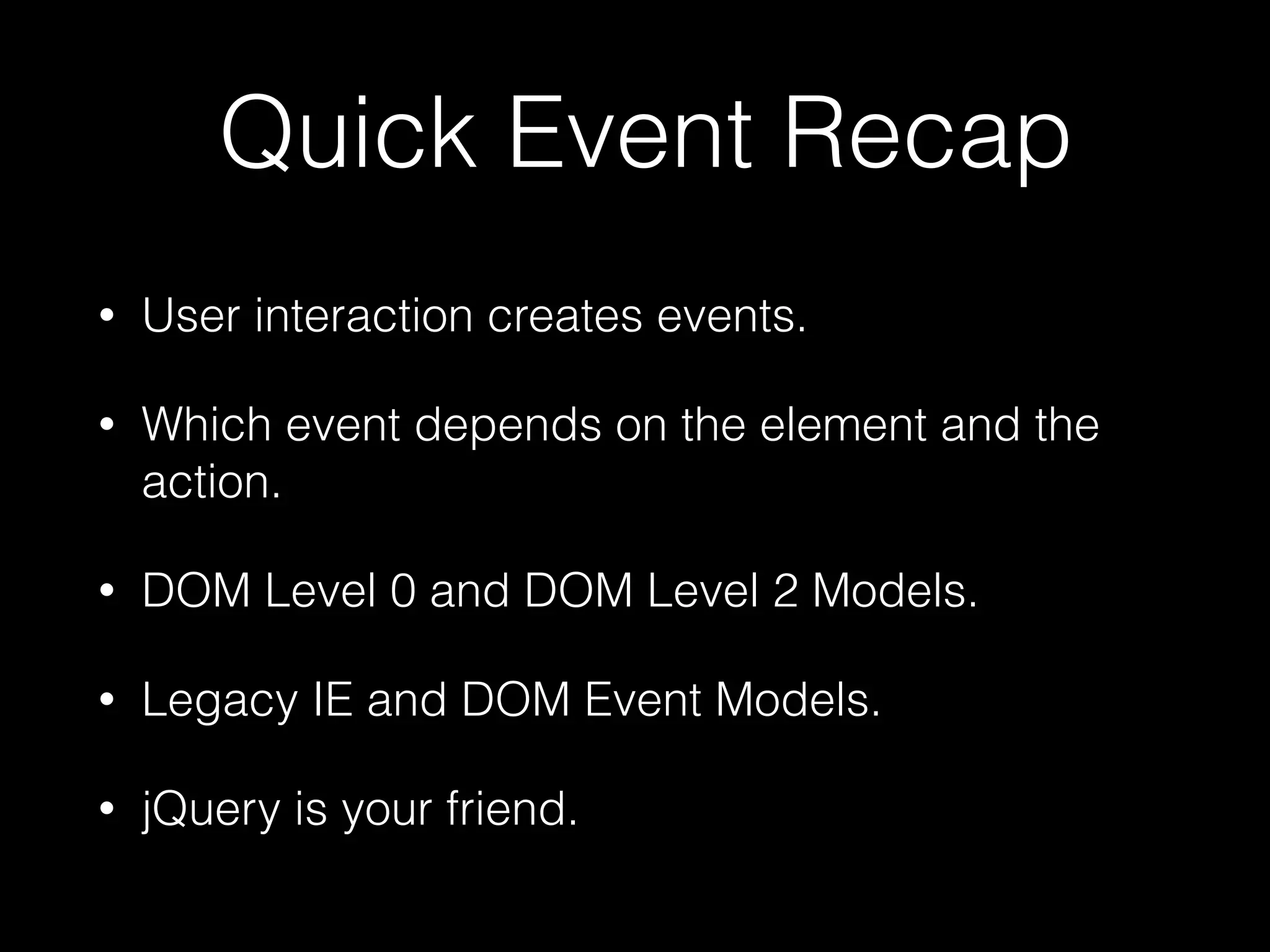

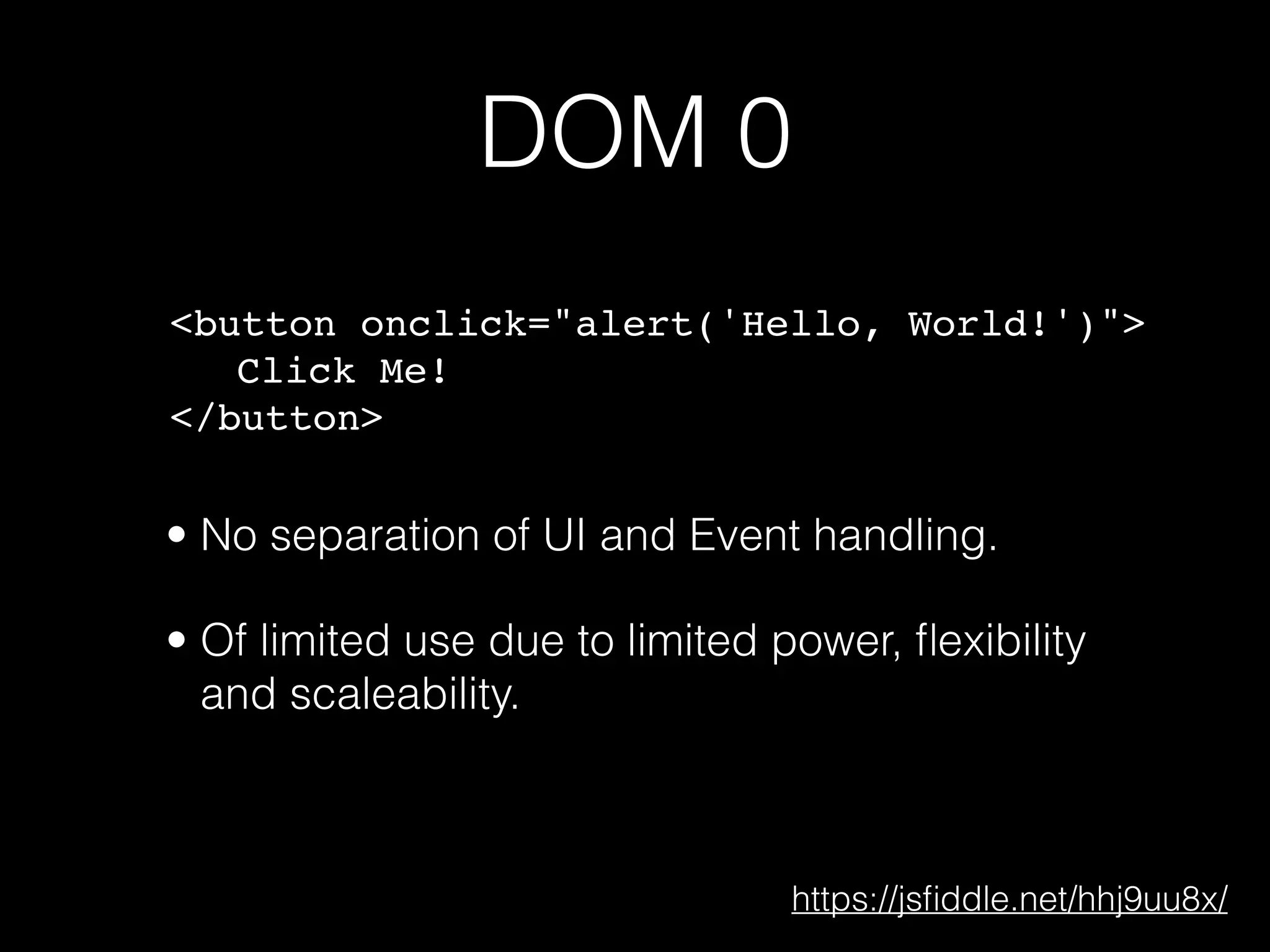
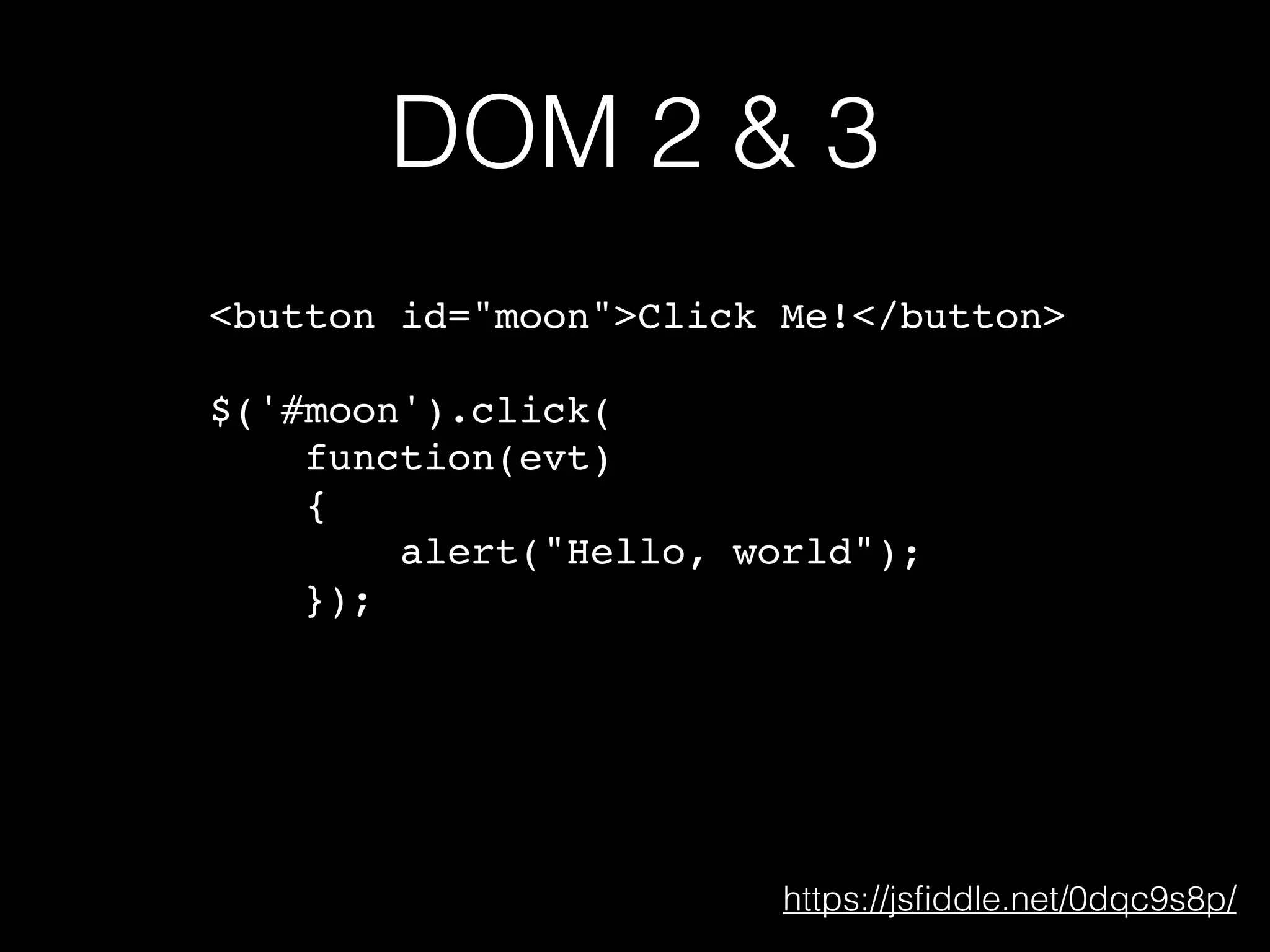
![<Element> mouseenter mousemove mouseleave mousedown [blur] [focusout] [focus] [focusin] mouseup click](https://image.slidesharecdn.com/jseventhandling-151002042521-lva1-app6892/75/The-Fine-Art-of-JavaScript-Event-Handling-7-2048.jpg)
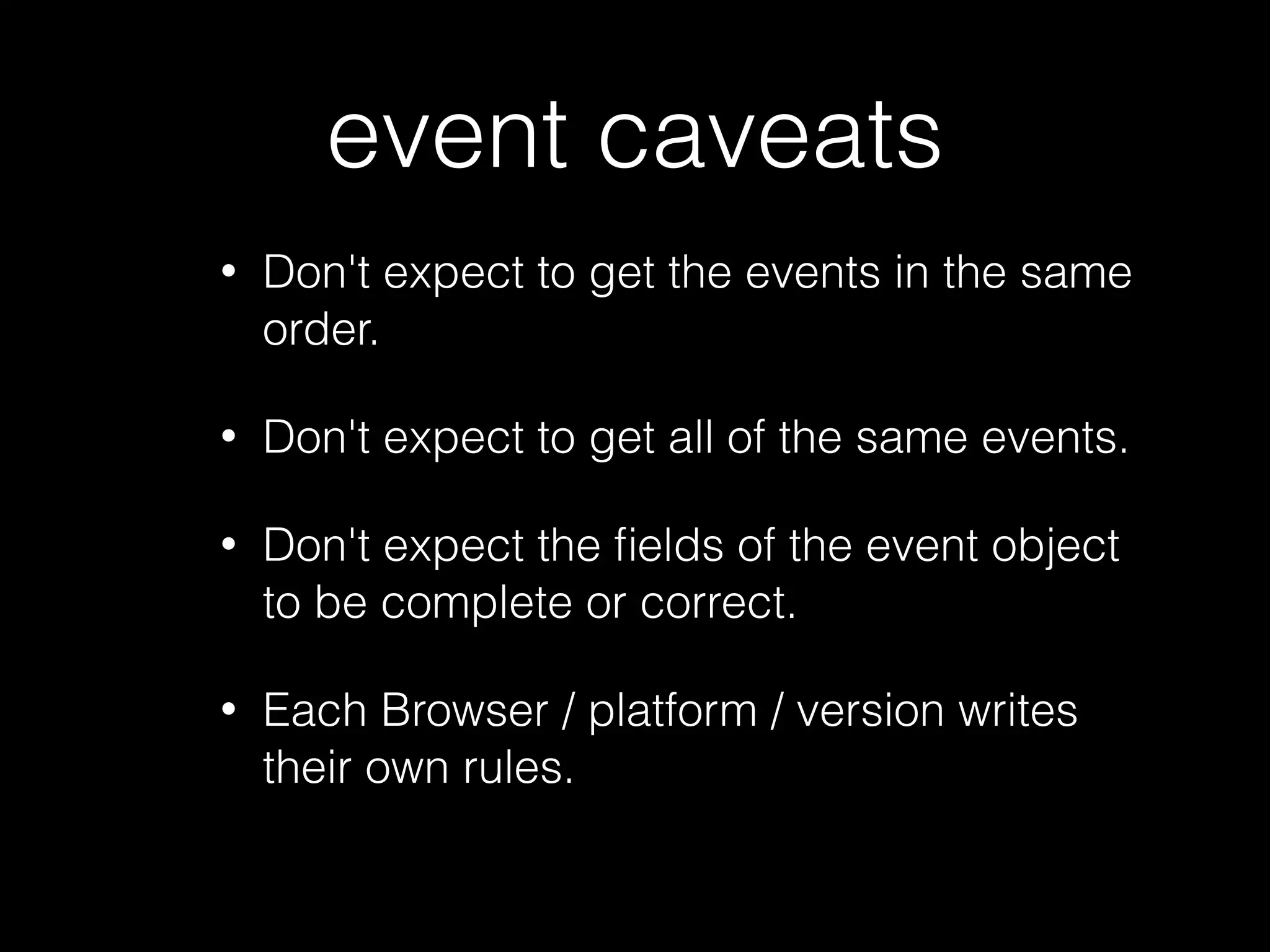
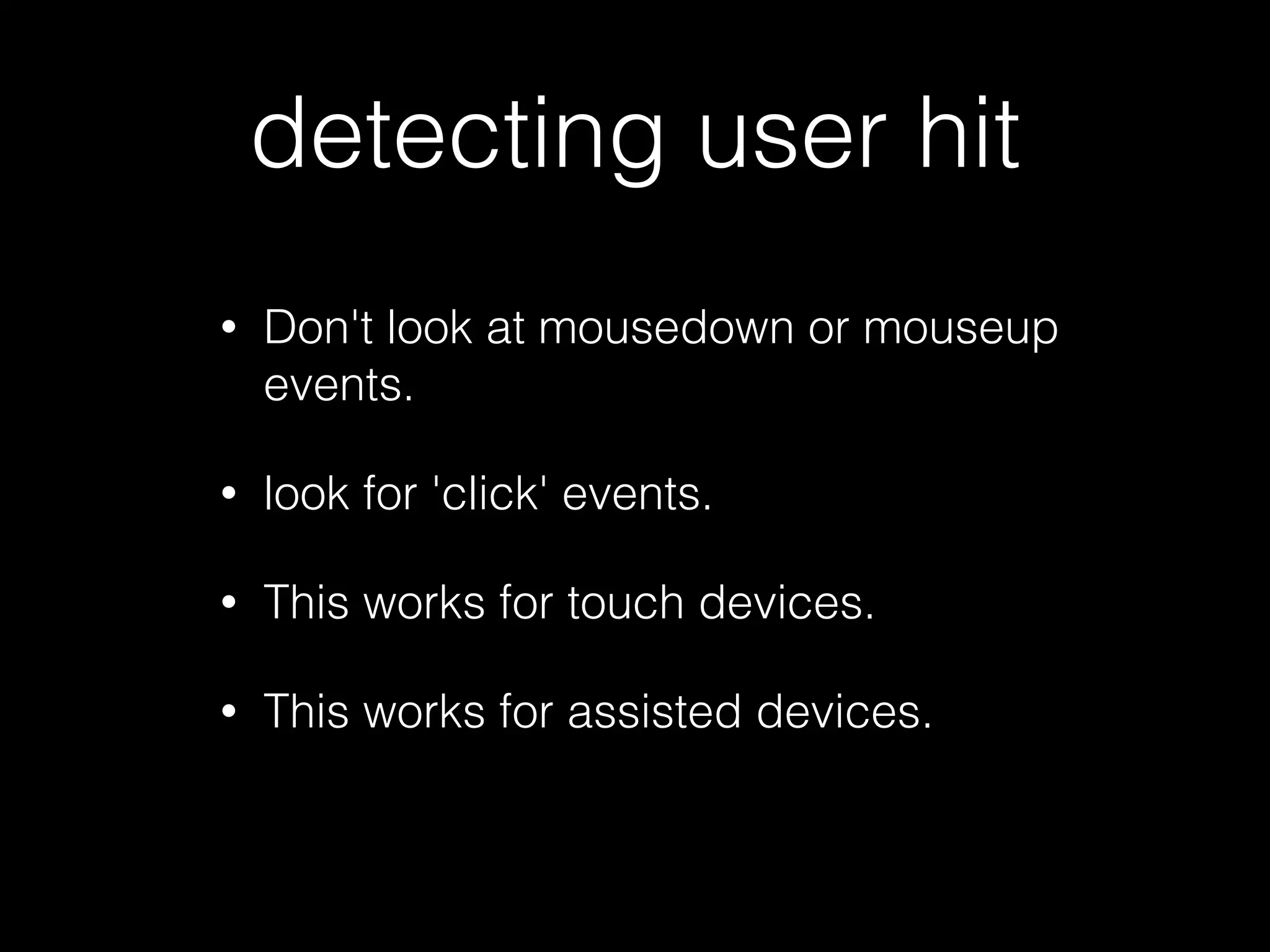
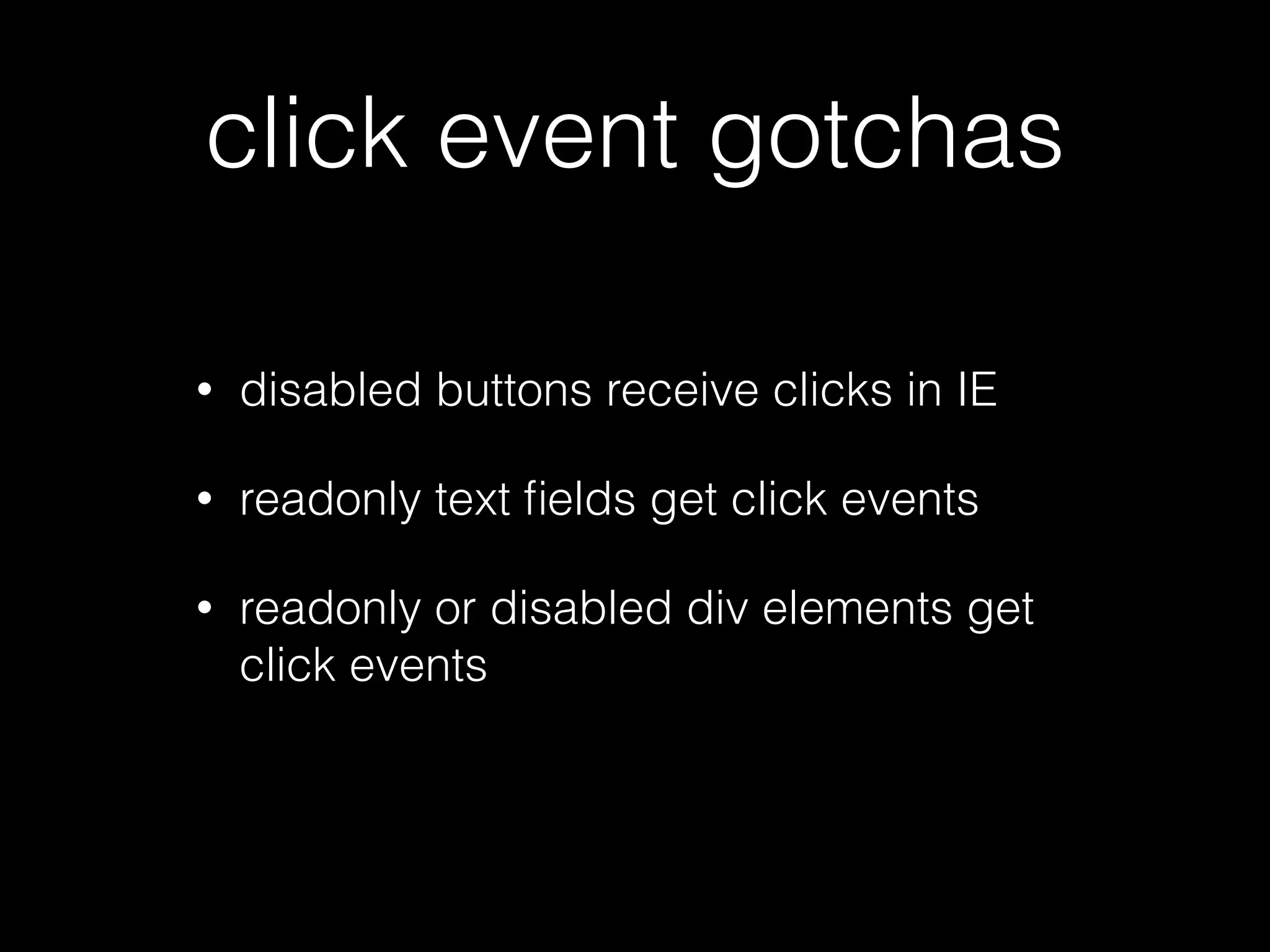
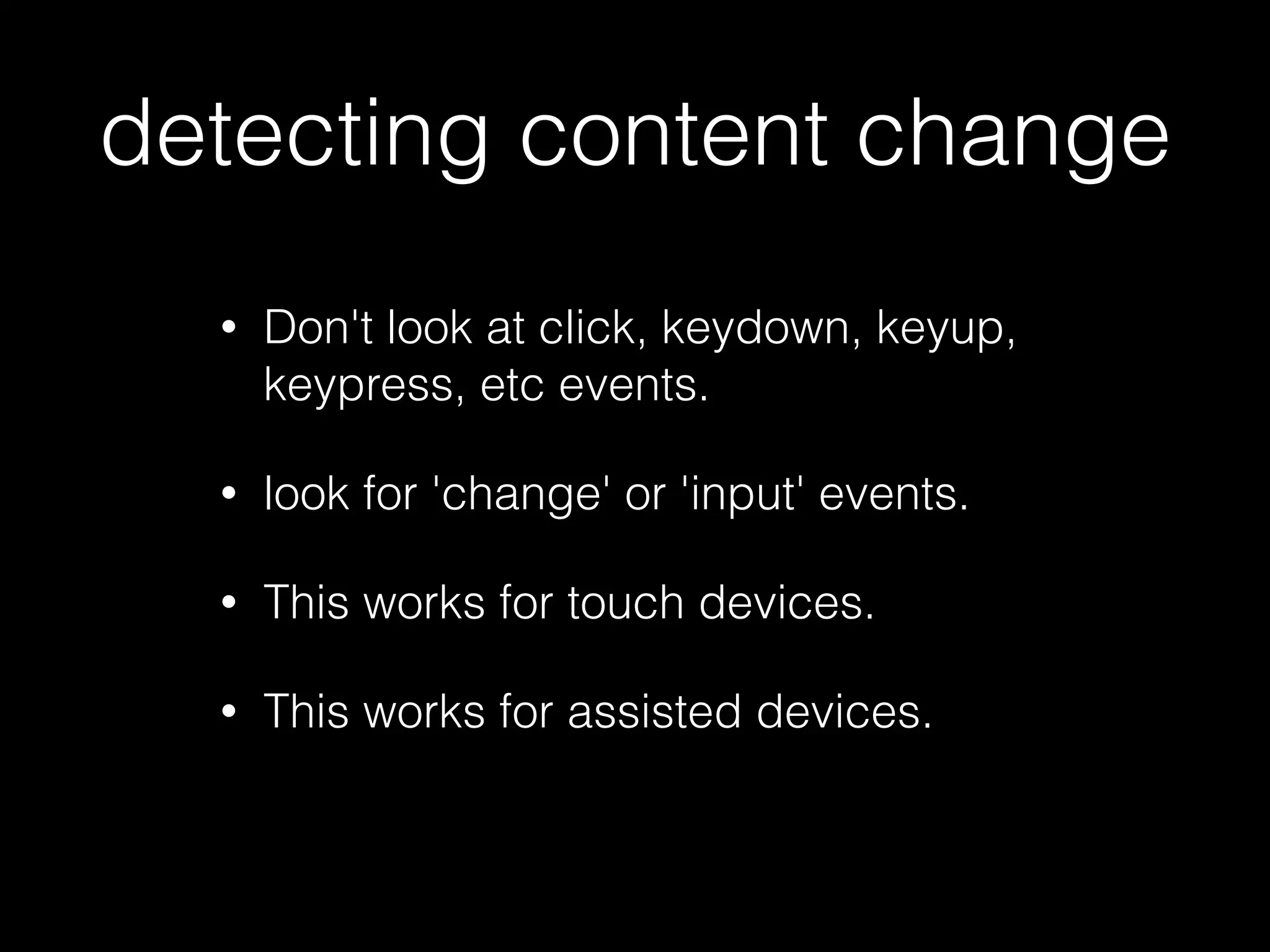
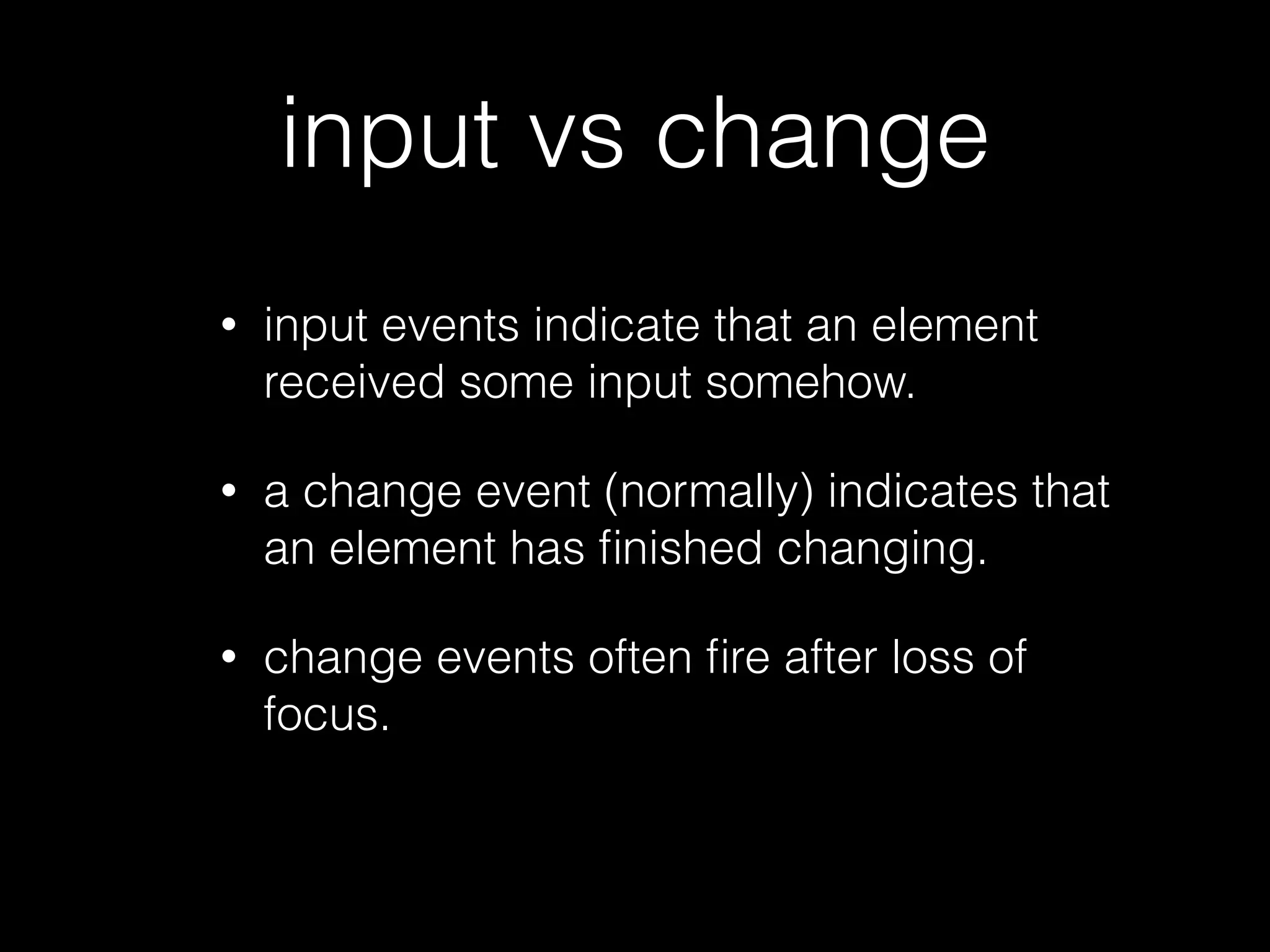
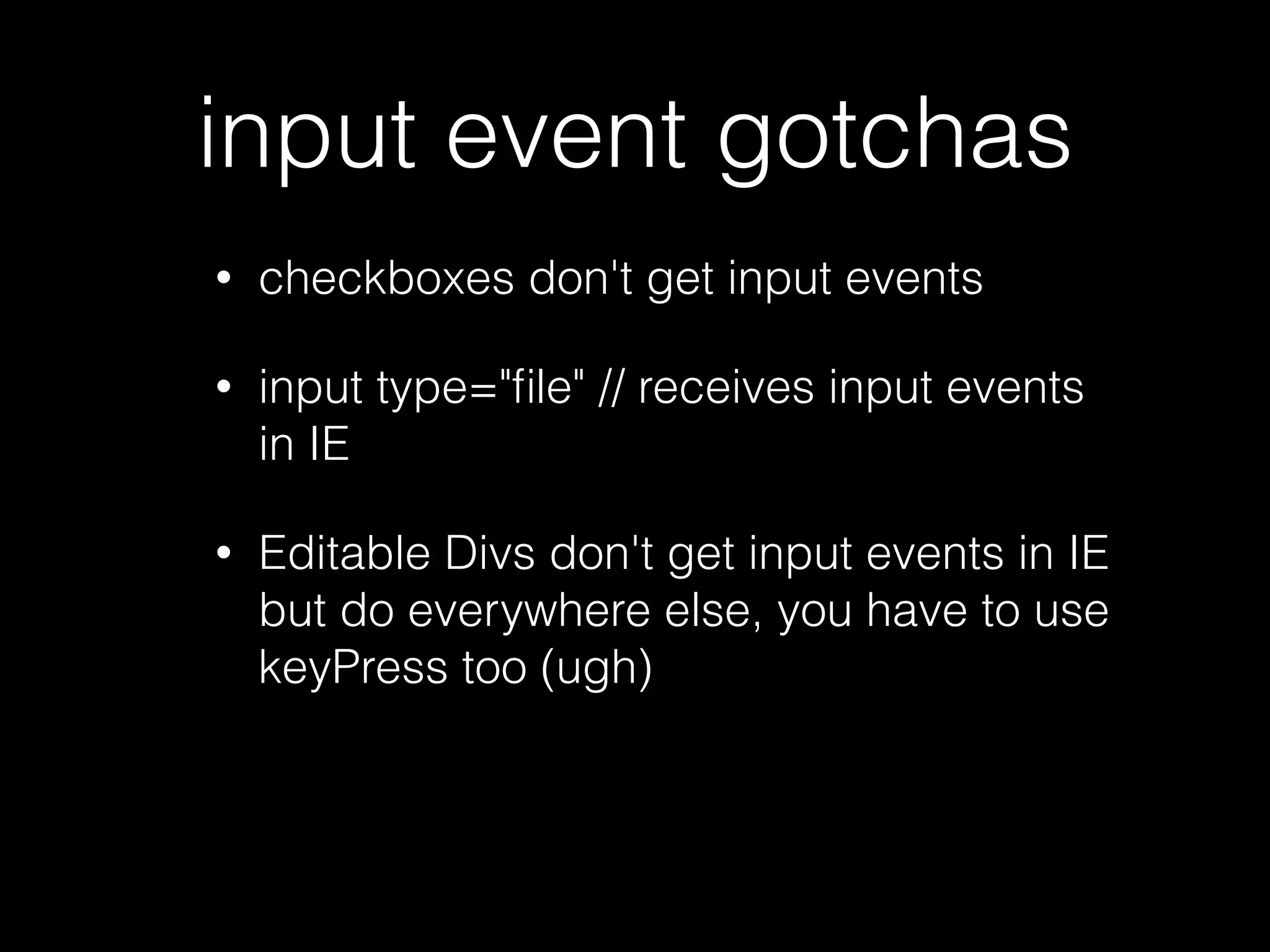
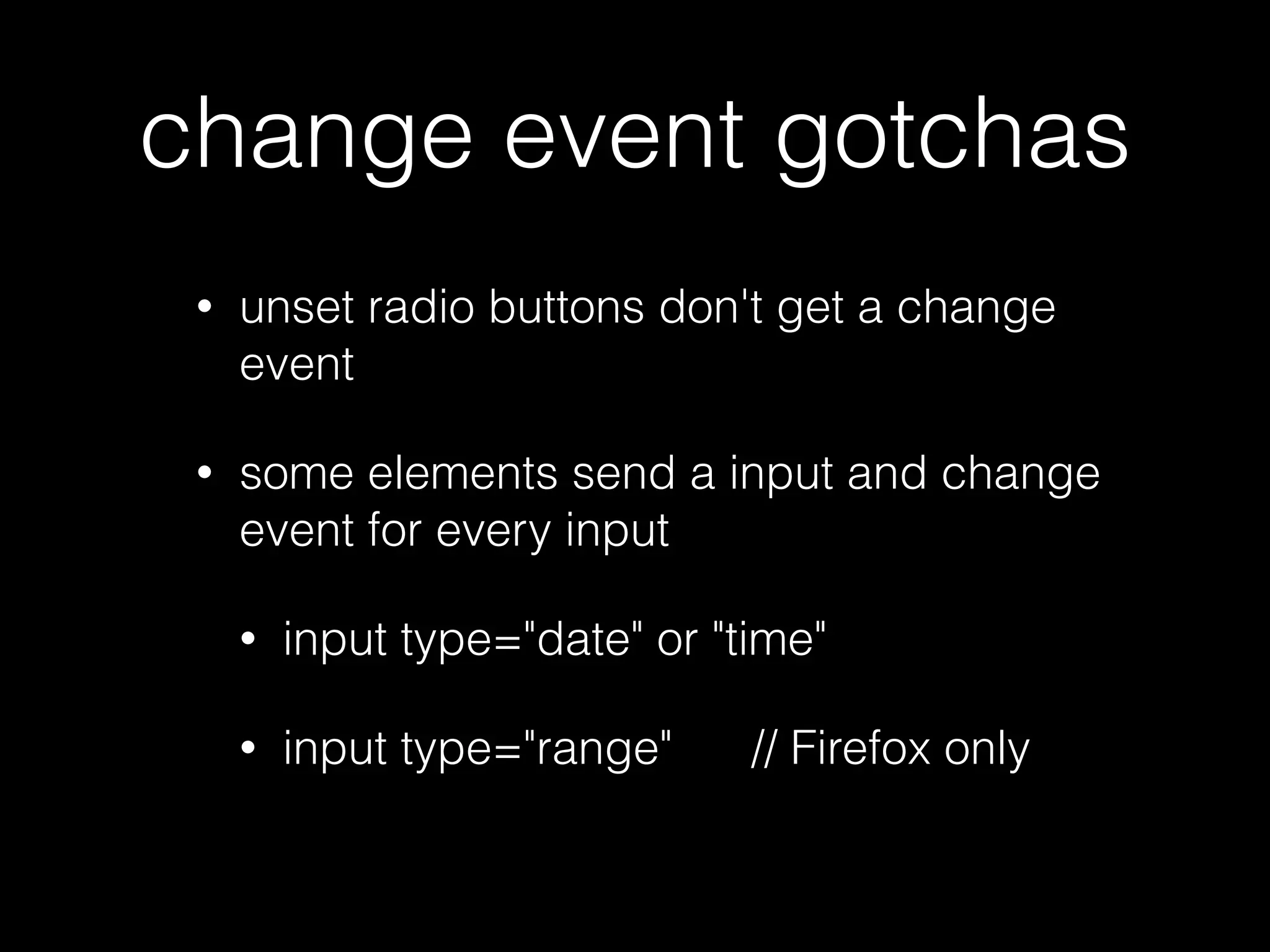
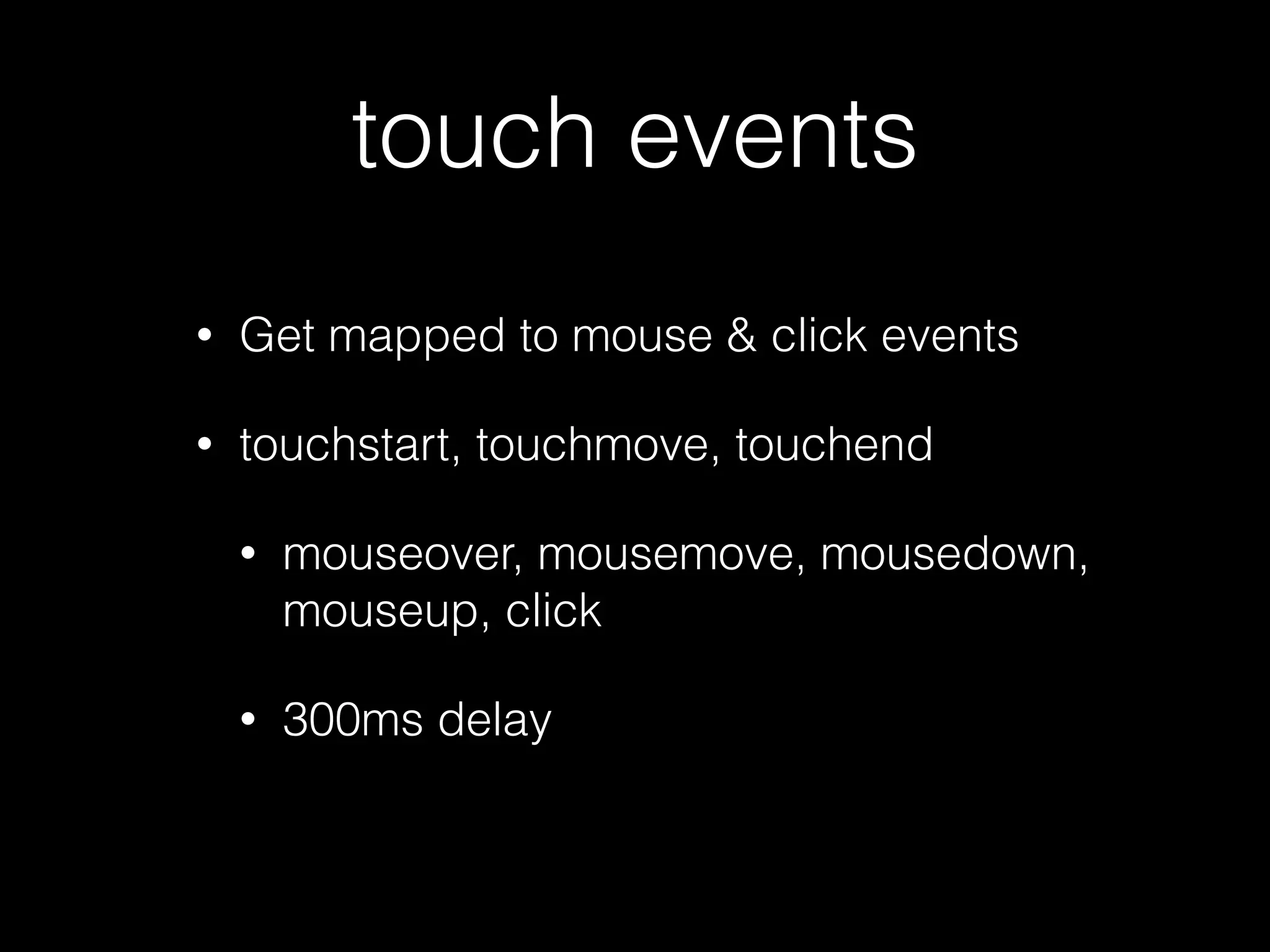
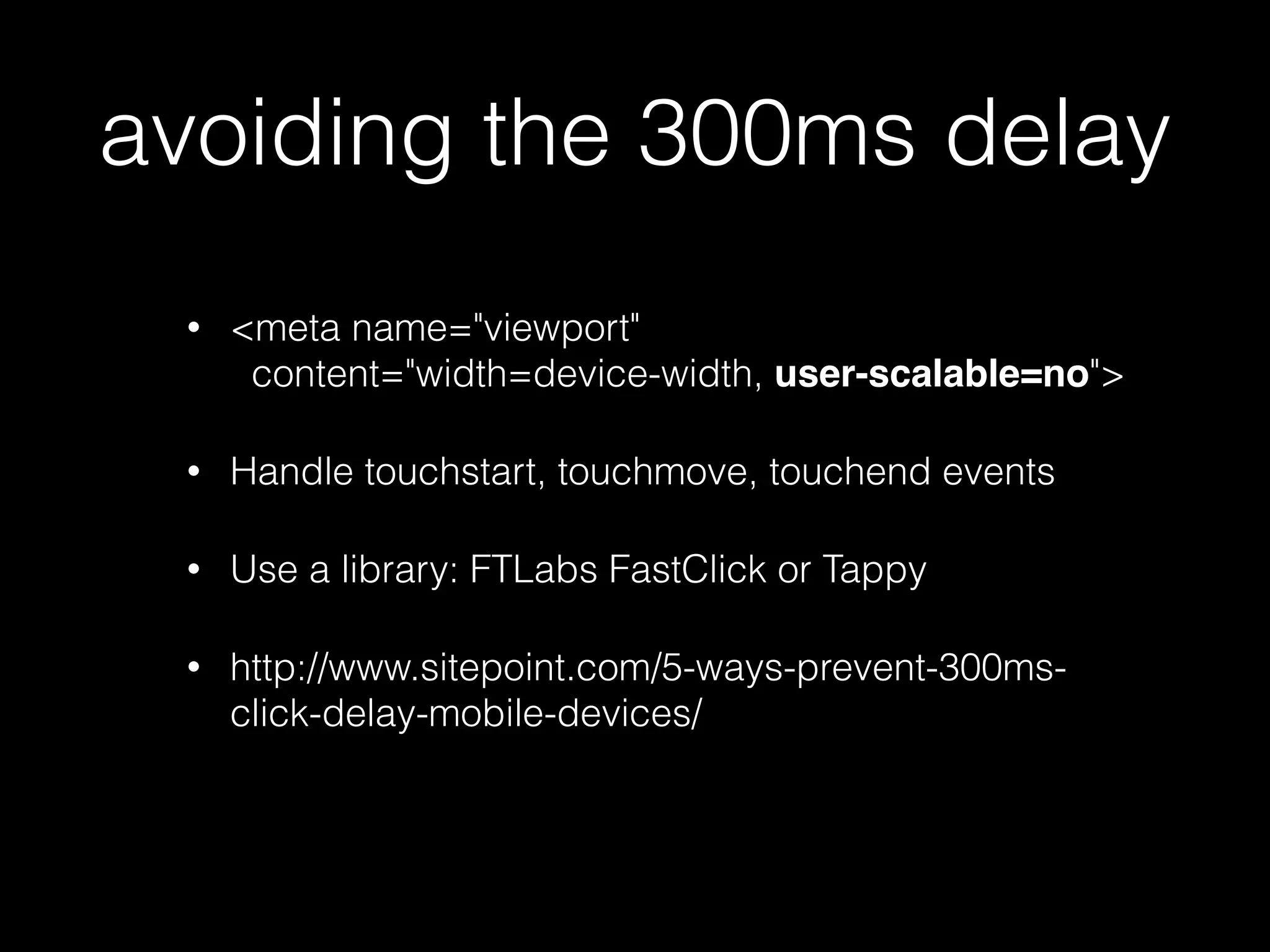
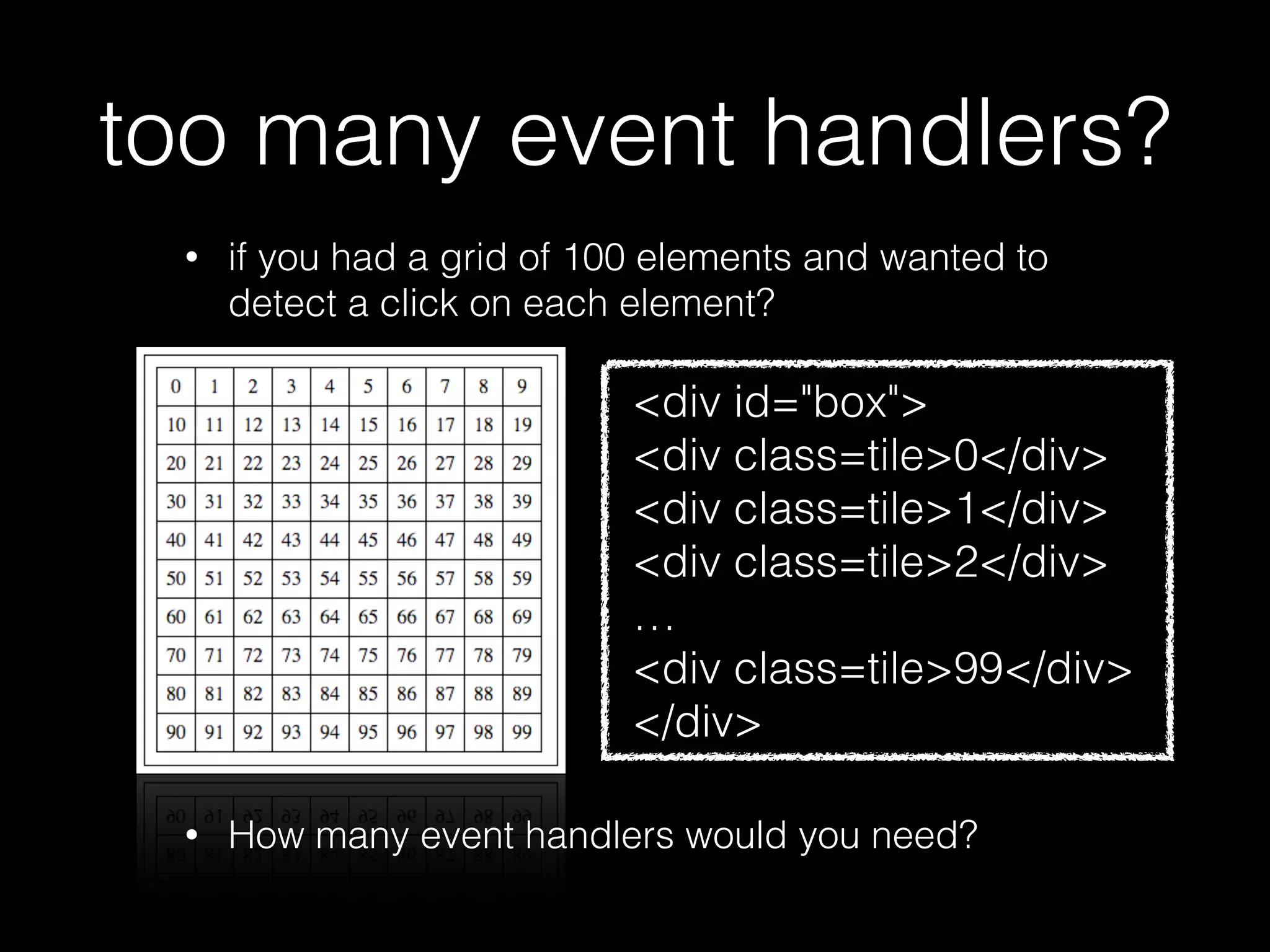
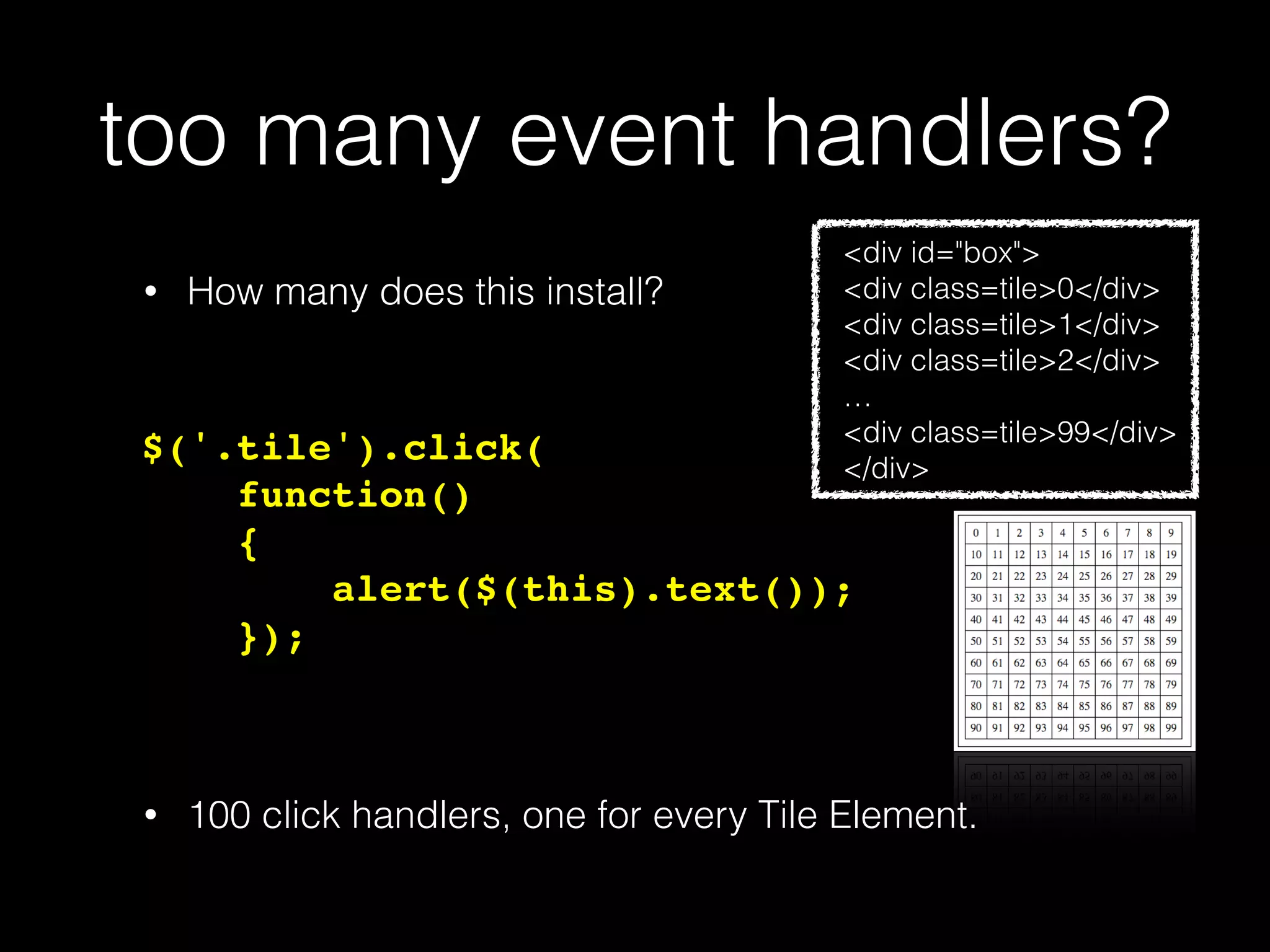
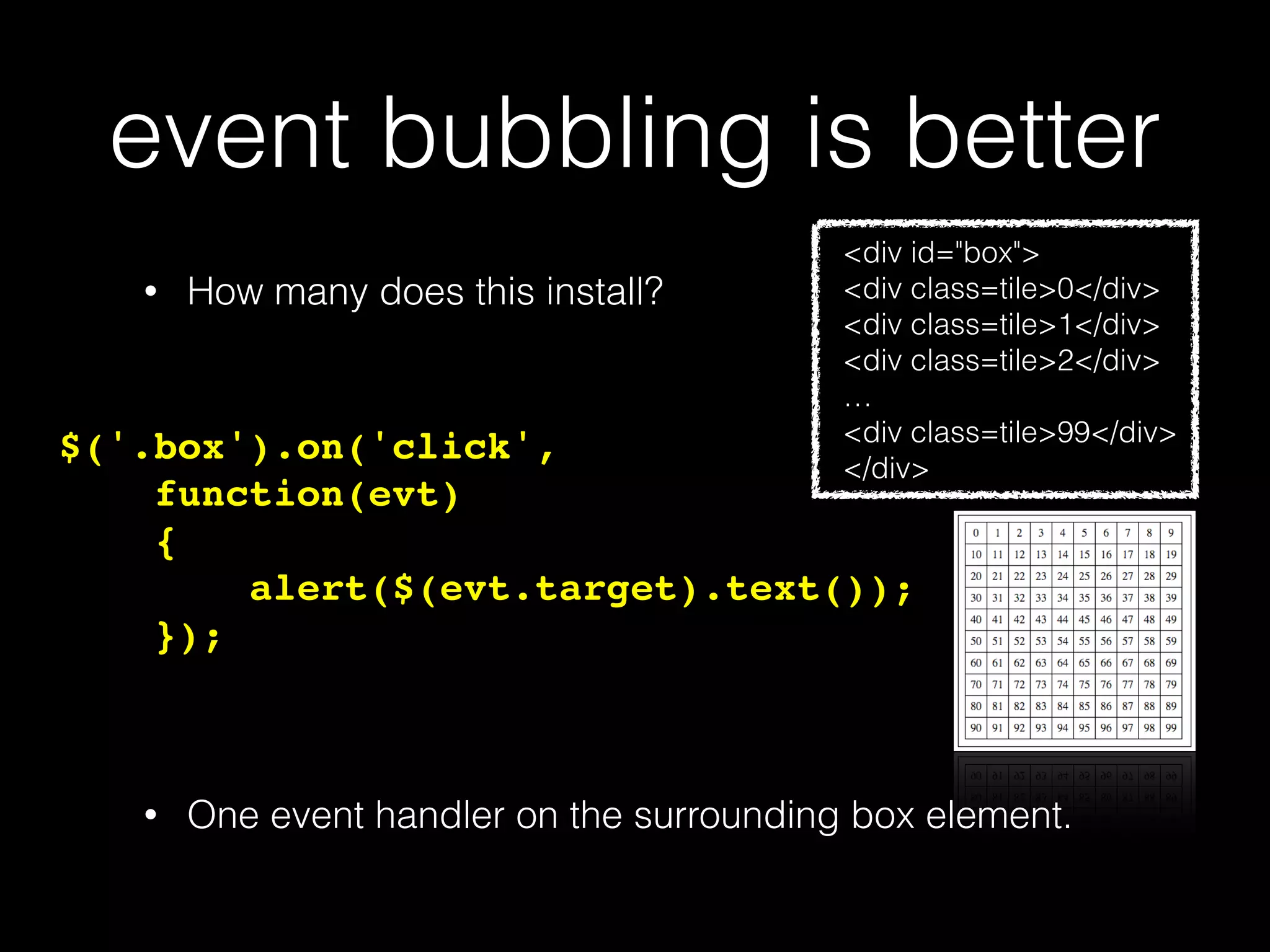
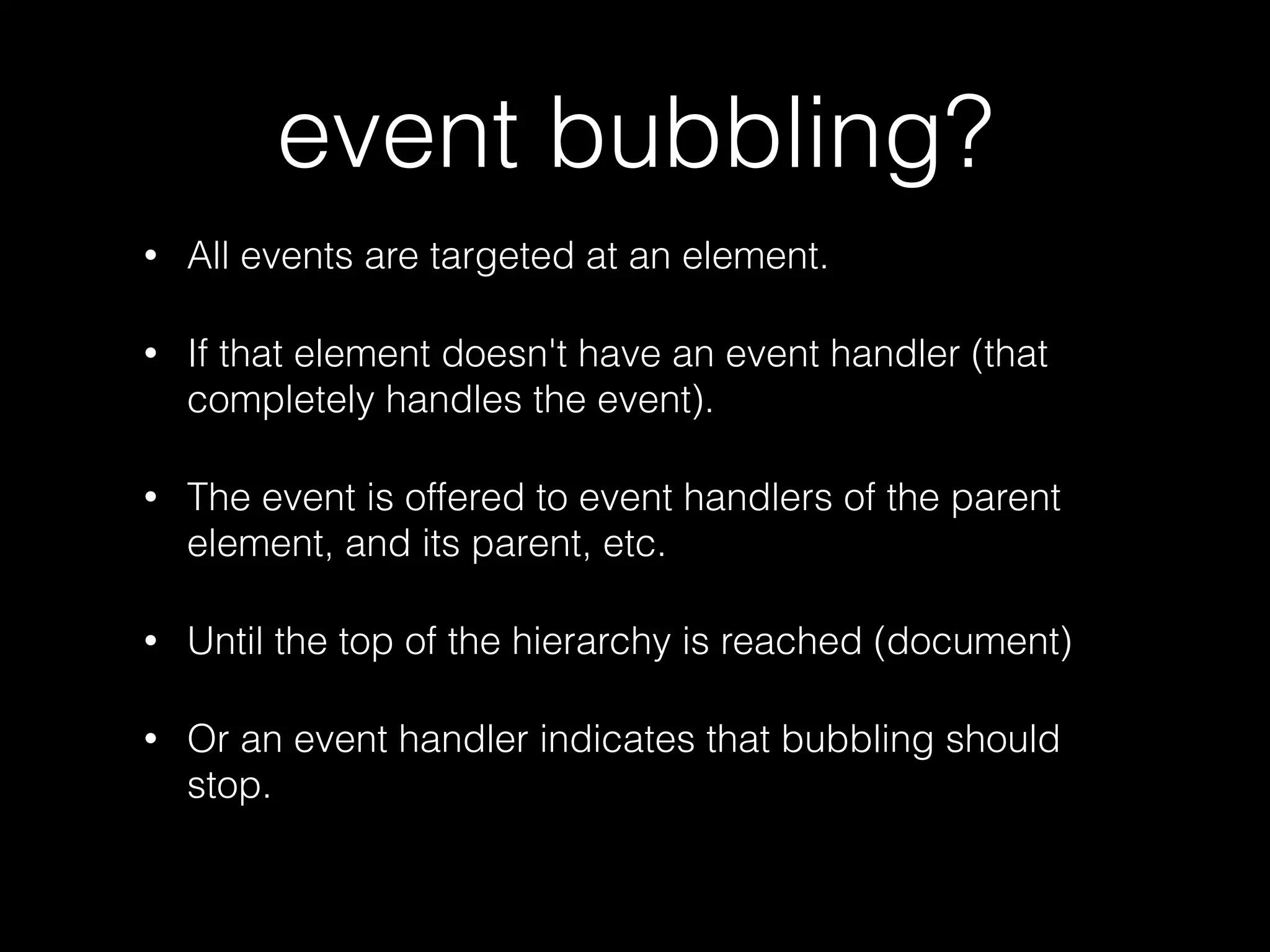
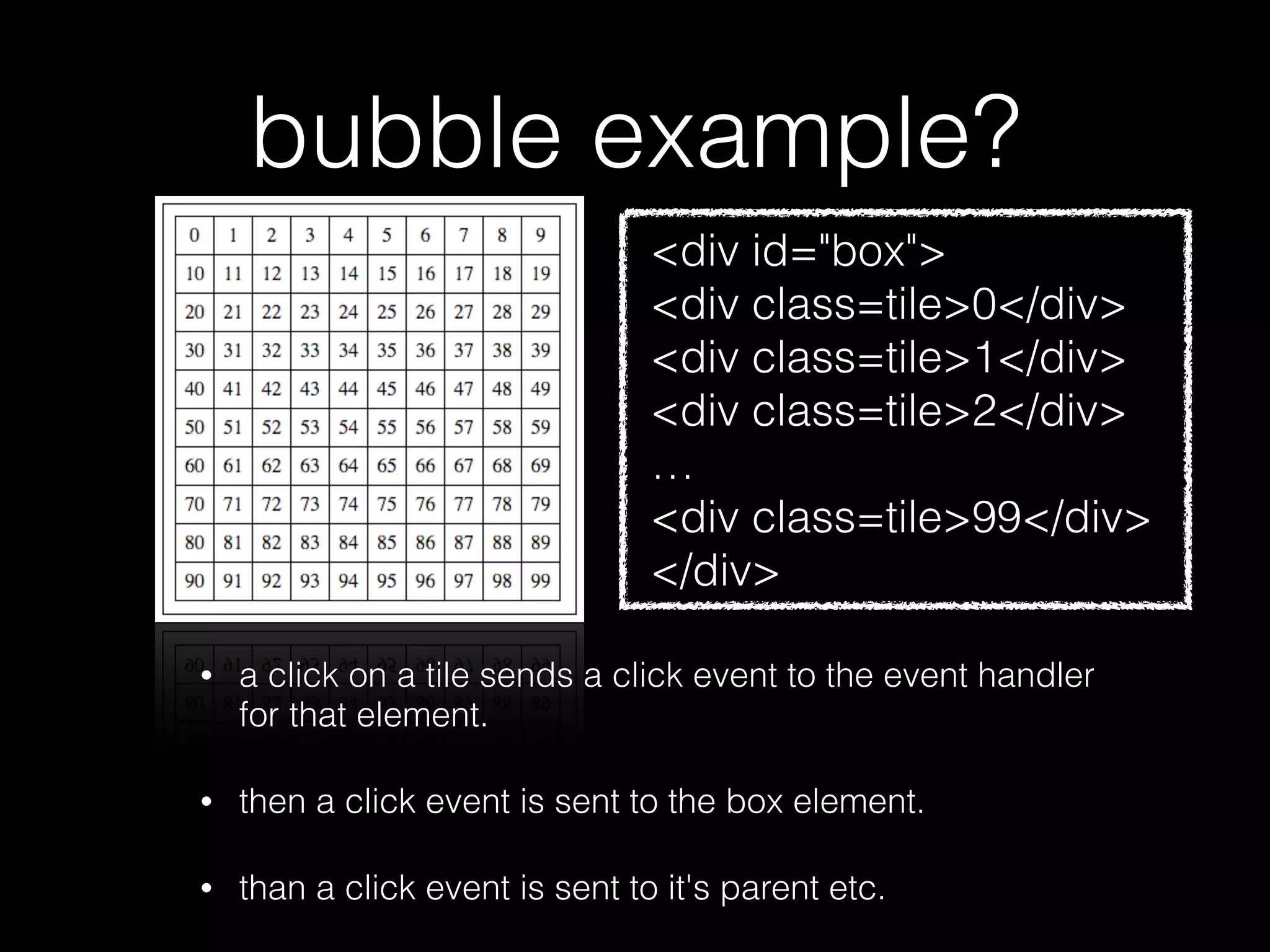
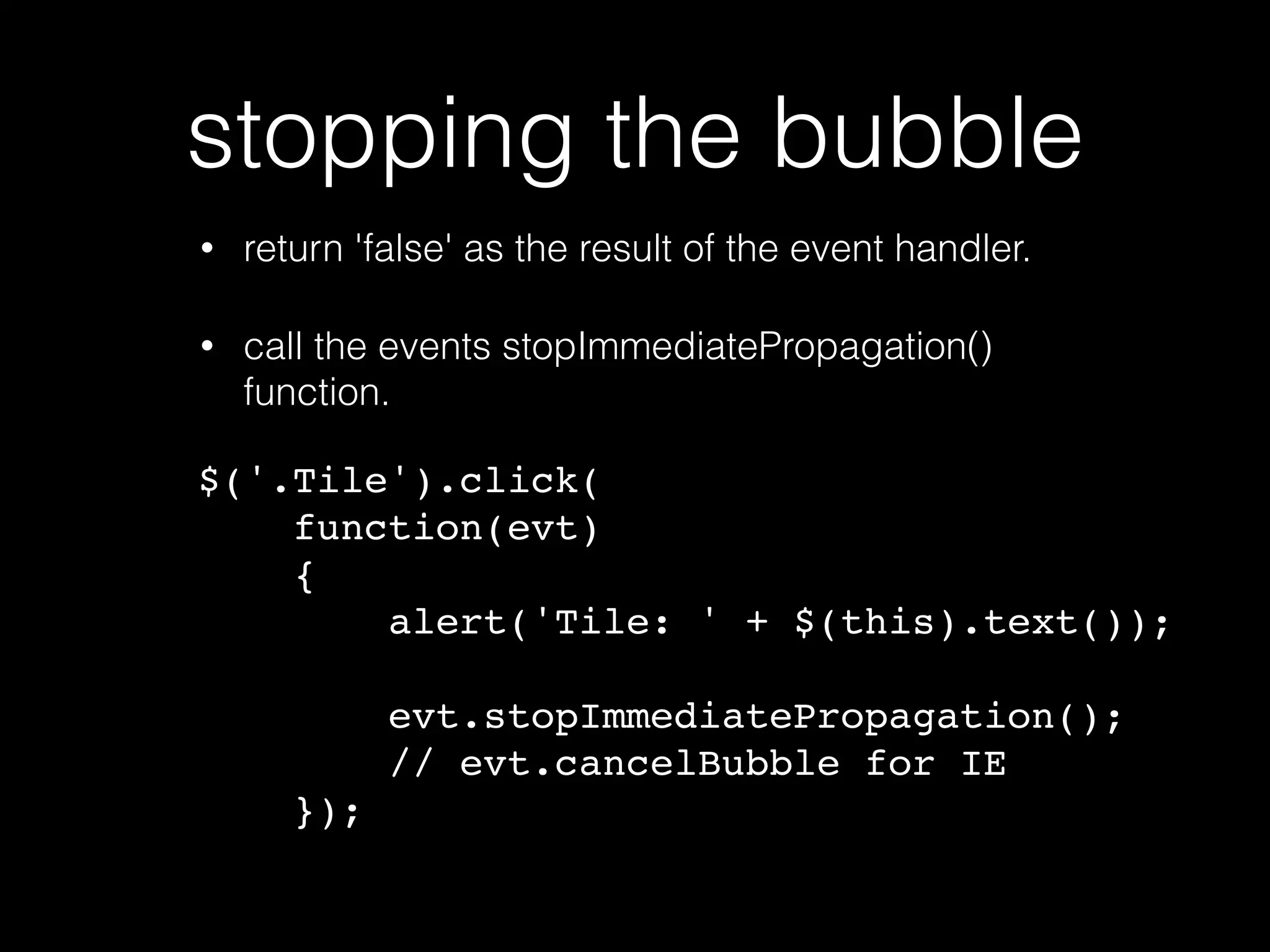
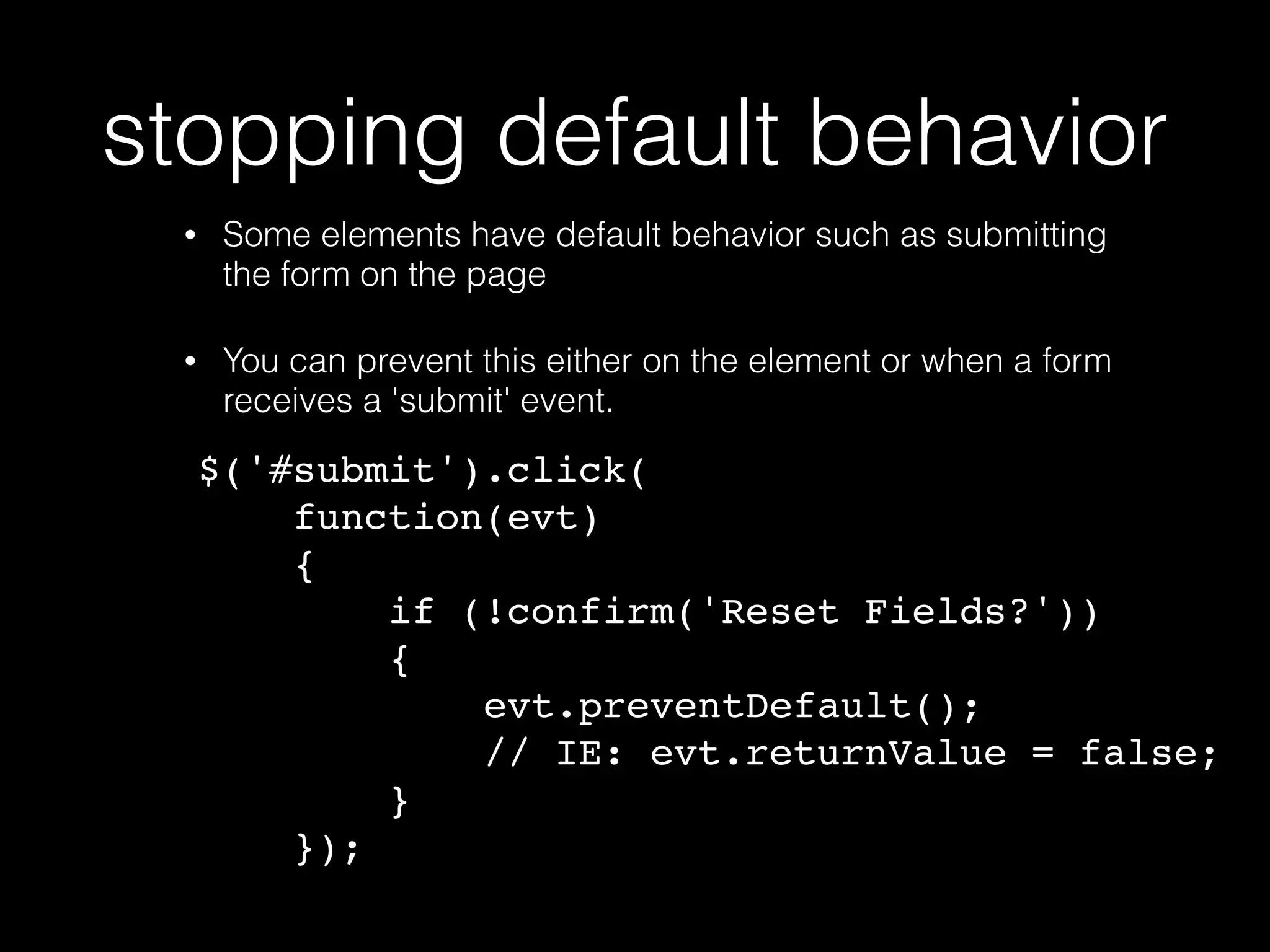
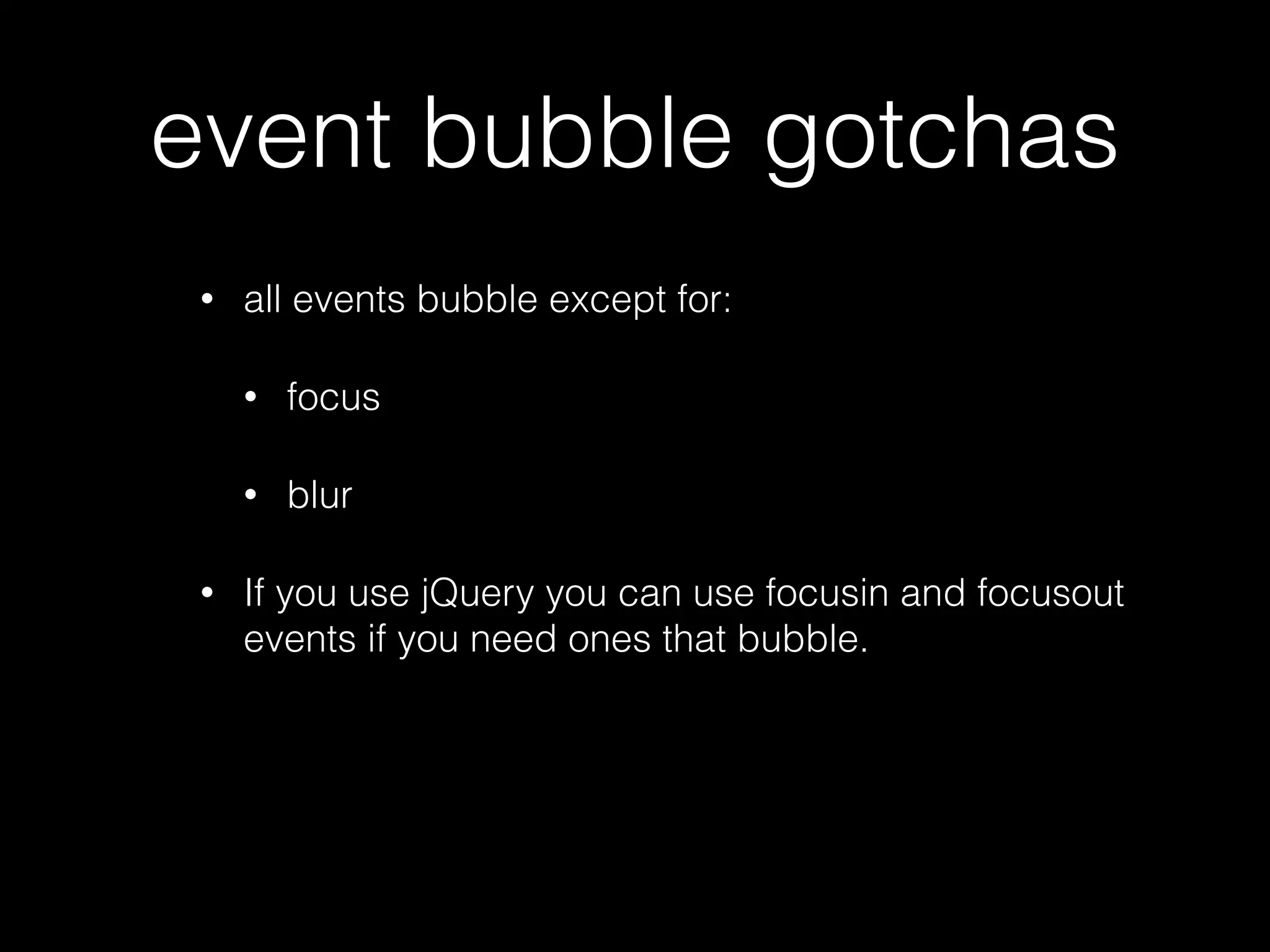
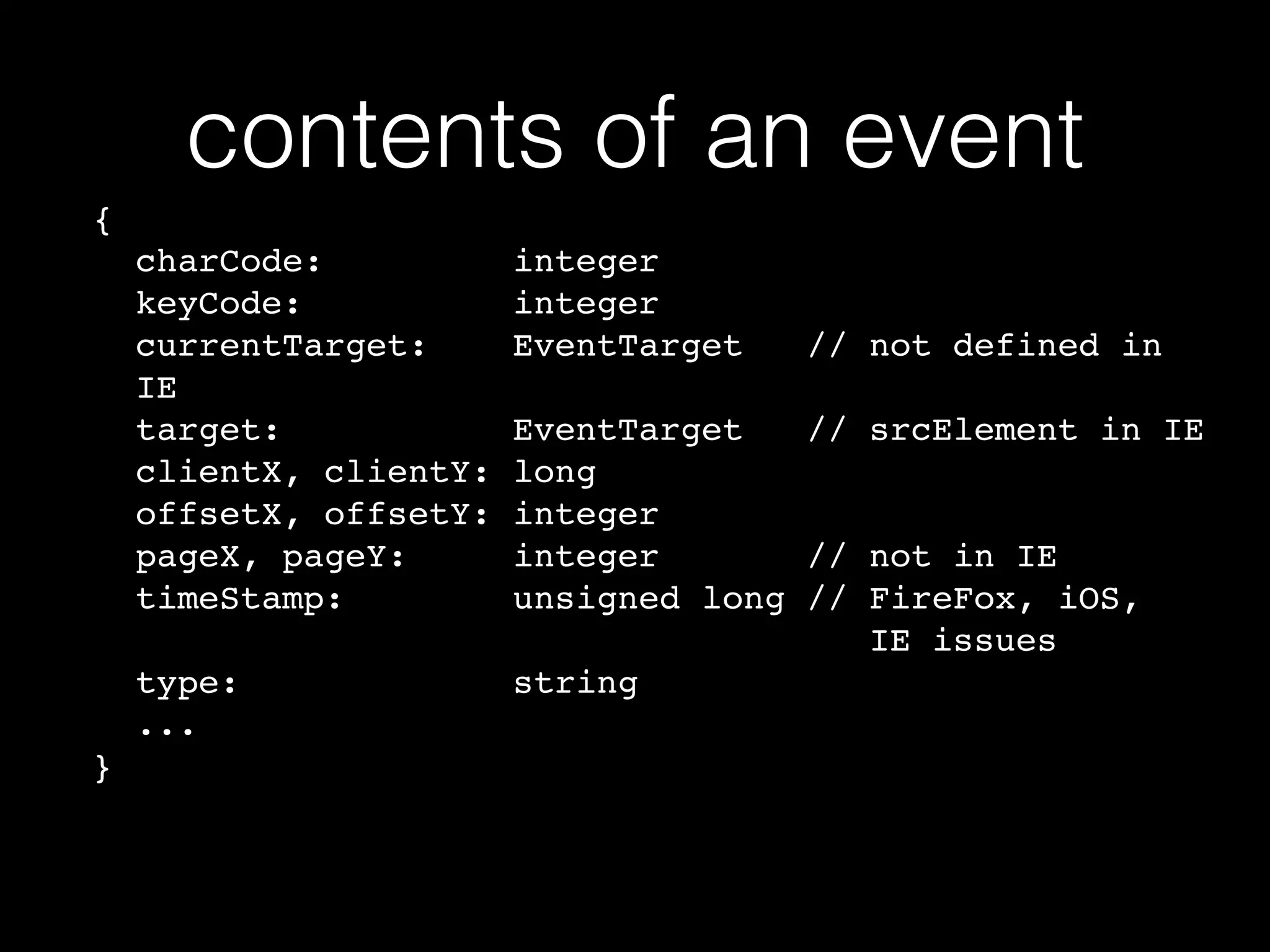
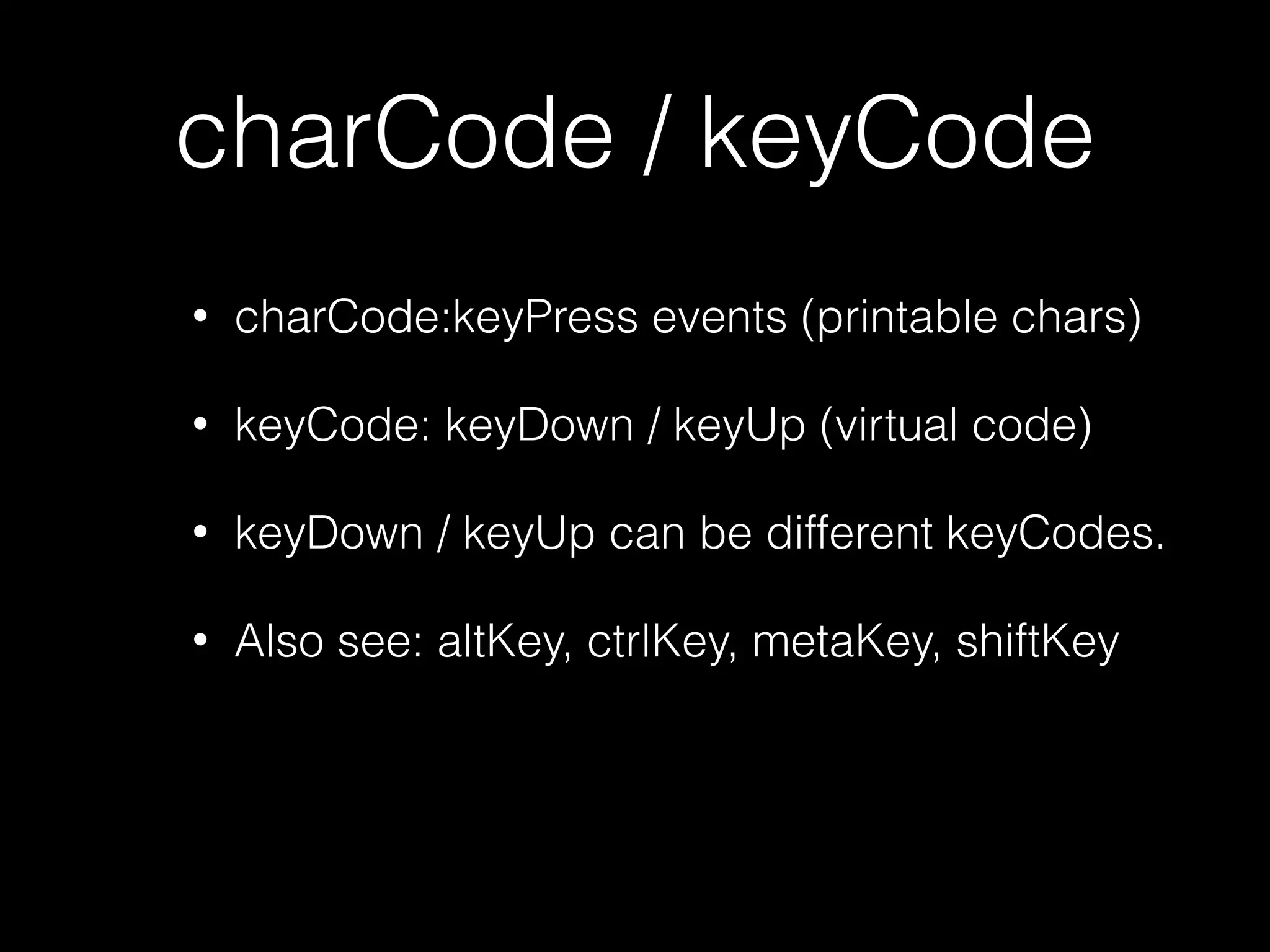
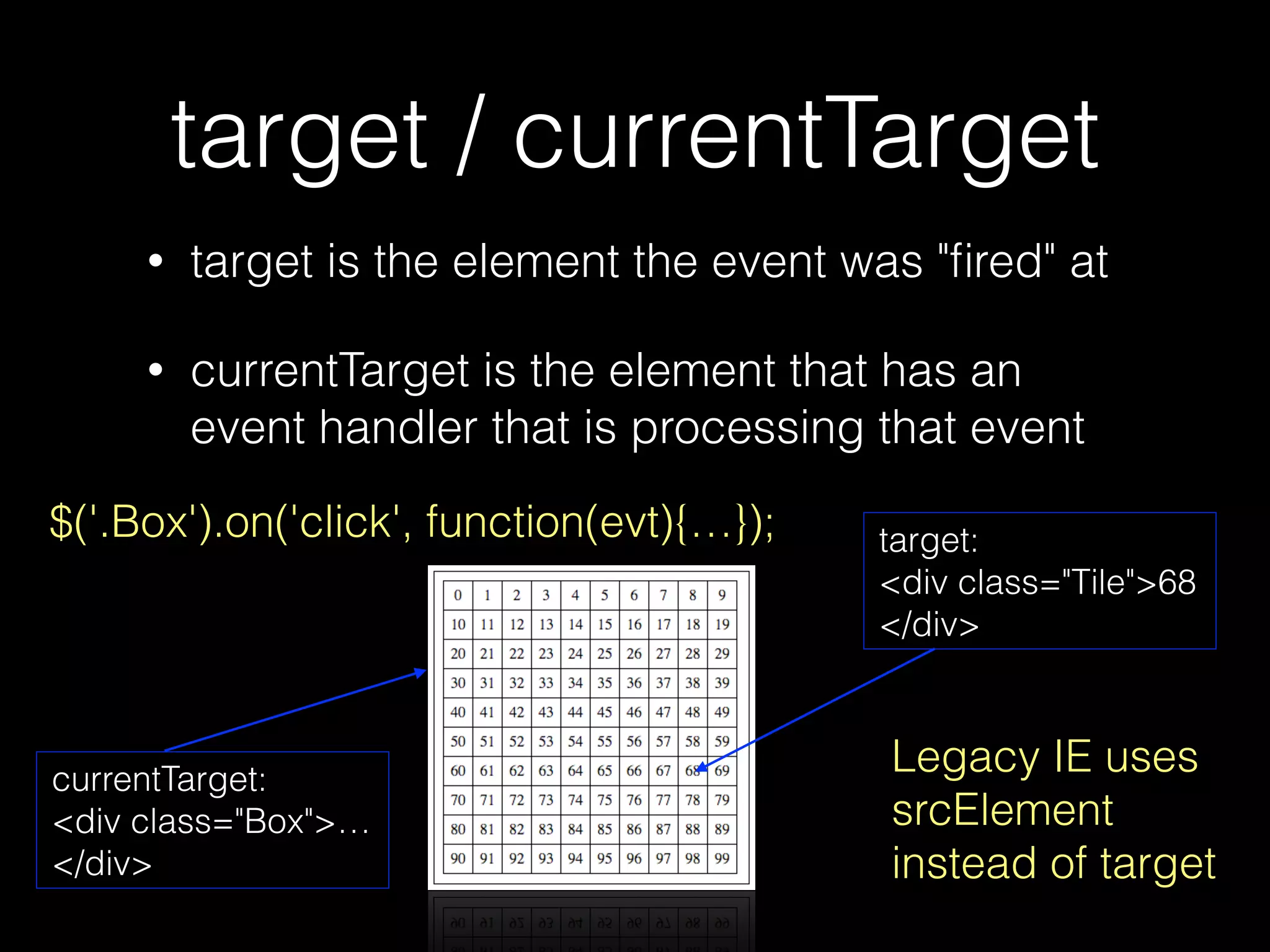
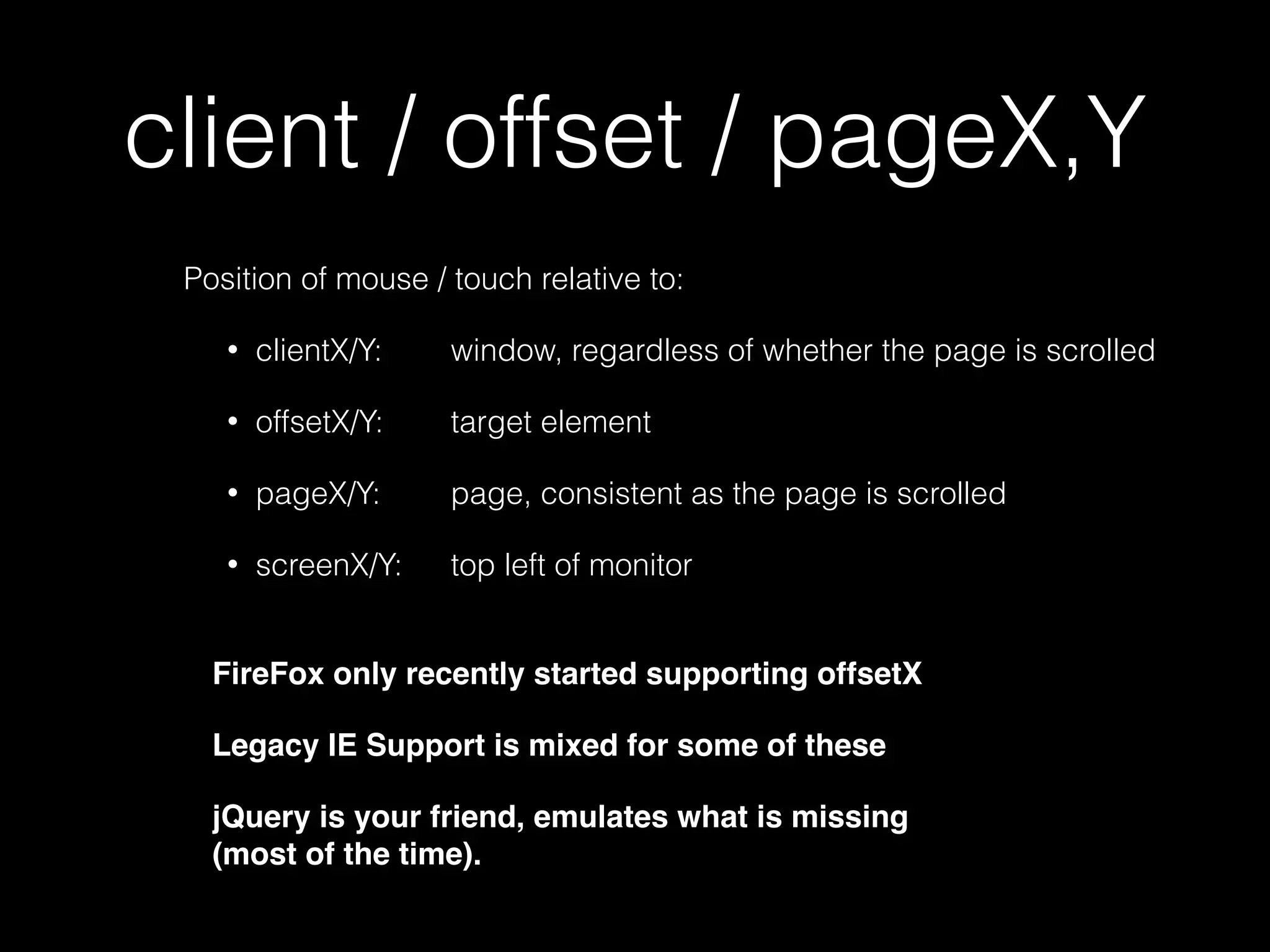
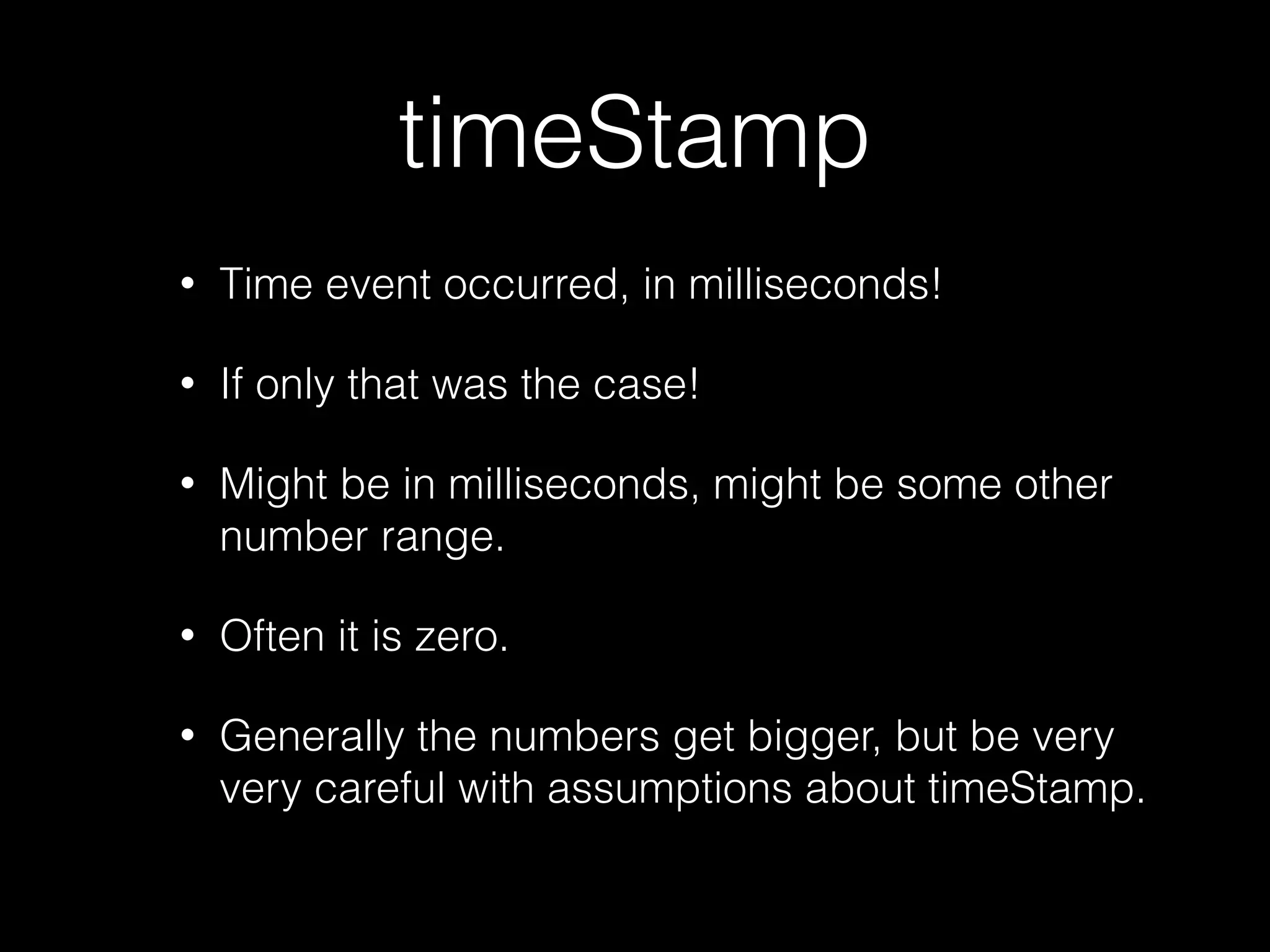
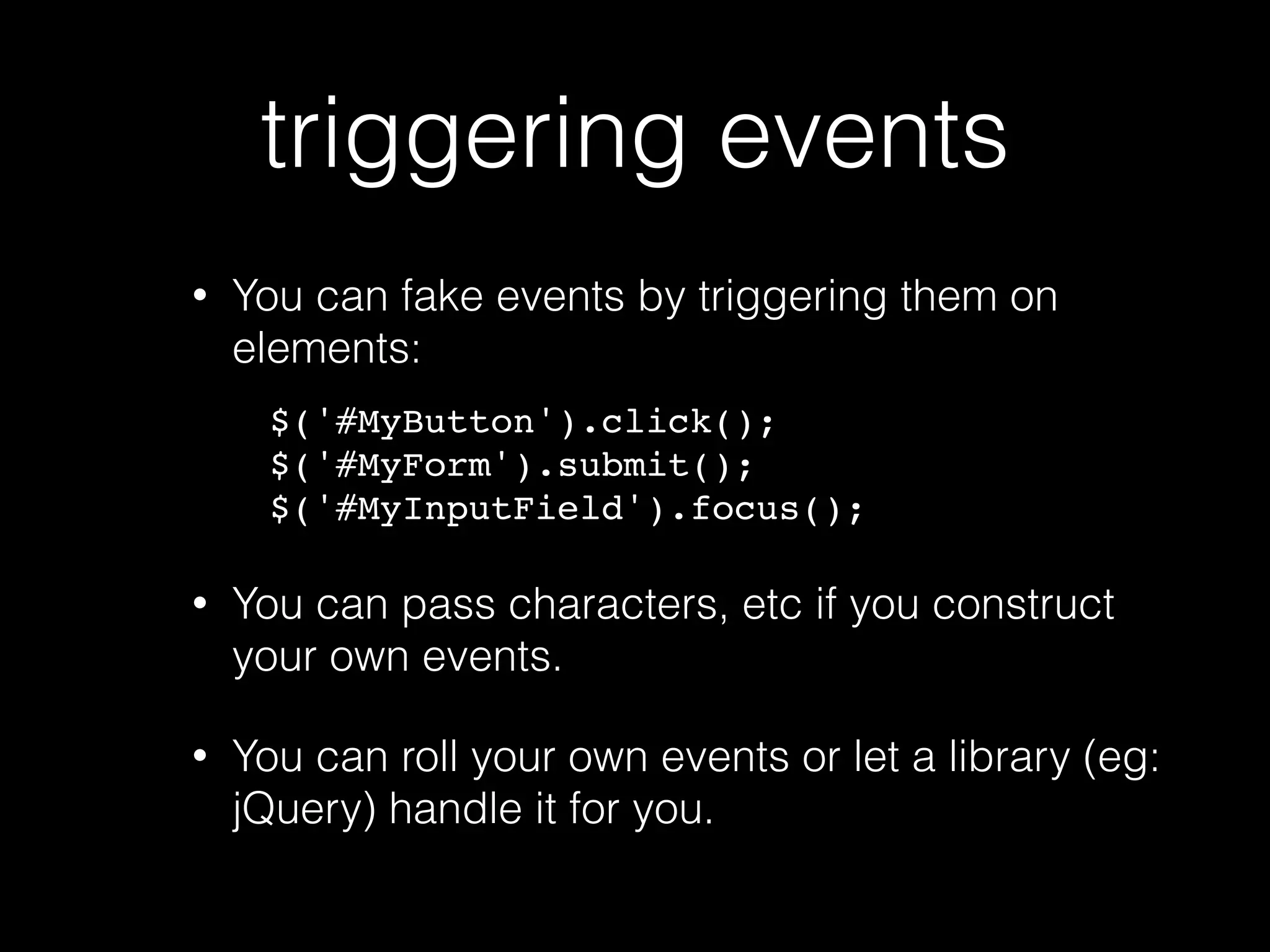
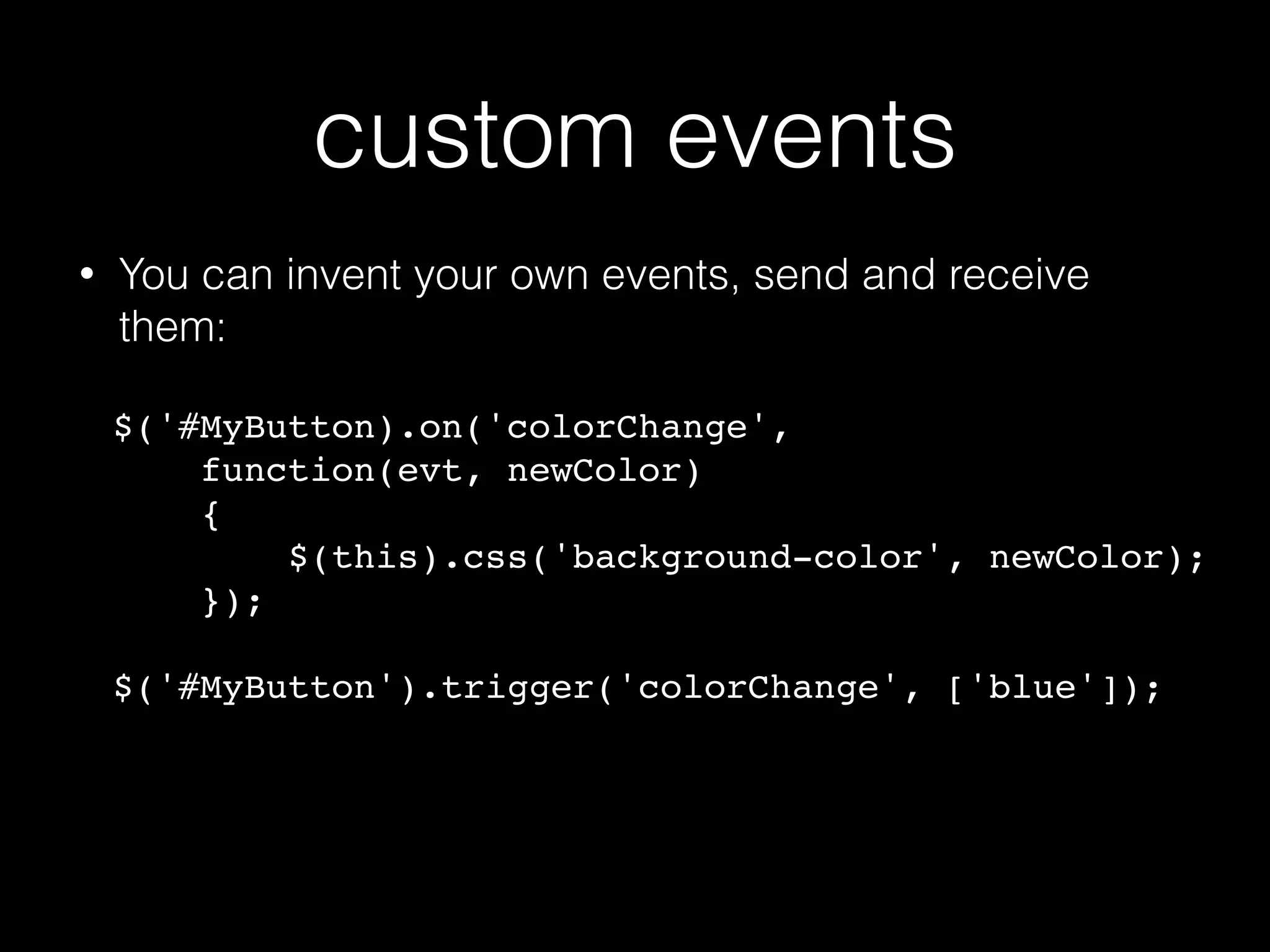
![custom events • You can invent your own events, send and receive them:
$('#MyButton).on('colorChange',
function(evt, newColor)
{
$(this).css('background-color', newColor); }); $('#MyButton').trigger('colorChange', ['blue']);](https://image.slidesharecdn.com/jseventhandling-151002042521-lva1-app6892/75/The-Fine-Art-of-JavaScript-Event-Handling-32-2048.jpg)
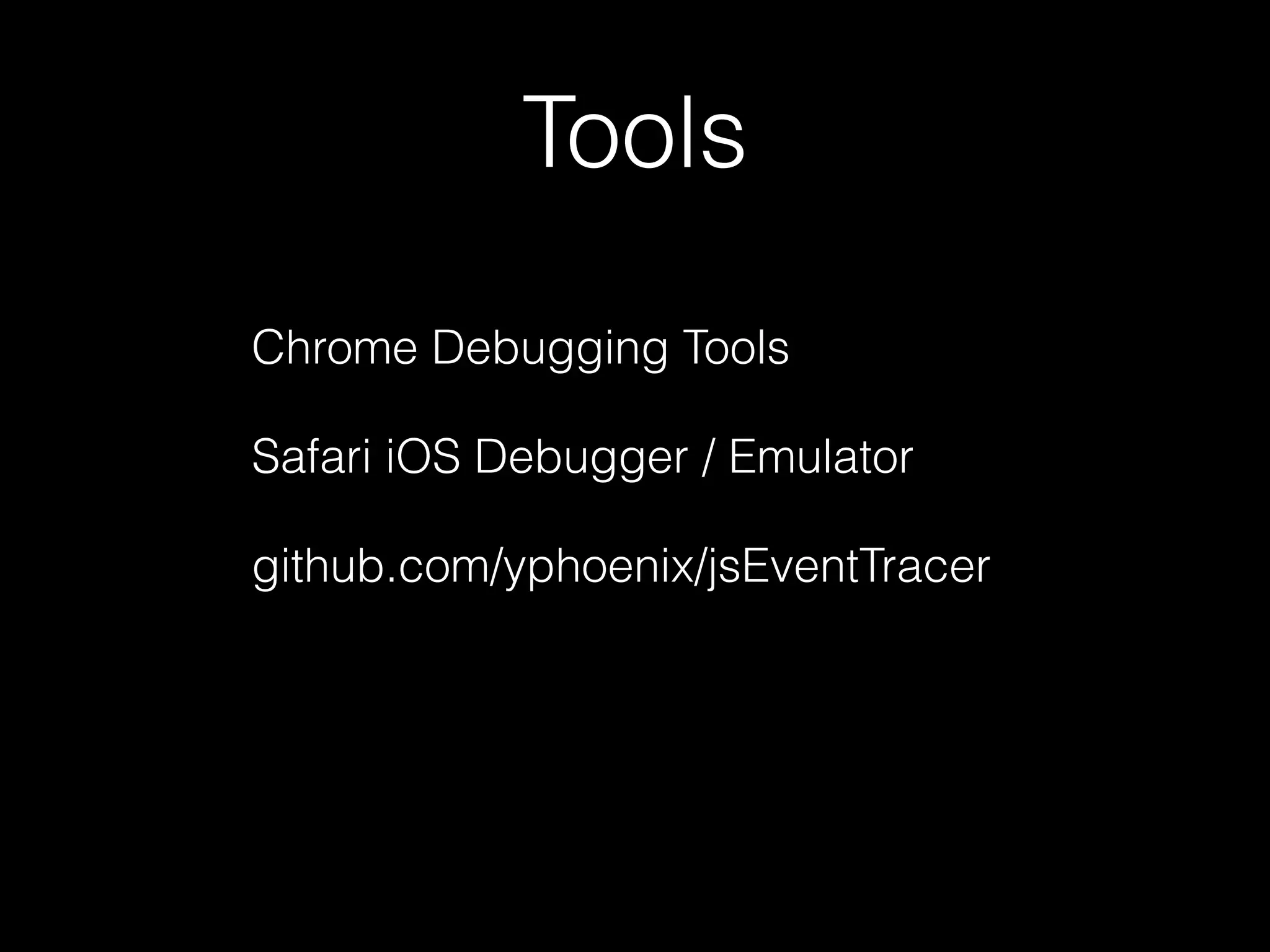
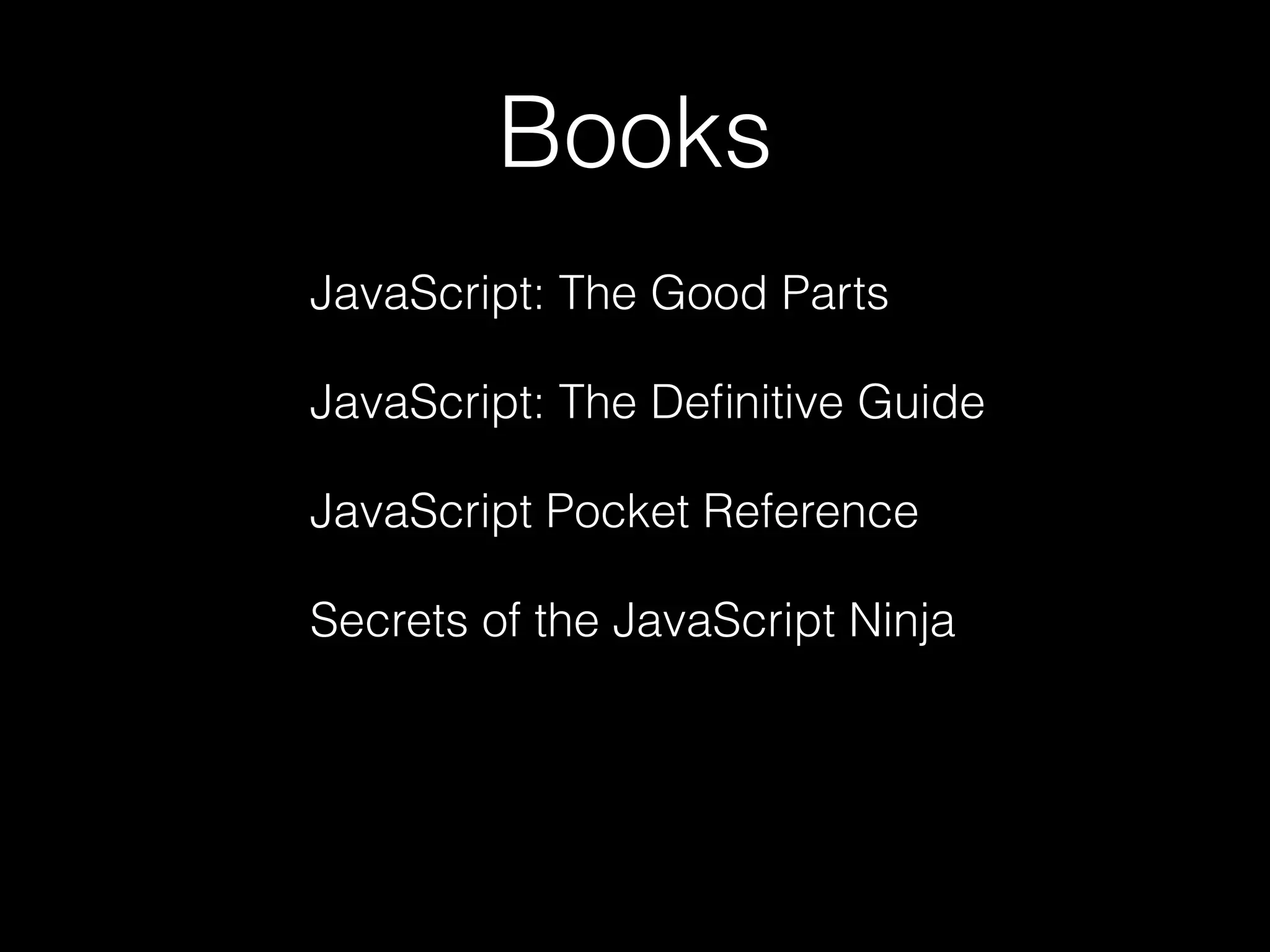
![On the Fly Tracer $.getScript('http://yphoenix.github.io/ jsEventTracer/Demo/jsEventTracer.js'); // OR (function(u) {var s=document.createElement("script");s.setAttribute(" type","text/ javascript");s.setAttribute("src",u);document.getElement sByTagName("head")[0].appendChild(s);})('http:// yphoenix.github.io/jsEventTracer/Demo/ jsEventTracer.js');](https://image.slidesharecdn.com/jseventhandling-151002042521-lva1-app6892/75/The-Fine-Art-of-JavaScript-Event-Handling-35-2048.jpg)