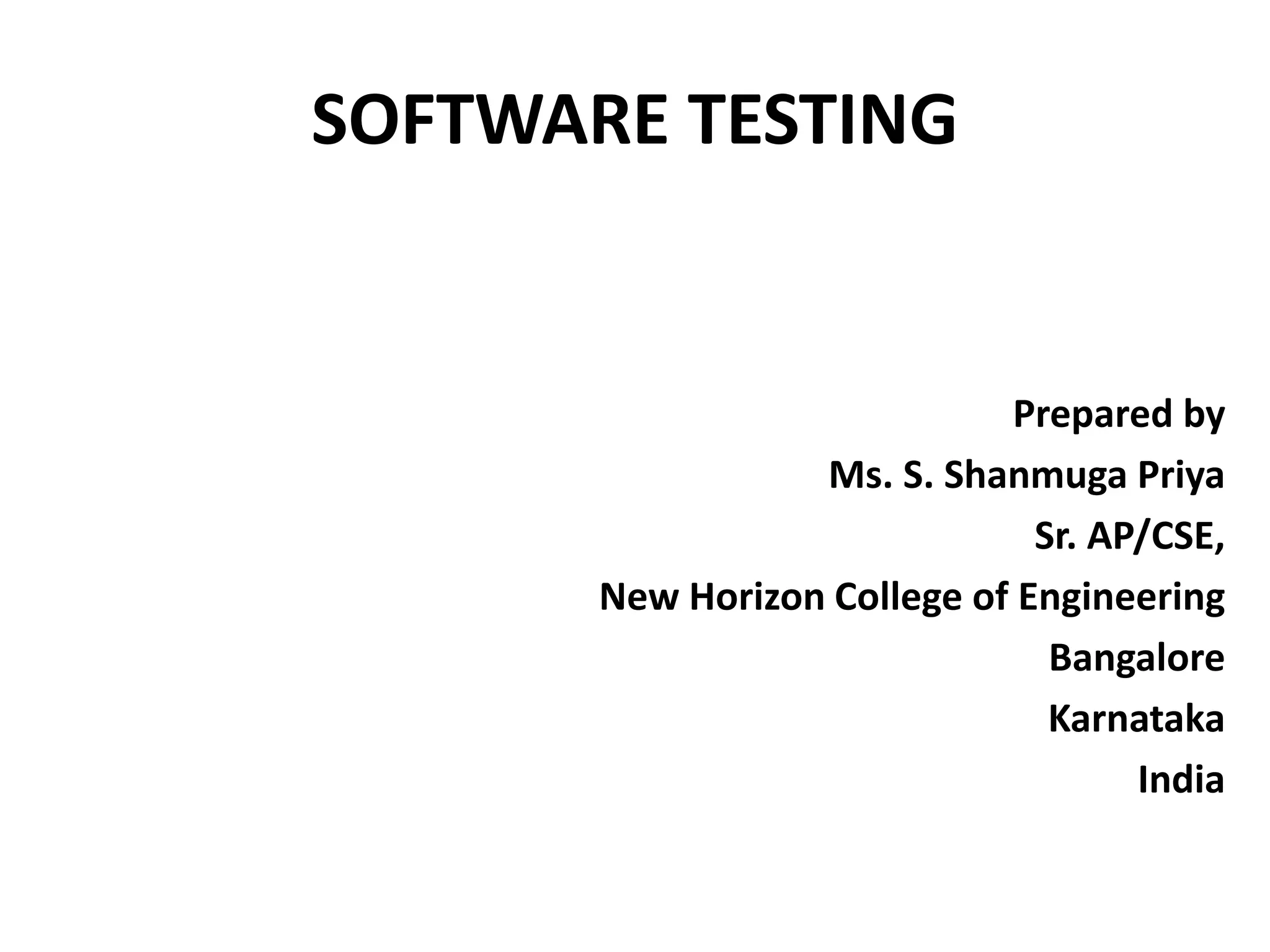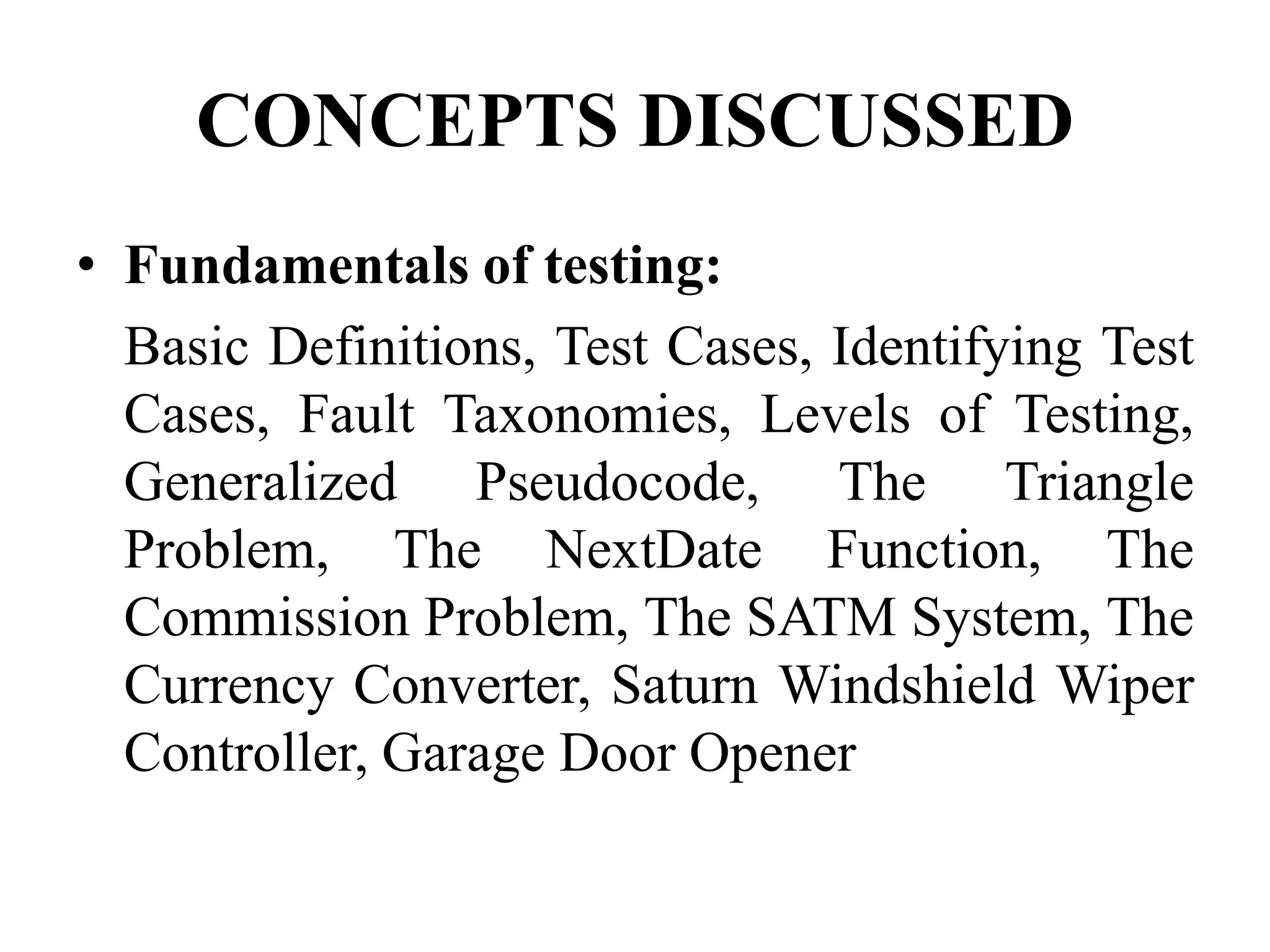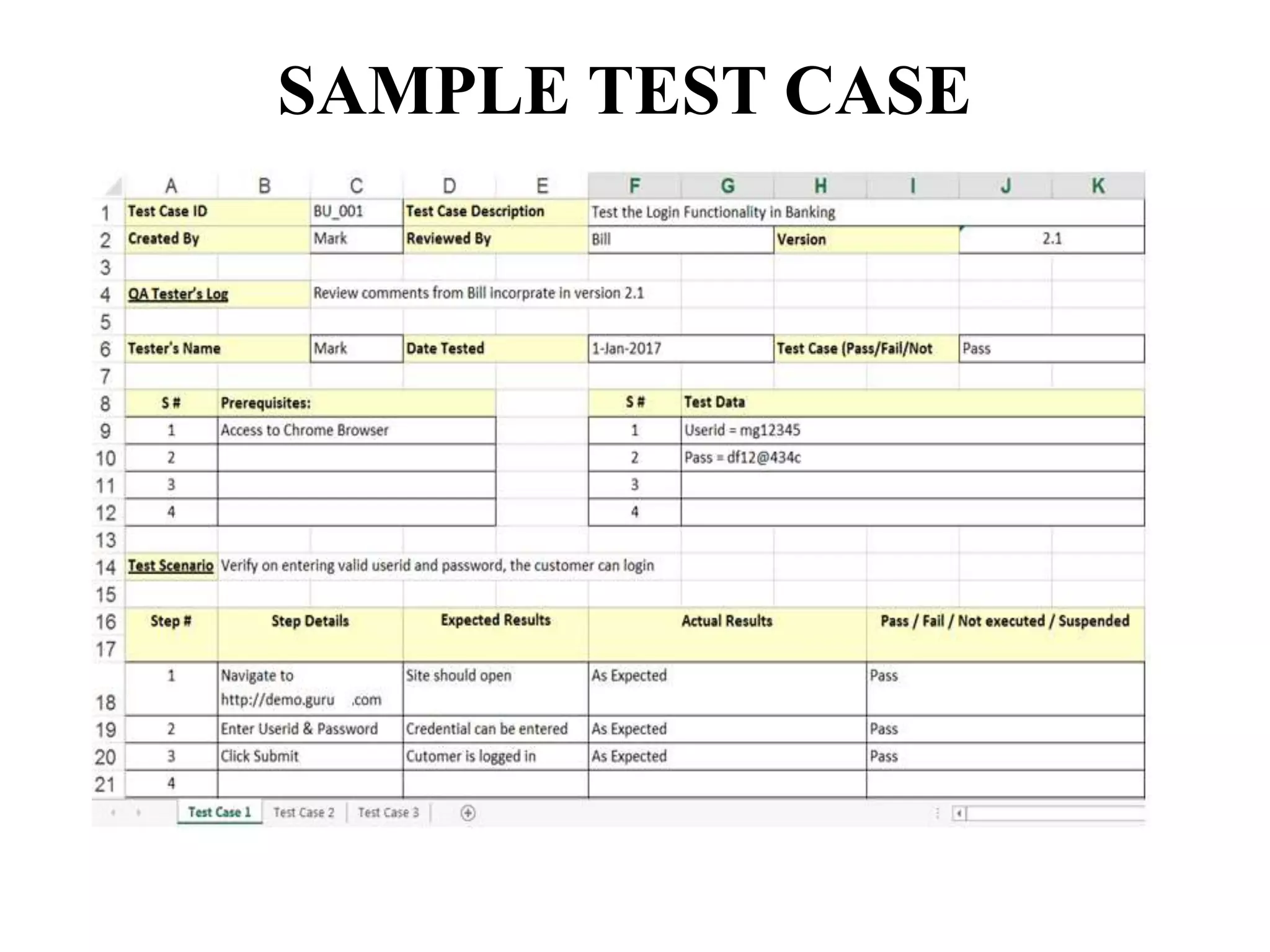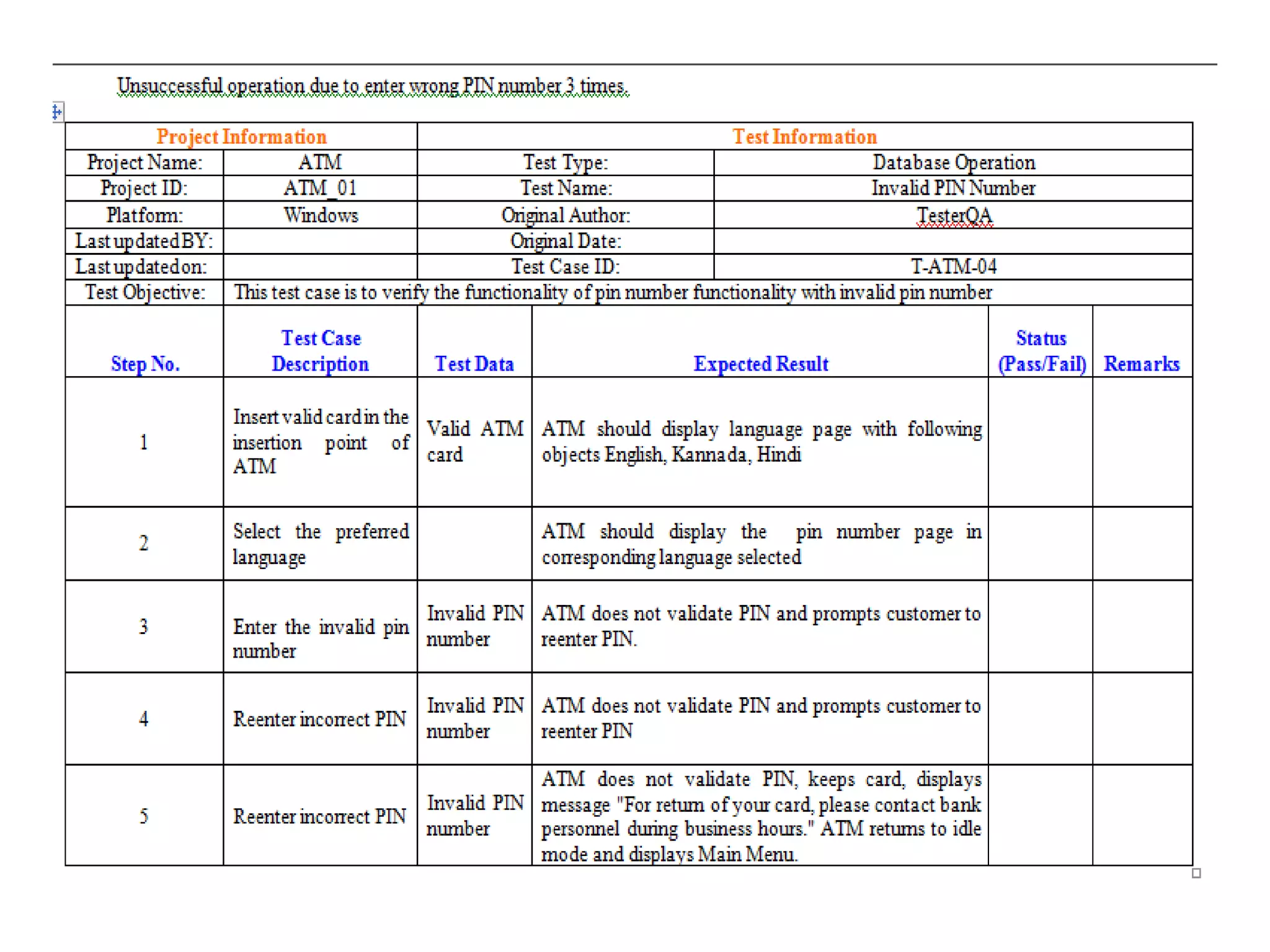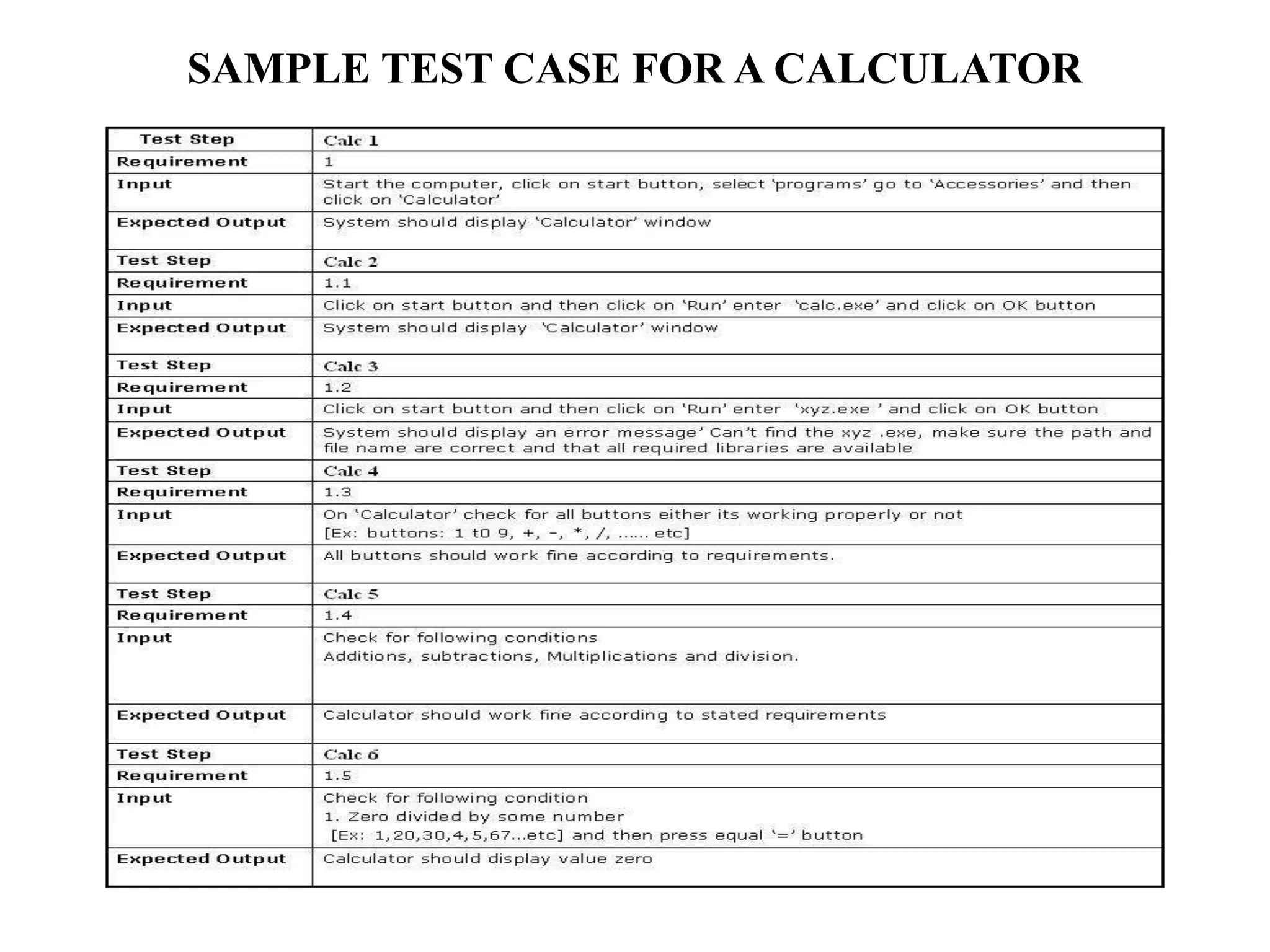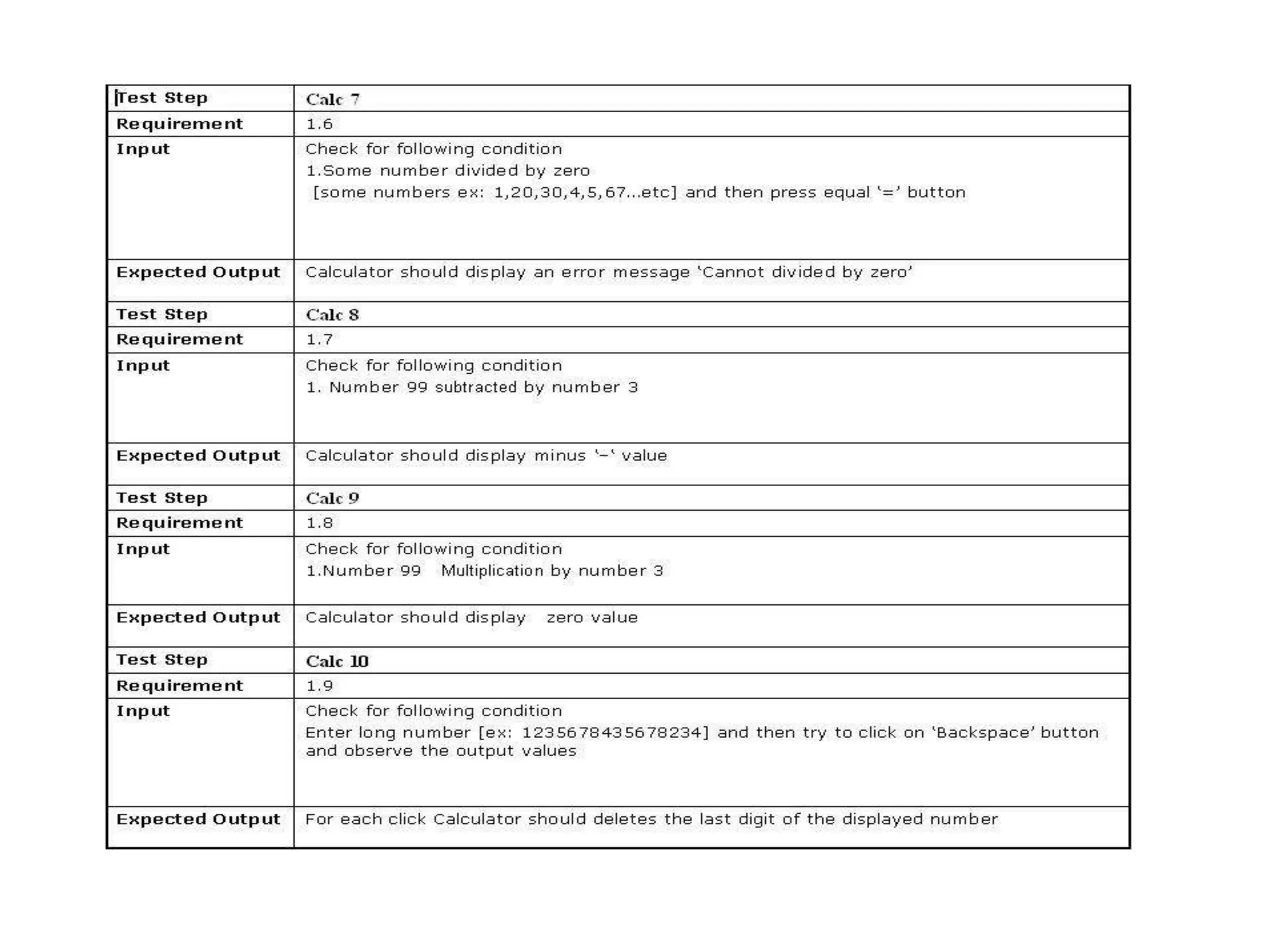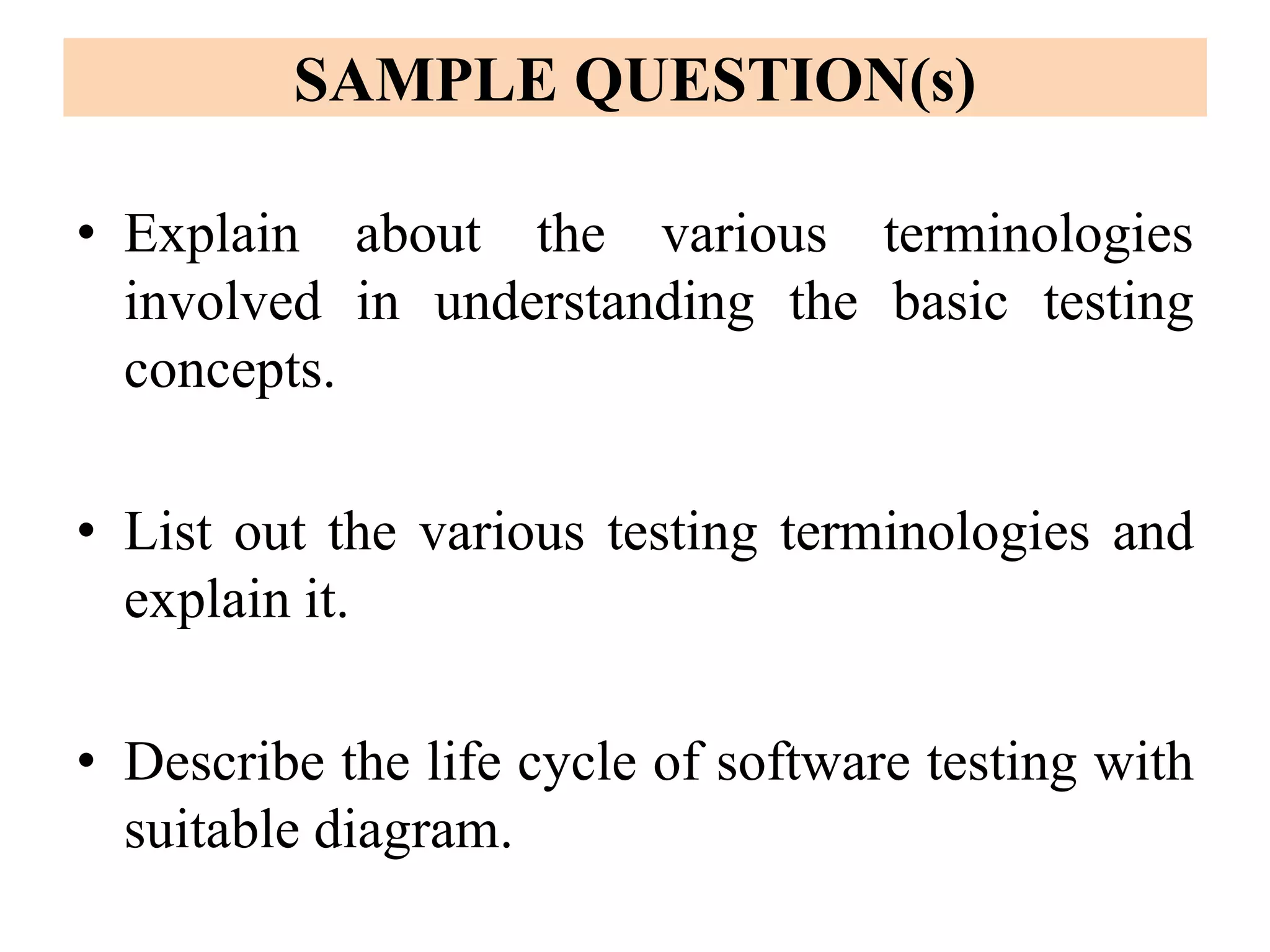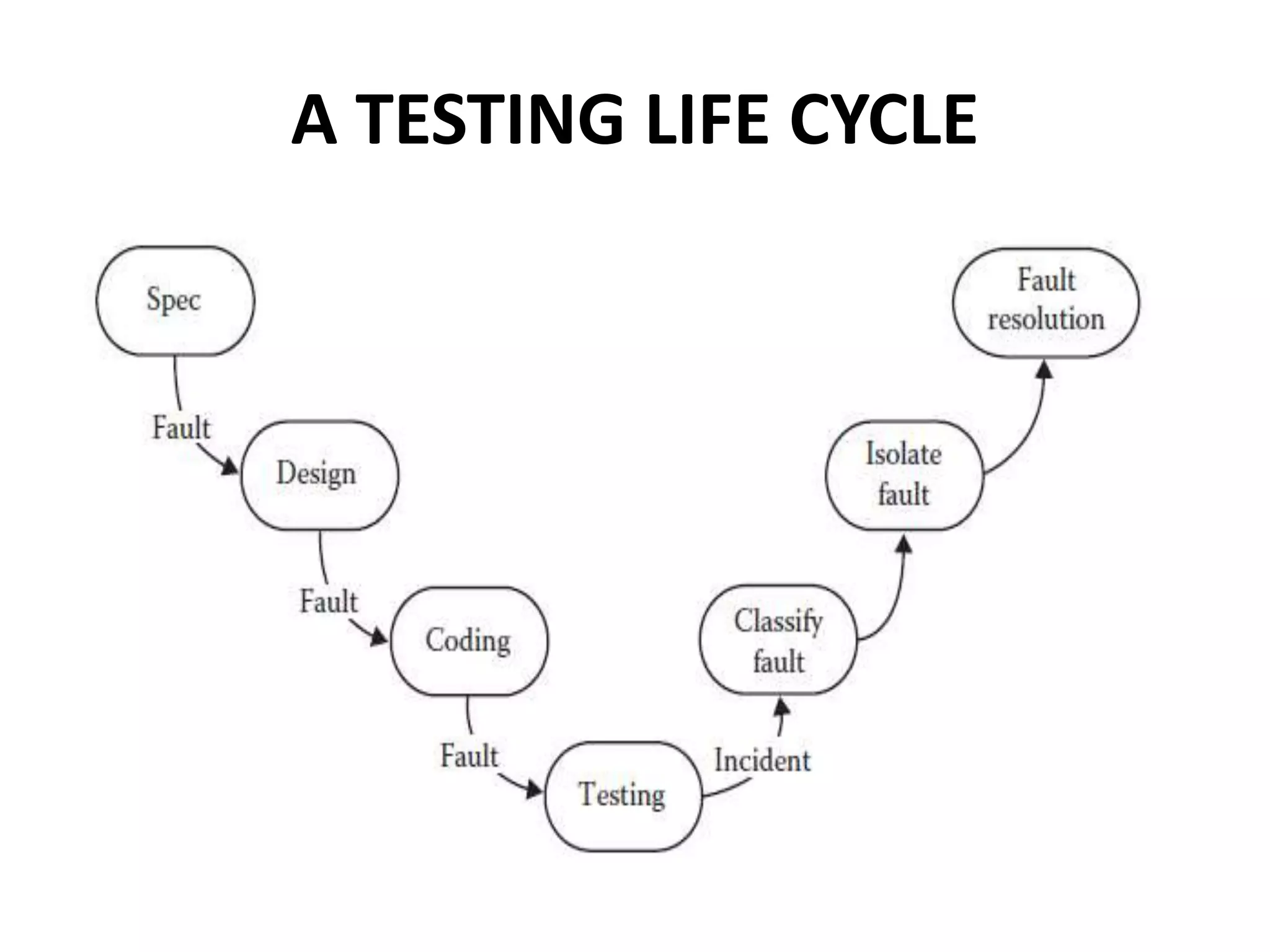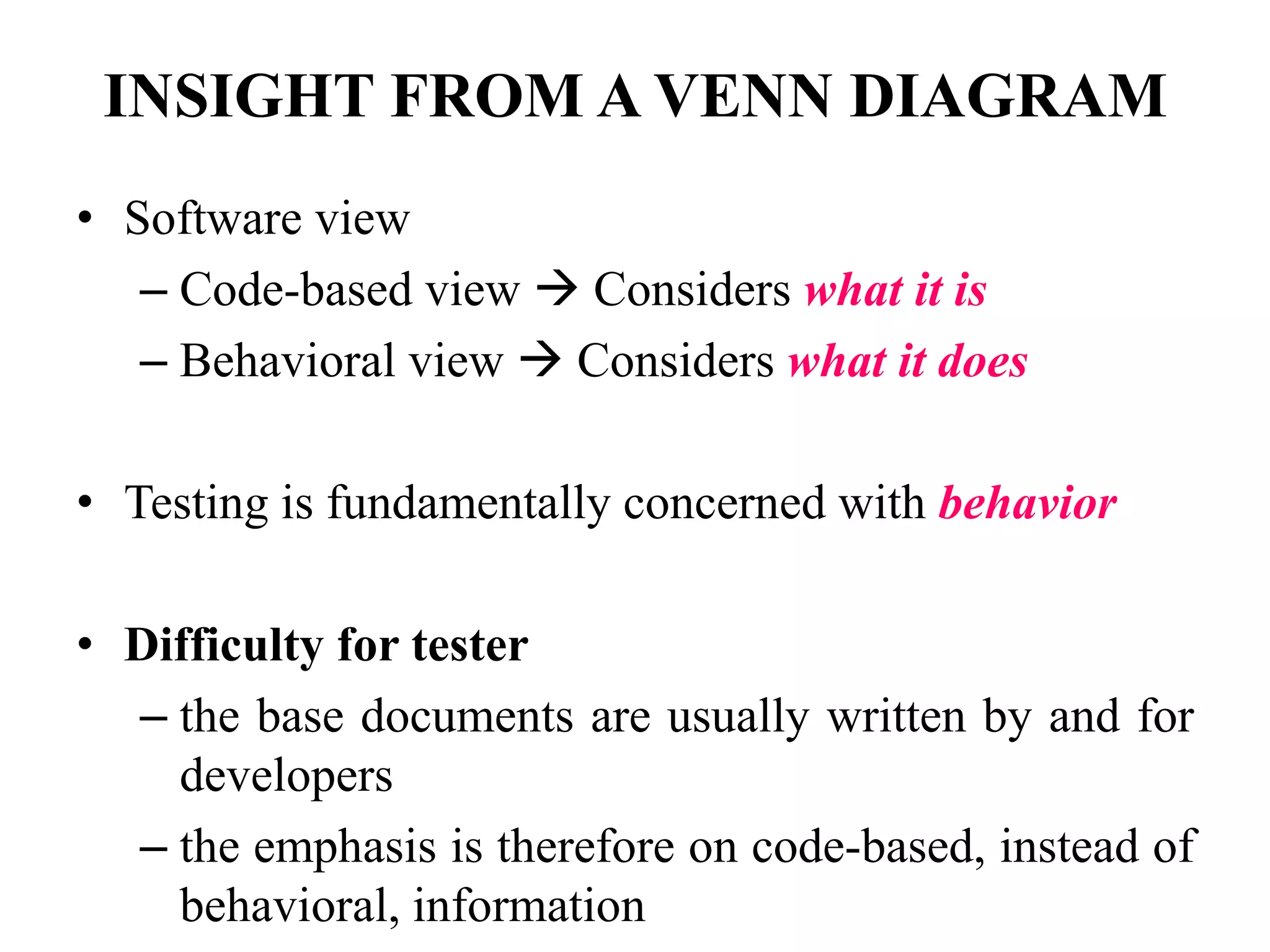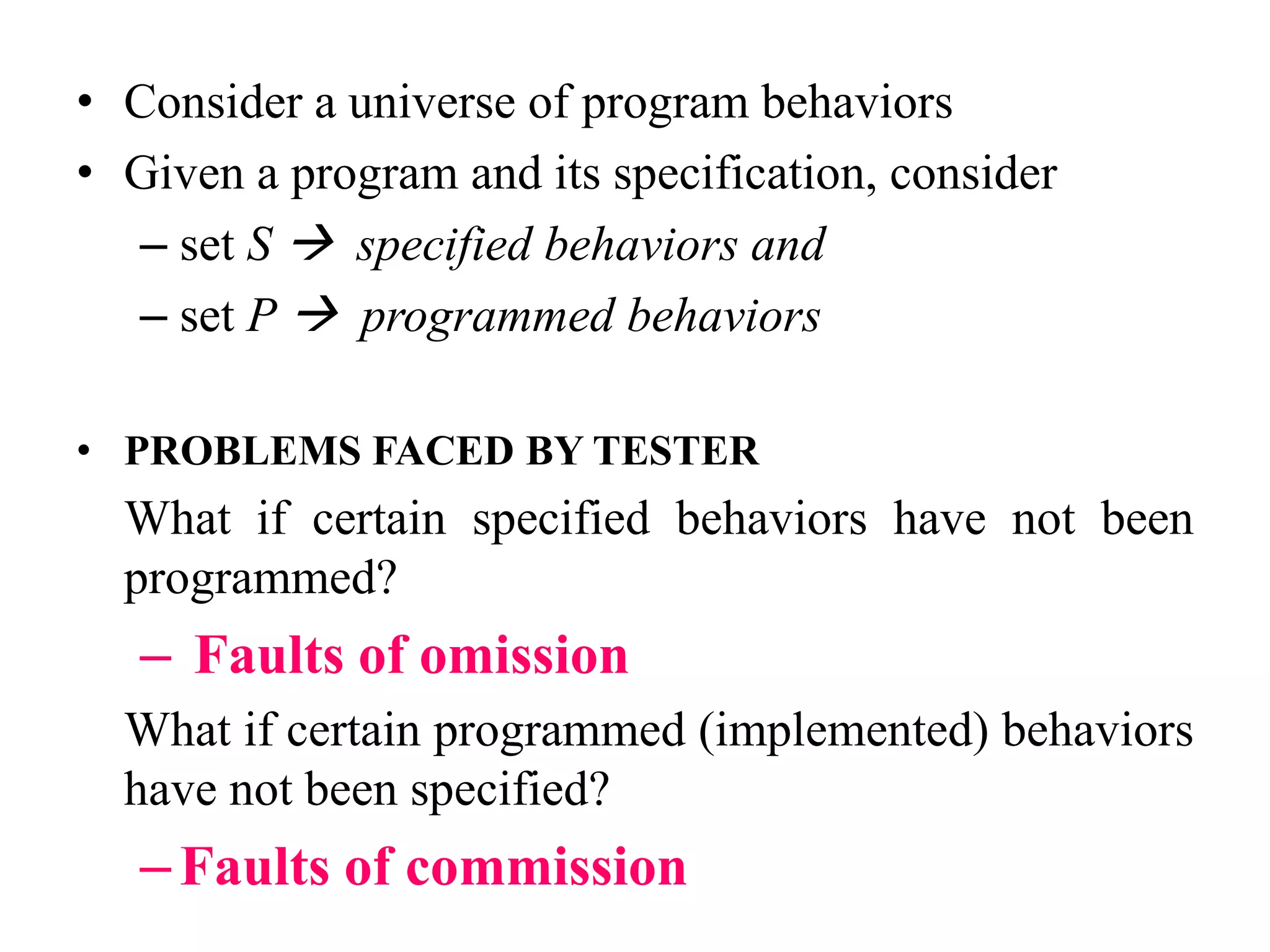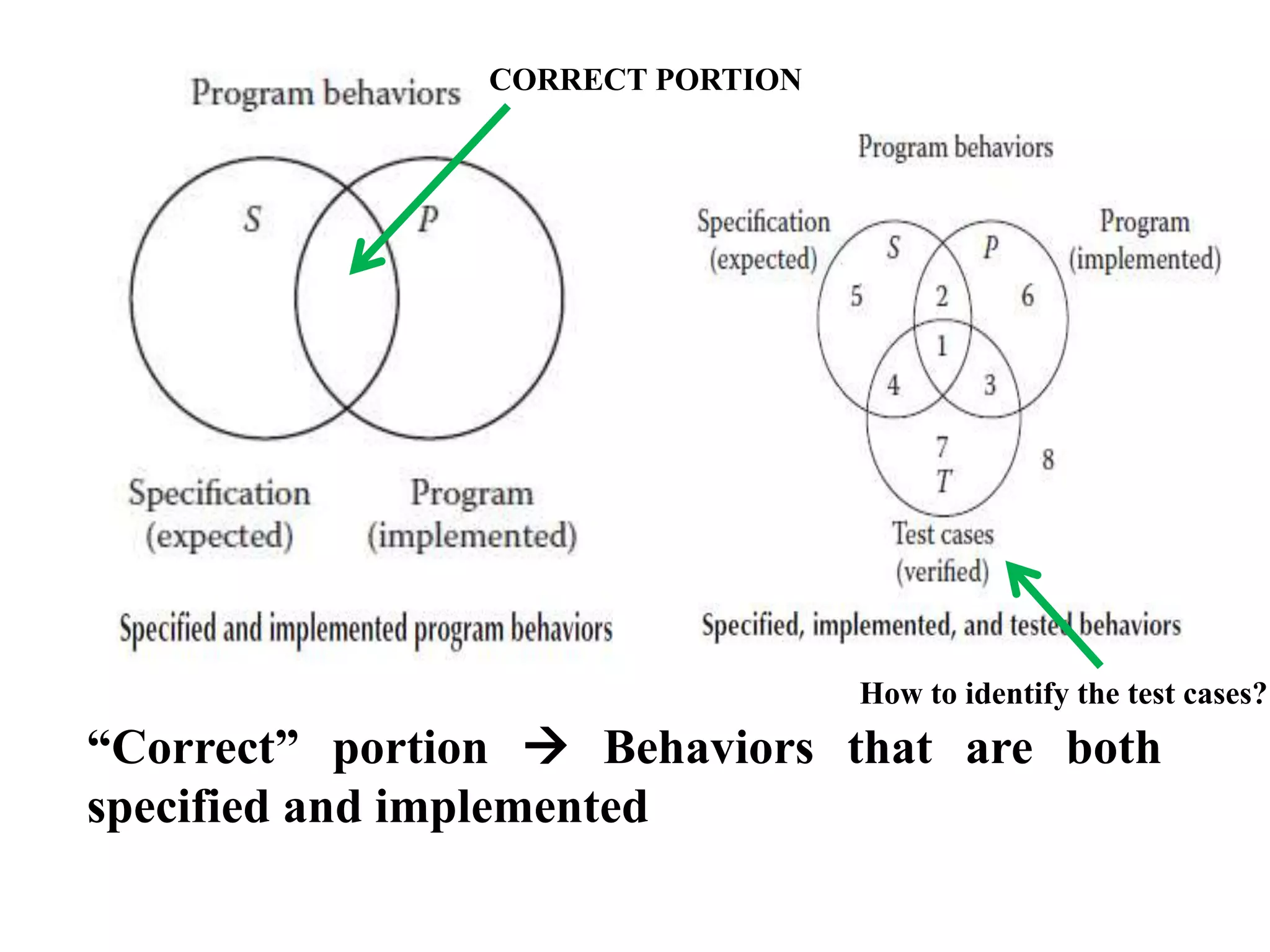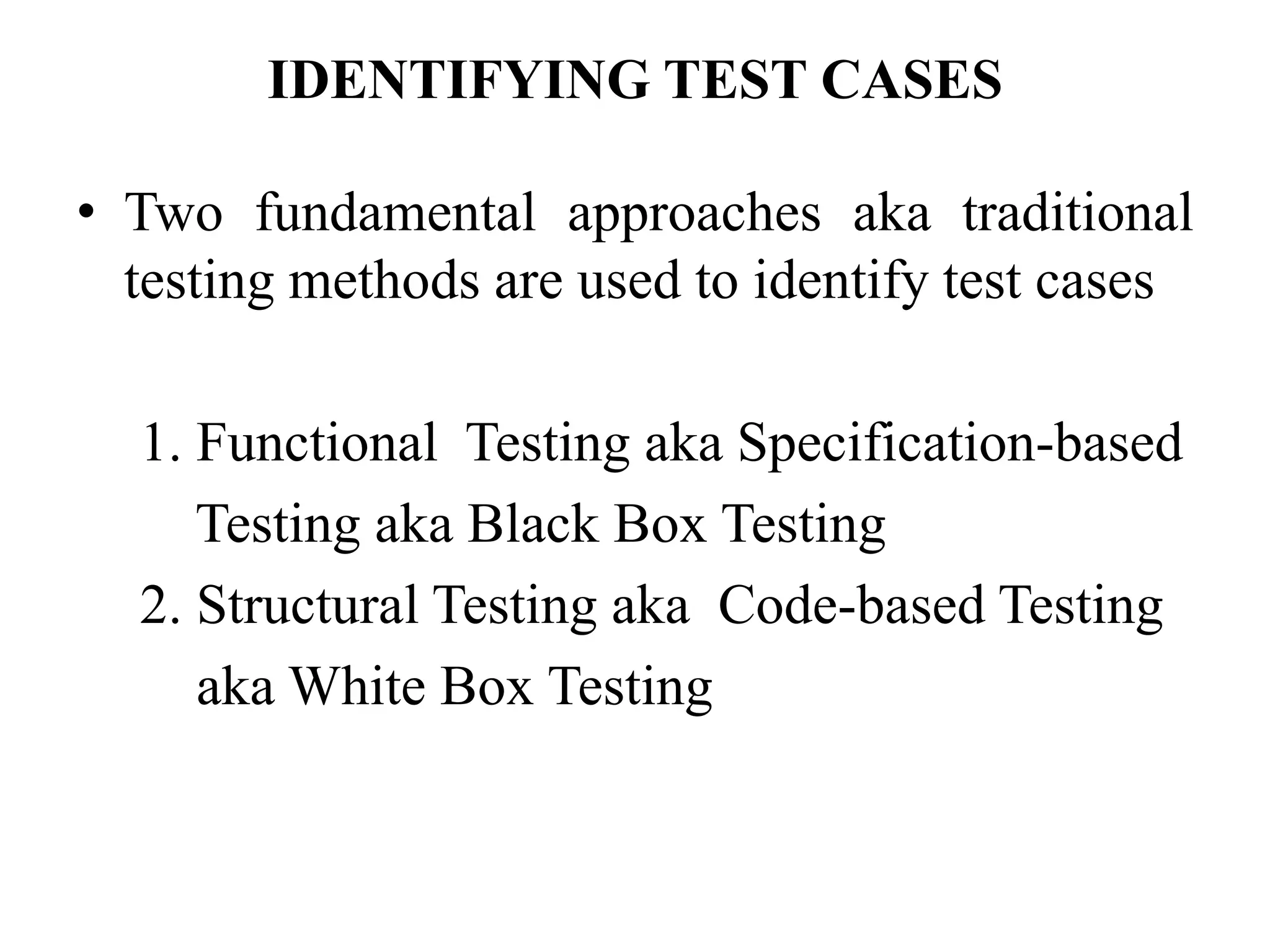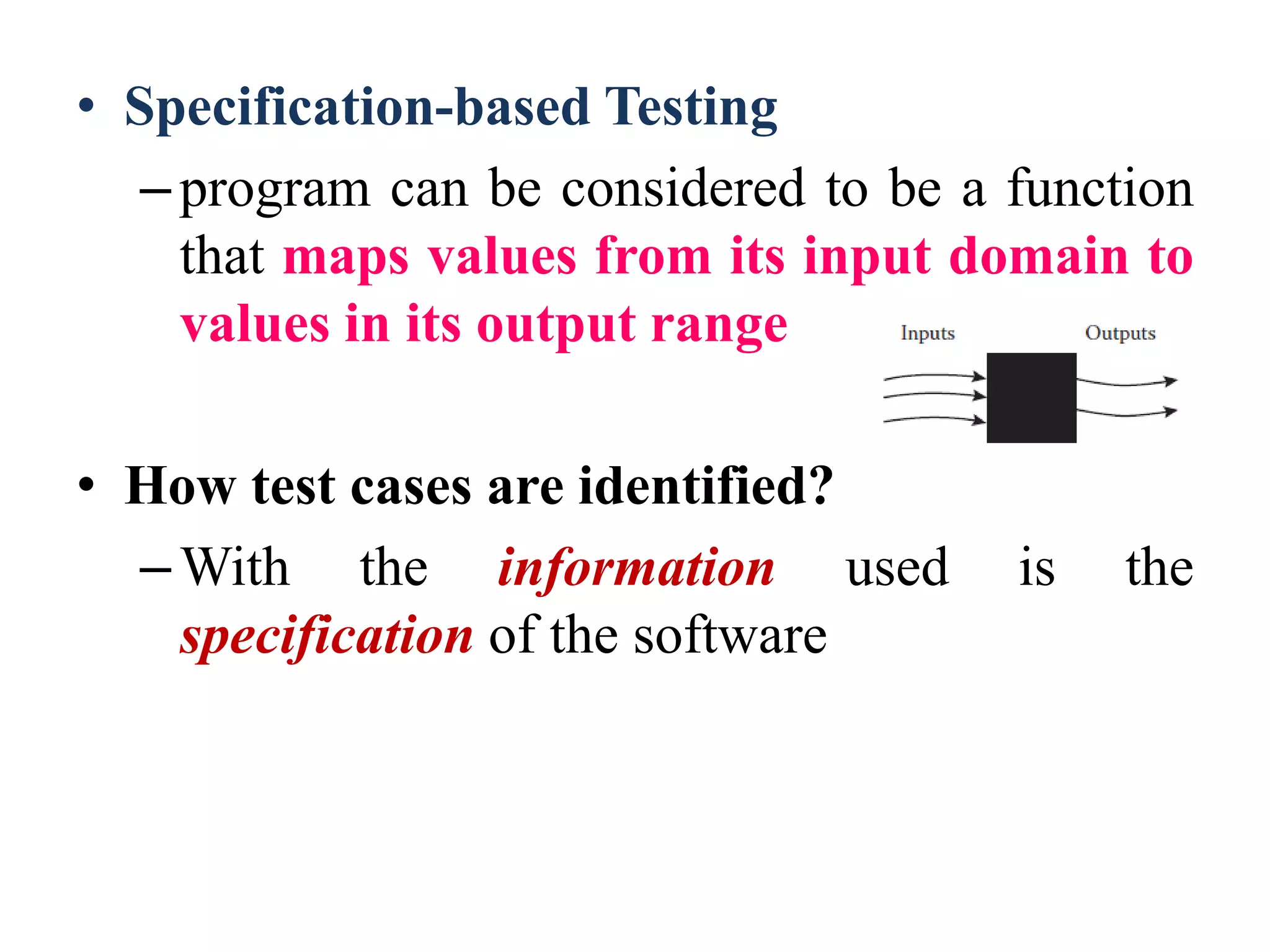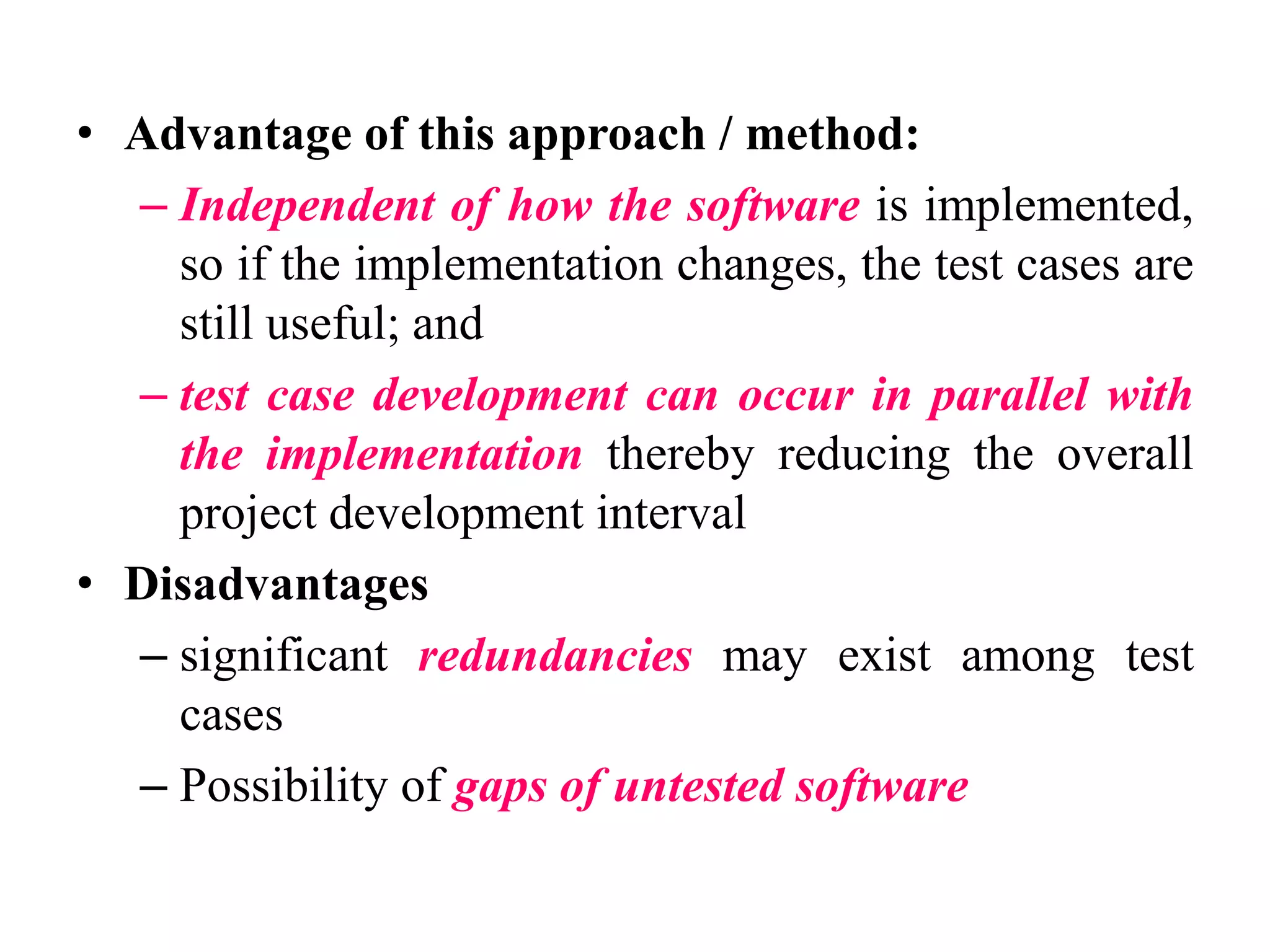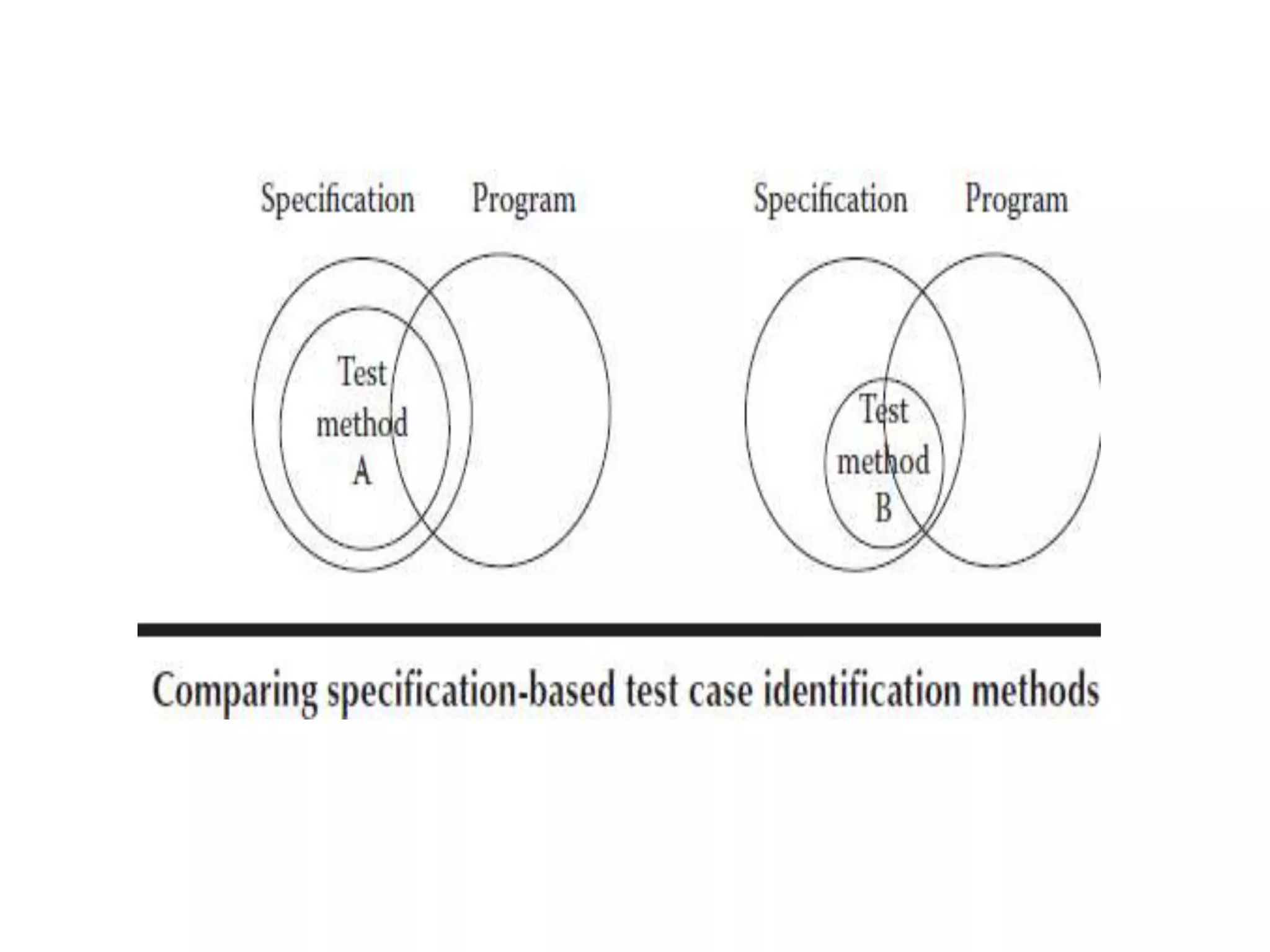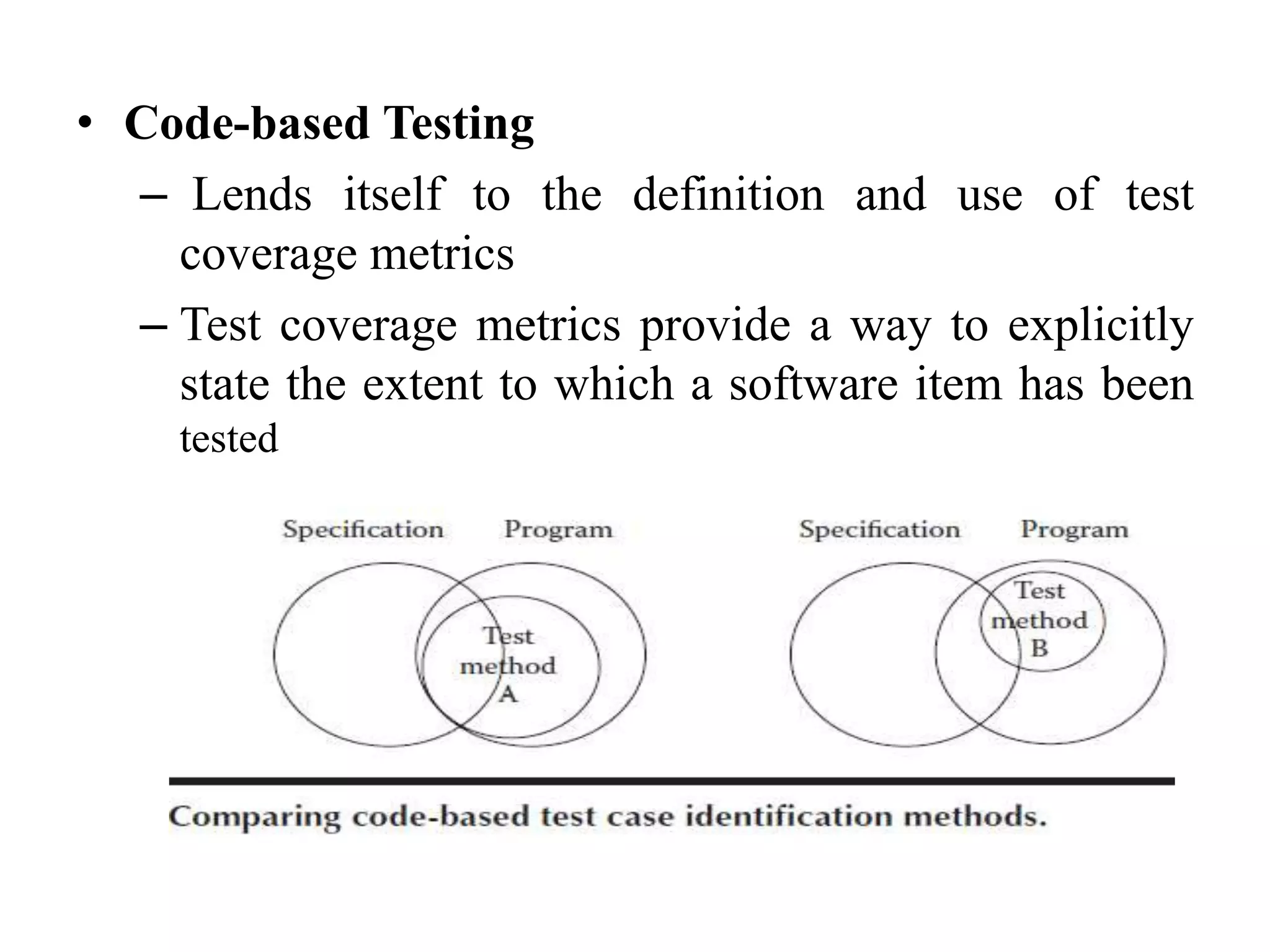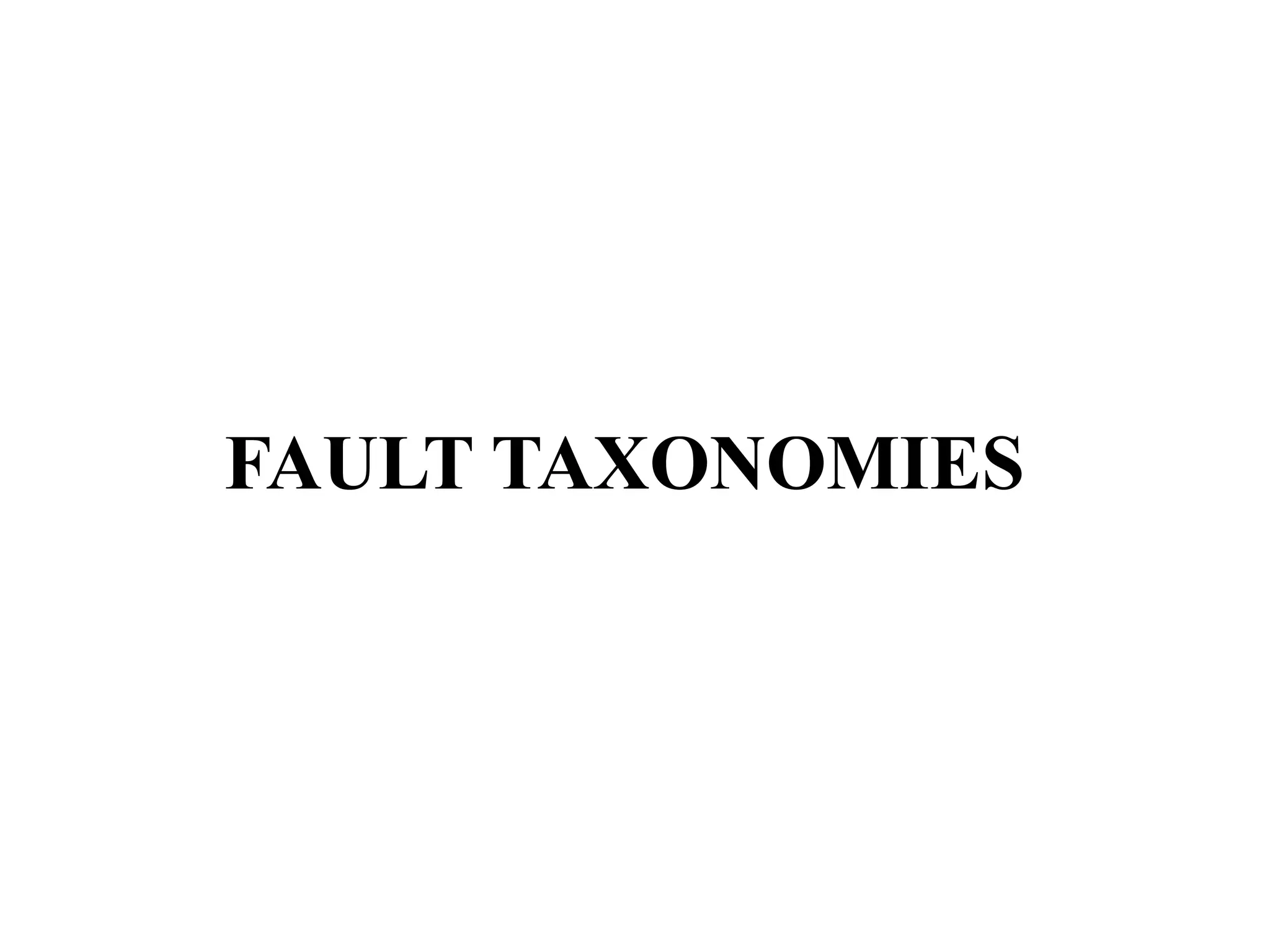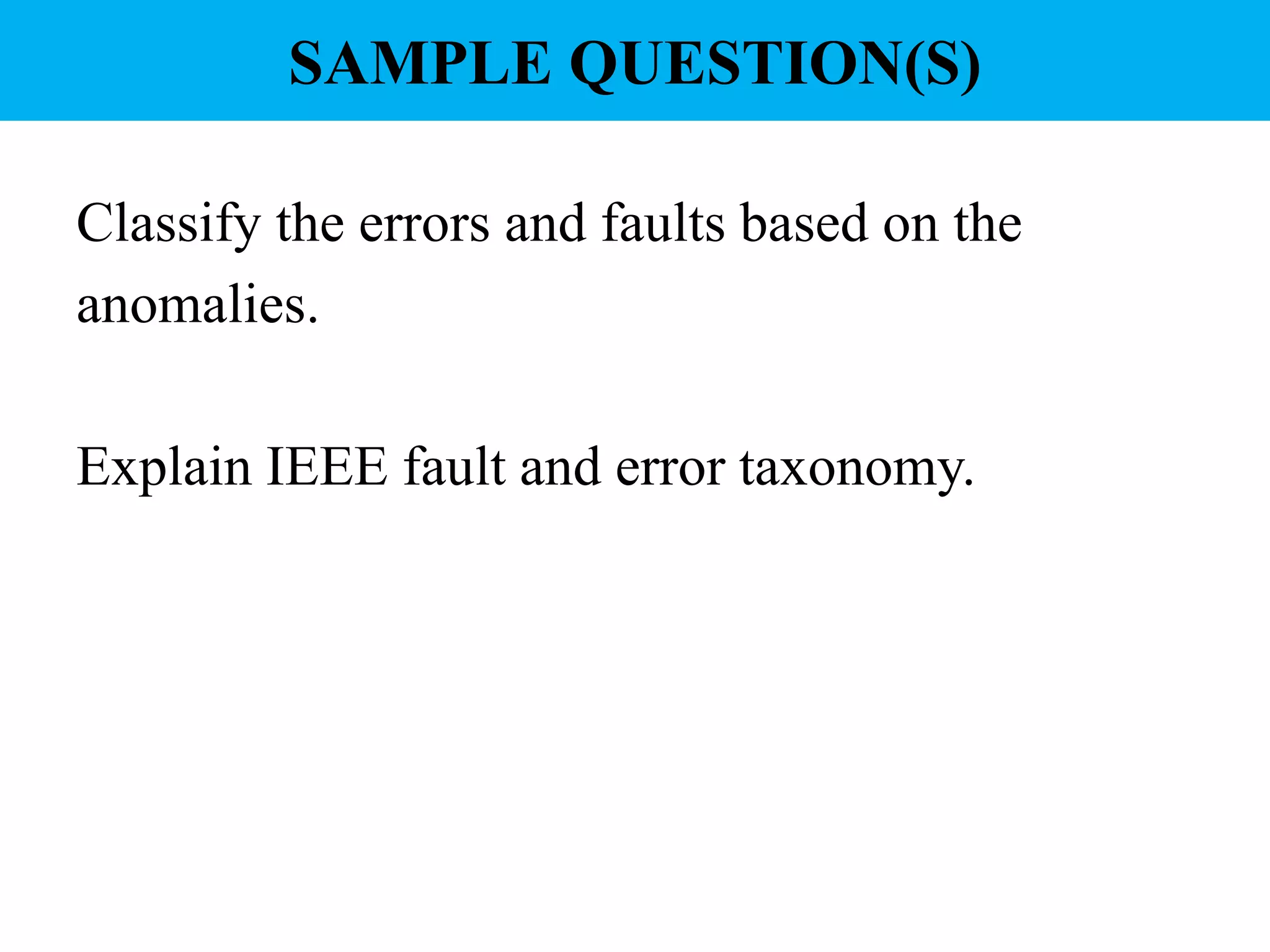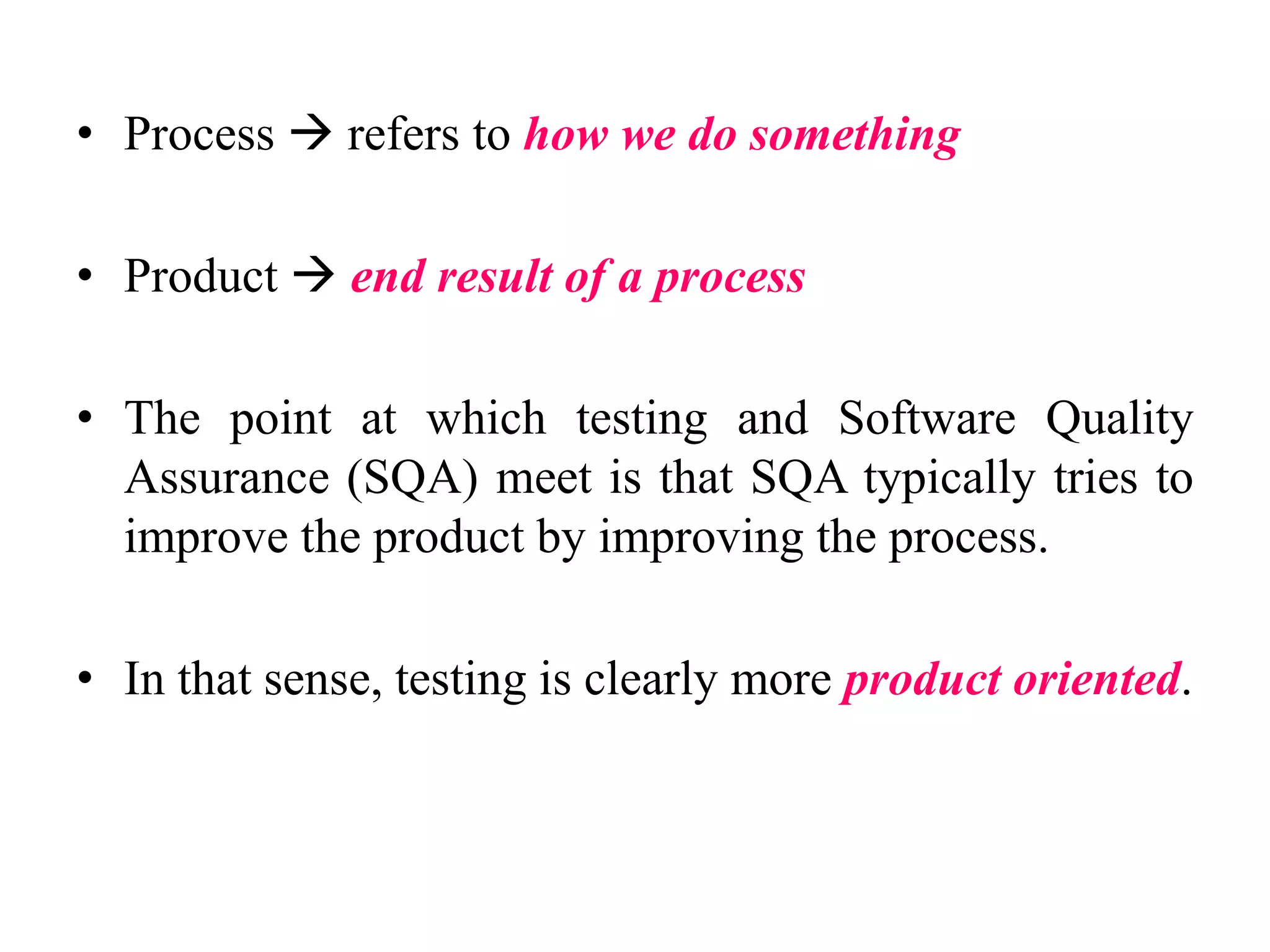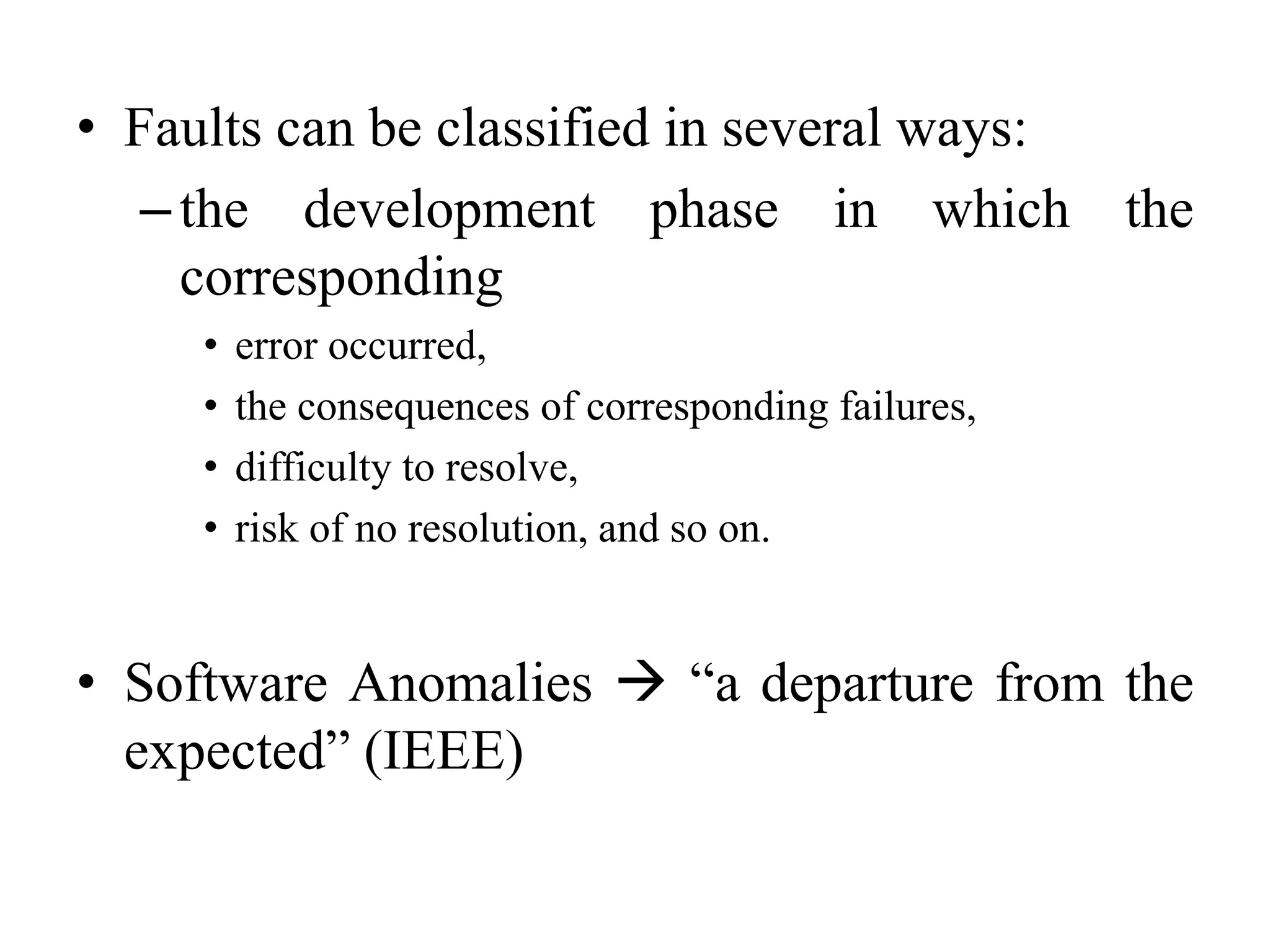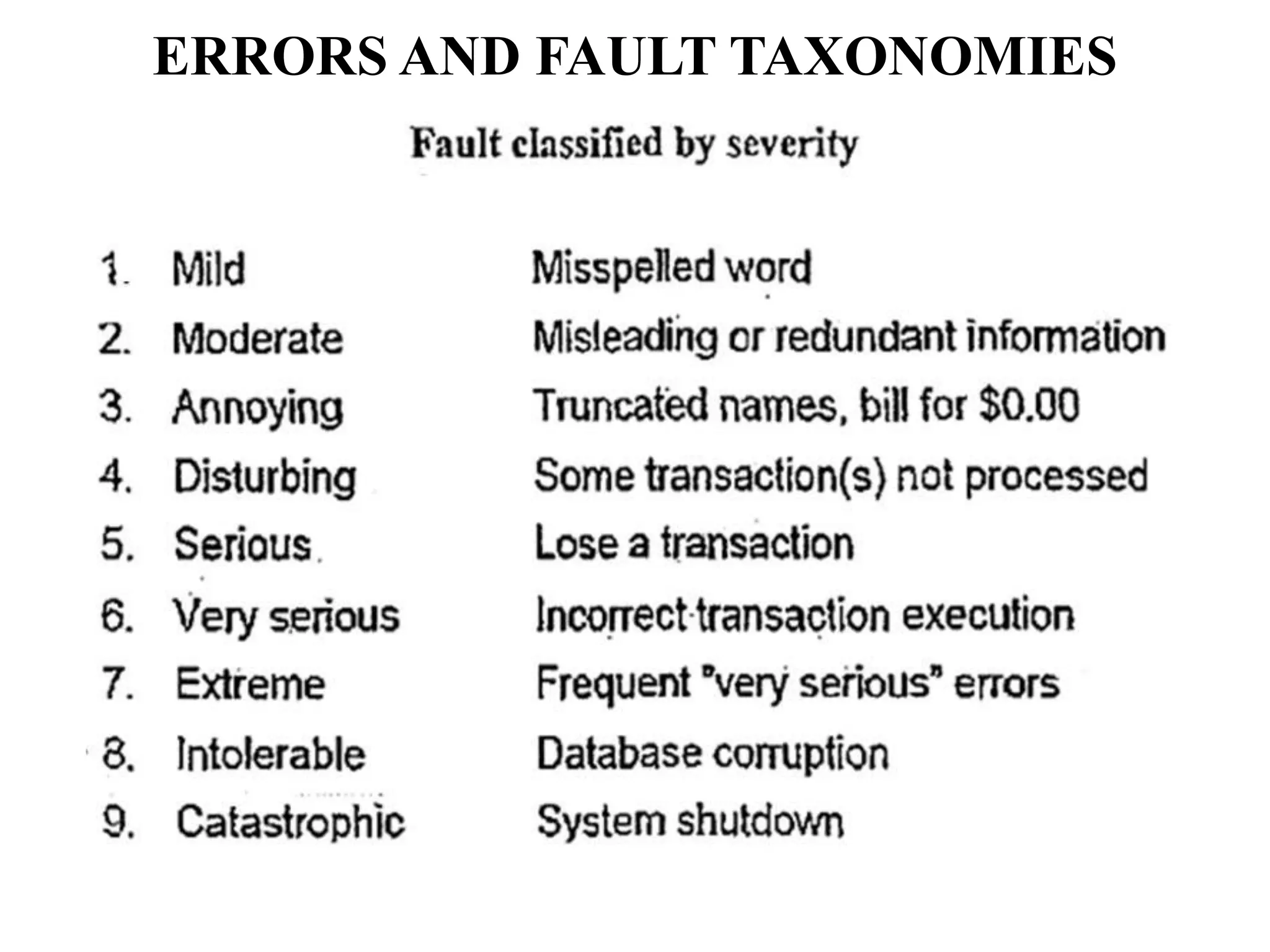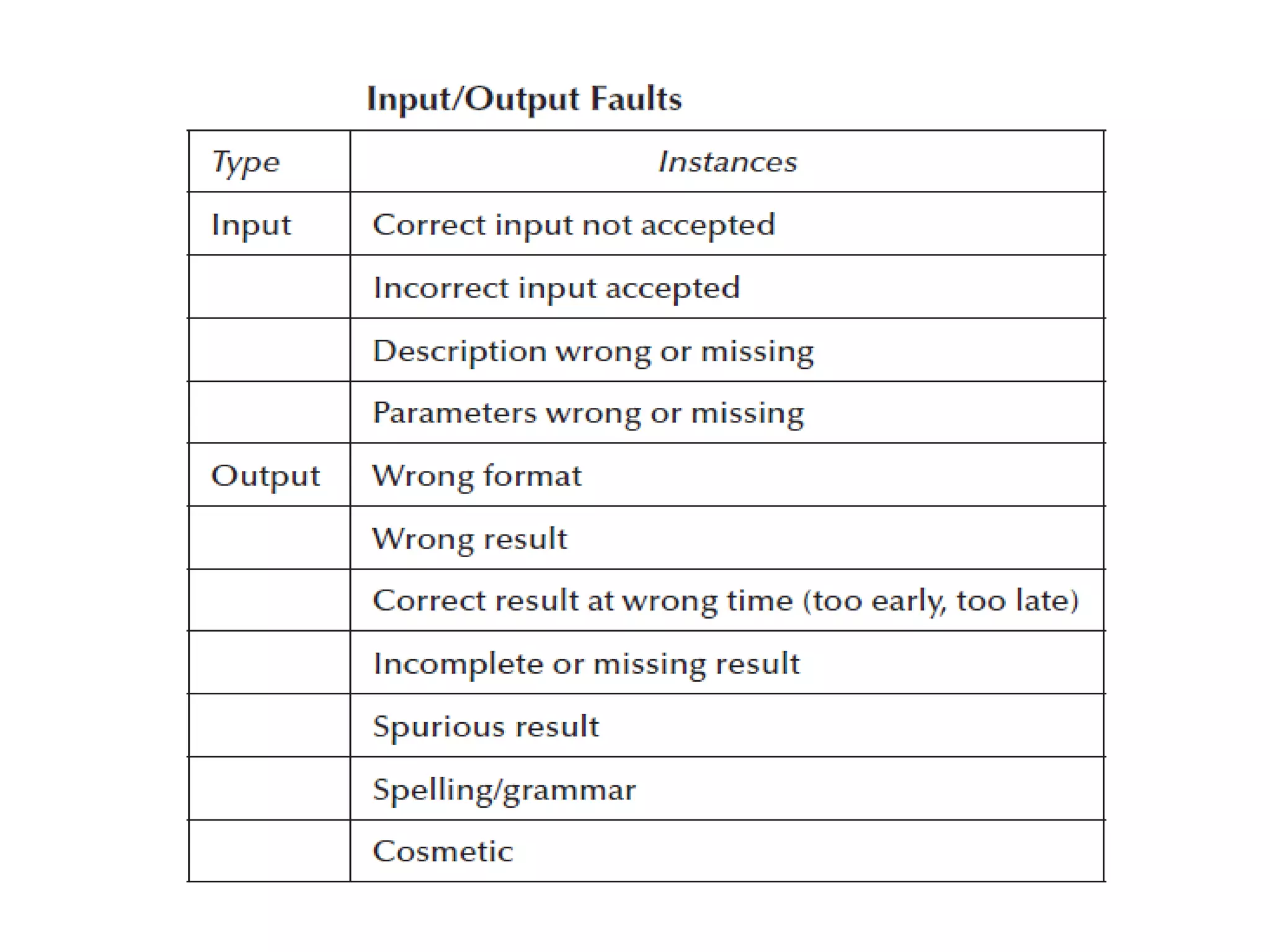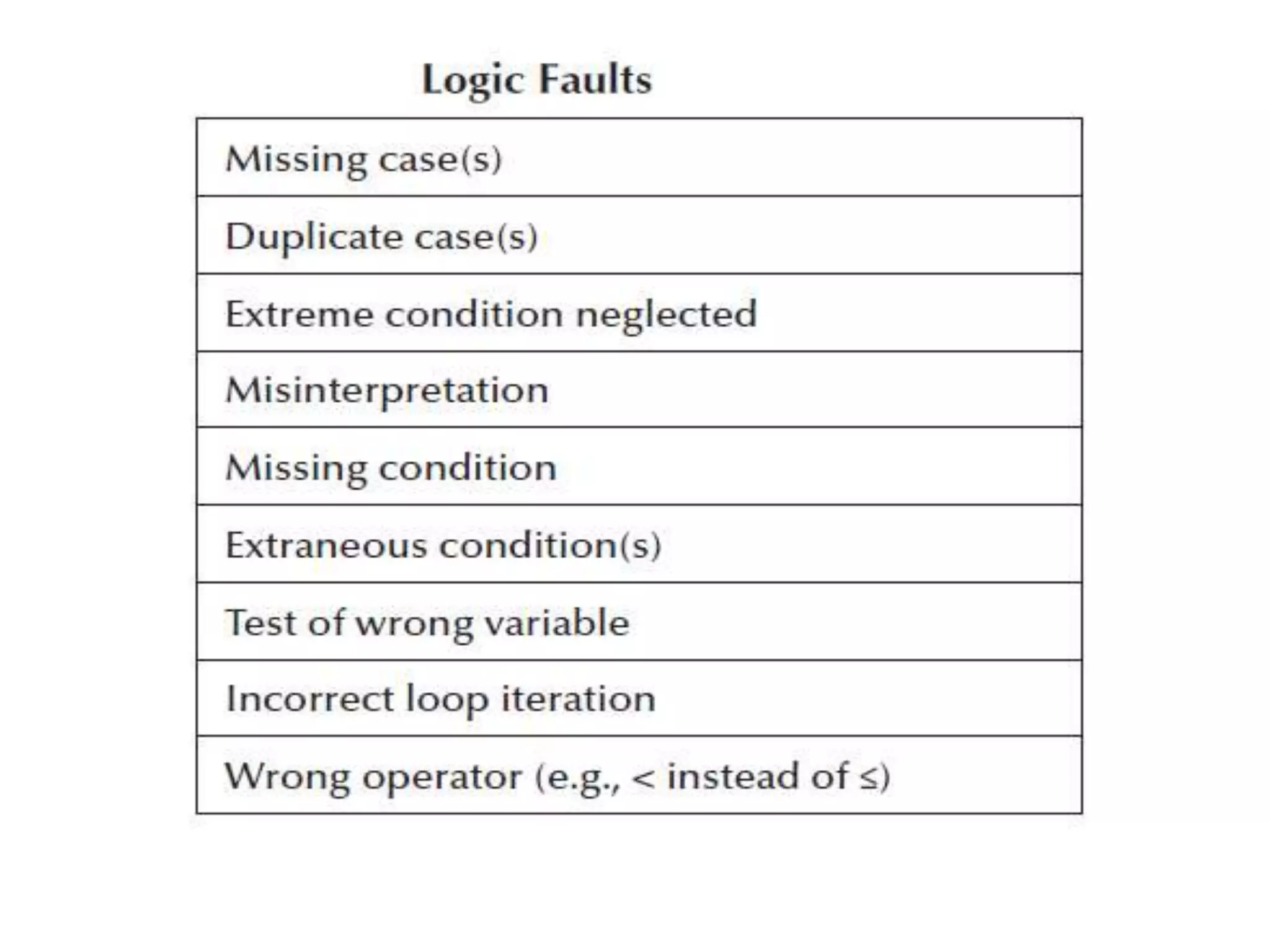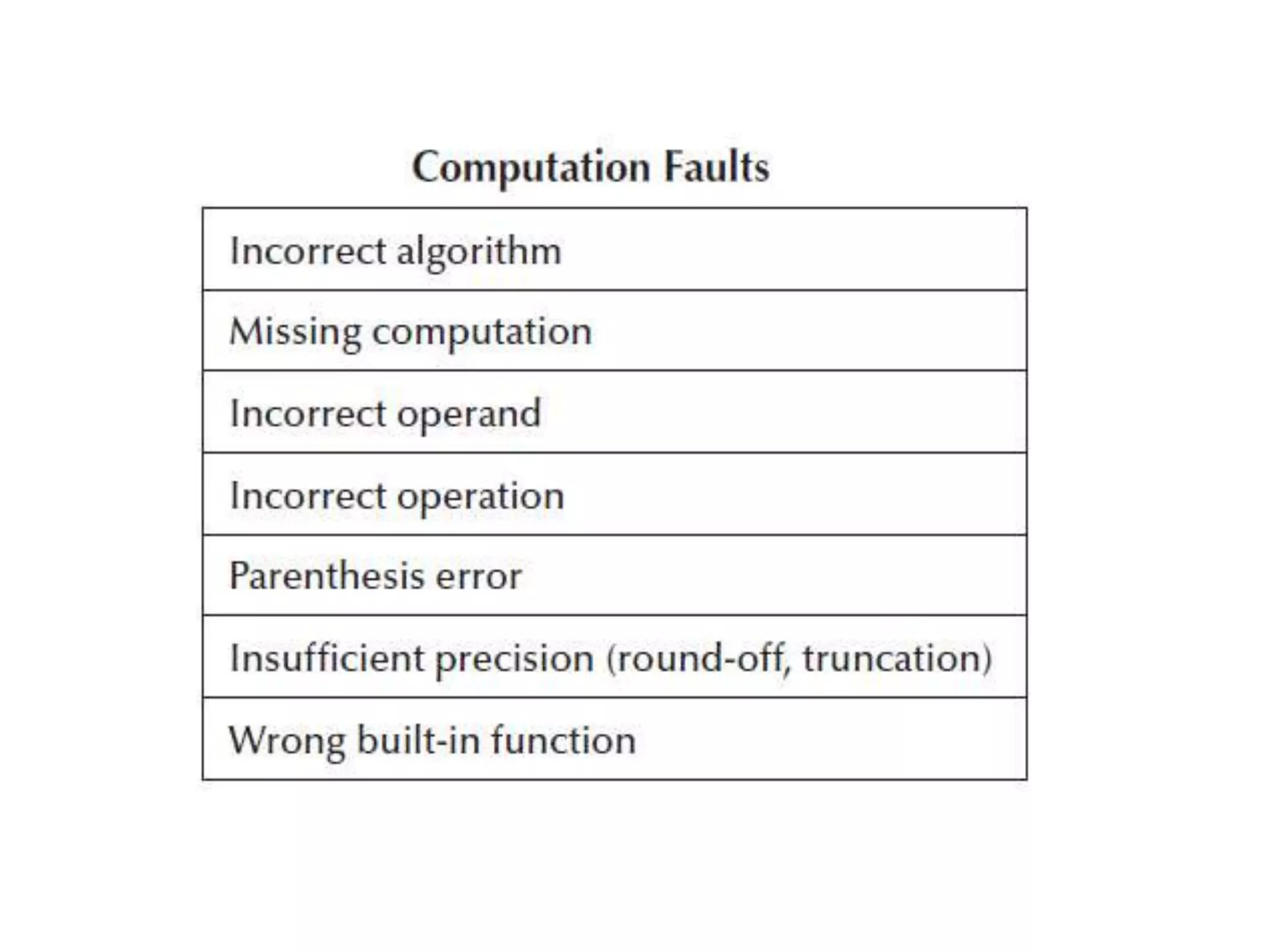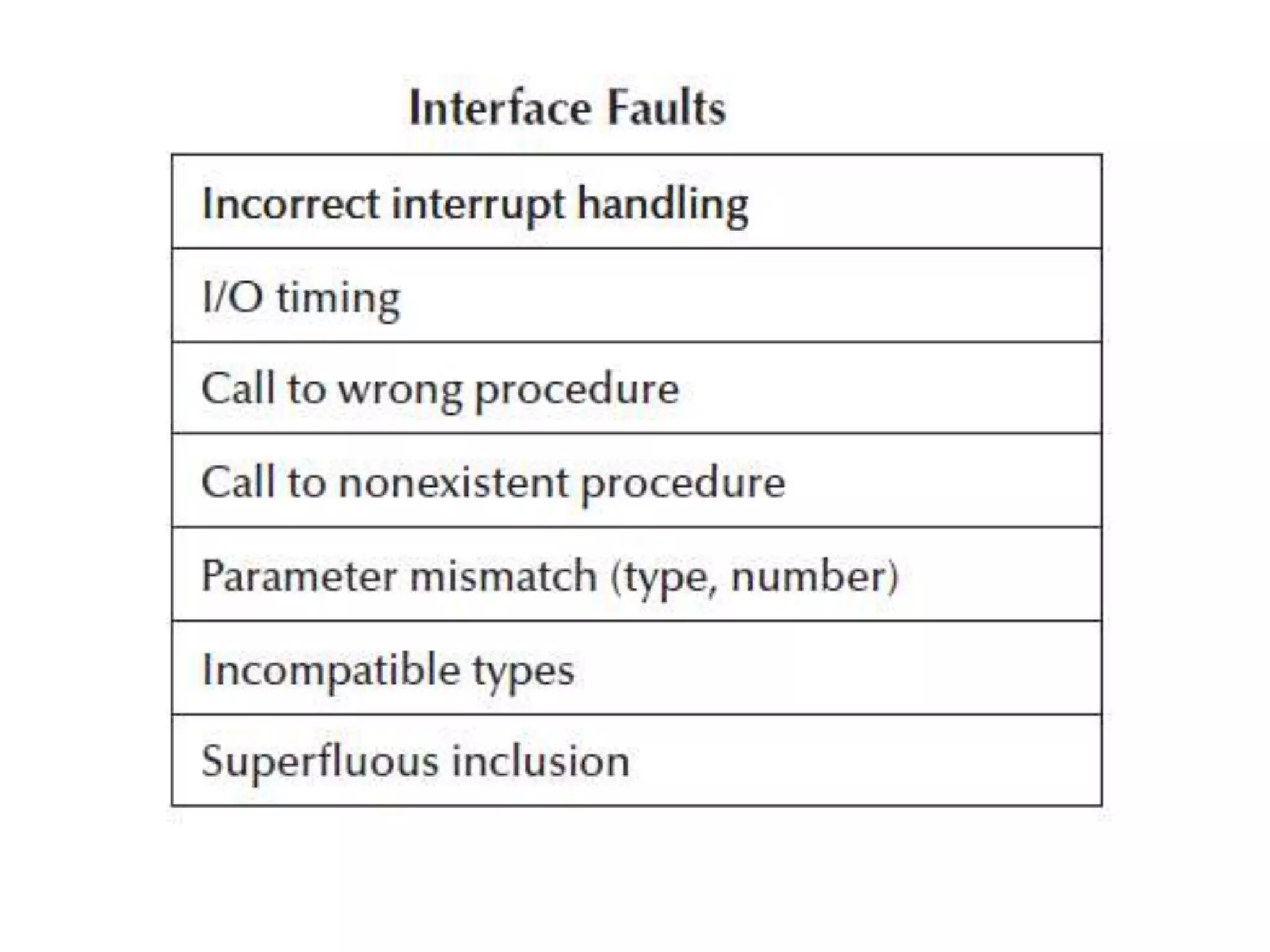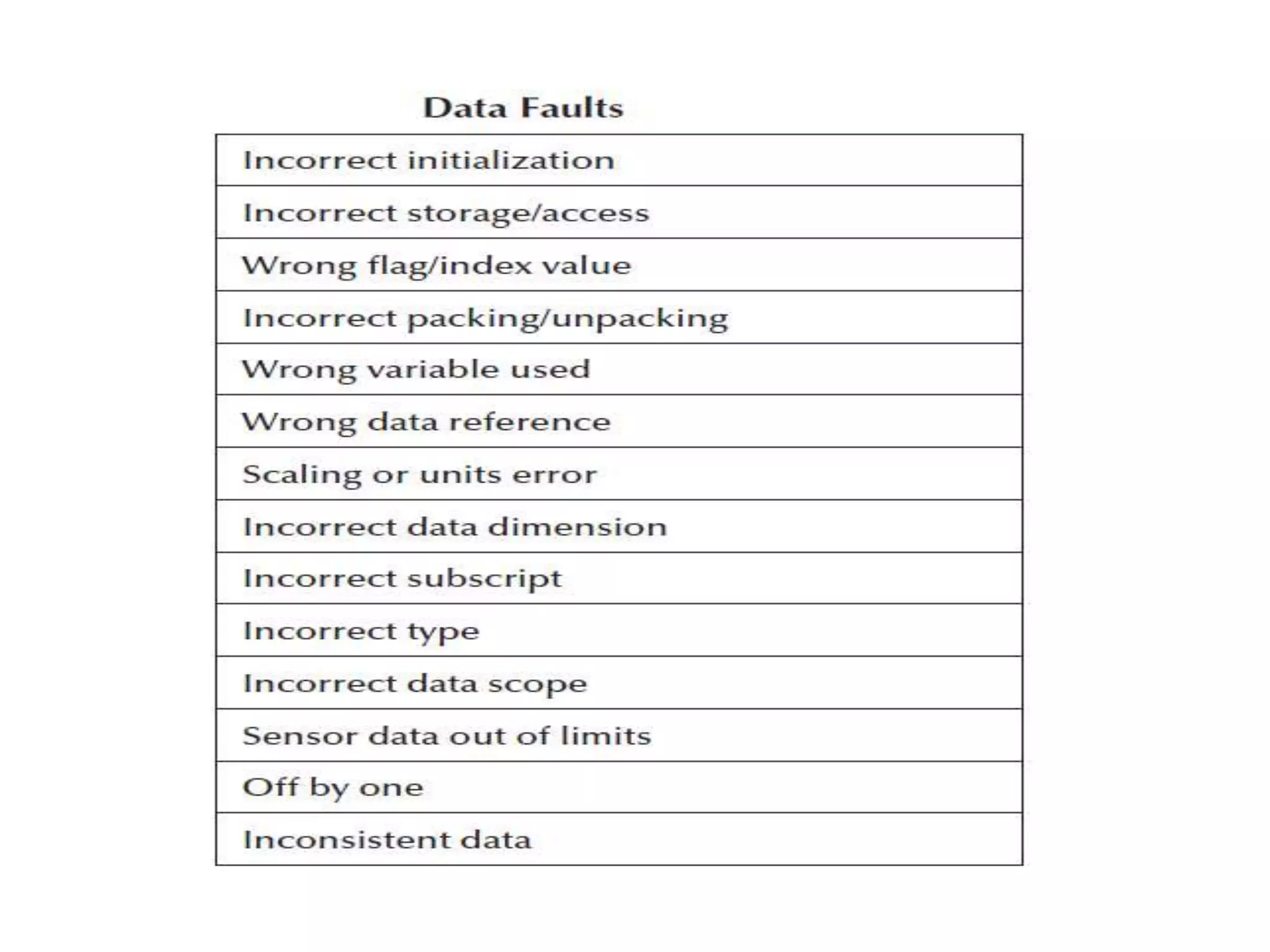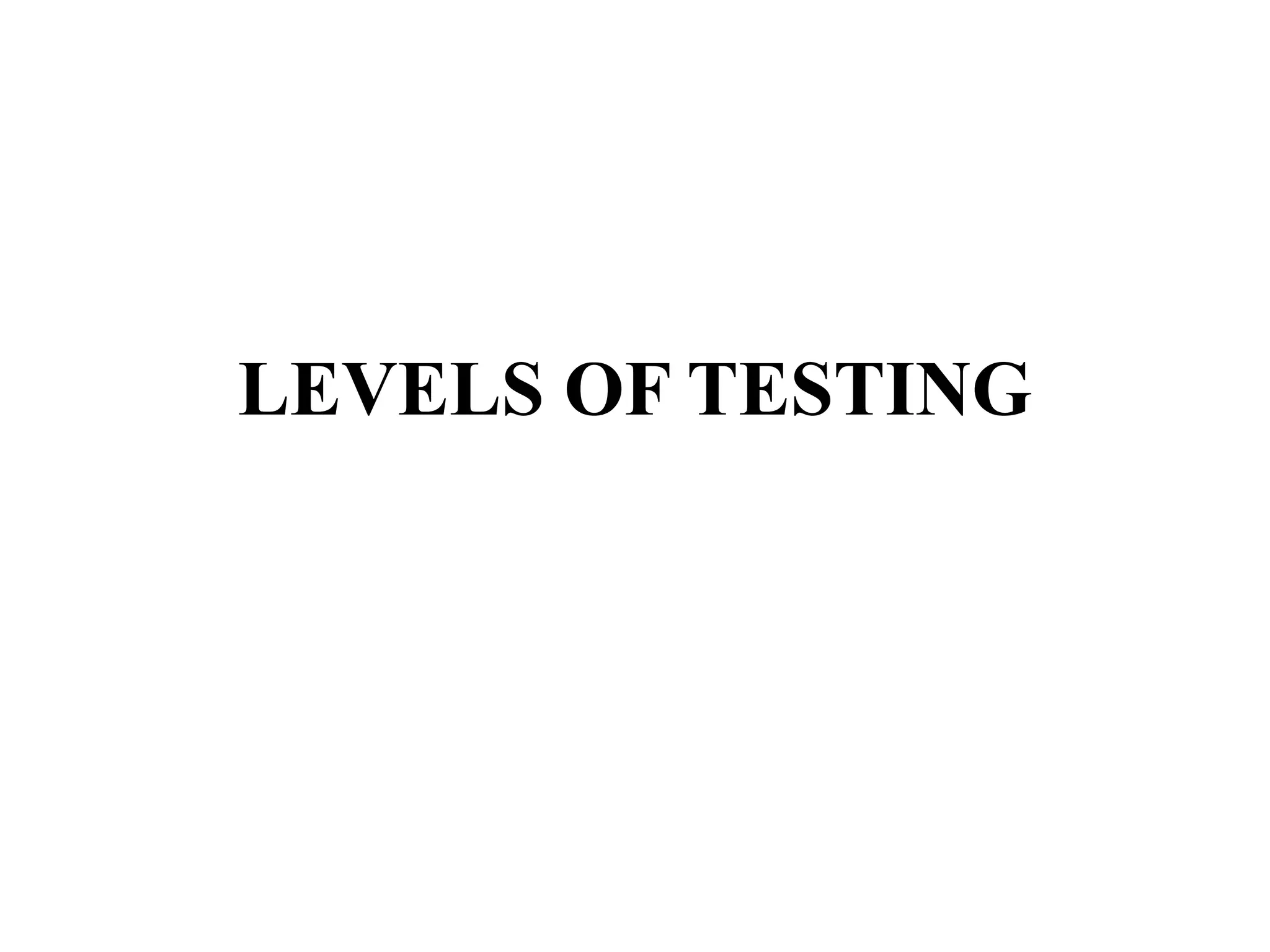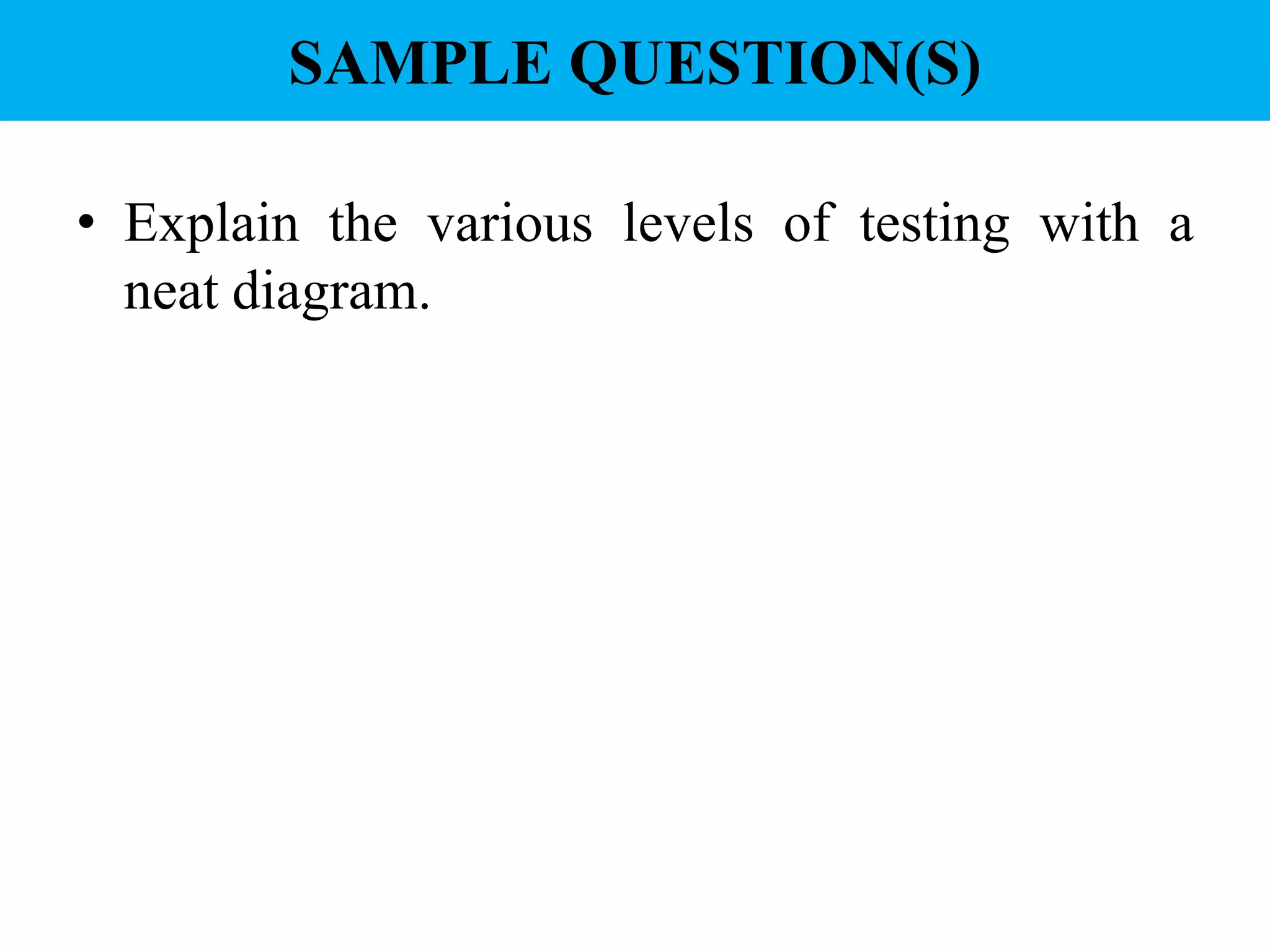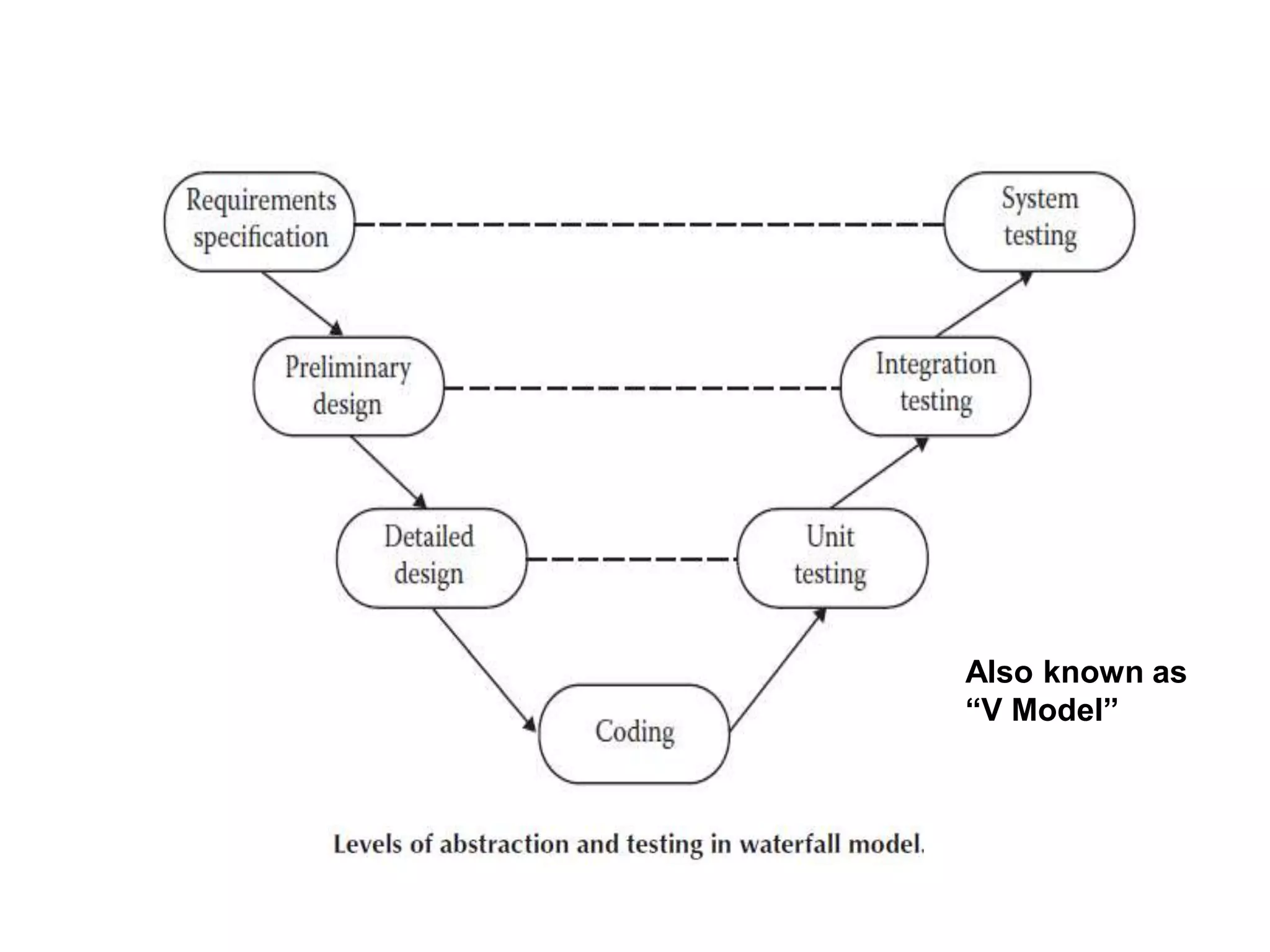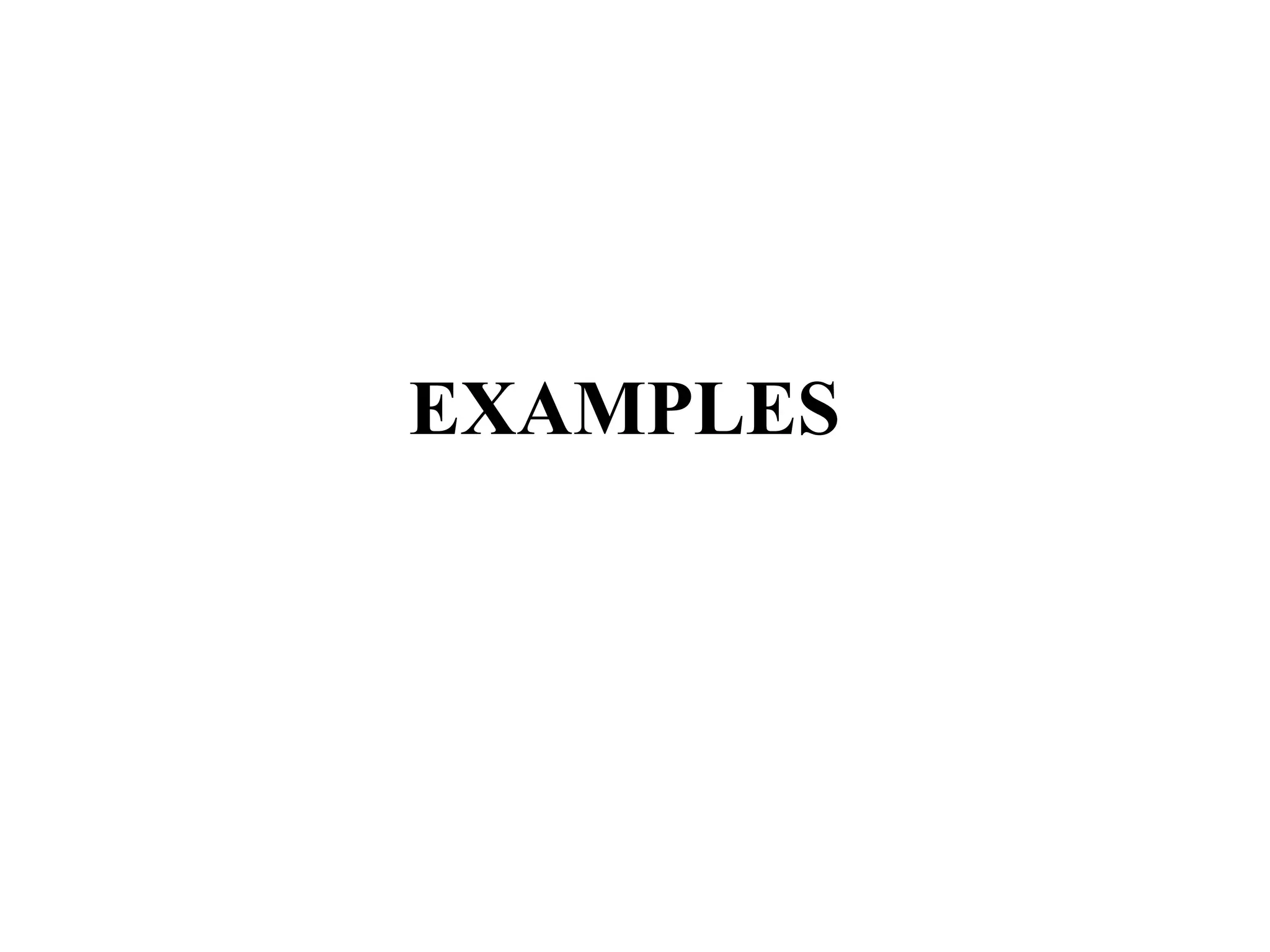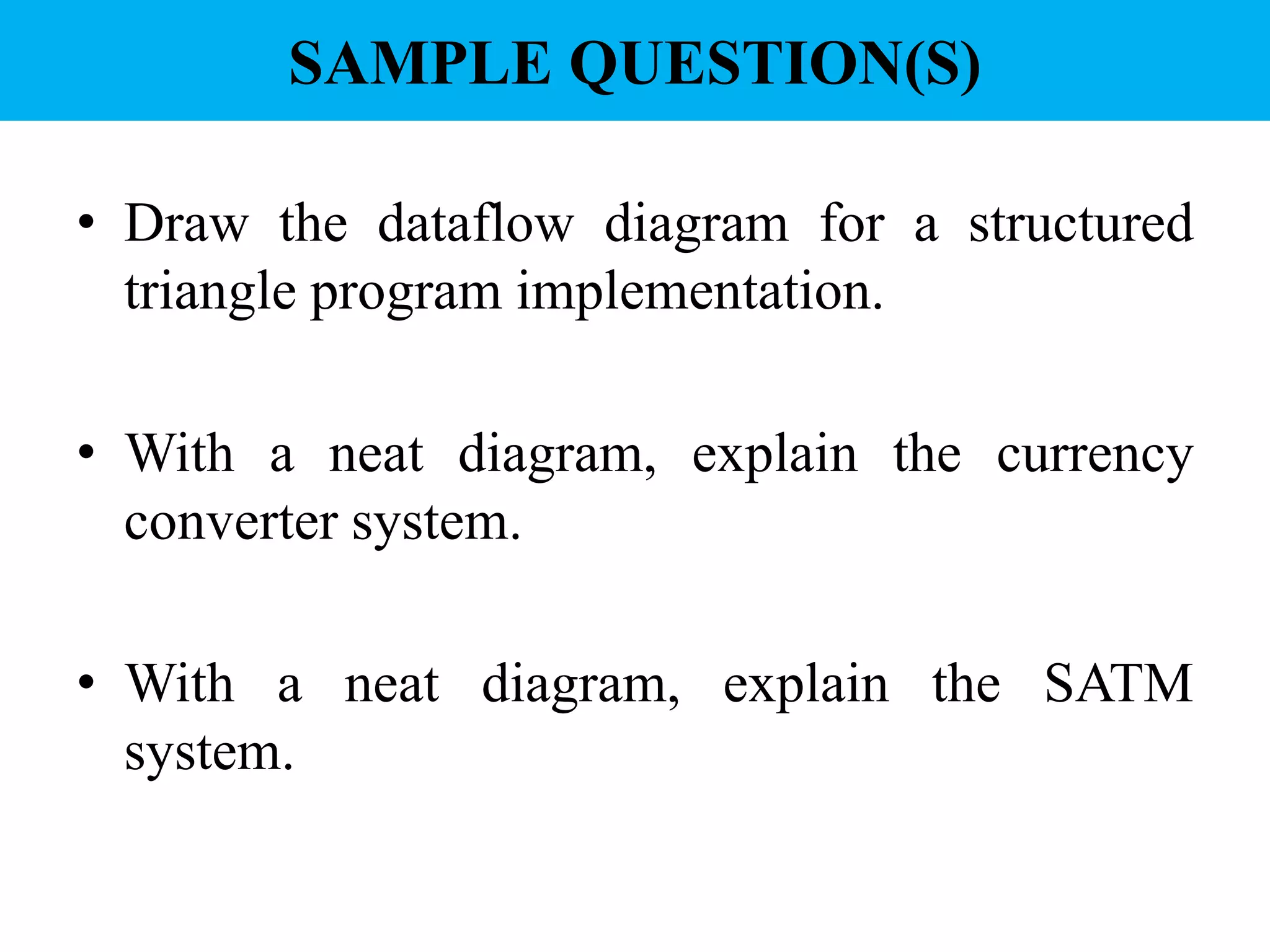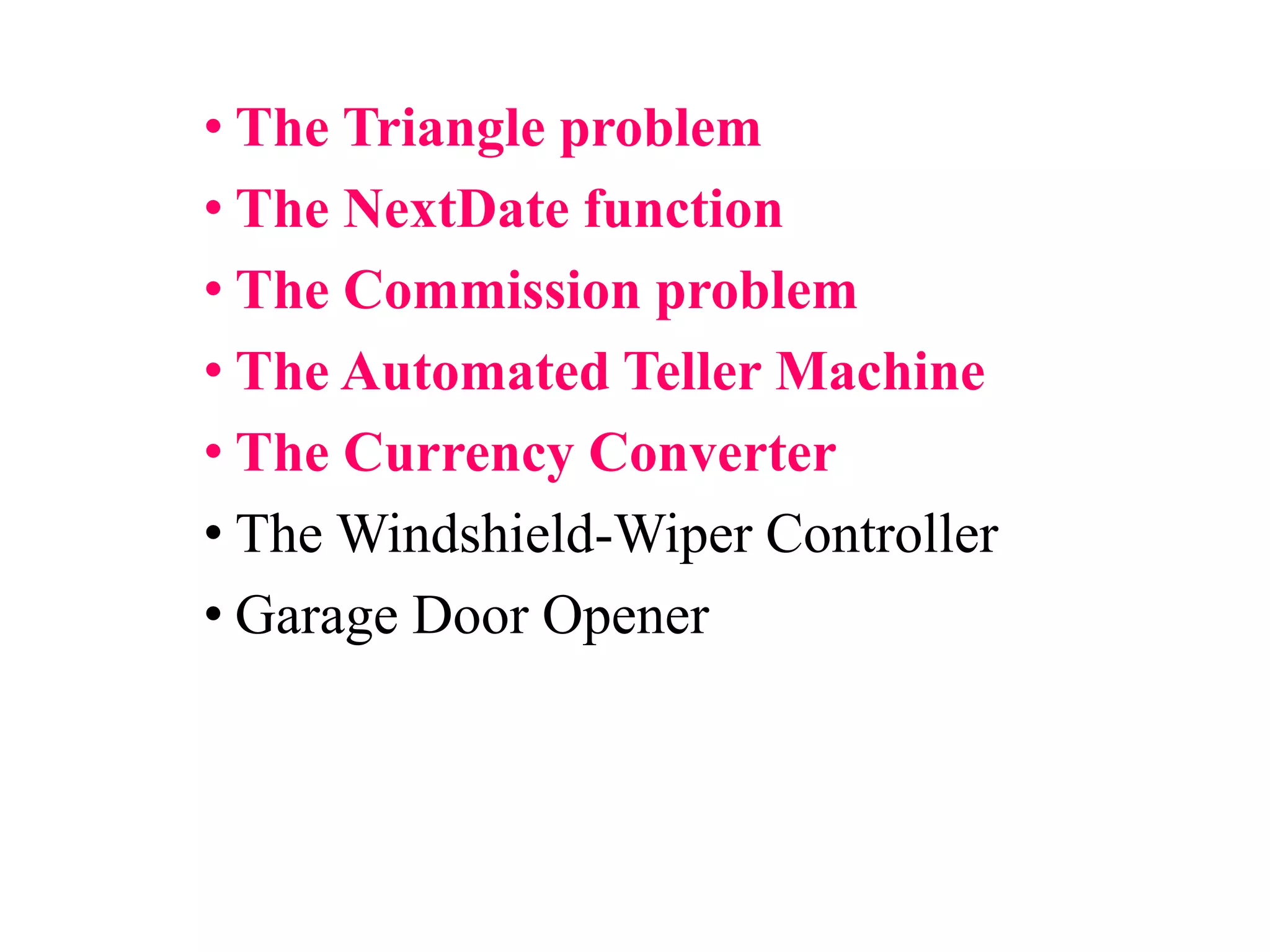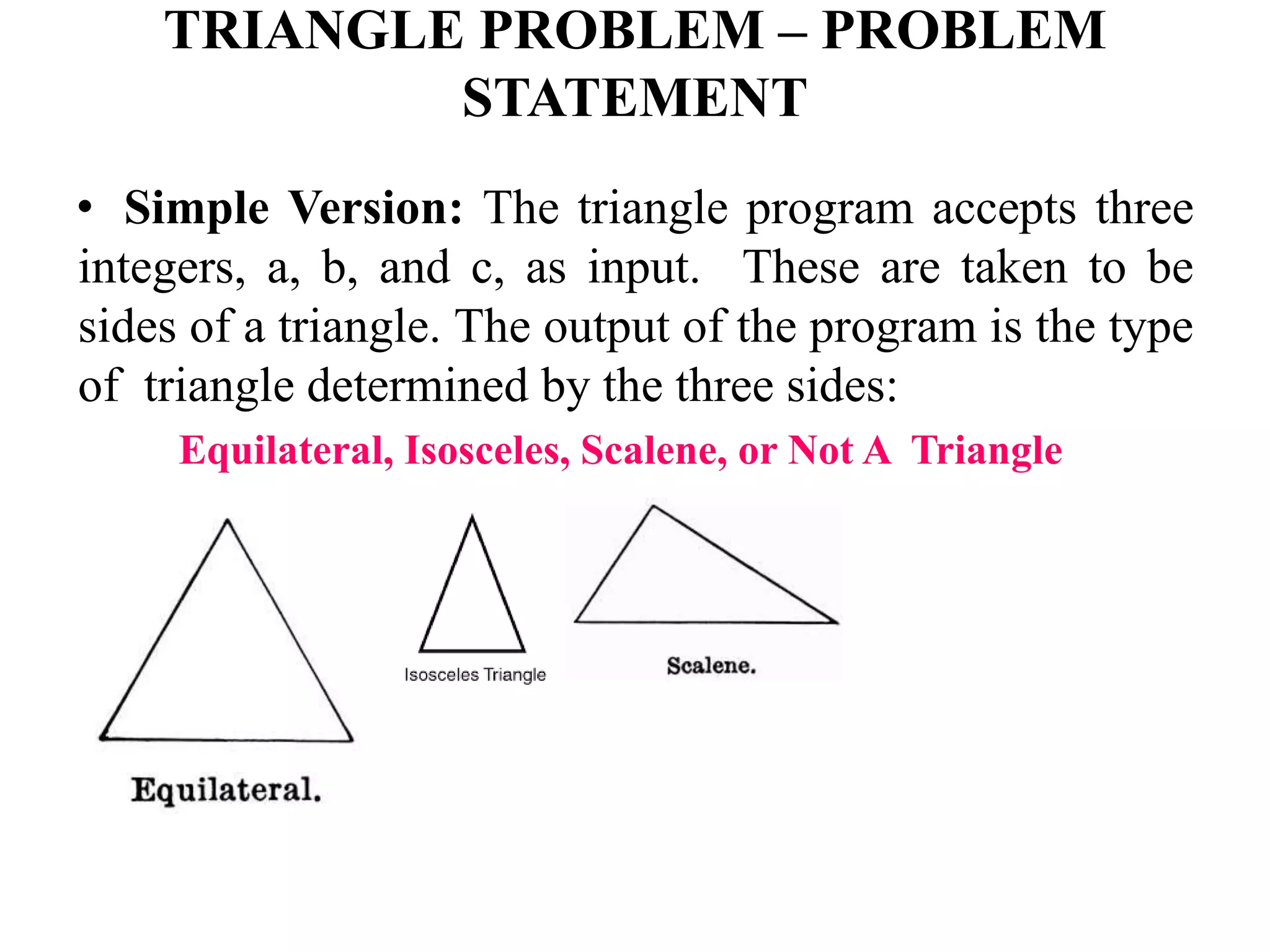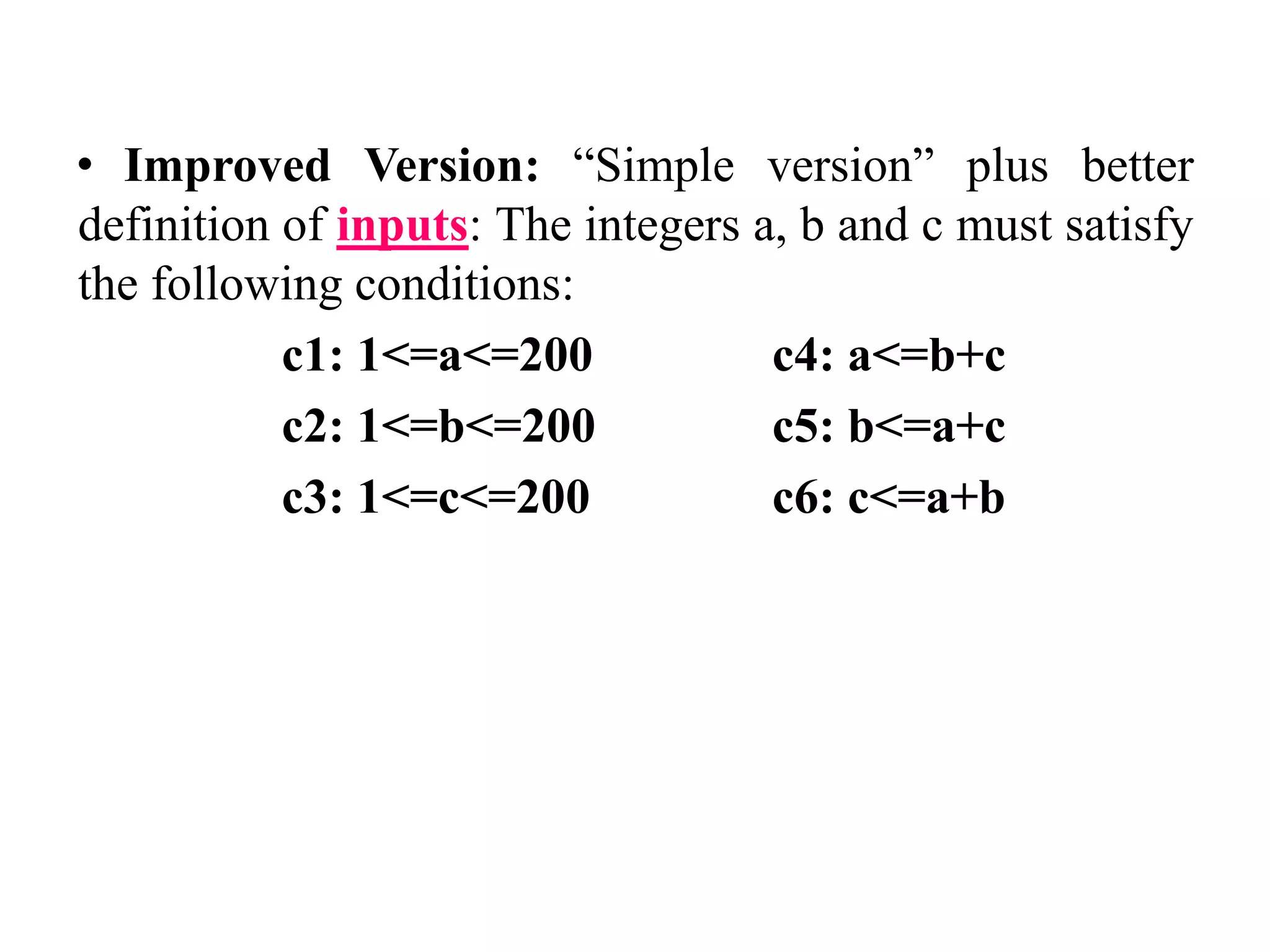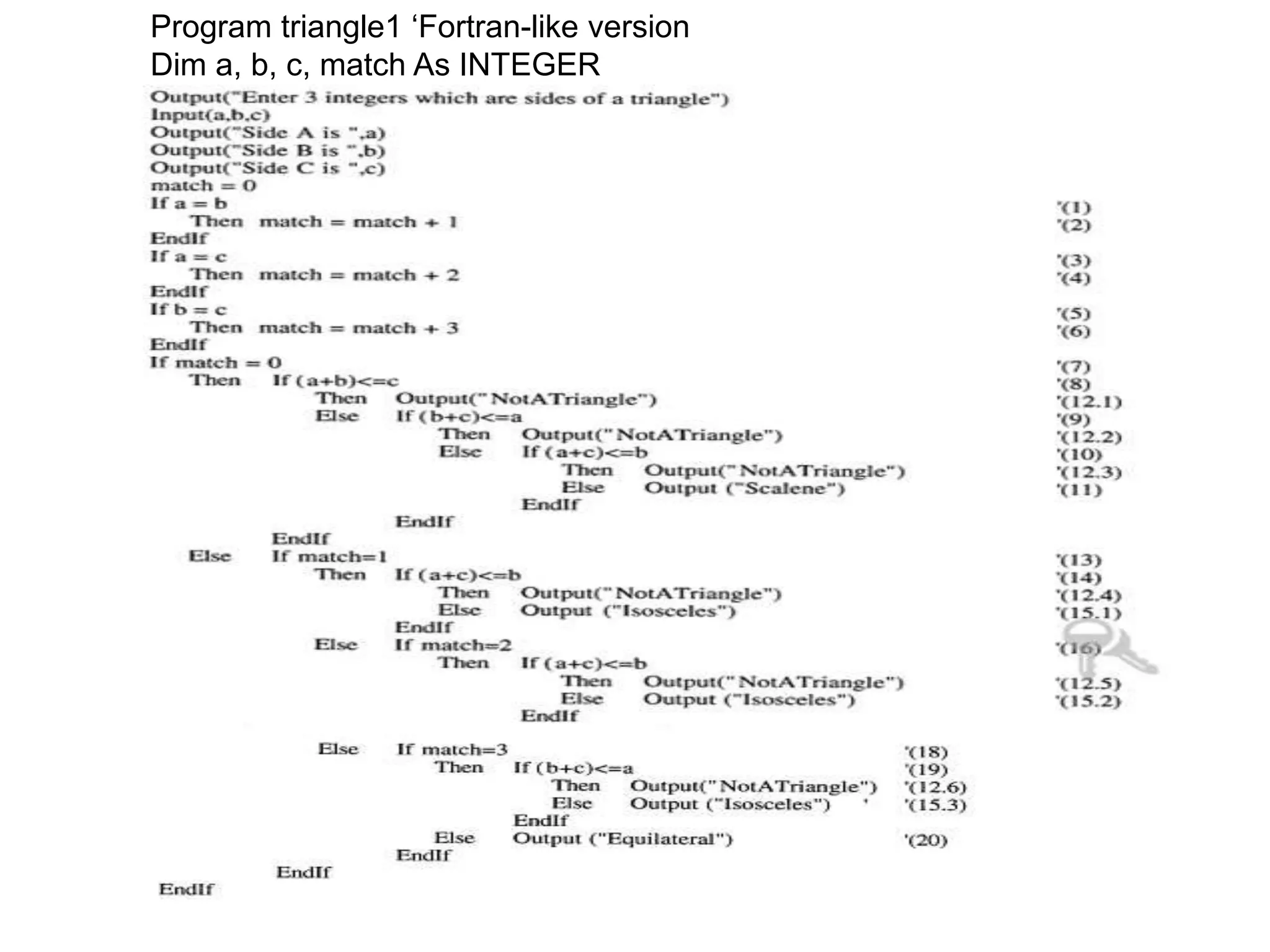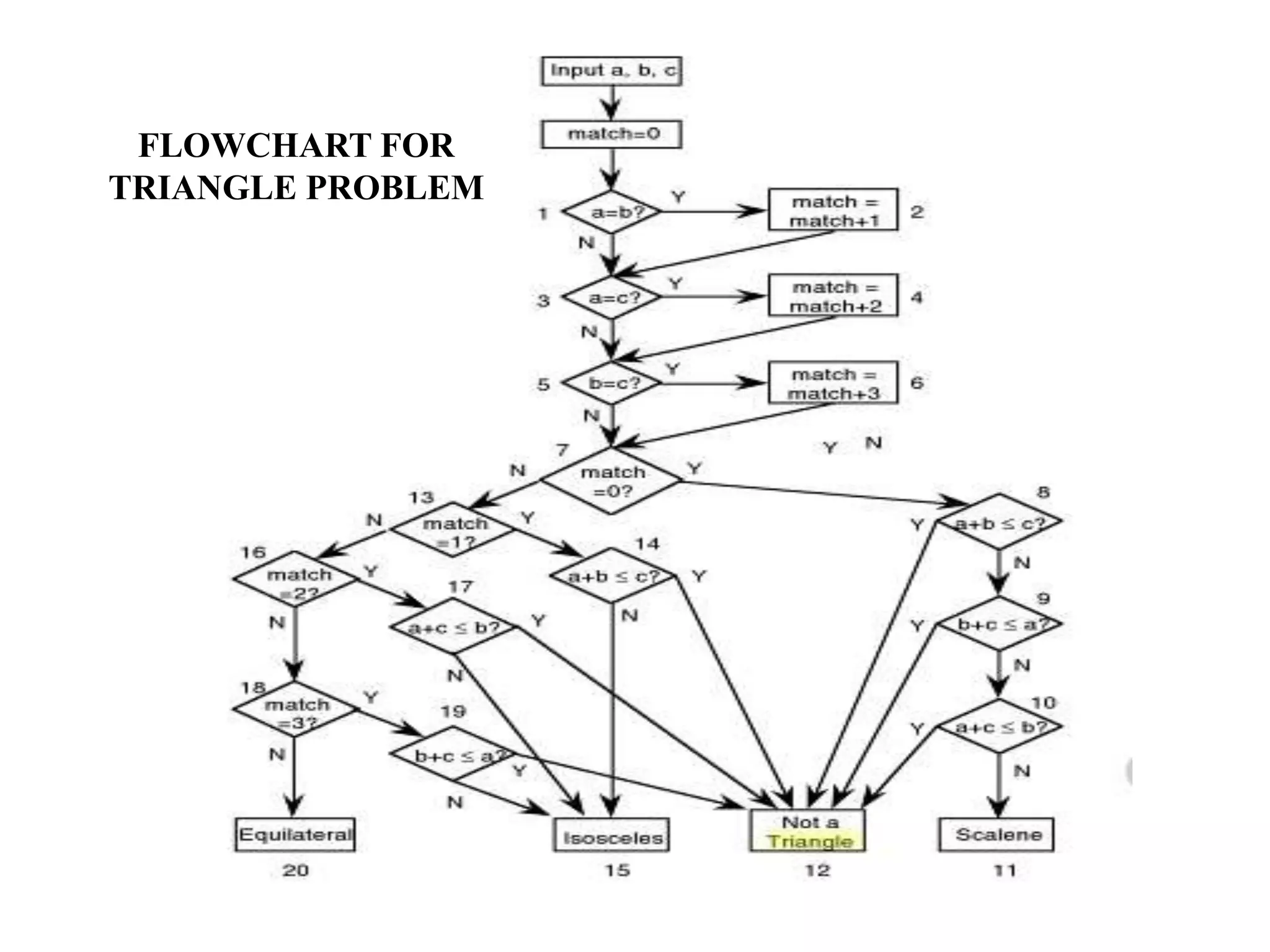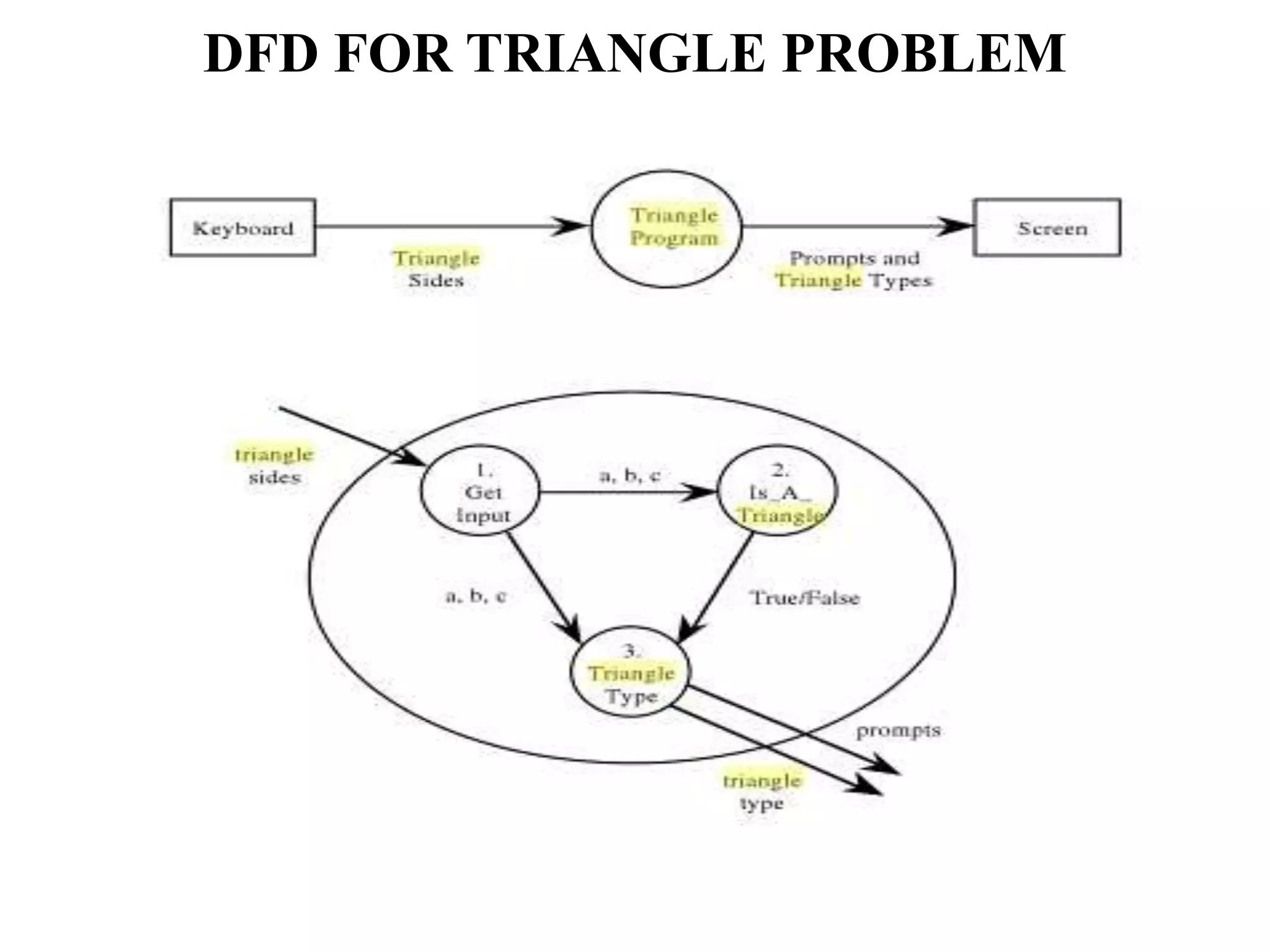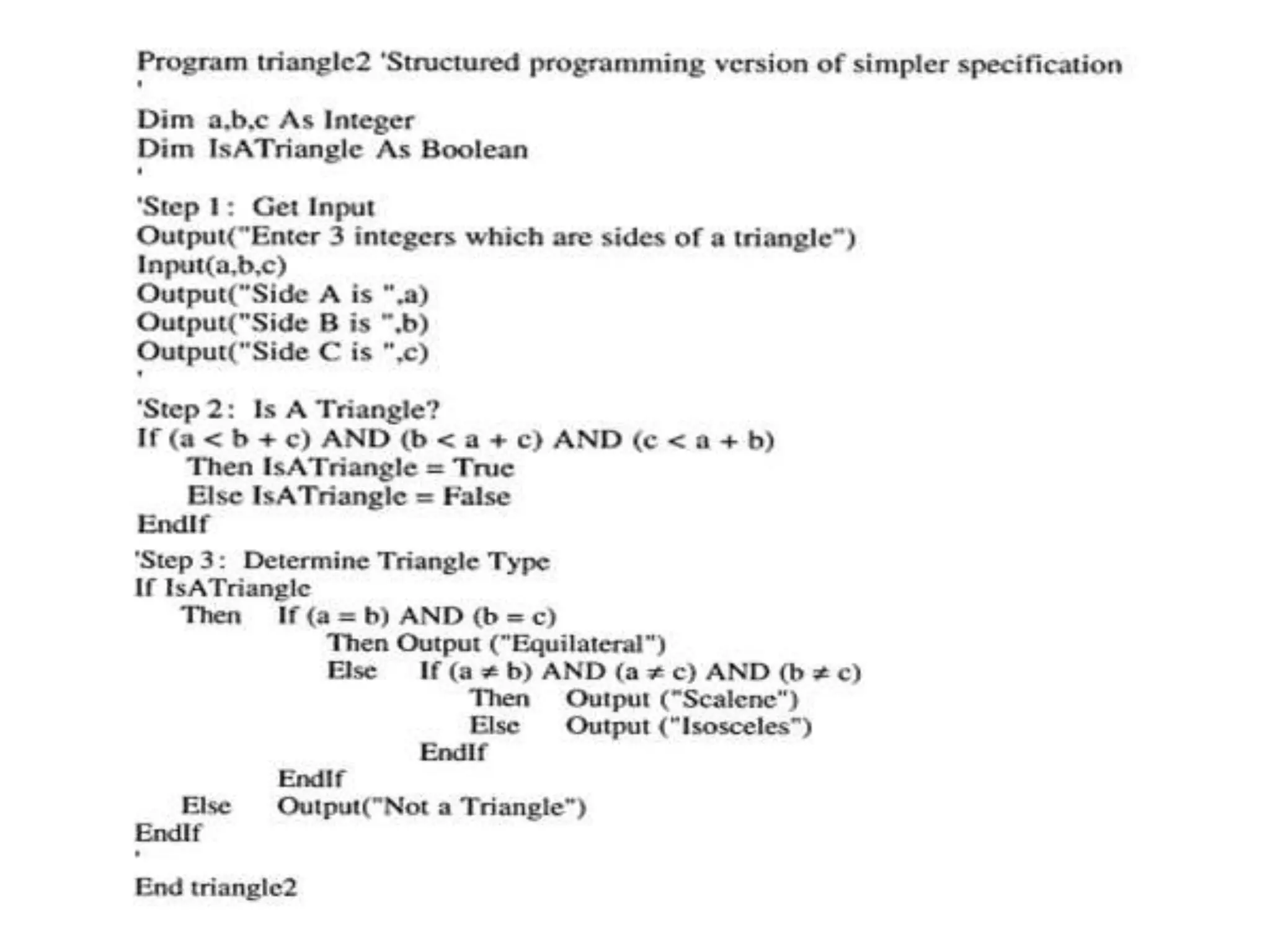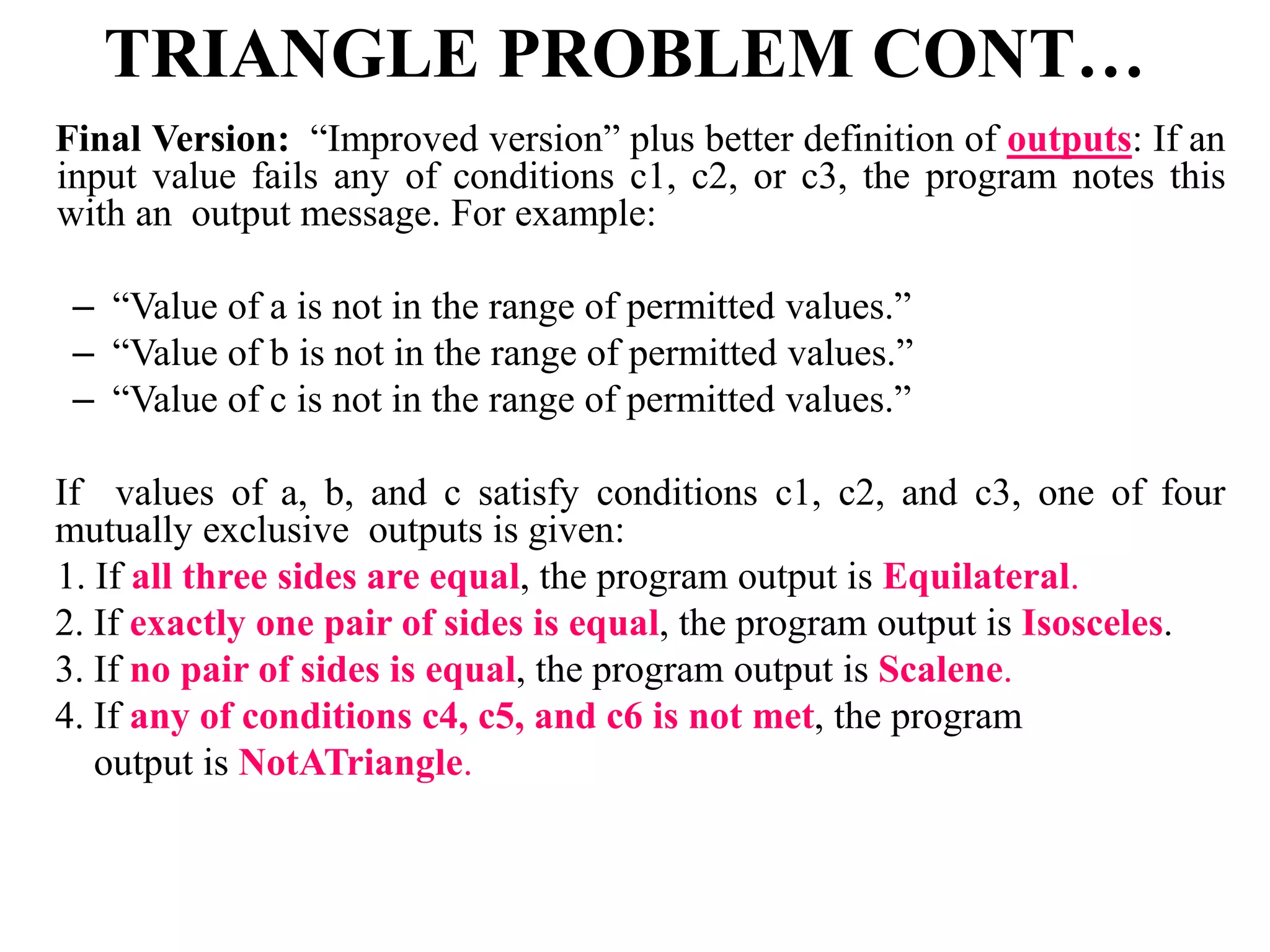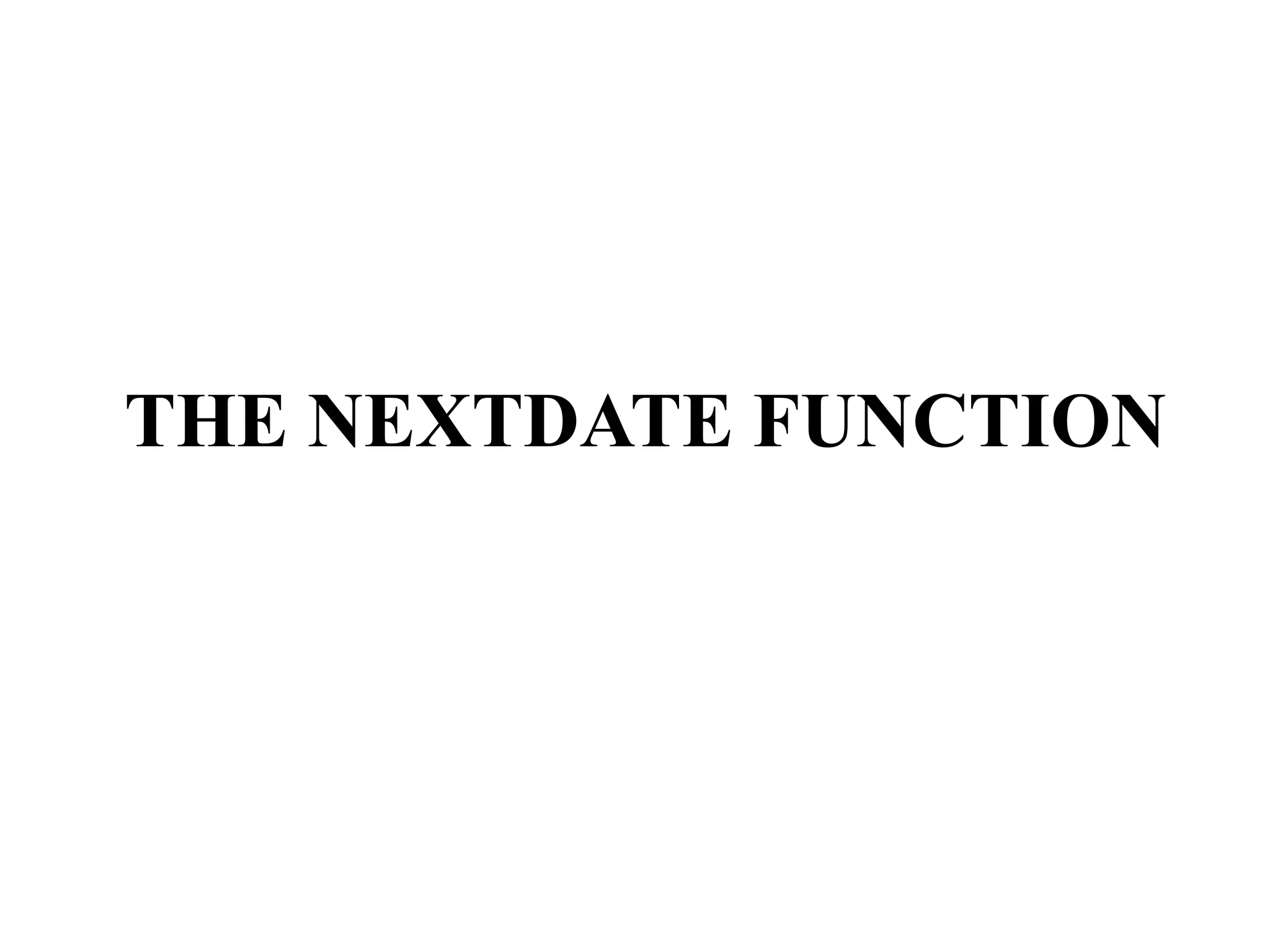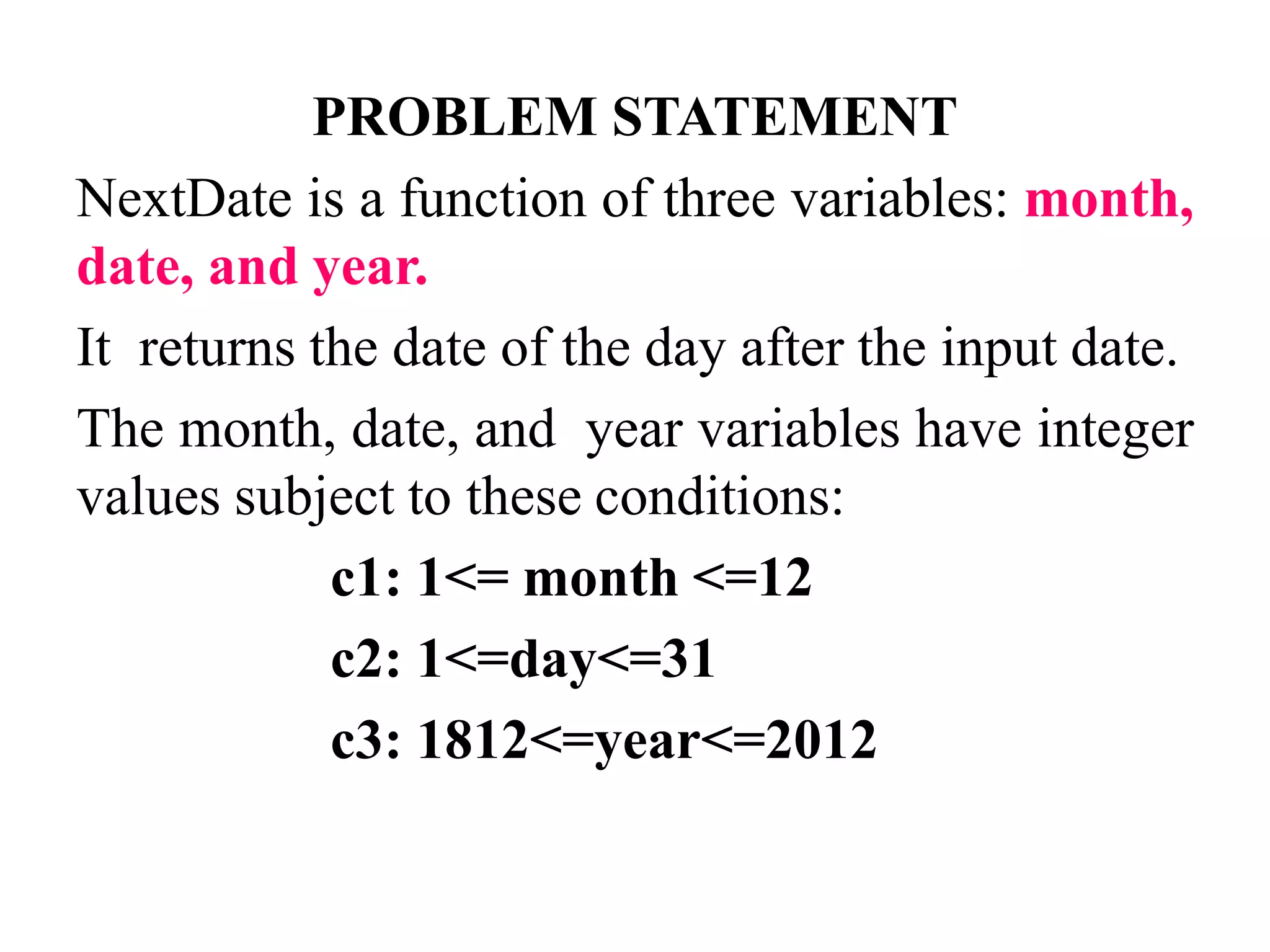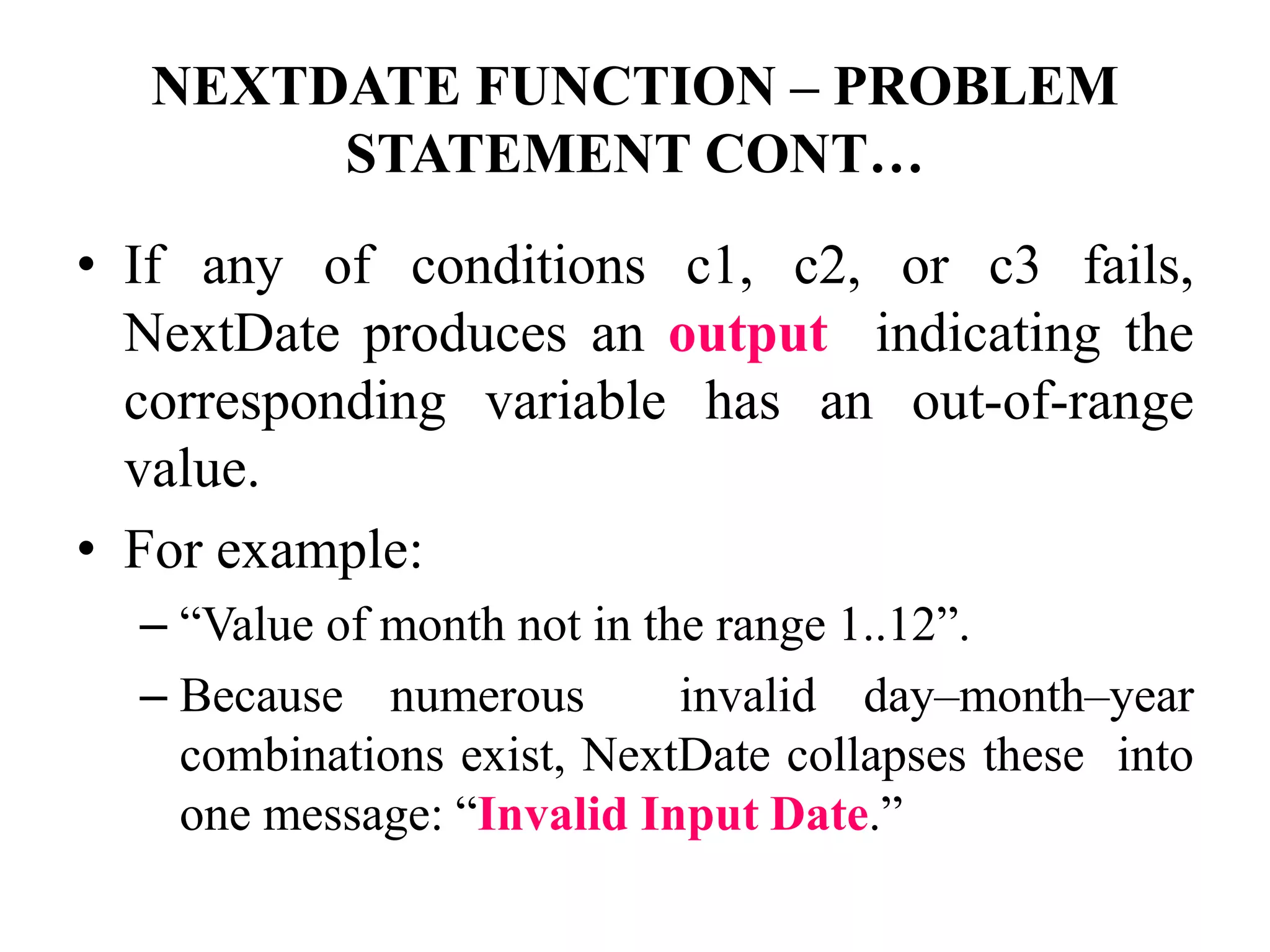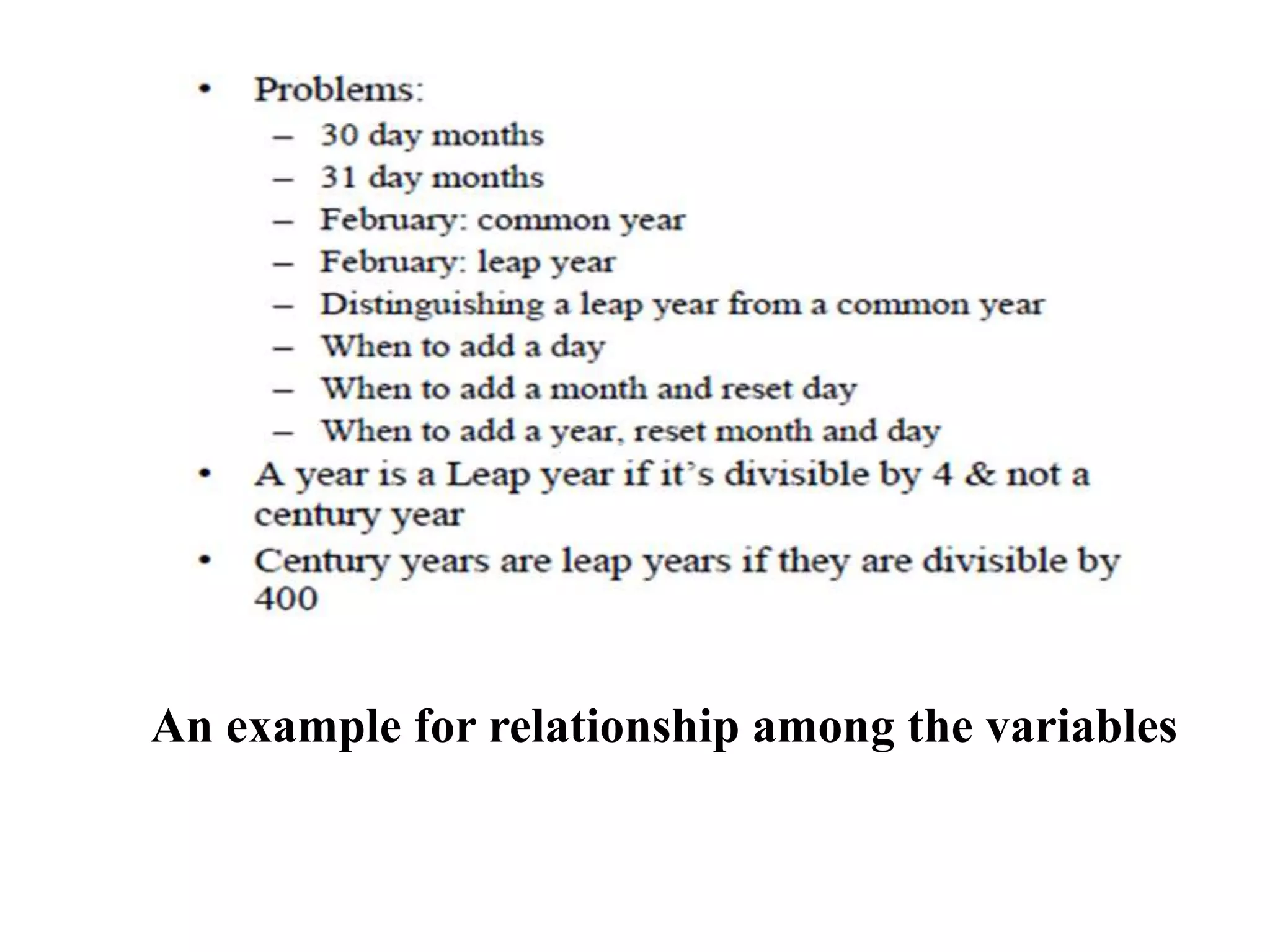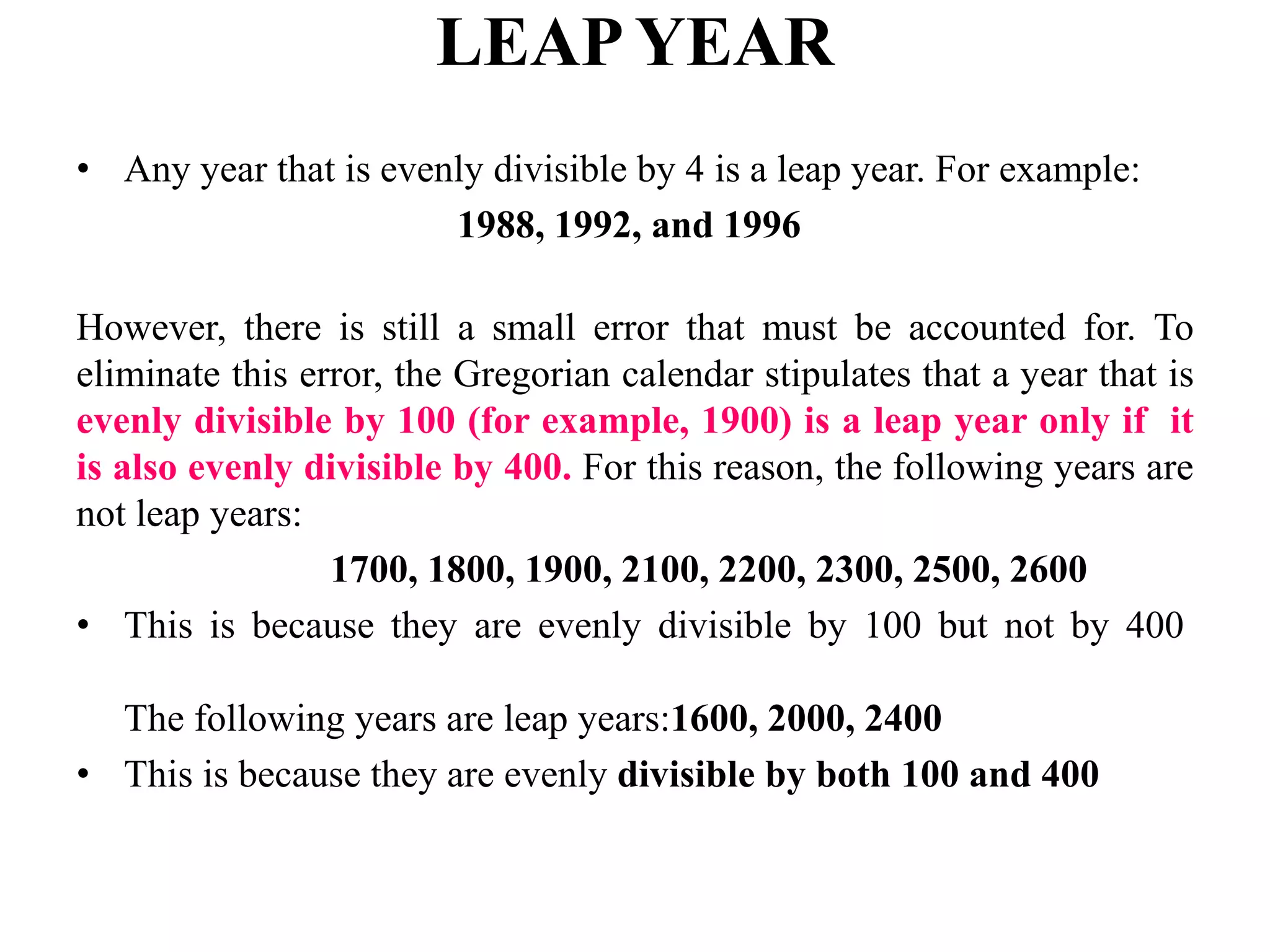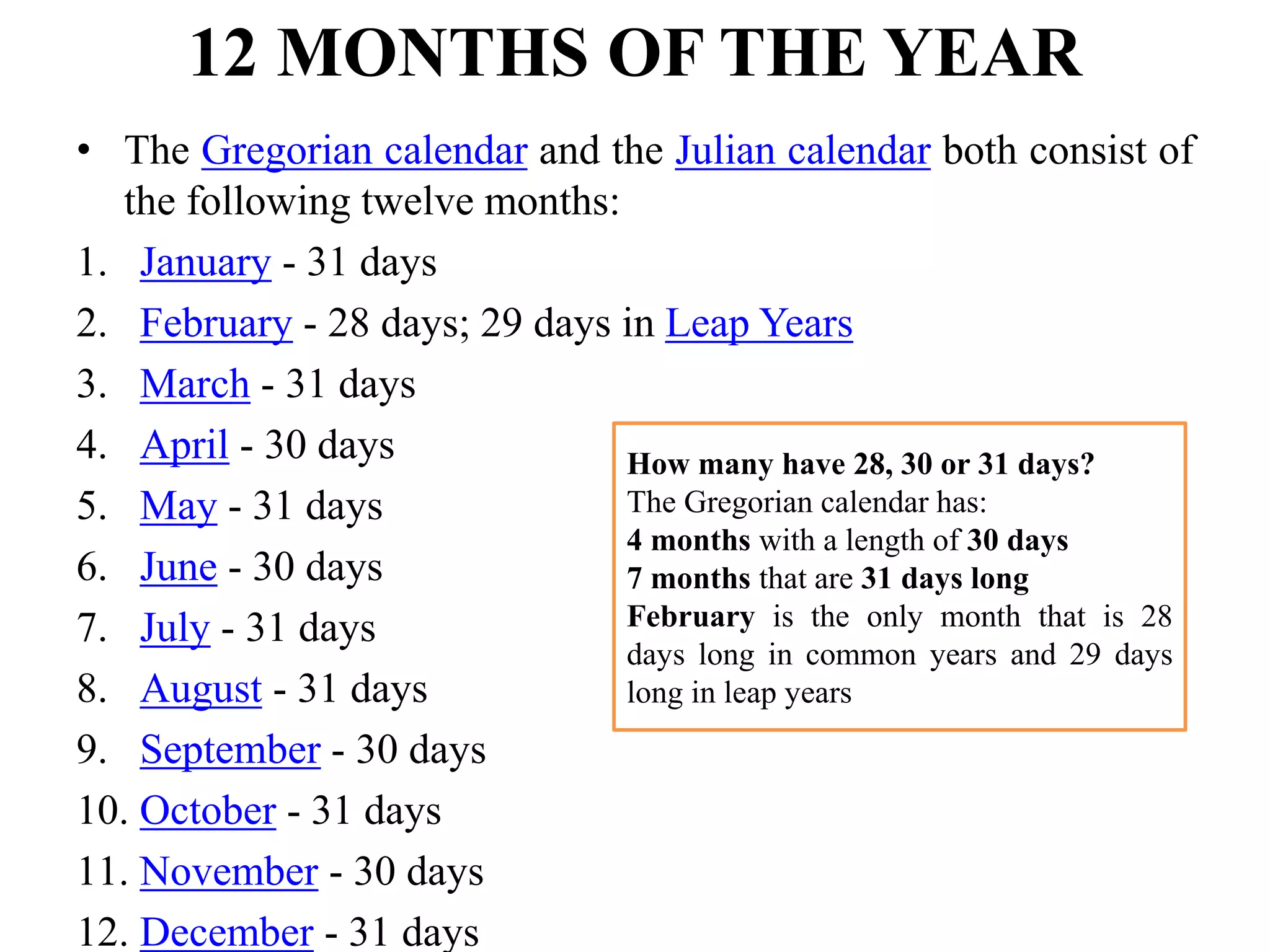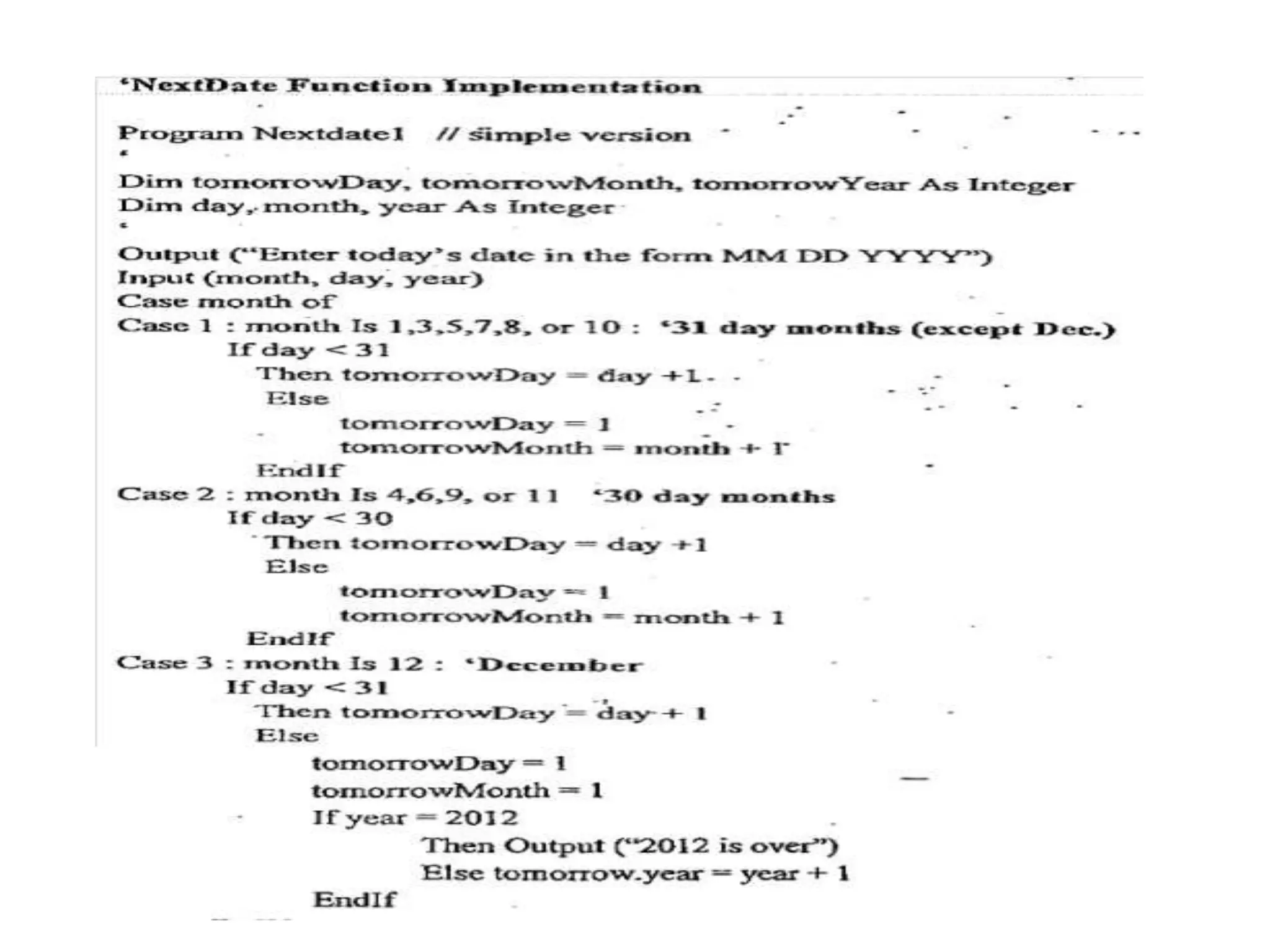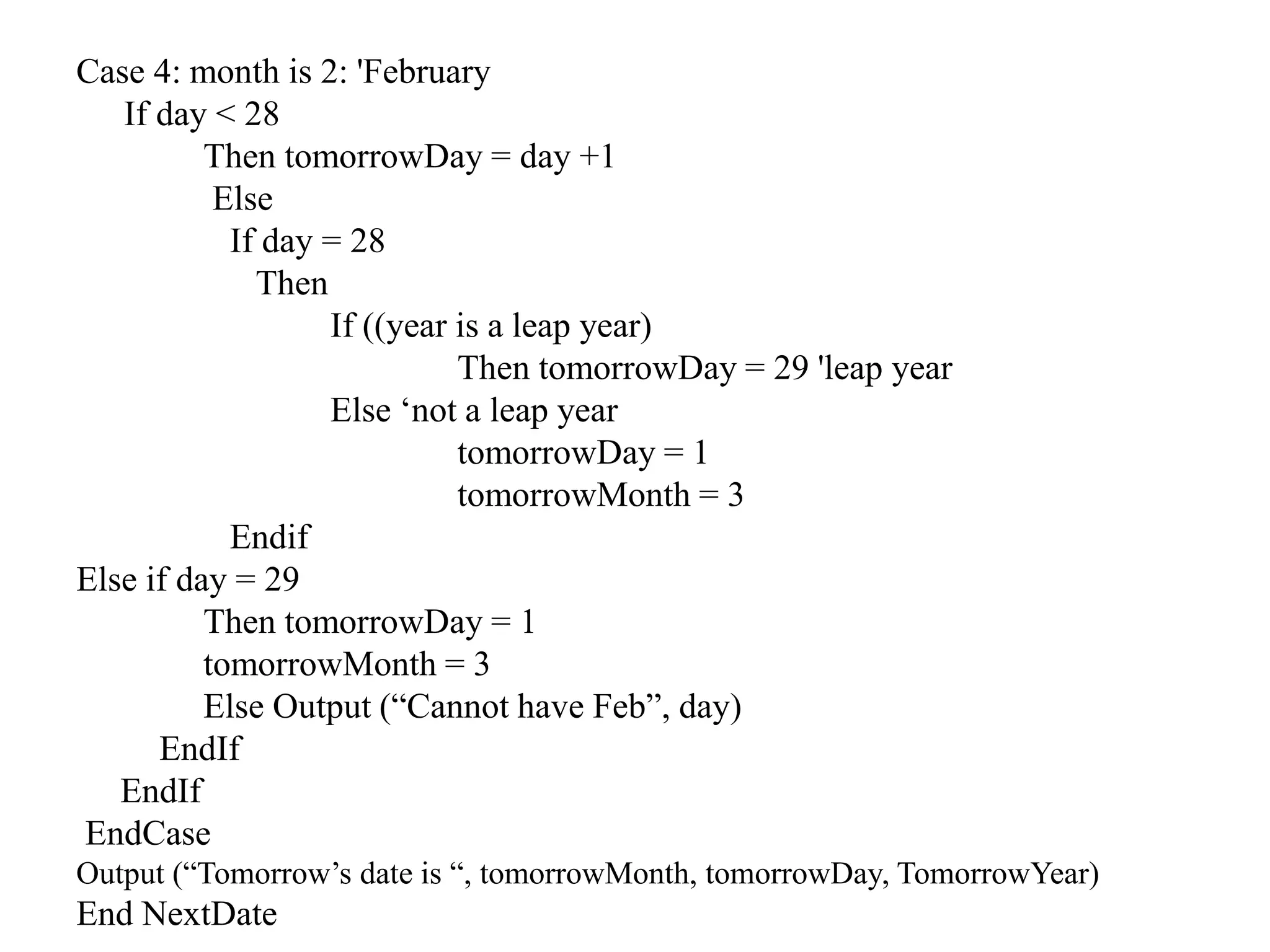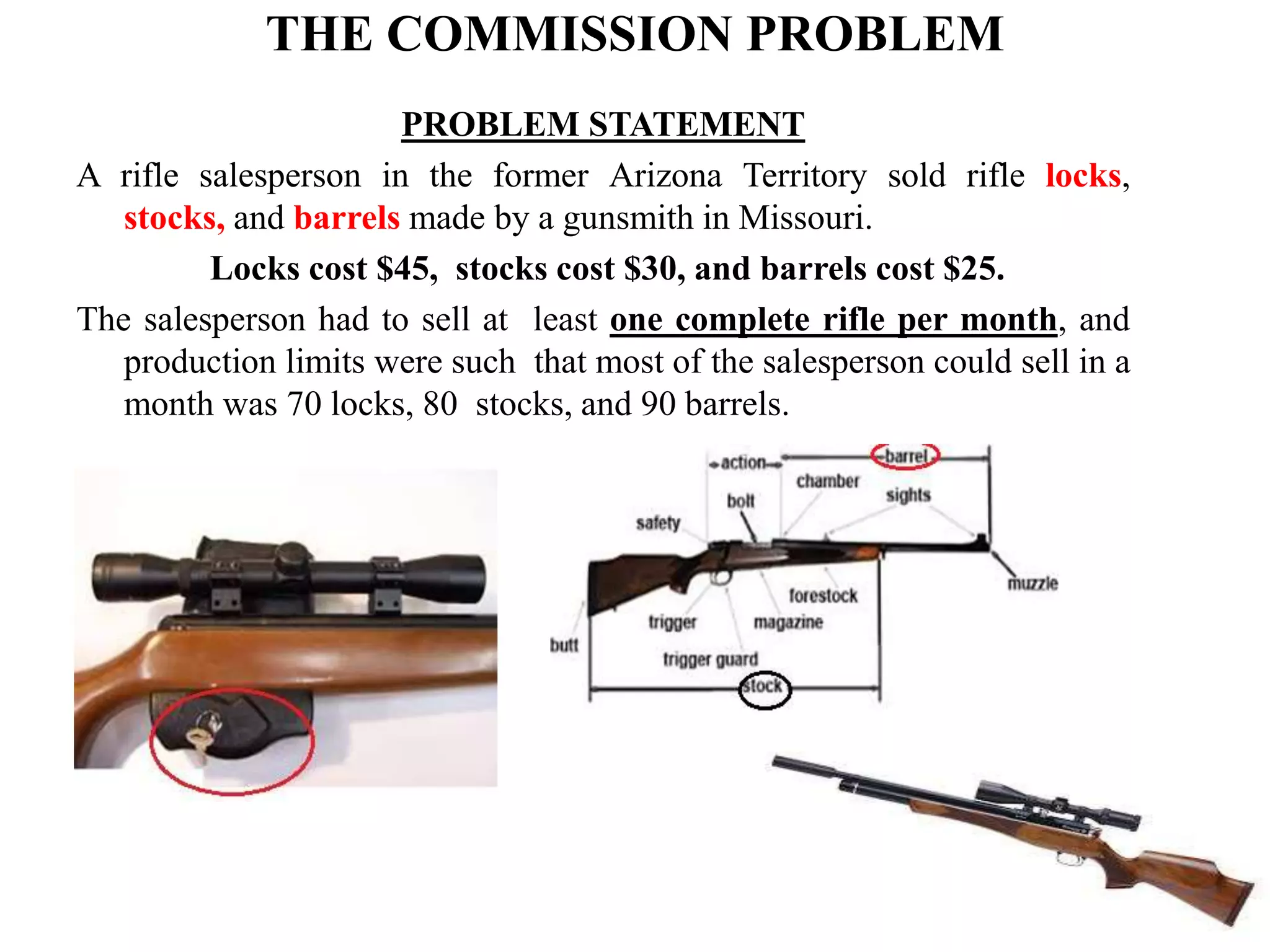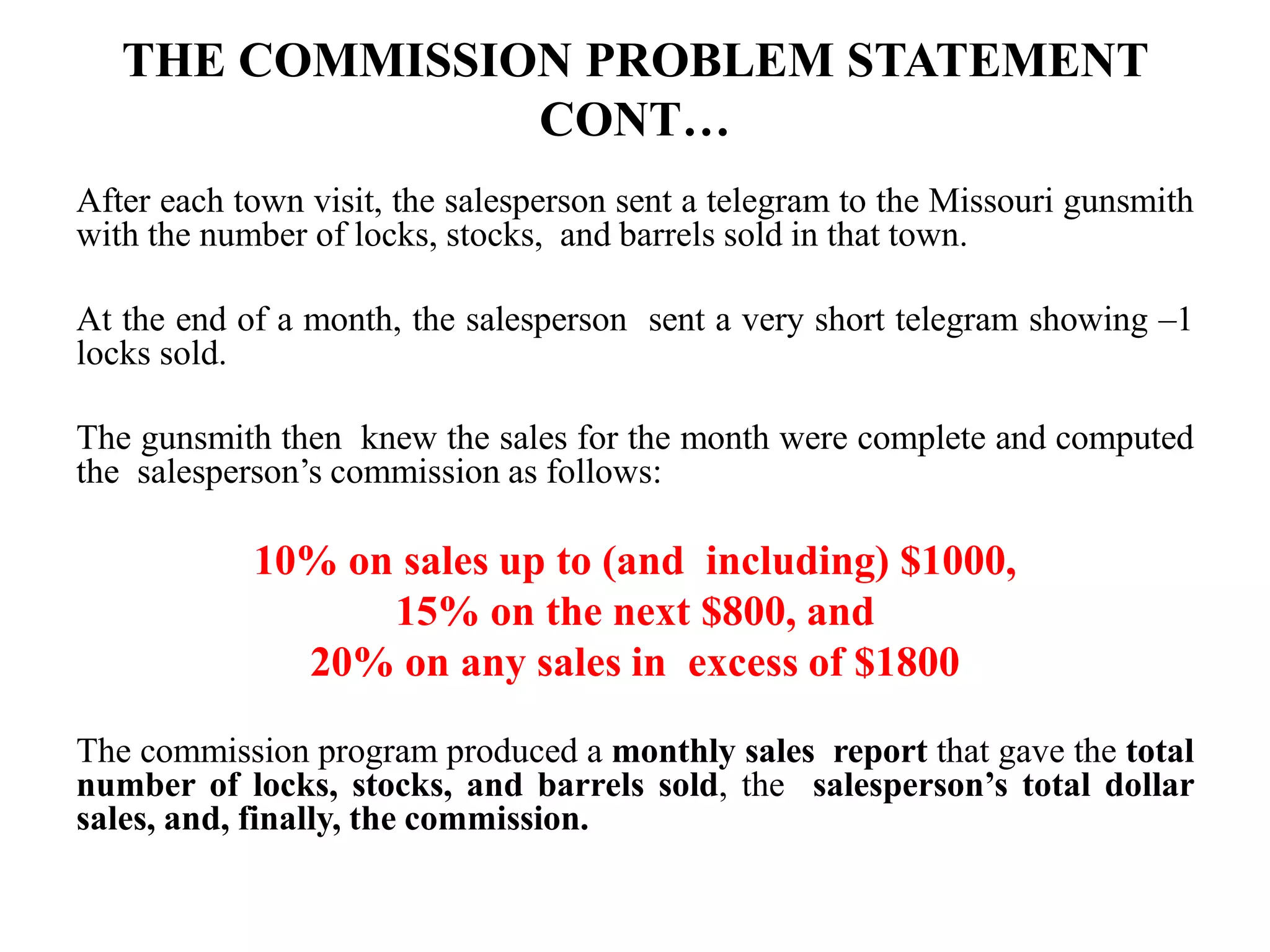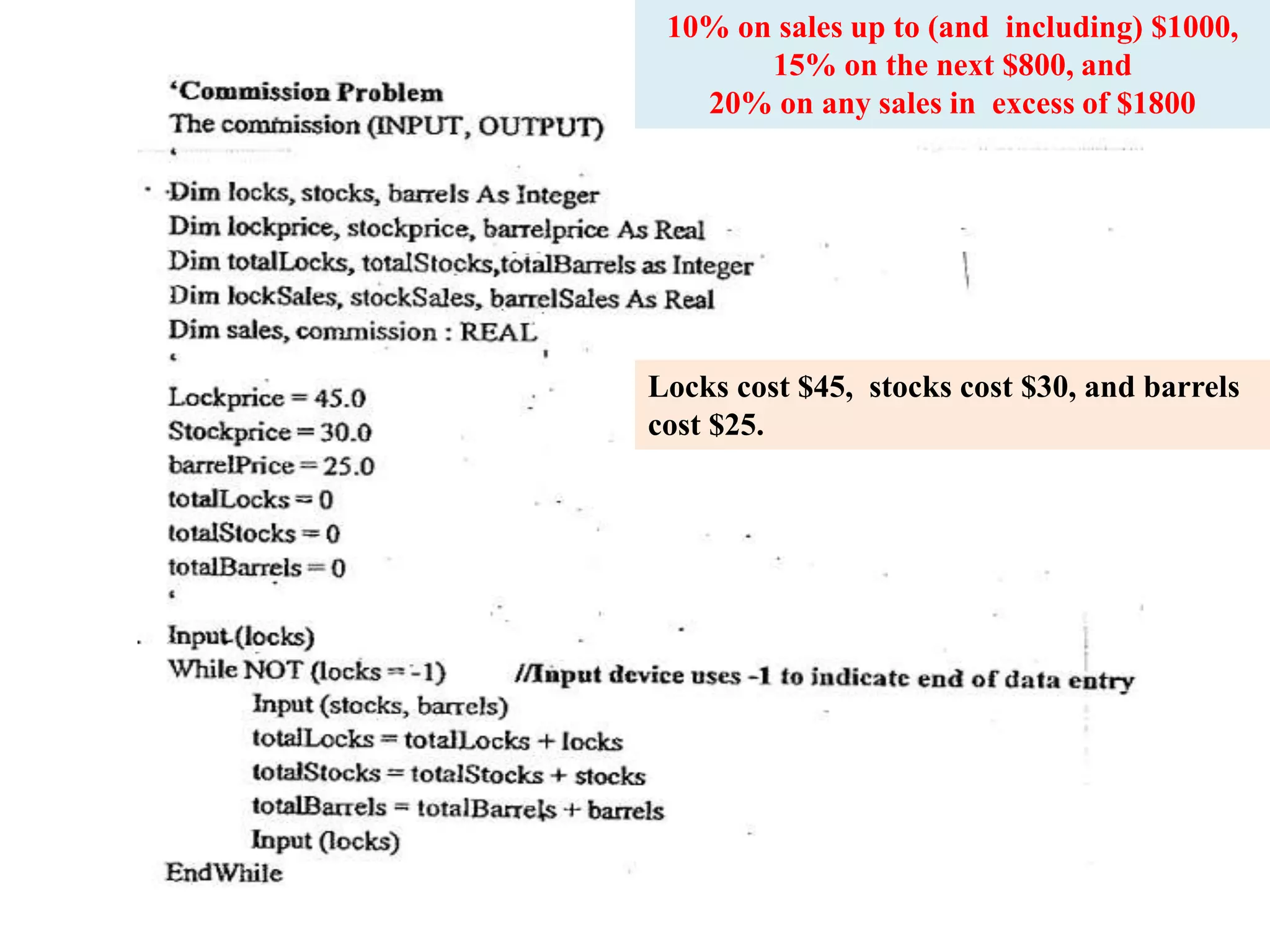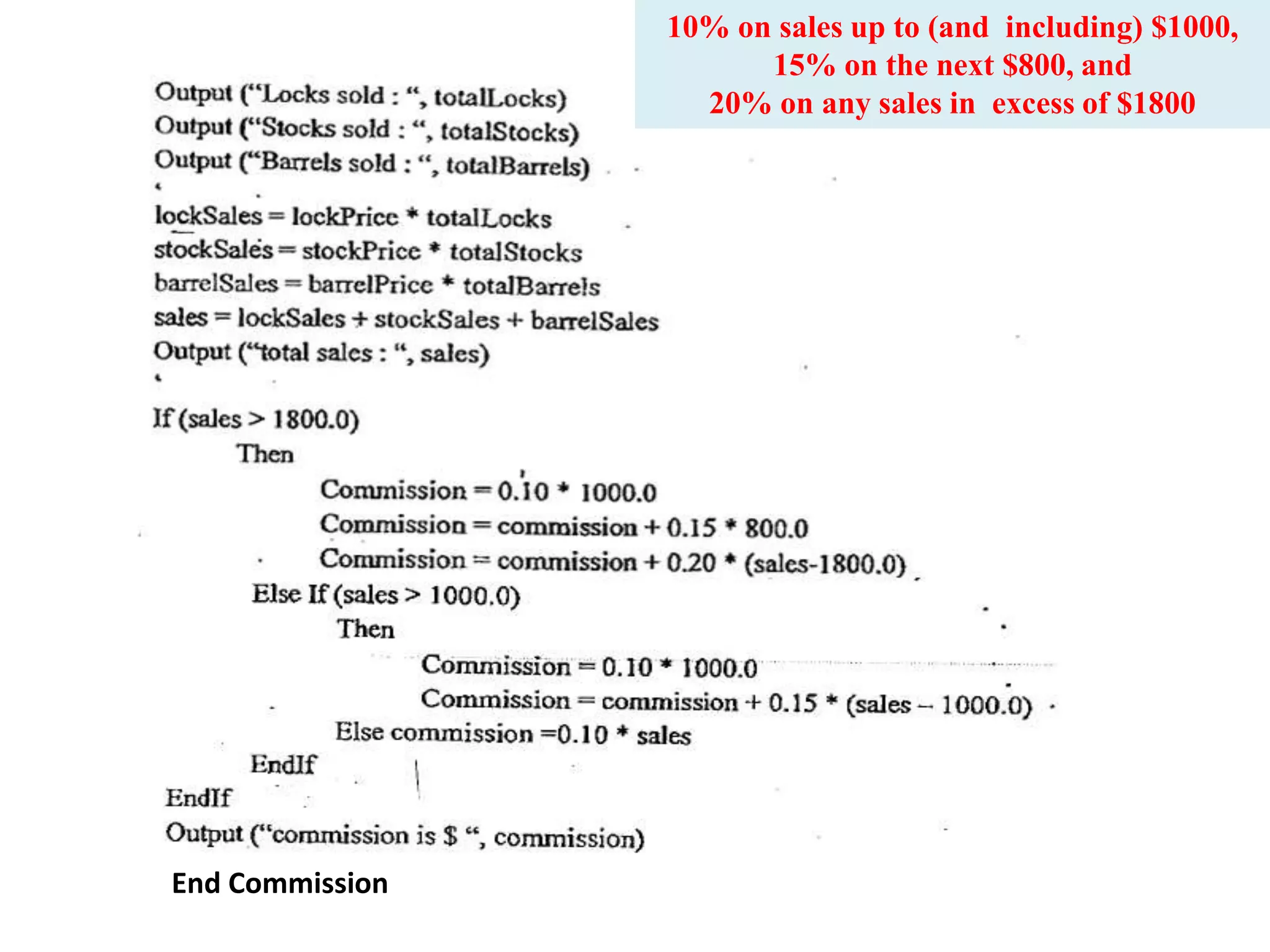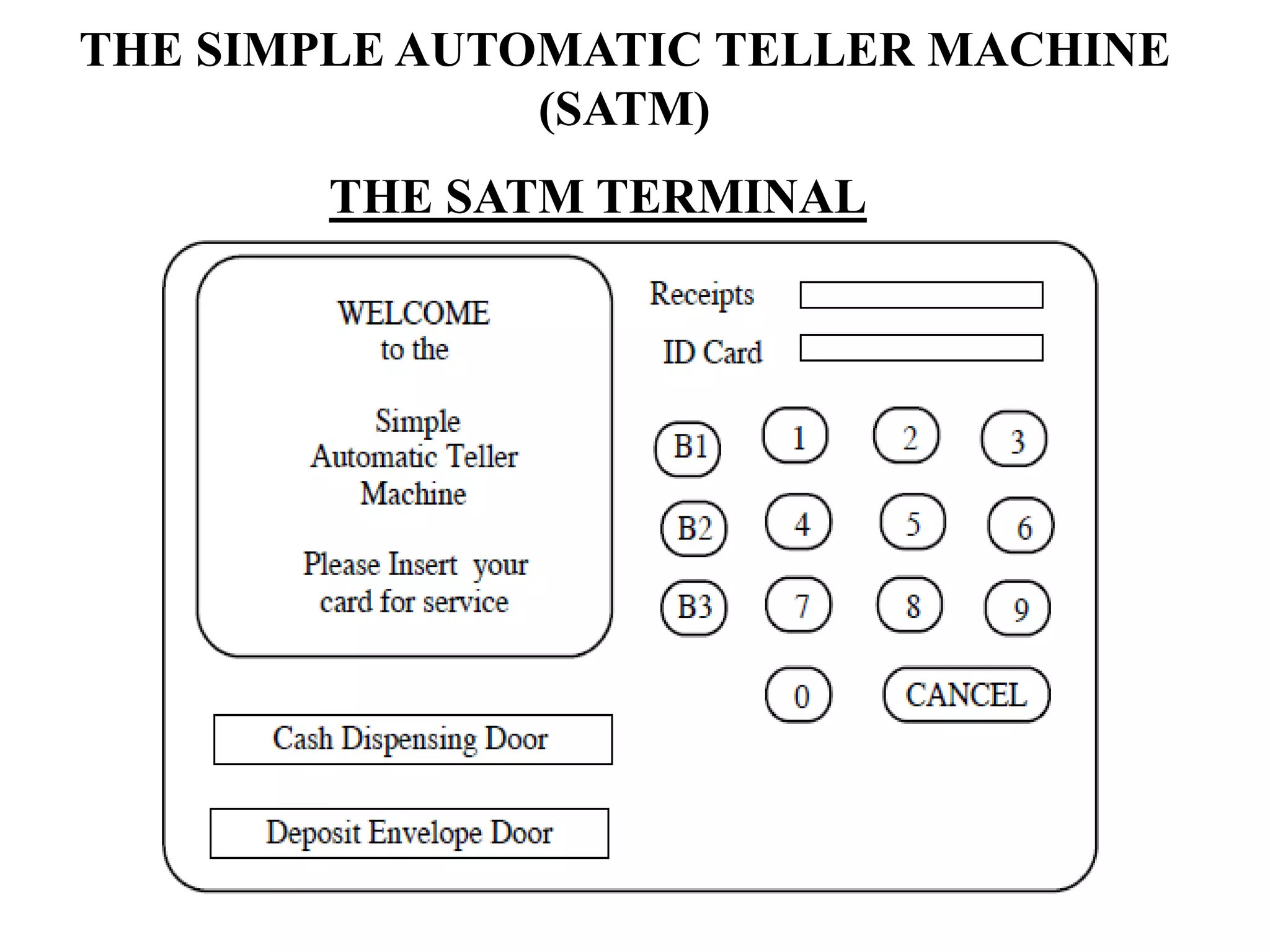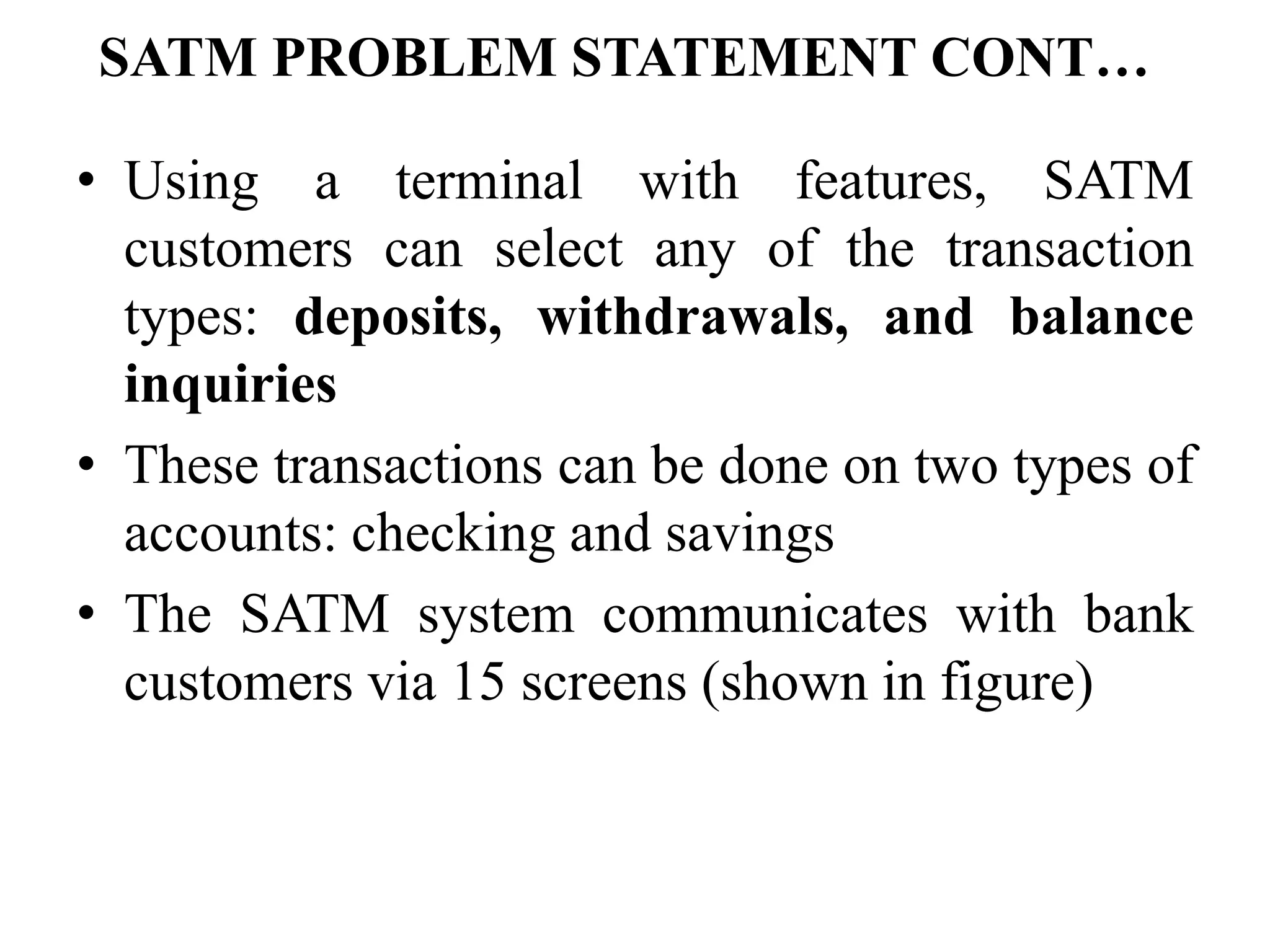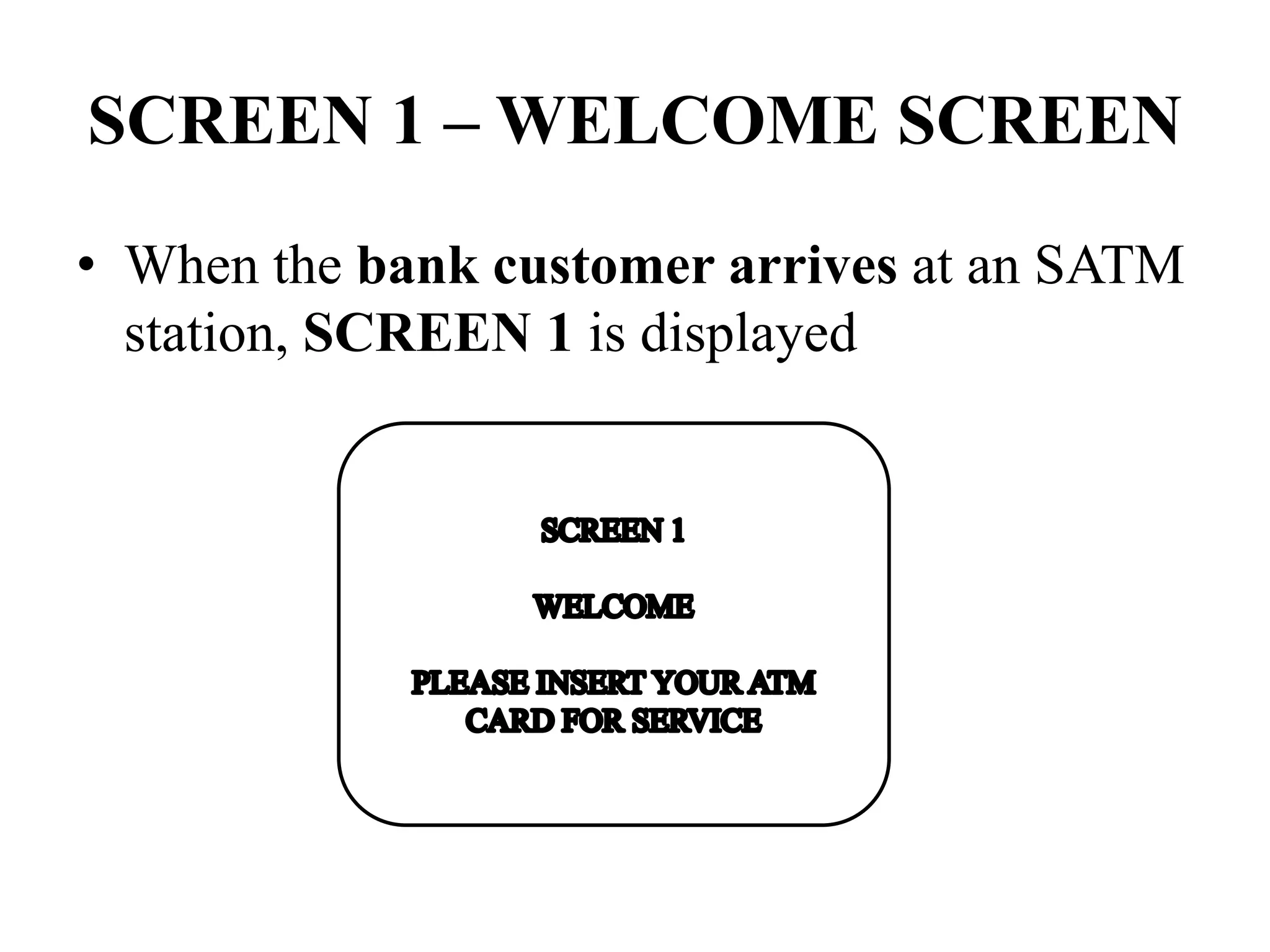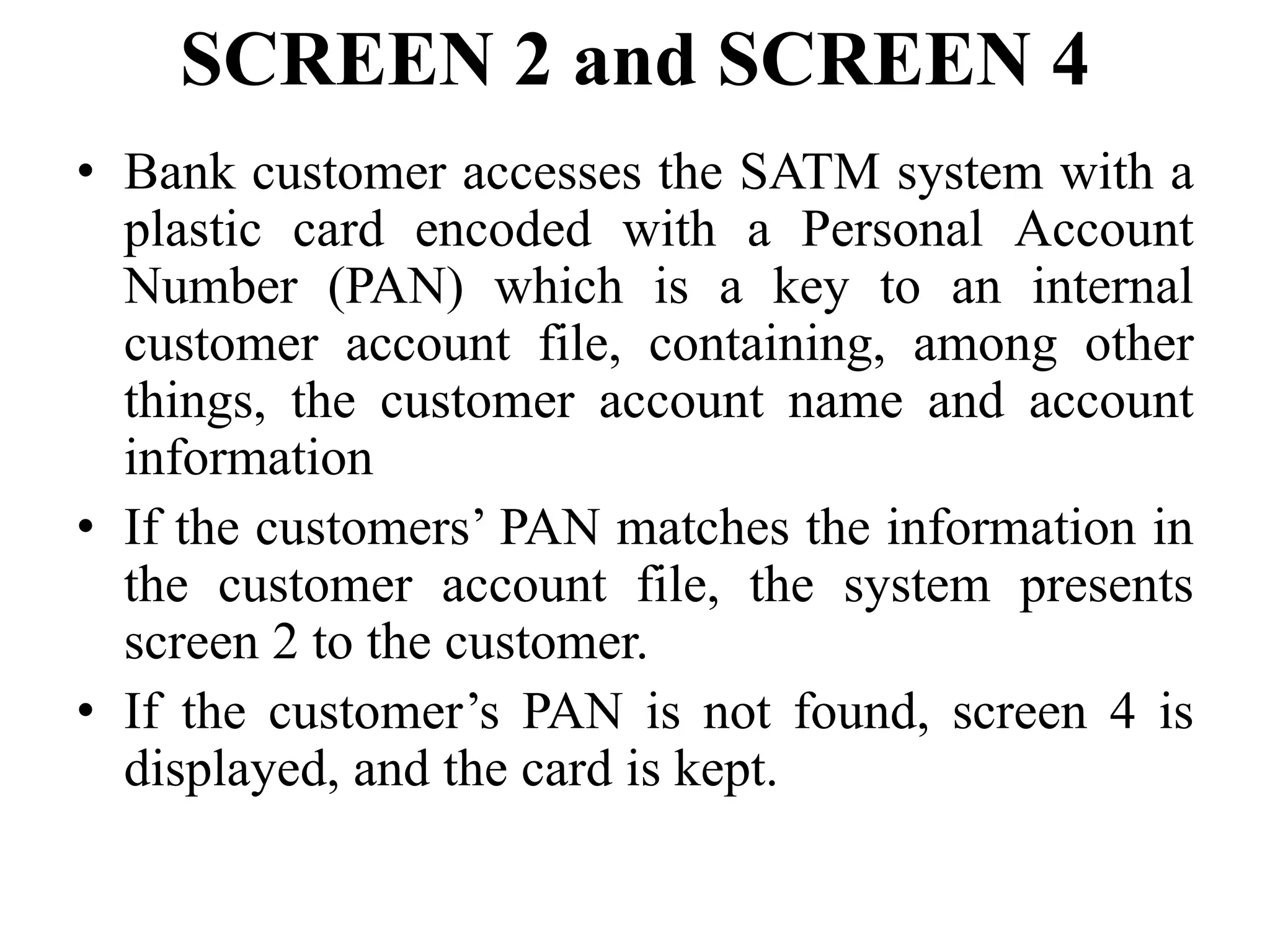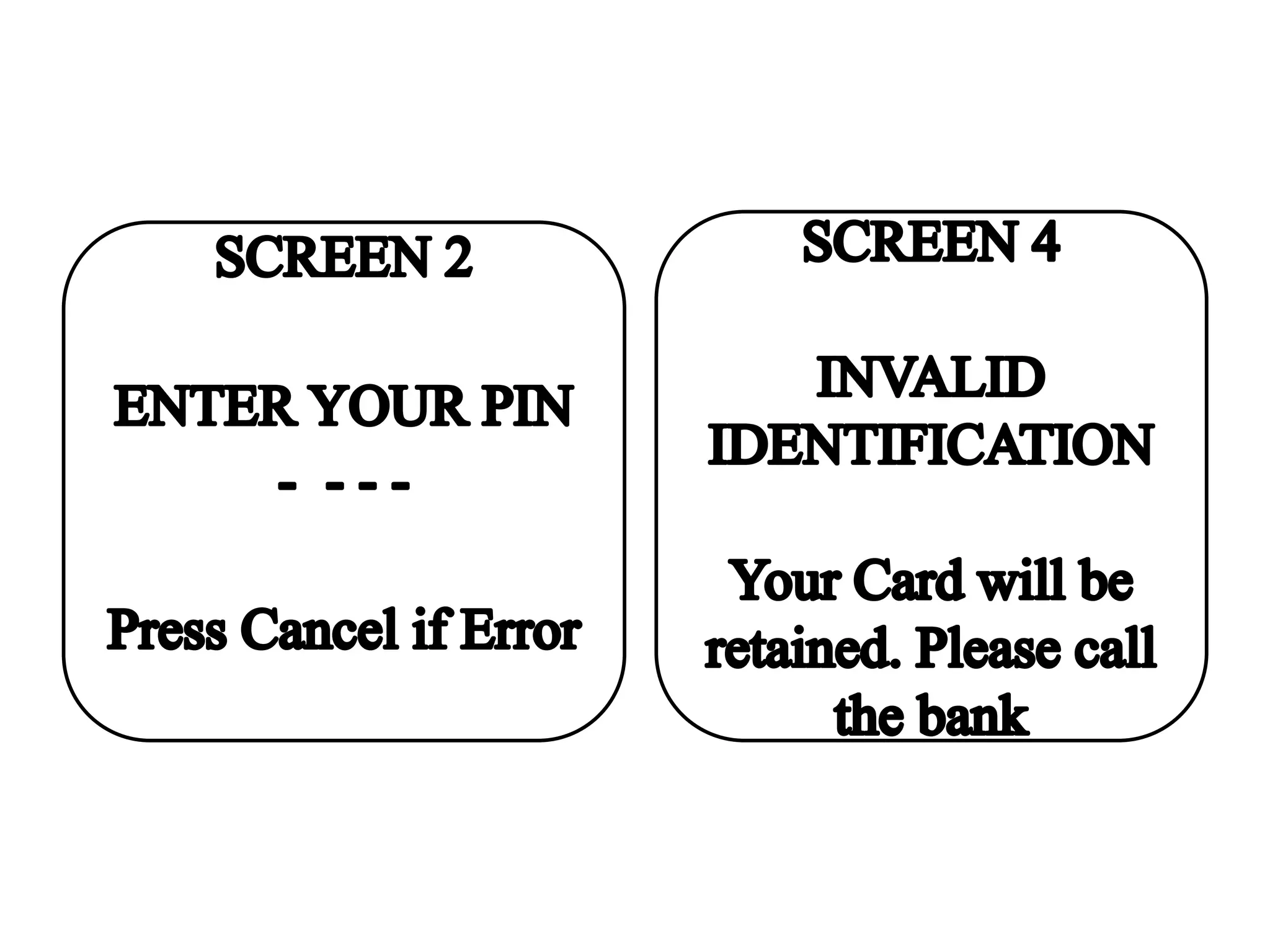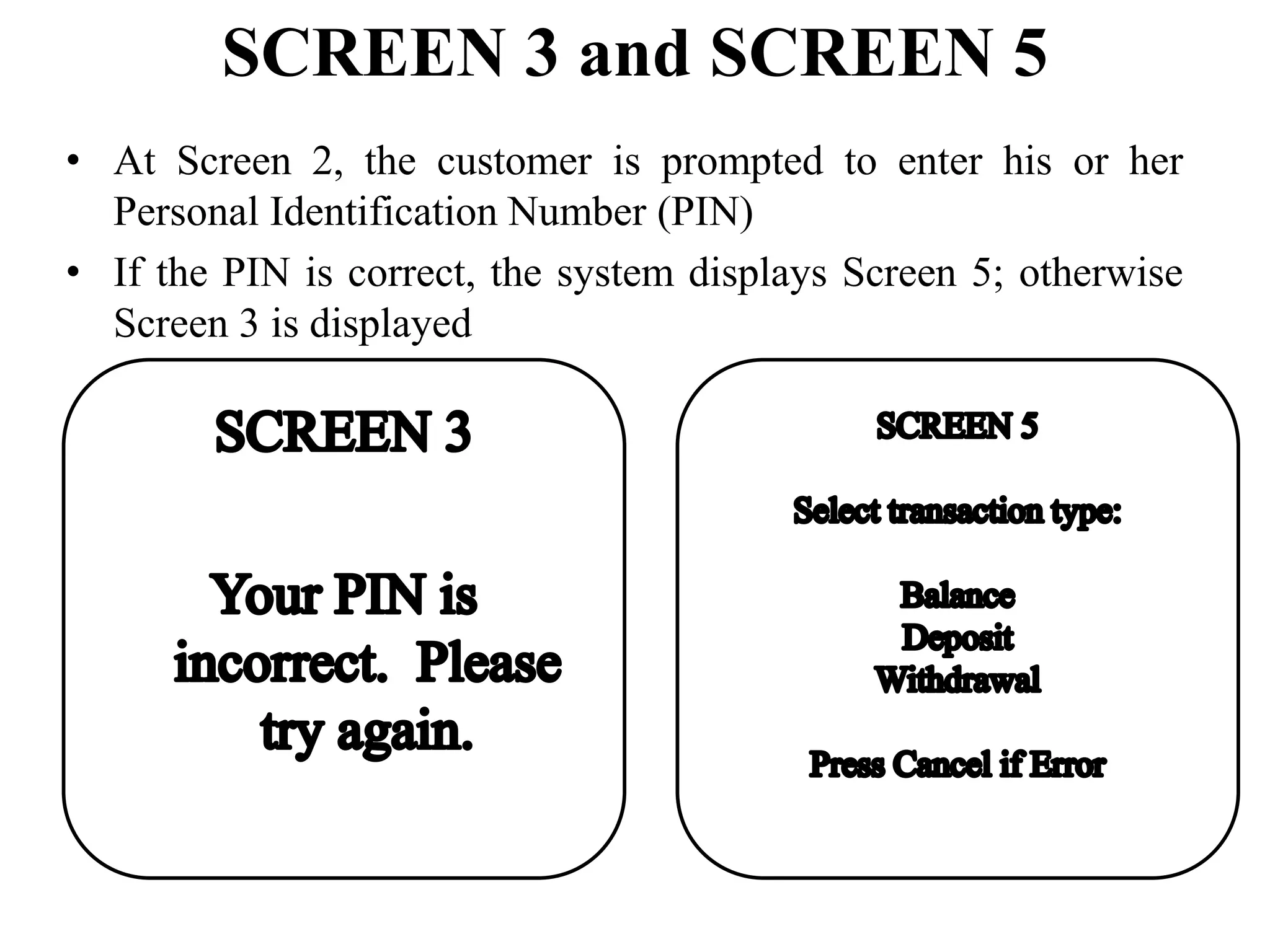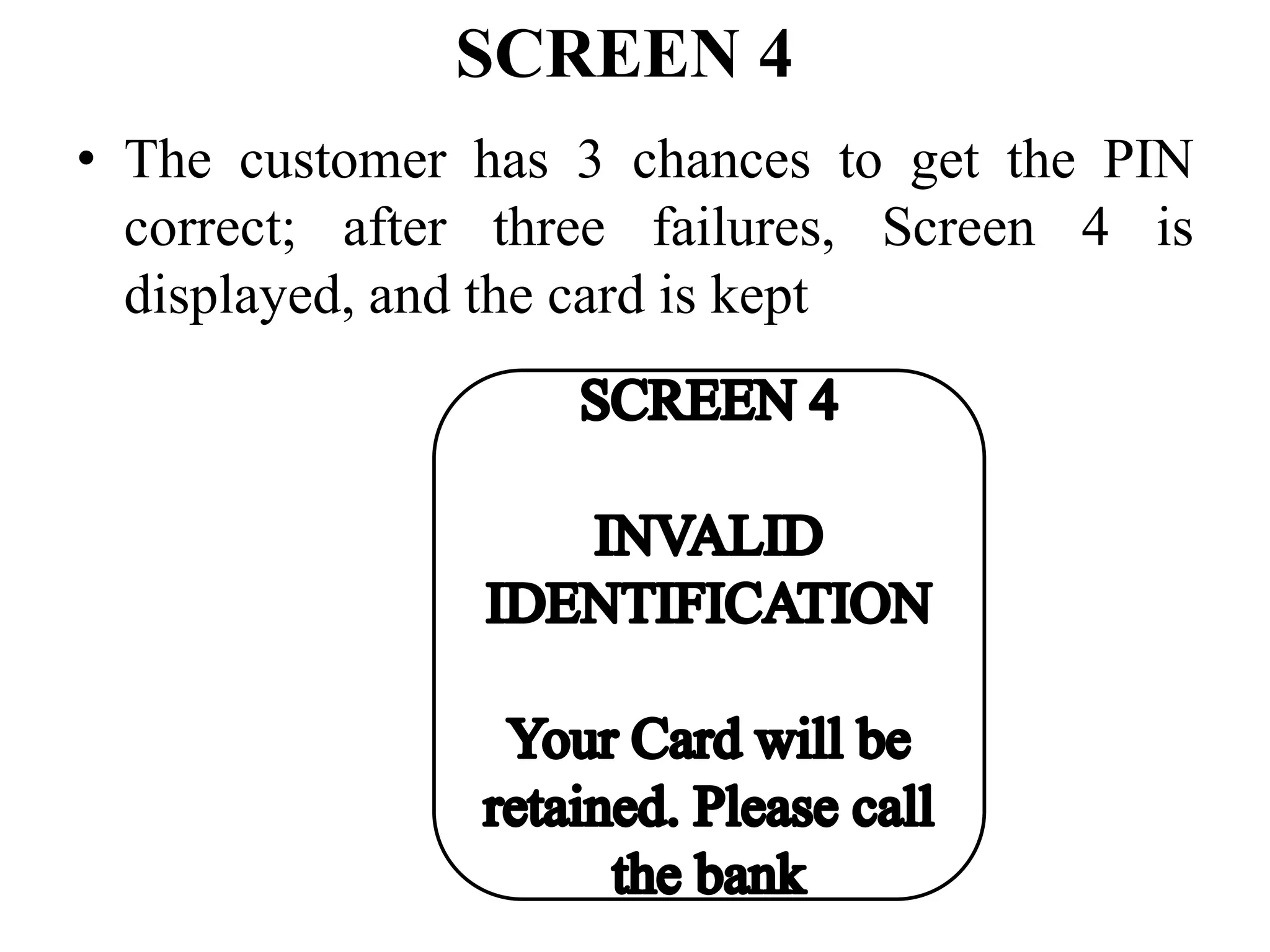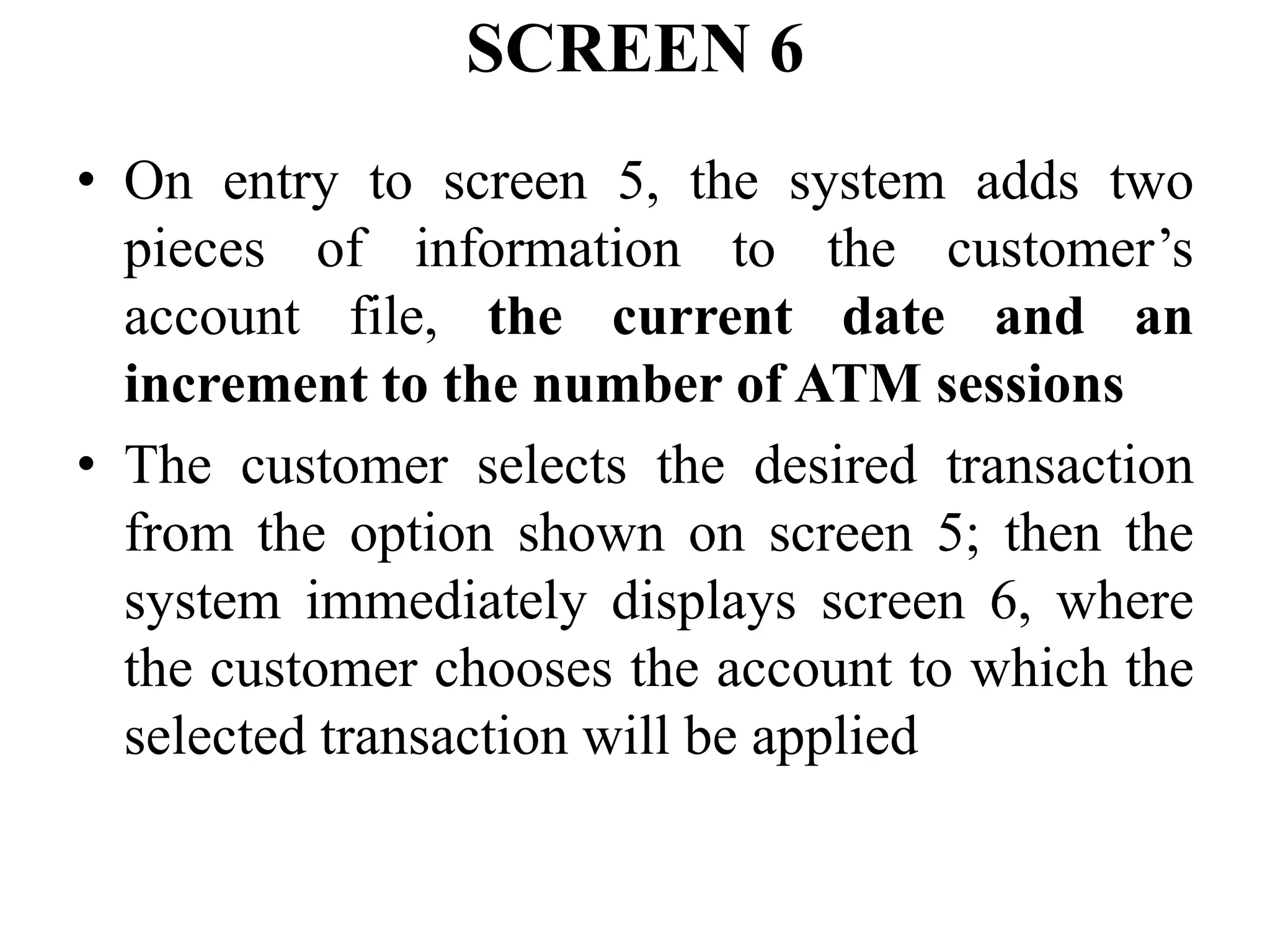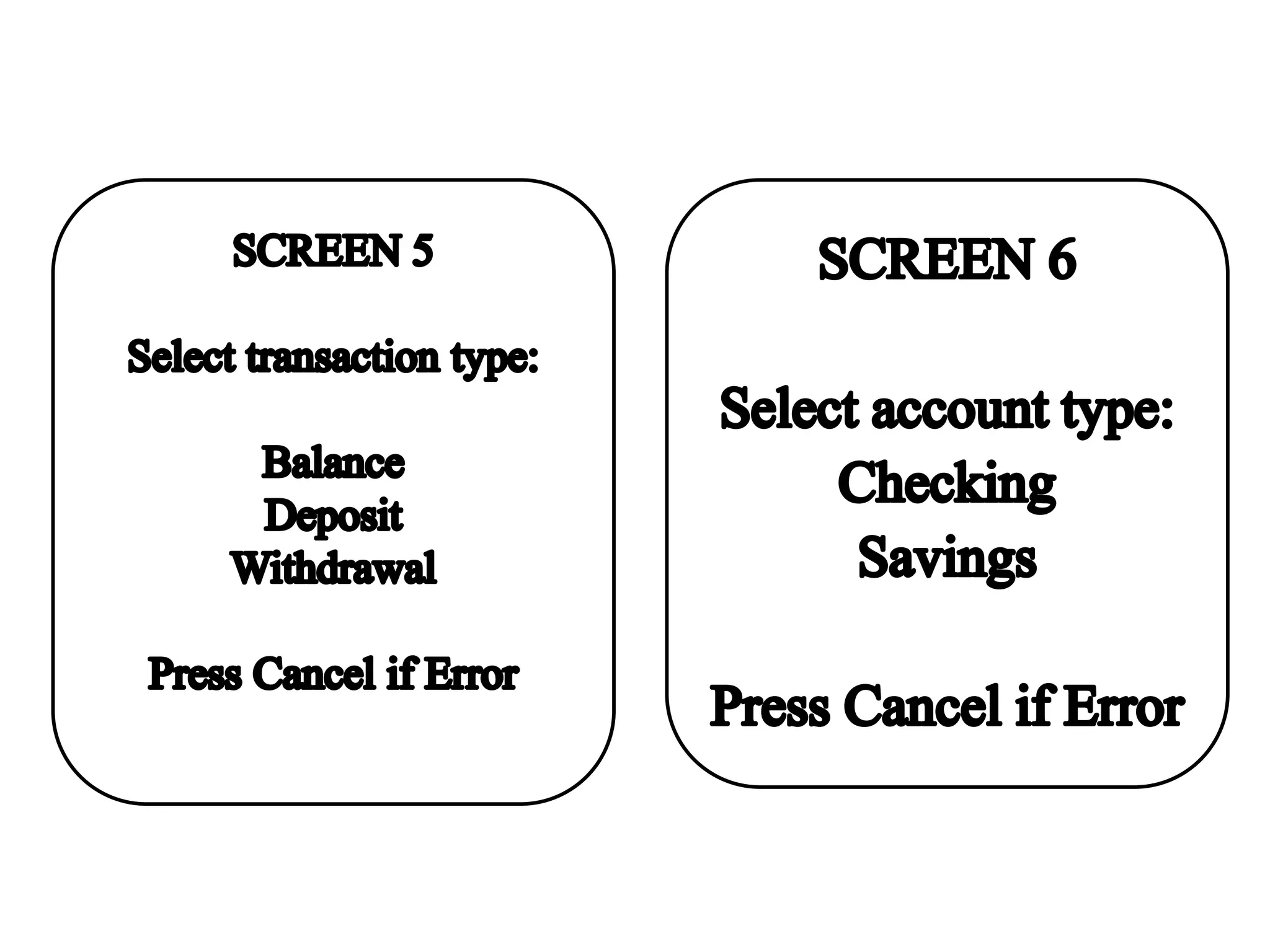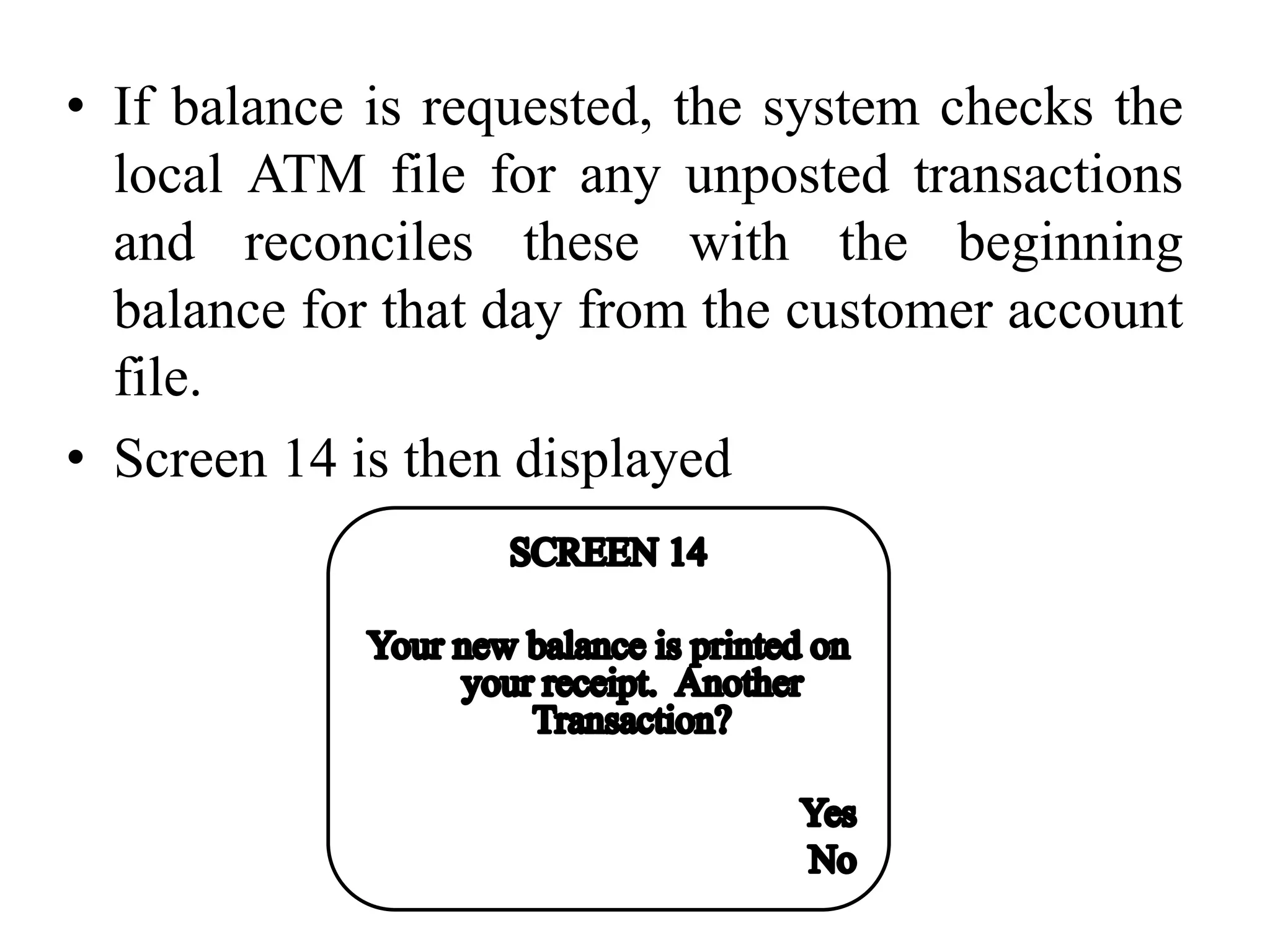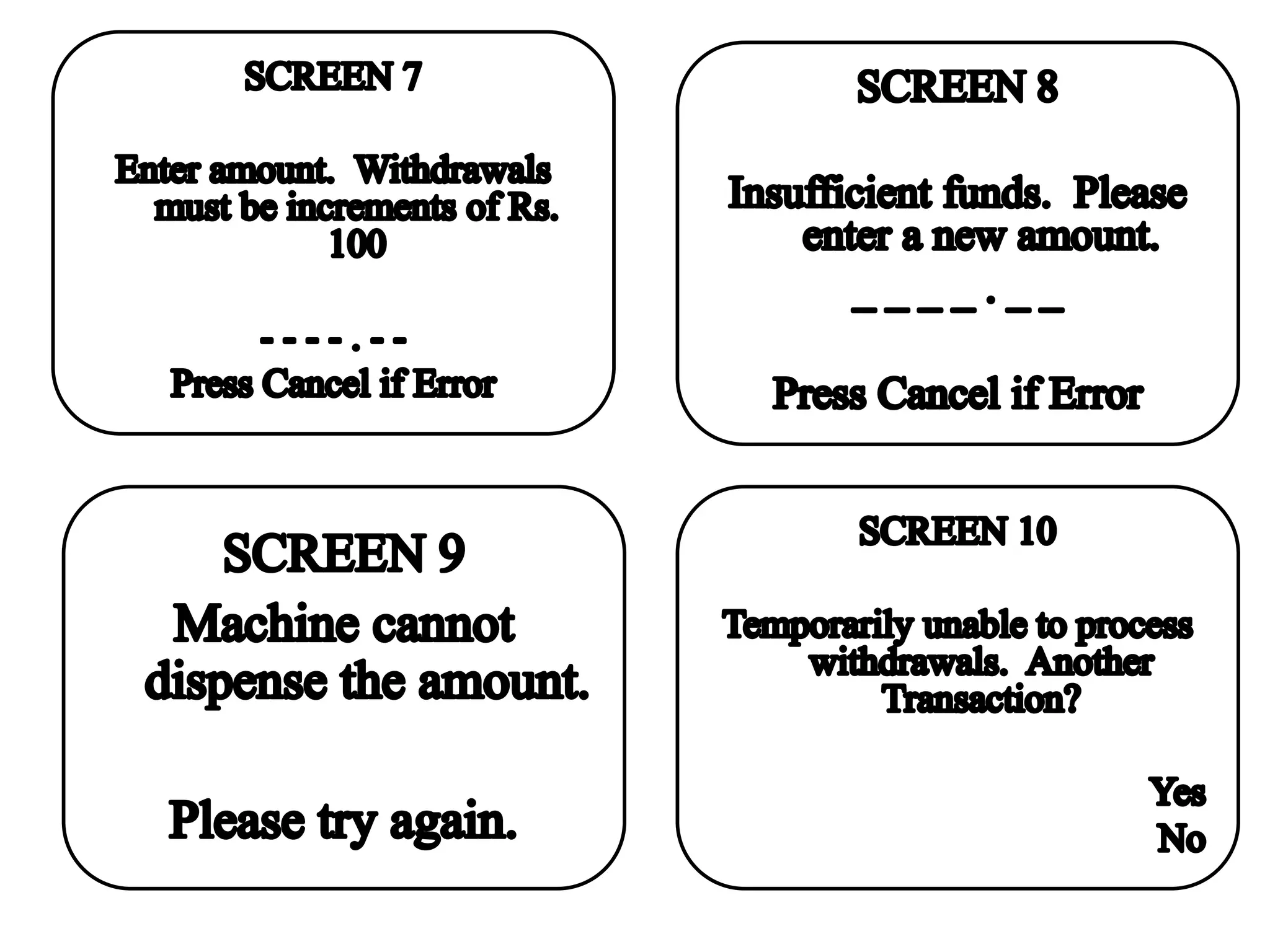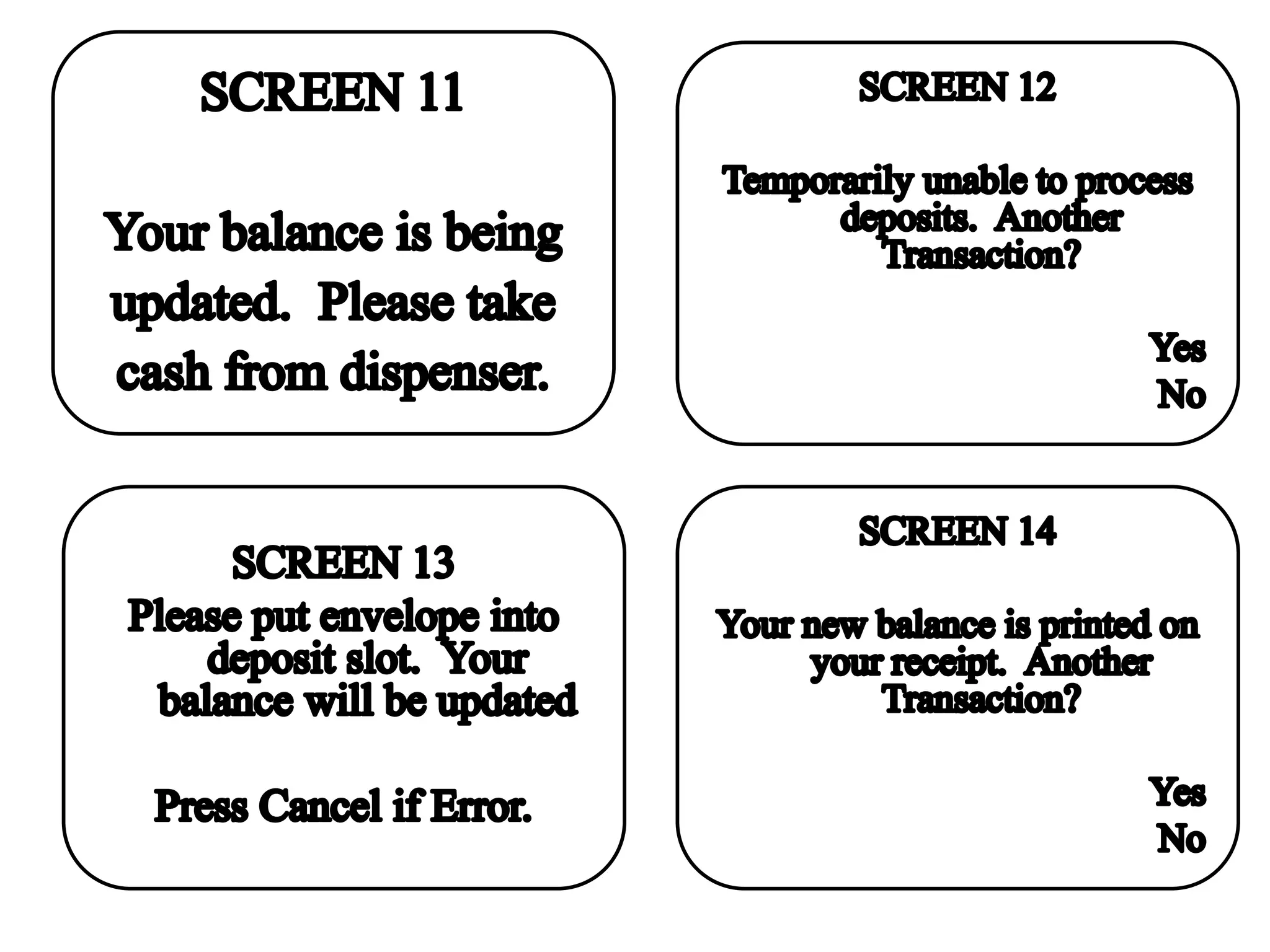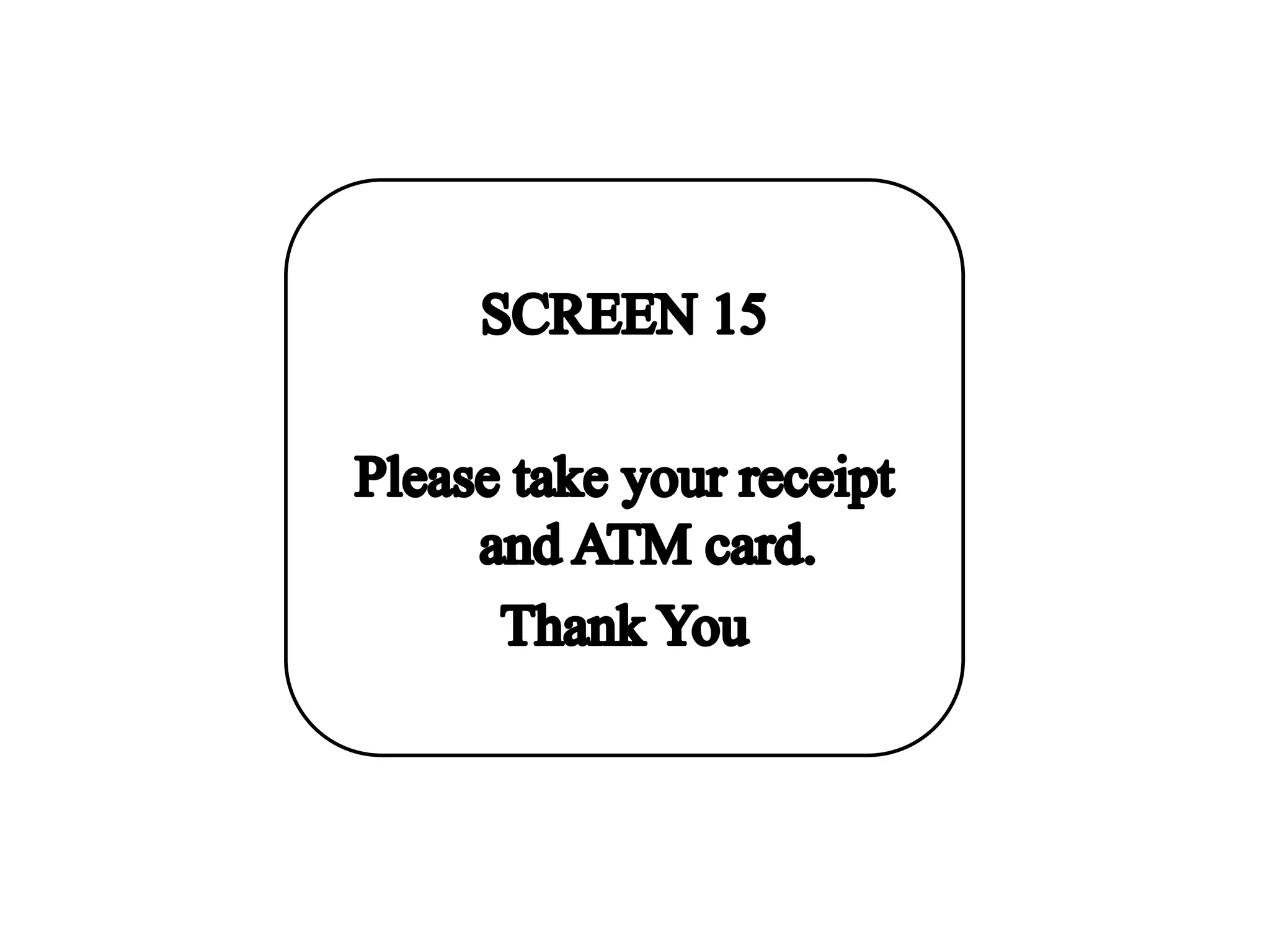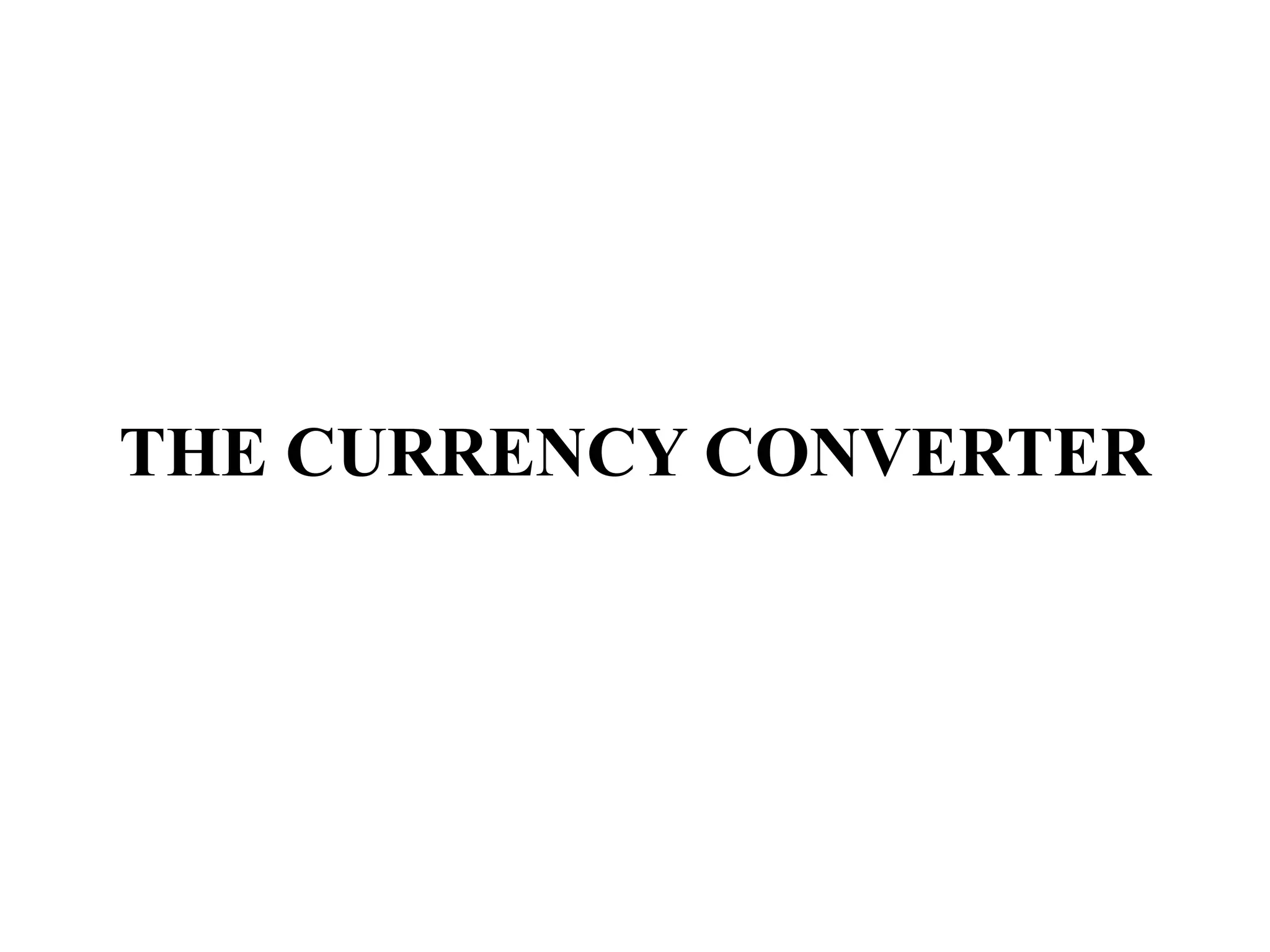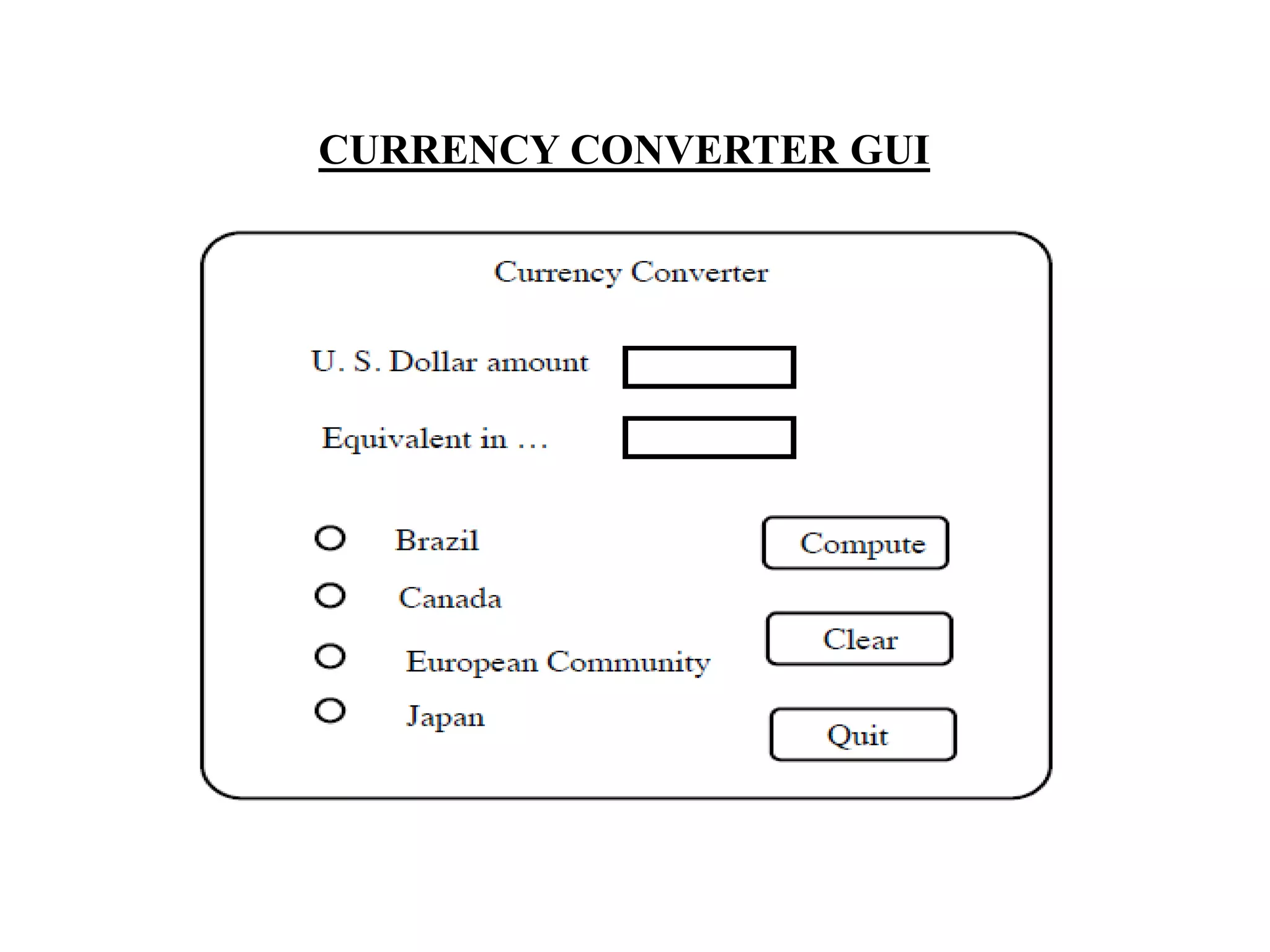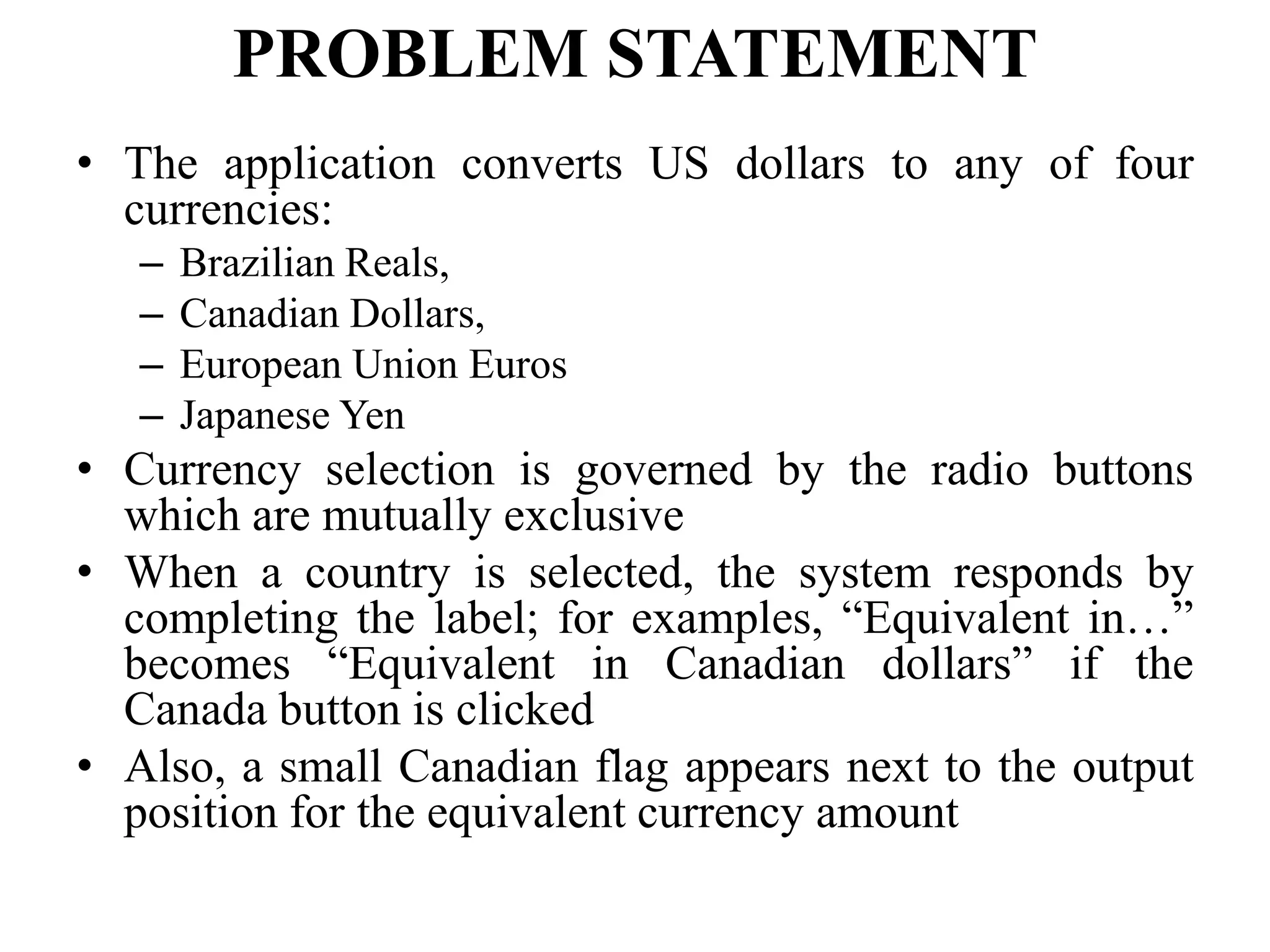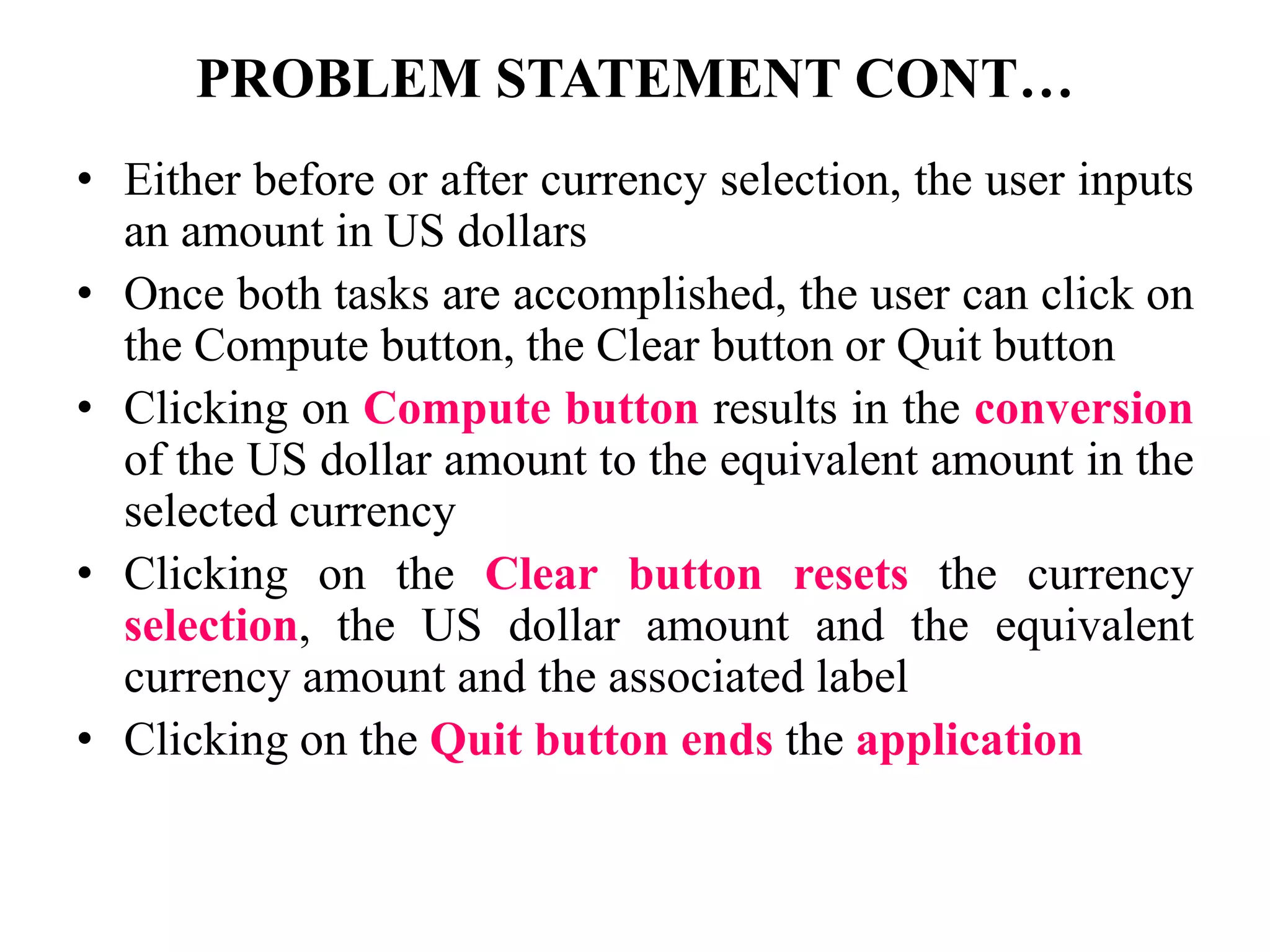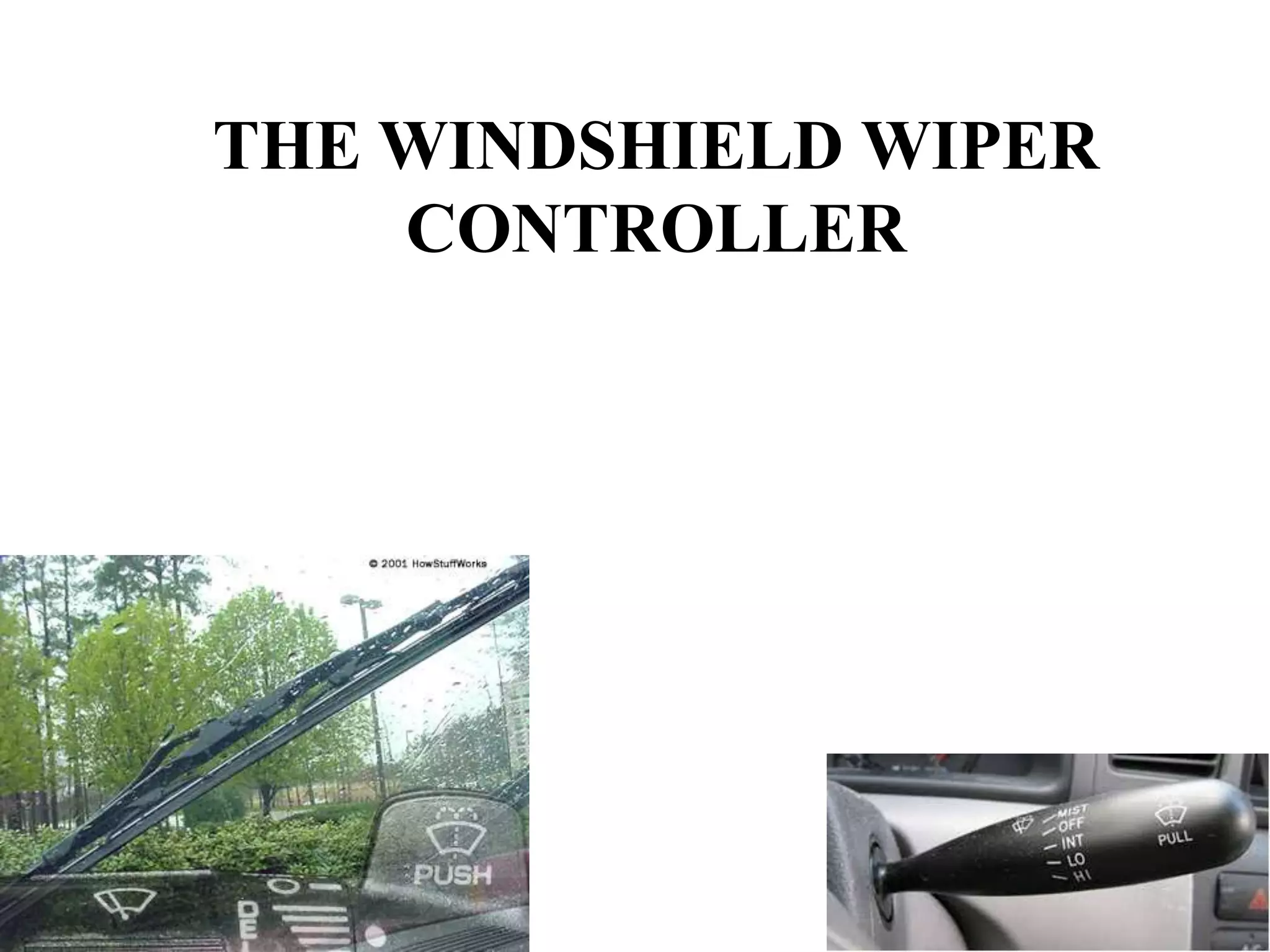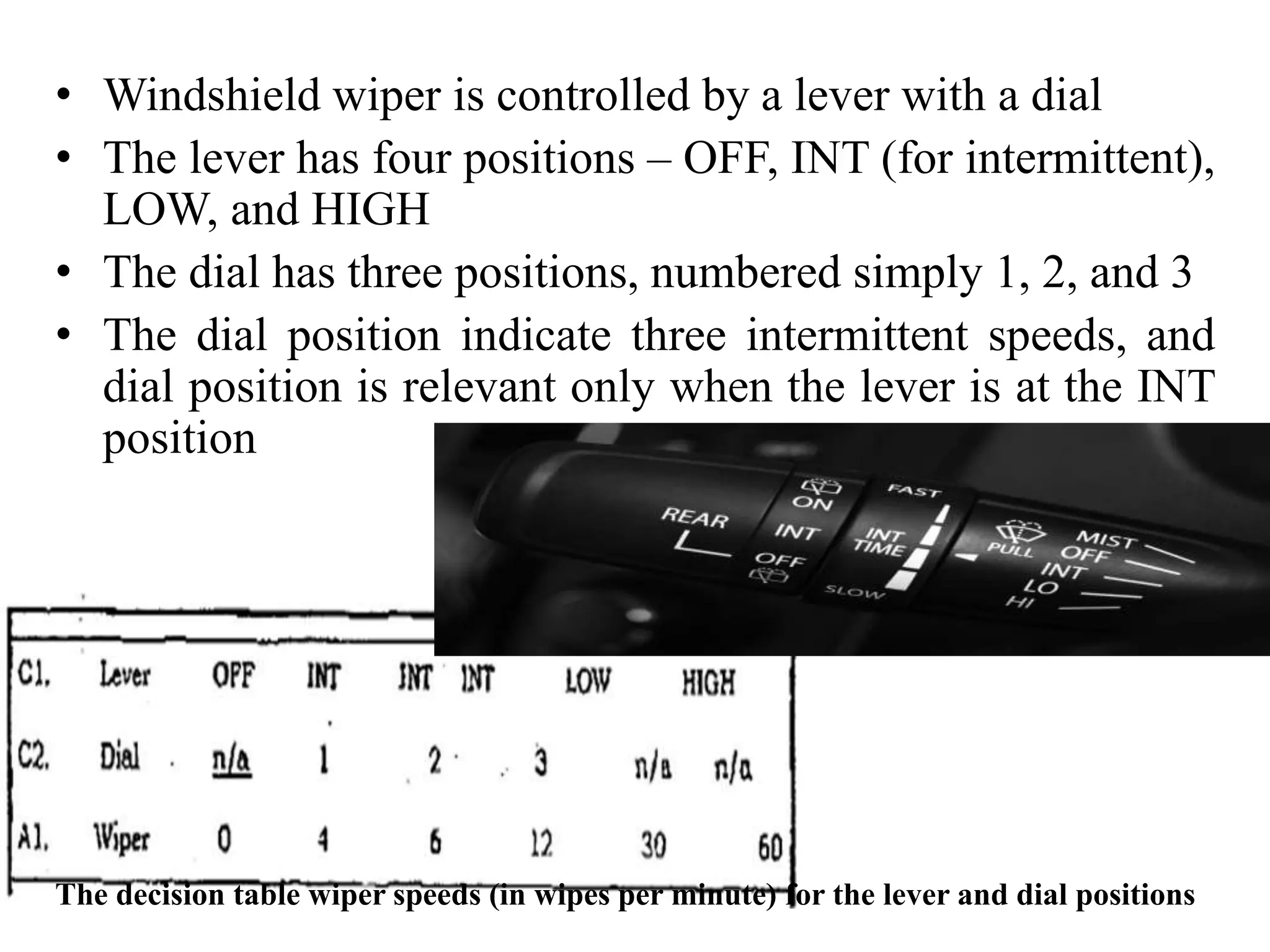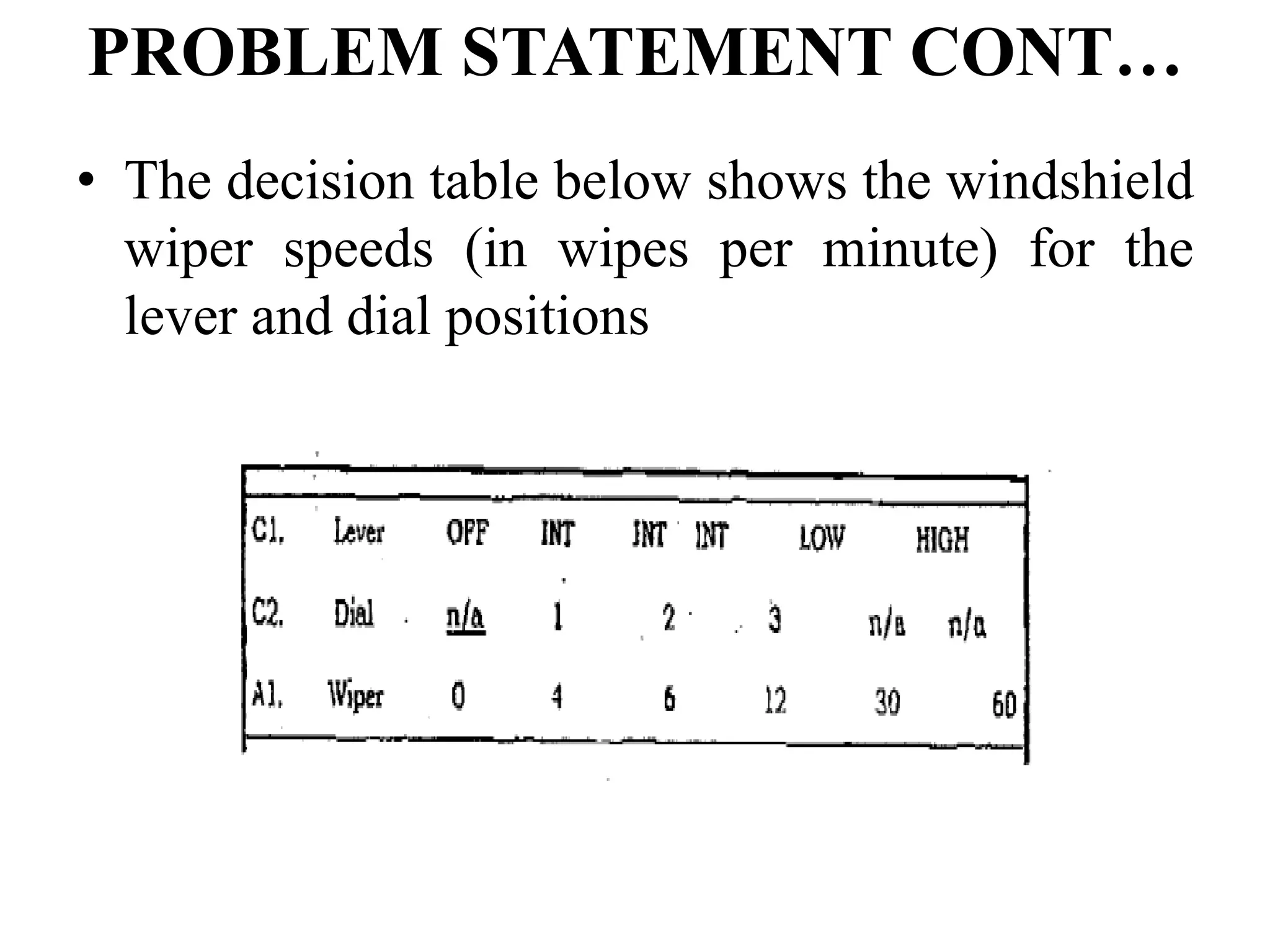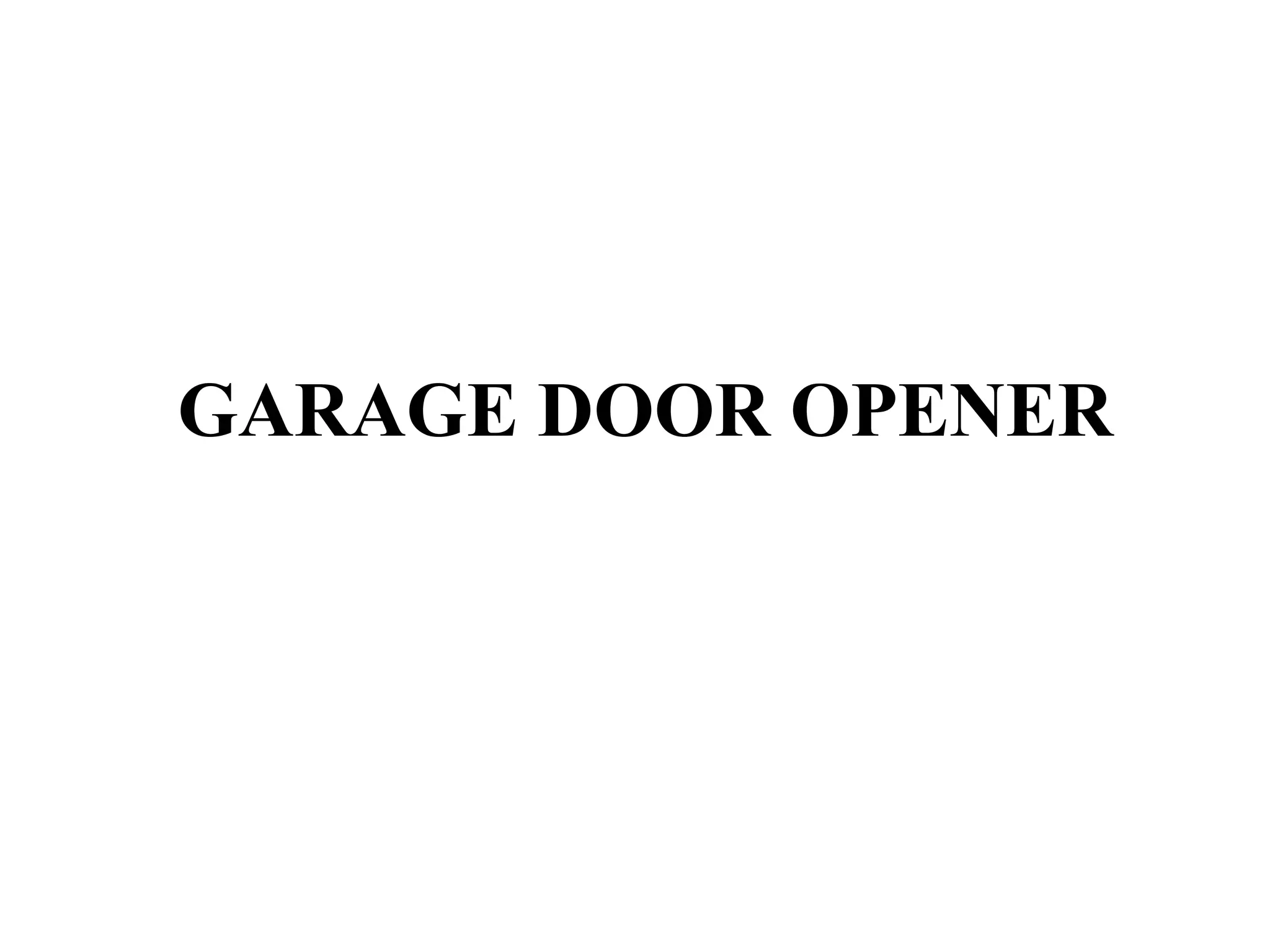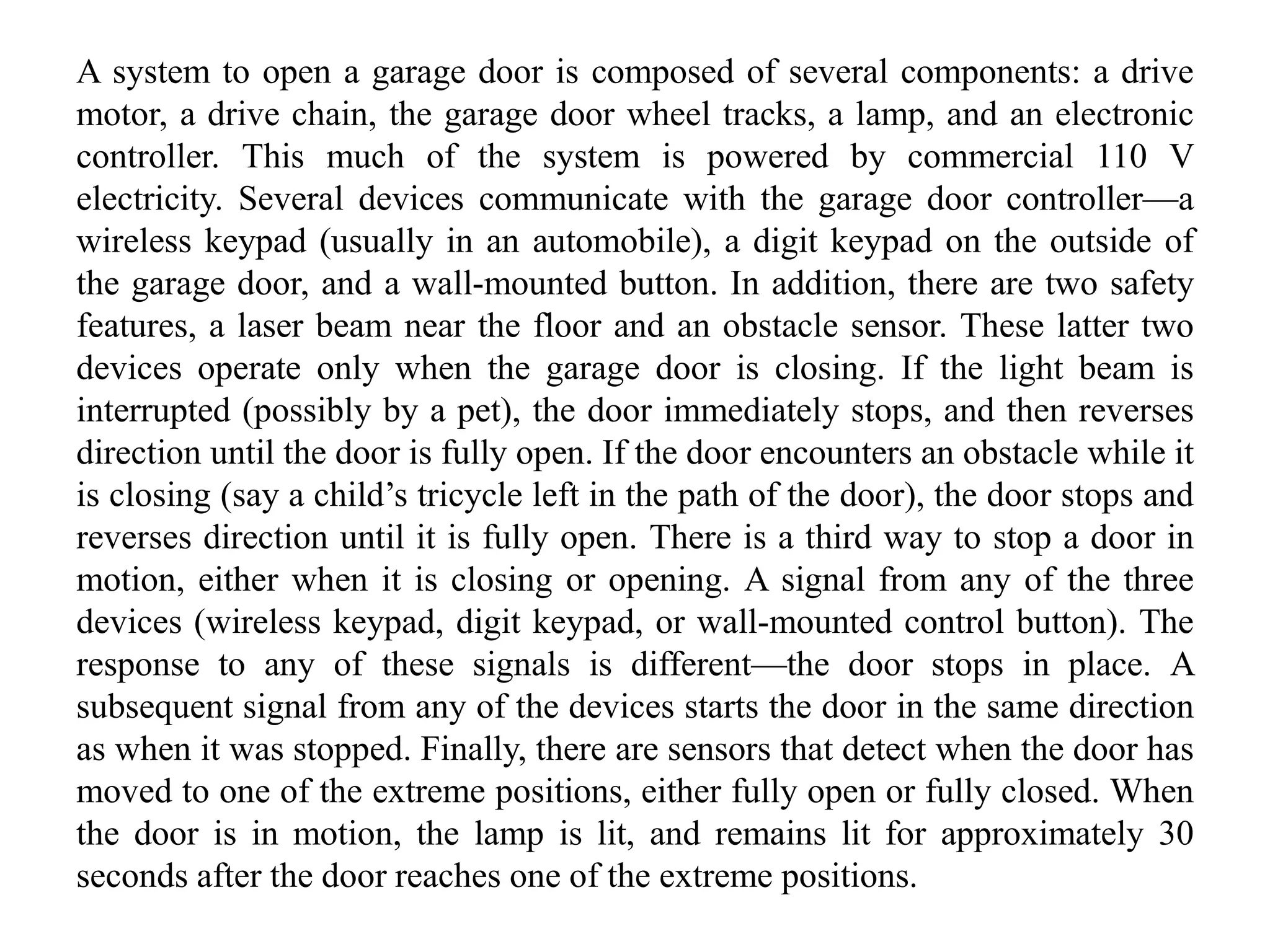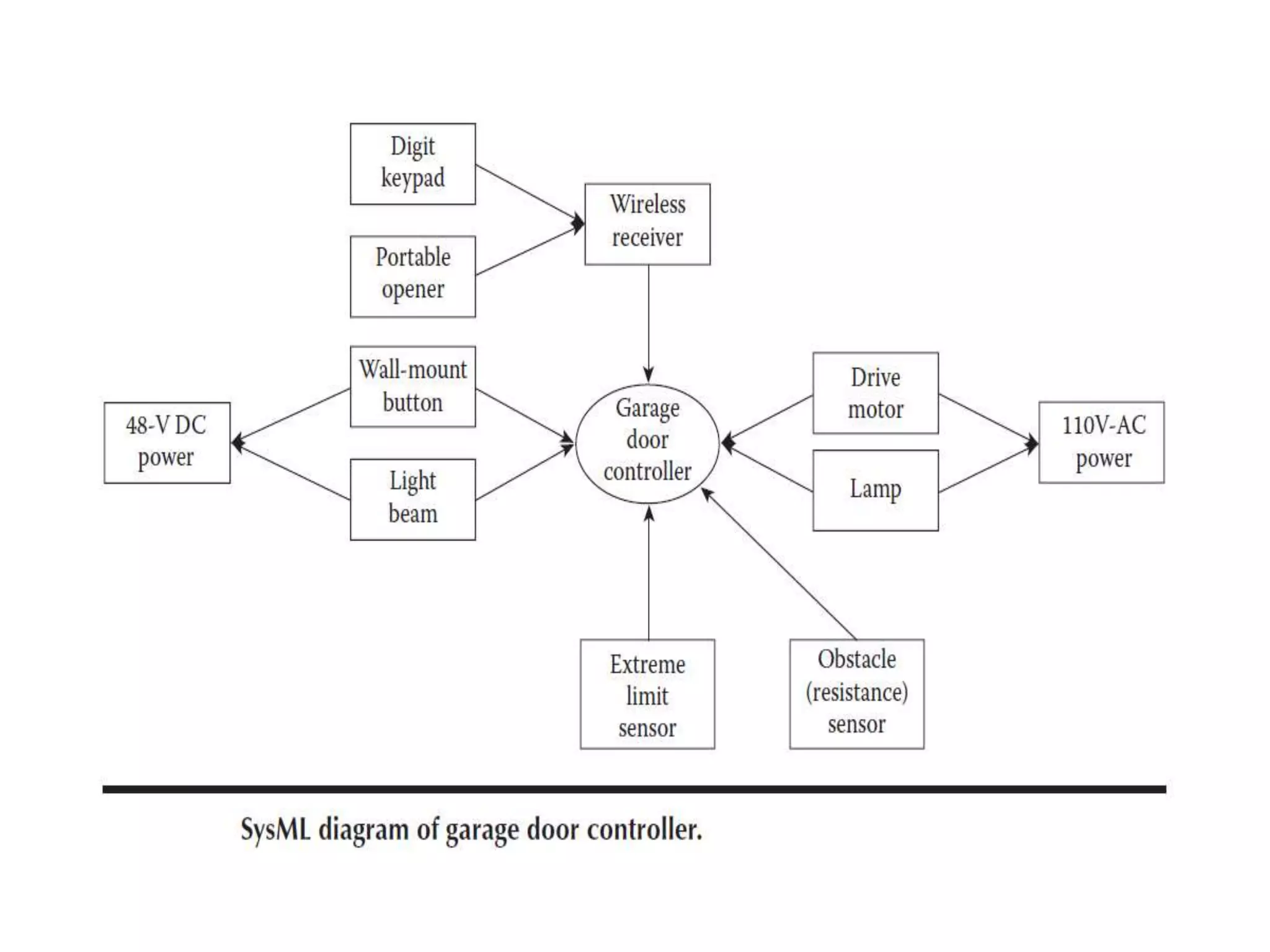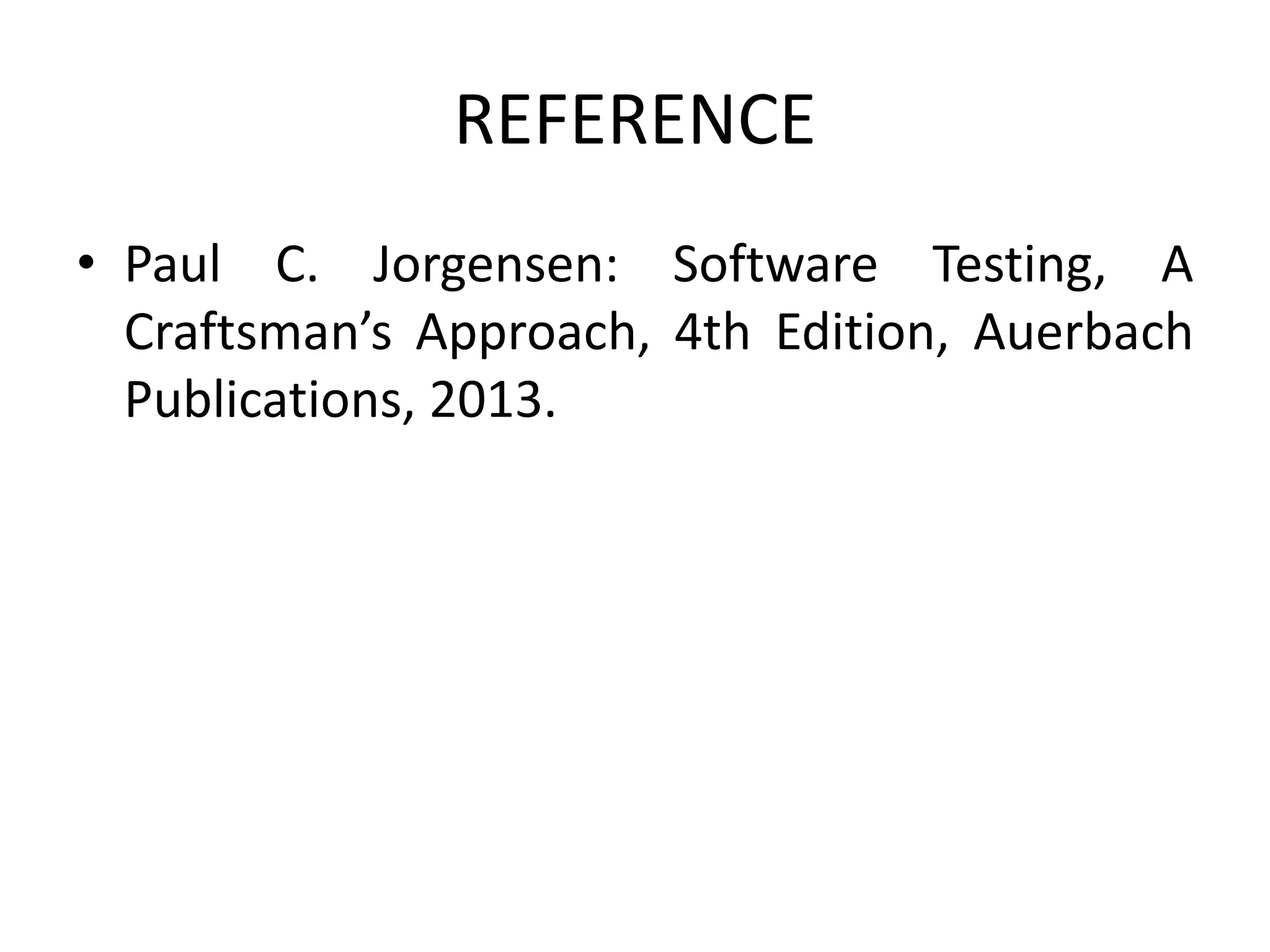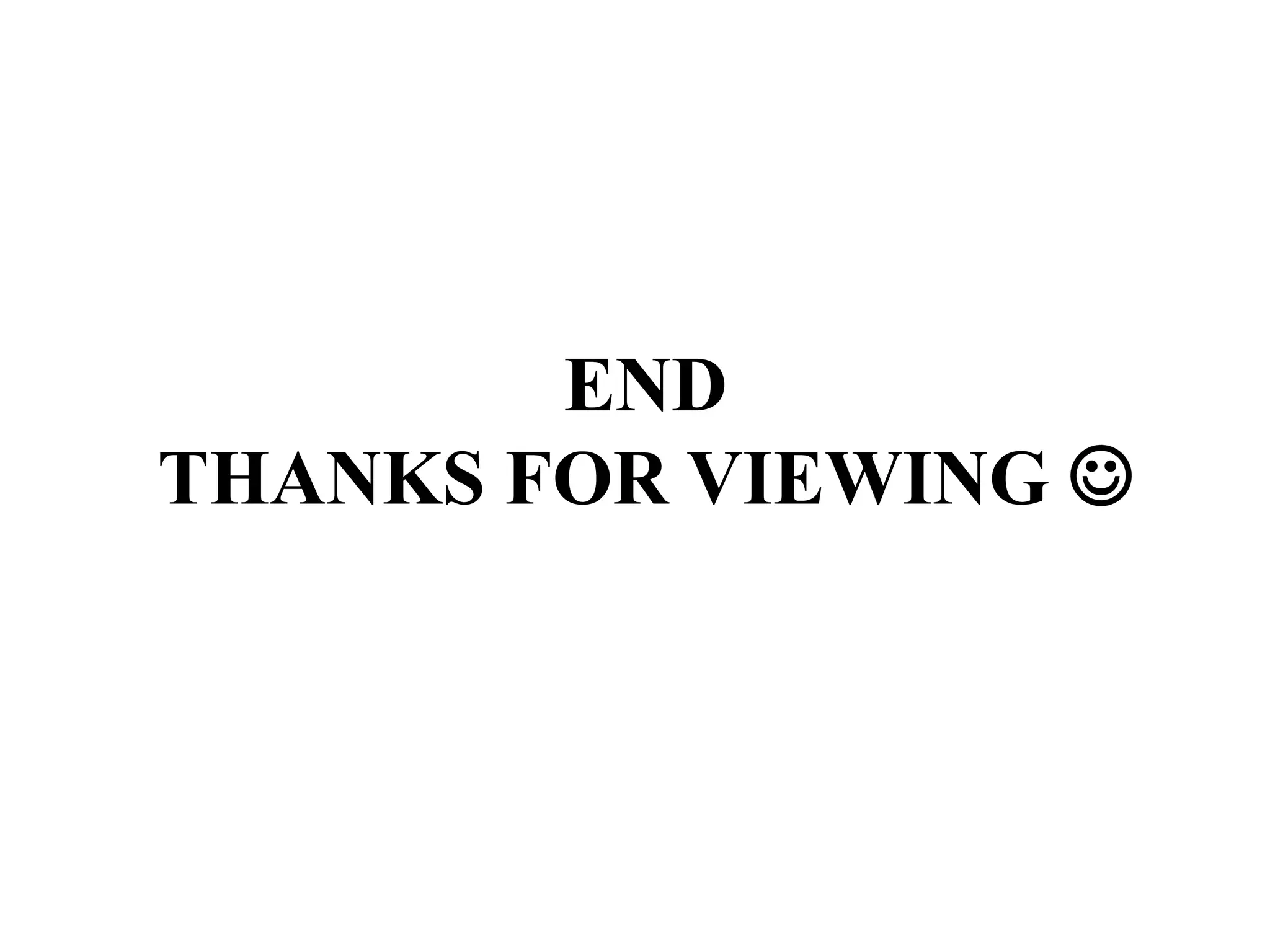The document discusses concepts related to software testing including fundamentals of testing, sample test cases, levels of testing, fault taxonomies, and examples like the triangle problem, next date function, and commission problem. It also includes diagrams of an automated teller machine system and currency converter system. Sample questions are provided related to explaining testing terminology, identifying test cases, and classifying errors and faults.