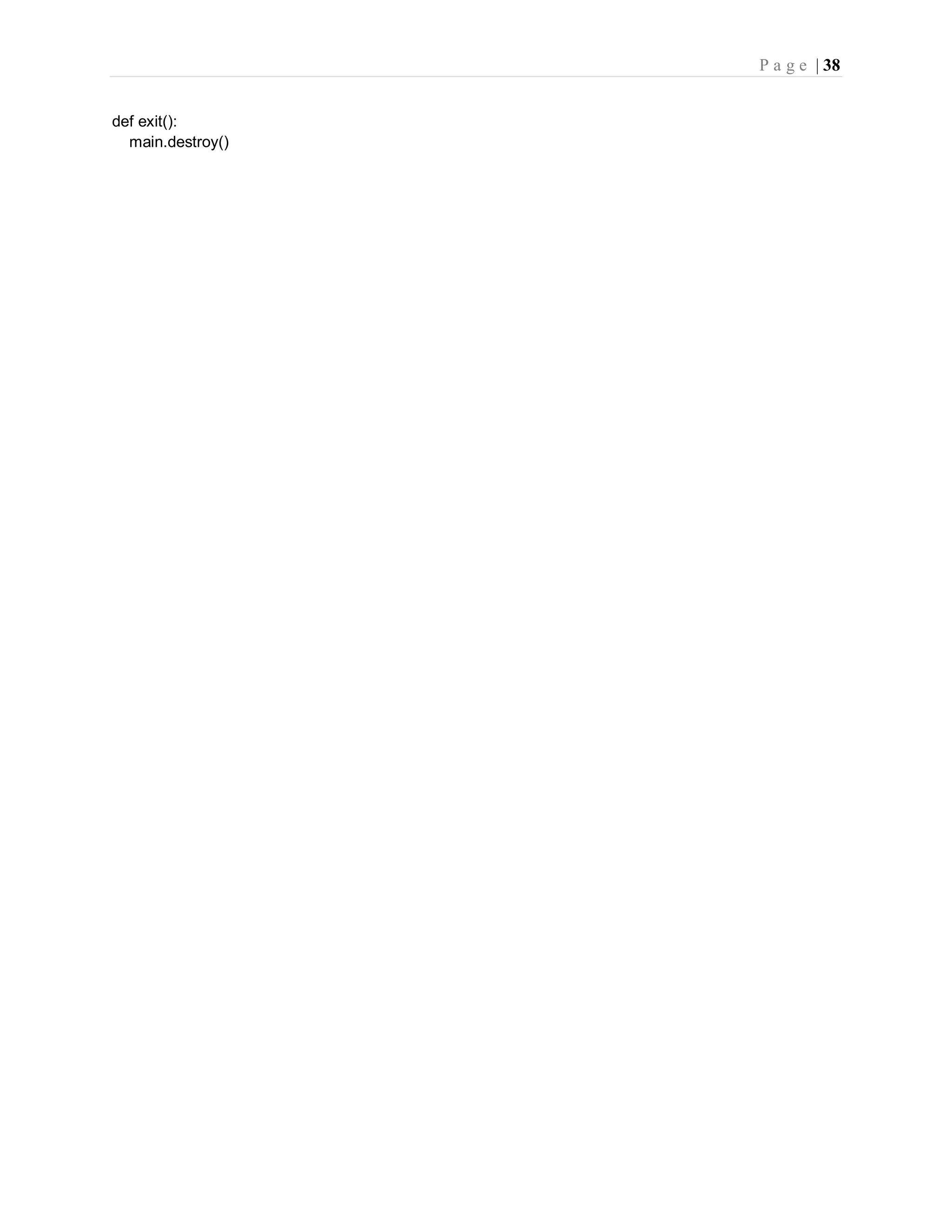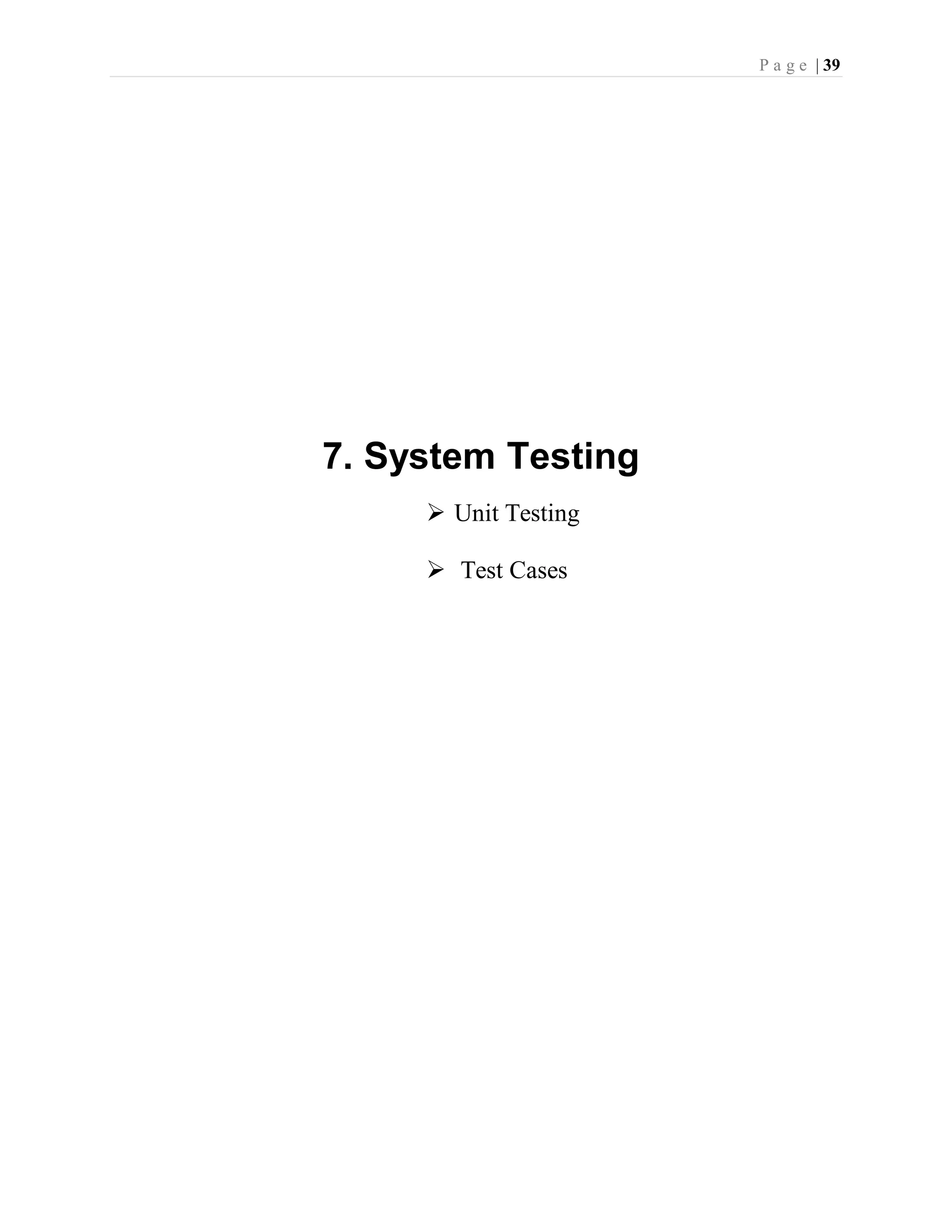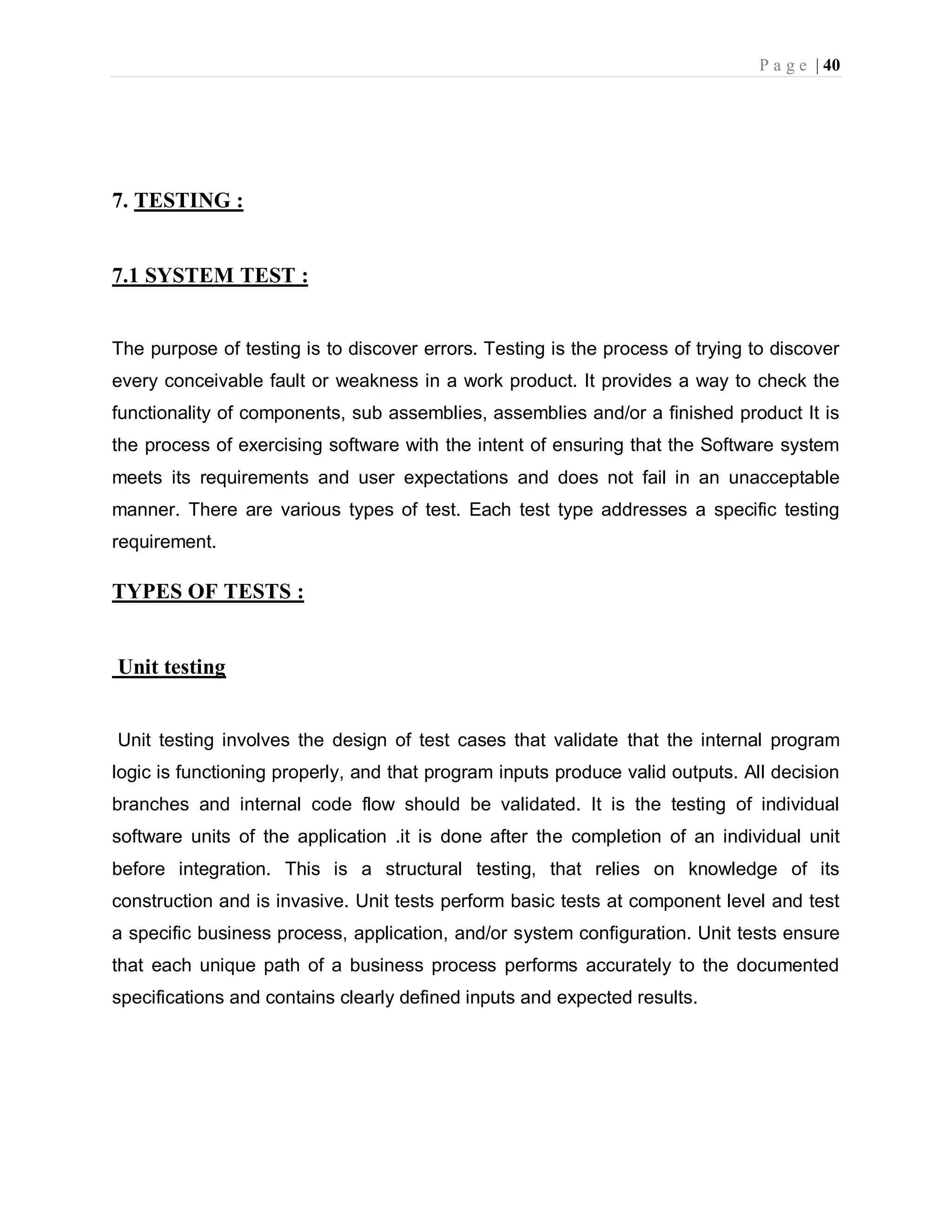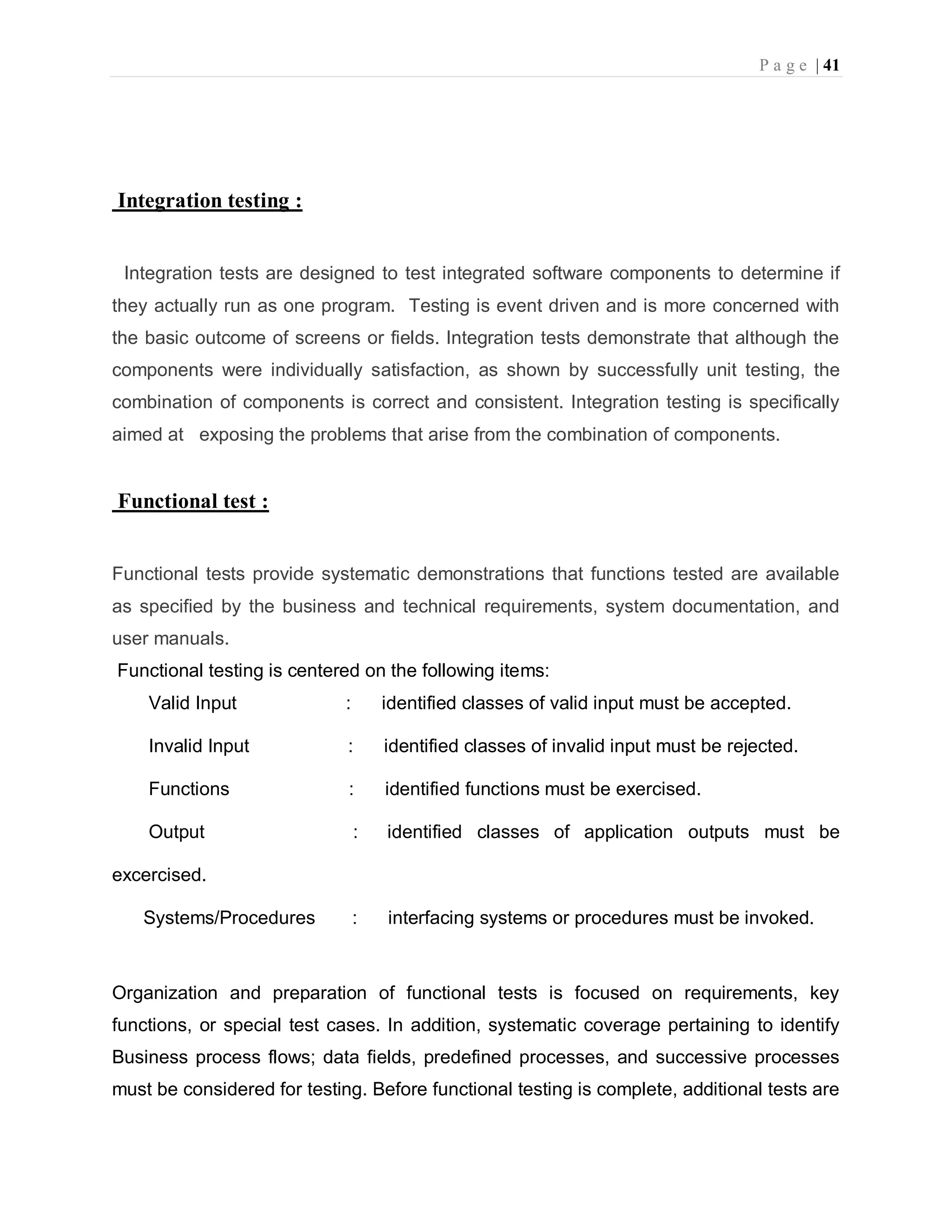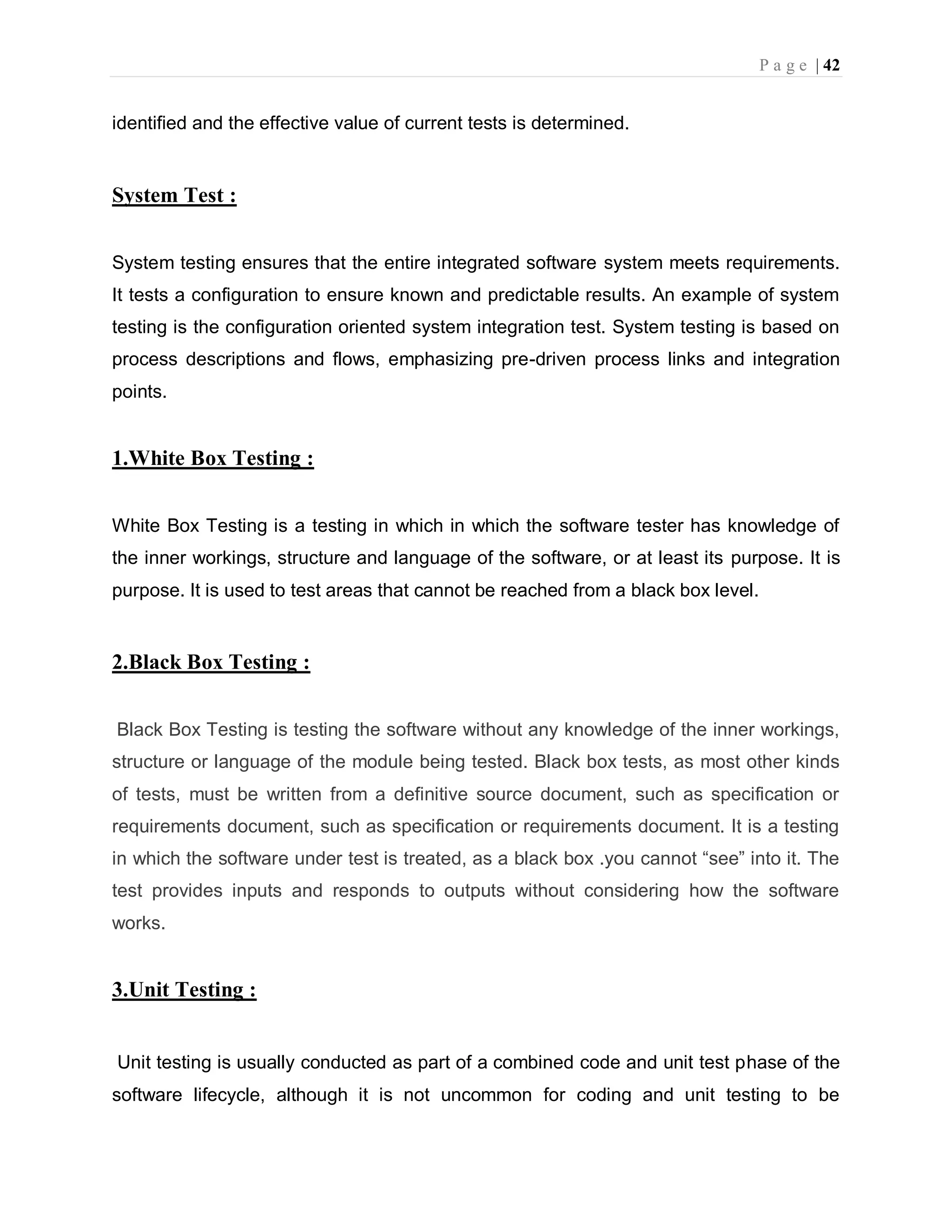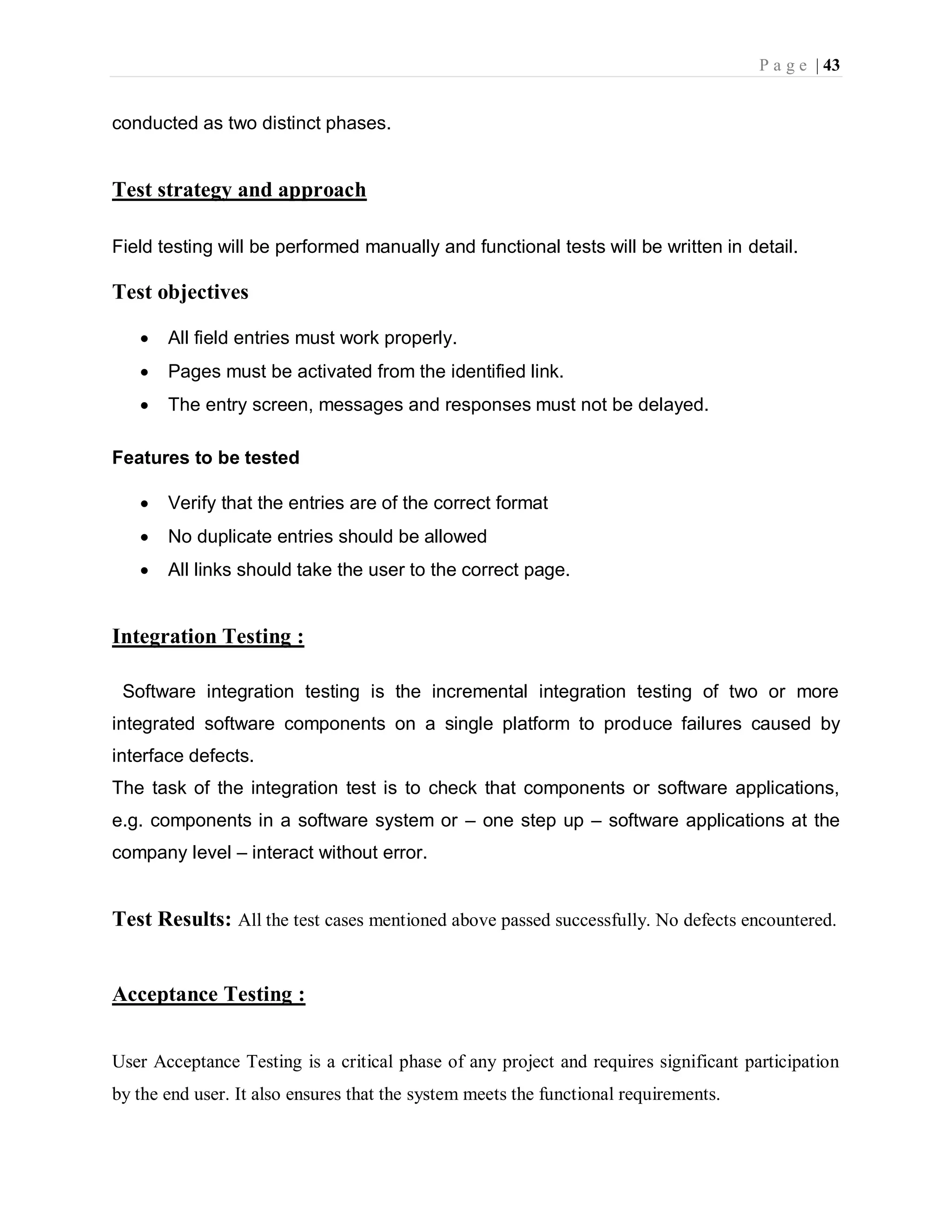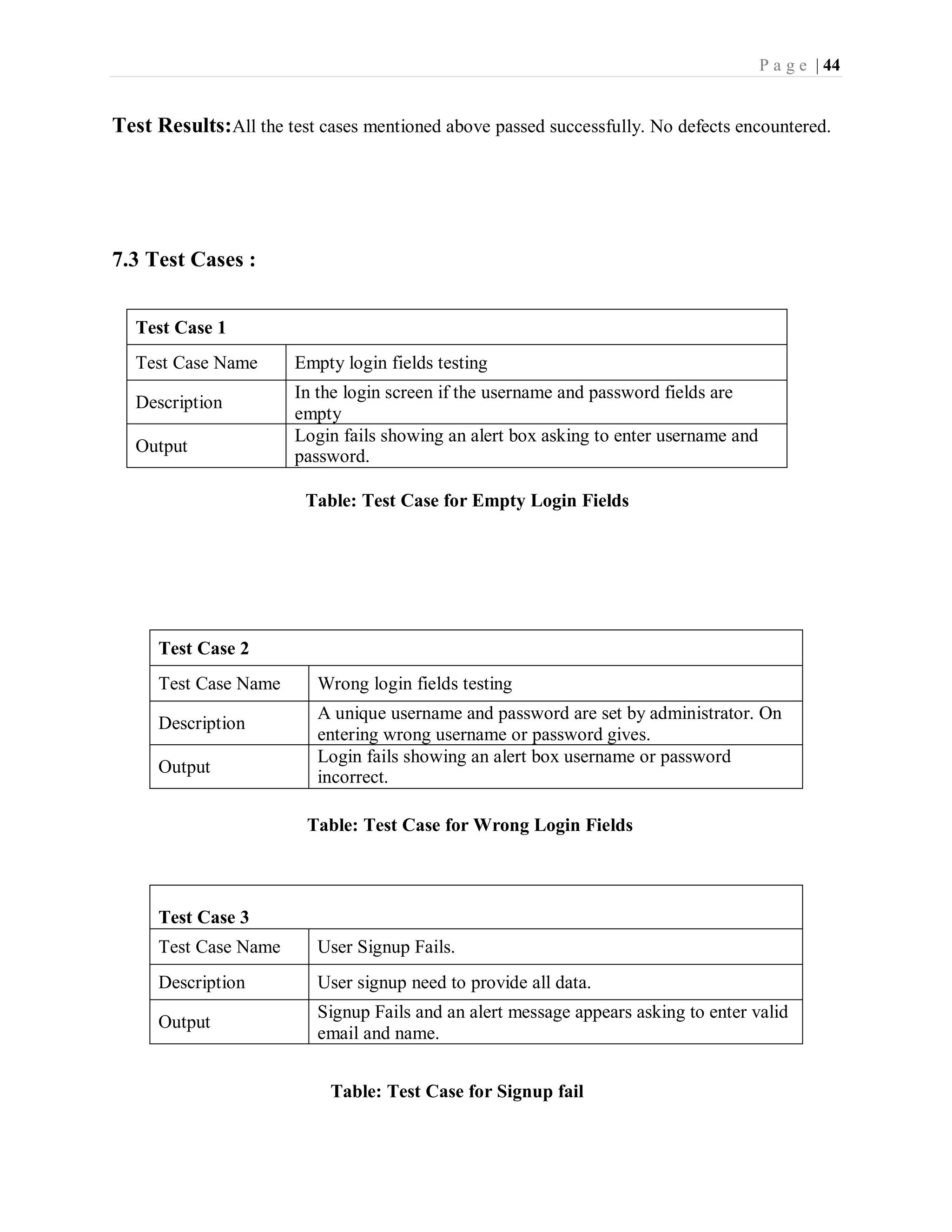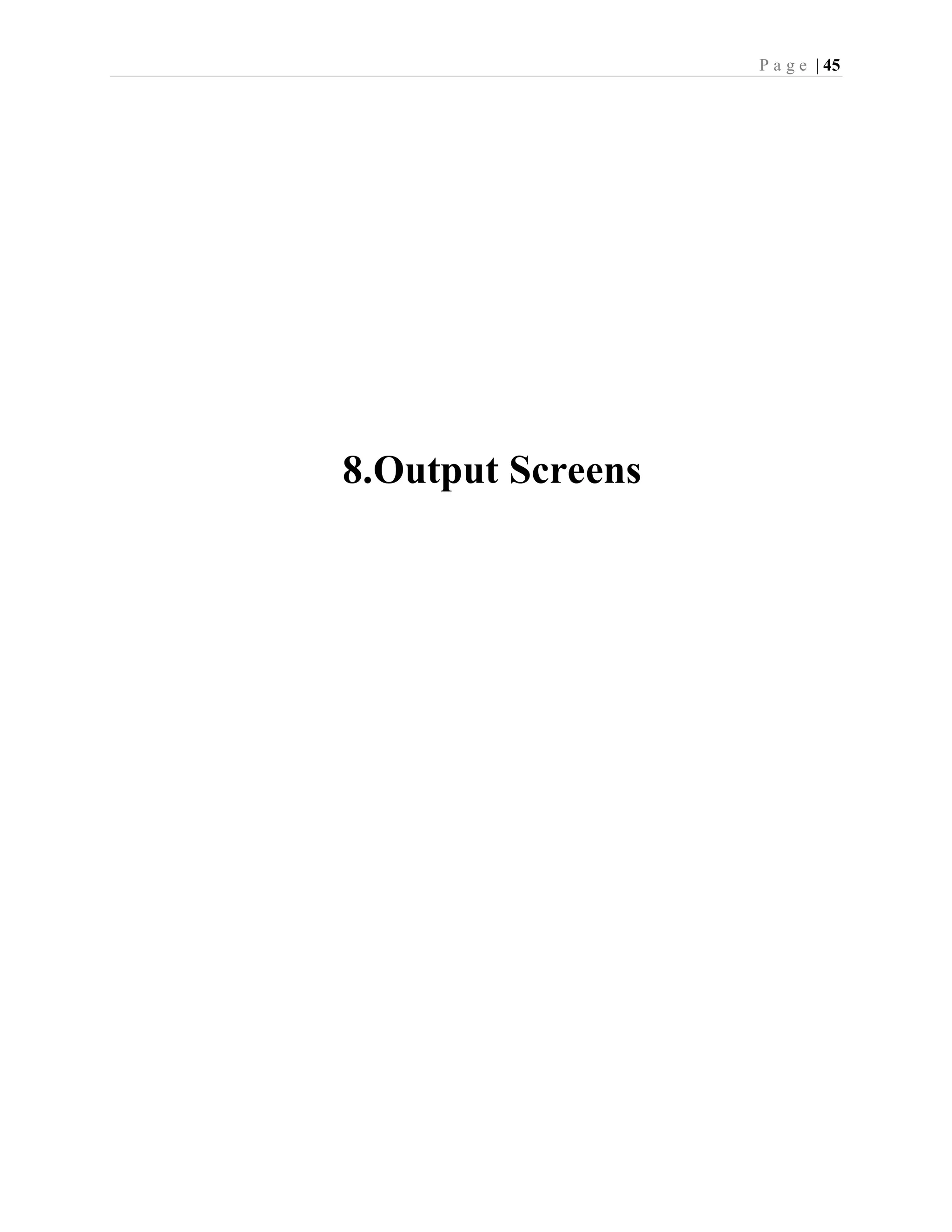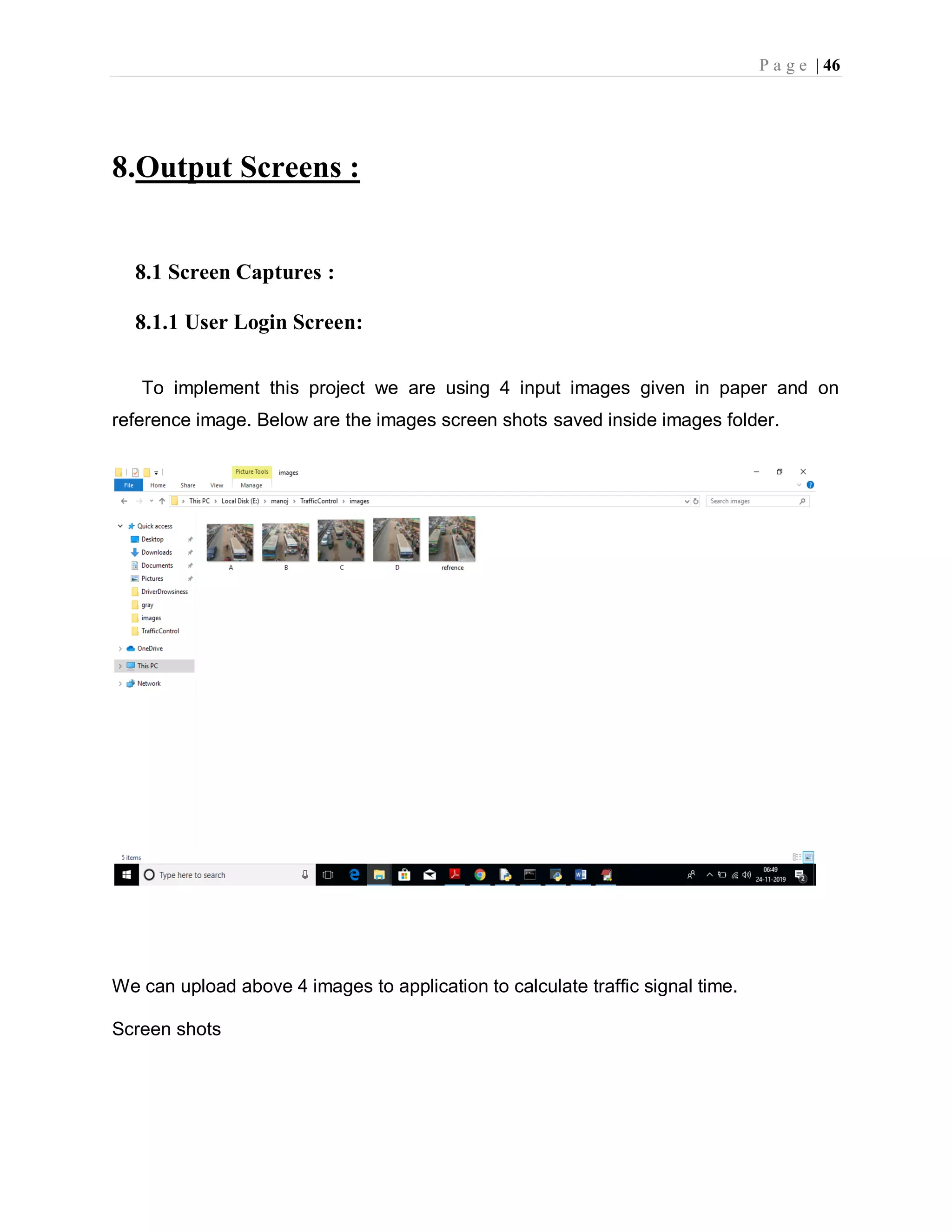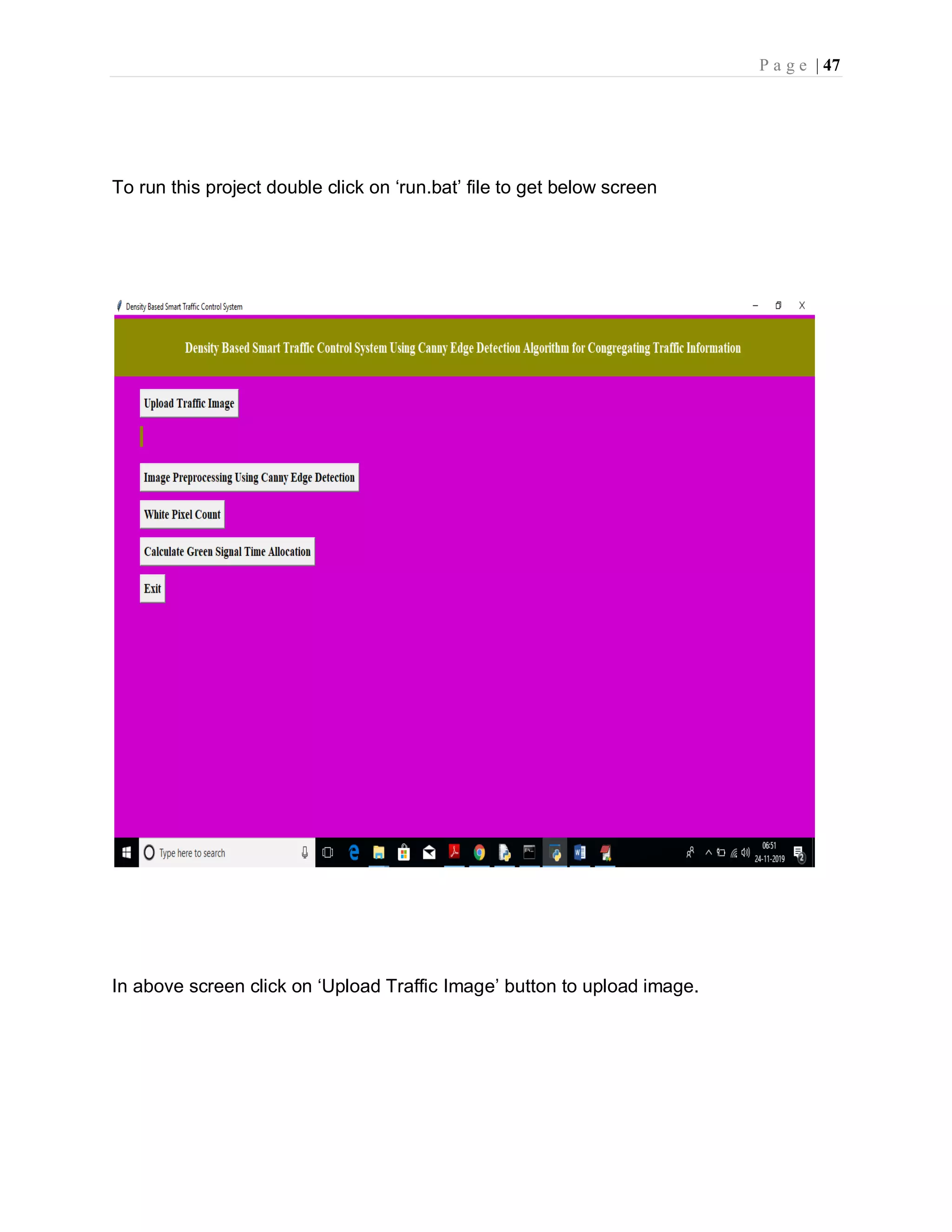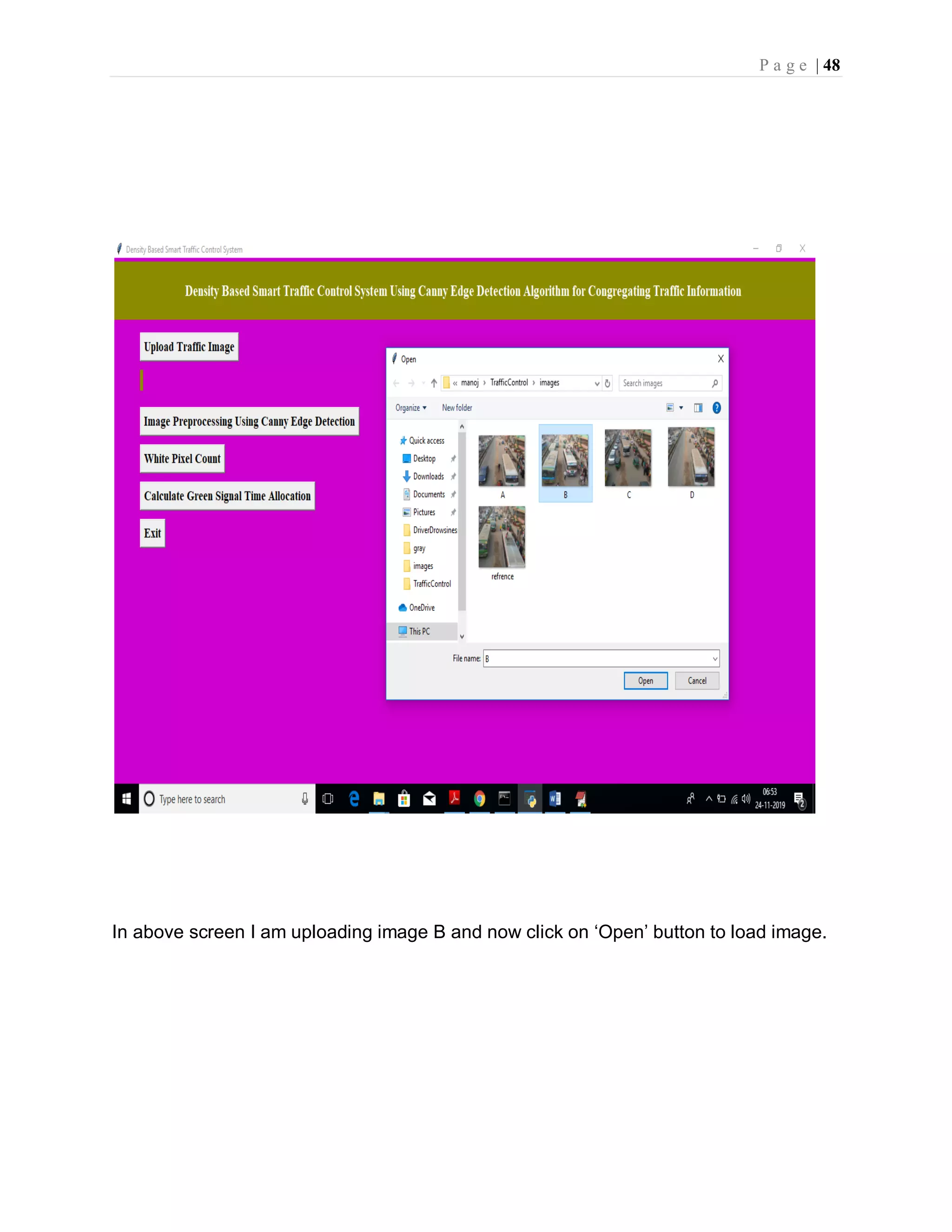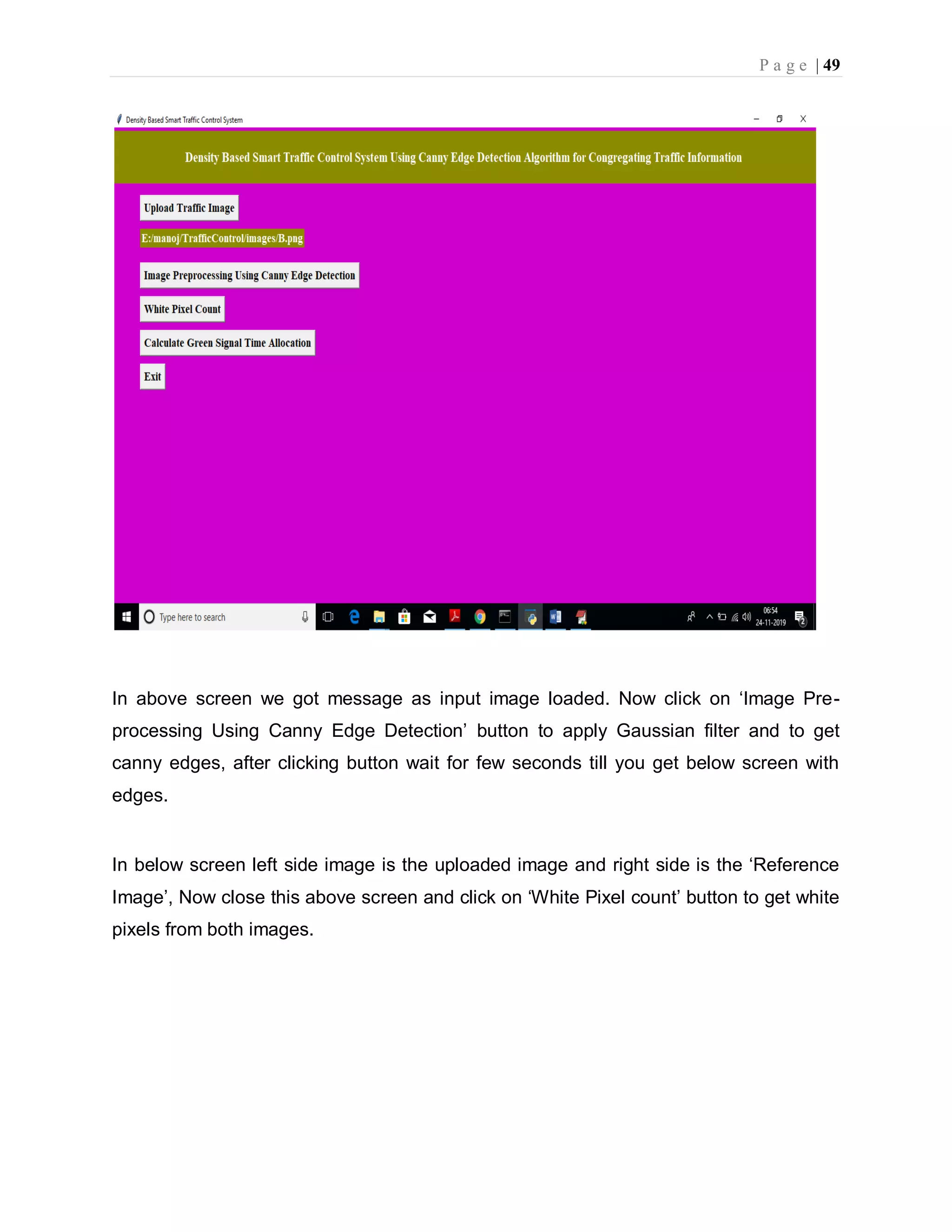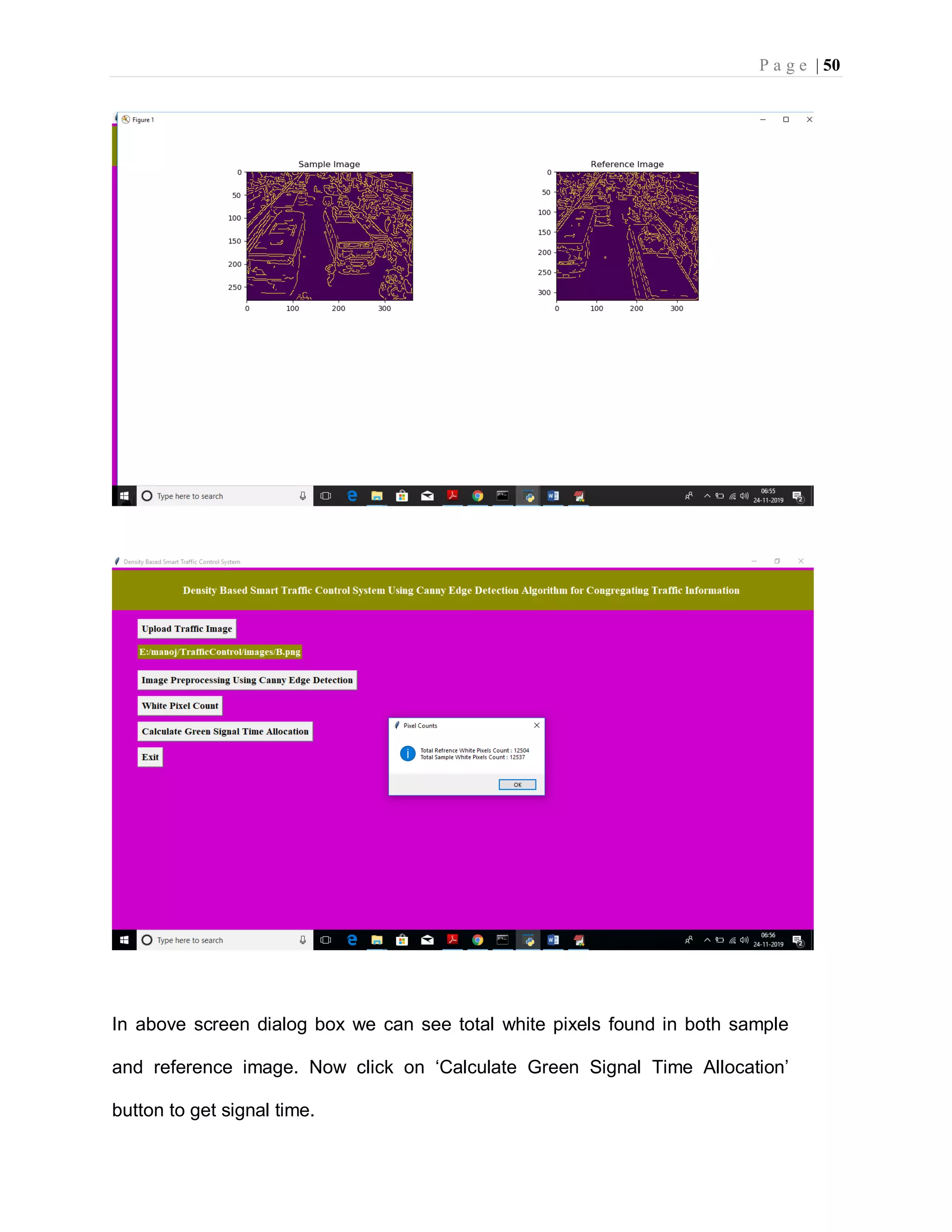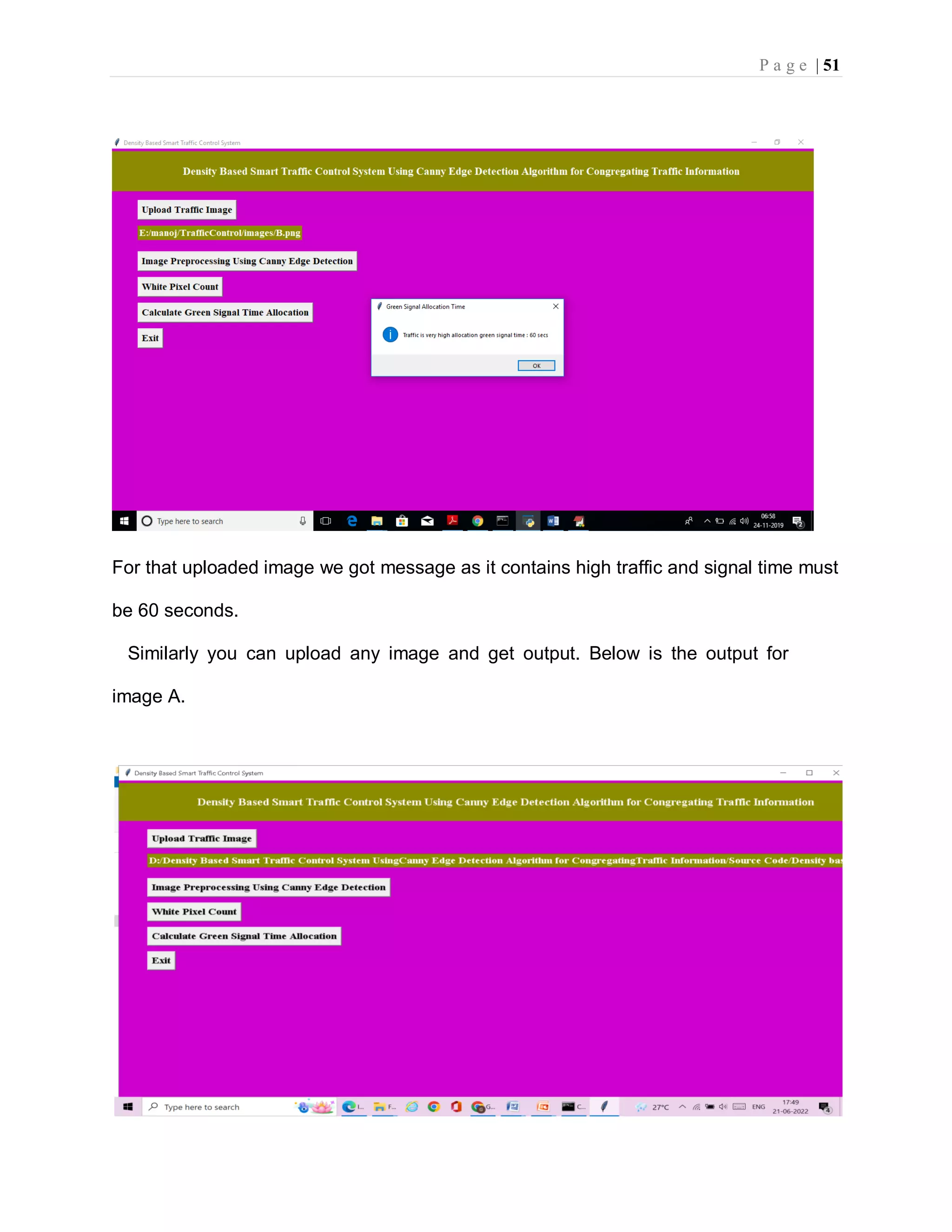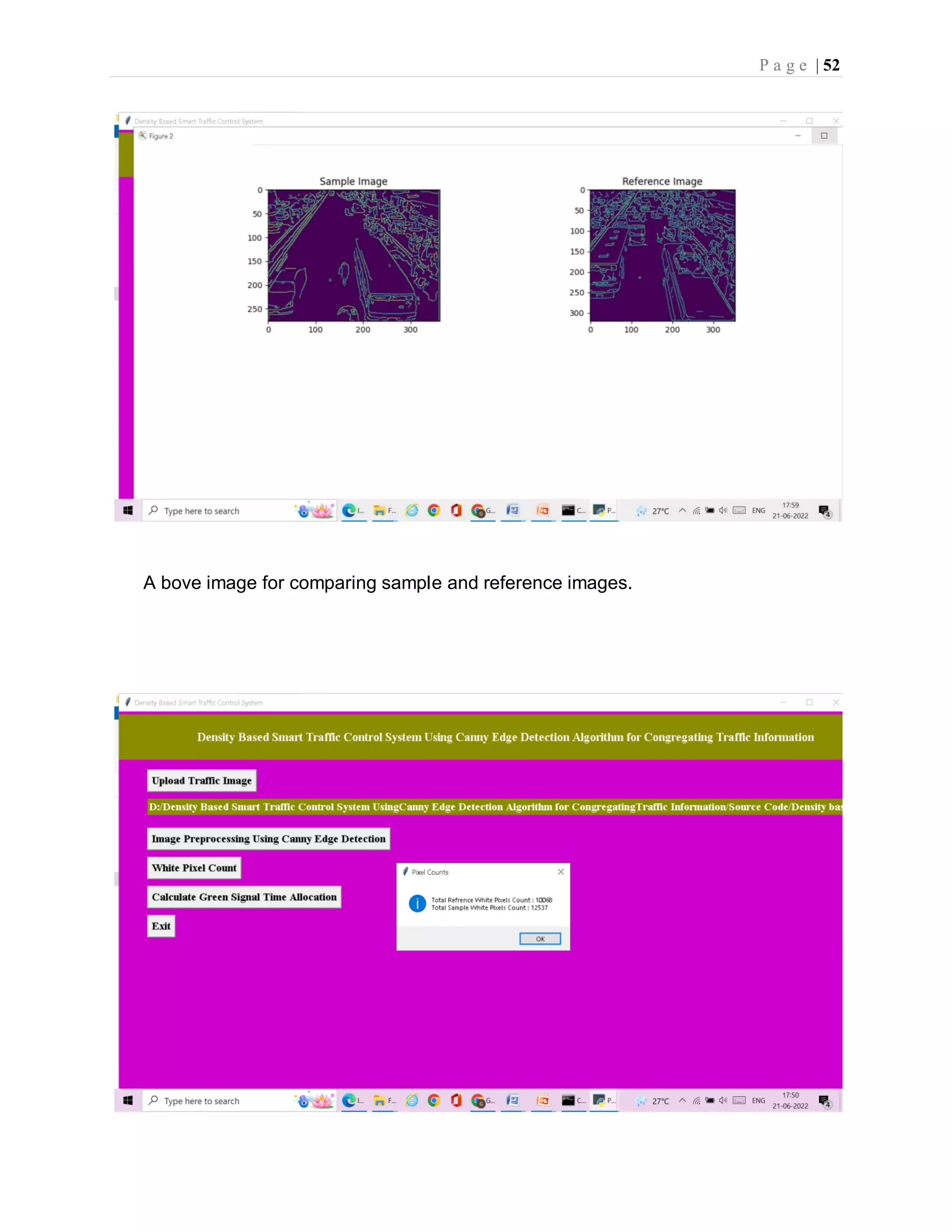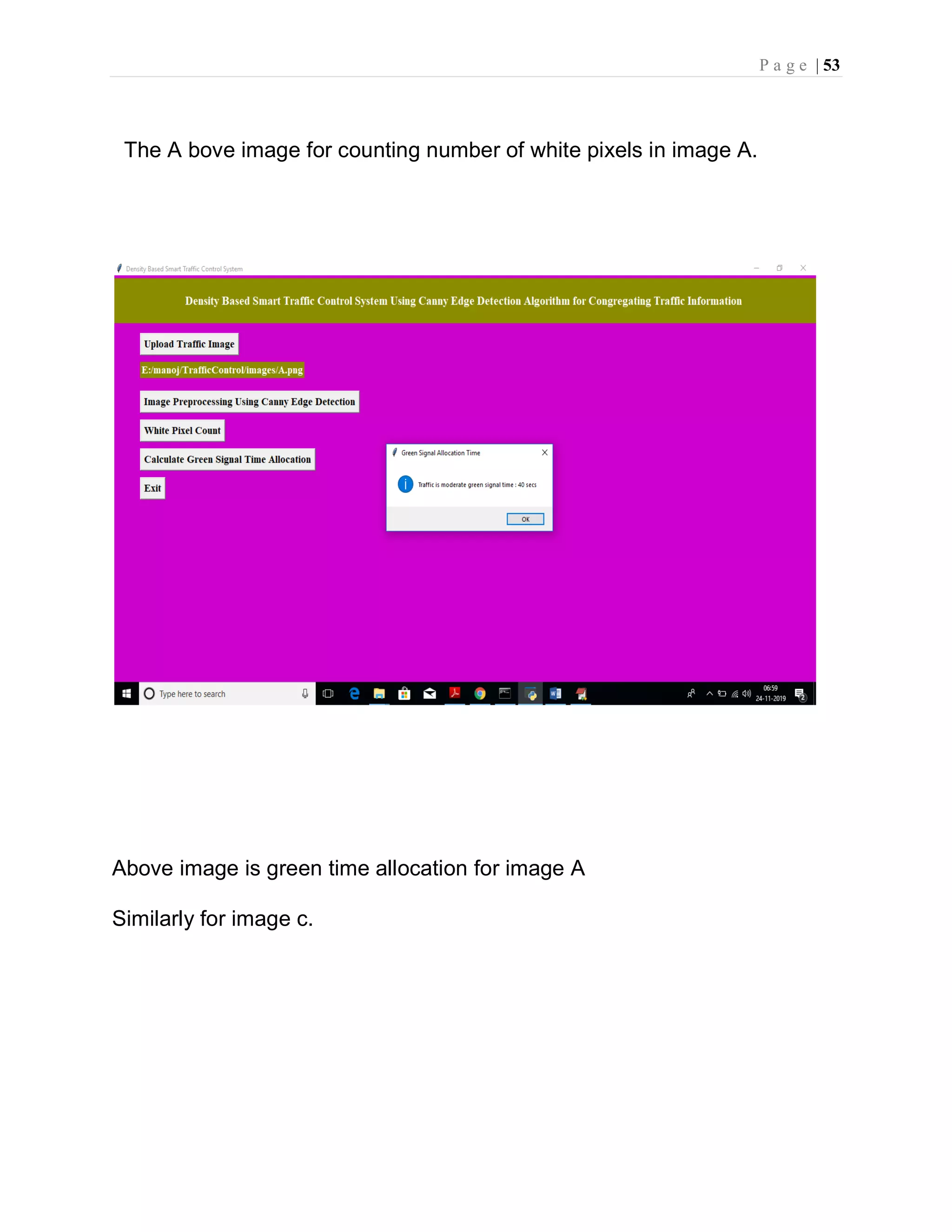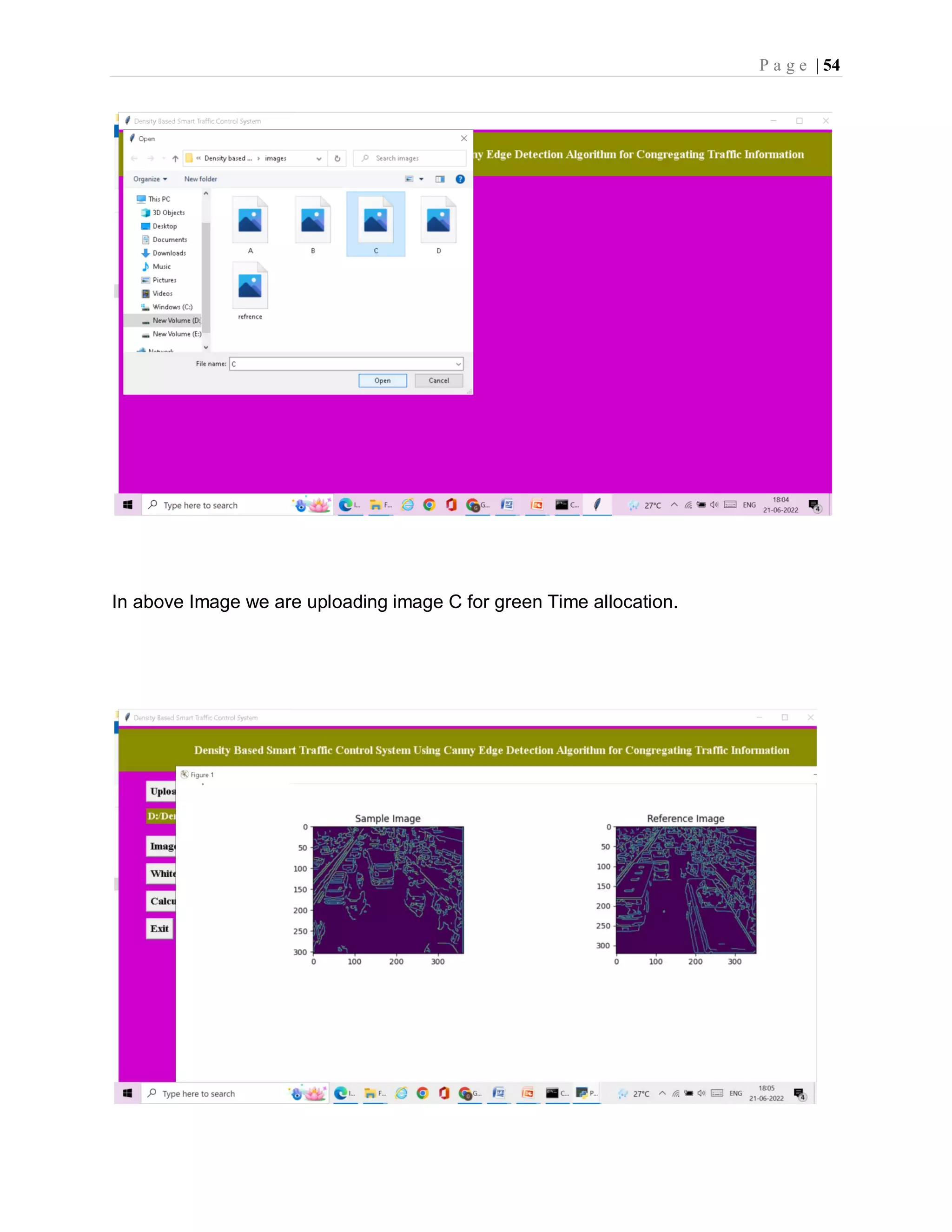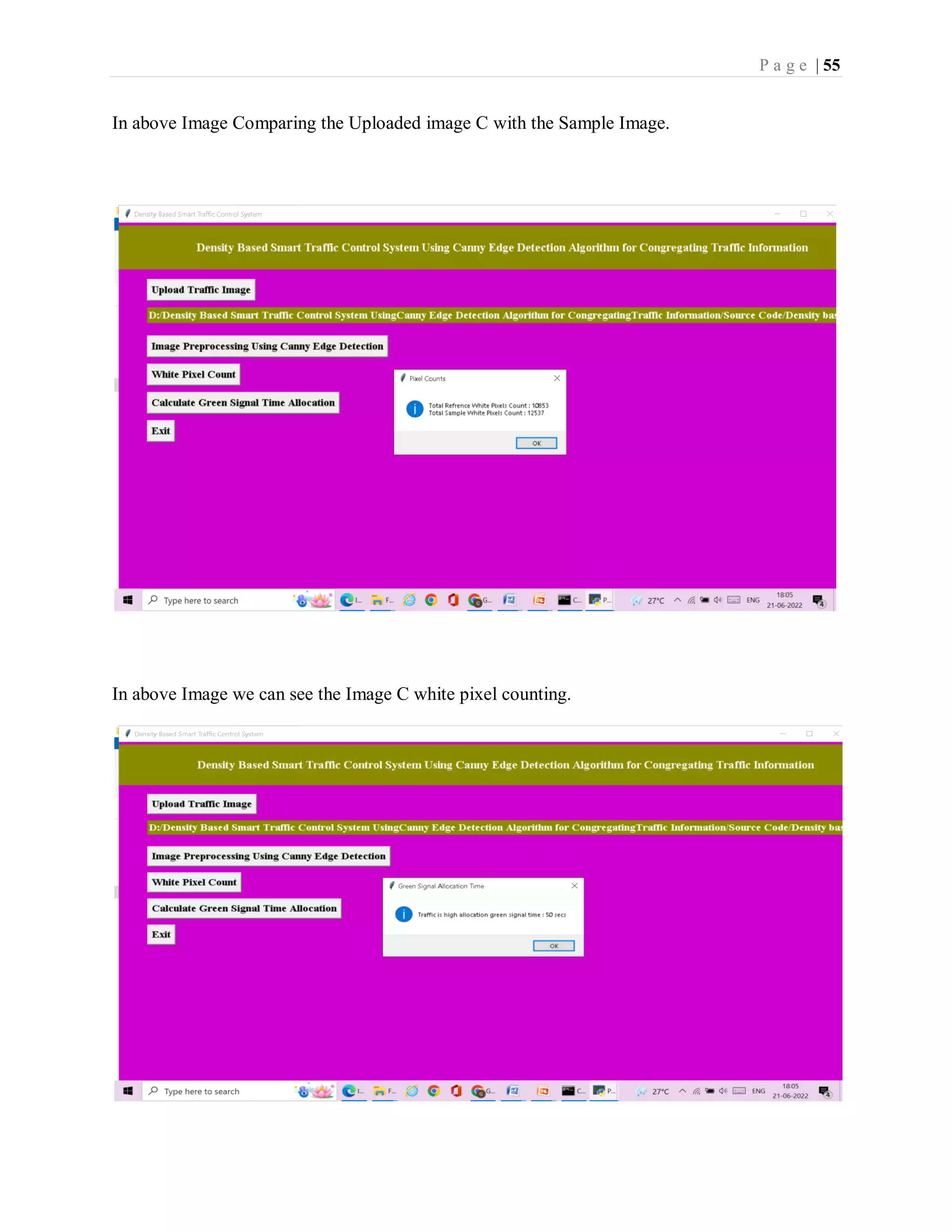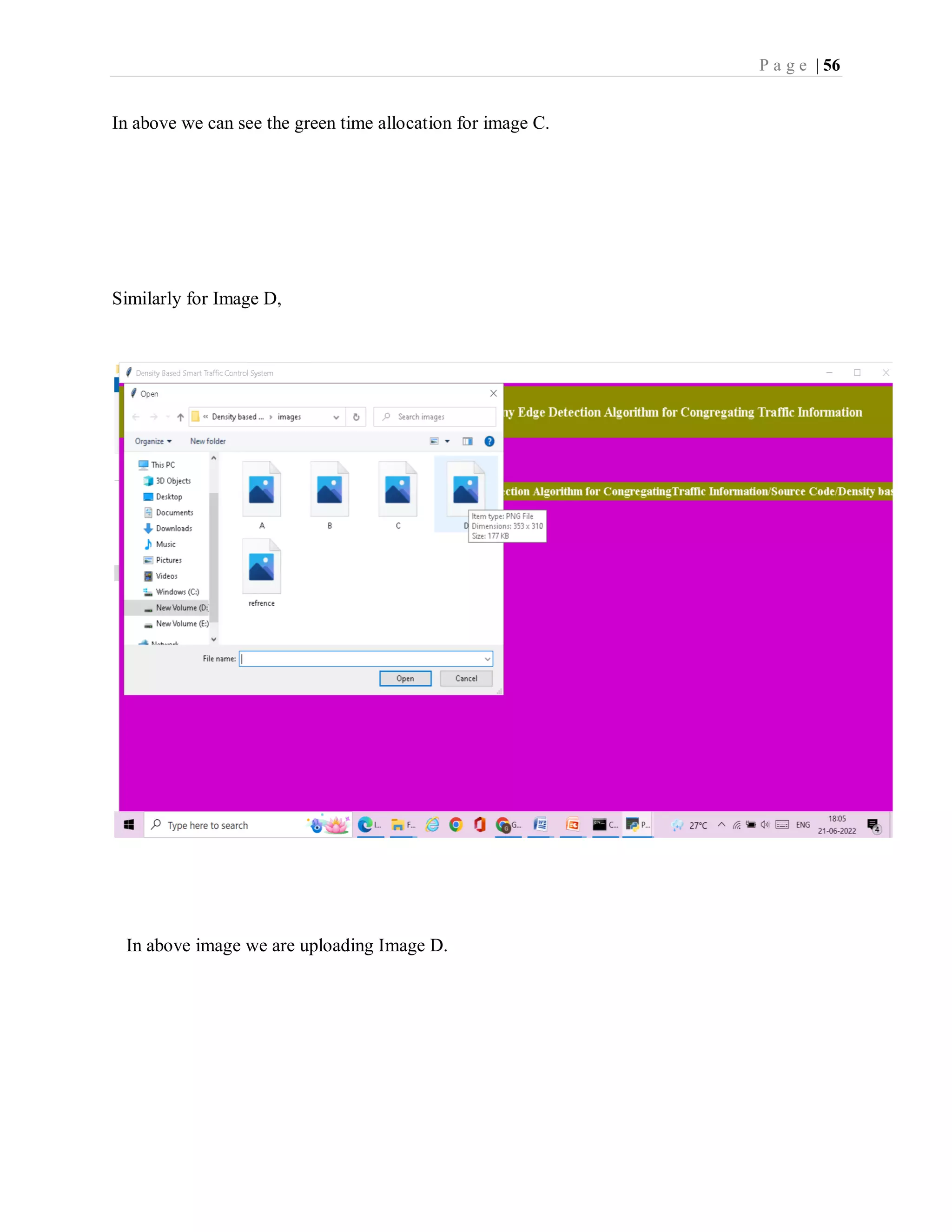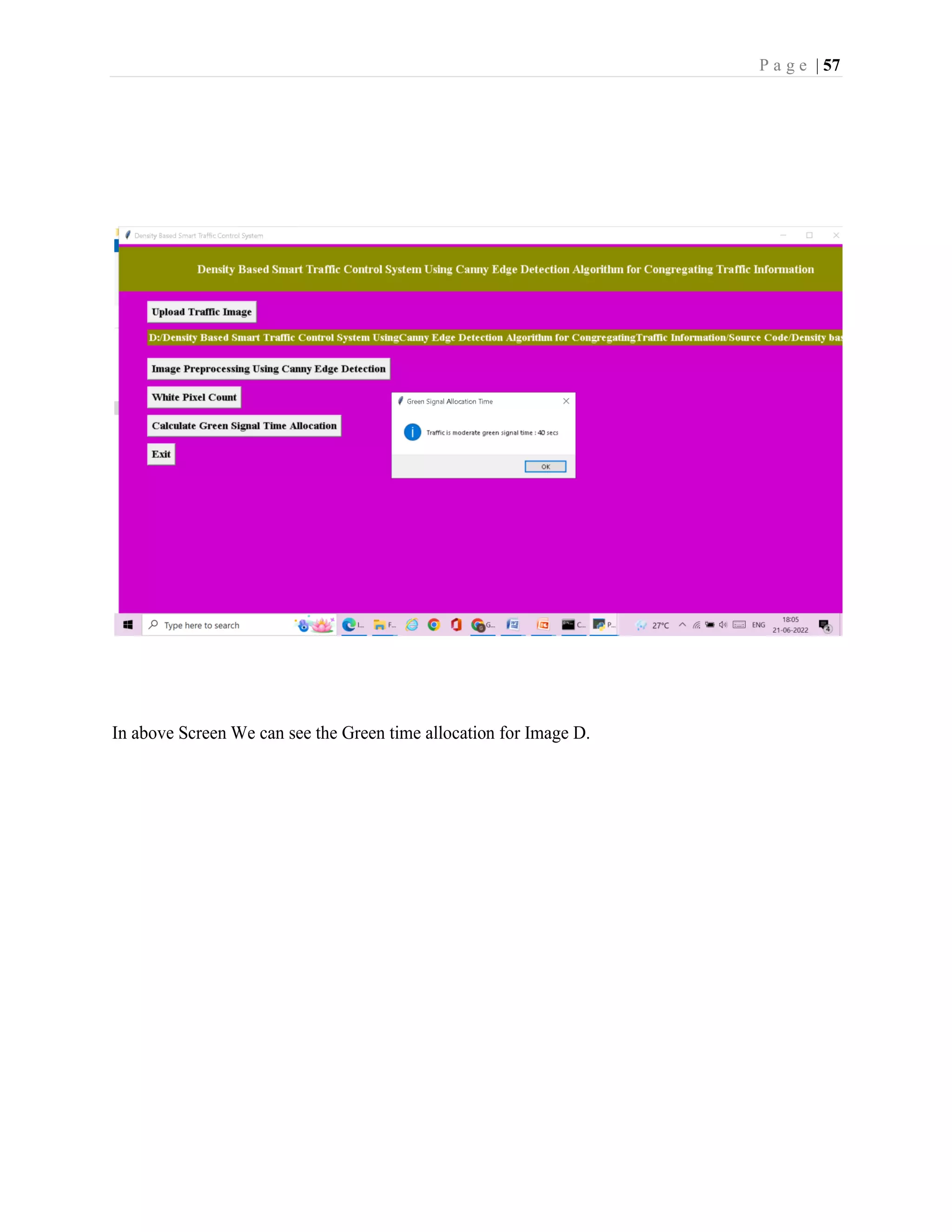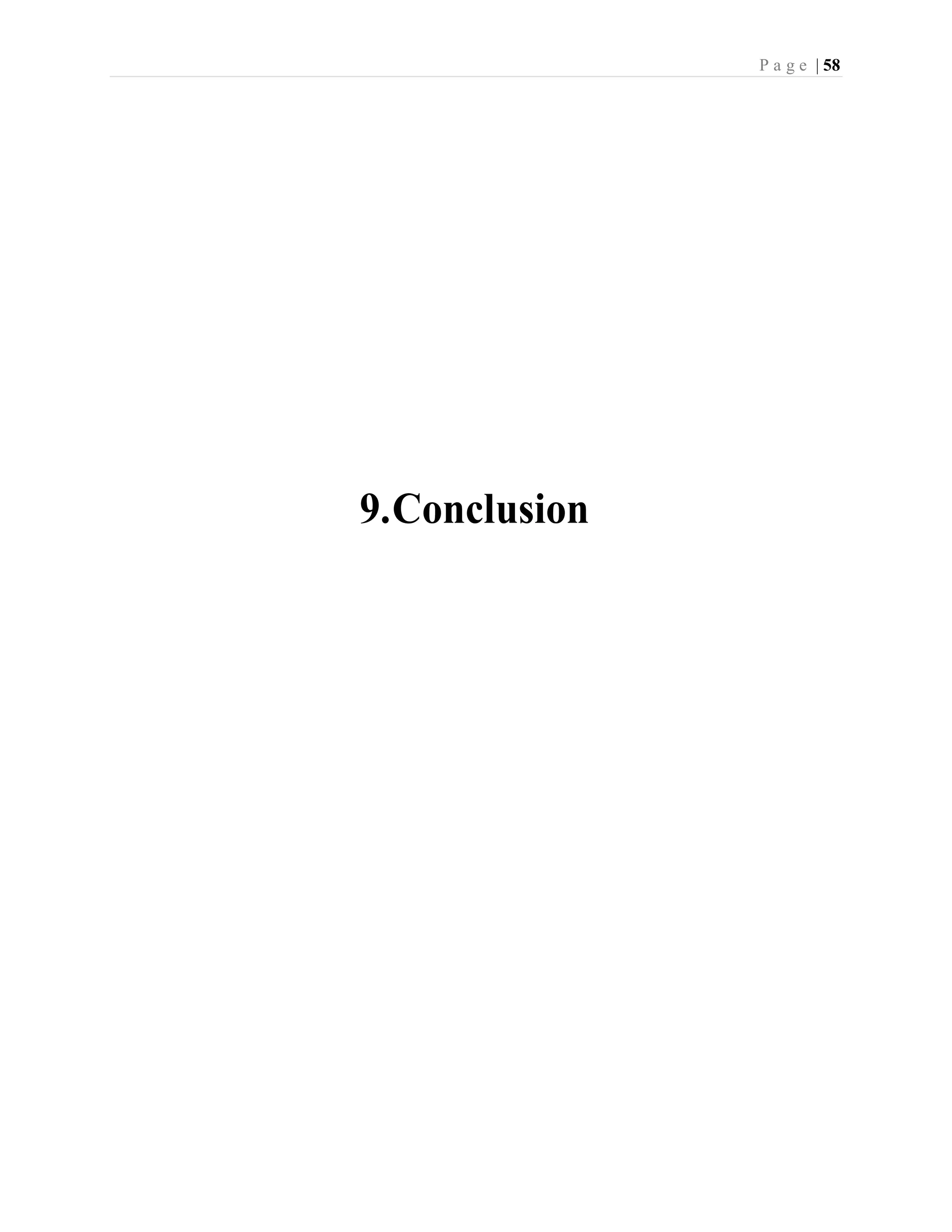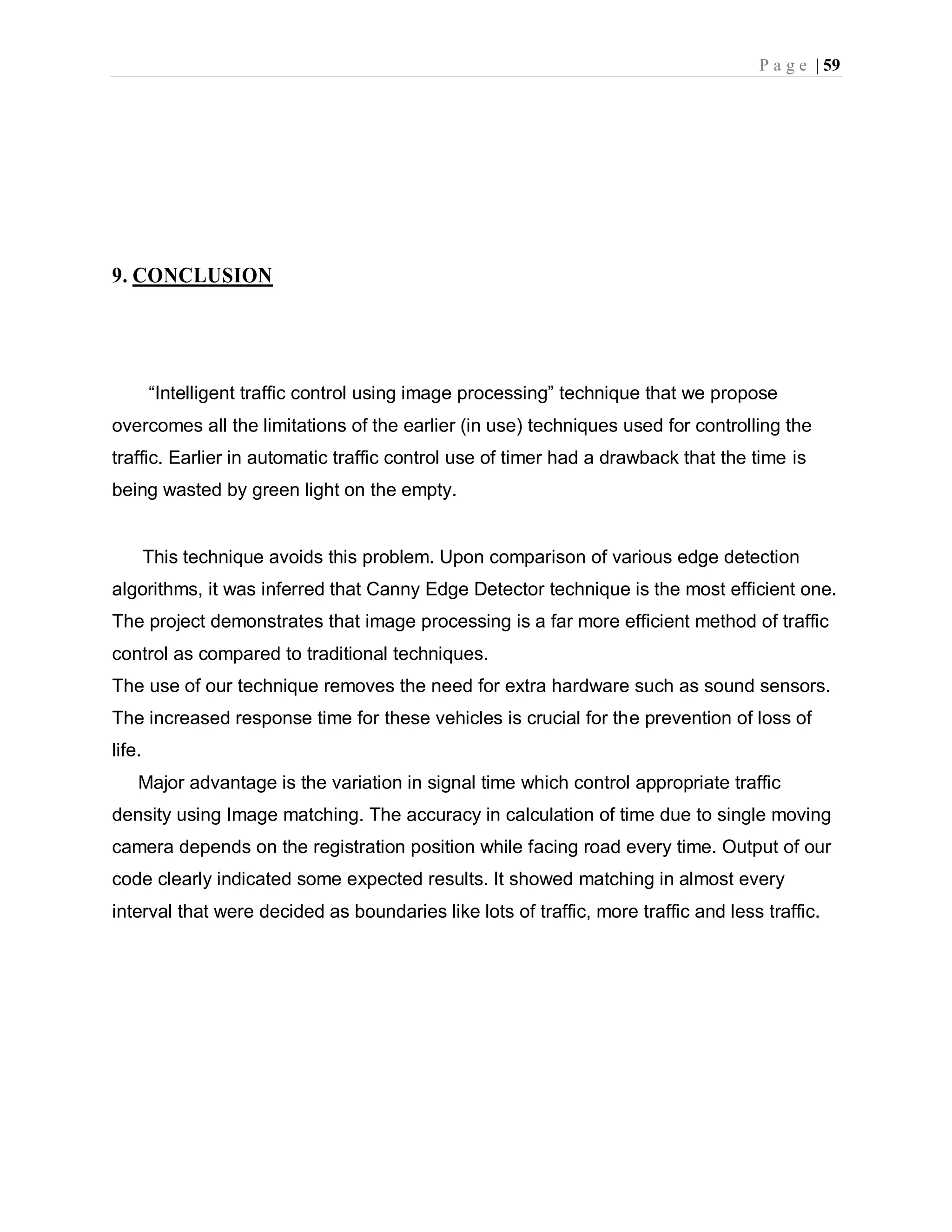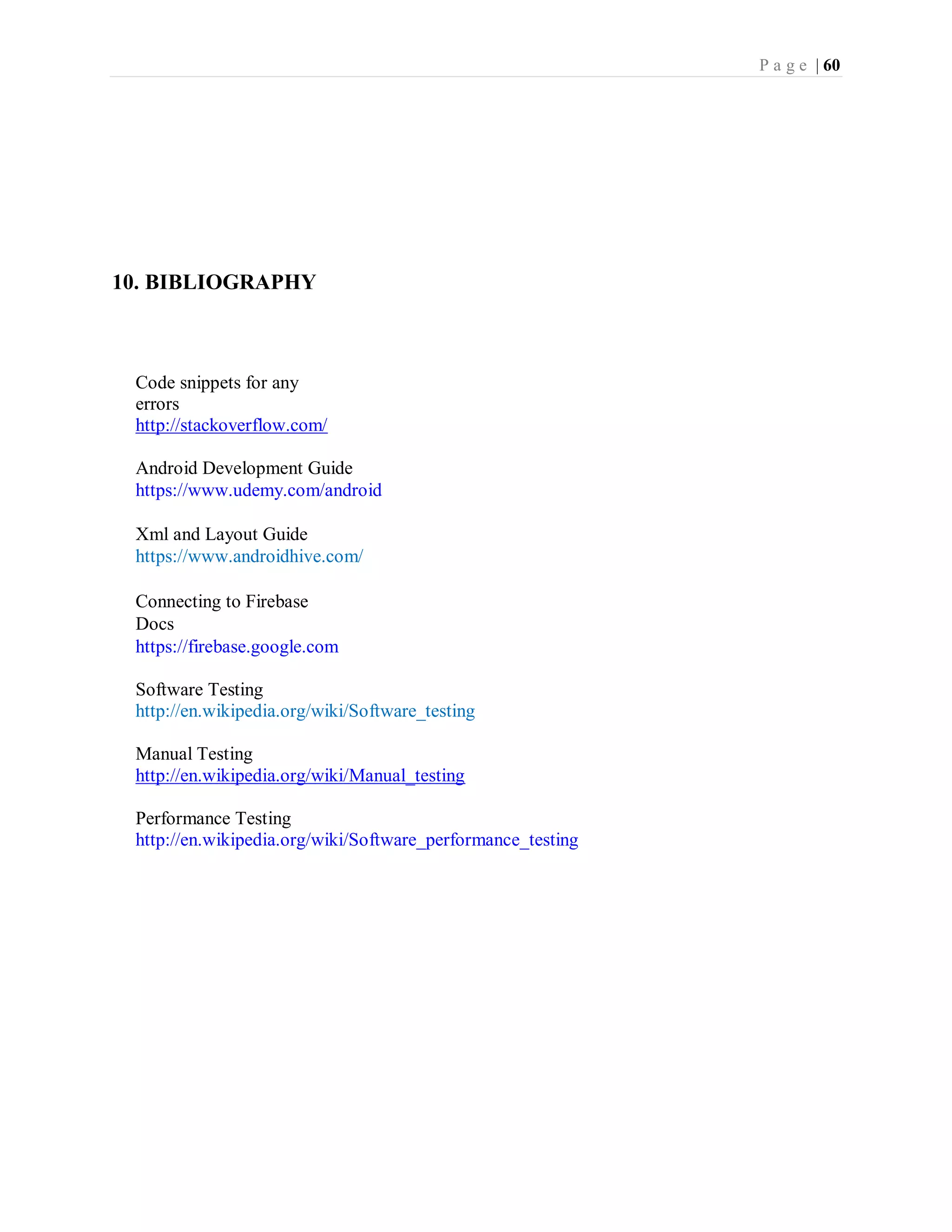The document is a project report submitted by G.Yamini for the partial fulfillment of an MCA degree. It includes a declaration signed by G.Yamini stating that the project titled "SMART TRAFFIC CONTROL SYSTEM USING CANNY EDGE DETECTION ALGORITHM" is her original work and has not been submitted elsewhere. It also includes certificates from the guide and institution confirming that the project is G.Yamini's original work. The project report describes implementing a smart traffic control system using image processing and Canny edge detection algorithm.
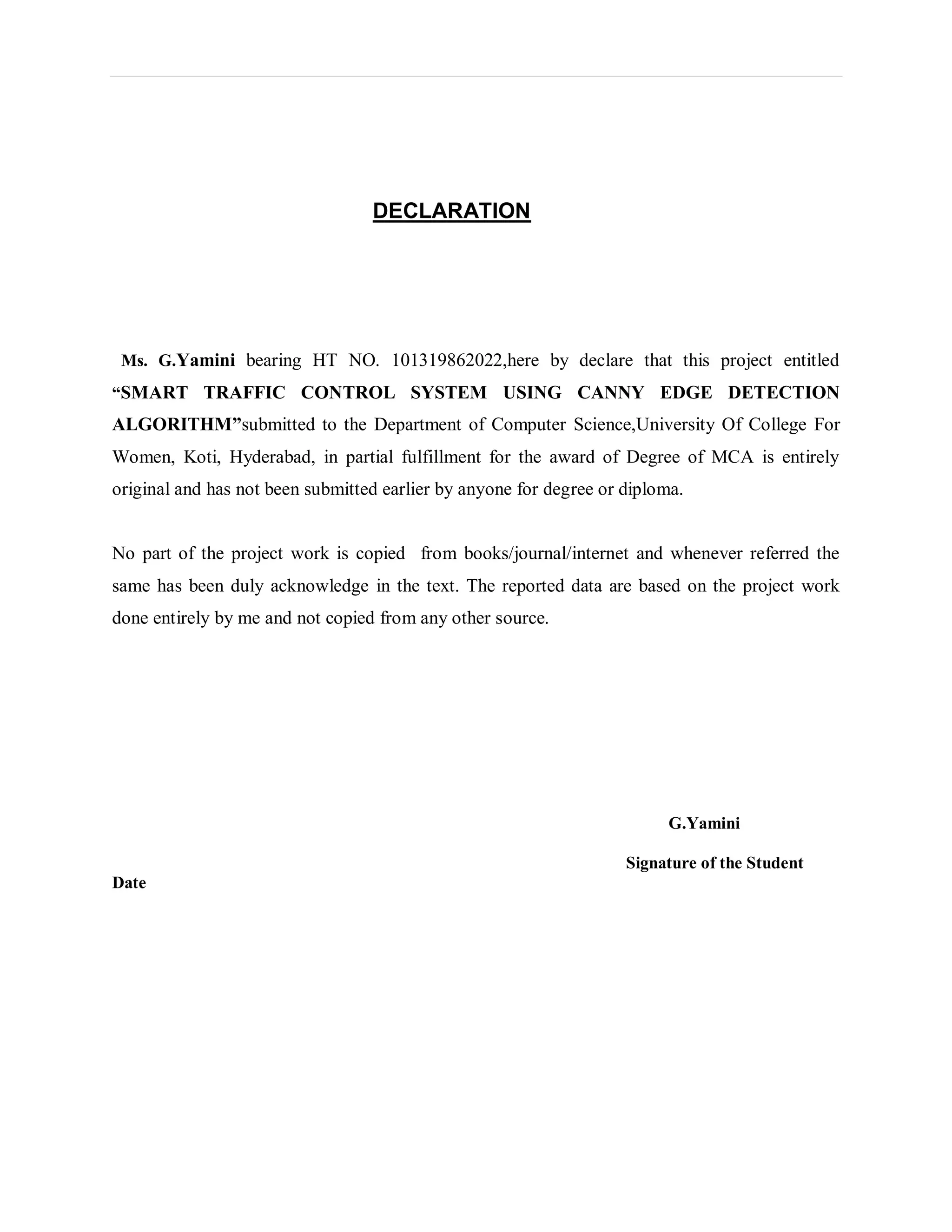

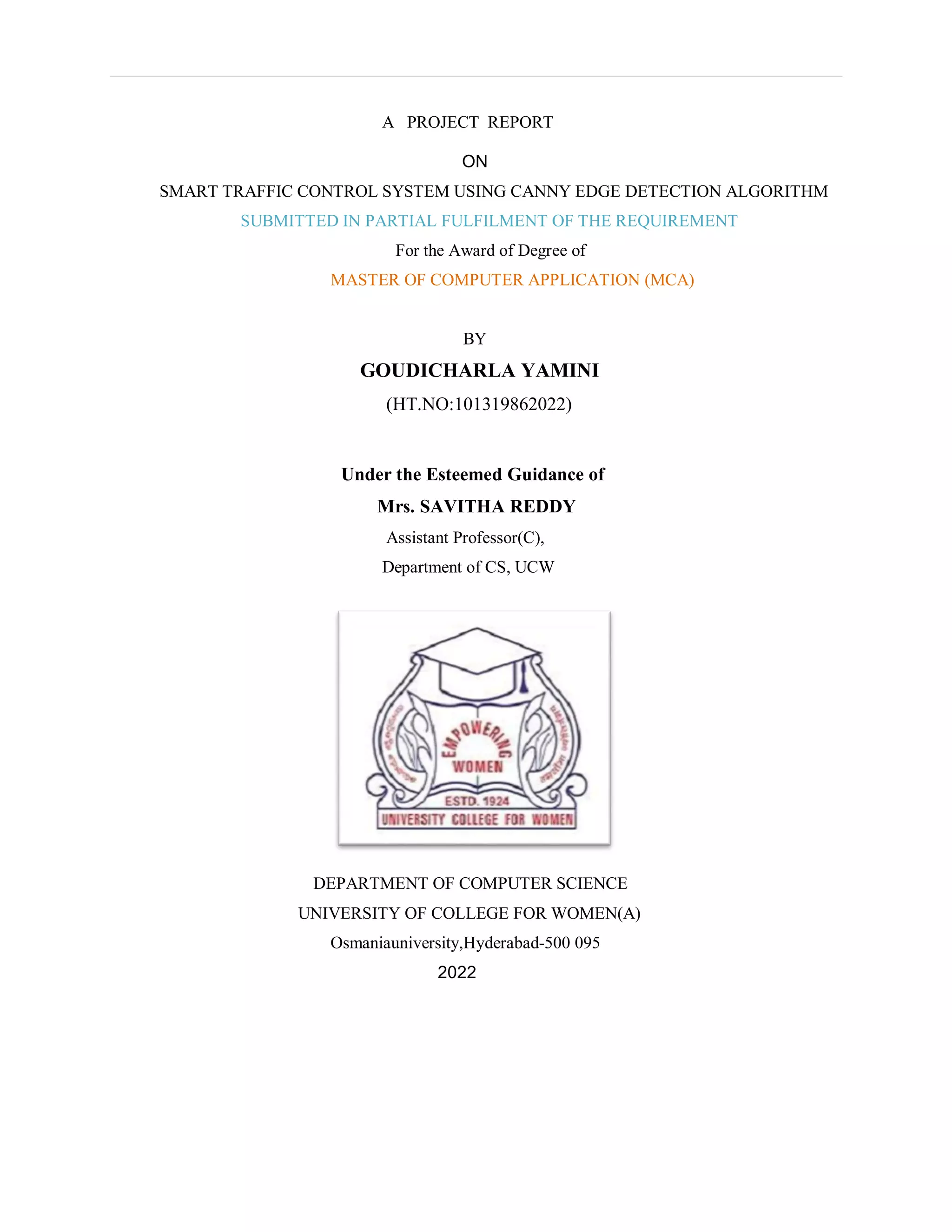


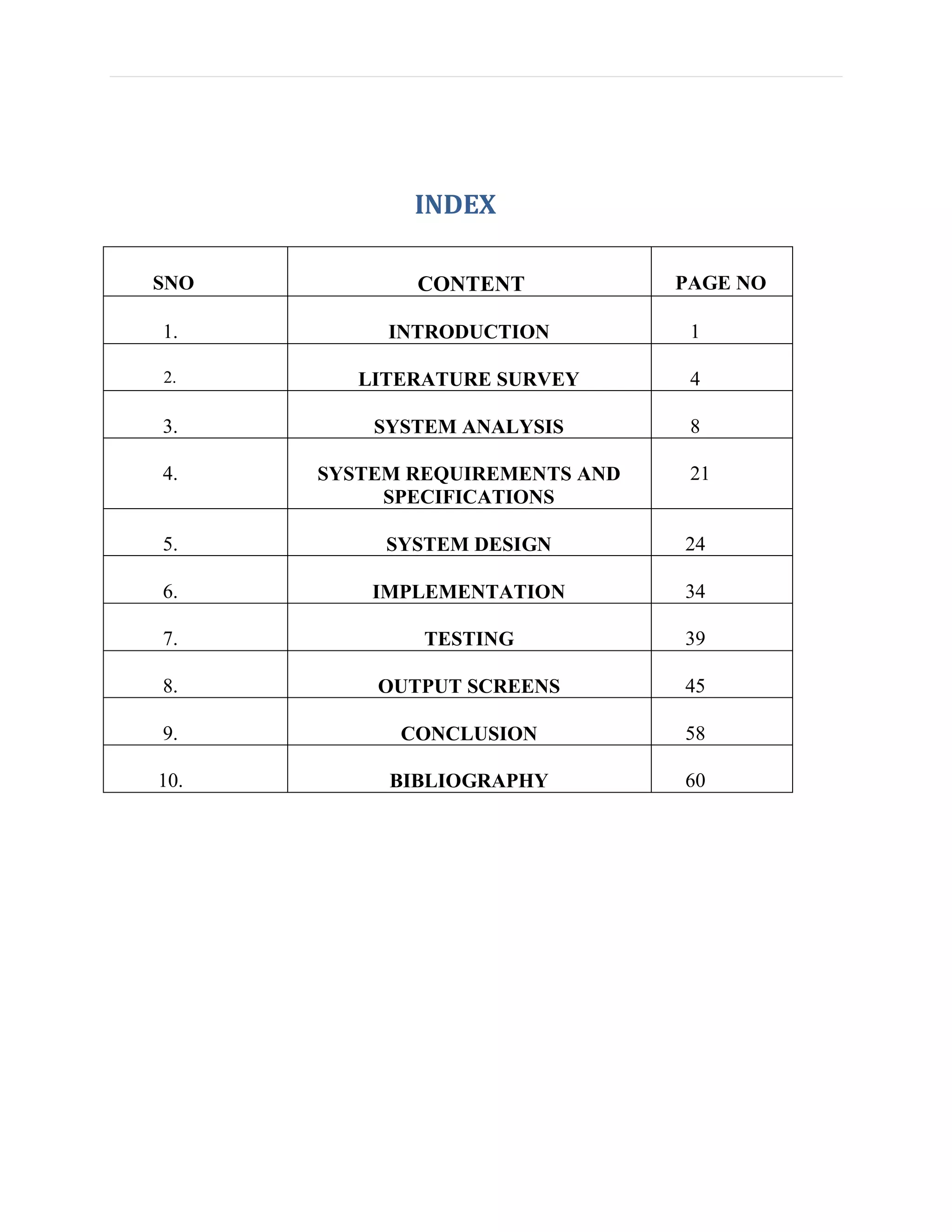

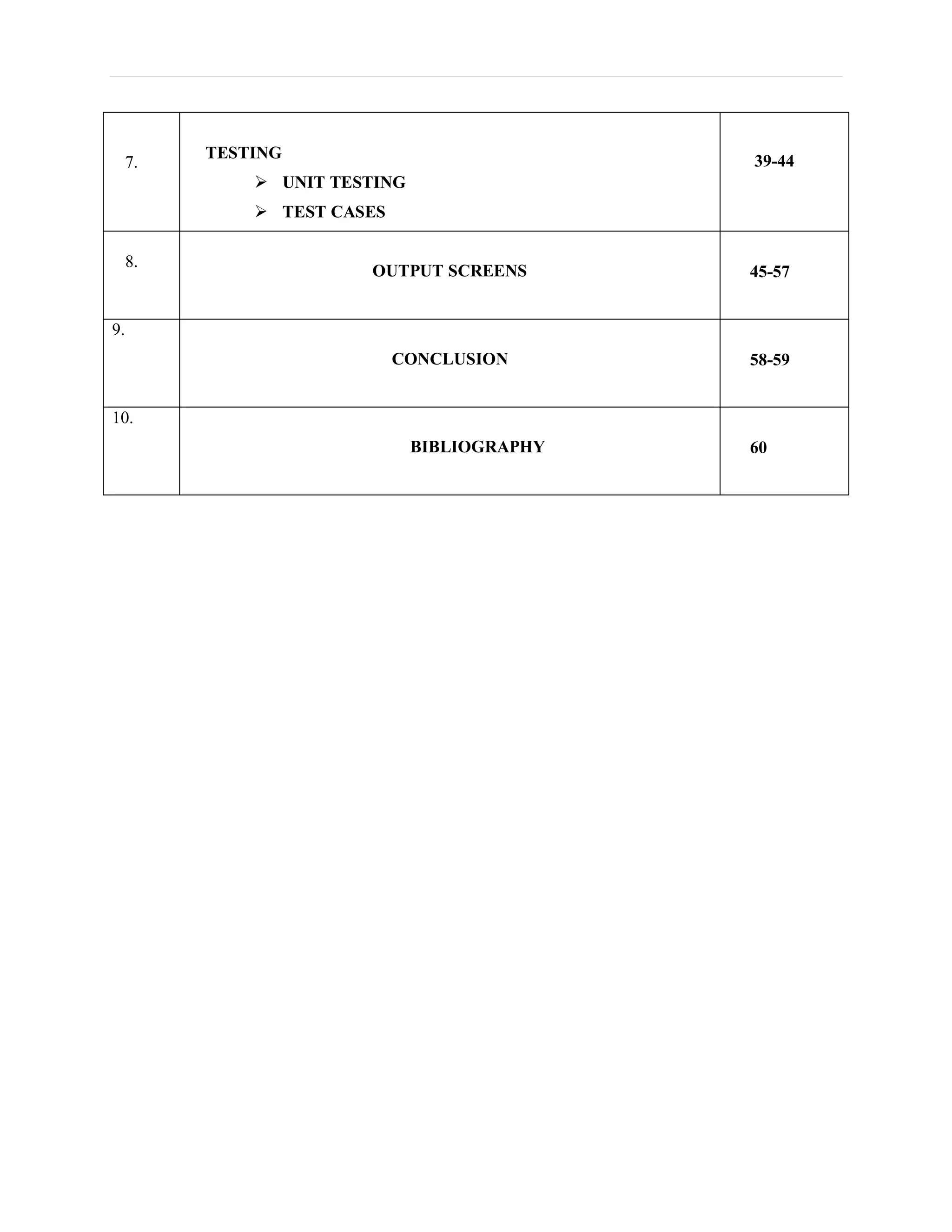


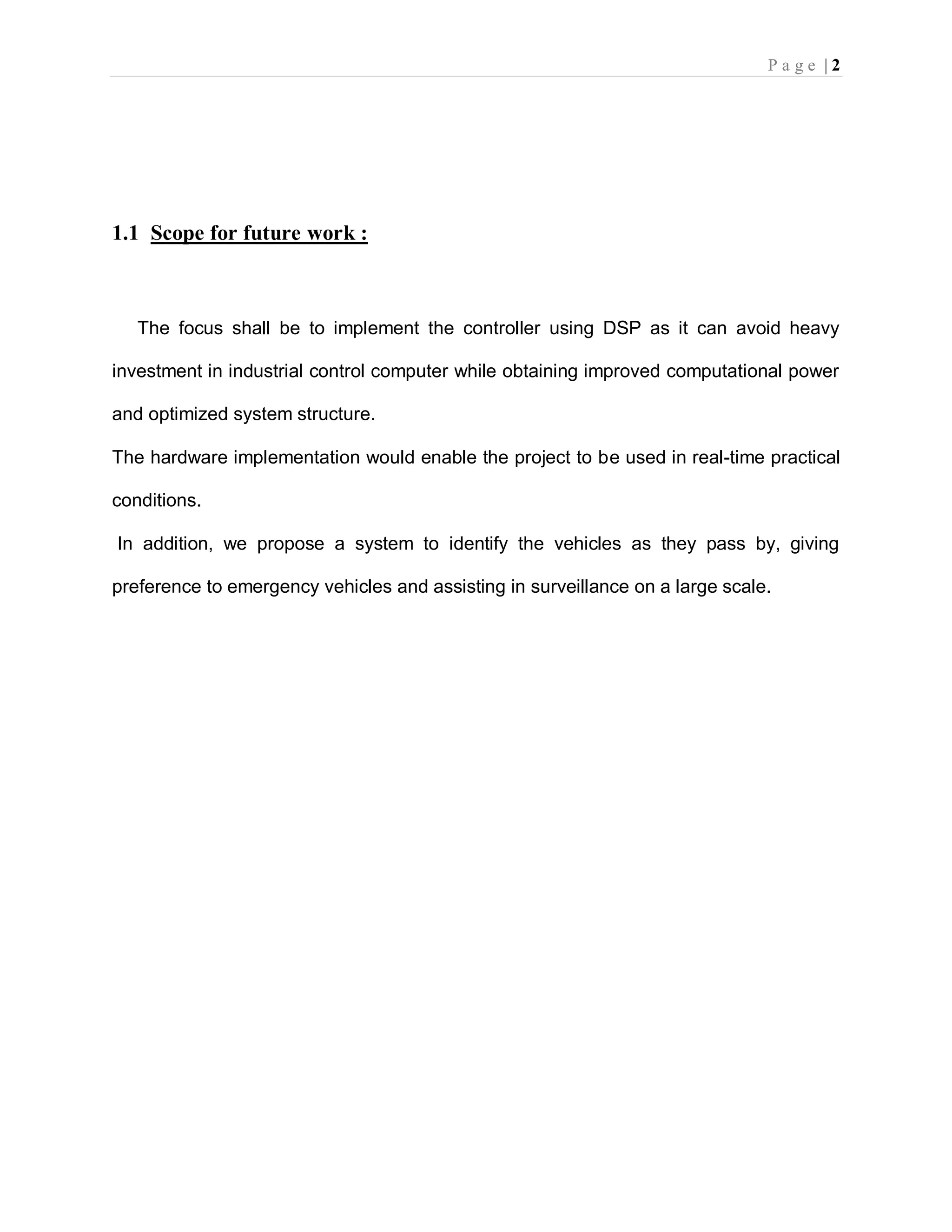
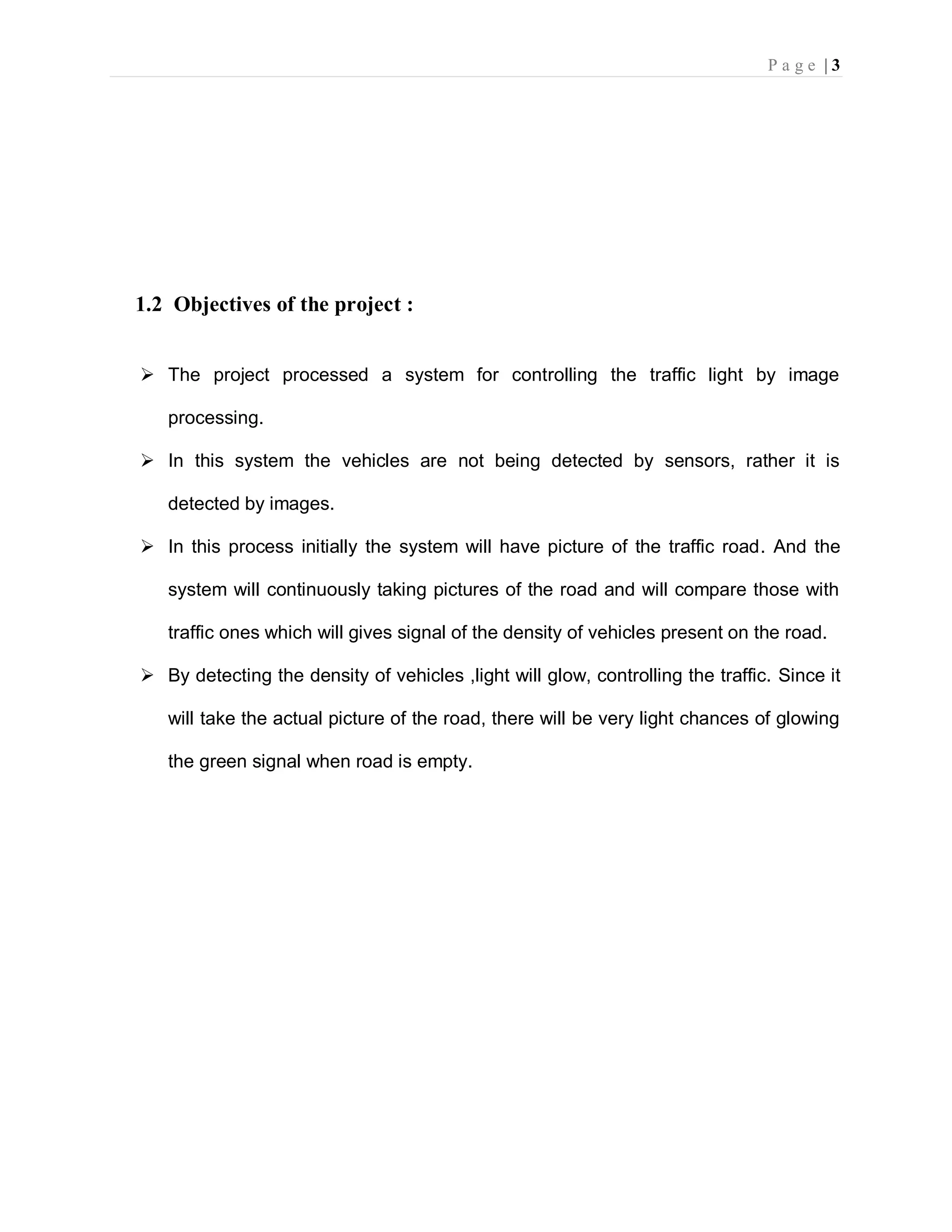

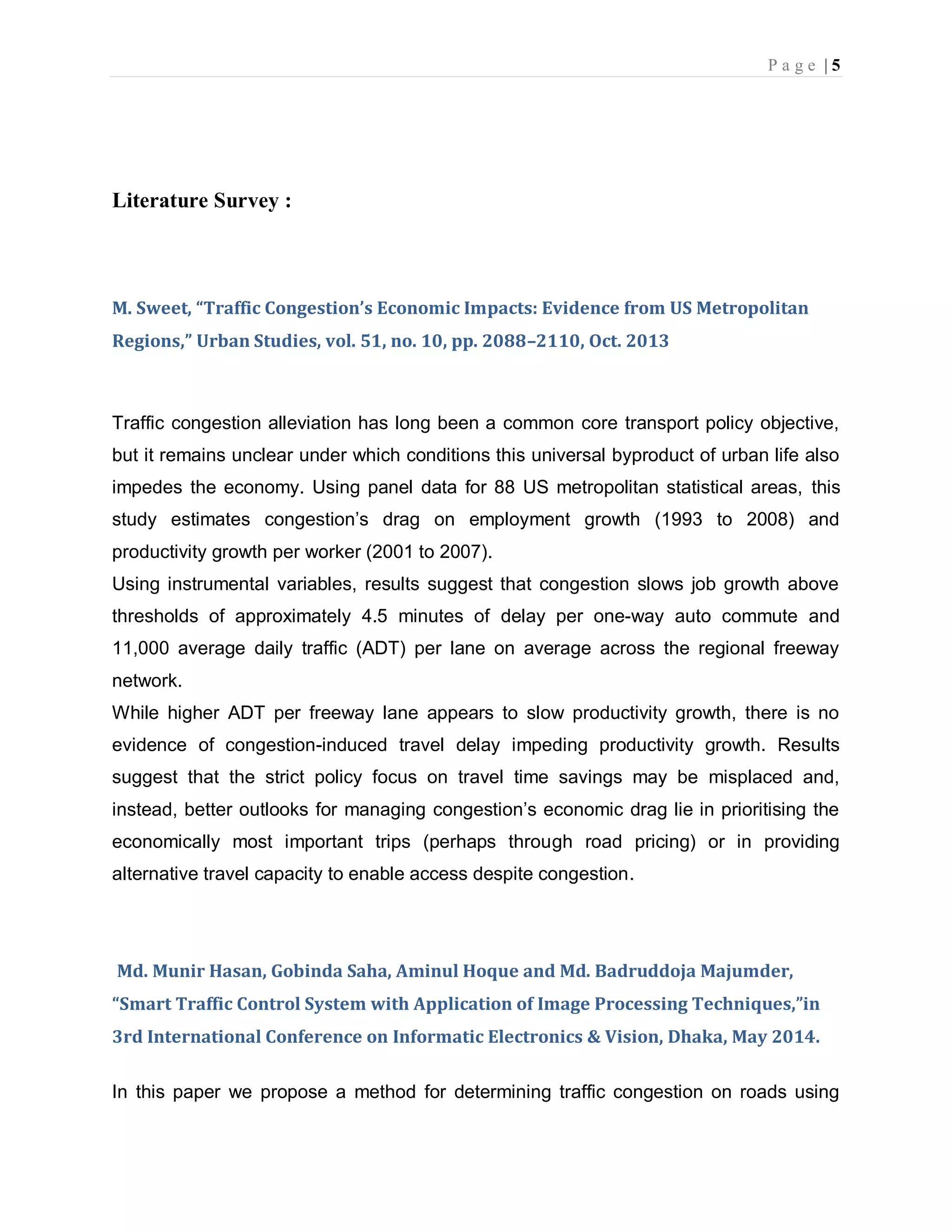
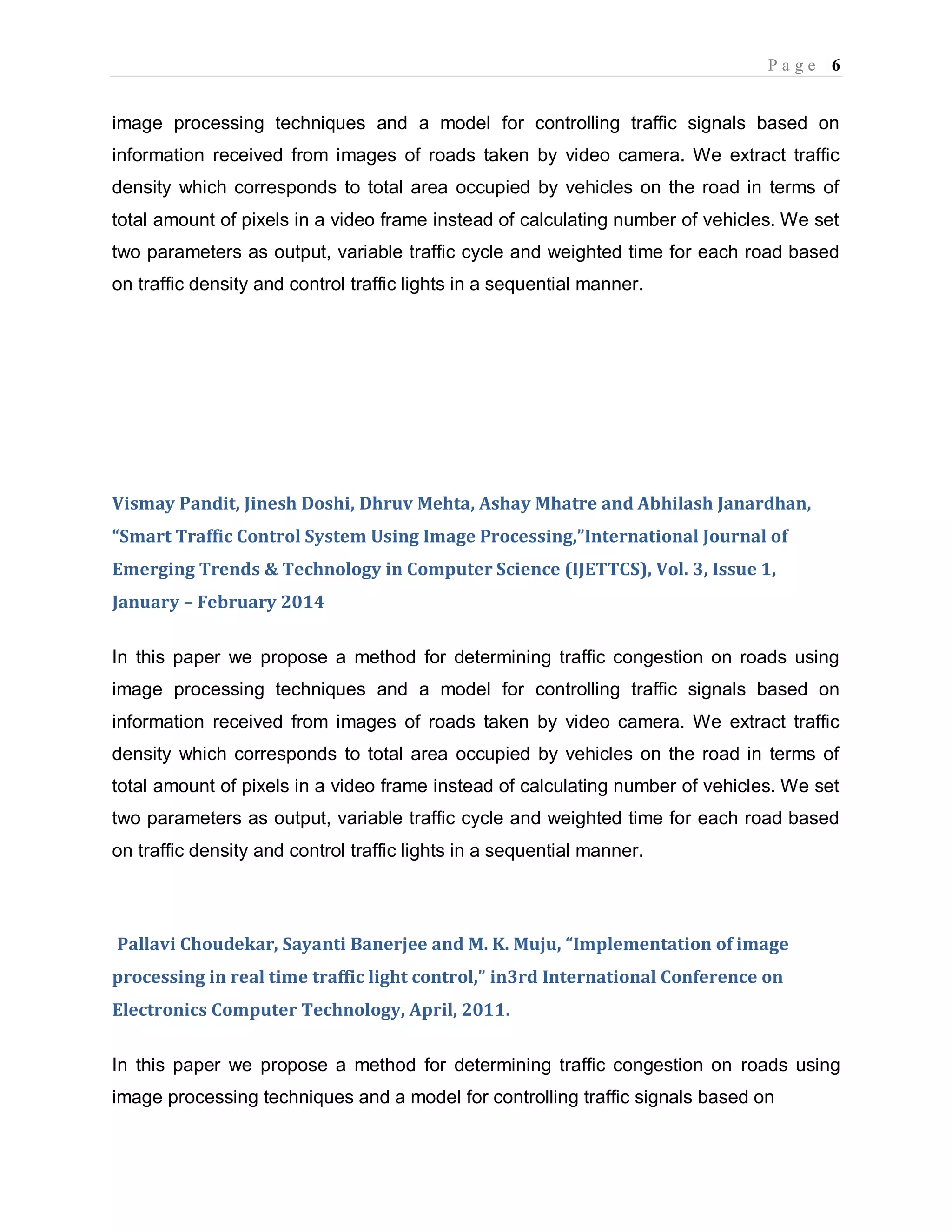



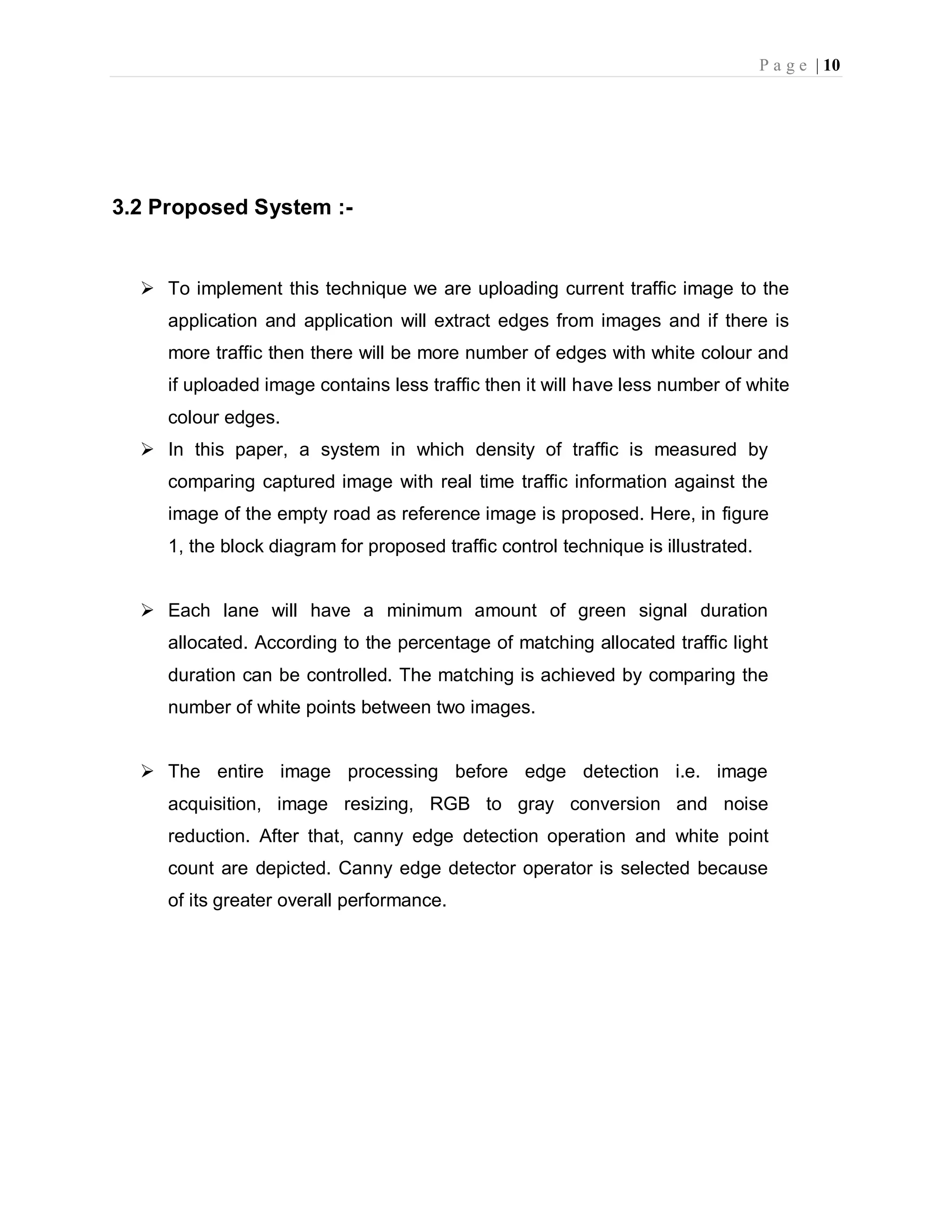
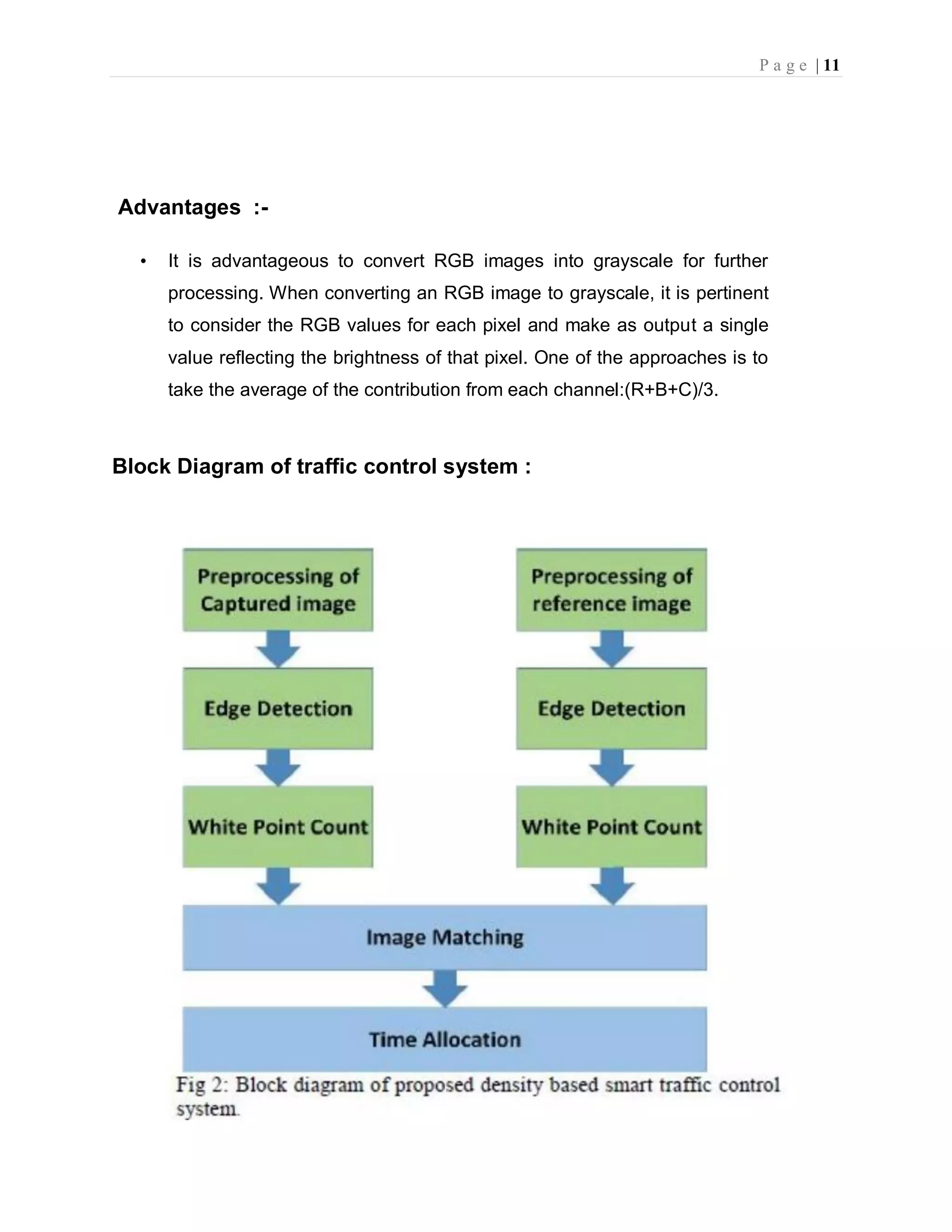

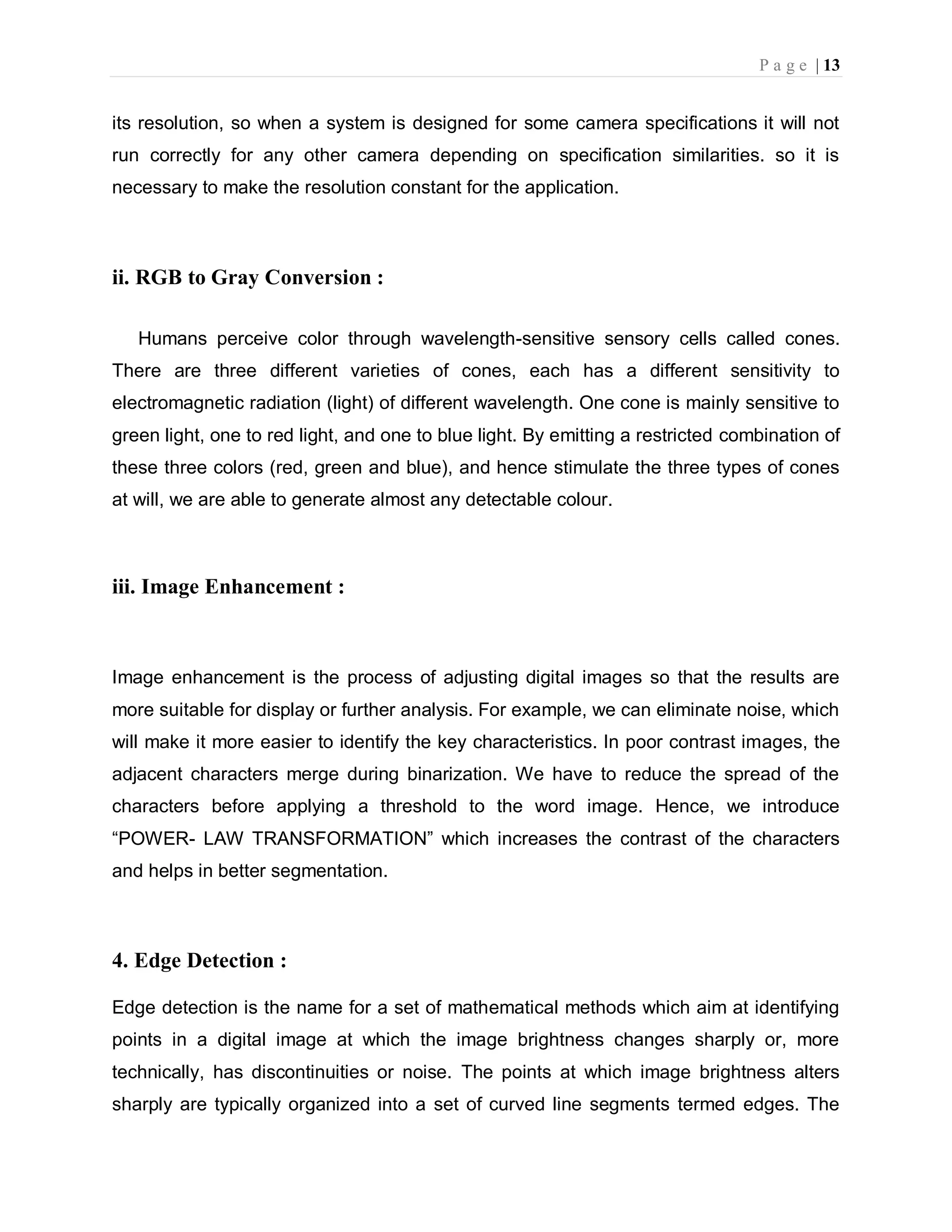
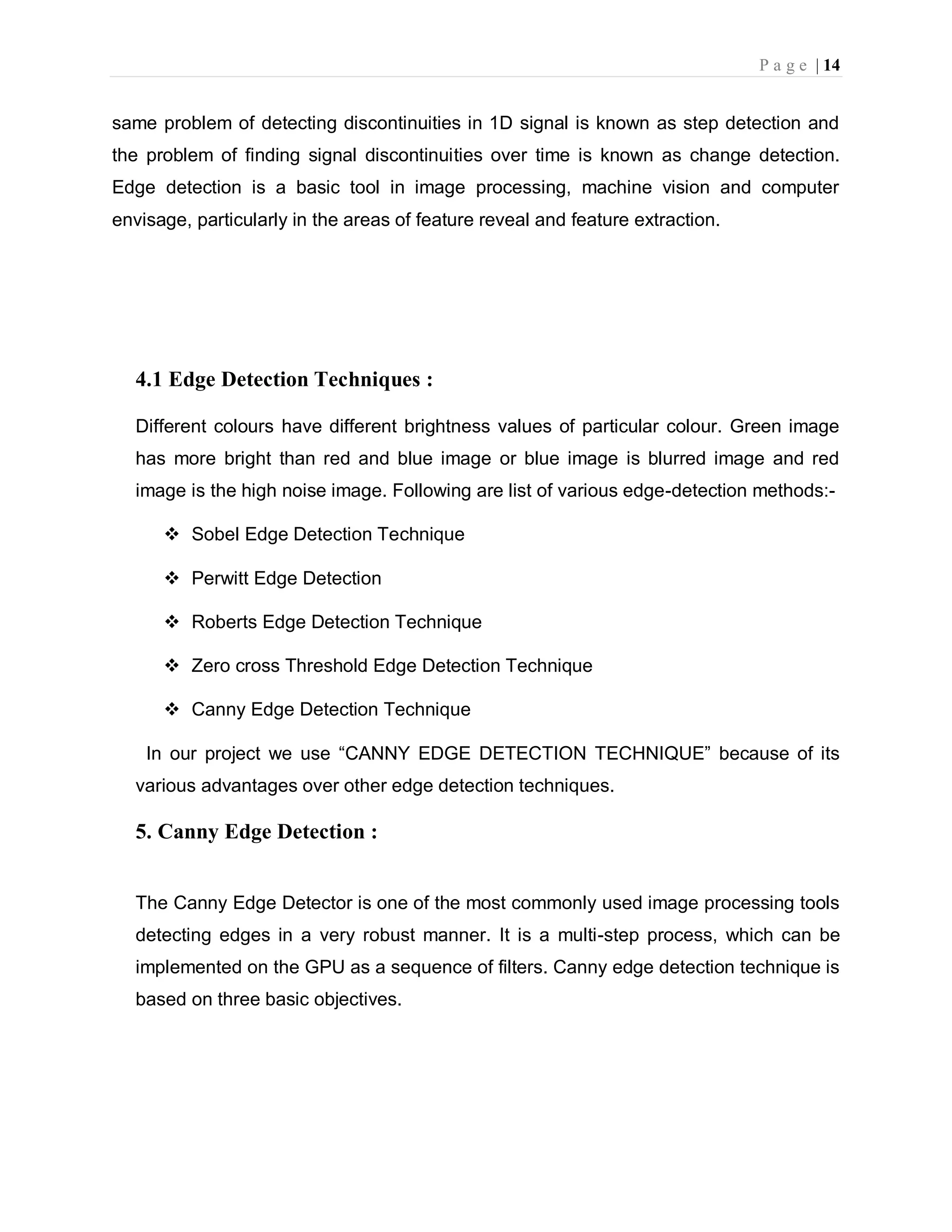

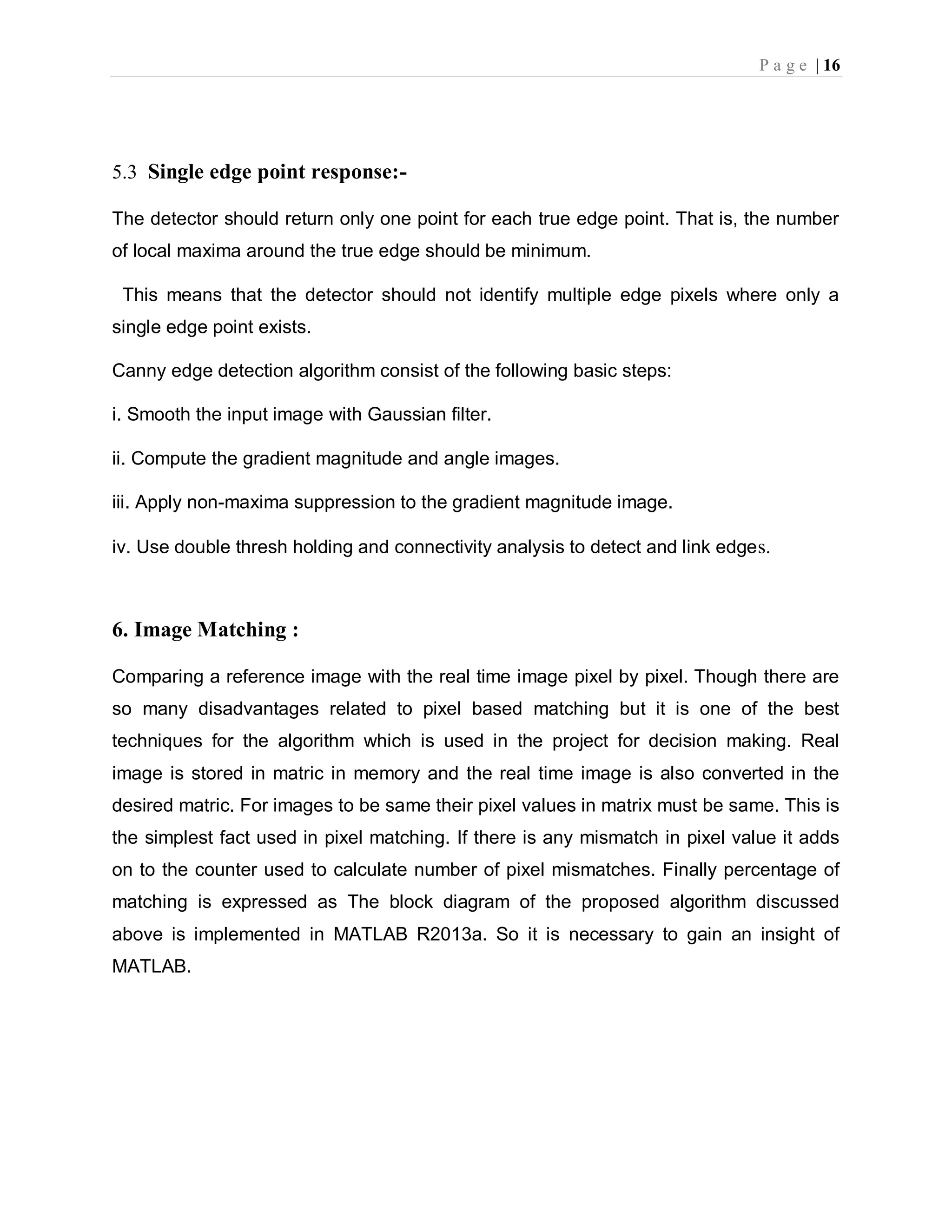


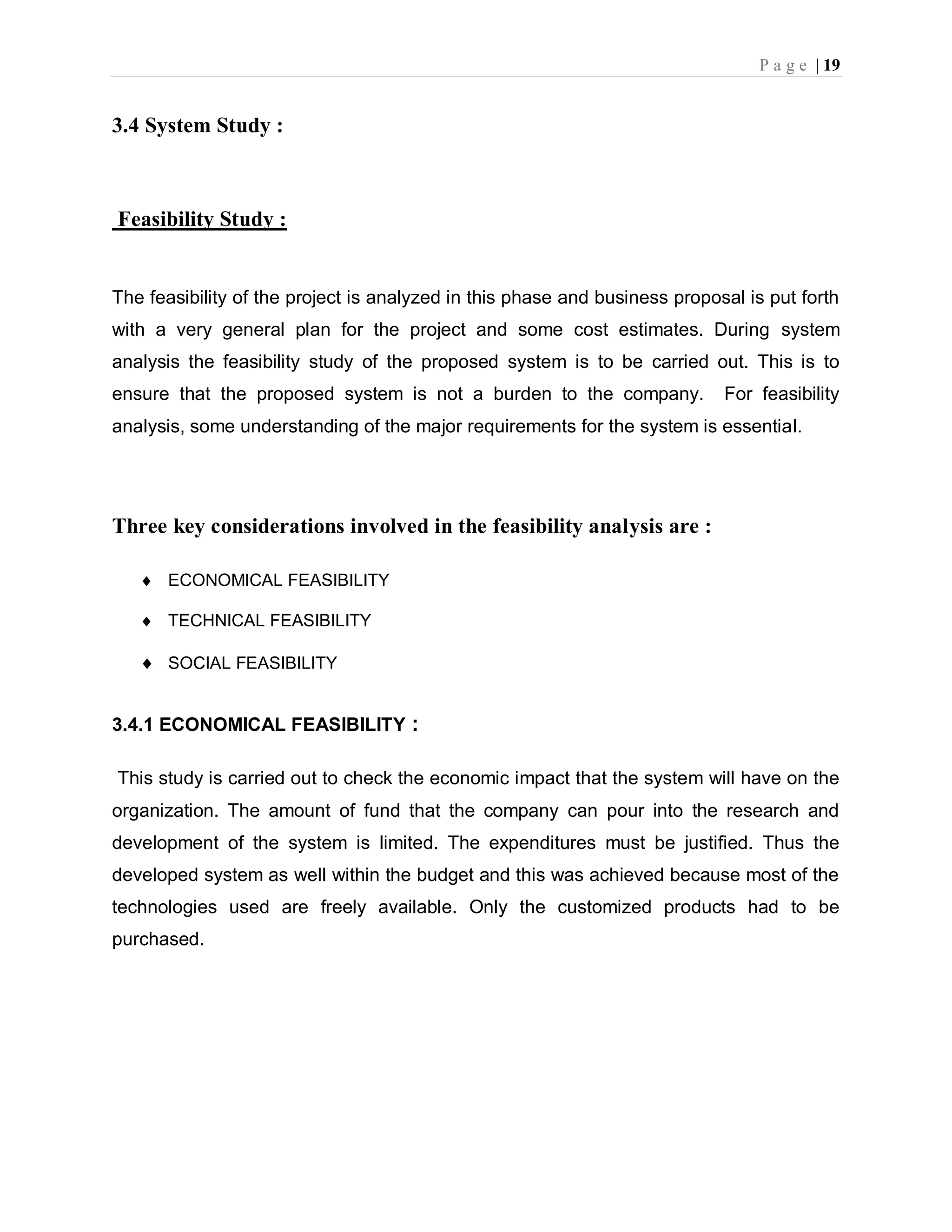
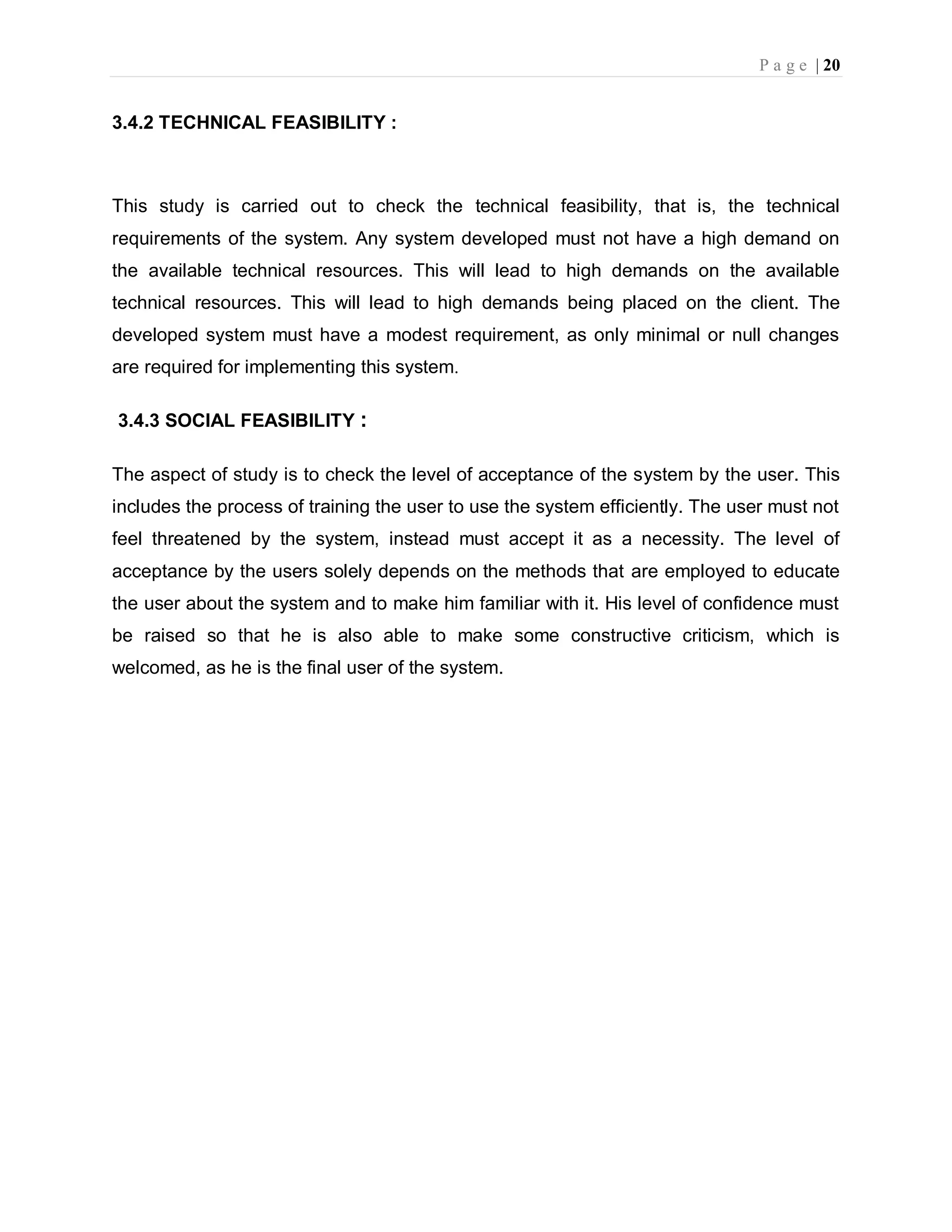
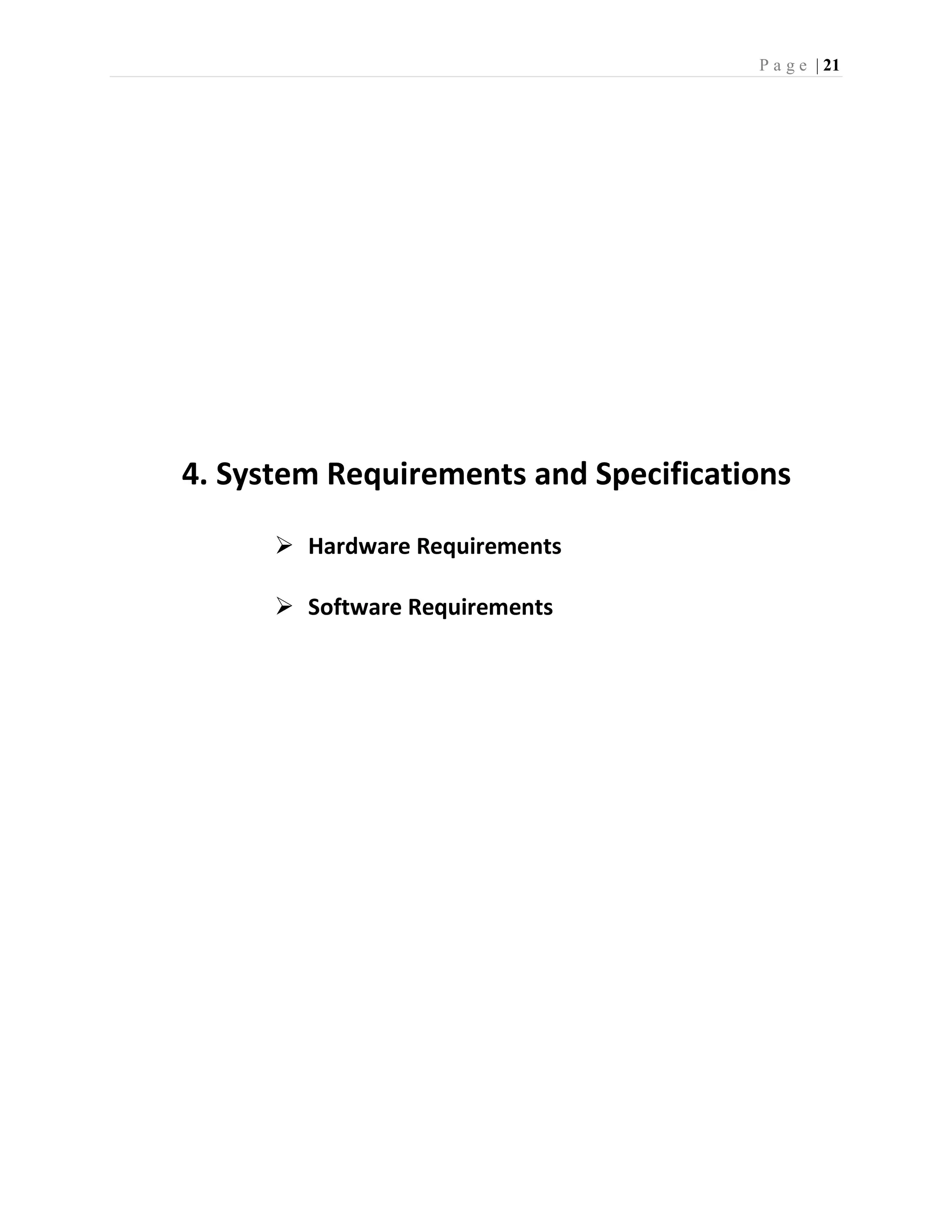


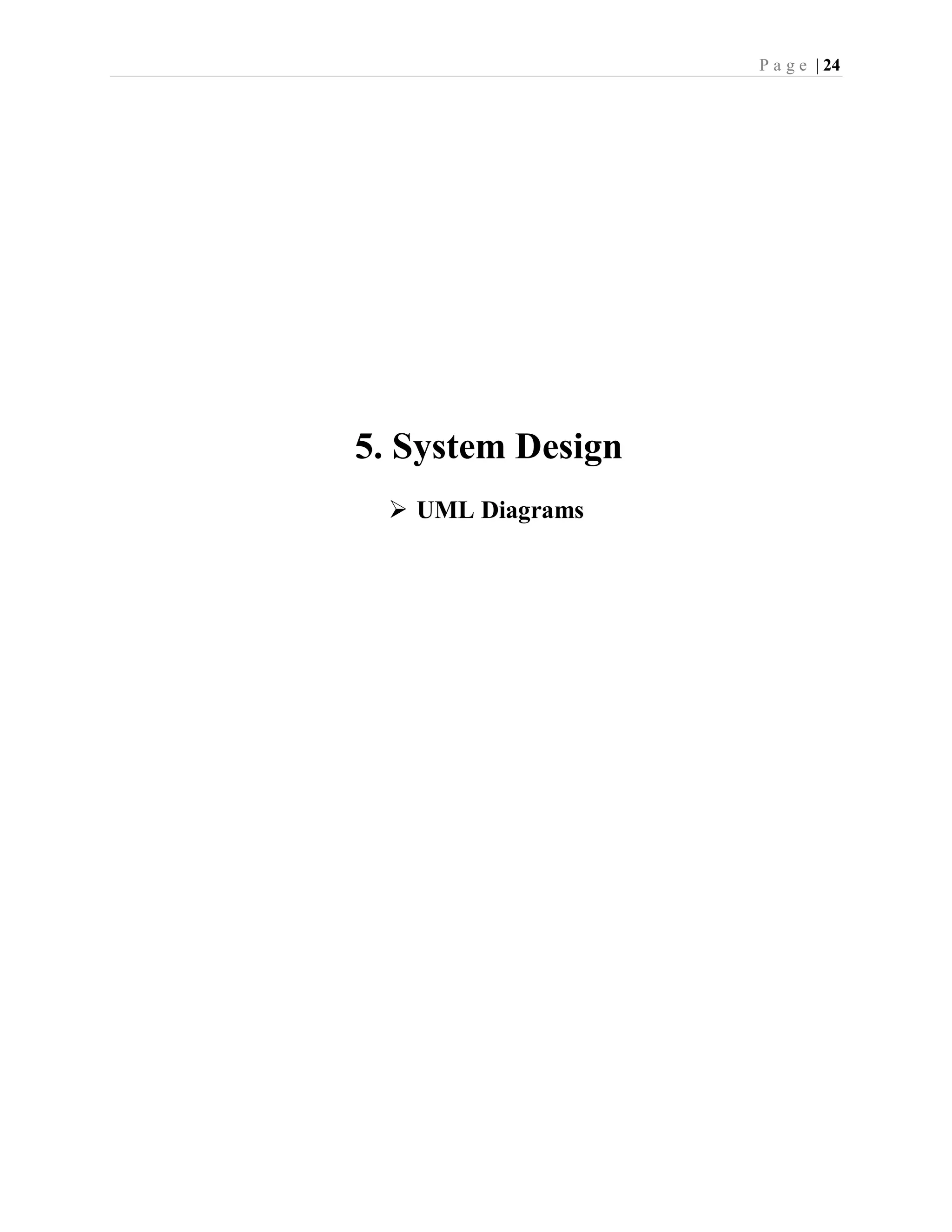
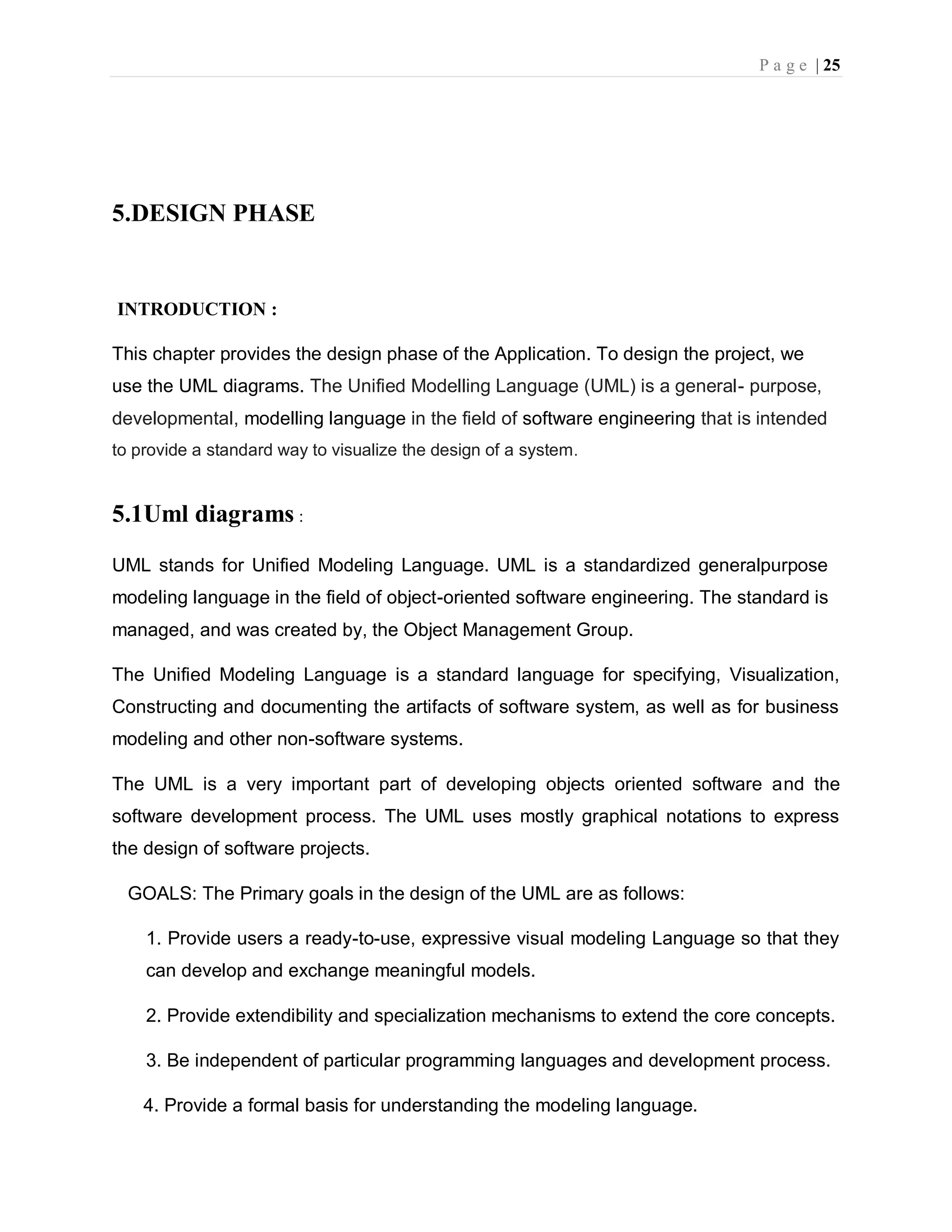
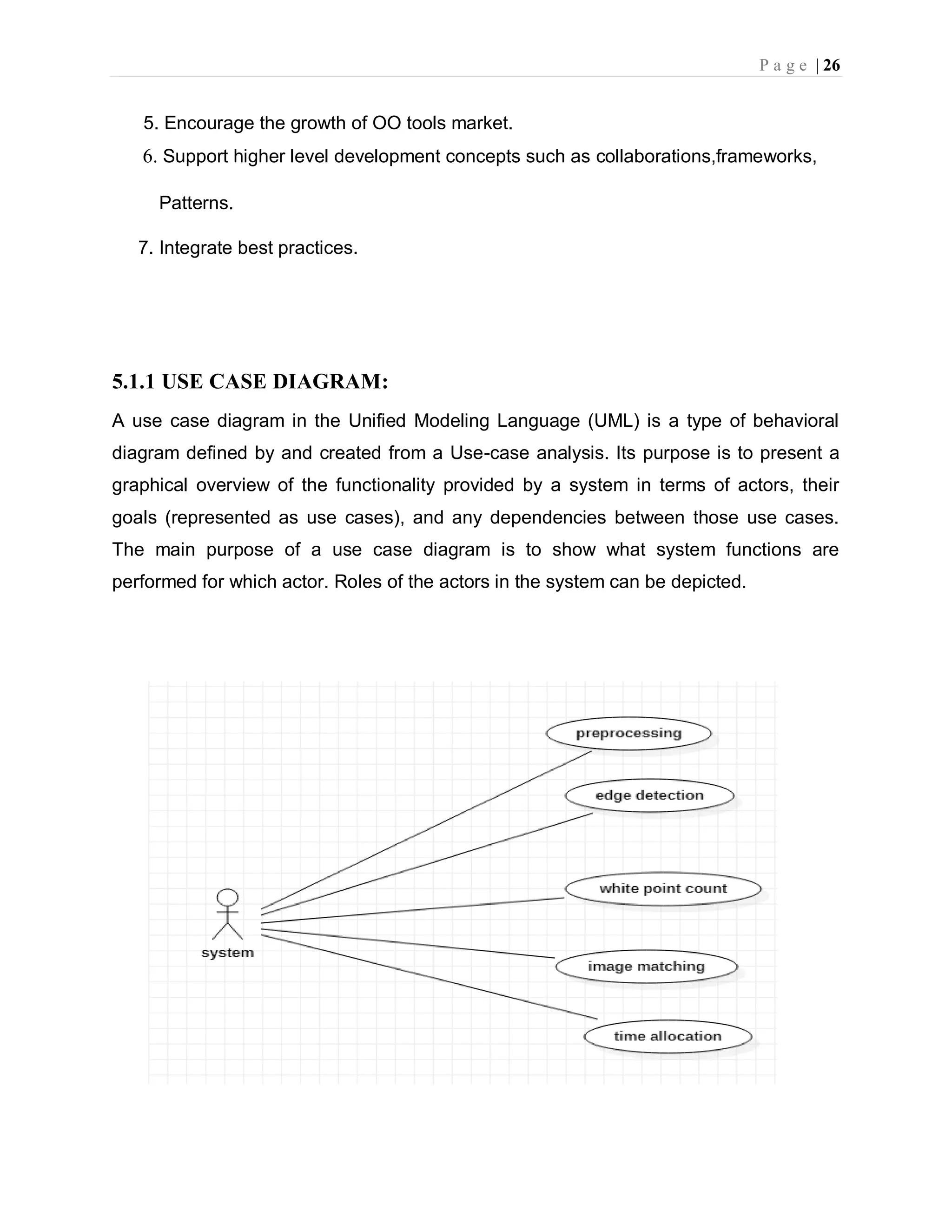
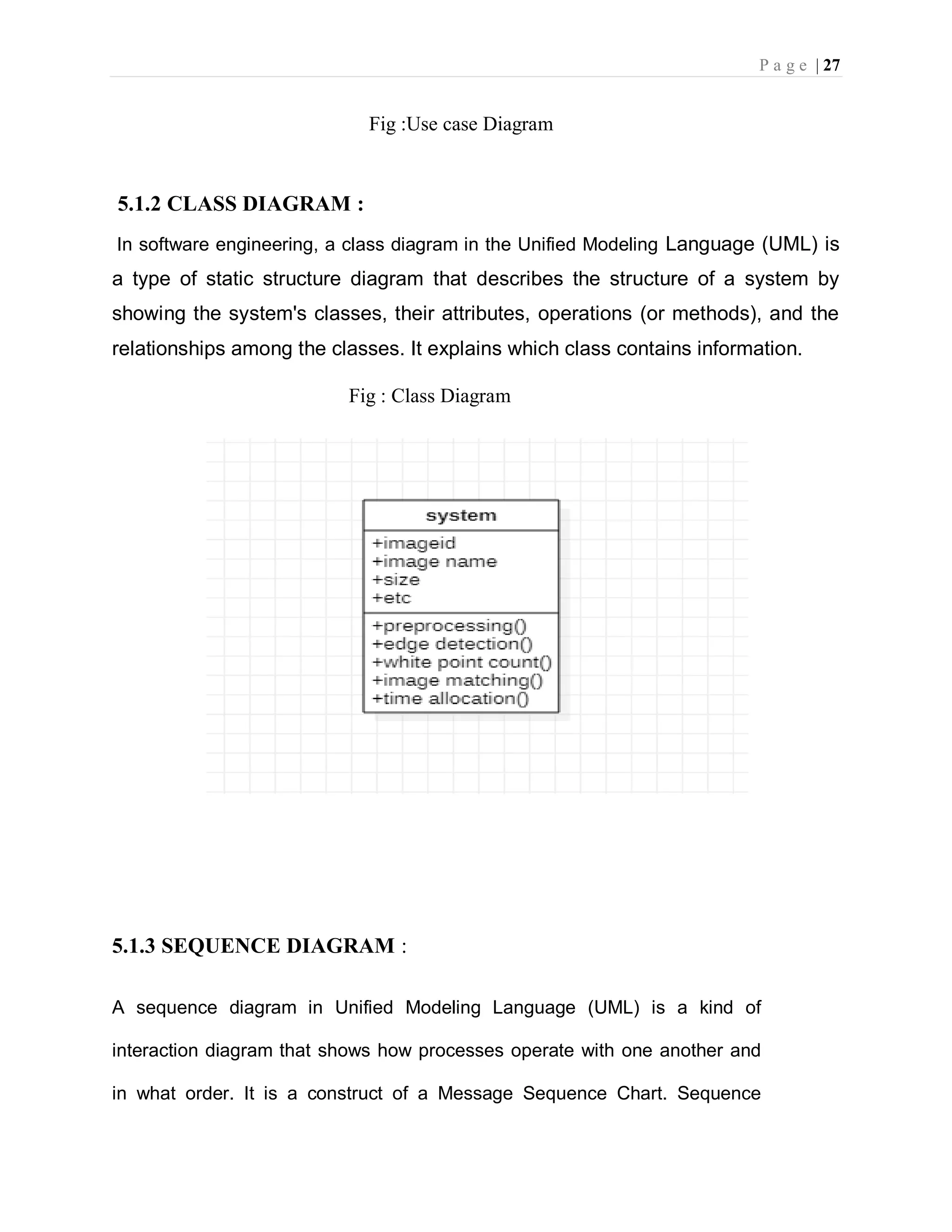



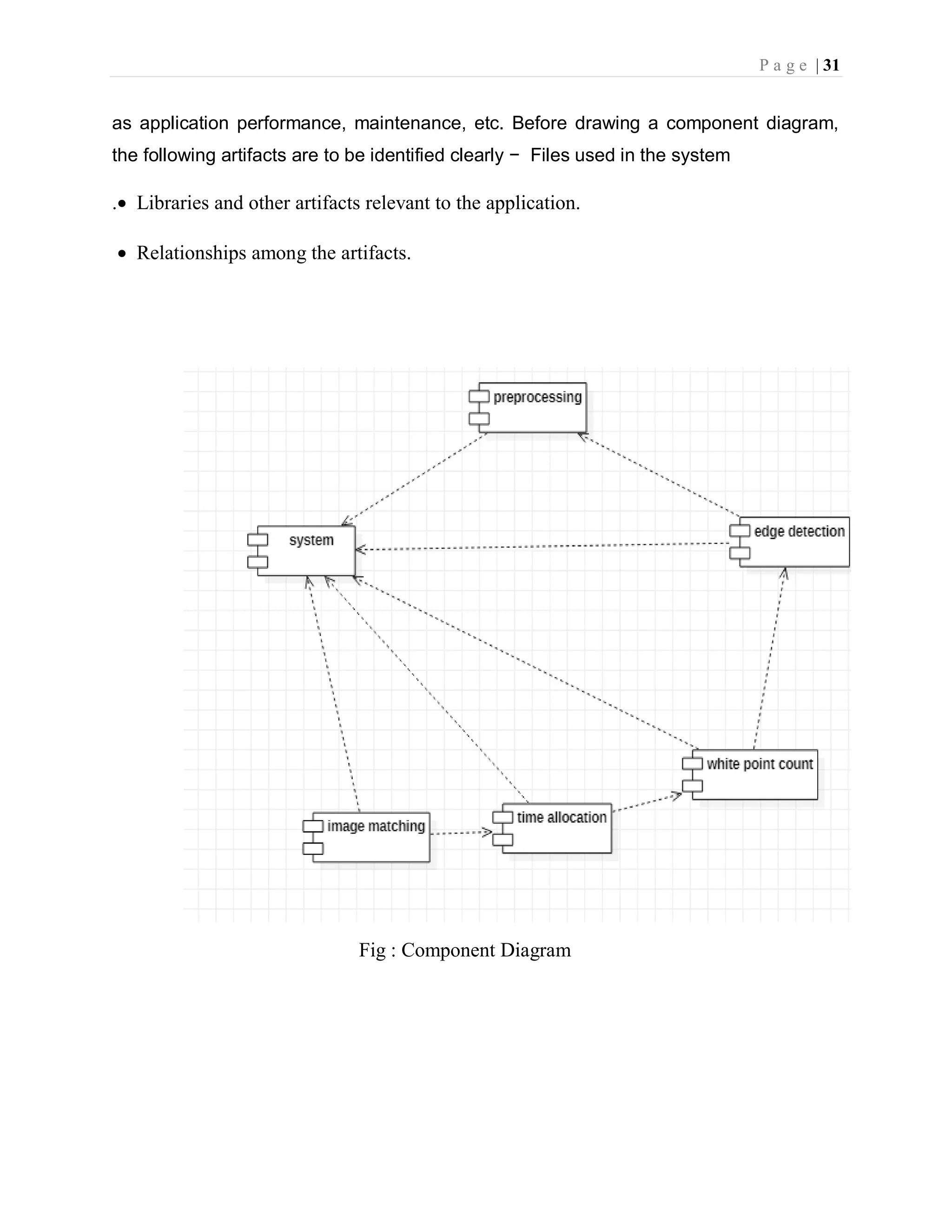

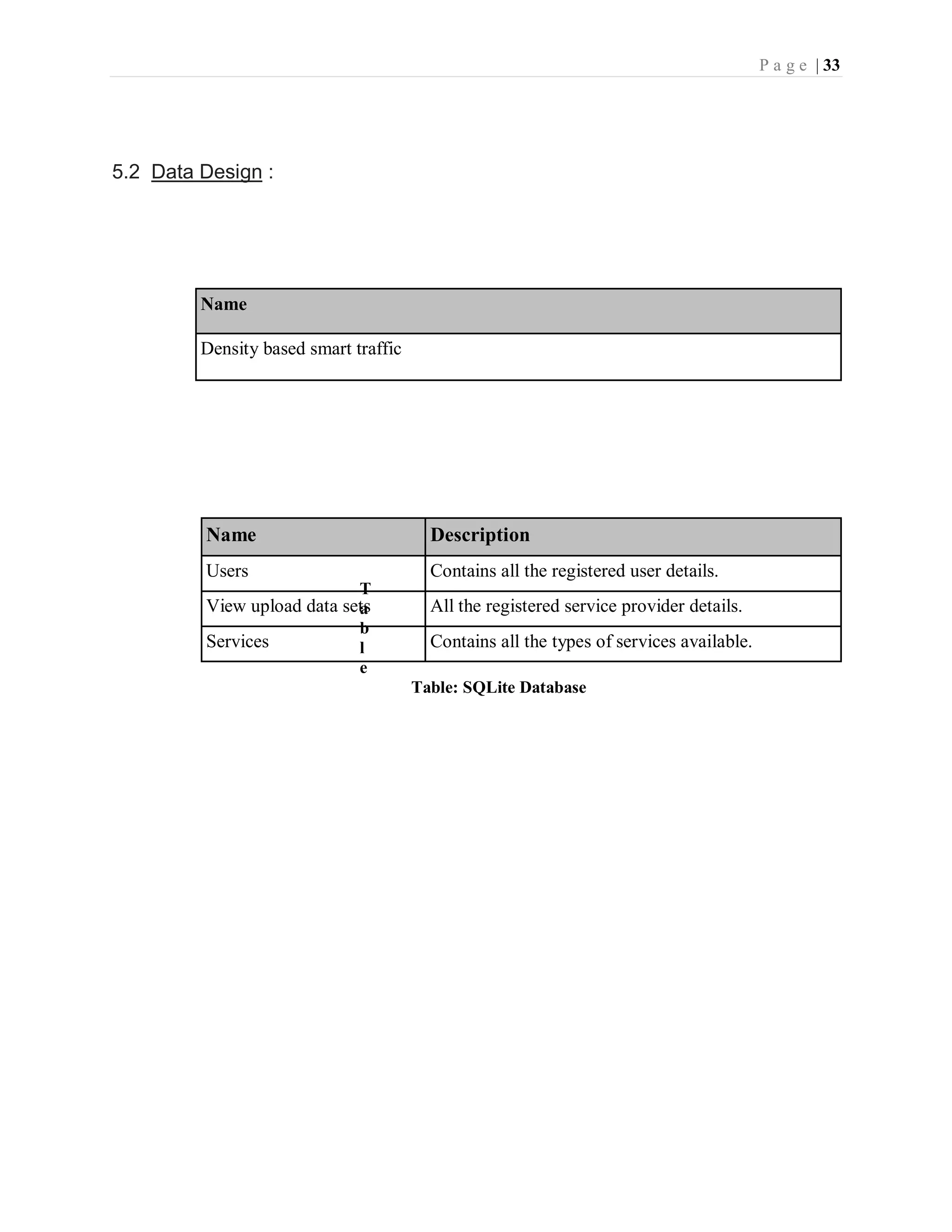
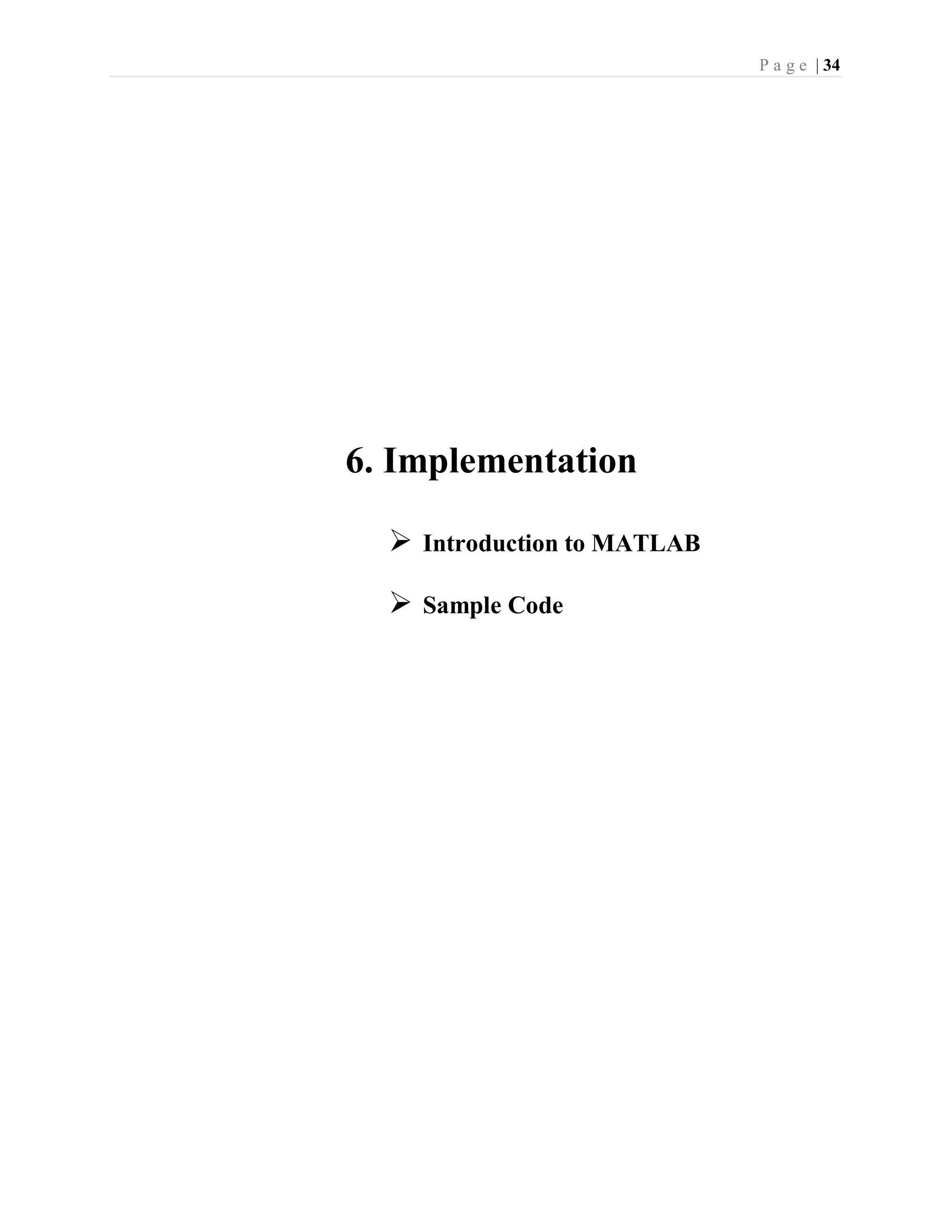
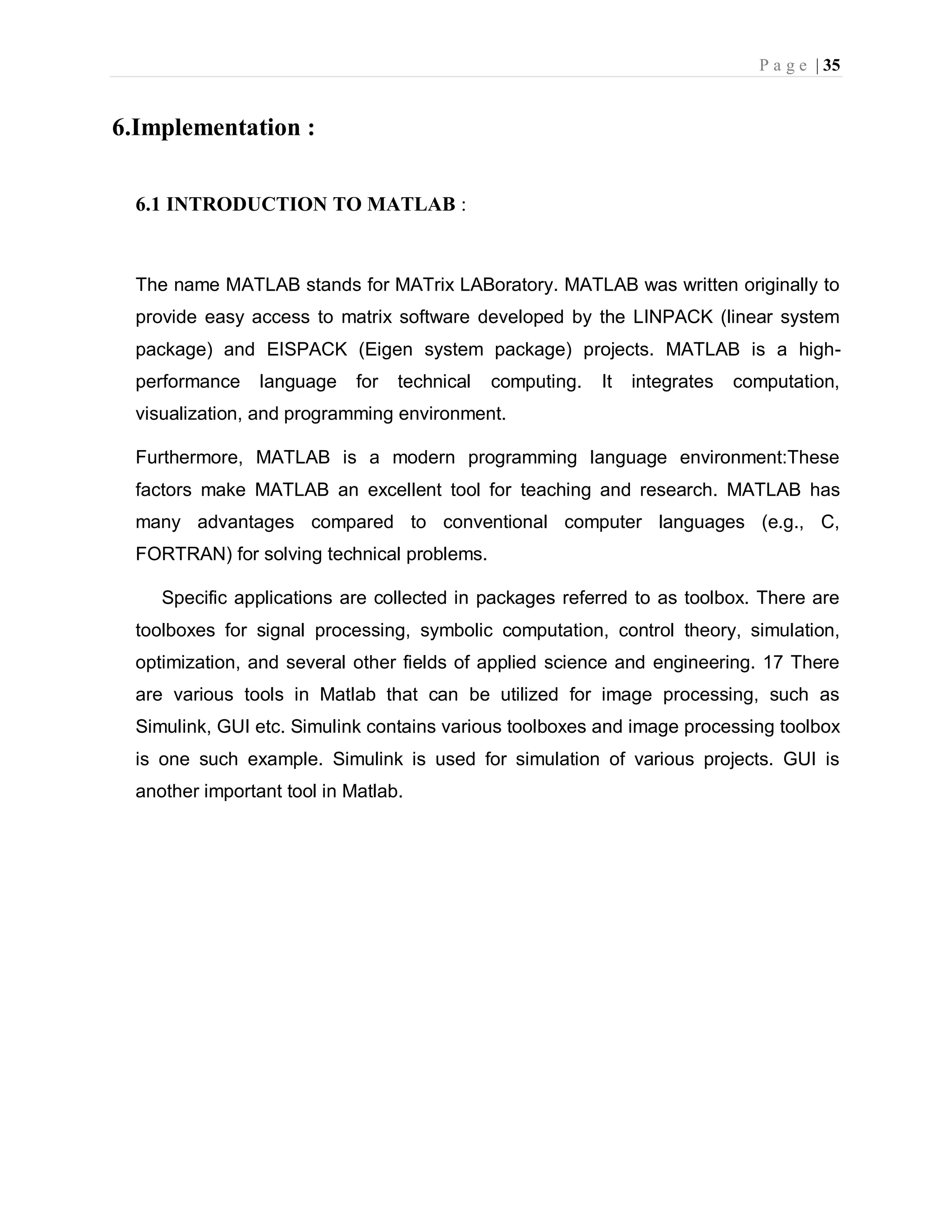
![P a g e | 36 6.2 SampleCode from tkinter import messagebox from tkinter import * from tkinter import simpledialog import tkinter from tkinter import filedialog import numpy as np from tkinter.filedialog import askopenfilename import numpy as np from CannyEdgeDetector import * import skimage import matplotlib.image as mpimg import os import scipy.misc as sm import cv2 import matplotlib.pyplot as plt main = tkinter.Tk() main.title("Density Based Smart Traffic Control System") main.geometry("1300x1200") def uploadTrafficImage(): global filename filename = filedialog.askopenfilename(initialdir="images") pathlabel.config(text=filename) def visualize(imgs, format=None, gray=False): j = 0 plt.figure(figsize=(20, 40)) for i, img in enumerate(imgs): if img.shape[0] == 3: img = img.transpose(1,2,0) plt_idx = i+1 plt.subplot(2, 2, plt_idx) if j == 0: plt.title('Sample Image') plt.imshow(img, format) j = j + 1 elif j > 0: plt.title('Reference Image') plt.imshow(img, format) plt.show() def applyCanny():](https://image.slidesharecdn.com/smarttrafficcontrolsystemusingcannyedgedetectionalgorithm4-220822051313-d06a0e77/75/smart-traffic-control-system-using-canny-edge-detection-algorithm-4-pdf-45-2048.jpg)
![P a g e | 37 imgs = [] img = mpimg.imread(filename) img = rgb2gray(img) imgs.append(img) edge = CannyEdgeDetector(imgs, sigma=1.4, kernel_size=5, lowthreshold=0.09, highthreshold=0.20, weak_pixel=100) imgs = edge.detect() for i, img in enumerate(imgs): if img.shape[0] == 3: img = img.transpose(1,2,0) cv2.imwrite("gray/test.png",img) temp = [] img1 = mpimg.imread('gray/test.png') img2 = mpimg.imread('gray/refrence.png') temp.append(img1) temp.append(img2) visualize(temp) def pixelcount(): global refrence_pixels global sample_pixels img = cv2.imread('gray/test.png', cv2.IMREAD_GRAYSCALE) sample_pixels = np.sum(img == 255) img = cv2.imread('gray/refrence.png', cv2.IMREAD_GRAYSCALE) refrence_pixels = np.sum(img == 255) messagebox.showinfo("Pixel Counts", "Total Refrence White Pixels Count : "+str(sample_pixels)+"nTotal Sample White Pixels Count : "+str(refrence_pixels)) def timeAllocation(): avg = (sample_pixels/refrence_pixels) *100 if avg >= 90: messagebox.showinfo("Green Signal Allocation Time","Traffic is very high allocation green signal time : 60 secs") if avg > 85 and avg < 90: messagebox.showinfo("Green Signal Allocation Time","Traffic is high allocation green signal time : 50 secs") if avg > 75 and avg <= 85: messagebox.showinfo("Green Signal Allocation Time","Traffic is moderate green signal time : 40 secs") if avg > 50 and avg <= 75: messagebox.showinfo("Green Signal Allocation Time","Traffic is low allocation green signal time : 30 secs") if avg <= 50: messagebox.showinfo("Green Signal Allocation Time","Traffic is very low allocation green signal time : 20 secs")](https://image.slidesharecdn.com/smarttrafficcontrolsystemusingcannyedgedetectionalgorithm4-220822051313-d06a0e77/75/smart-traffic-control-system-using-canny-edge-detection-algorithm-4-pdf-46-2048.jpg)