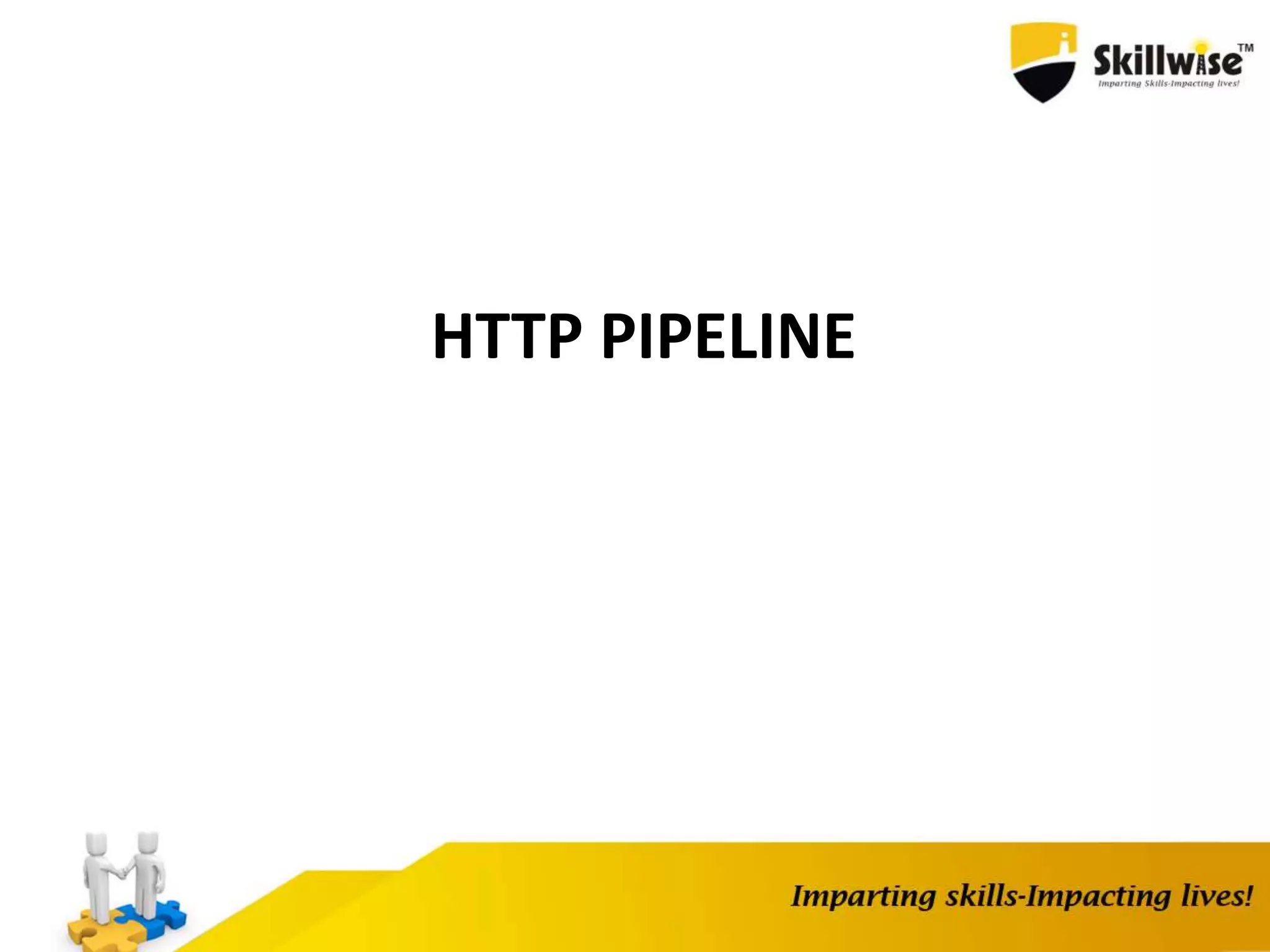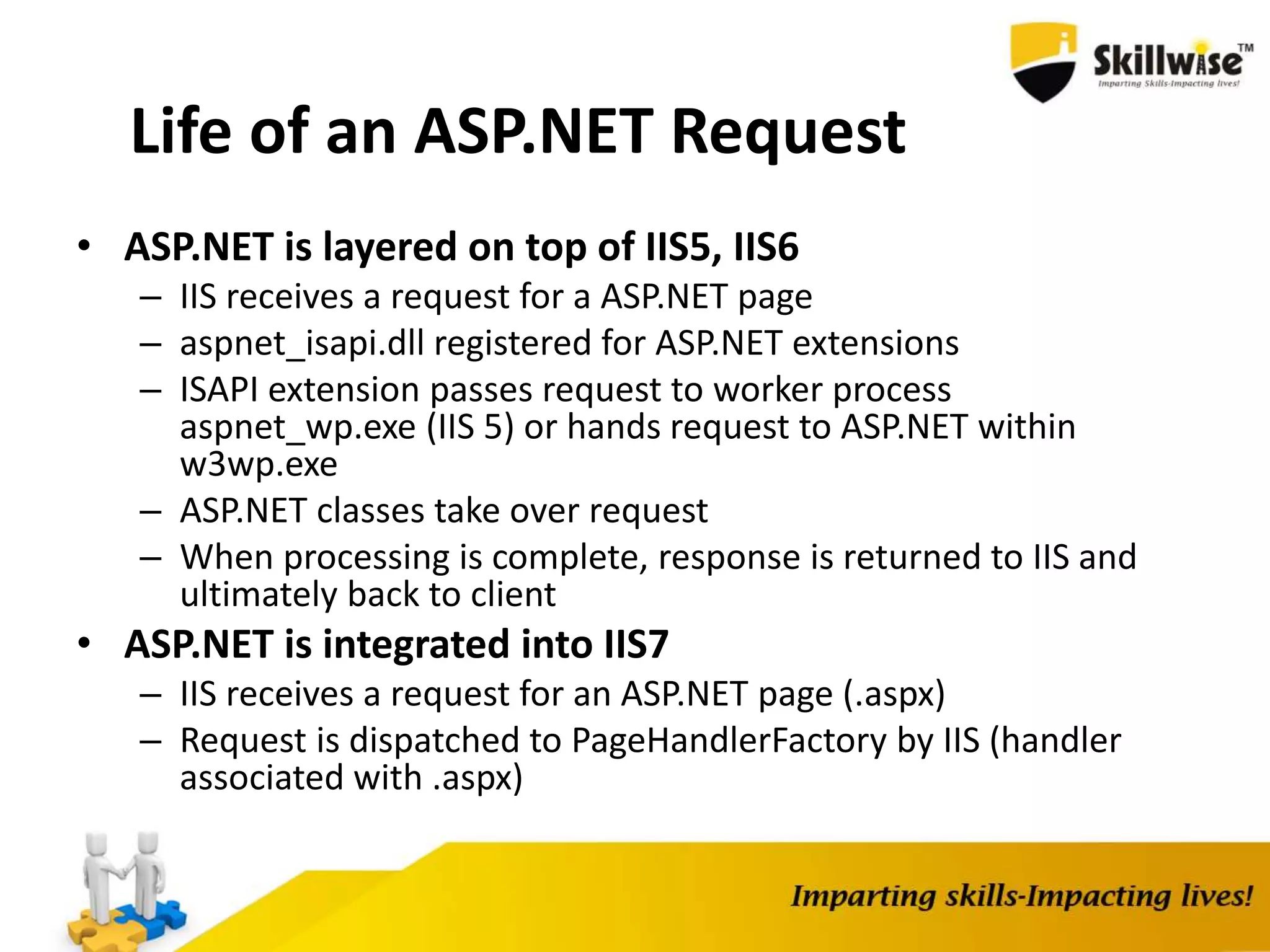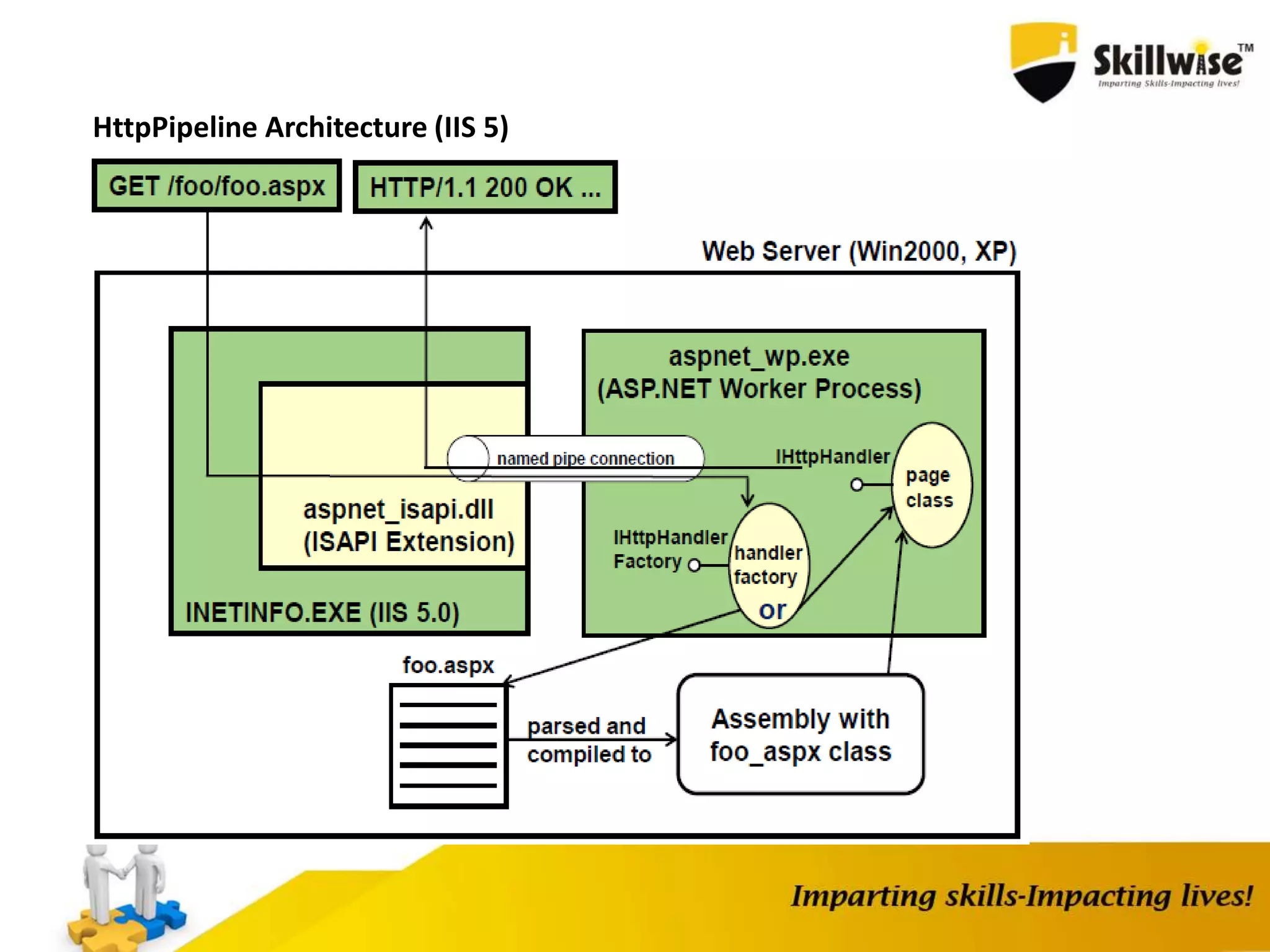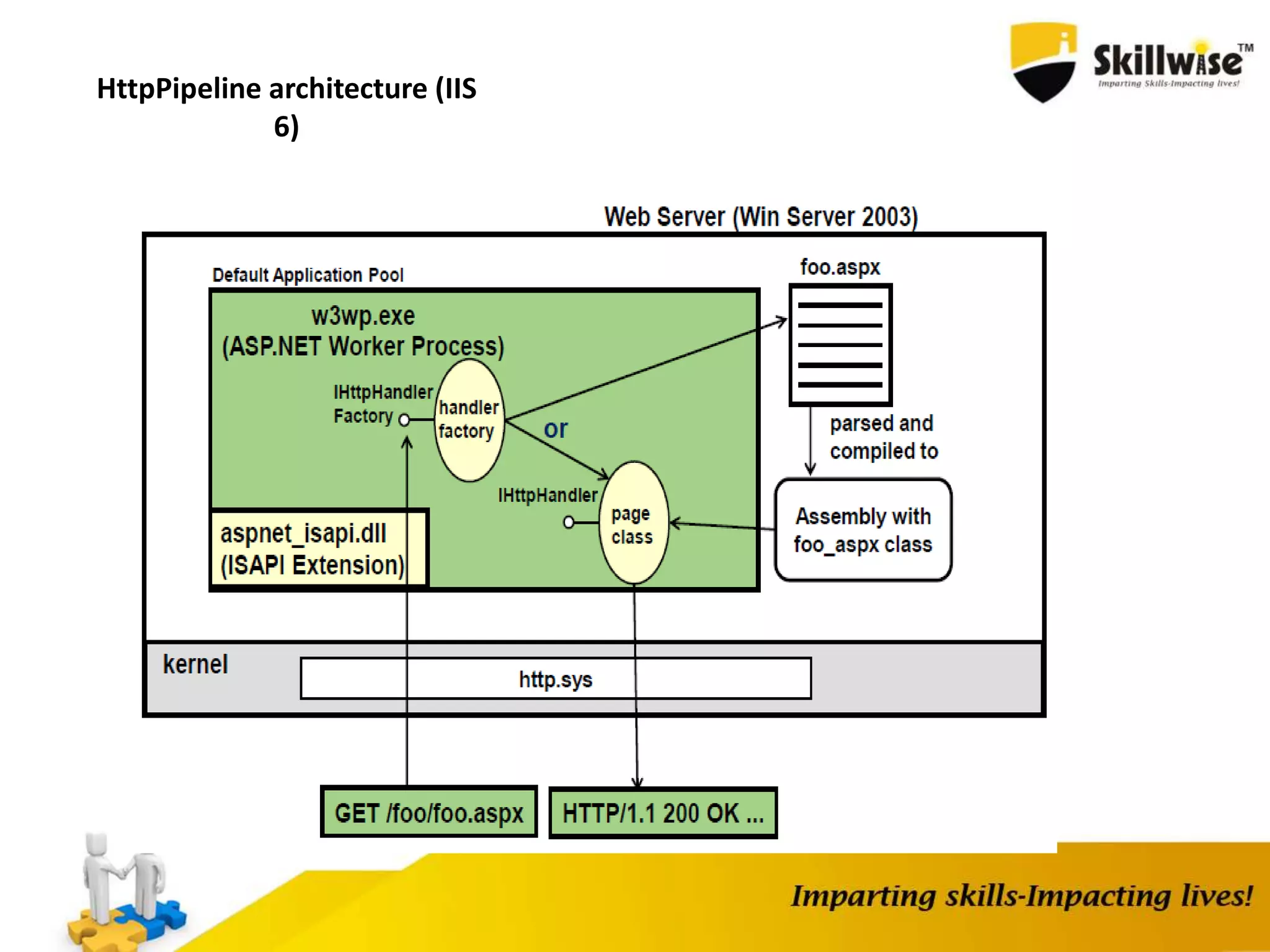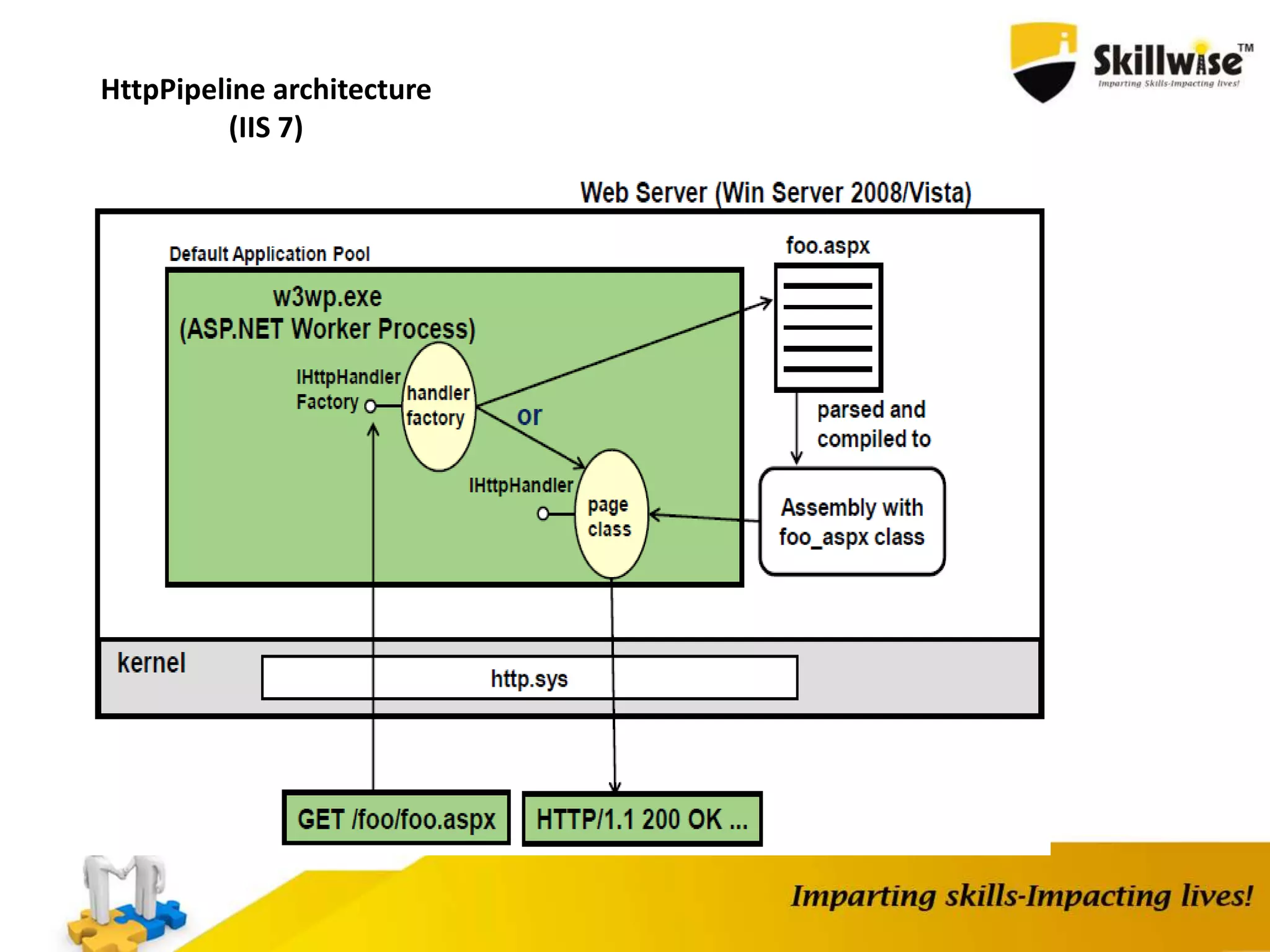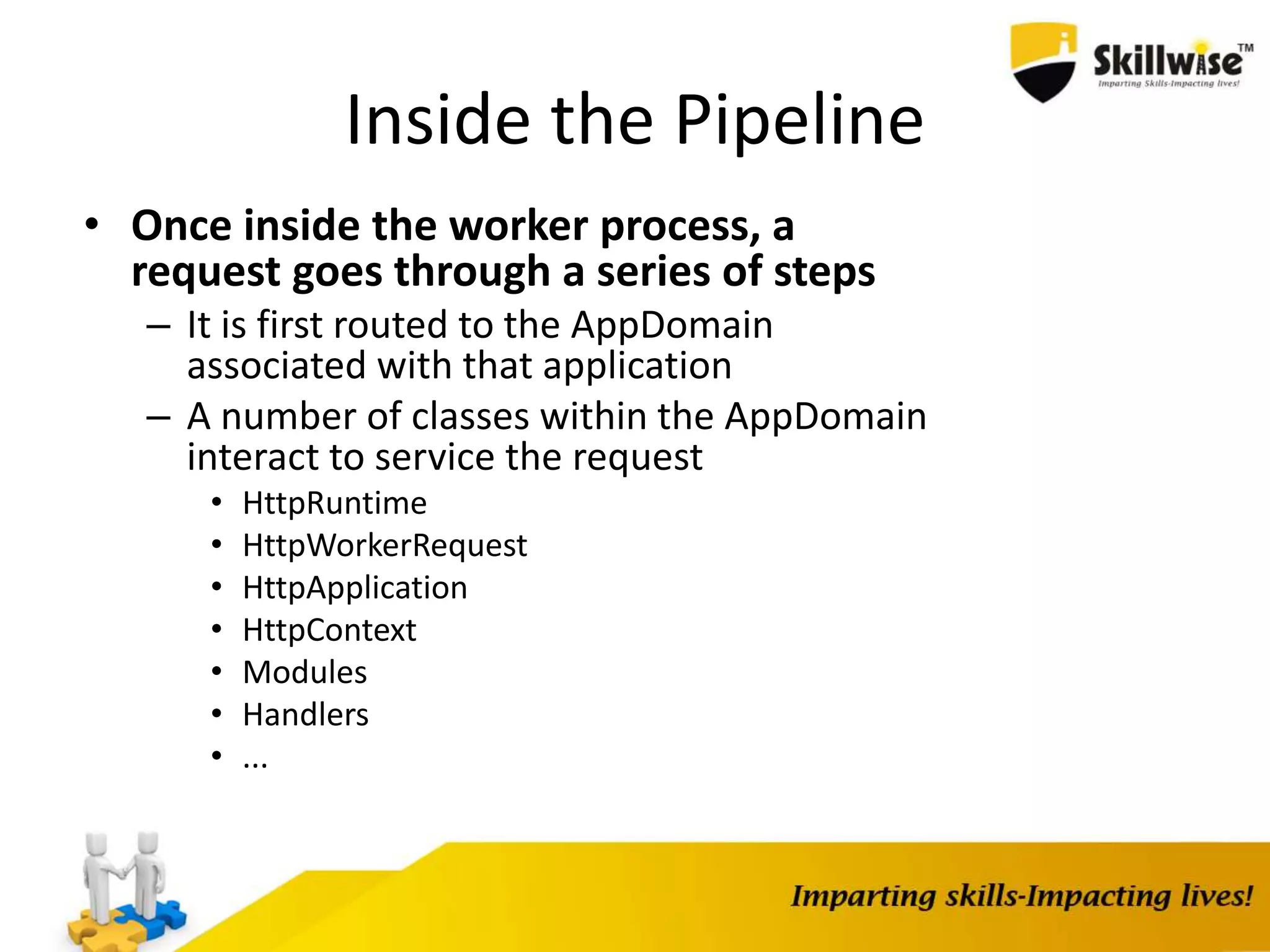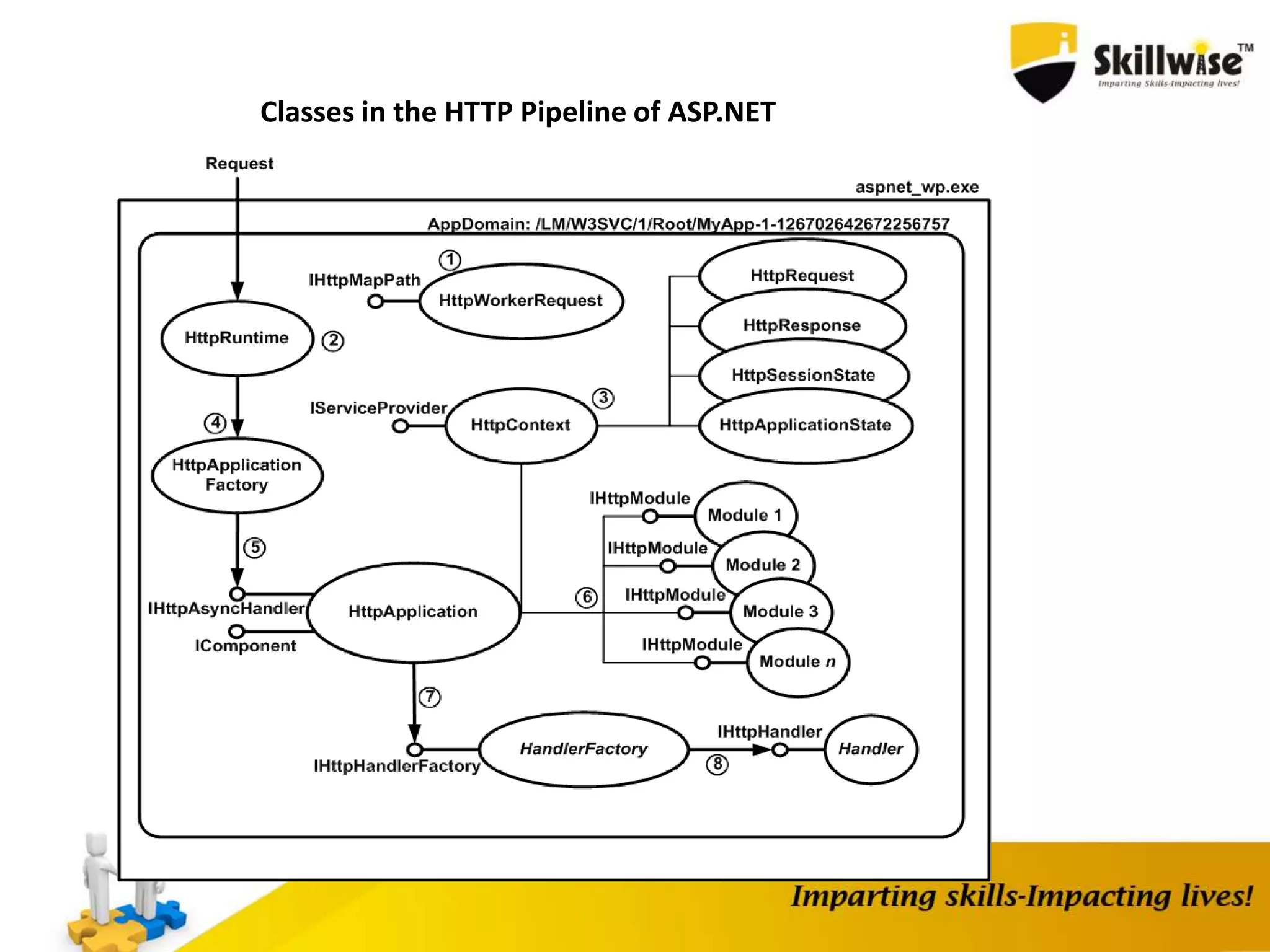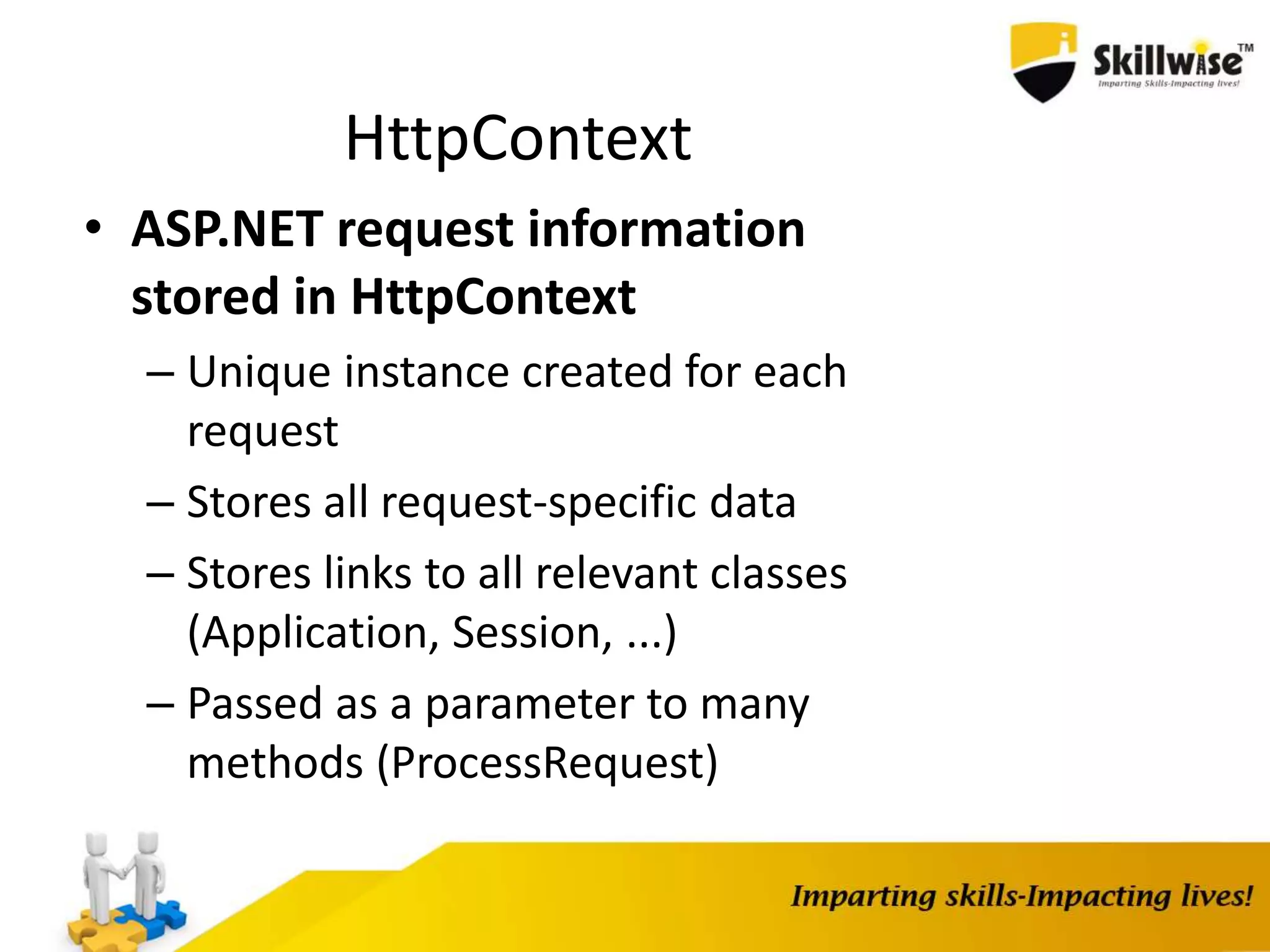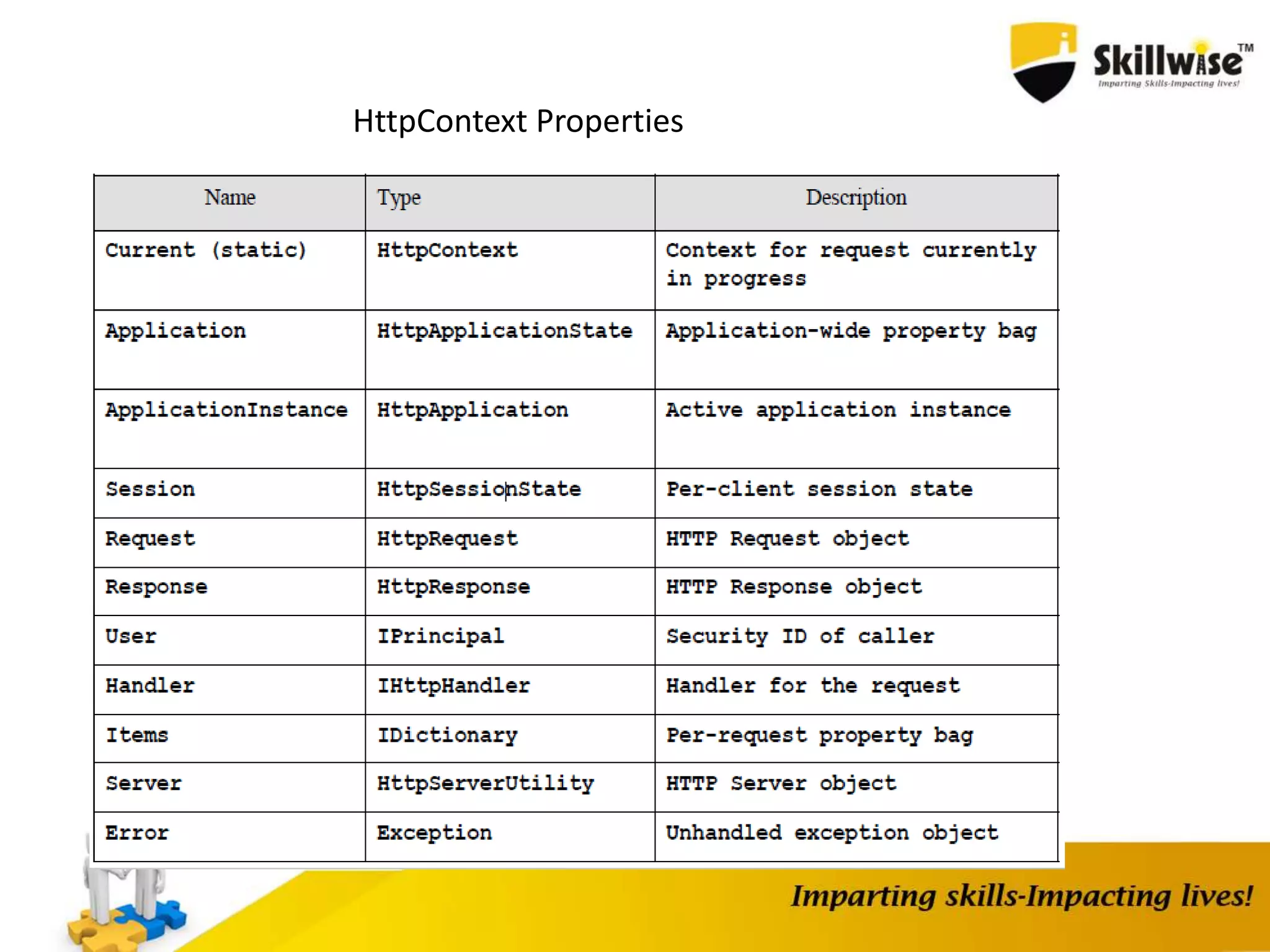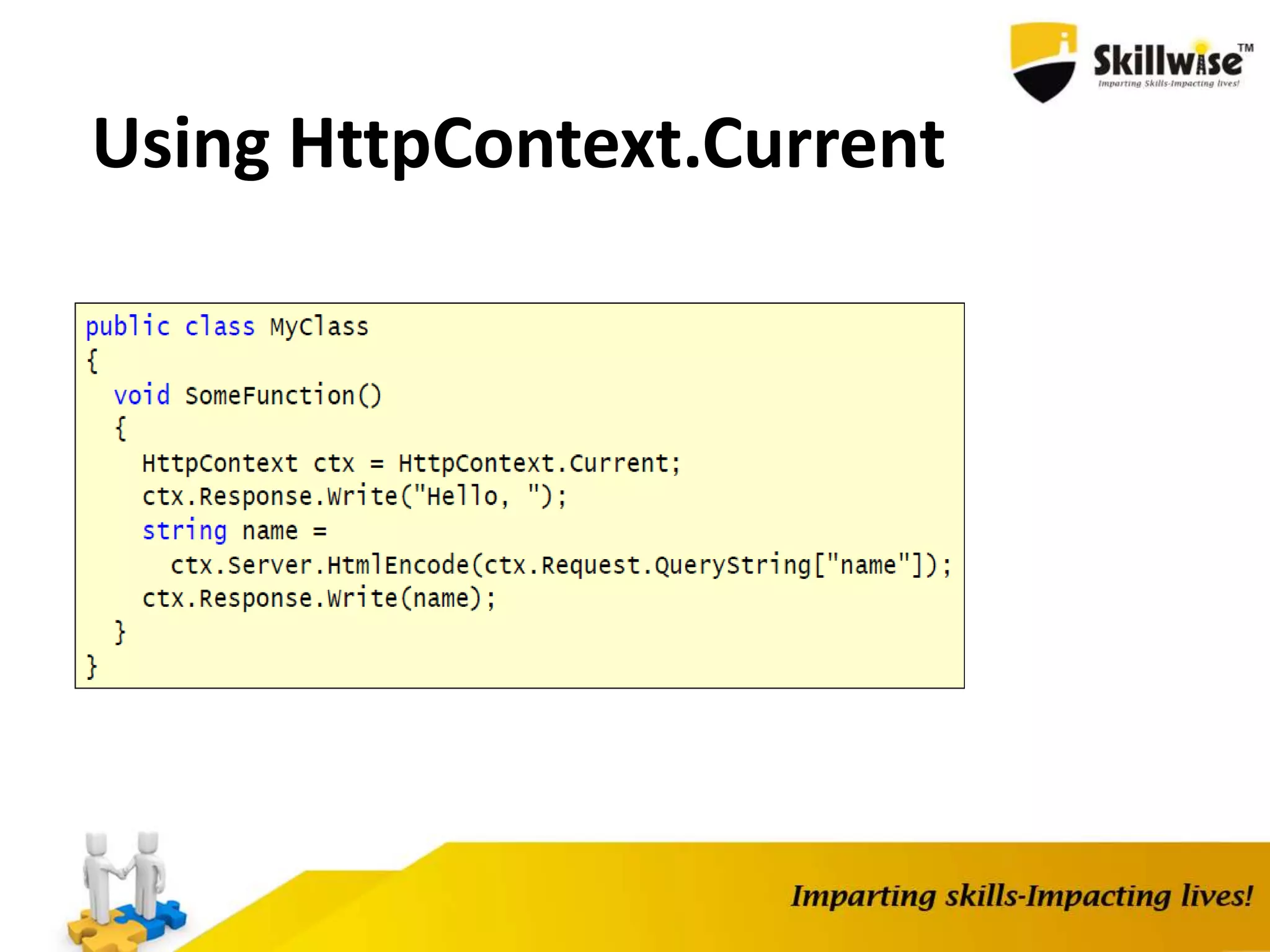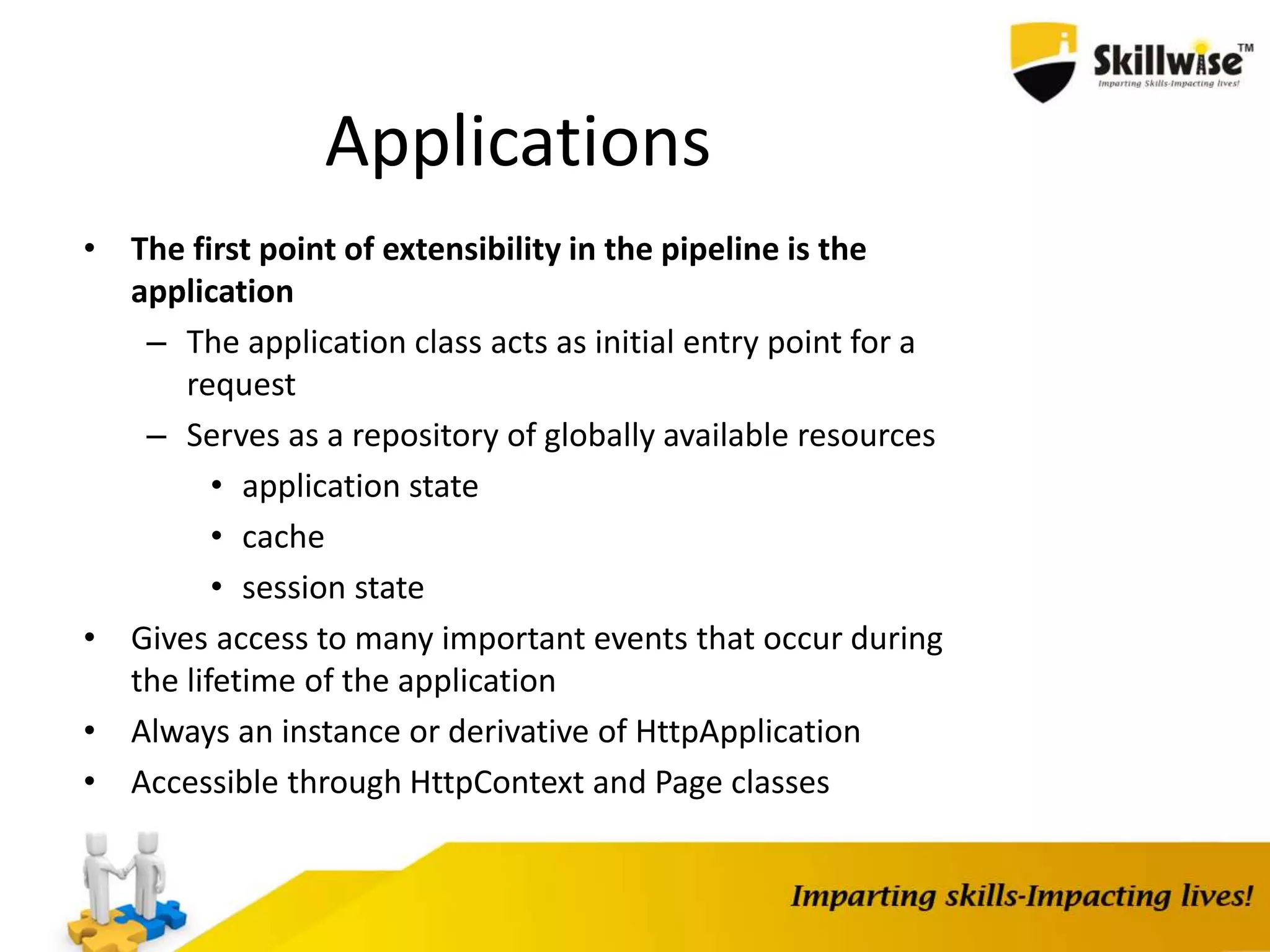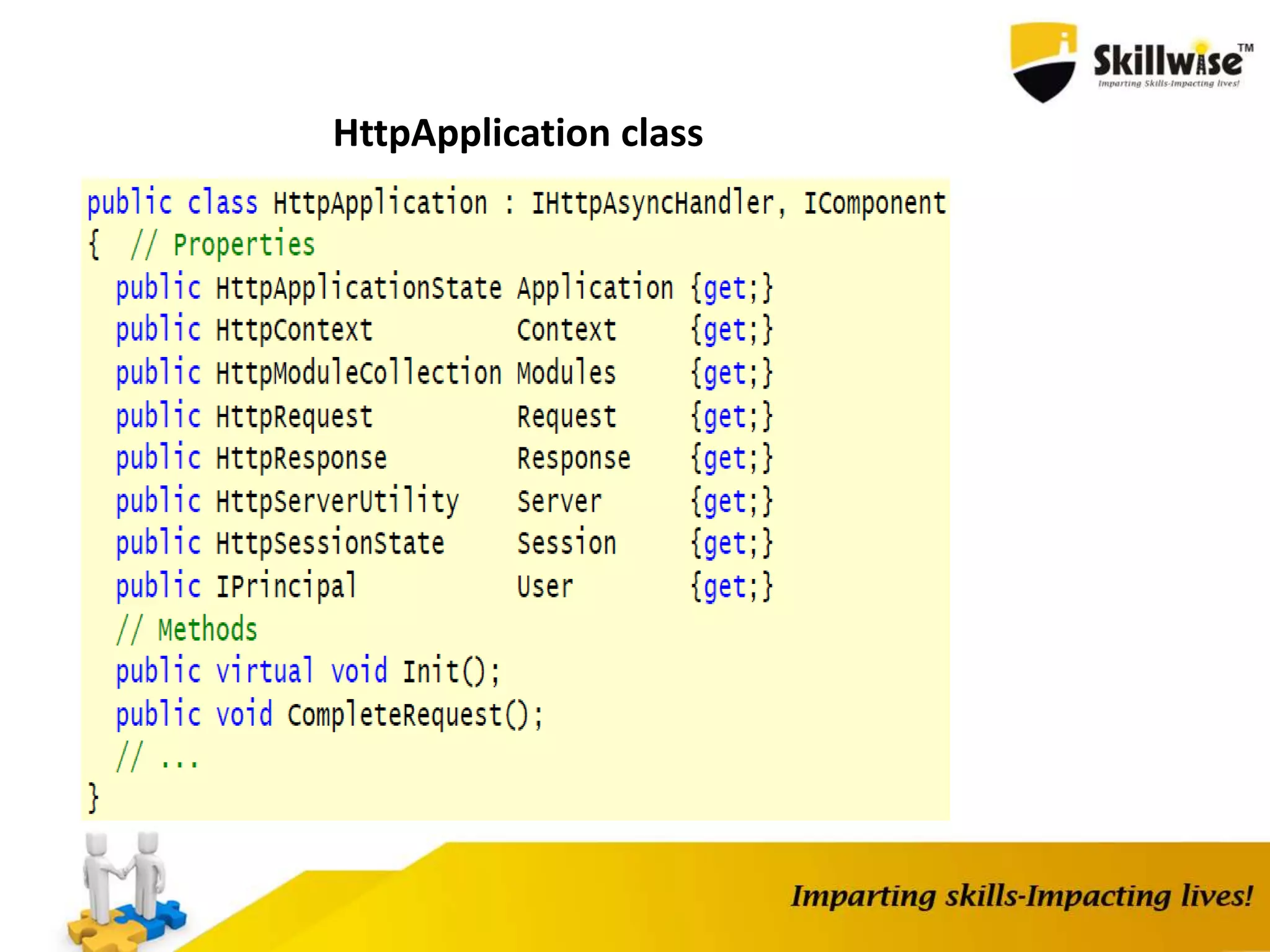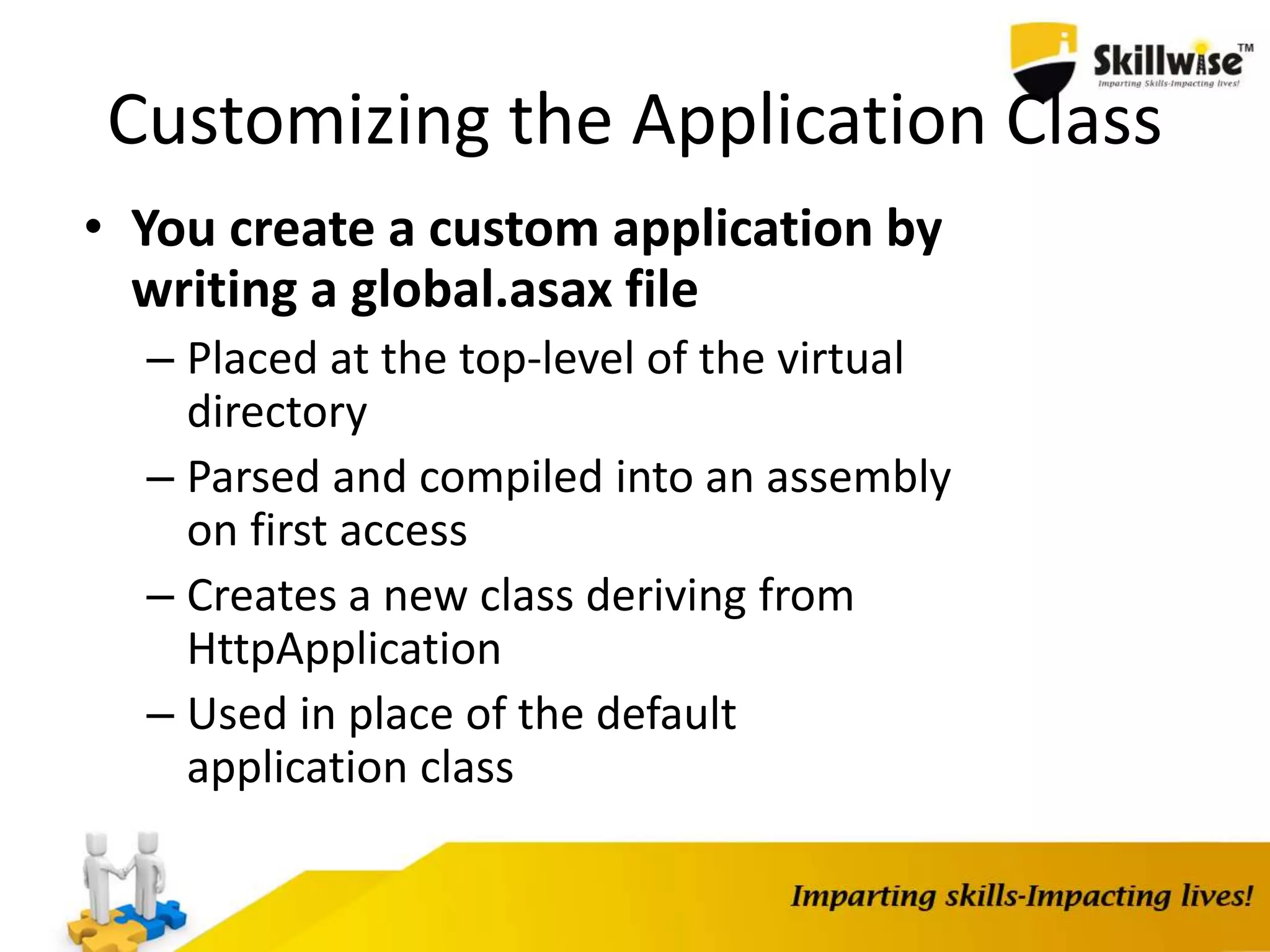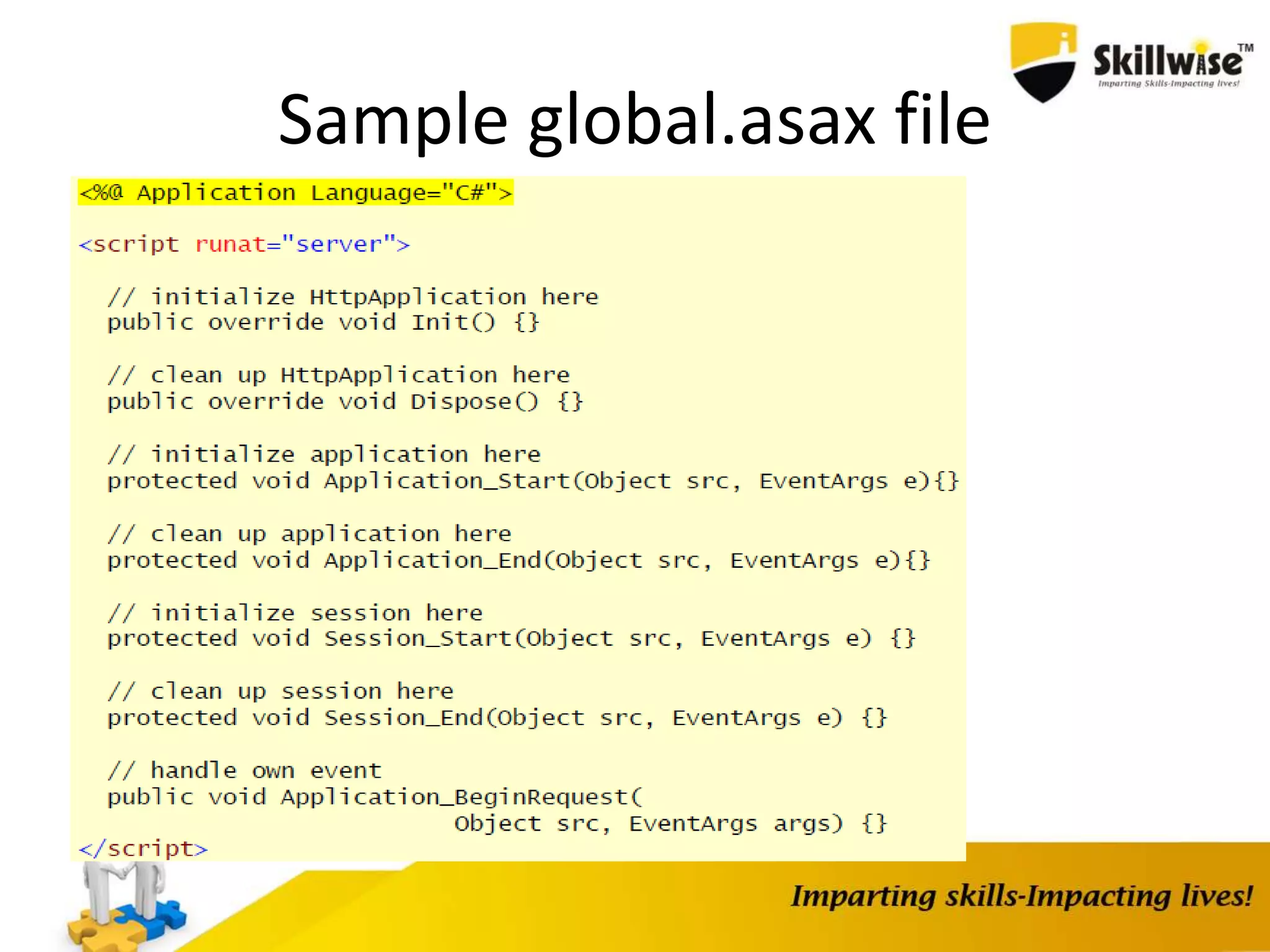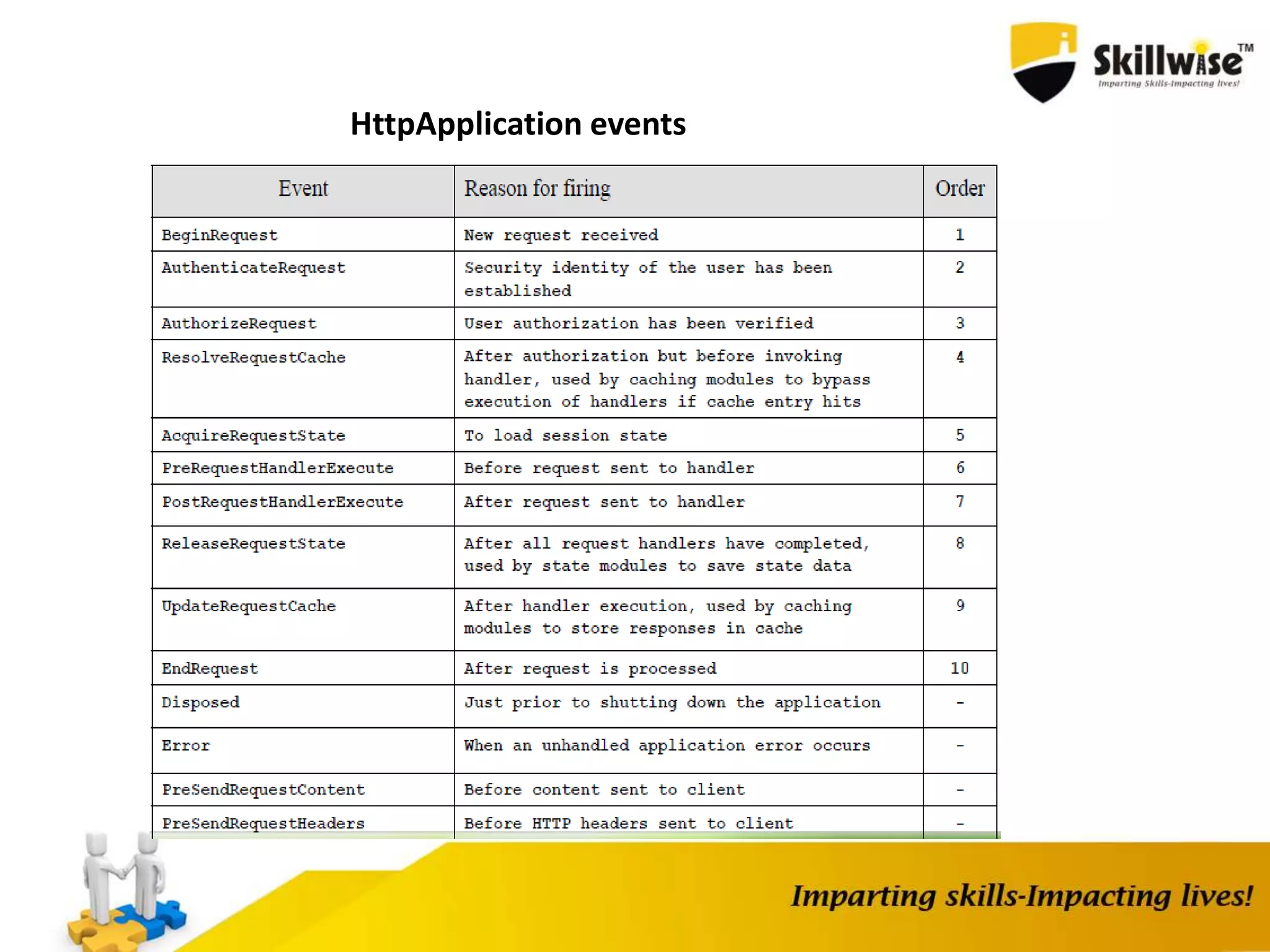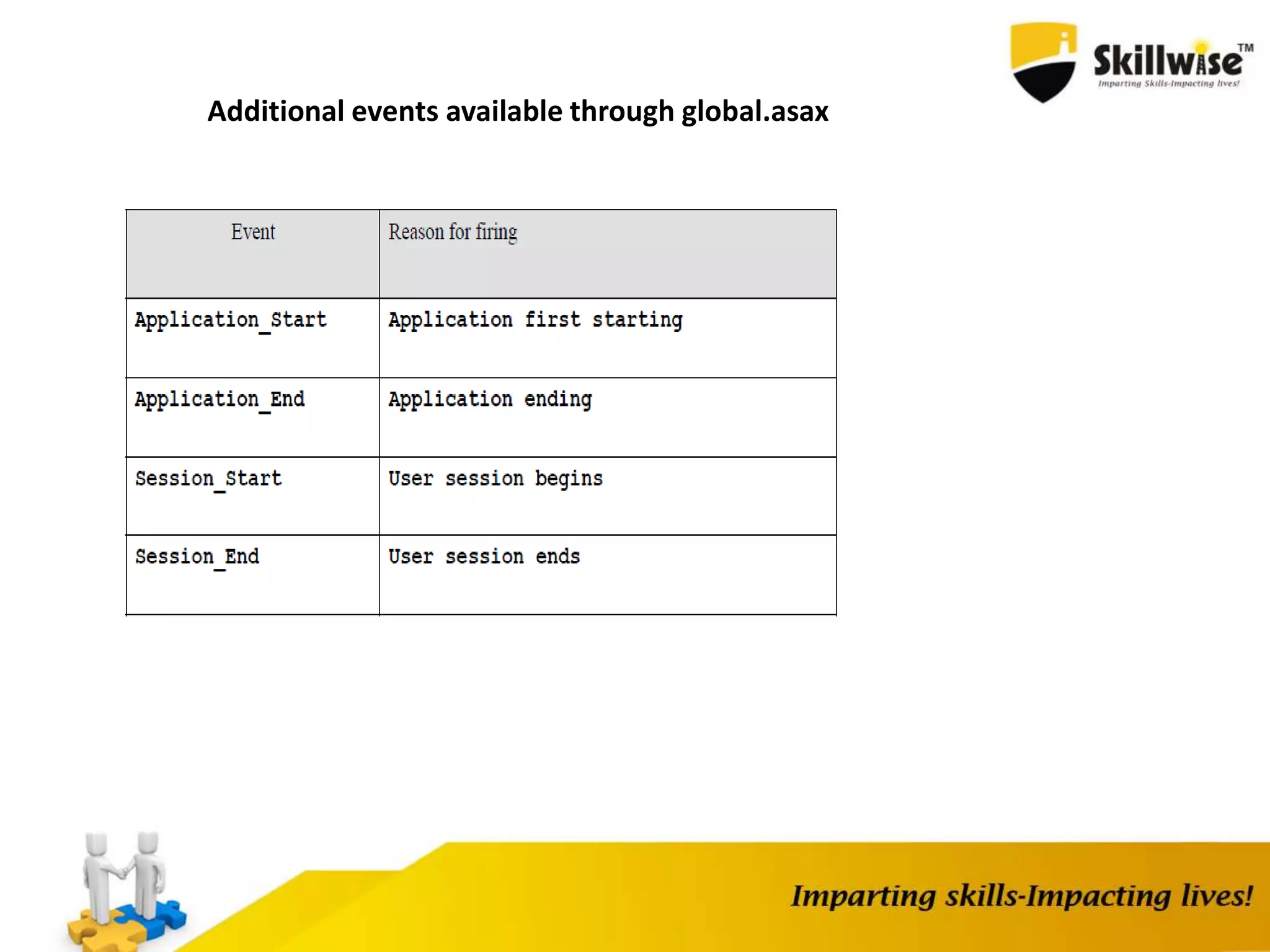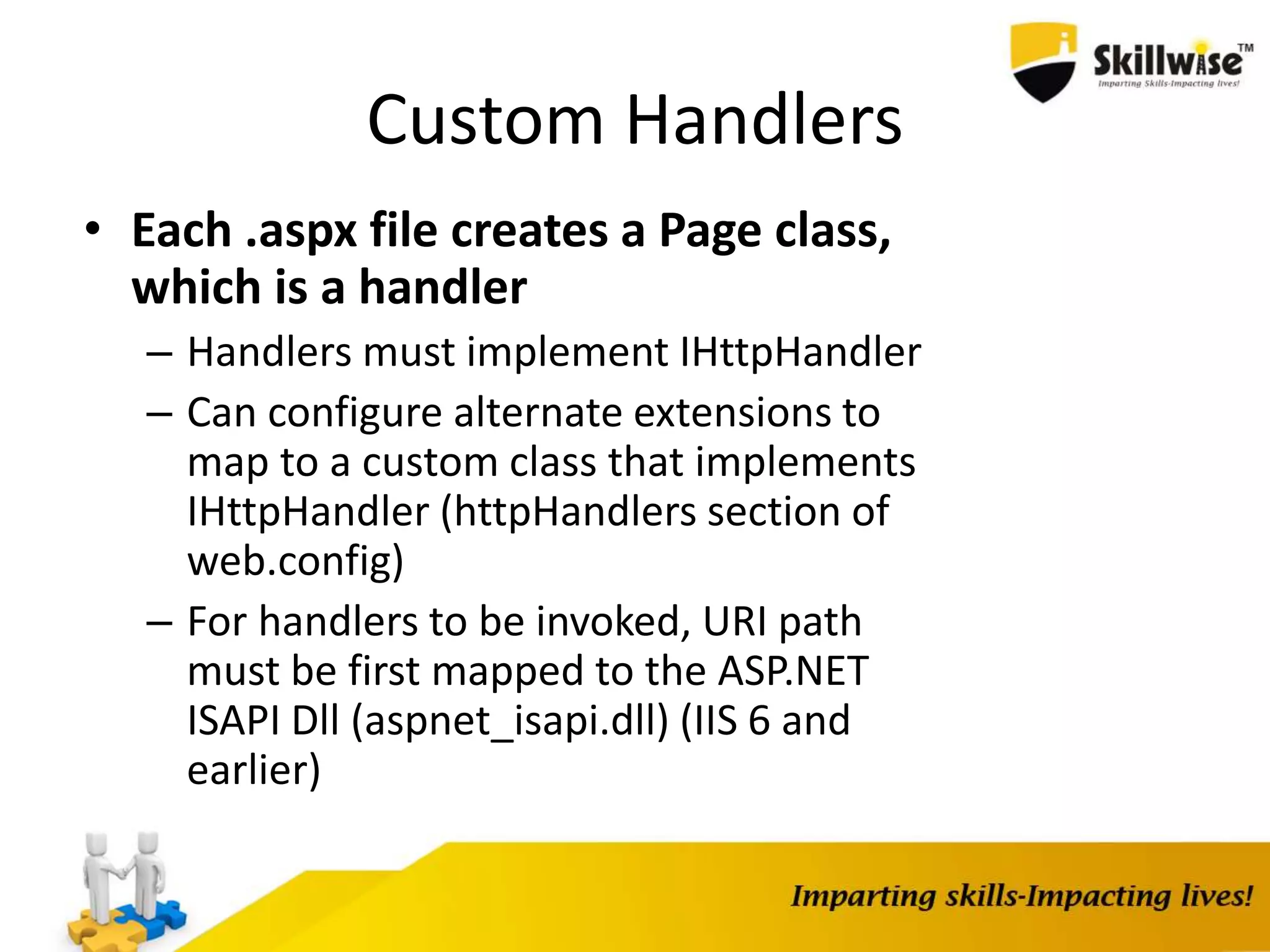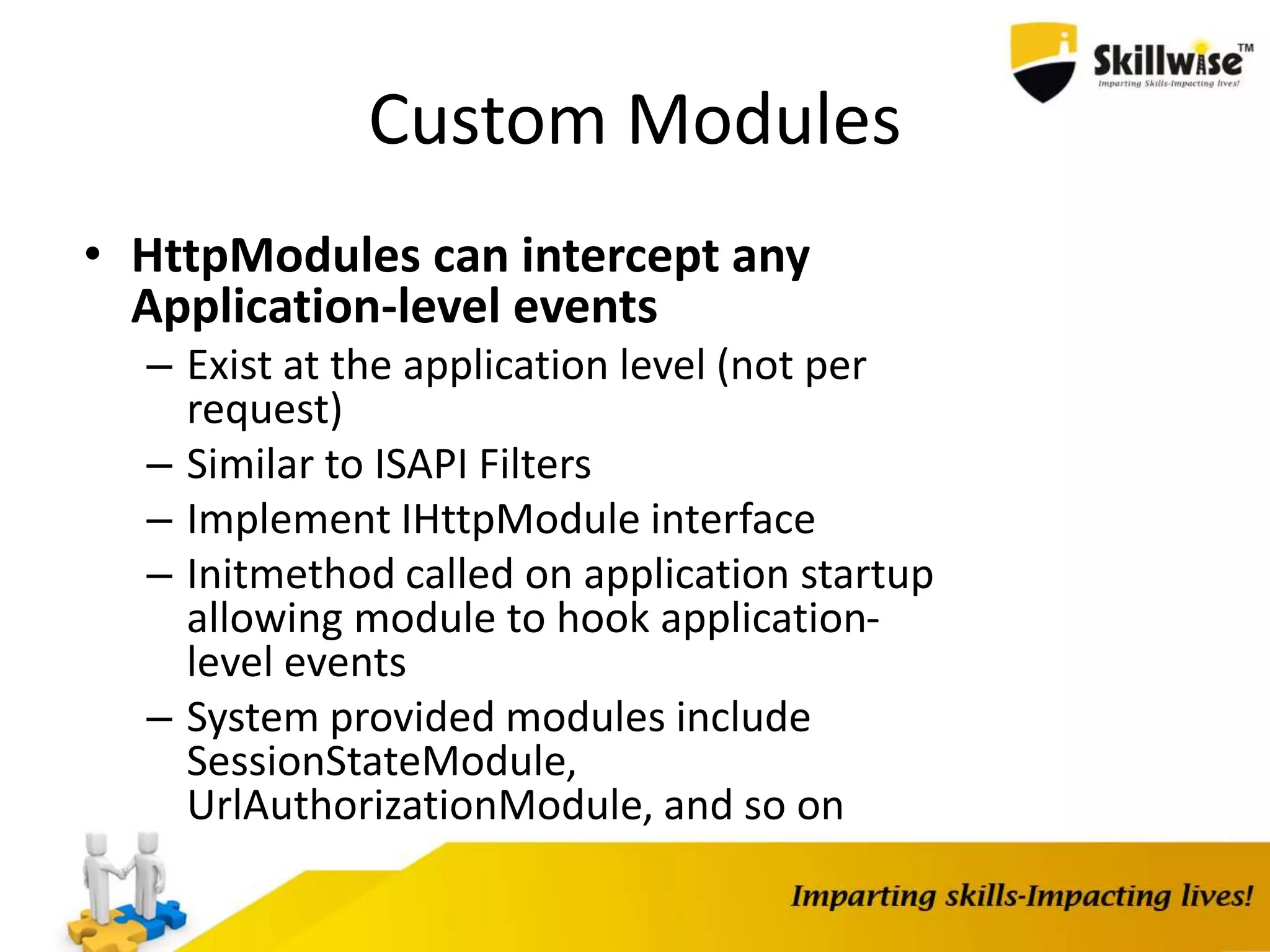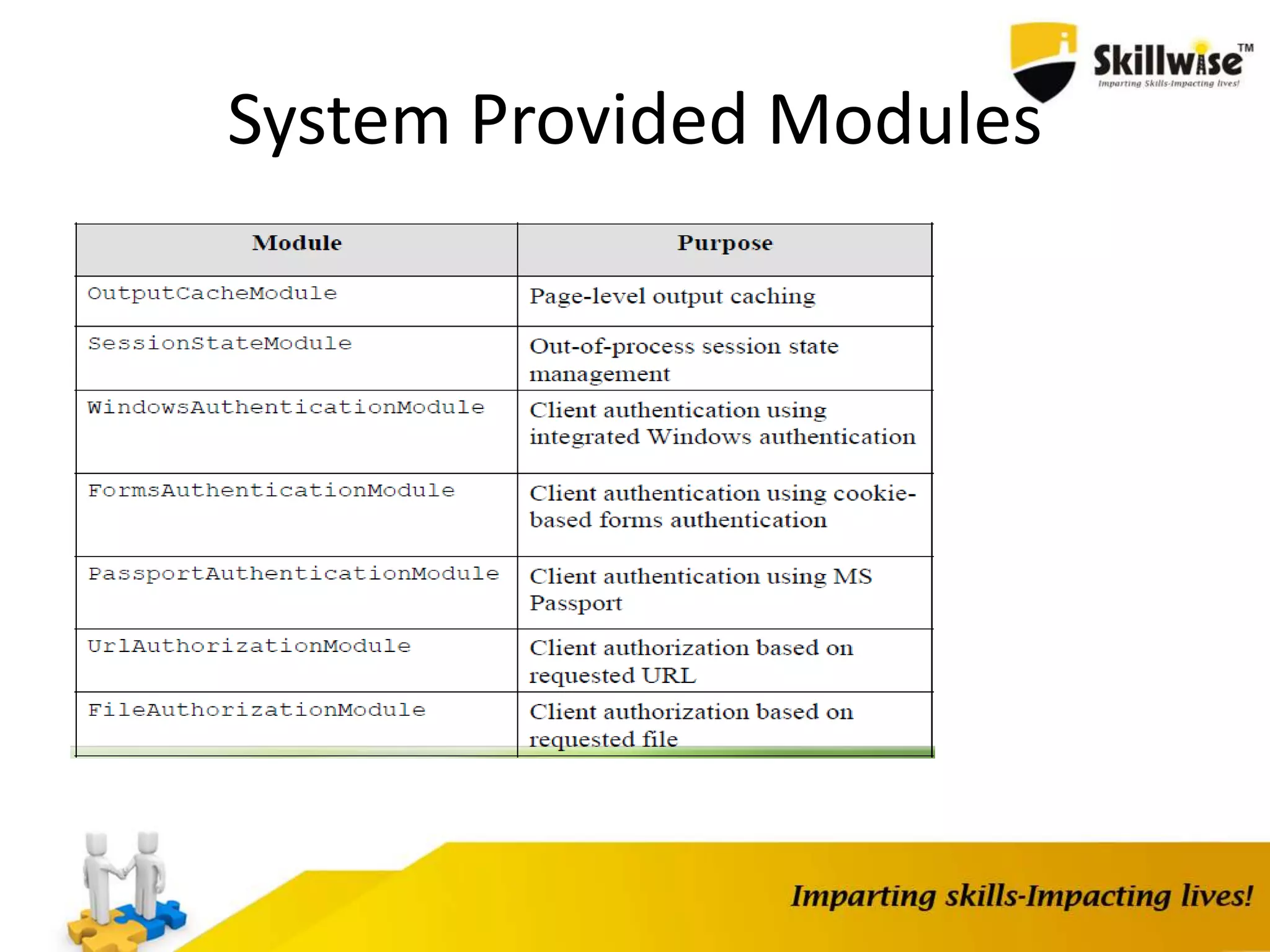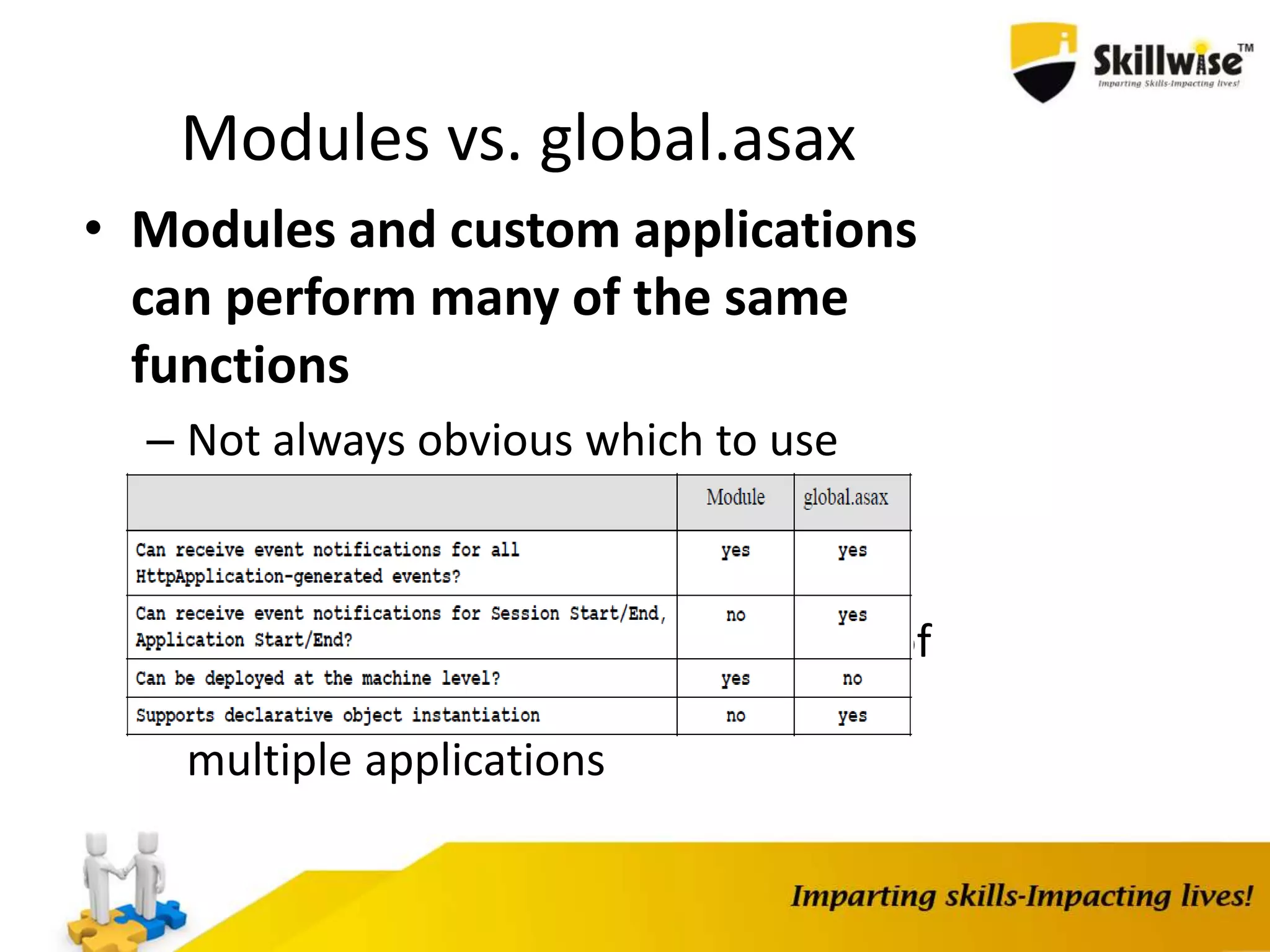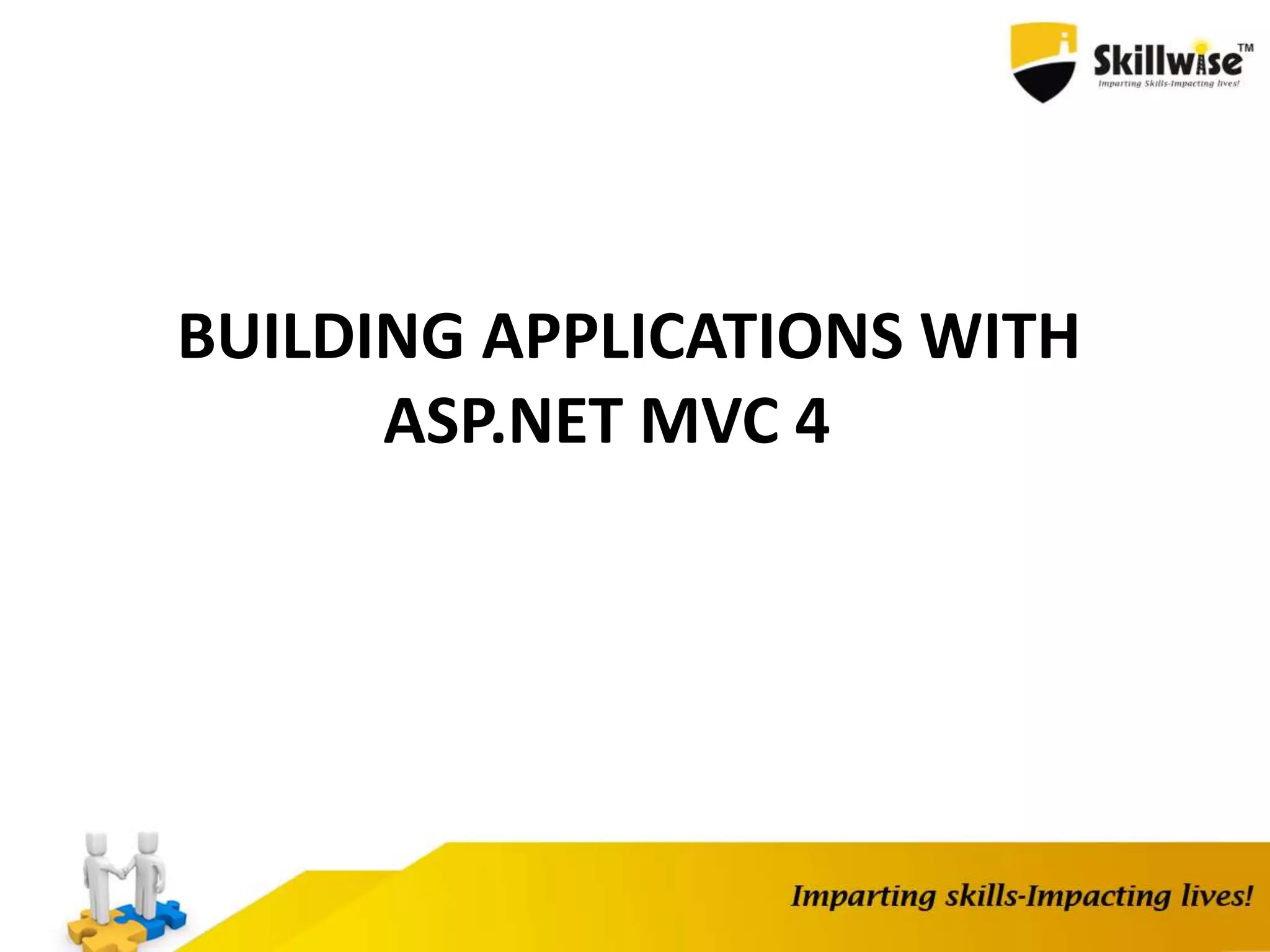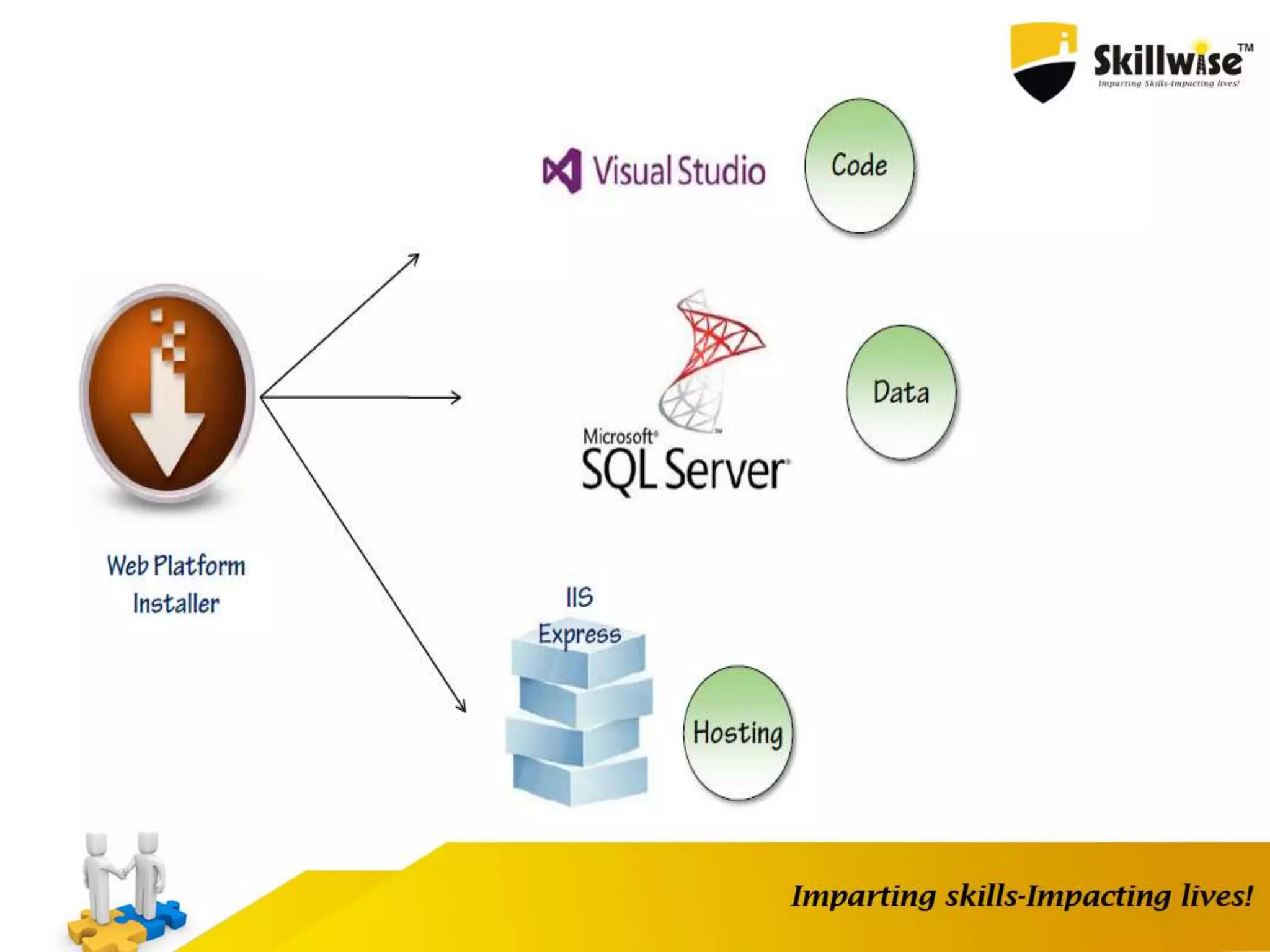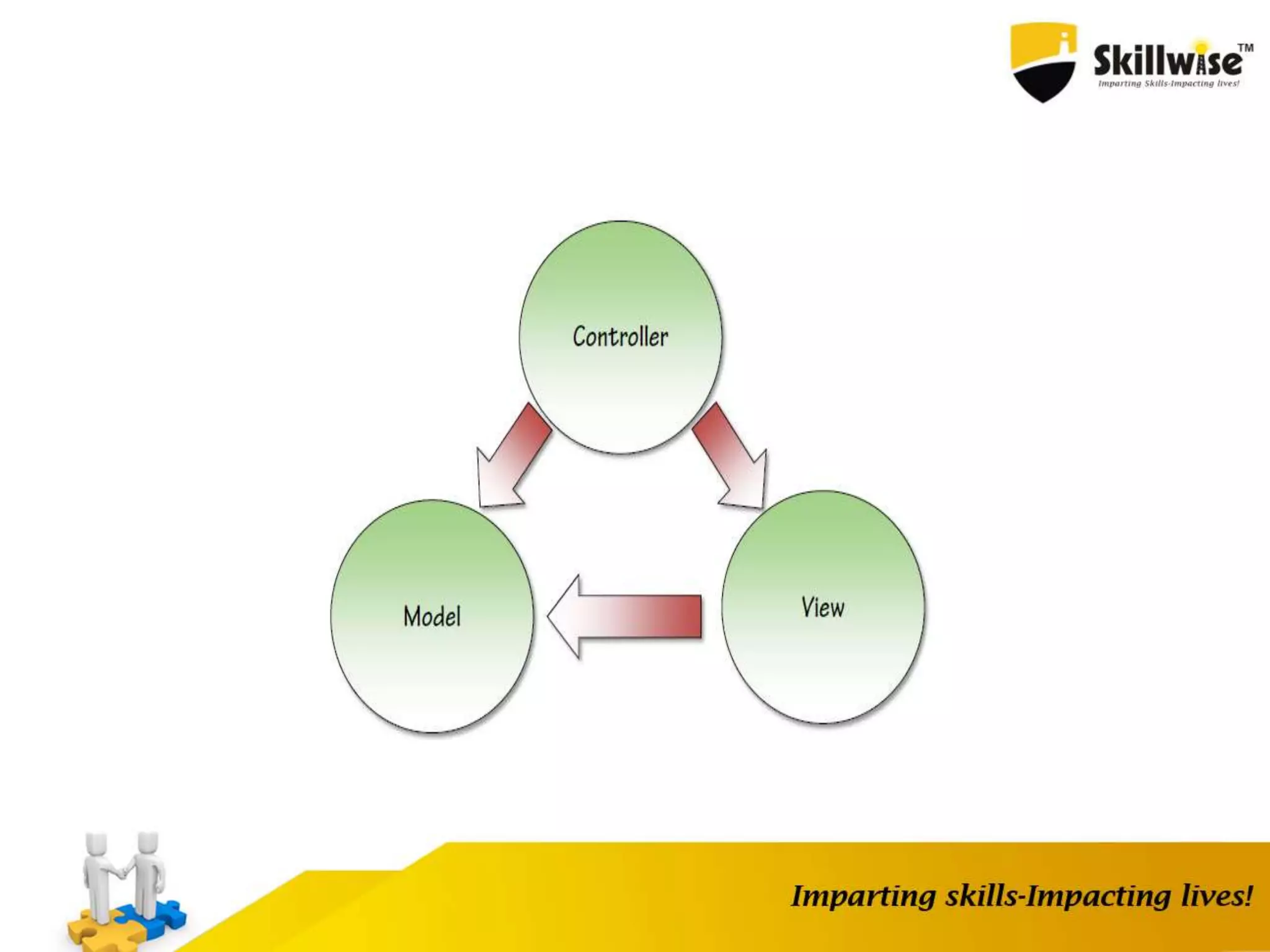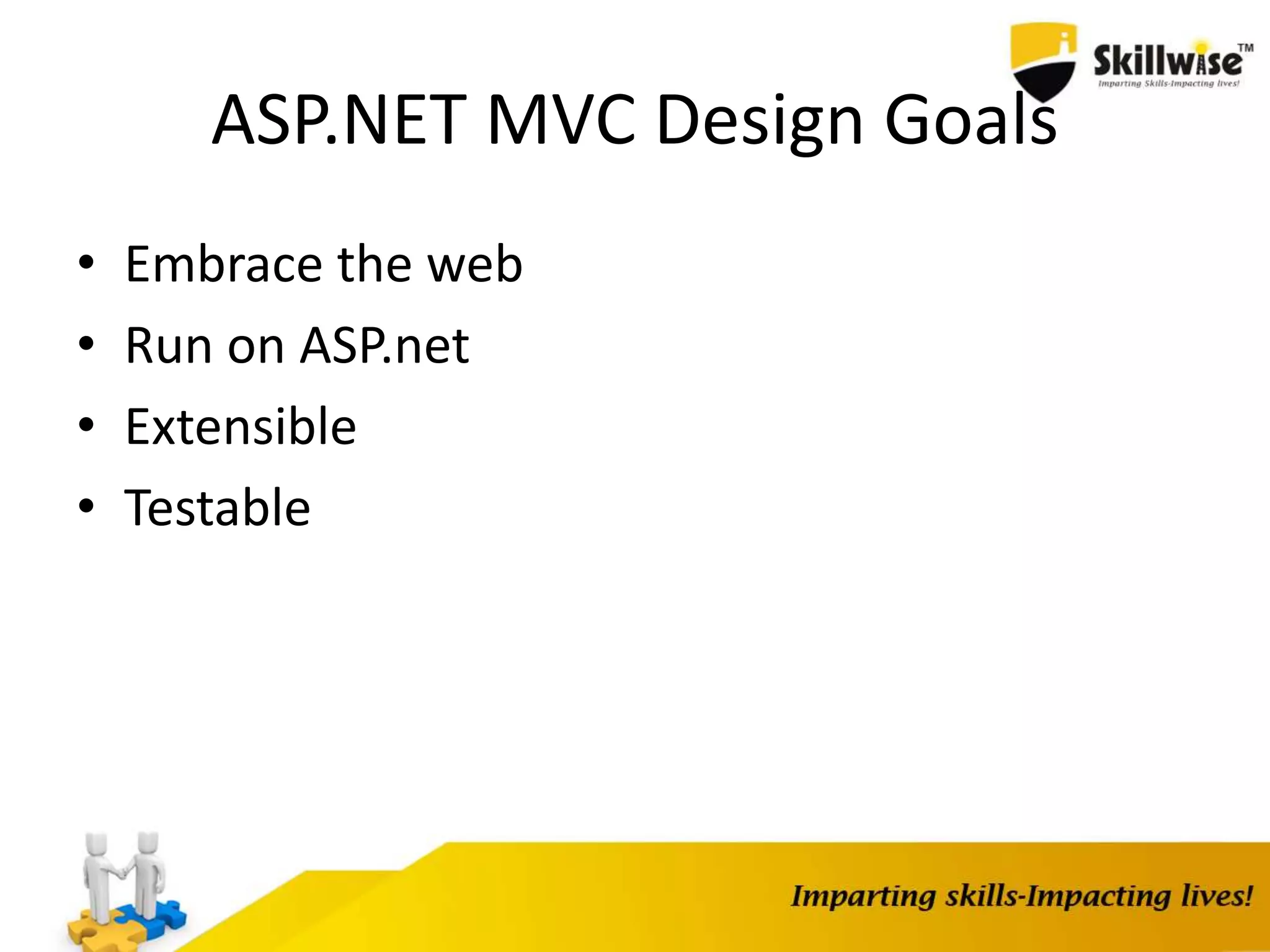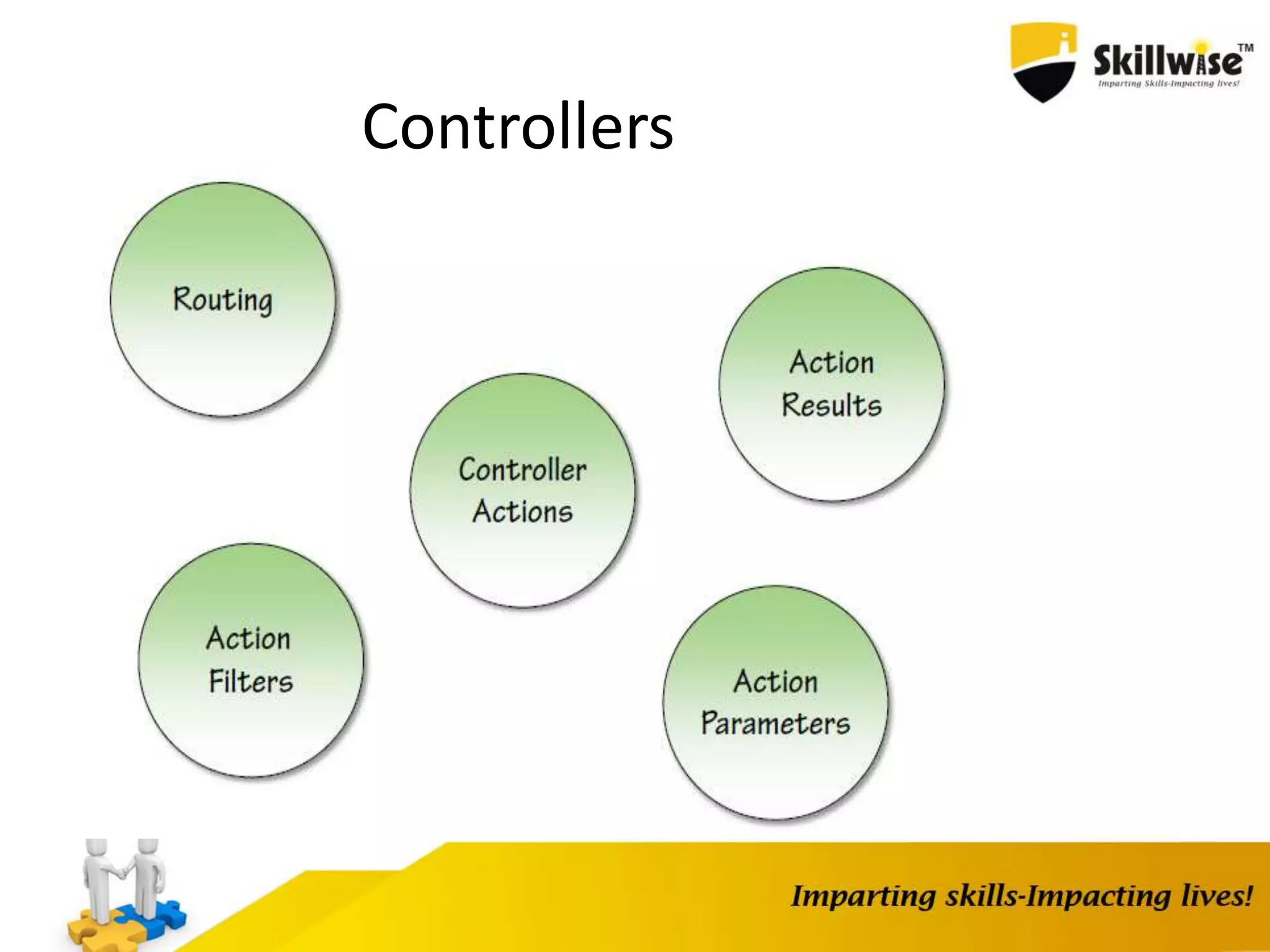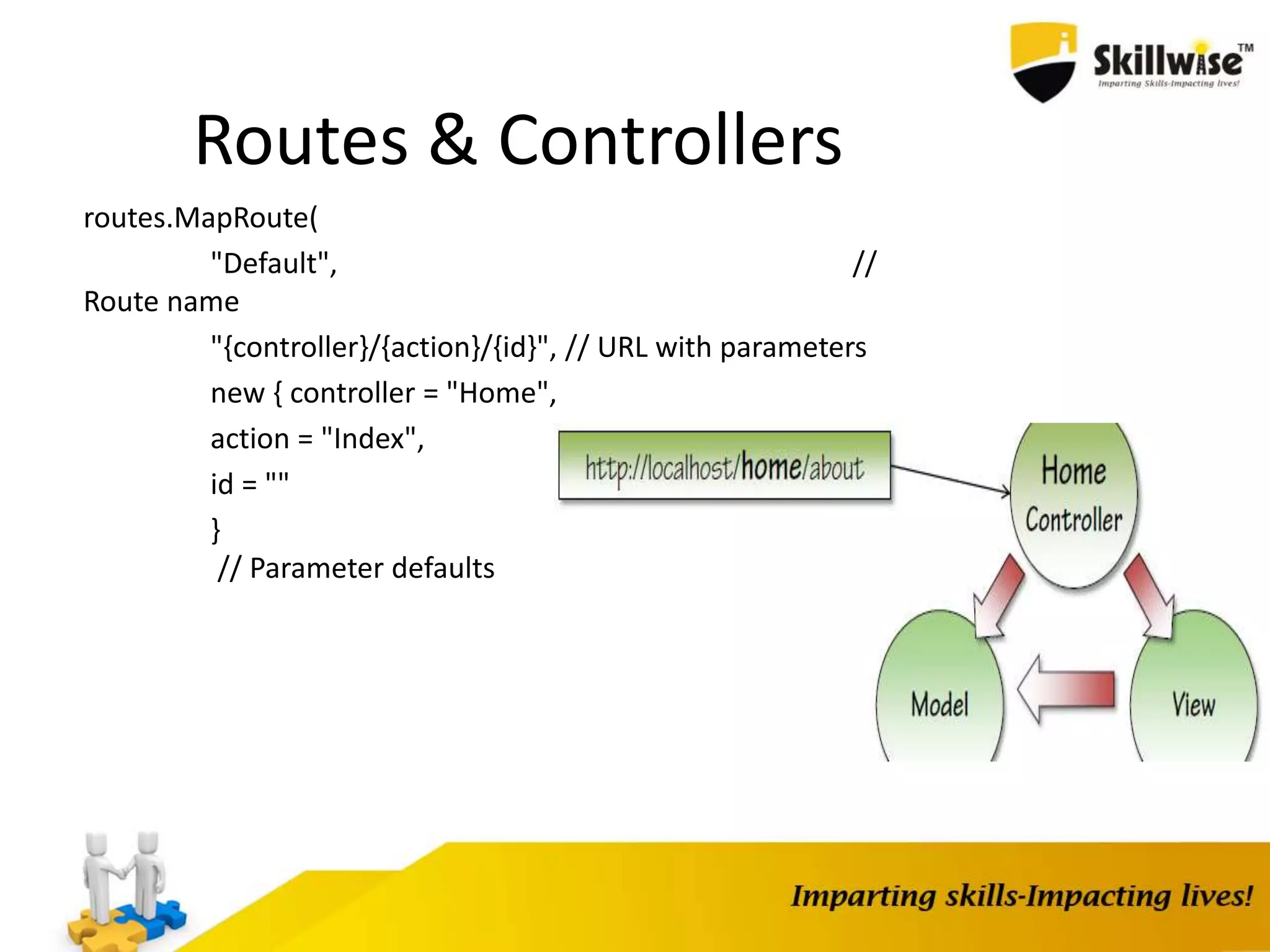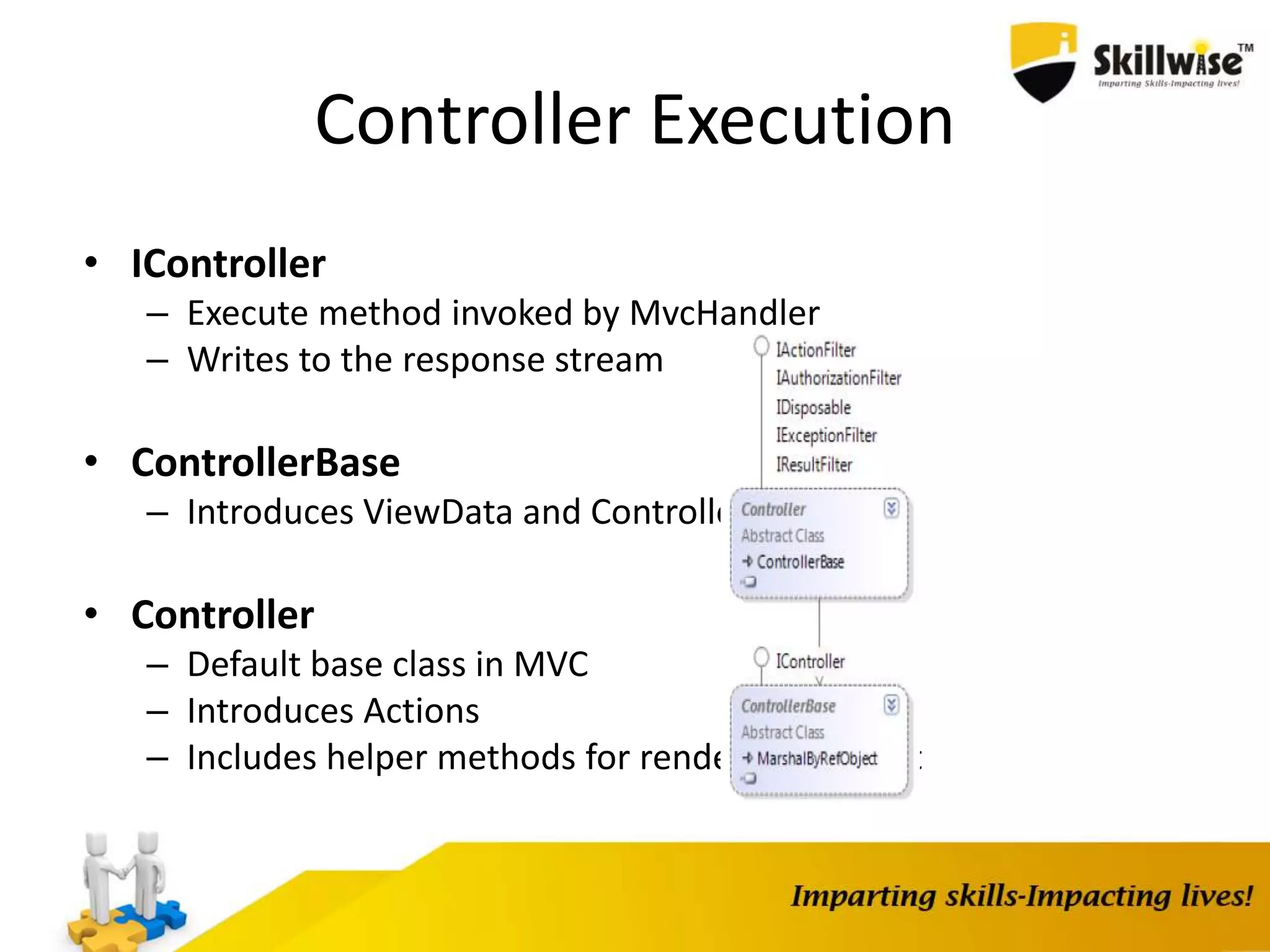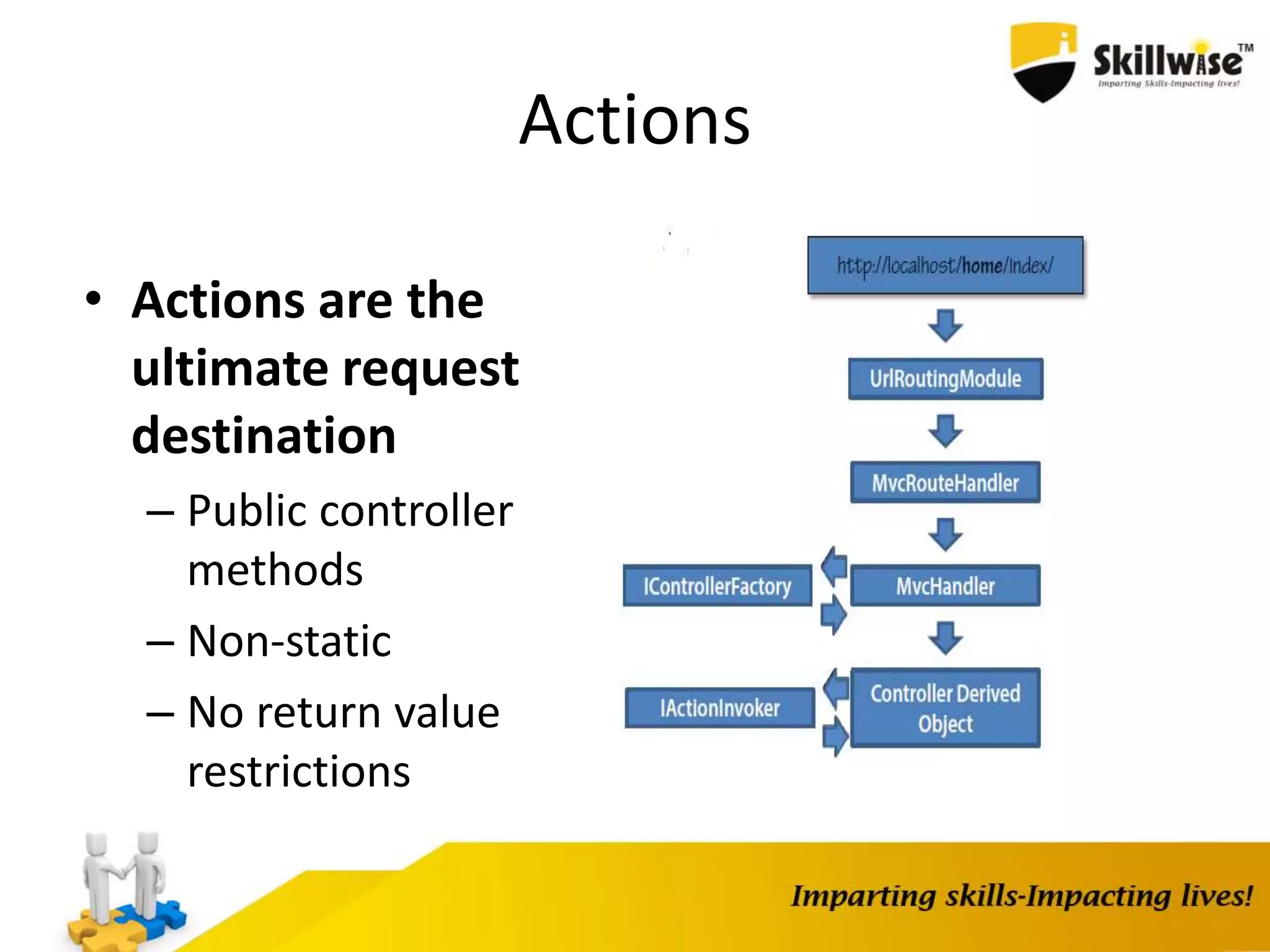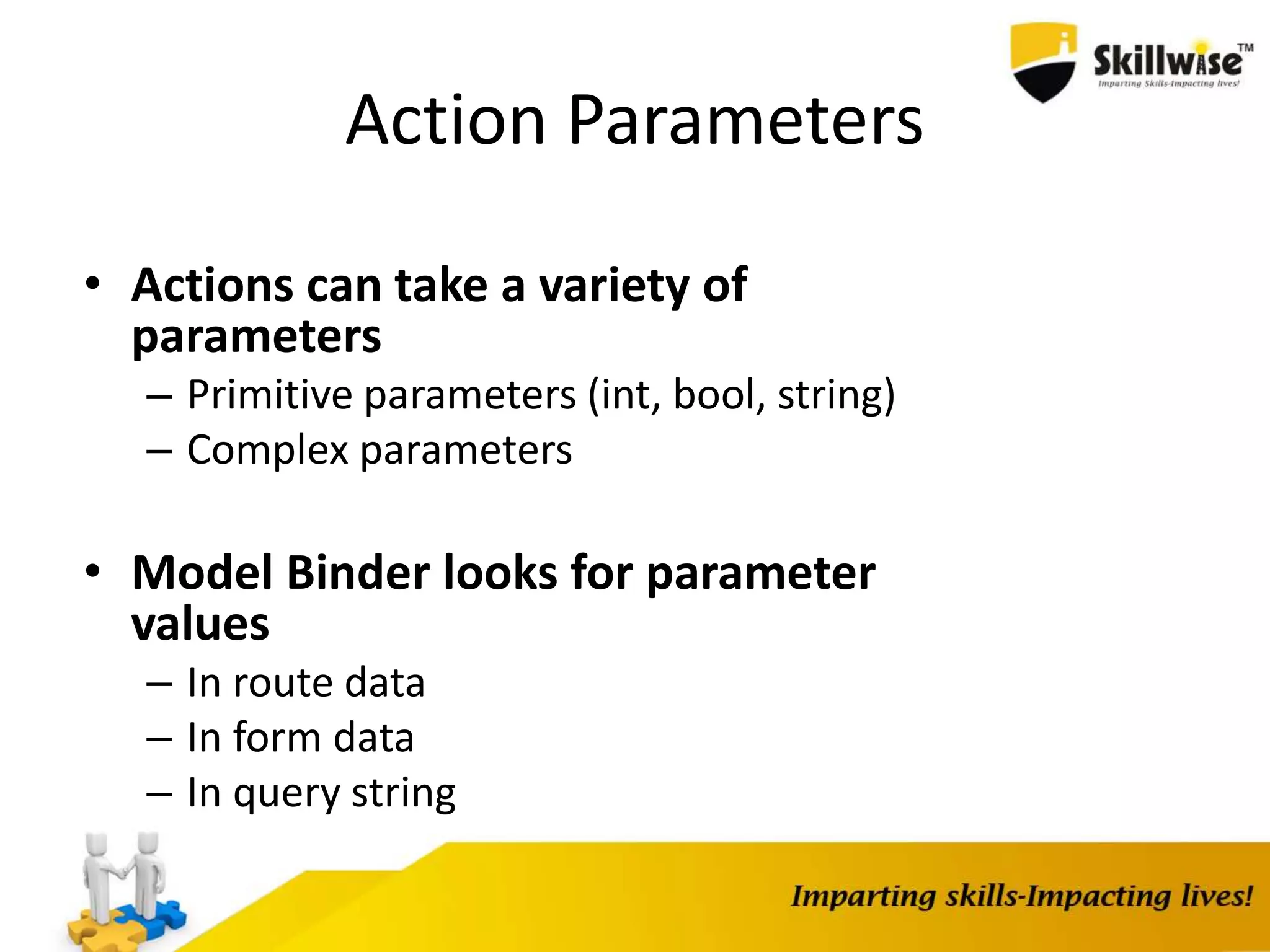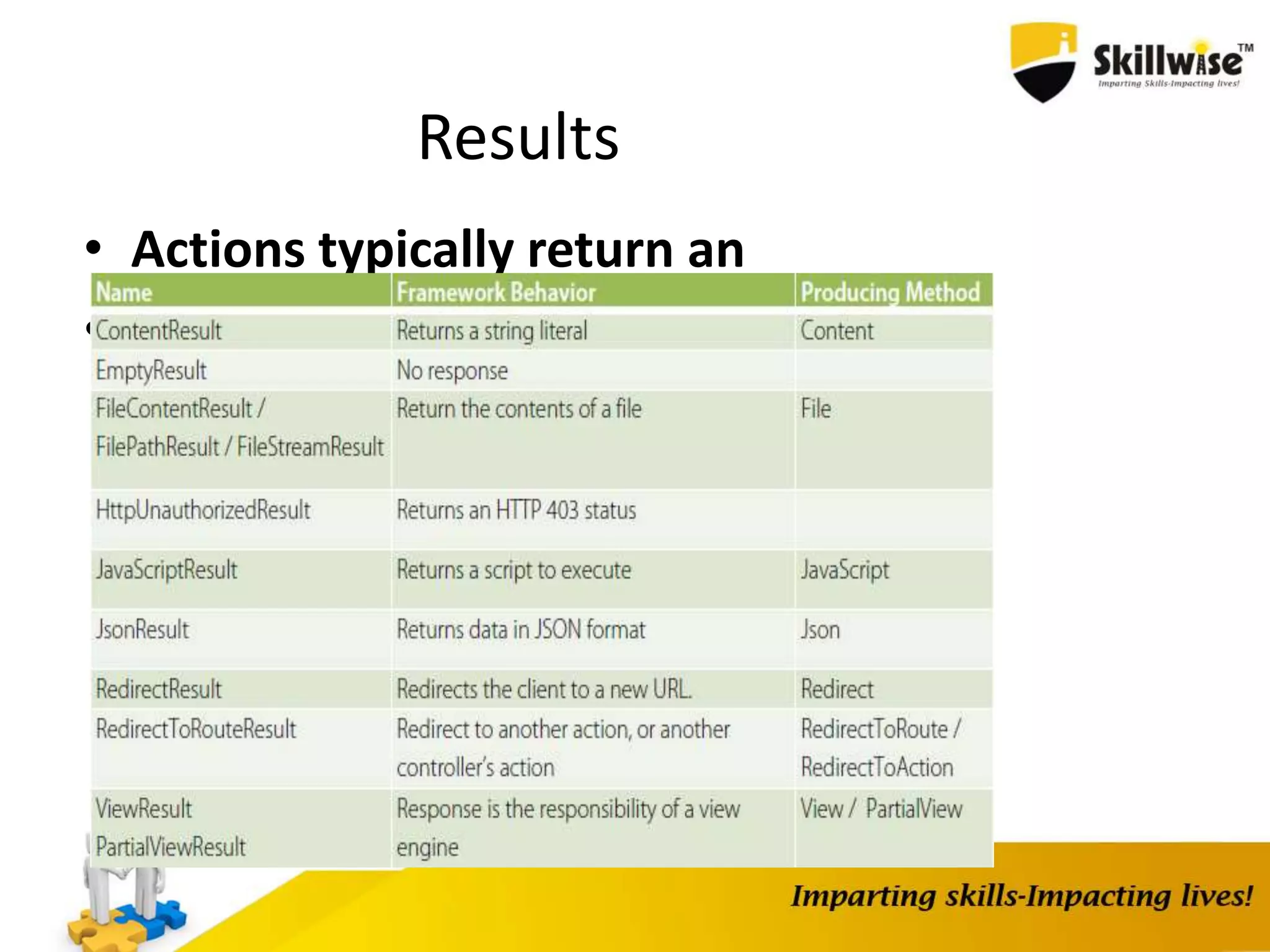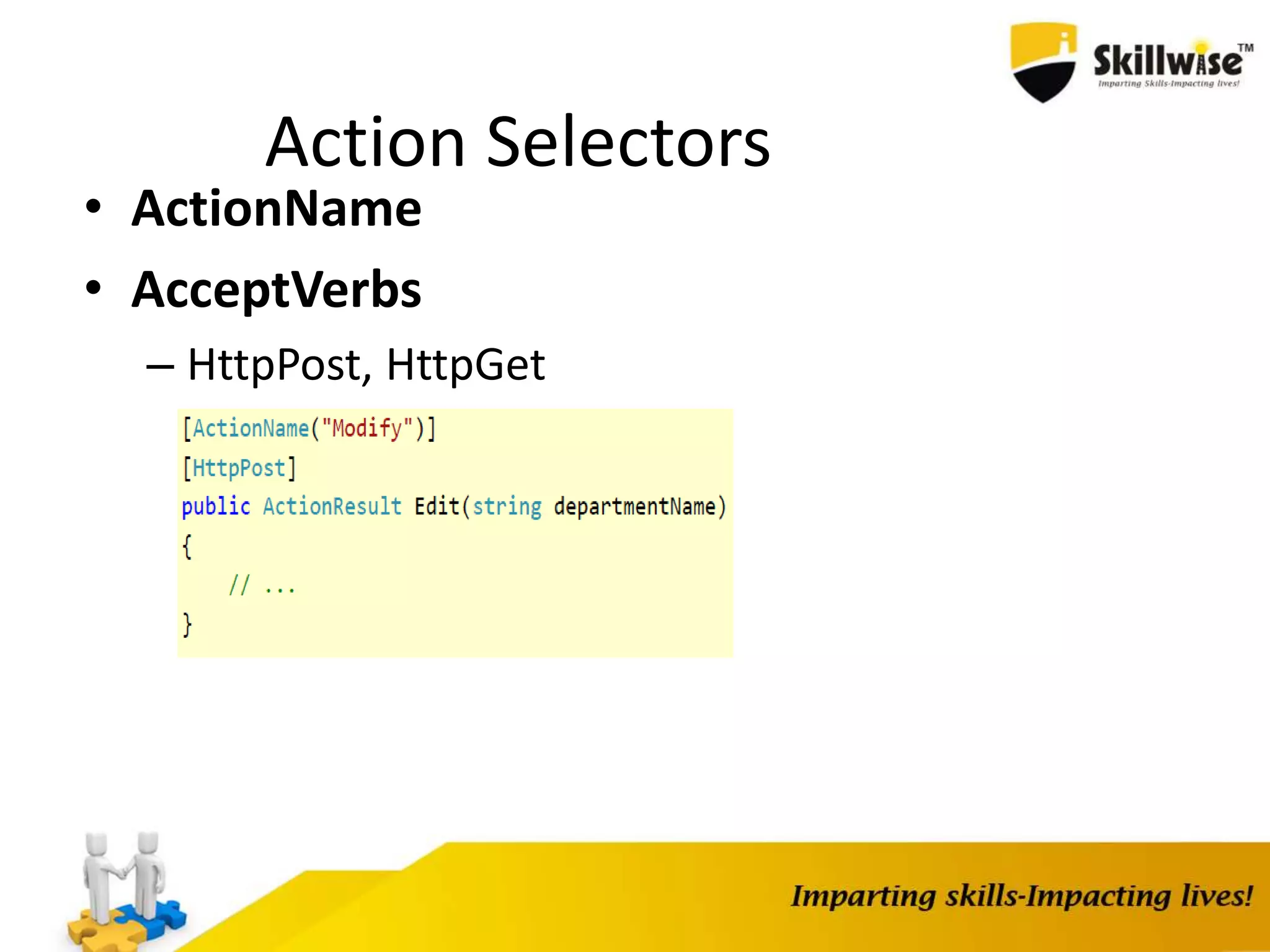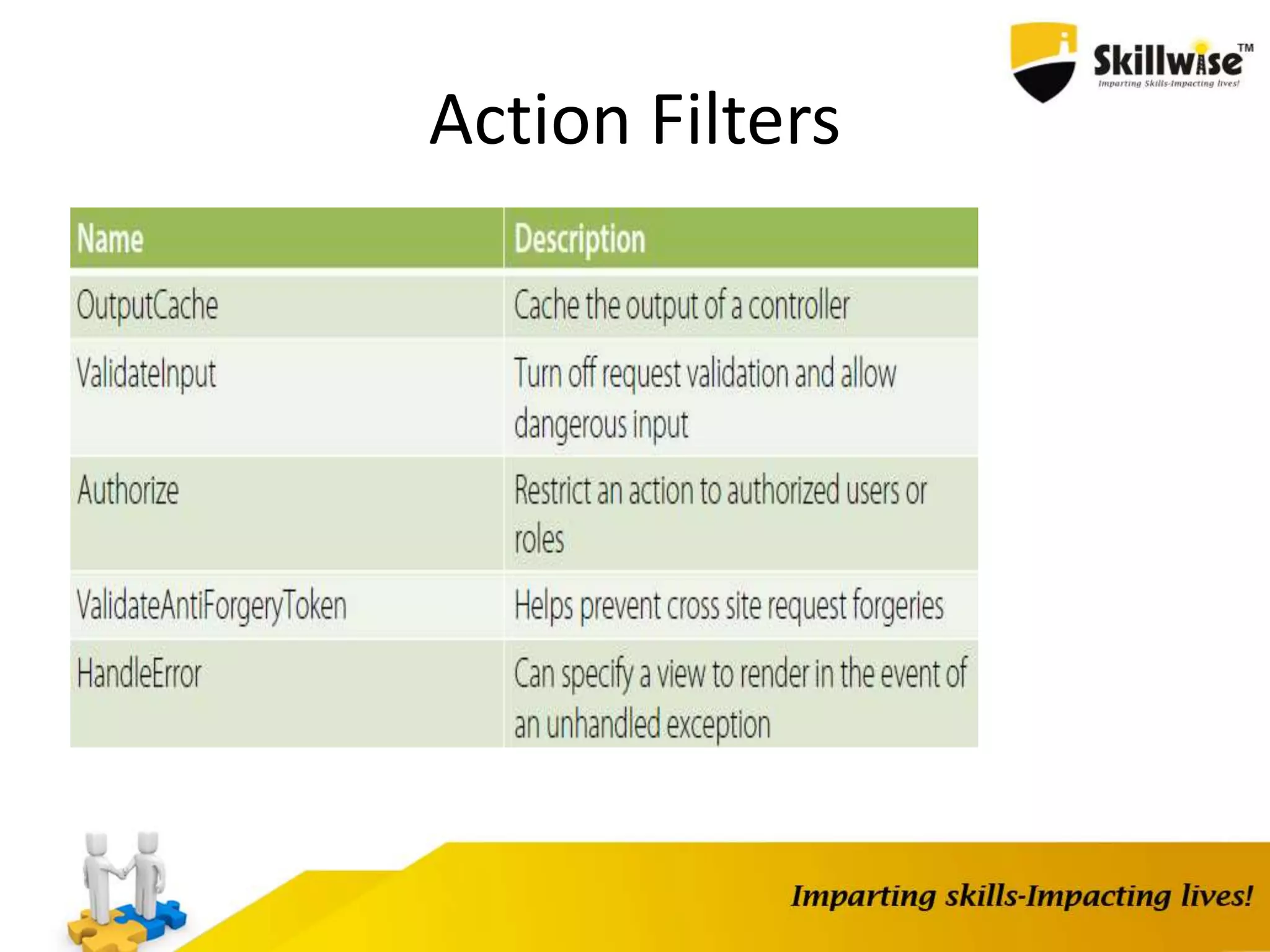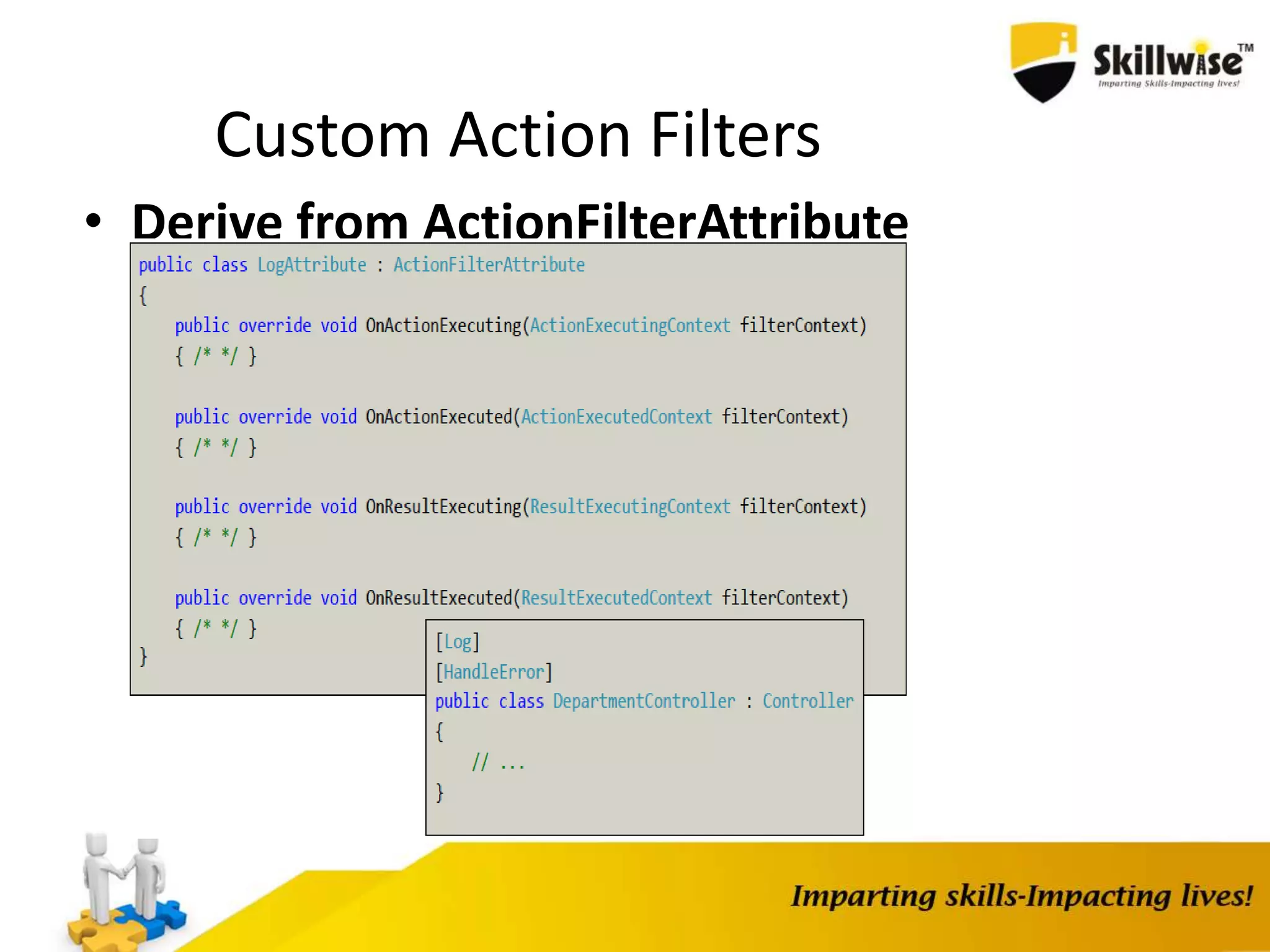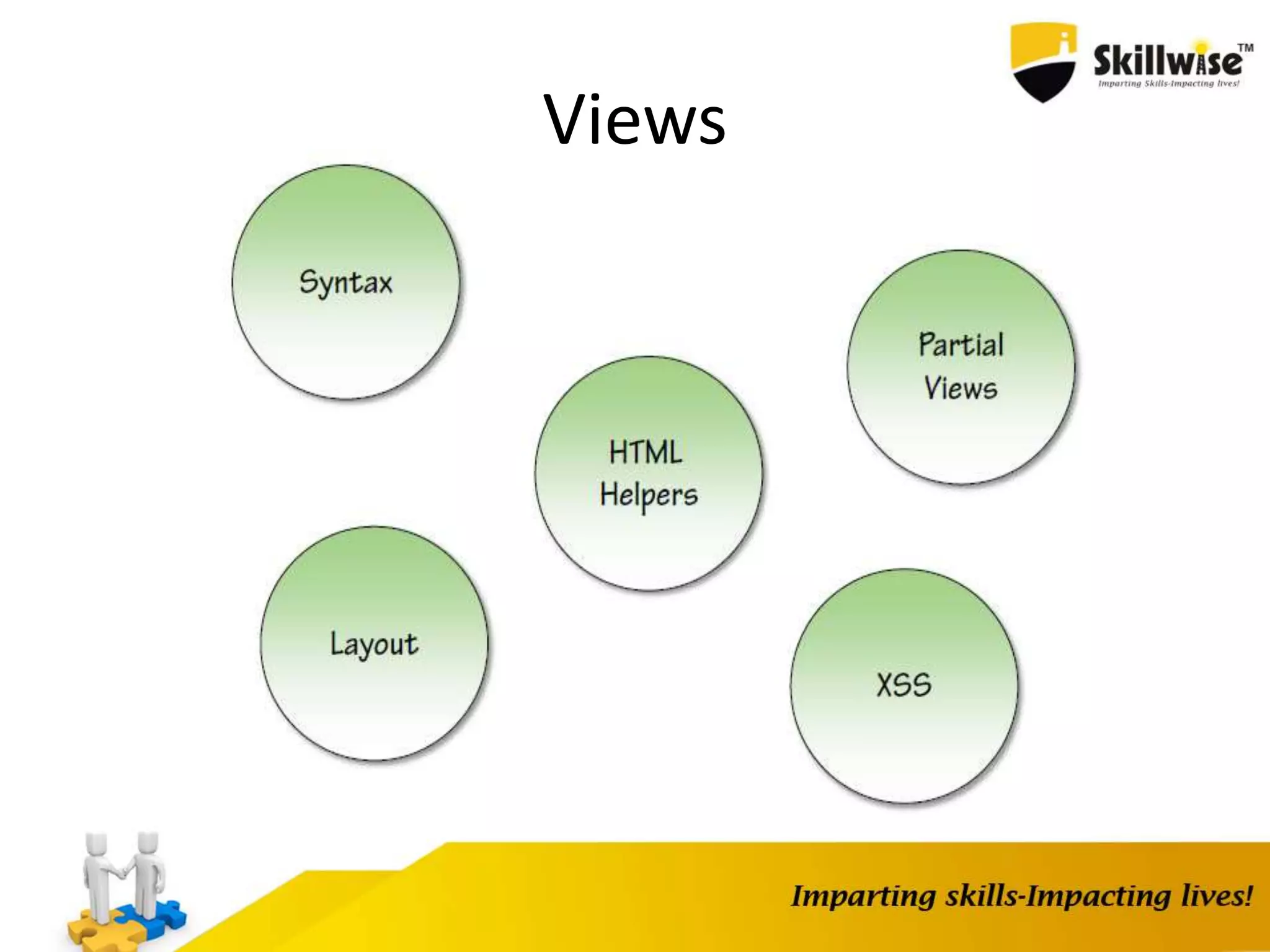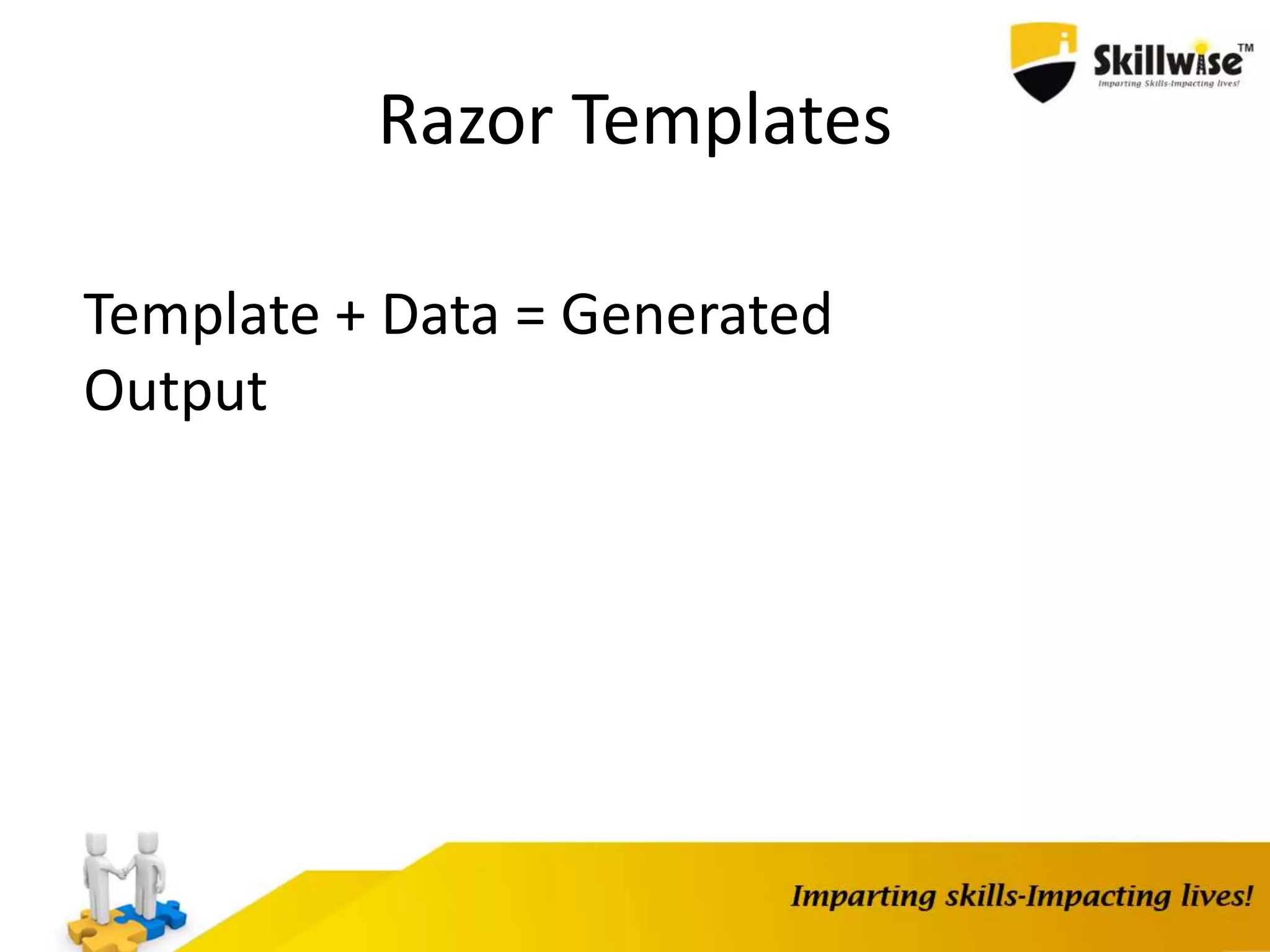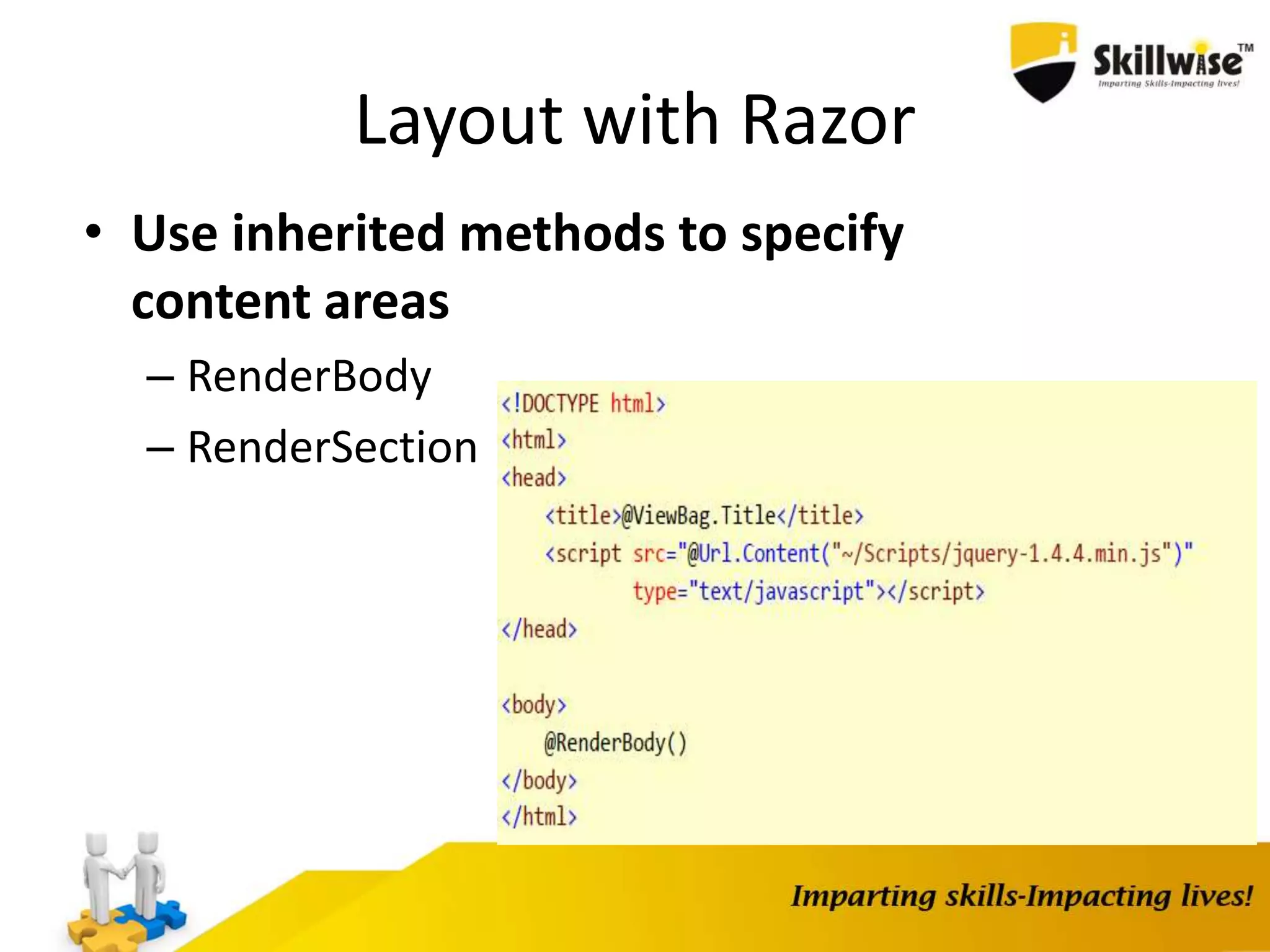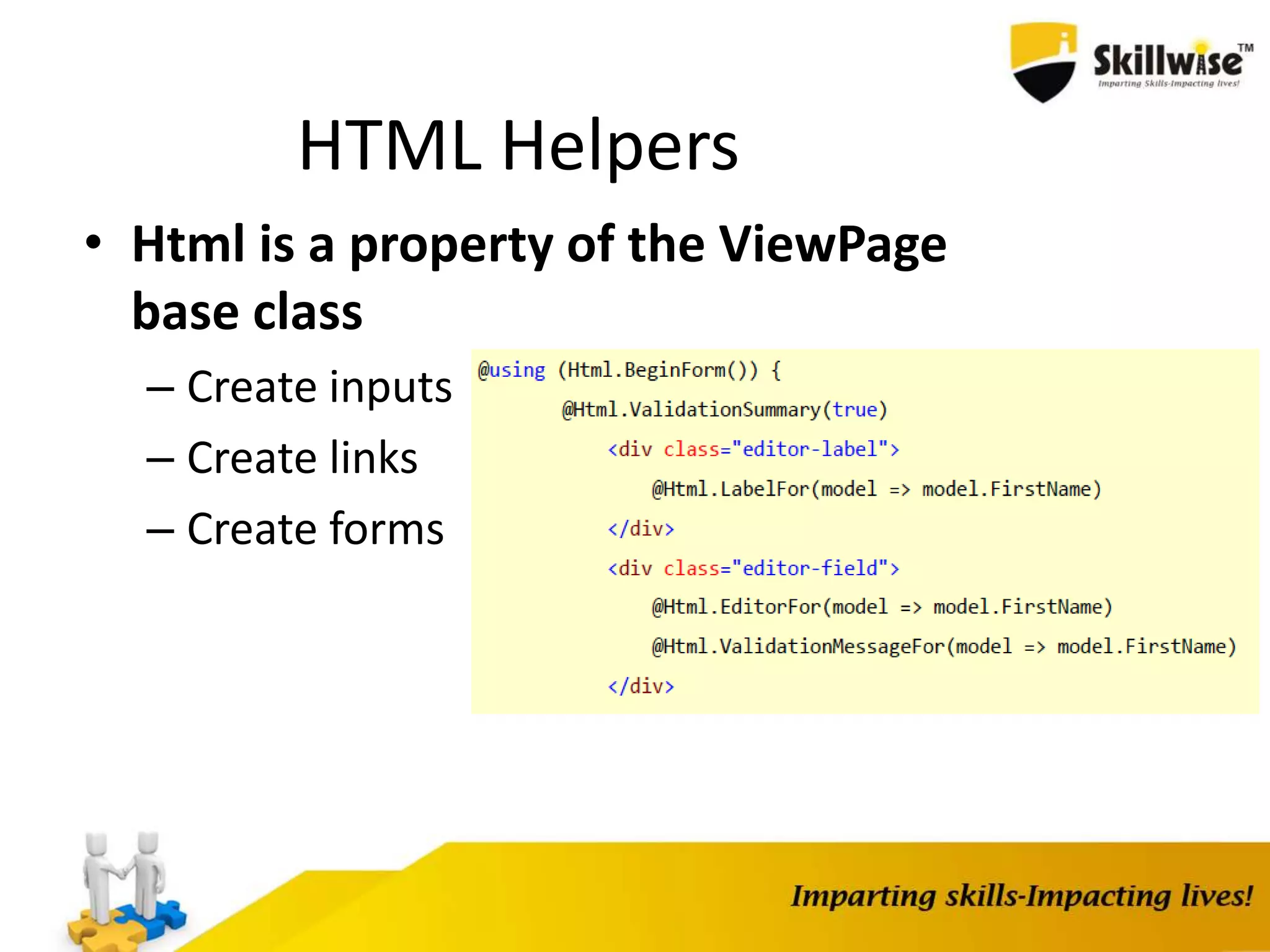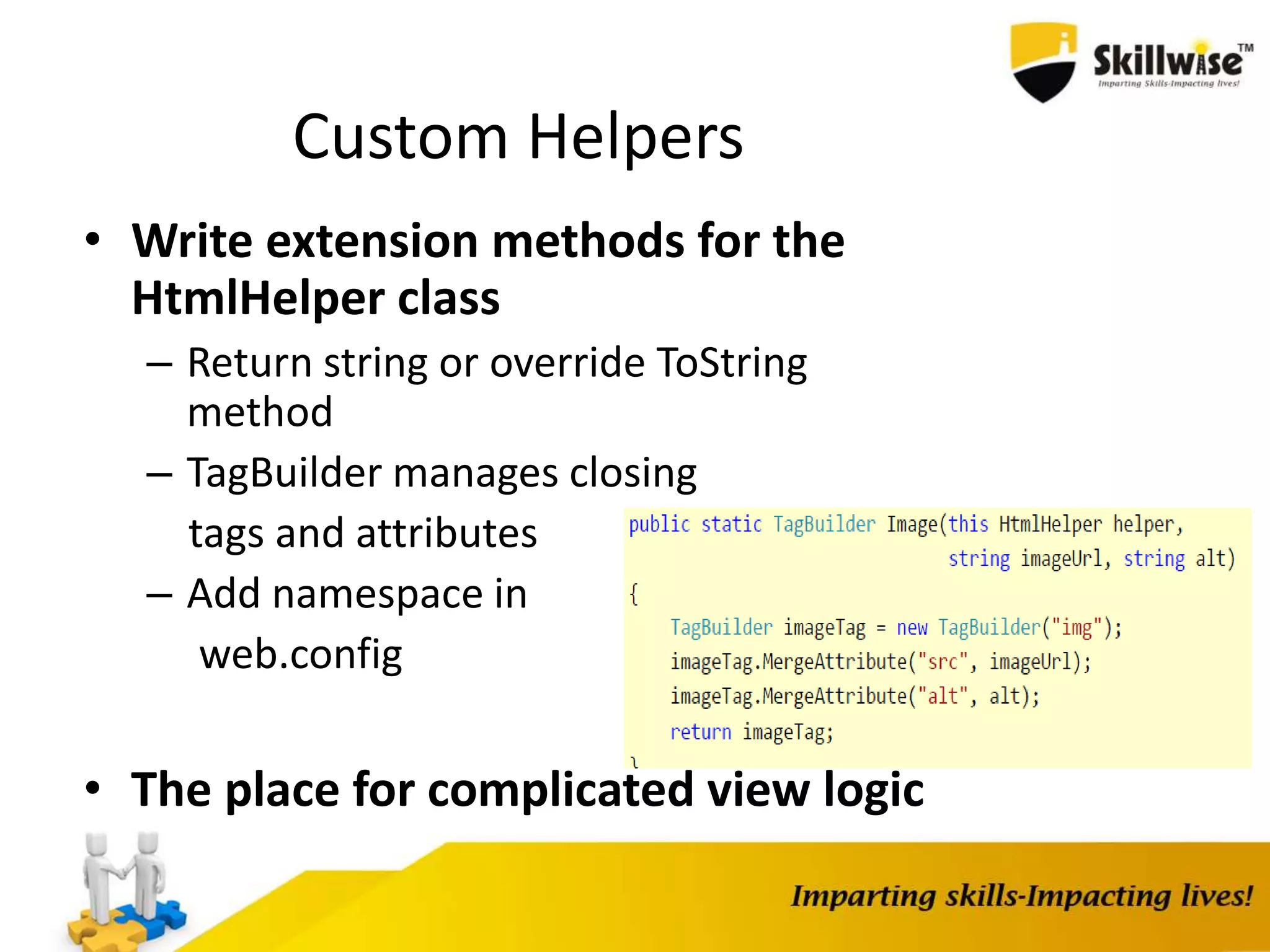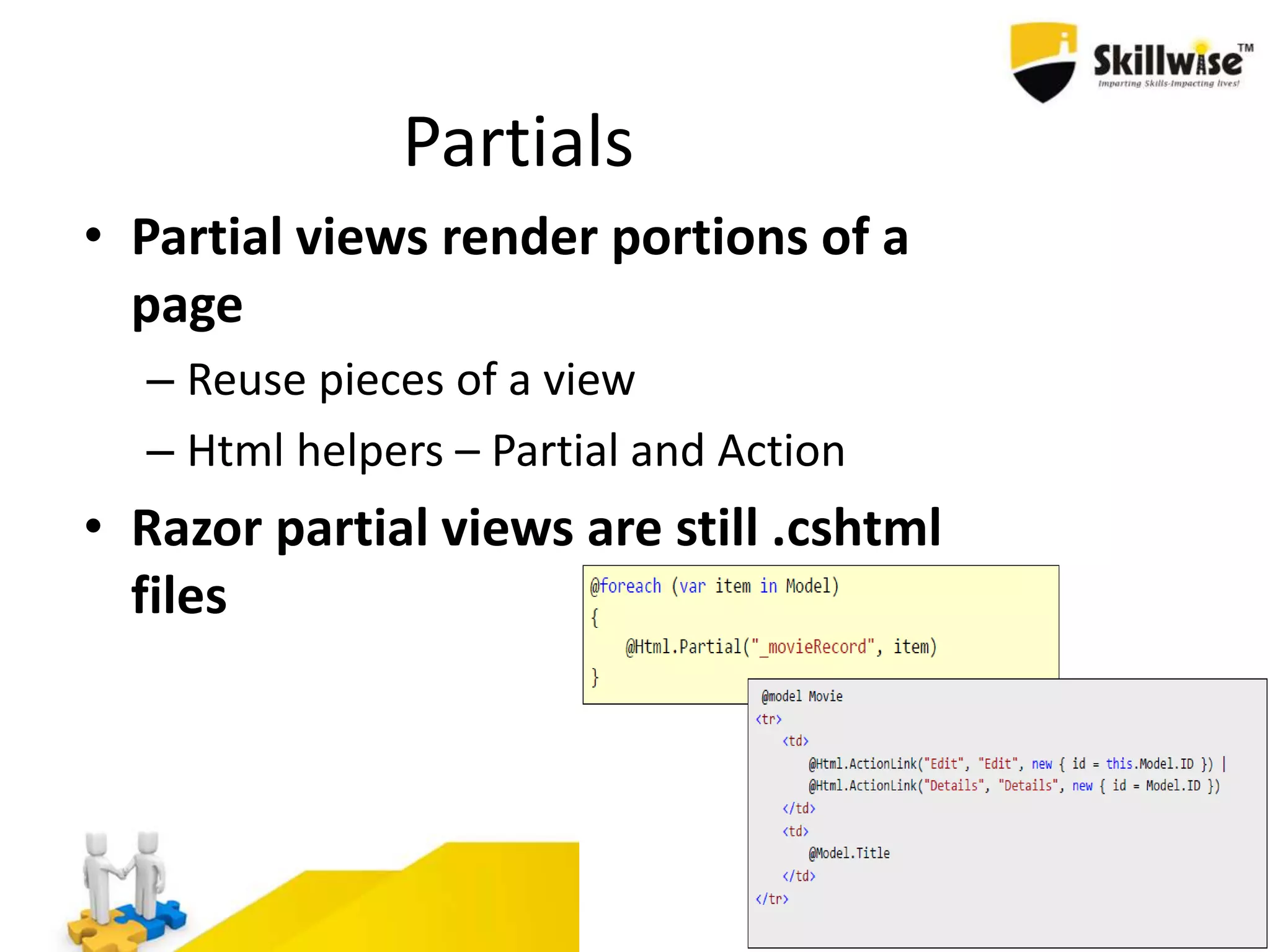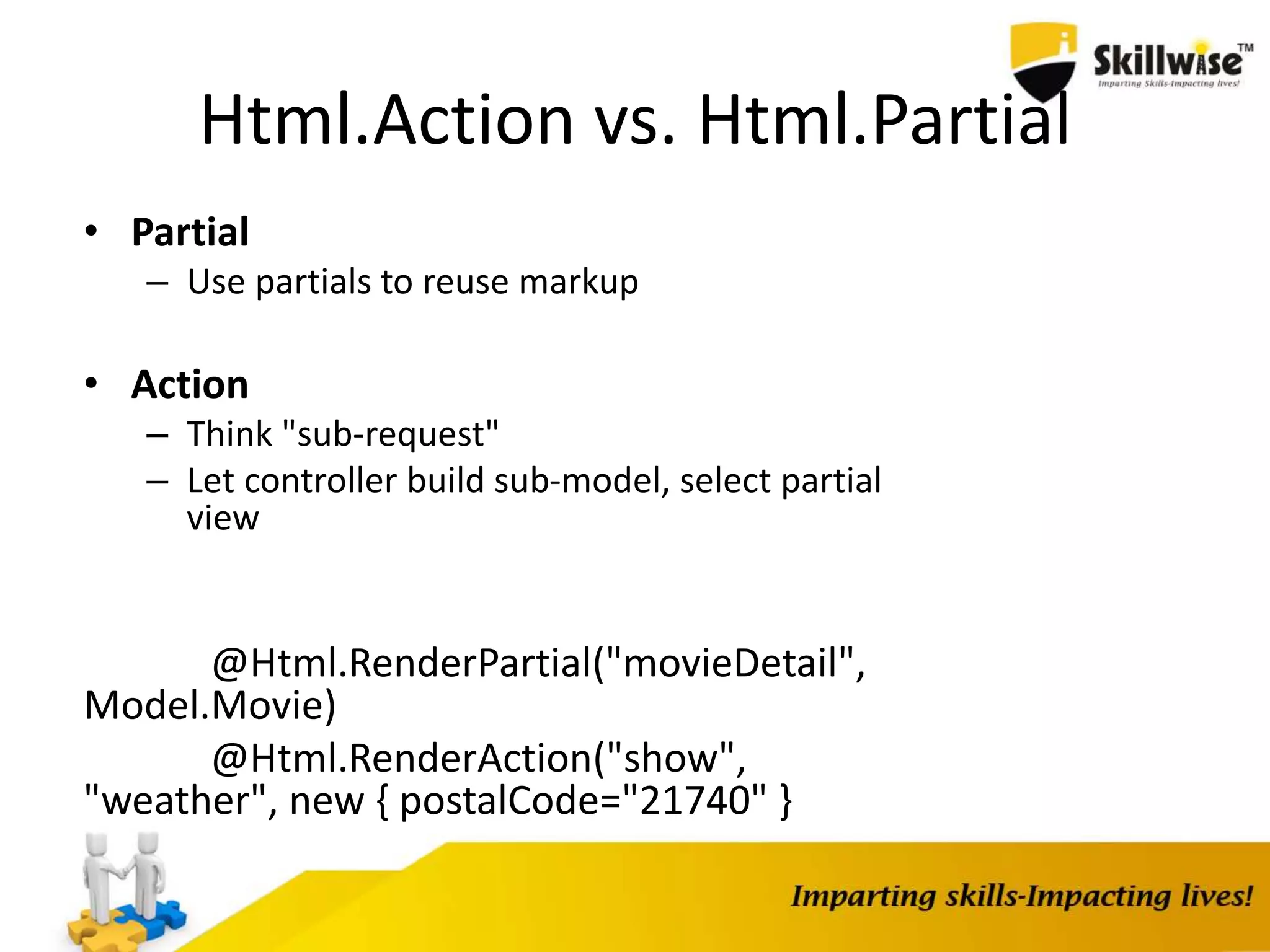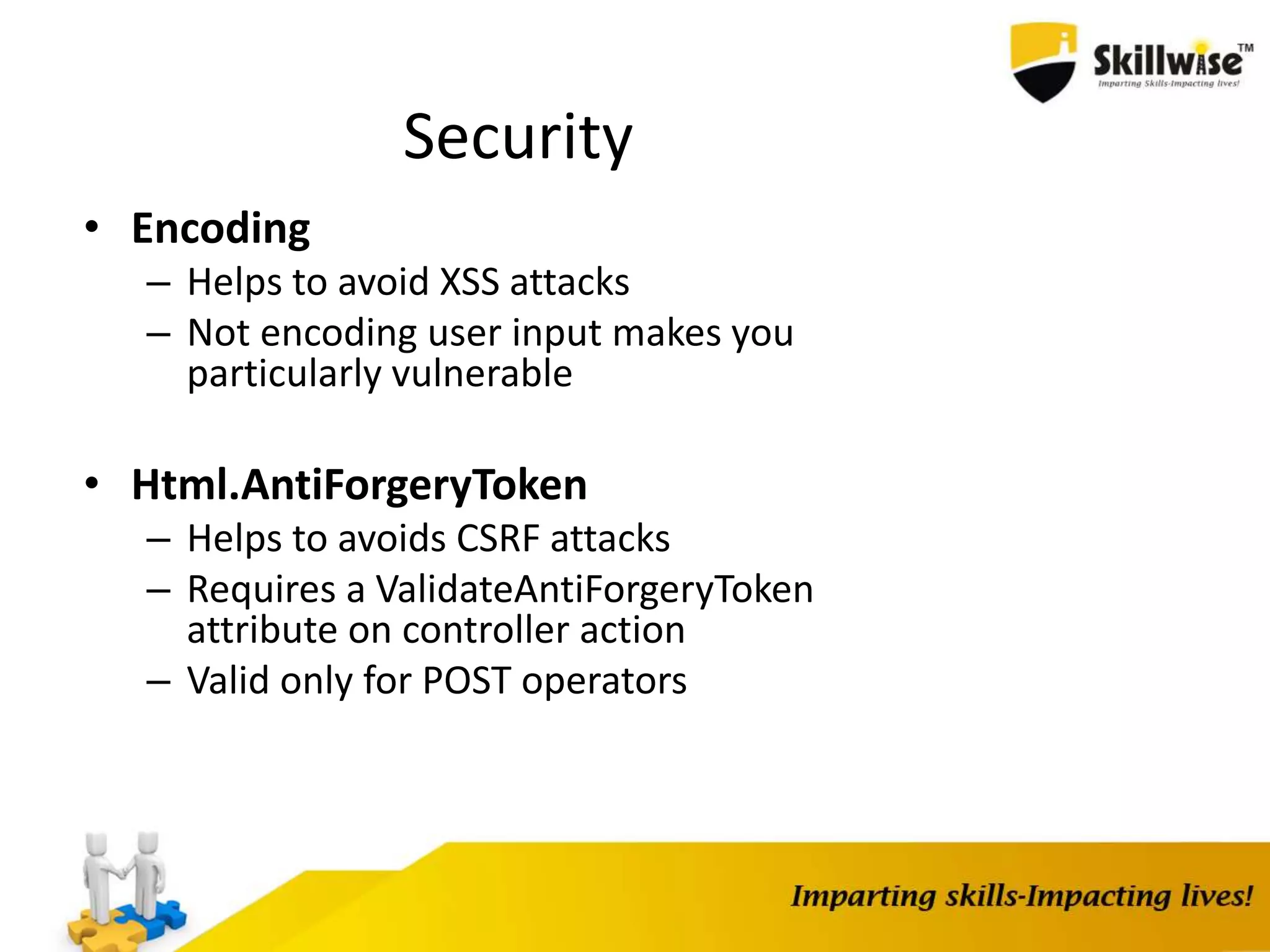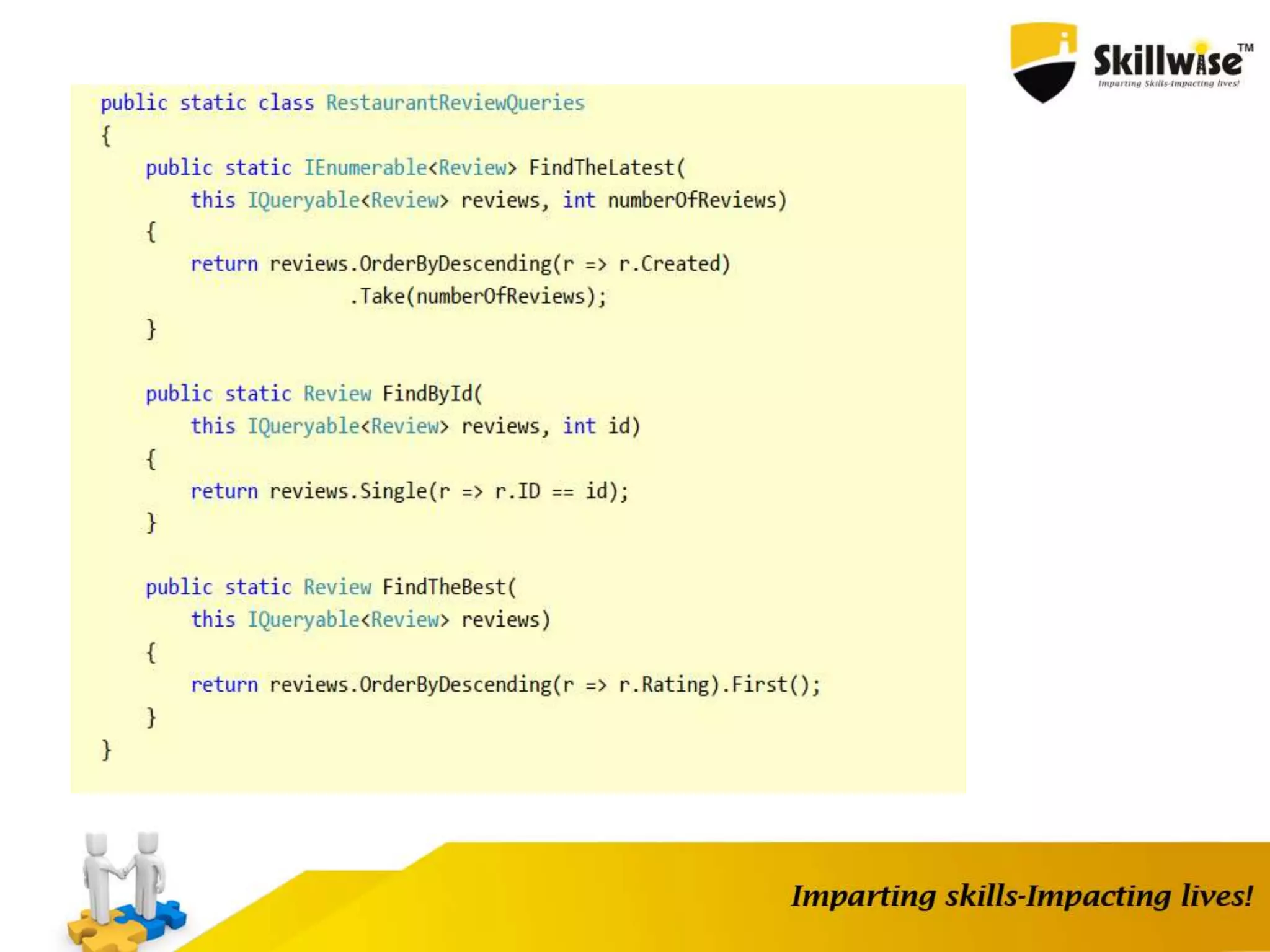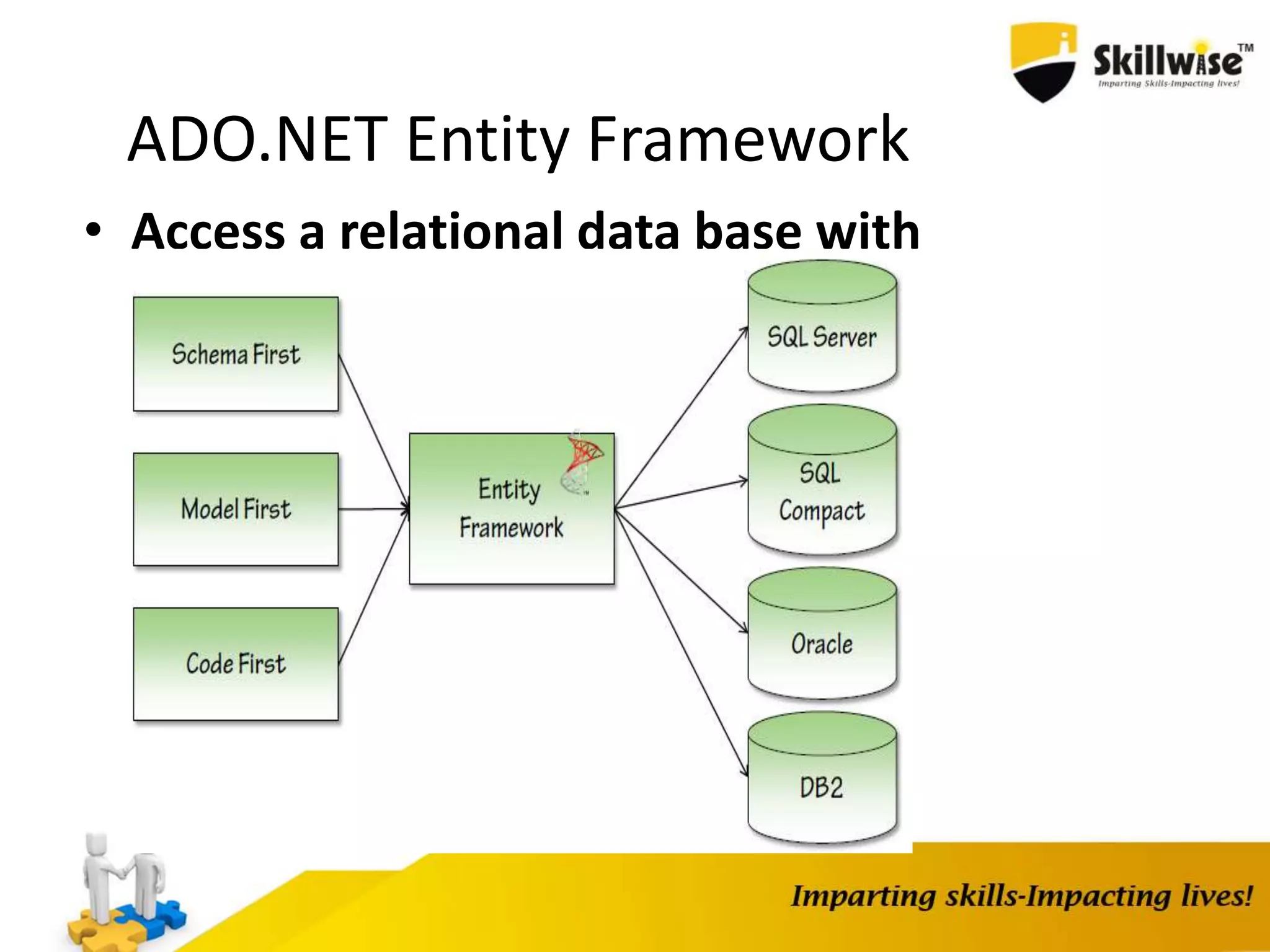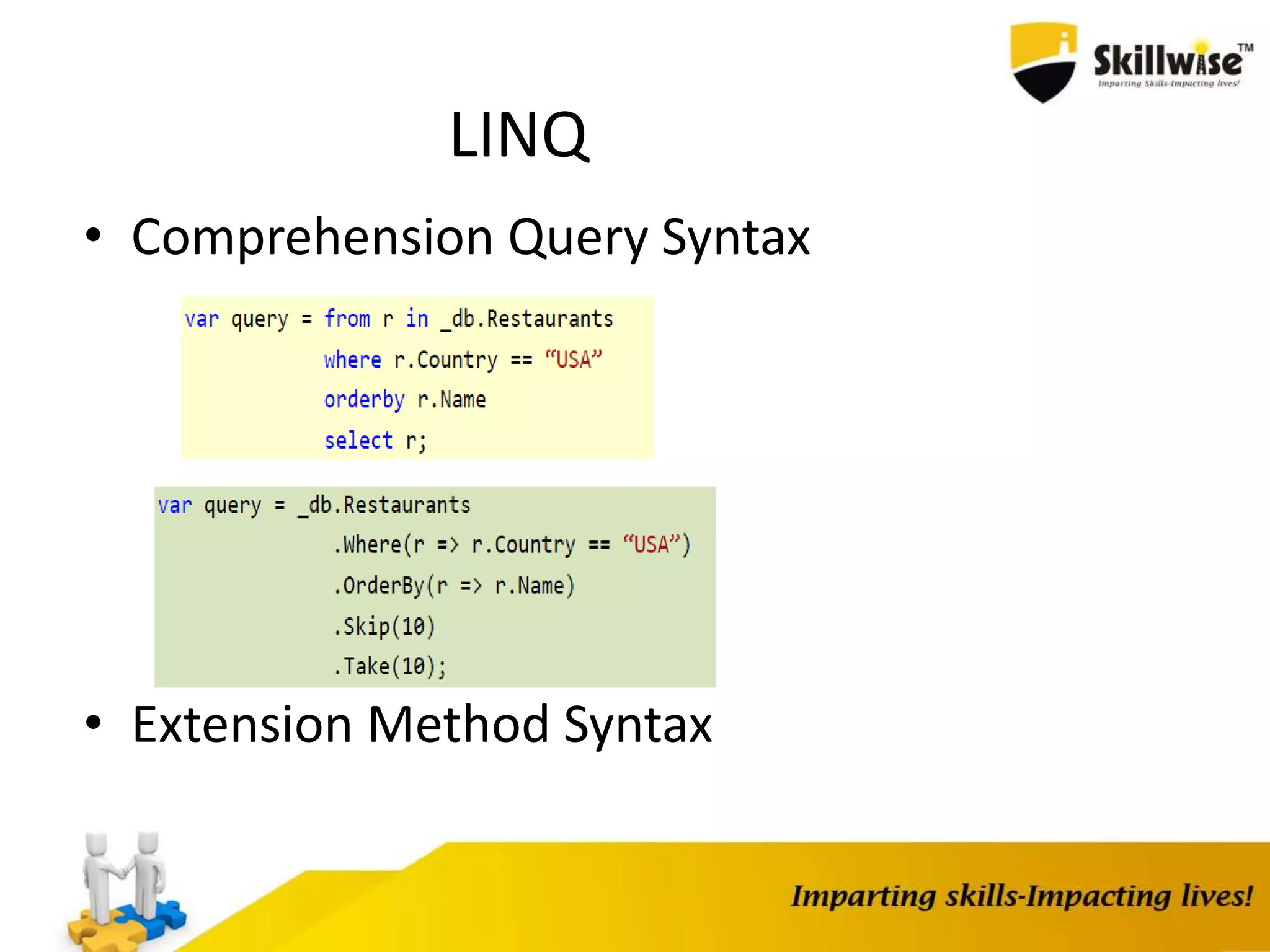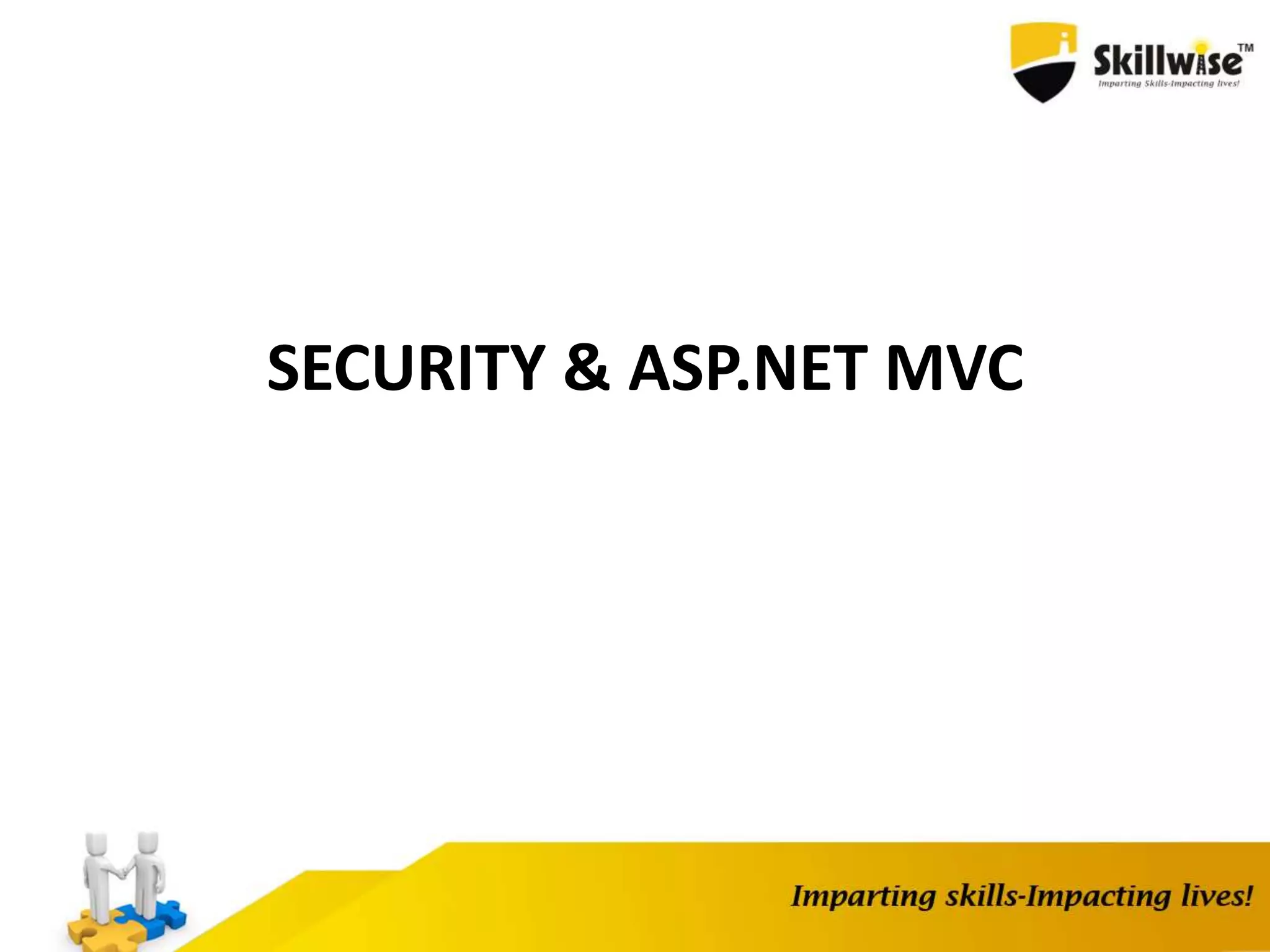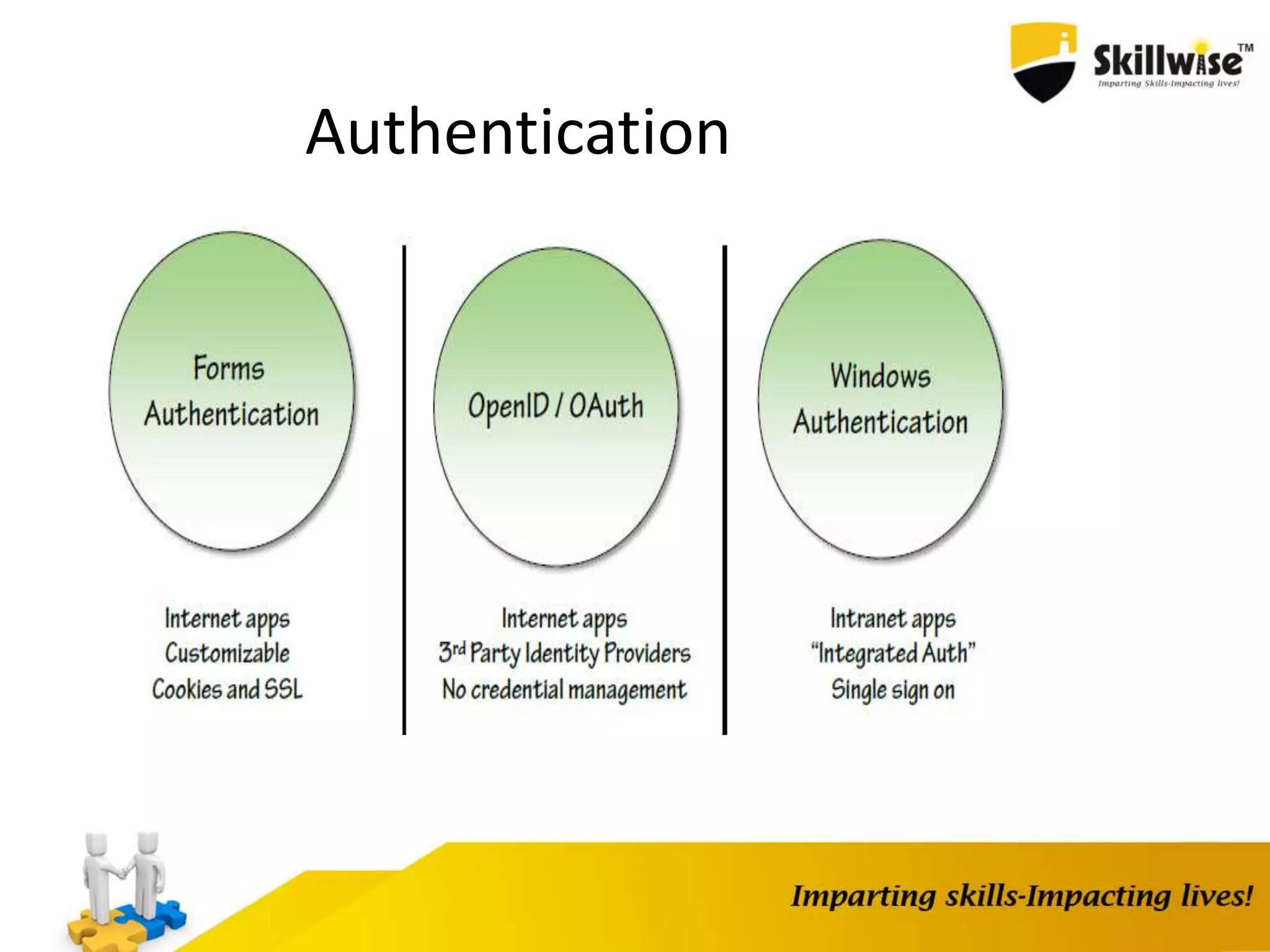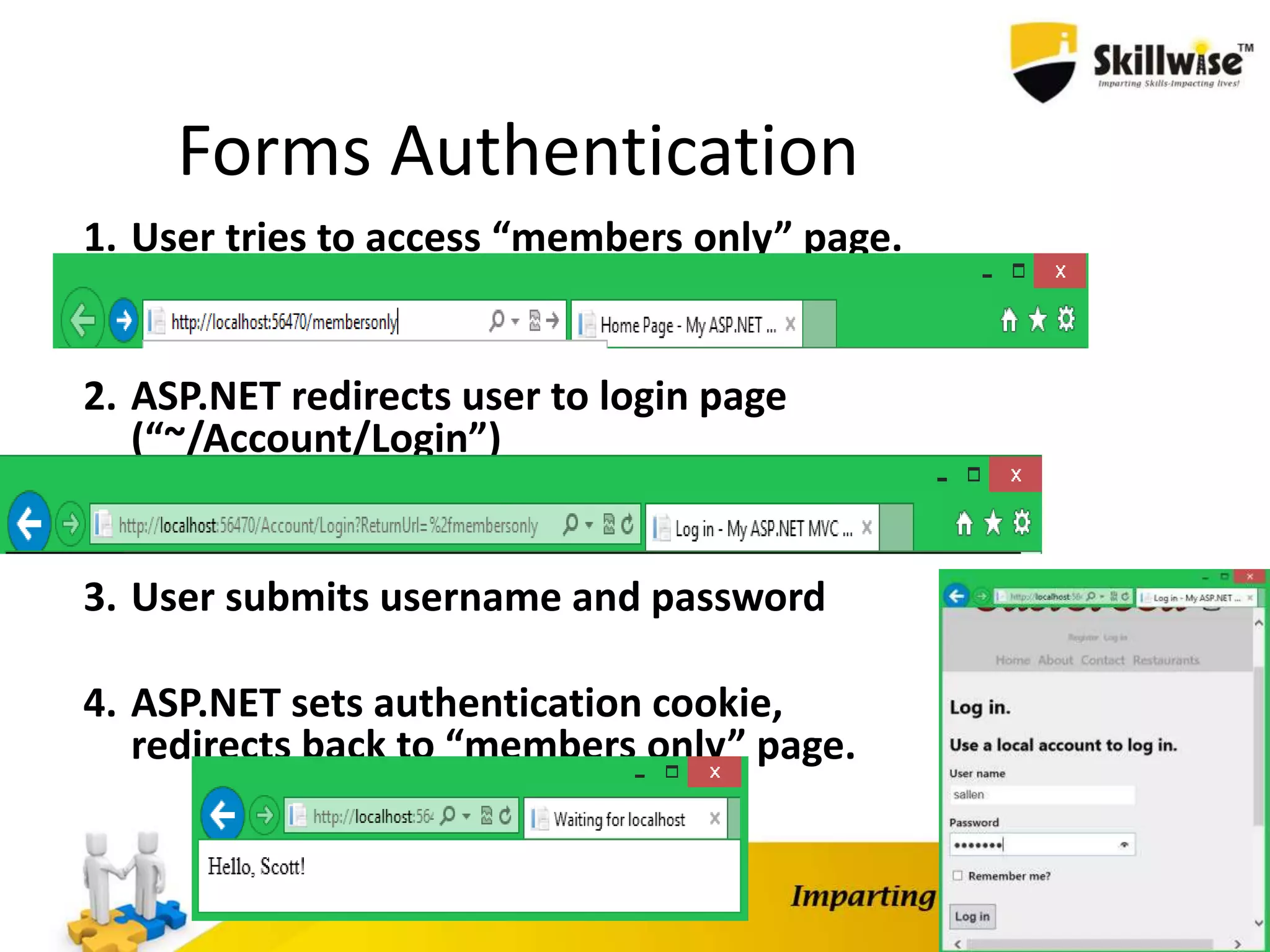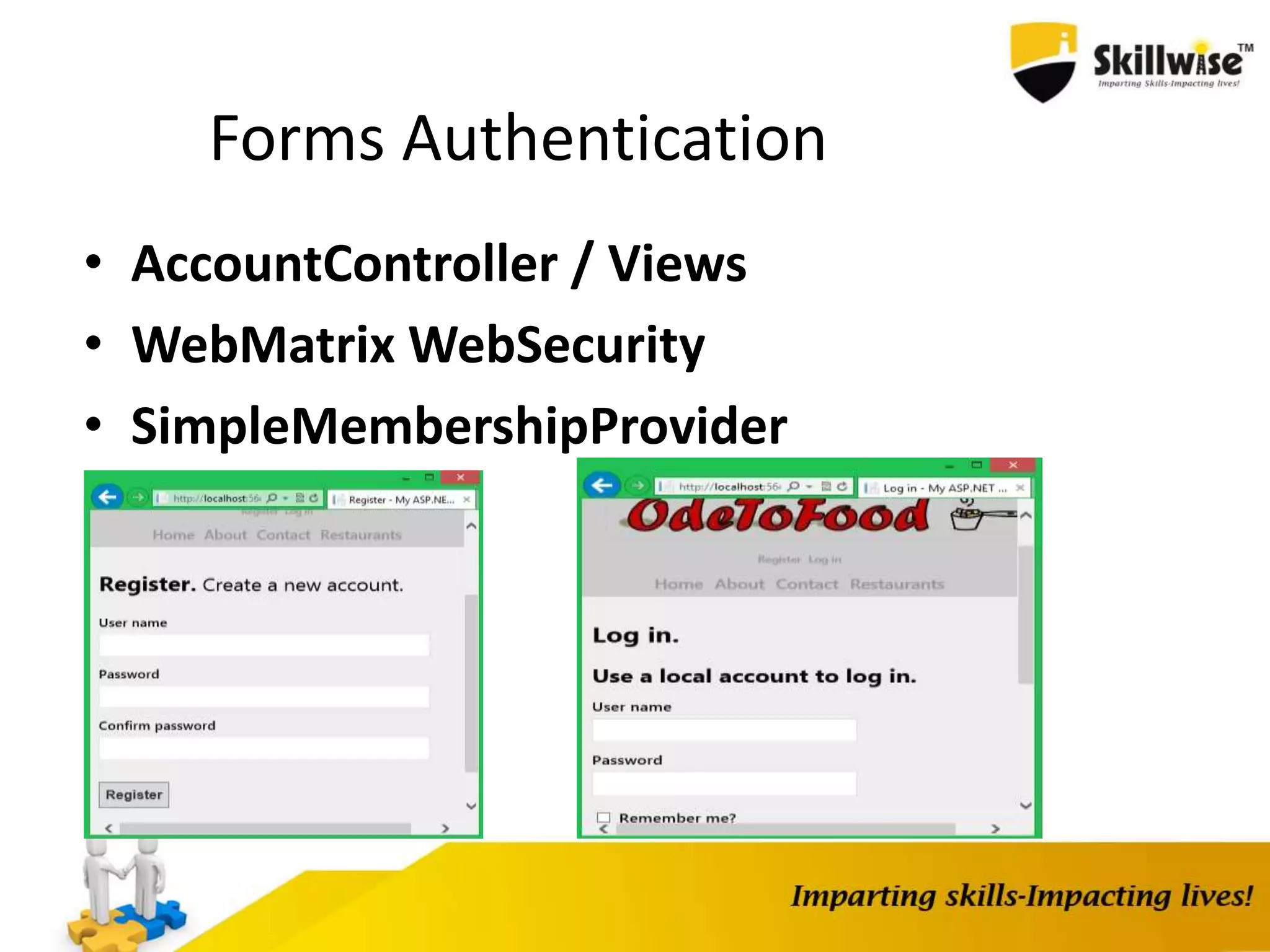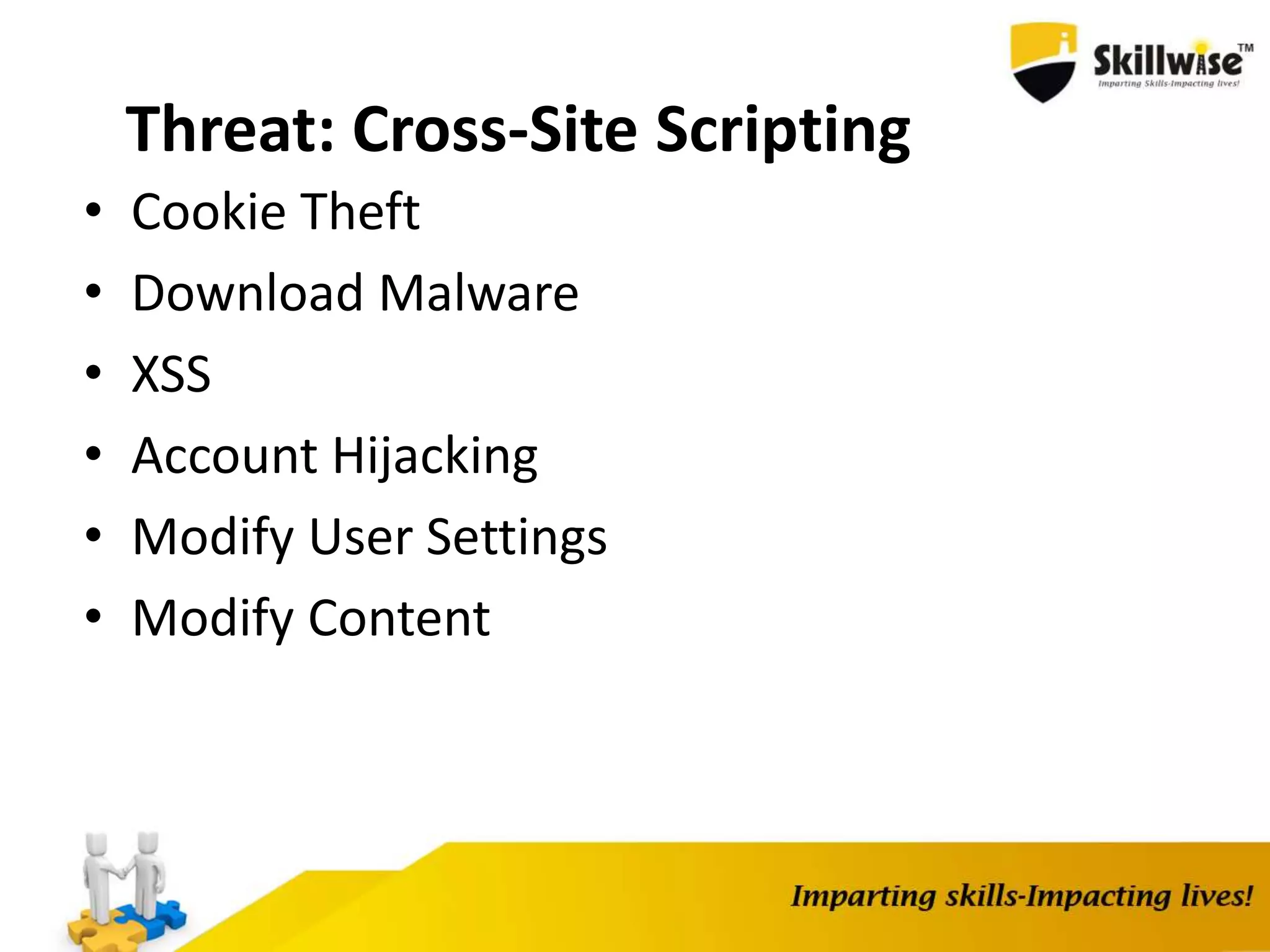The document details the lifecycle of an ASP.NET request within IIS, explaining how requests are processed through various components such as the worker process and HTTP pipeline classes. It also discusses the customization of applications using the global.asax file, the role of HTTP modules, and how ASP.NET MVC handles requests through controllers, routes, and action filters. Additionally, it covers security measures like preventing XSS and CSRF attacks, along with data access using ADO.NET Entity Framework and LINQ.