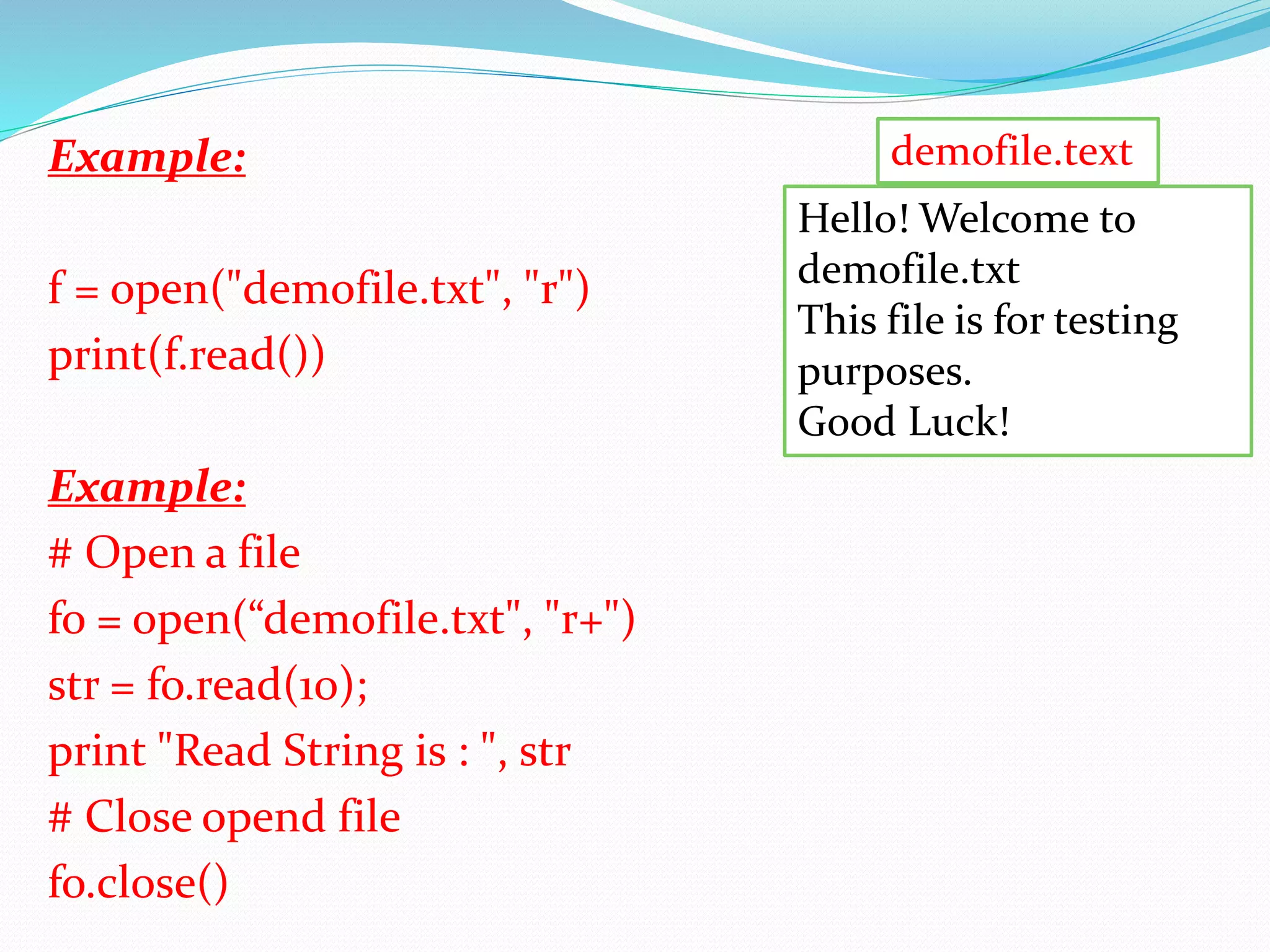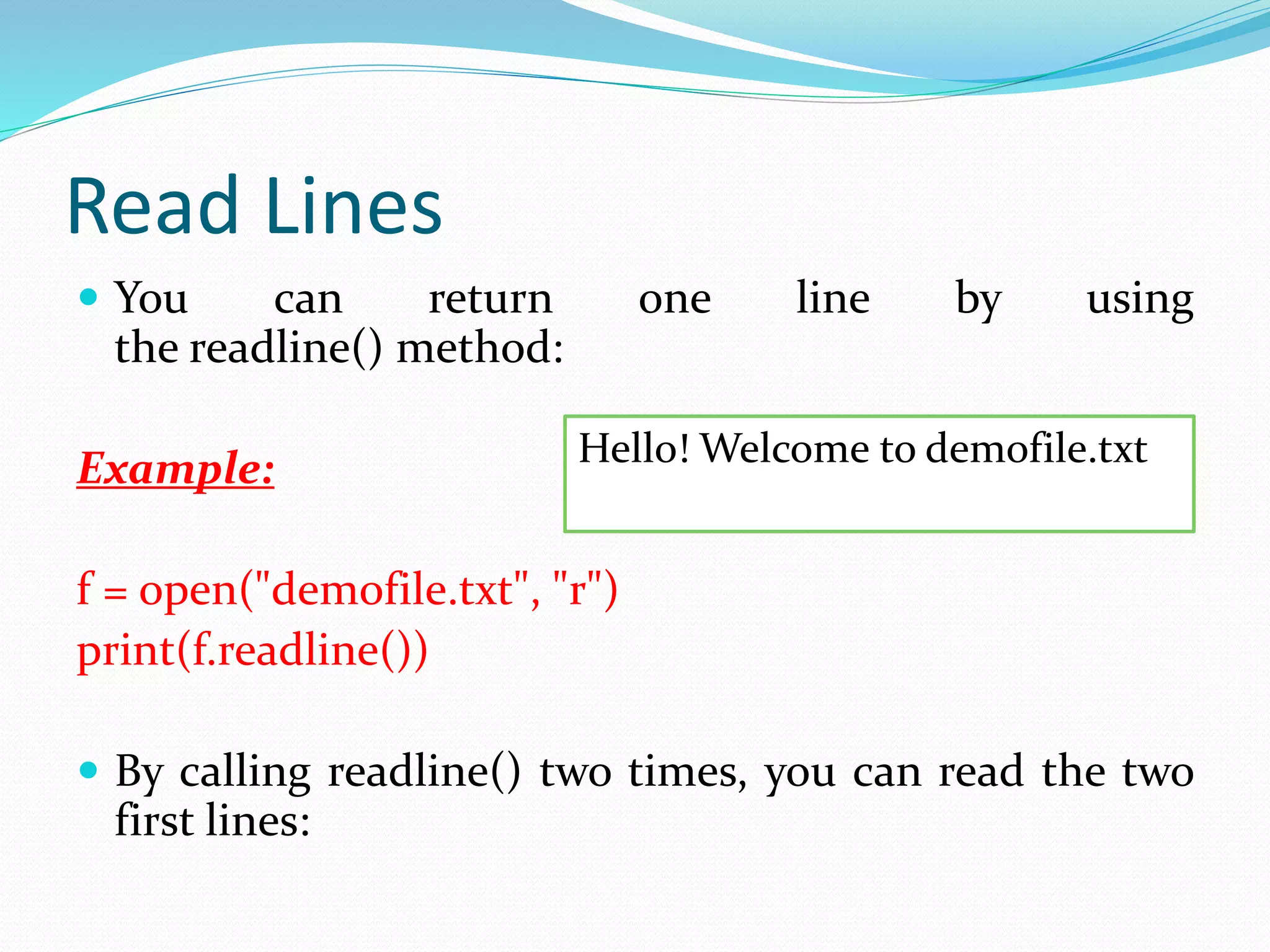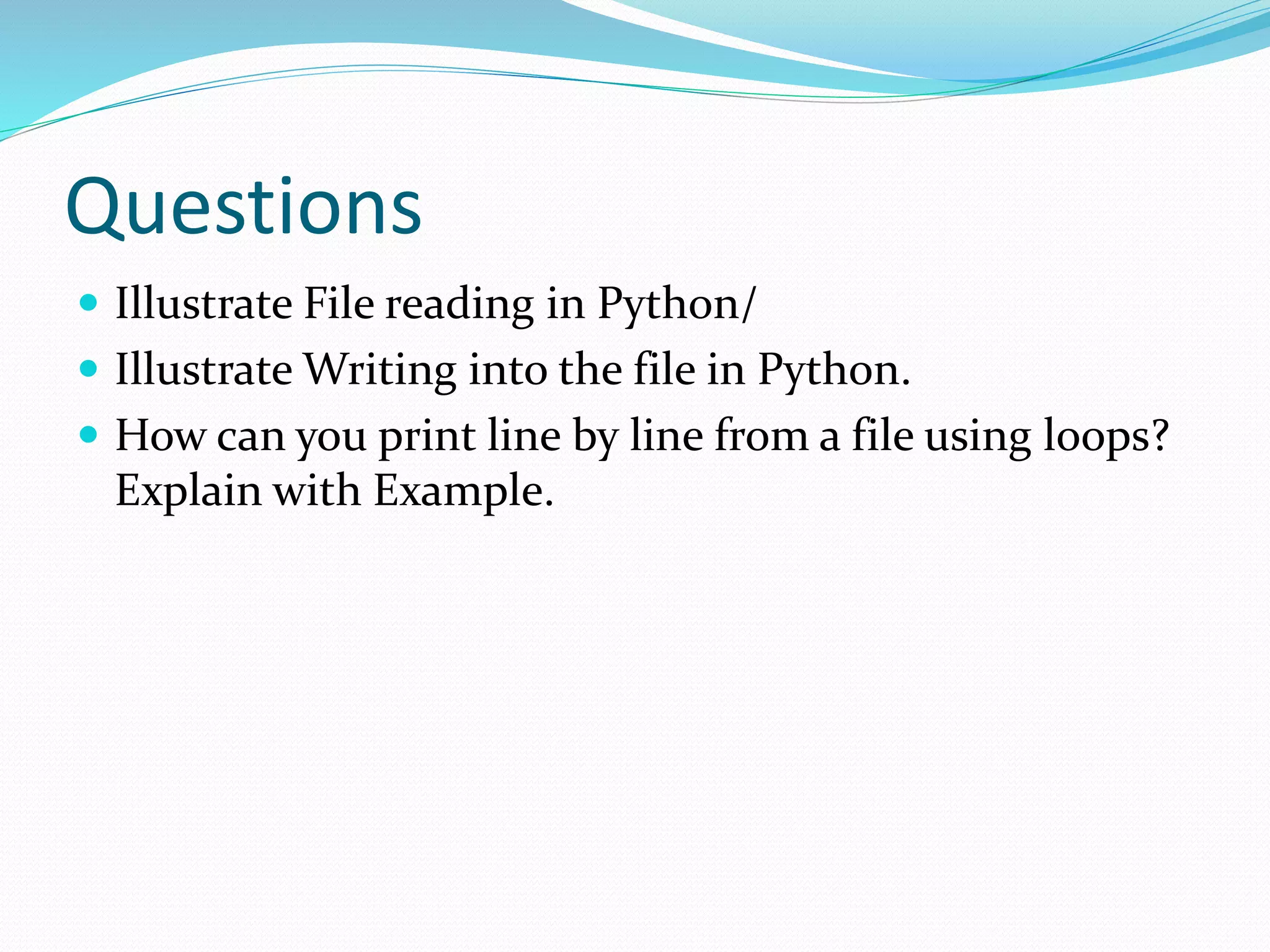The document discusses reading from and writing to files in Python. It describes the write() and read() methods for writing strings to and reading from open files. It also covers opening files with different modes like "a" for append and "w" for overwrite. Examples are given to illustrate writing a line of text to a file, reading the first 10 bytes of a file, and reading each line of a file using a loop.
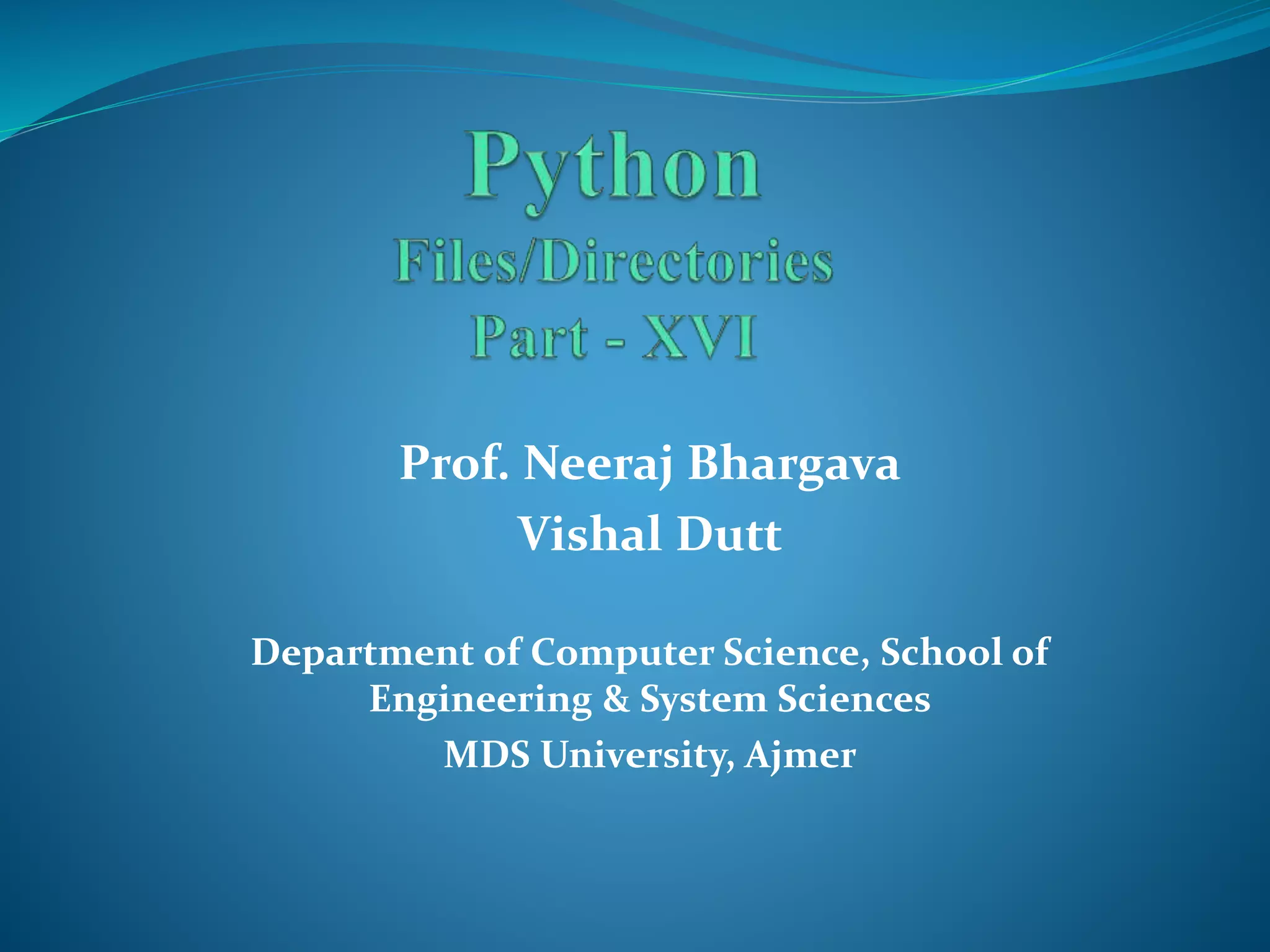

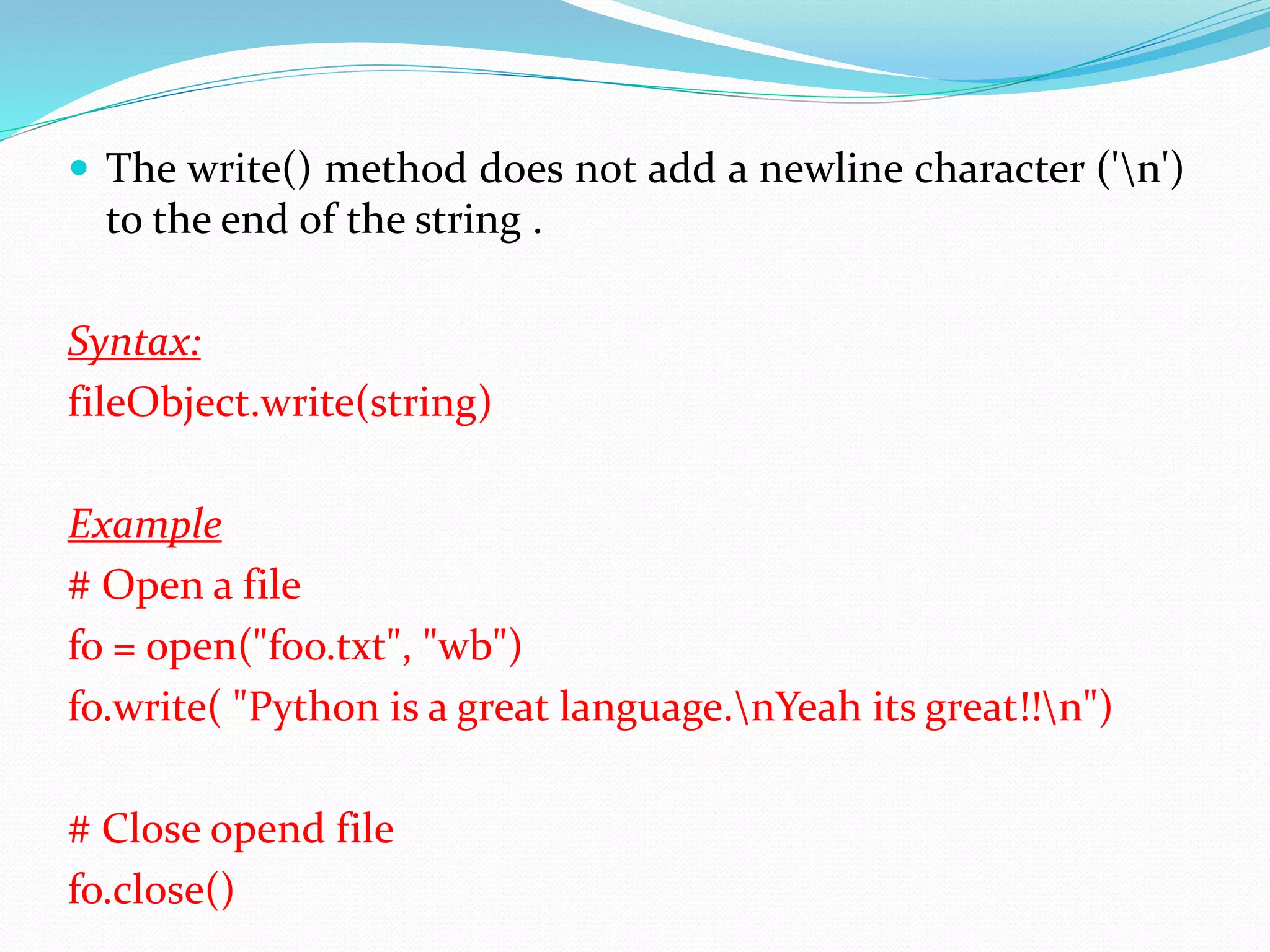
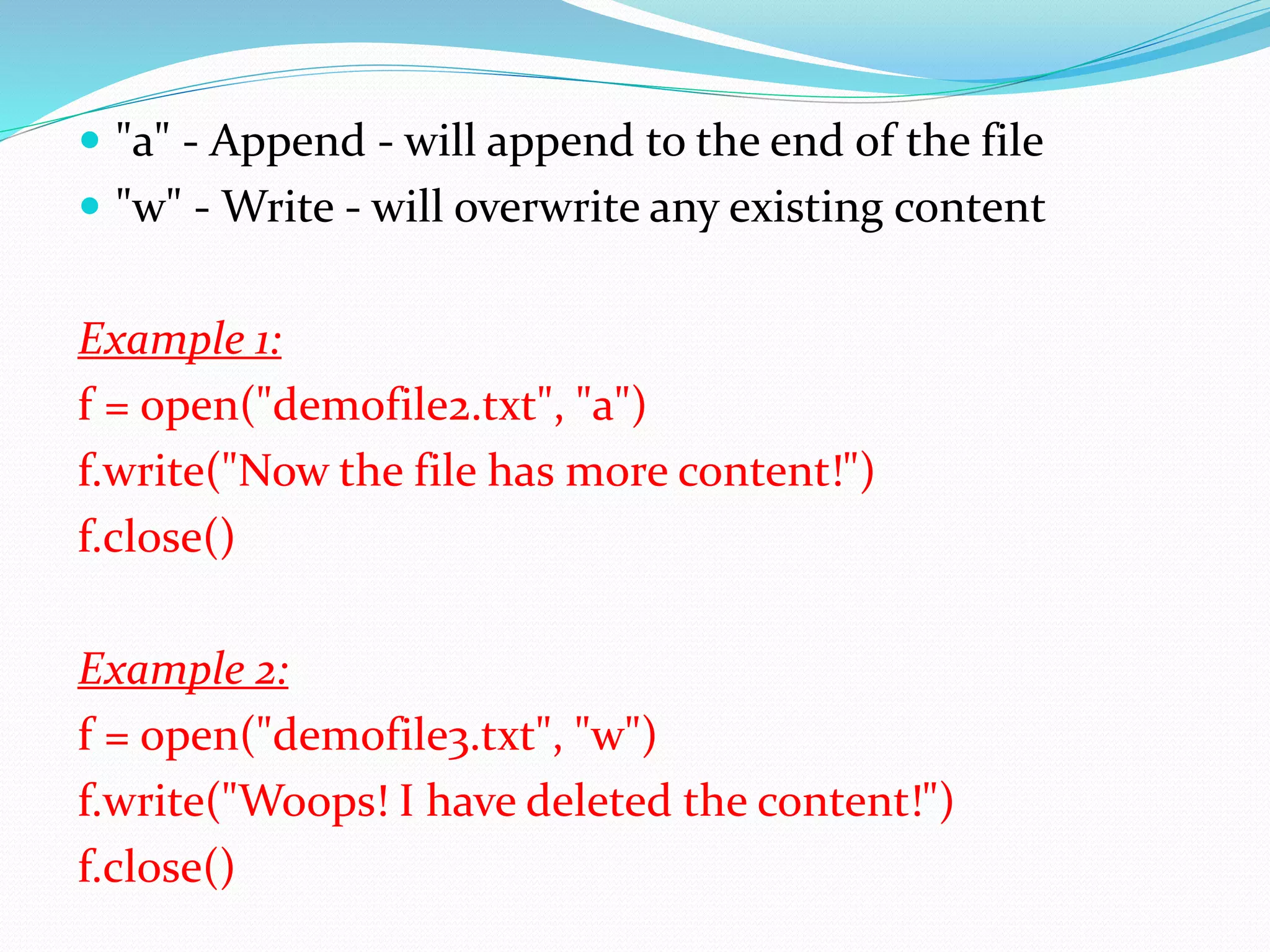
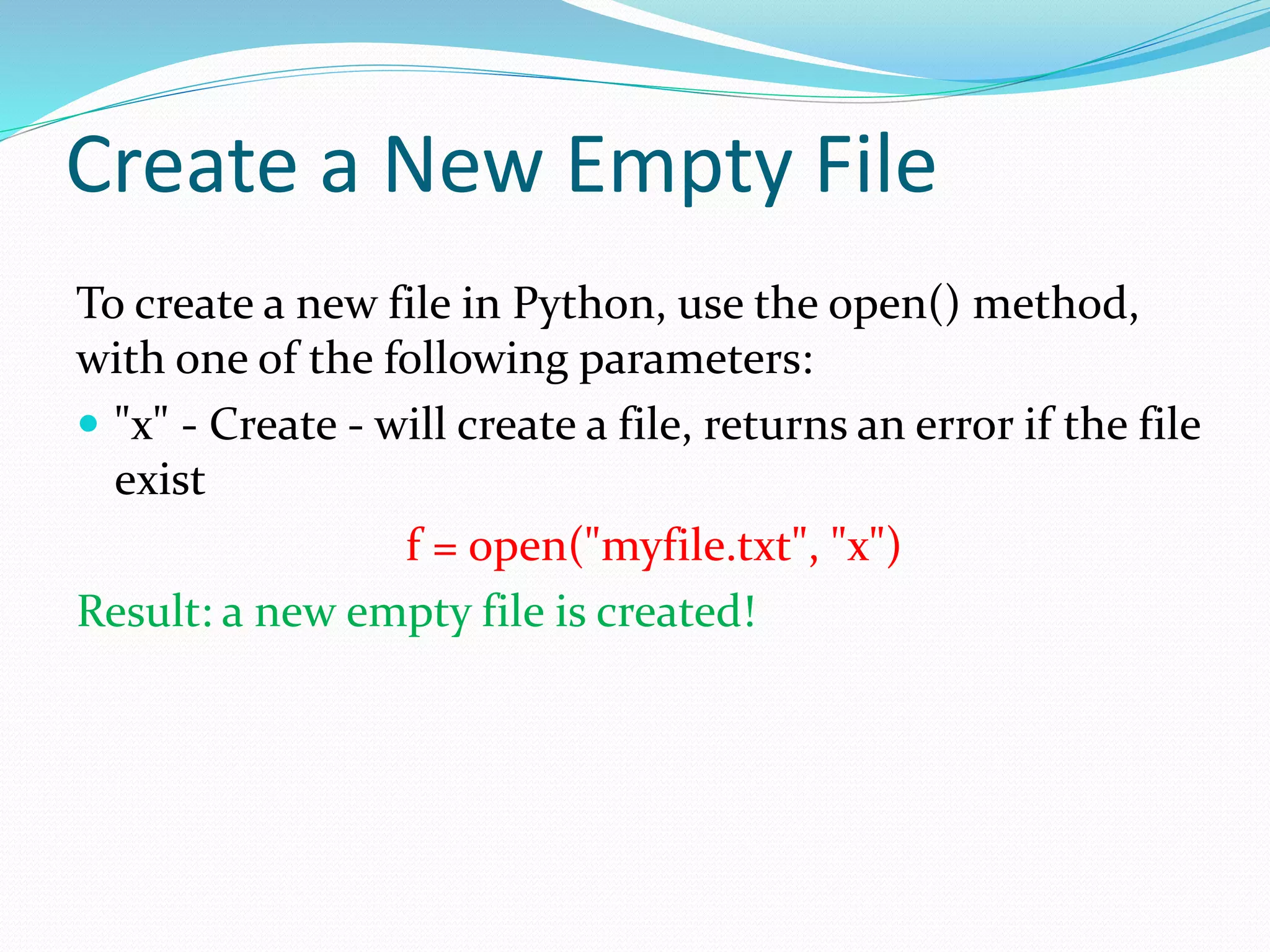
![The read() Method The read() method reads a string from an open file. Syntax: fileObject.read([count]) Here passed parameter is the number of bytes to be read from the opened file. This method starts reading from the beginning of the file and if count is missing, then it tries to read as much as possible, maybe until the end of file.](https://image.slidesharecdn.com/pythonfilesdirectoriespart16-200428054640/75/Python-files-directories-part16-6-2048.jpg)