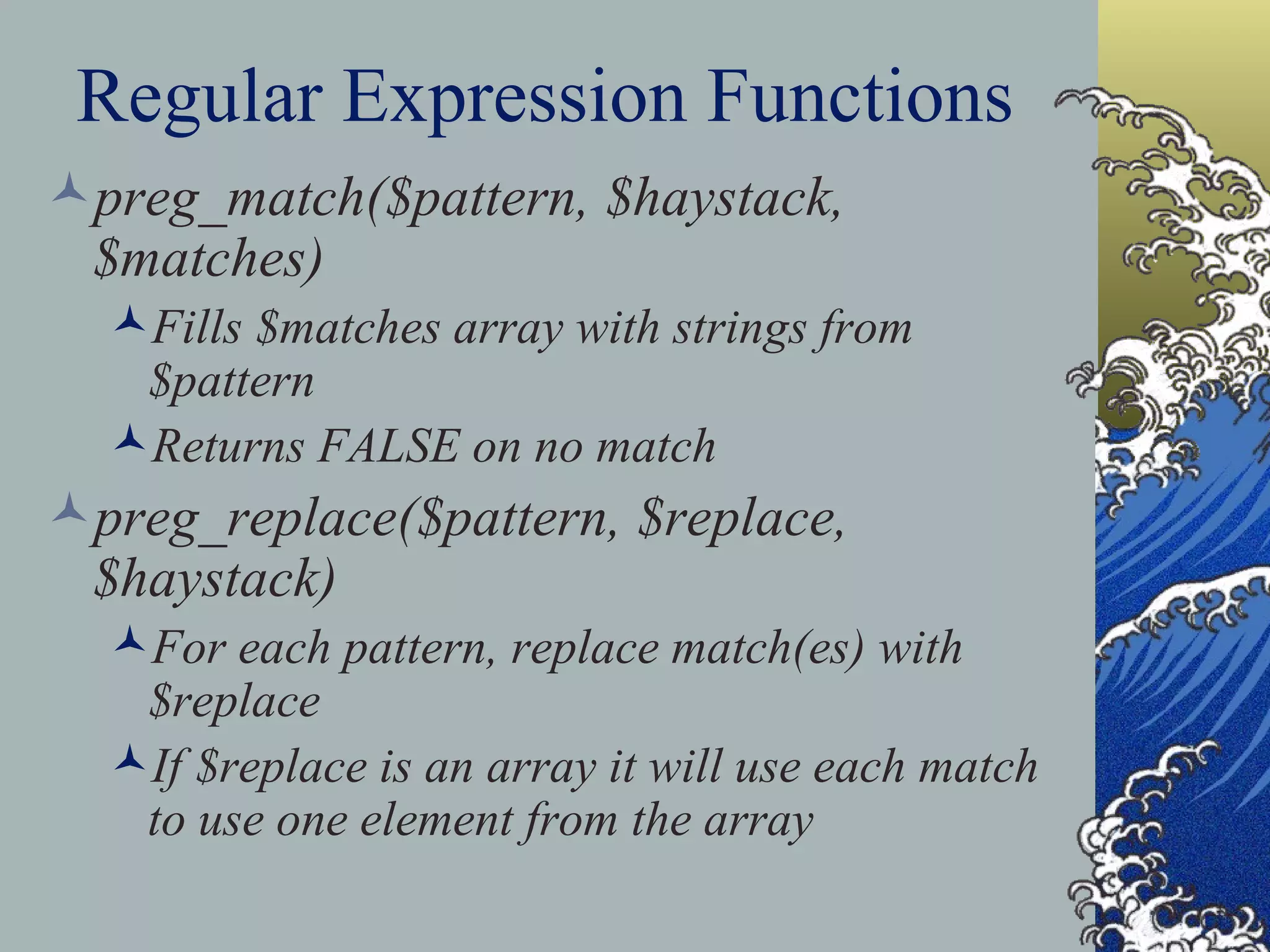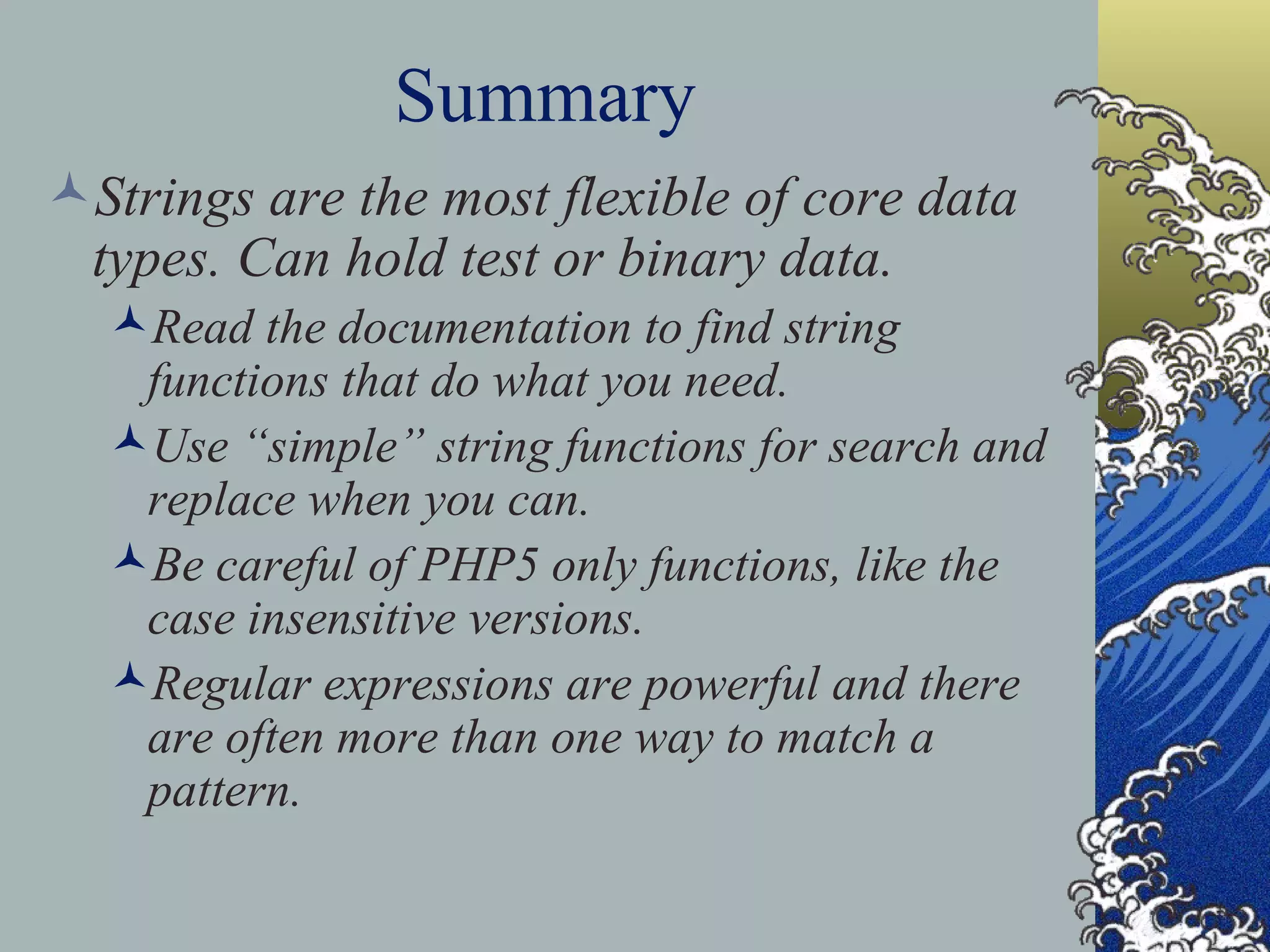This document summarizes different ways to work with strings in PHP, including single quoted, double quoted, and heredoc strings. It also discusses common string functions for length, searching, replacing, formatting, and regular expressions. Regular expressions provide a way to match patterns and subexpressions in strings through the use of special characters, quantifiers, and delimiters. Functions like preg_match() and preg_replace() allow working with regular expression patterns in PHP.
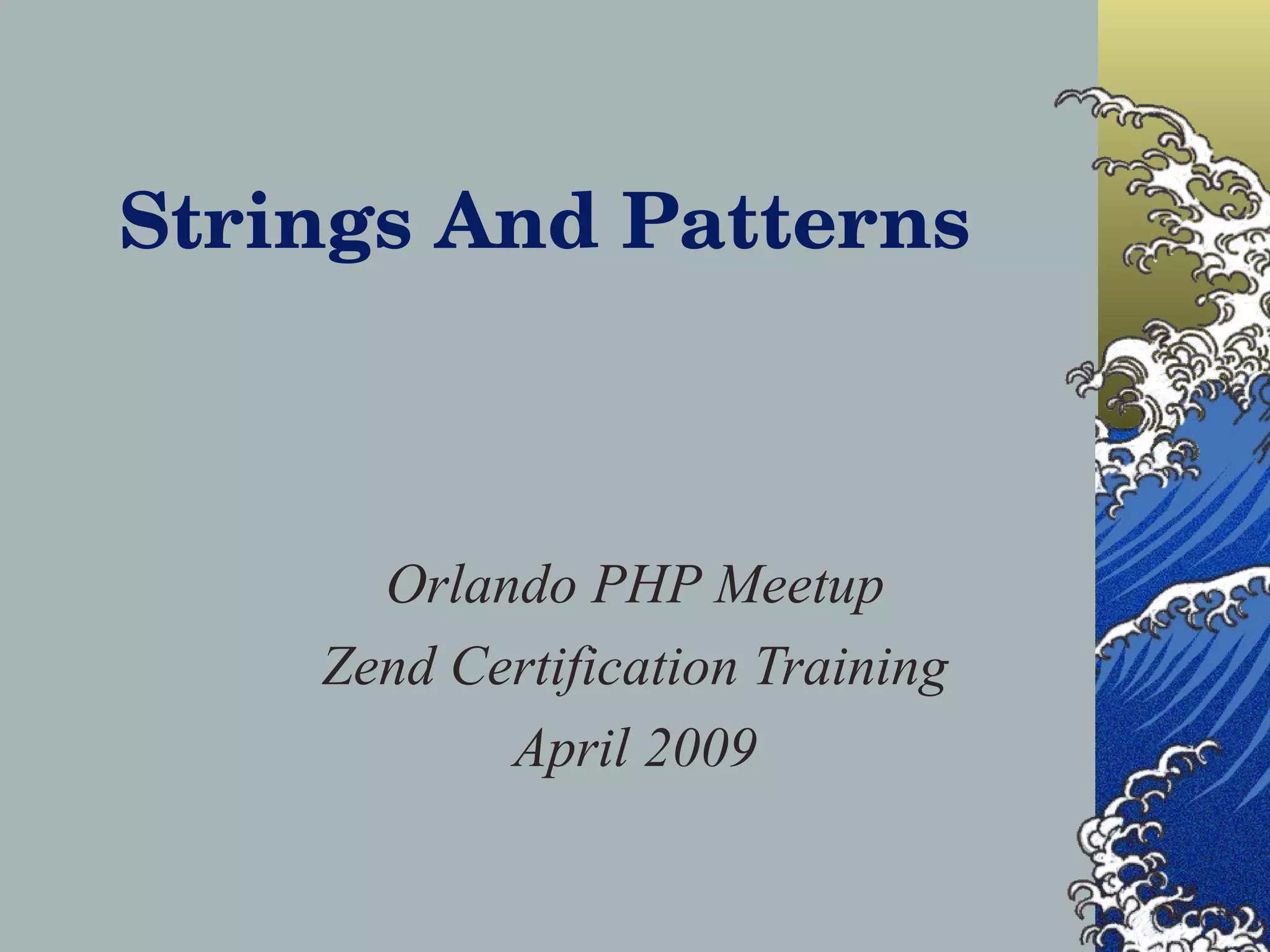
![3 Ways to Make Strings Single Quote – Only ‘ needs to be escaped. No variable interpolation. Double Quote – Variable interpolation and special escape tags. $var = “This $string needs {$string}s. \n”; Heredoc (<<<) for multi-line strings $string = <<<EOSTRING this is a $interpreted “string” \ton multiple $lines[10] EOSTRING](https://image.slidesharecdn.com/phpchapter4training-090921135831-phpapp01/75/Php-Chapter-4-Training-2-2048.jpg)
![String Functions Strings as arrays: Don’t forget: zero-based! $var = “abcdef”; $a = $var[0]; strlen($string) returns length in bytes strtr($string, $find, $replace) - Transform](https://image.slidesharecdn.com/phpchapter4training-090921135831-phpapp01/75/Php-Chapter-4-Training-3-2048.jpg)
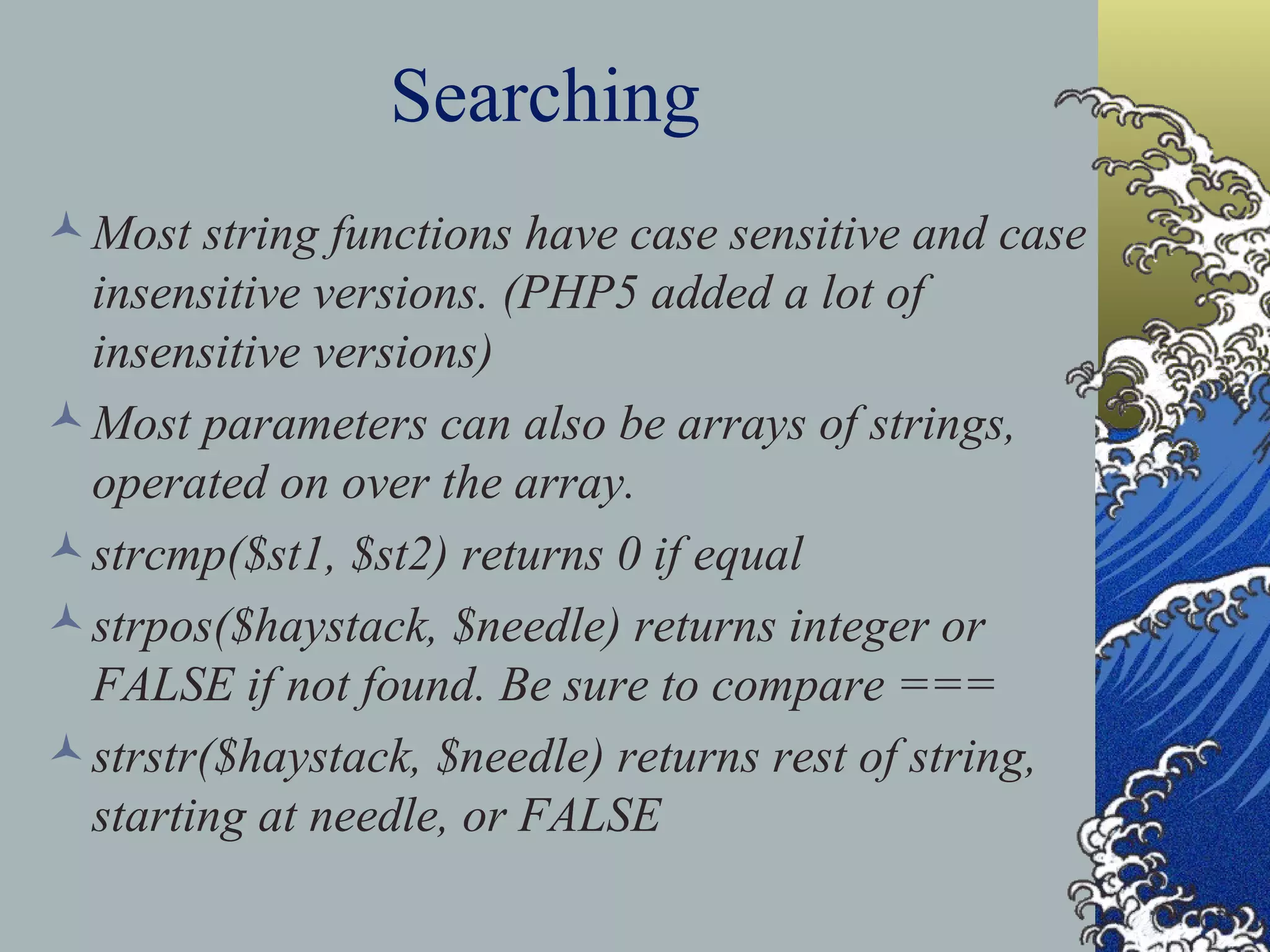
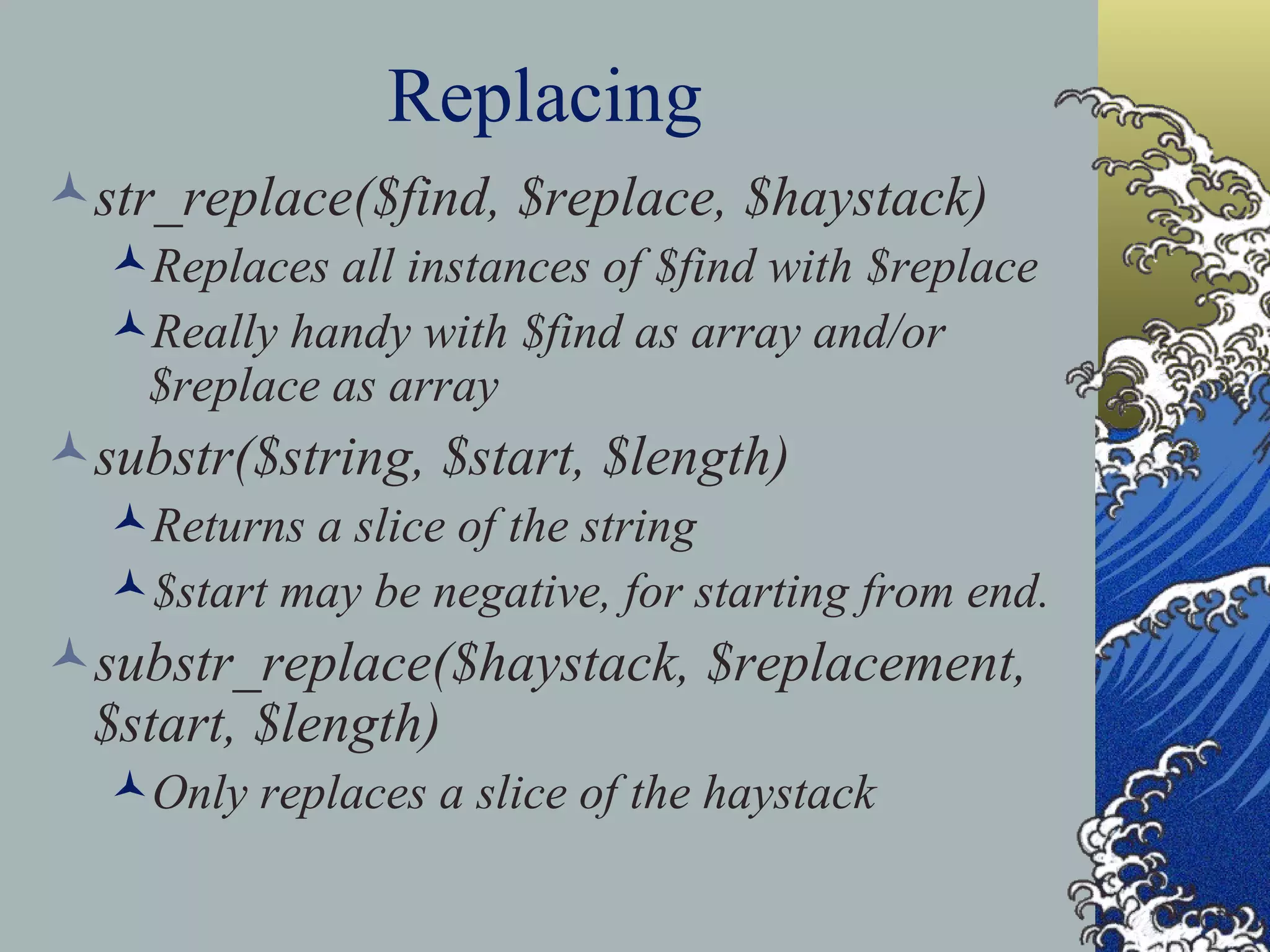
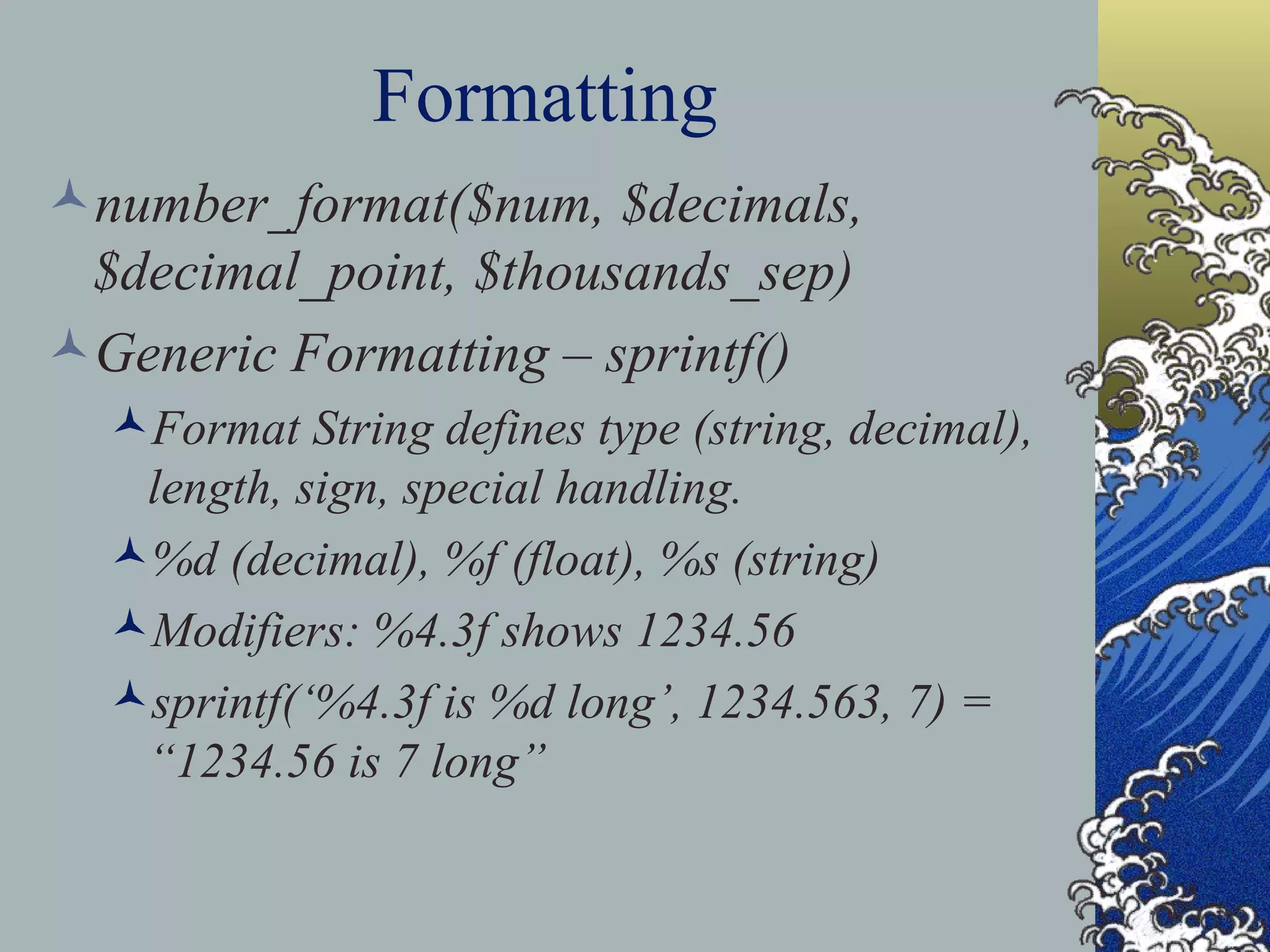
![Perl Regular Expressions A pattern matching language that defines what to find when you don’t know exactly what you are looking for. Match patterns Character class. Ex: [a-zA-z0-9\s] [] Word (a-z or underline) \w Digit. Equal to [0-9] \d Whitespace (space, tab) \S is non-whitespace \s End of line $ Beginning of line ^ Any character except newline .](https://image.slidesharecdn.com/phpchapter4training-090921135831-phpapp01/75/Php-Chapter-4-Training-7-2048.jpg)
![Regular Expressions 2 Quantifiers Patterns are wrapped in delimeters. Usually // but can be any character but backslash Sub expressions Parentheses around sub-matches /abc(def[0-9])+ghi/ will match abcdef1ghi or abcdef1def2ghi Match the pattern between minimum and maximum times. {min,max} Zero or one time ? One or more times + Zero or more times *](https://image.slidesharecdn.com/phpchapter4training-090921135831-phpapp01/75/Php-Chapter-4-Training-8-2048.jpg)