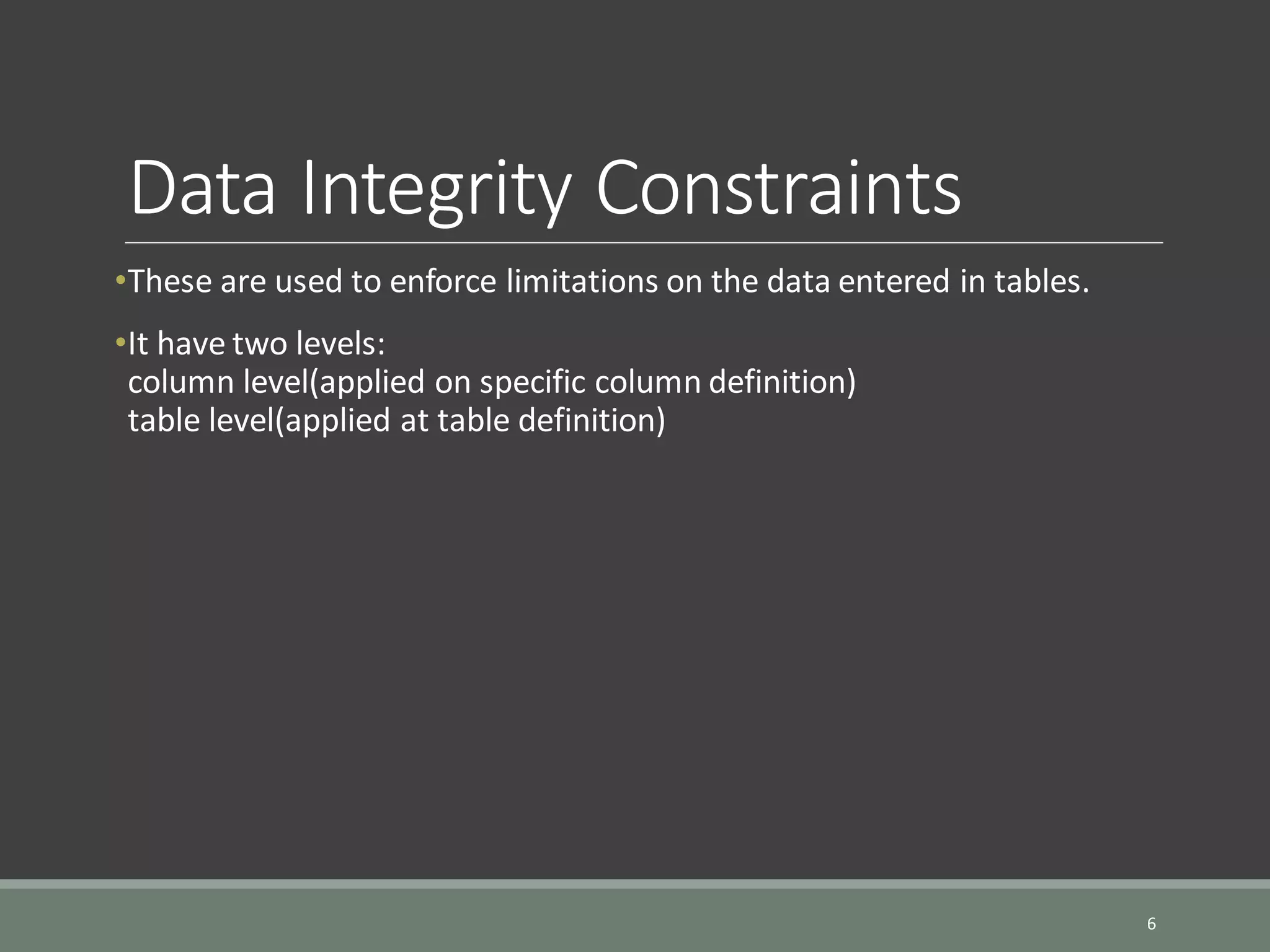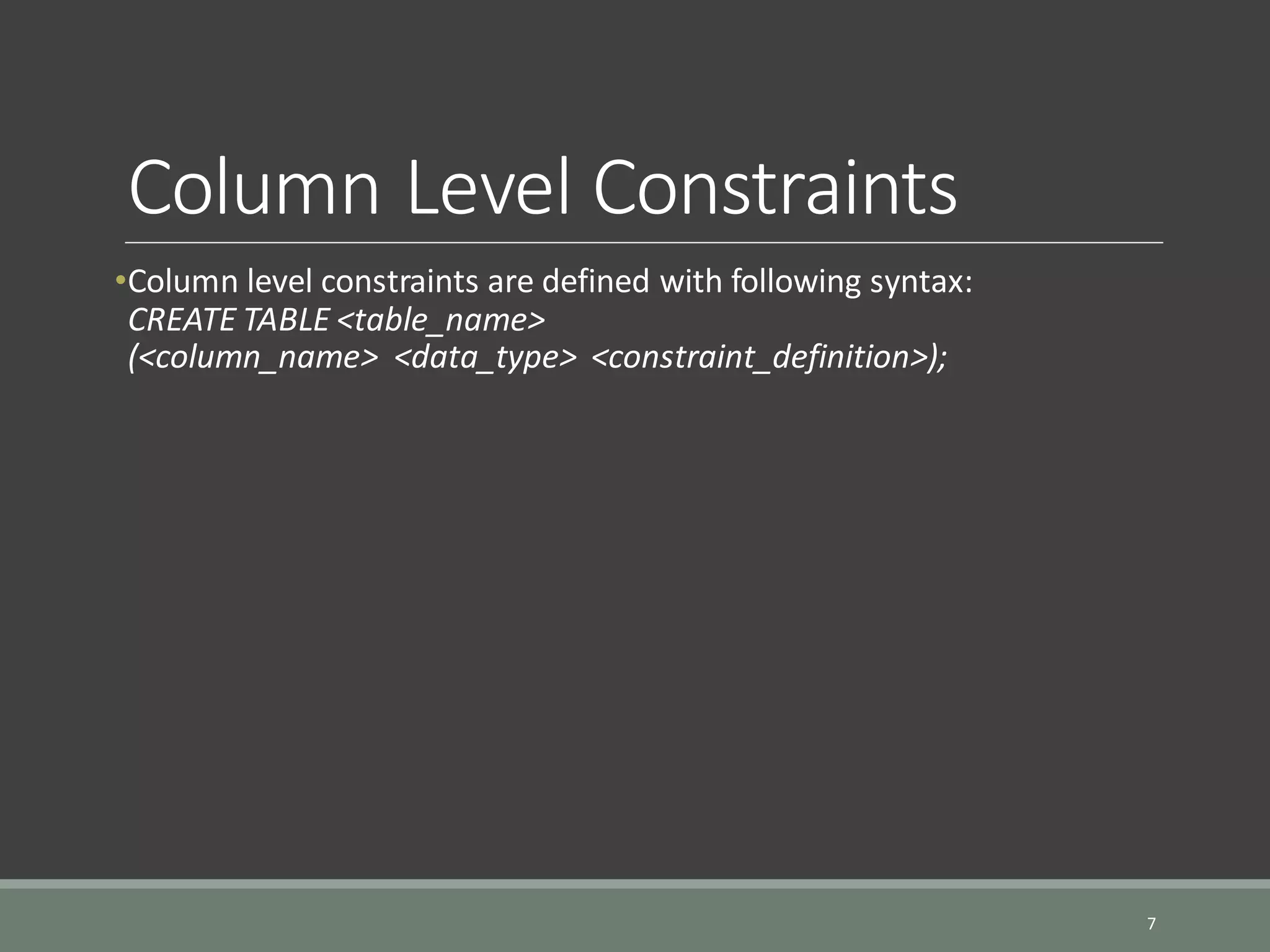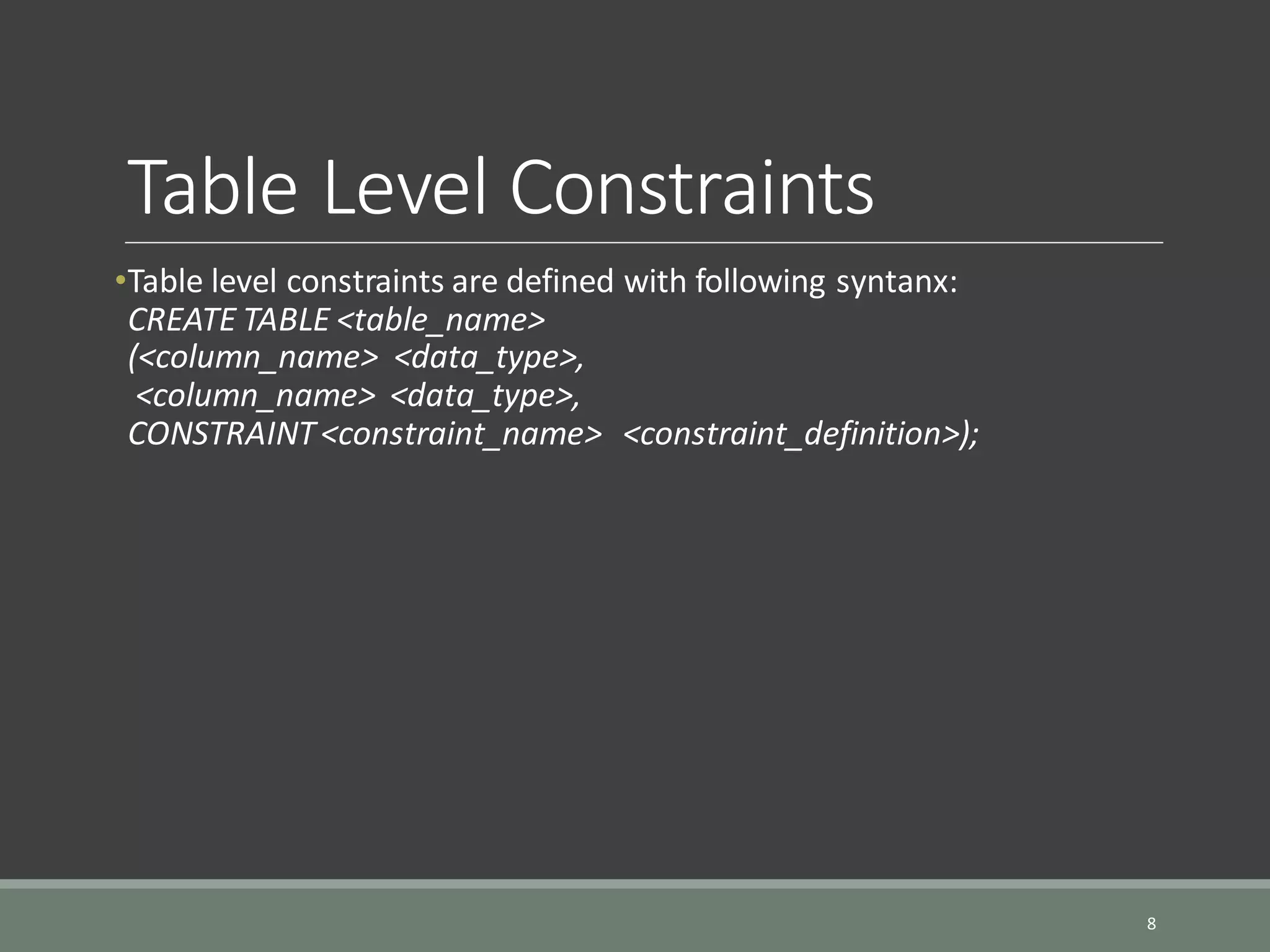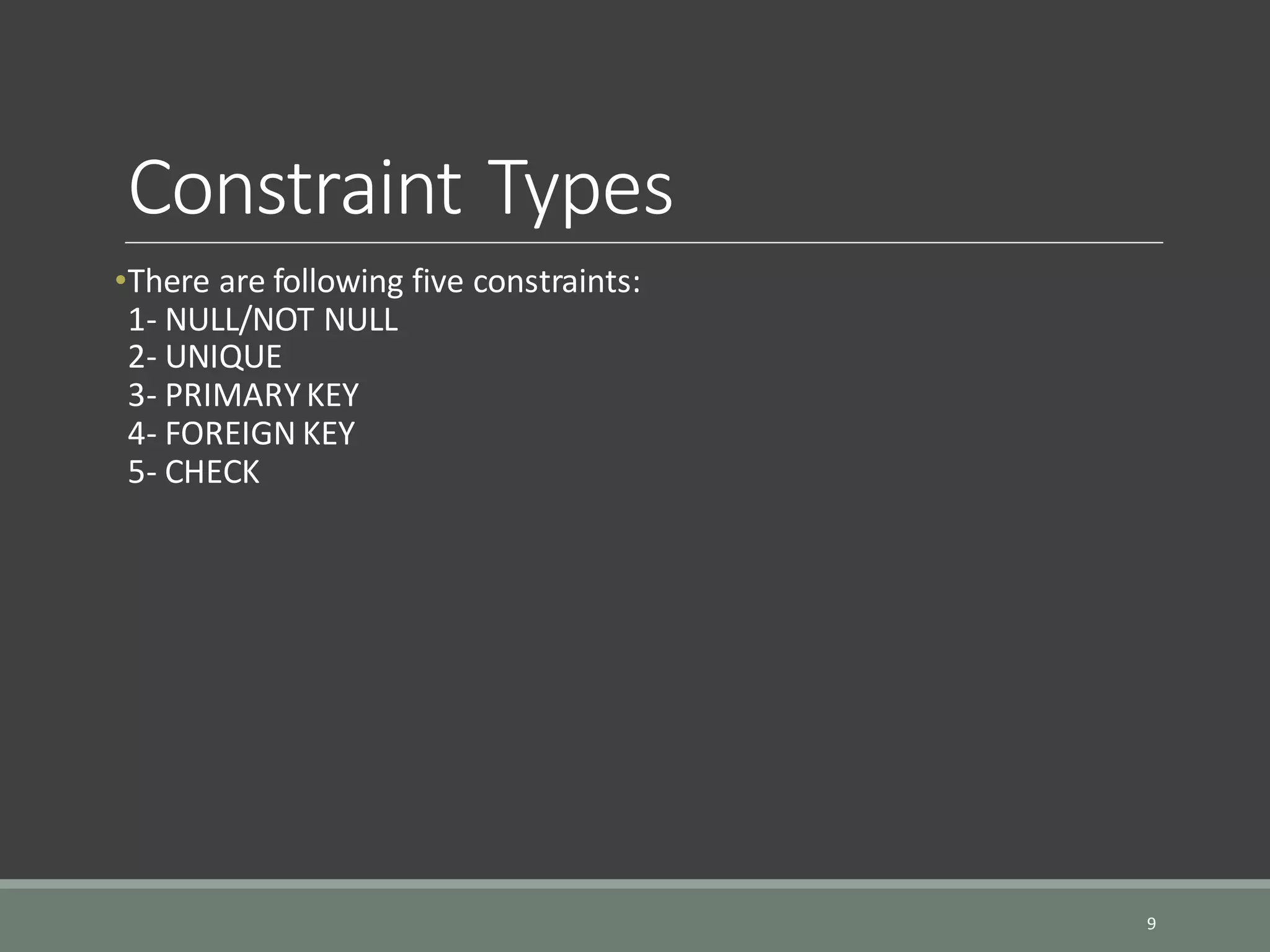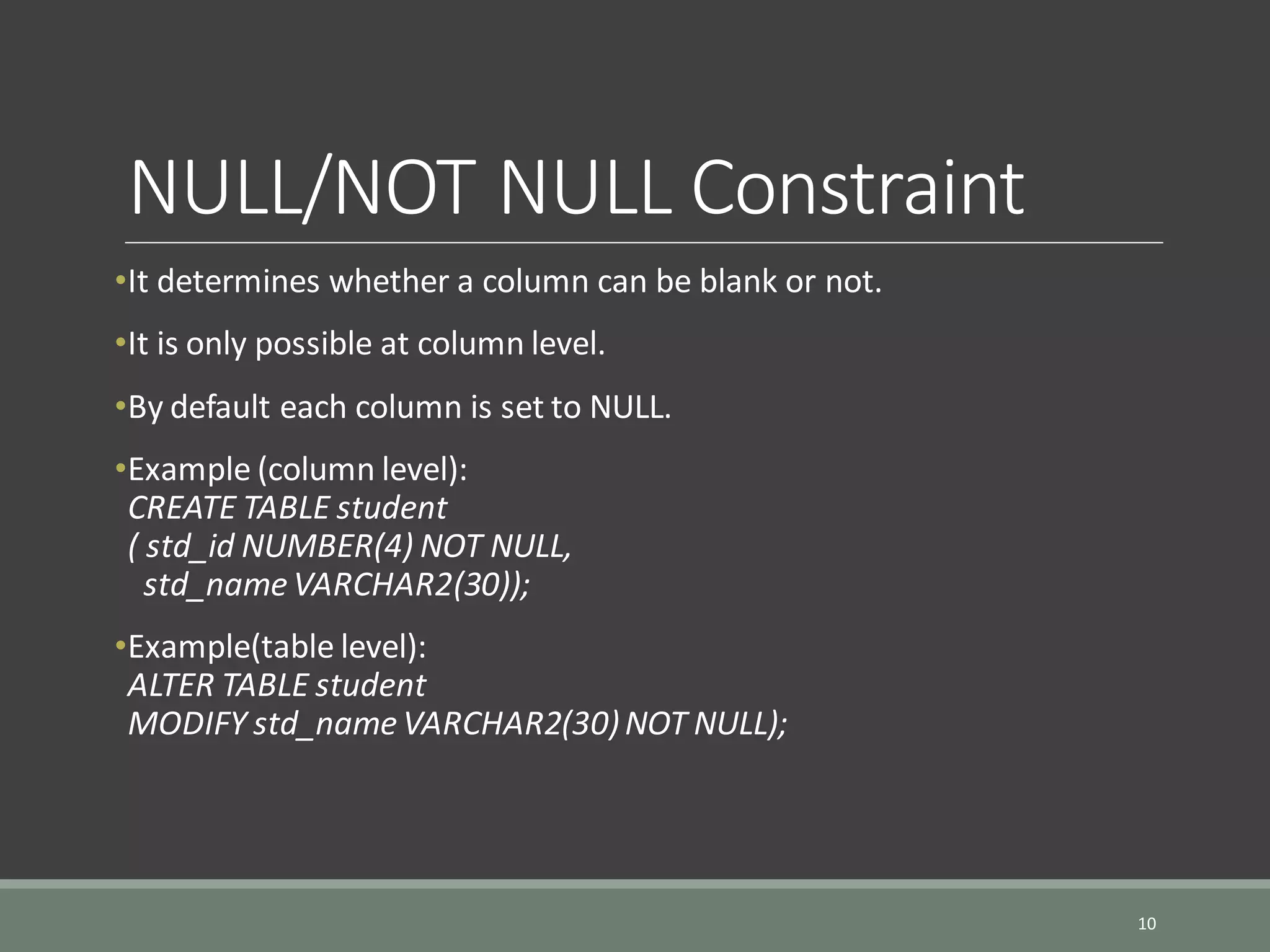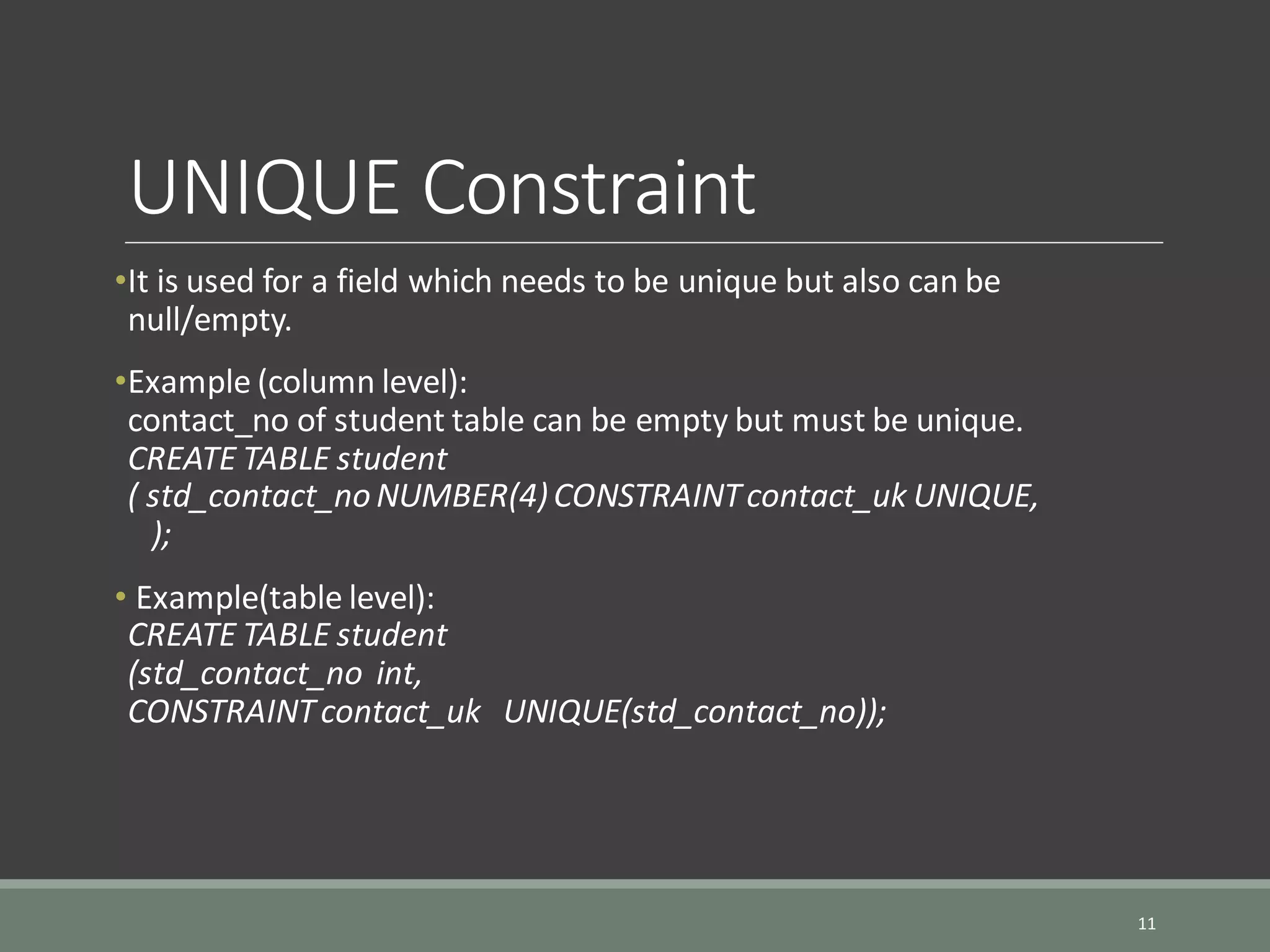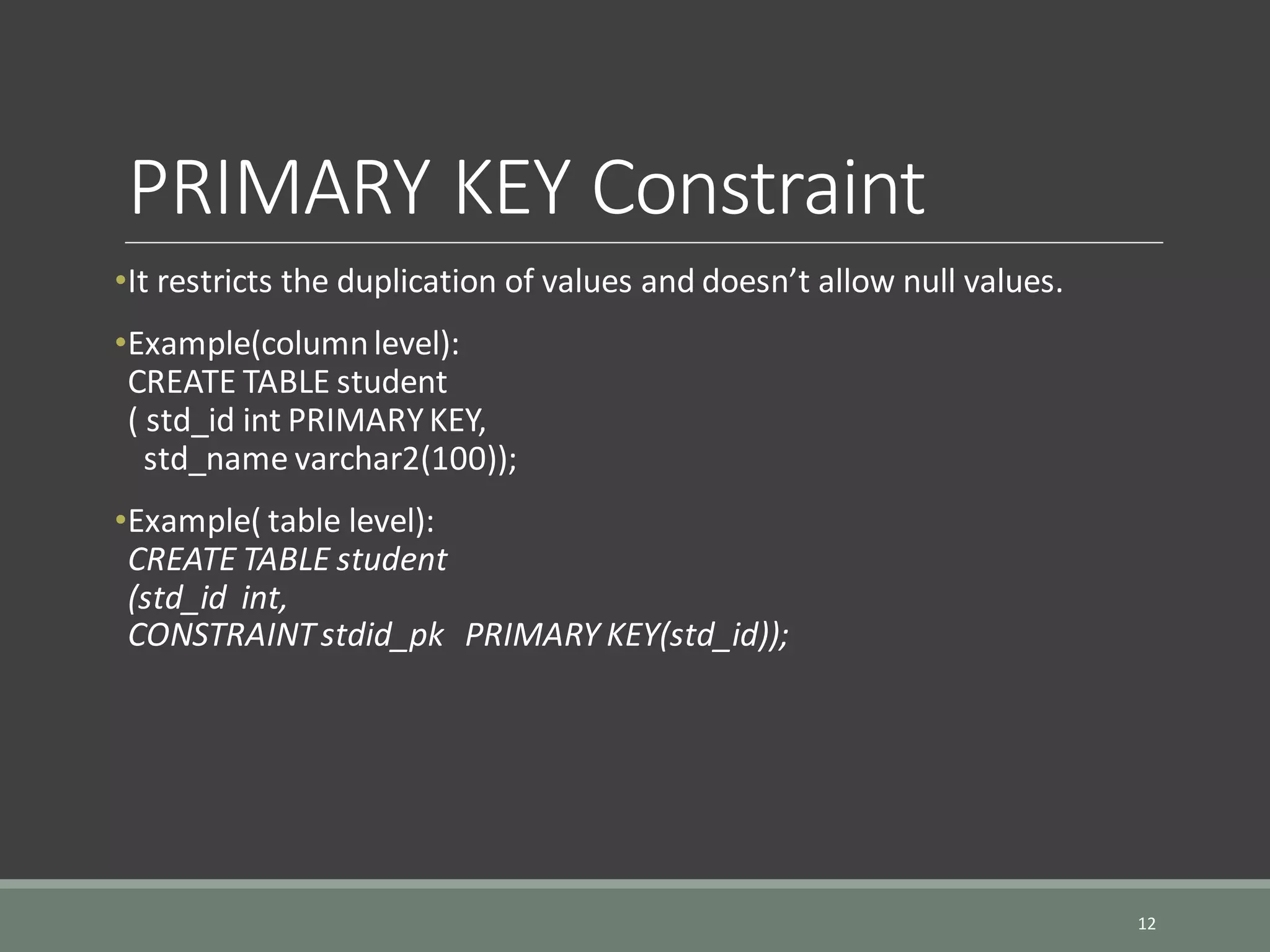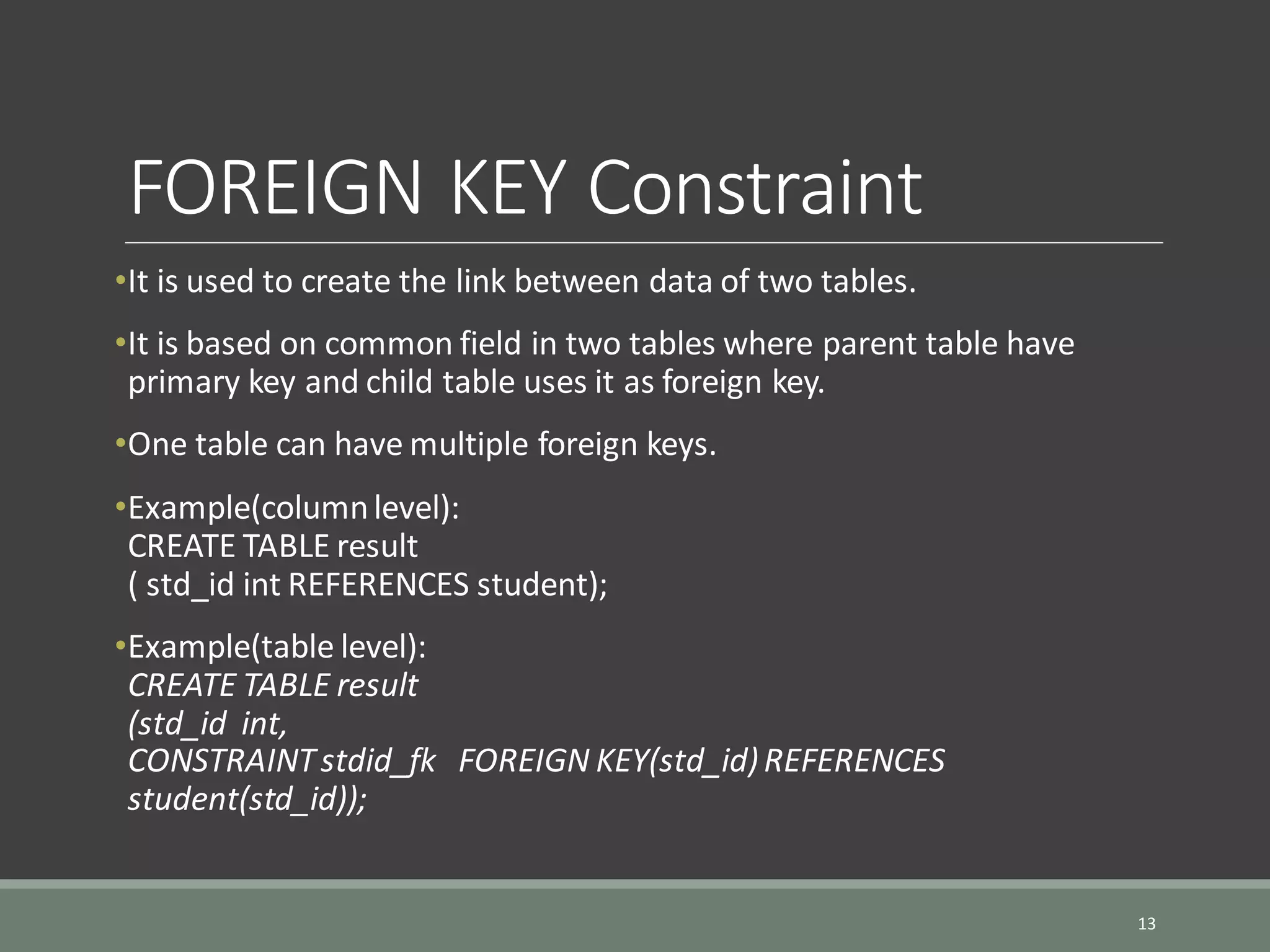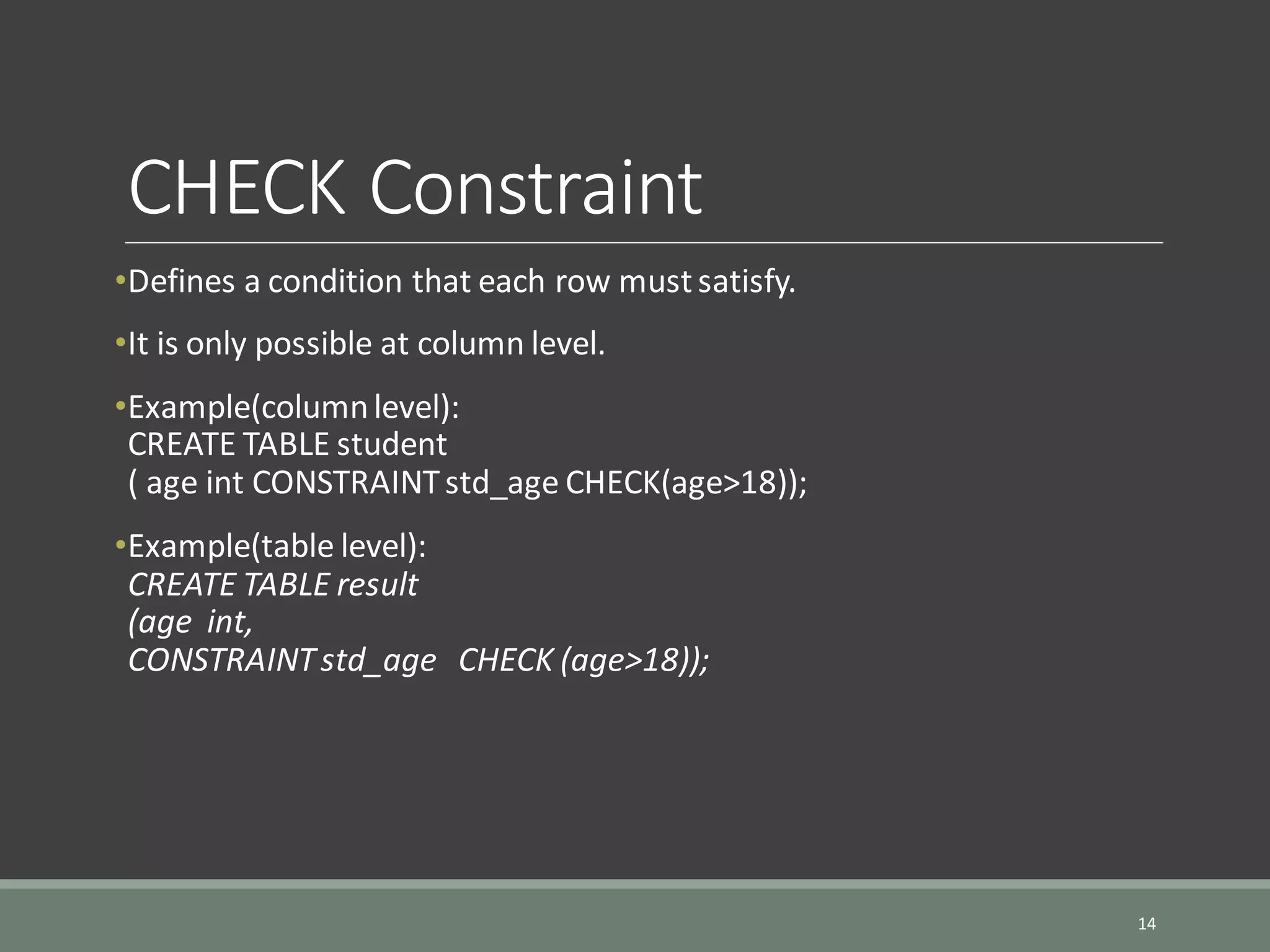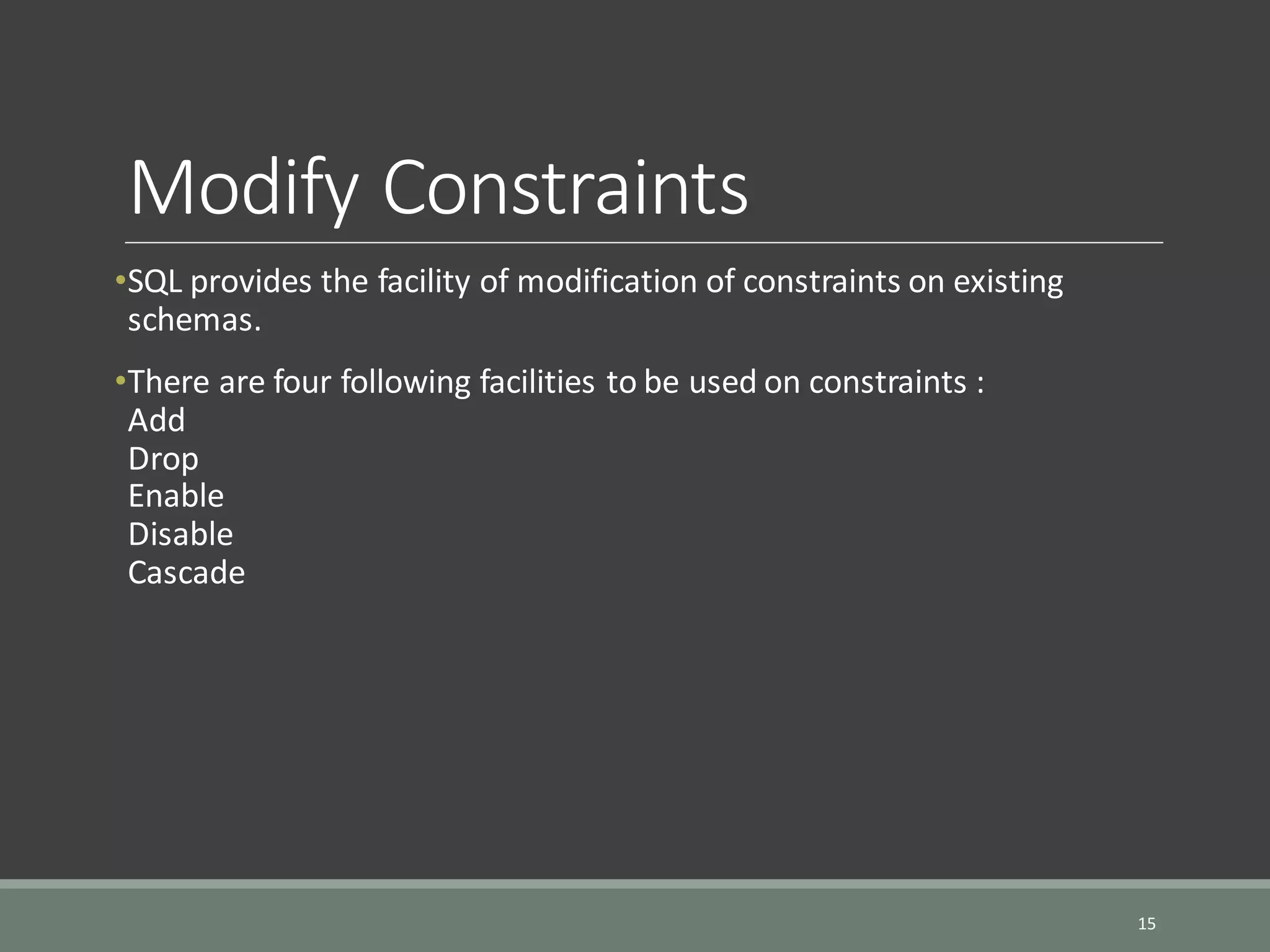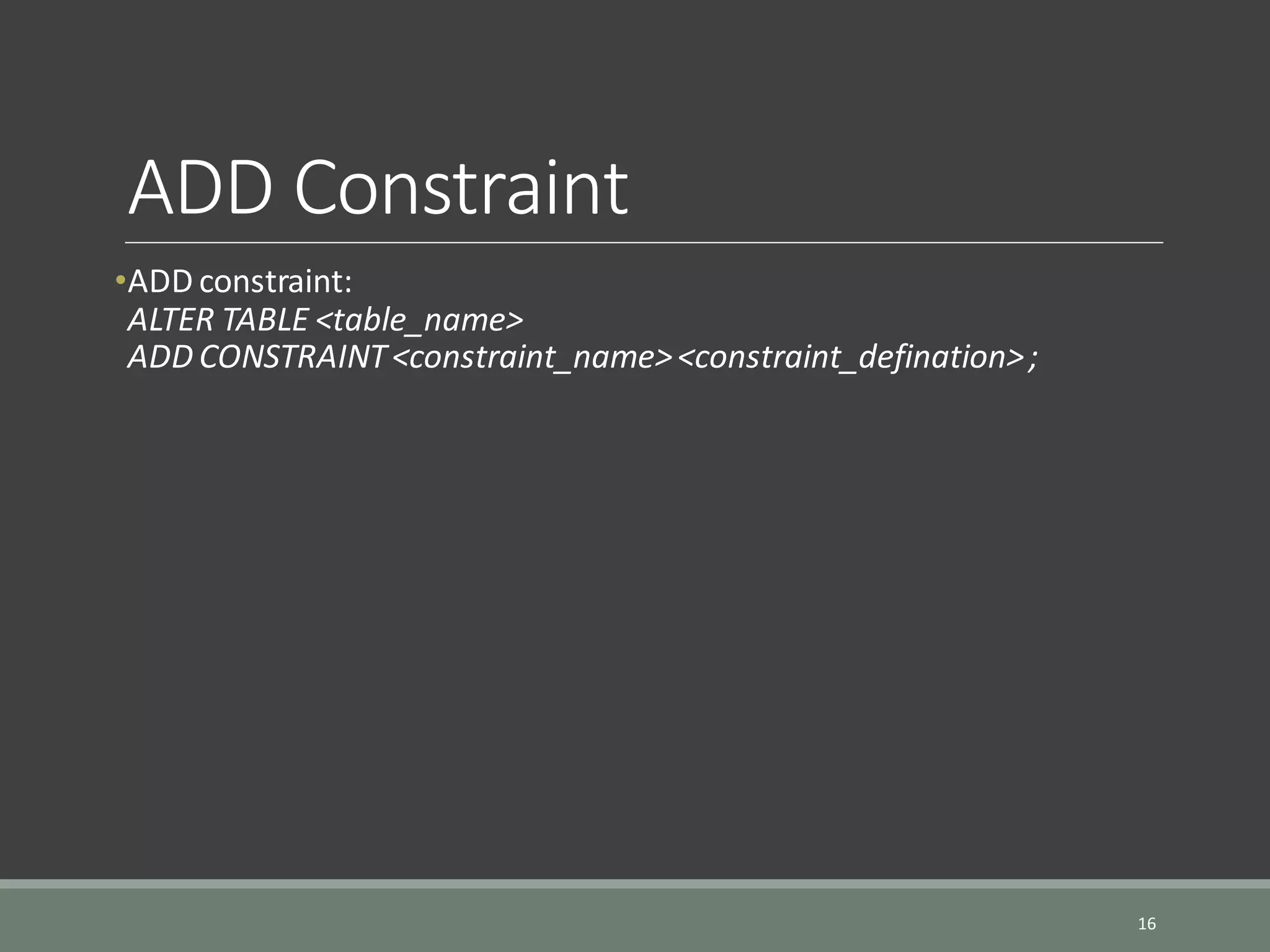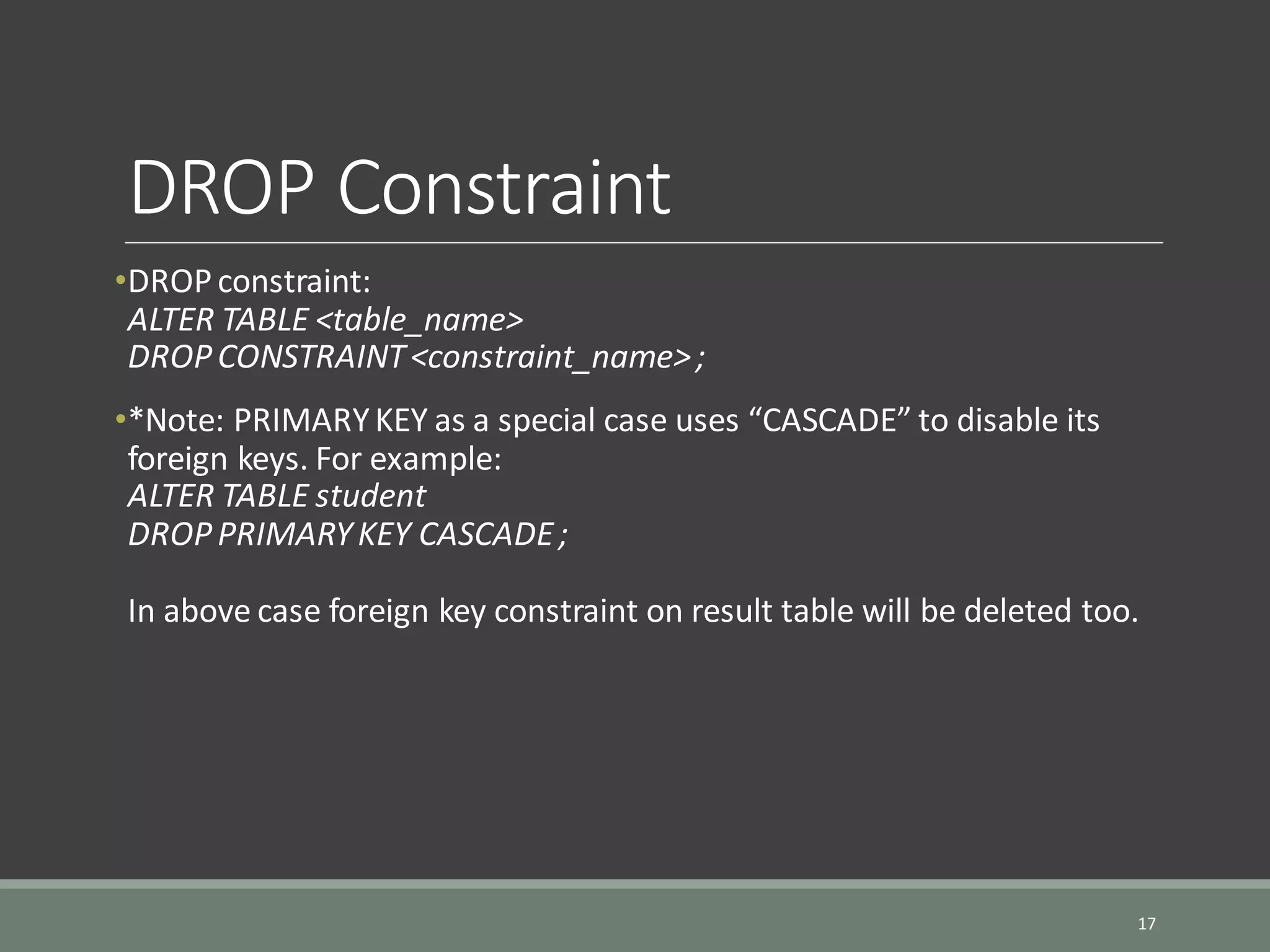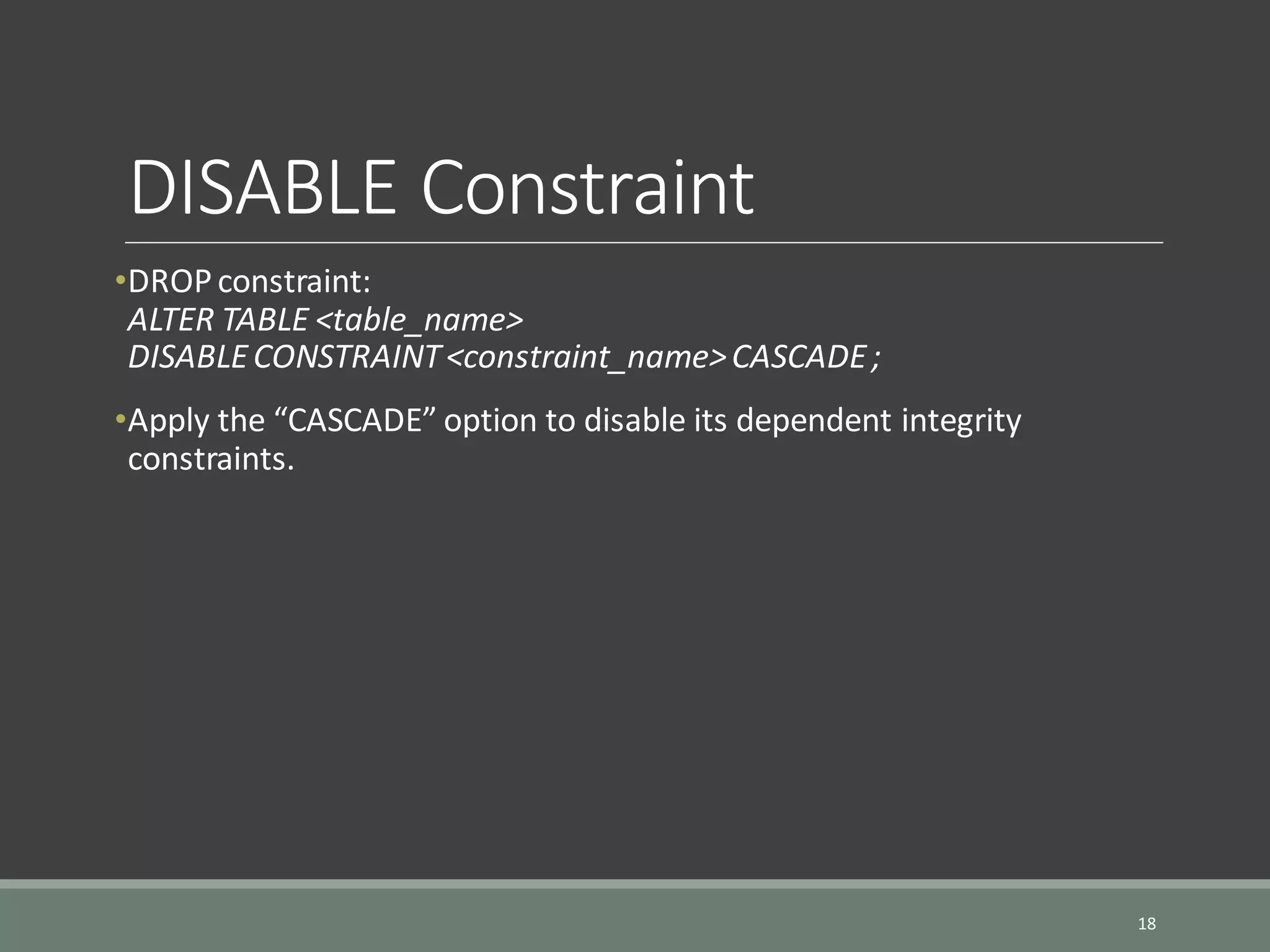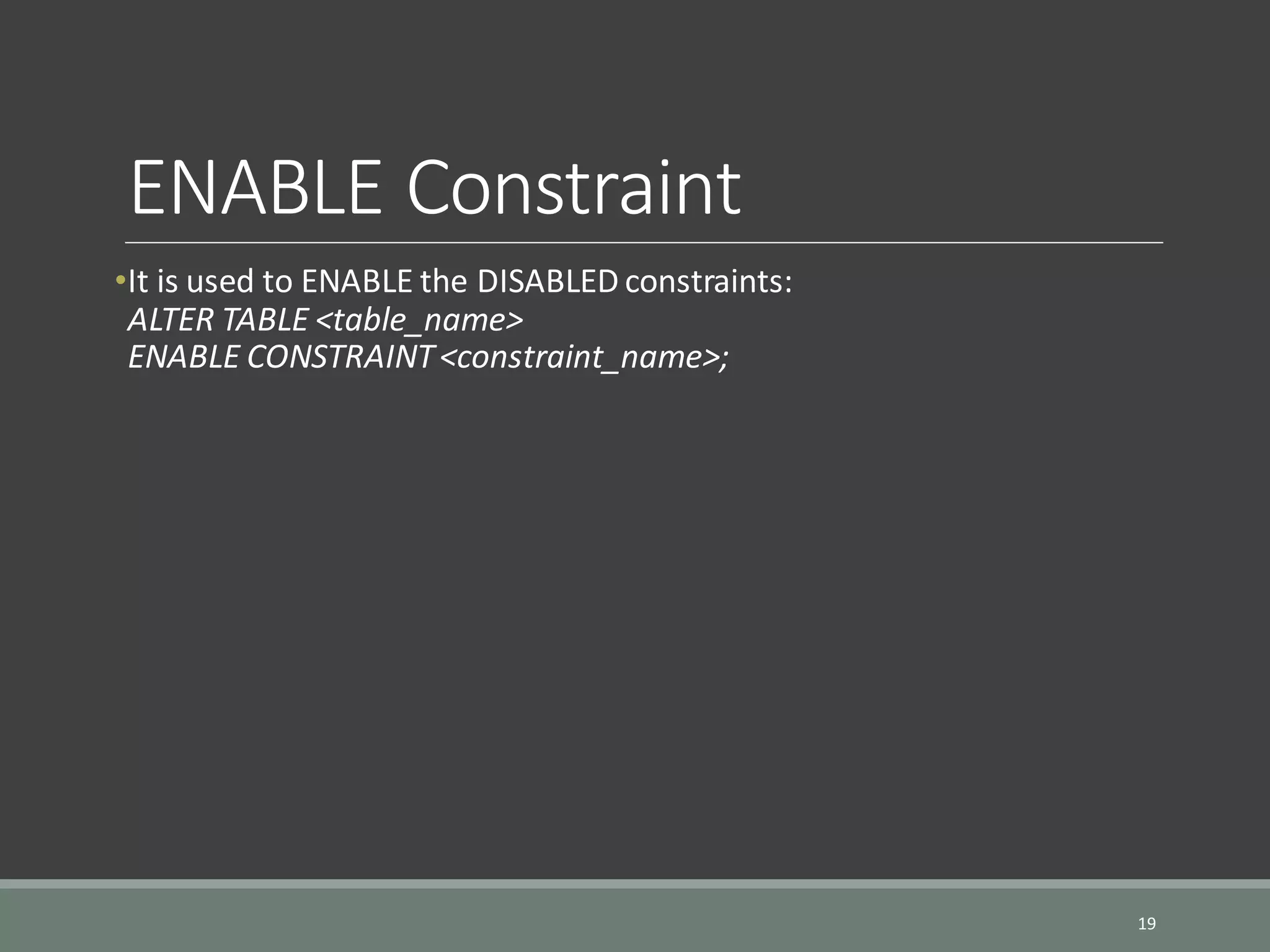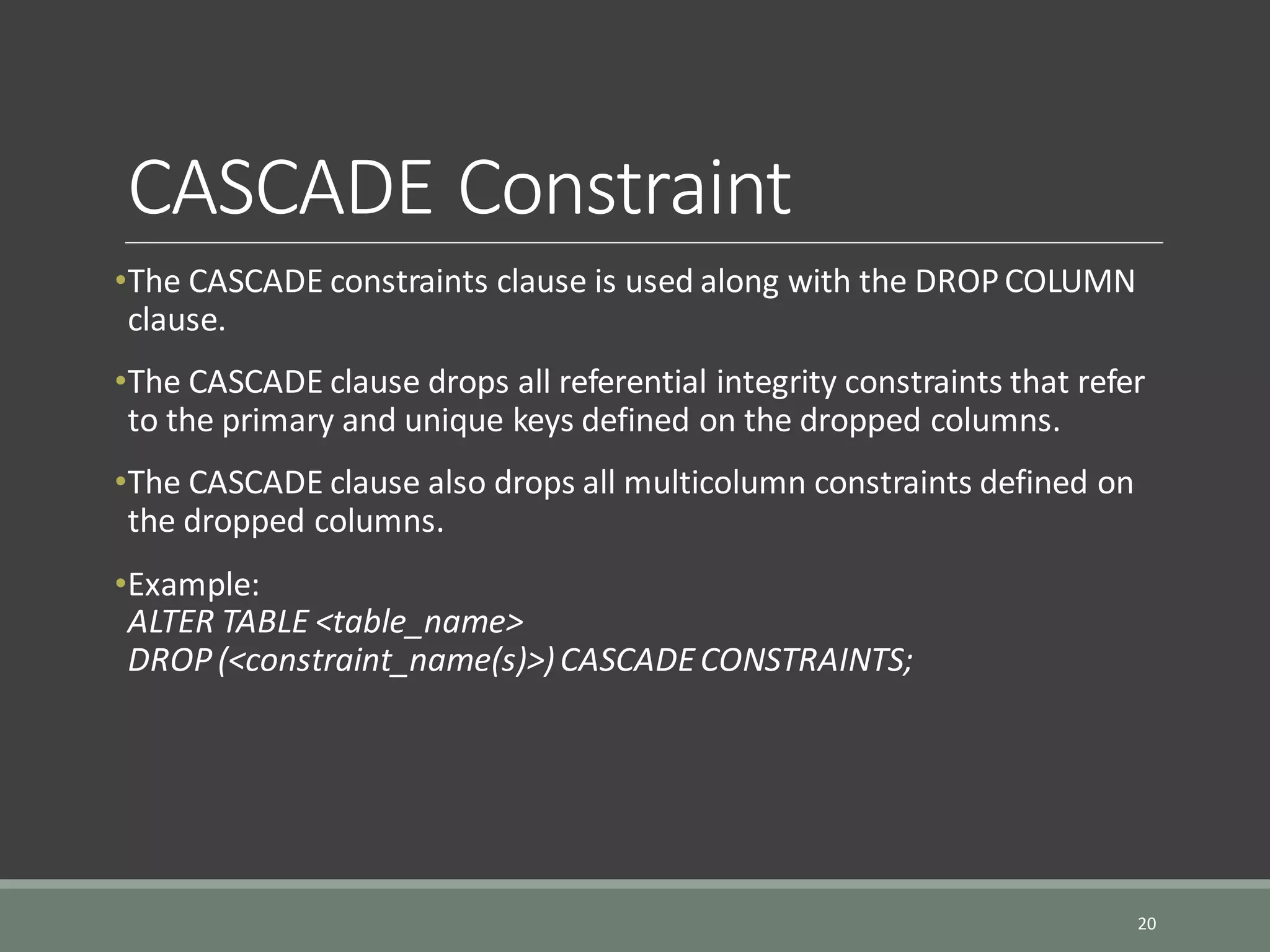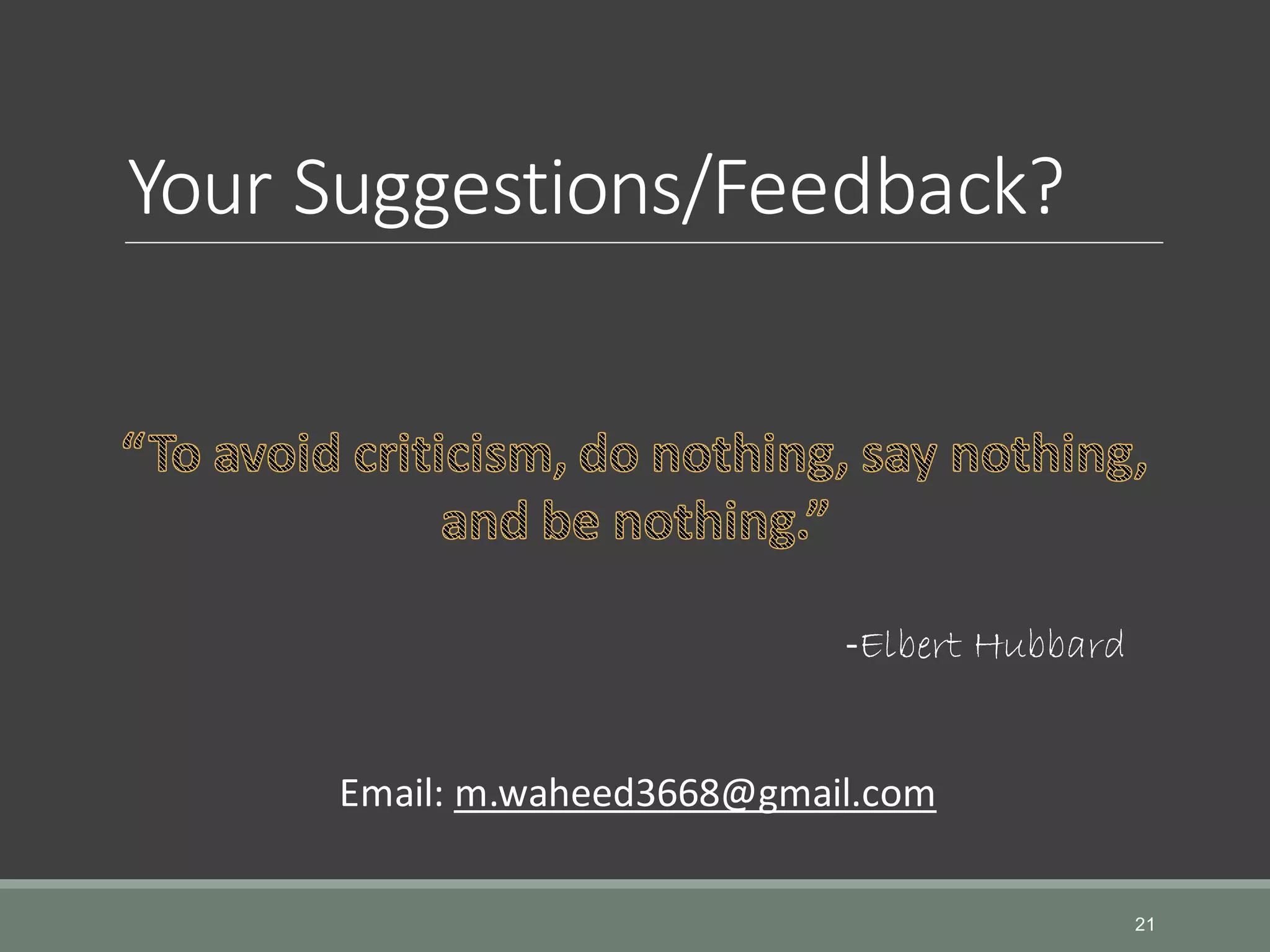This document provides an overview of SQL fundamentals and Oracle 11g, including: - How to add comments to tables and columns to document the data dictionary. - The main data types in Oracle like VARCHAR2, INT, DATE, and TIMESTAMP. - Data integrity constraints that can be applied at the column or table level, including NULL/NOT NULL, UNIQUE, PRIMARY KEY, FOREIGN KEY, and CHECK constraints. - How to add, drop, disable, enable, and use cascading constraints to modify constraints on existing schemas.

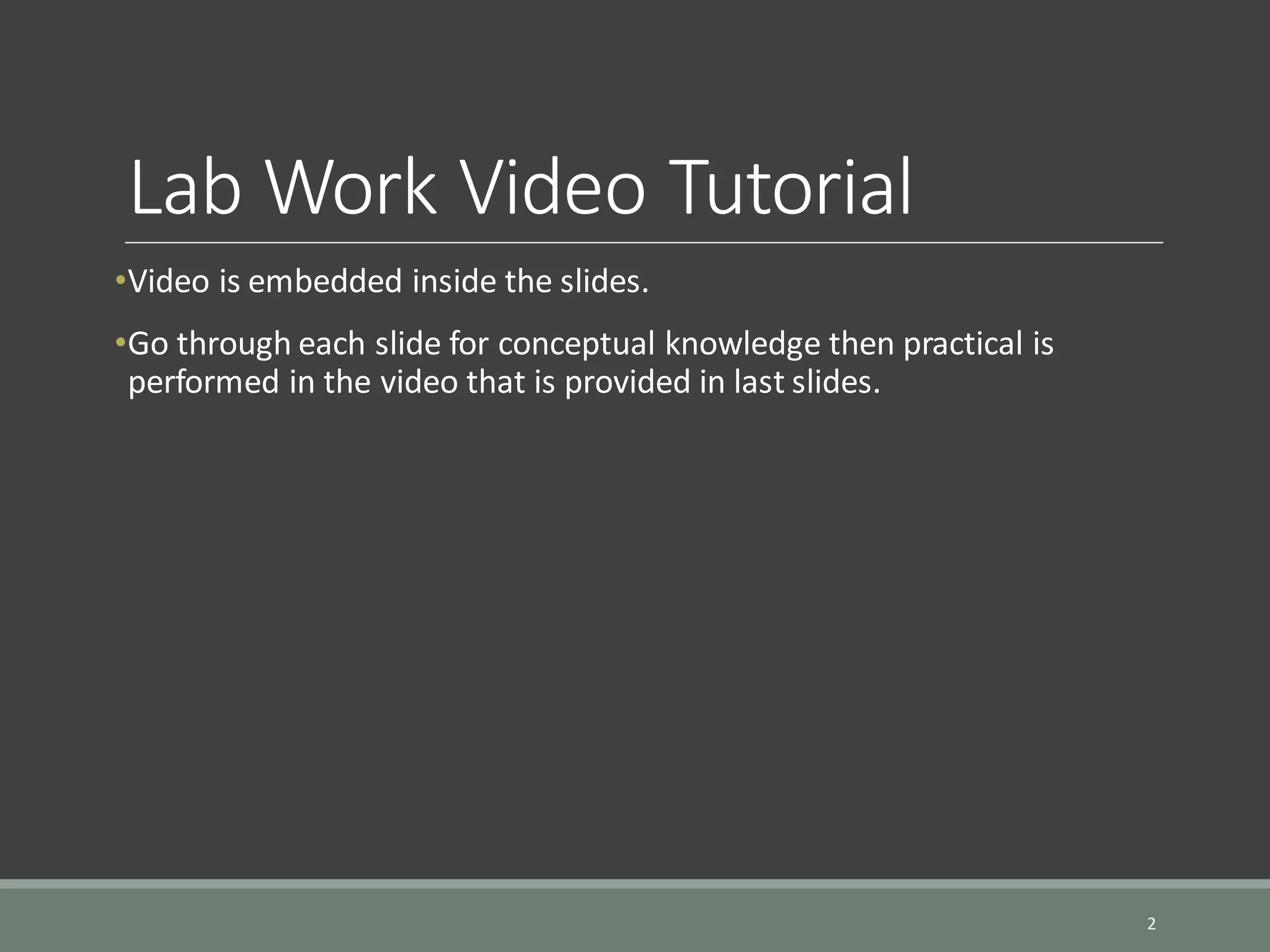
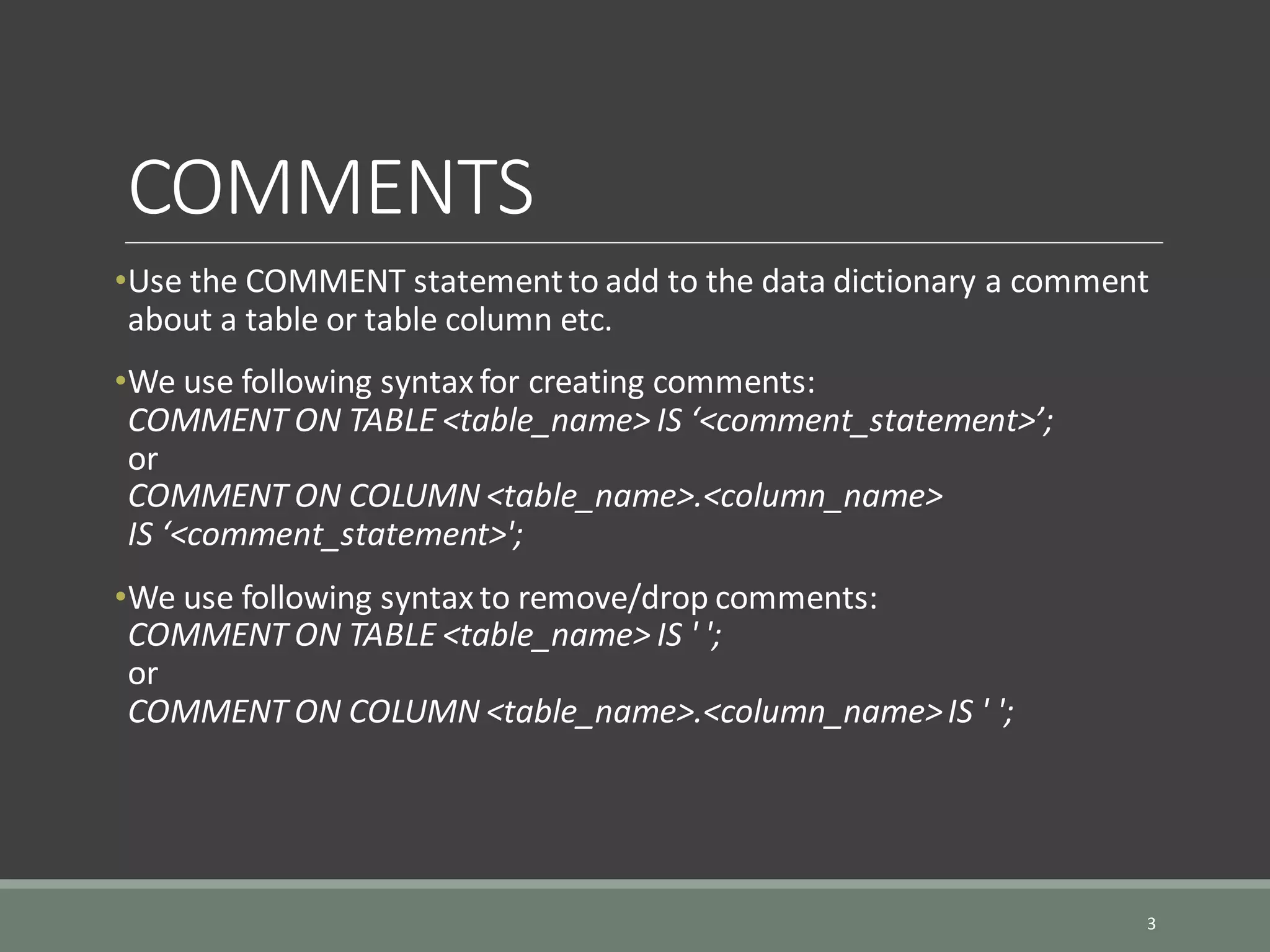

![Data Types Data Type Description VARCHAR2( size ) Variable length character data with specified size ( 1 to 4000) INT Fixed length number data type with default size 38. CHAR [ size ] Fixed length character data of specified size ( 1 to 2000) NUMBER [ p,s ] Number having precision p(1 to 38) and scale s(-84 to 127) Date It must be between January 1, 4712 and December 31,9999 TIMESTAMP(s) It is date+time data type with scale specified from user on the right of decimal point in time. Scale is 6 by default. 5](https://image.slidesharecdn.com/lecture3-180324160656/75/Oracle-SQL-Fundamentals-Lecture-3-5-2048.jpg)