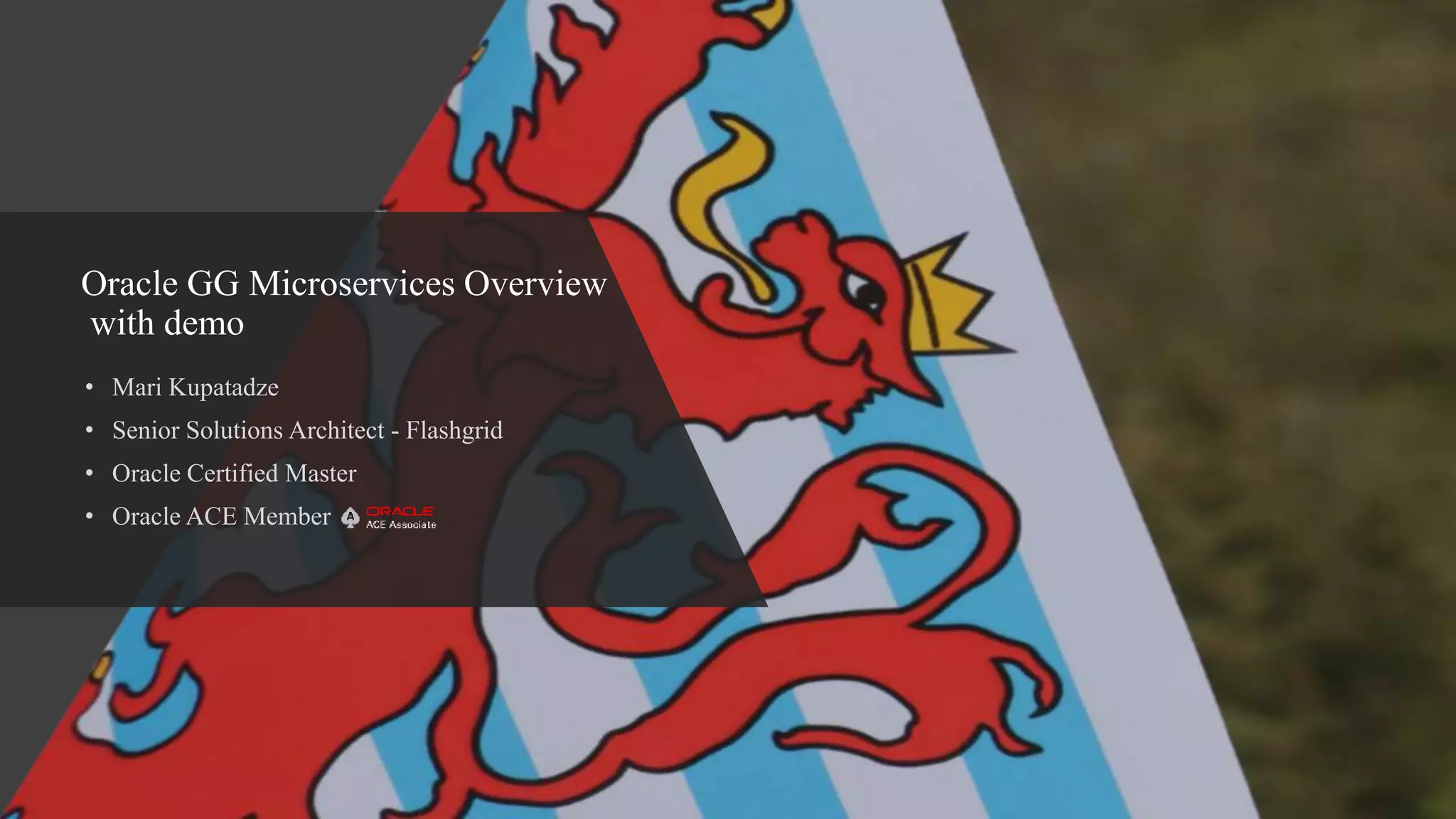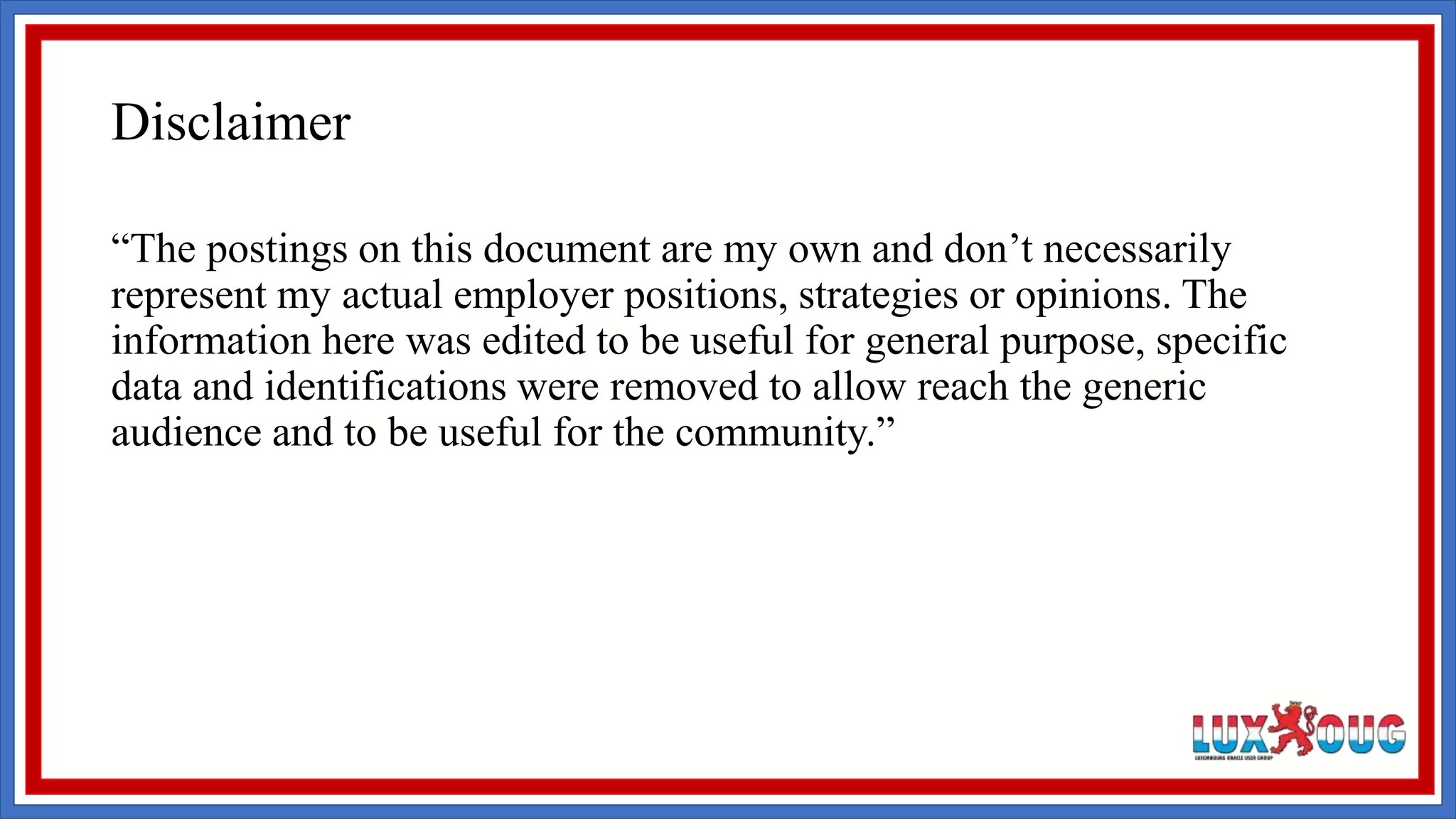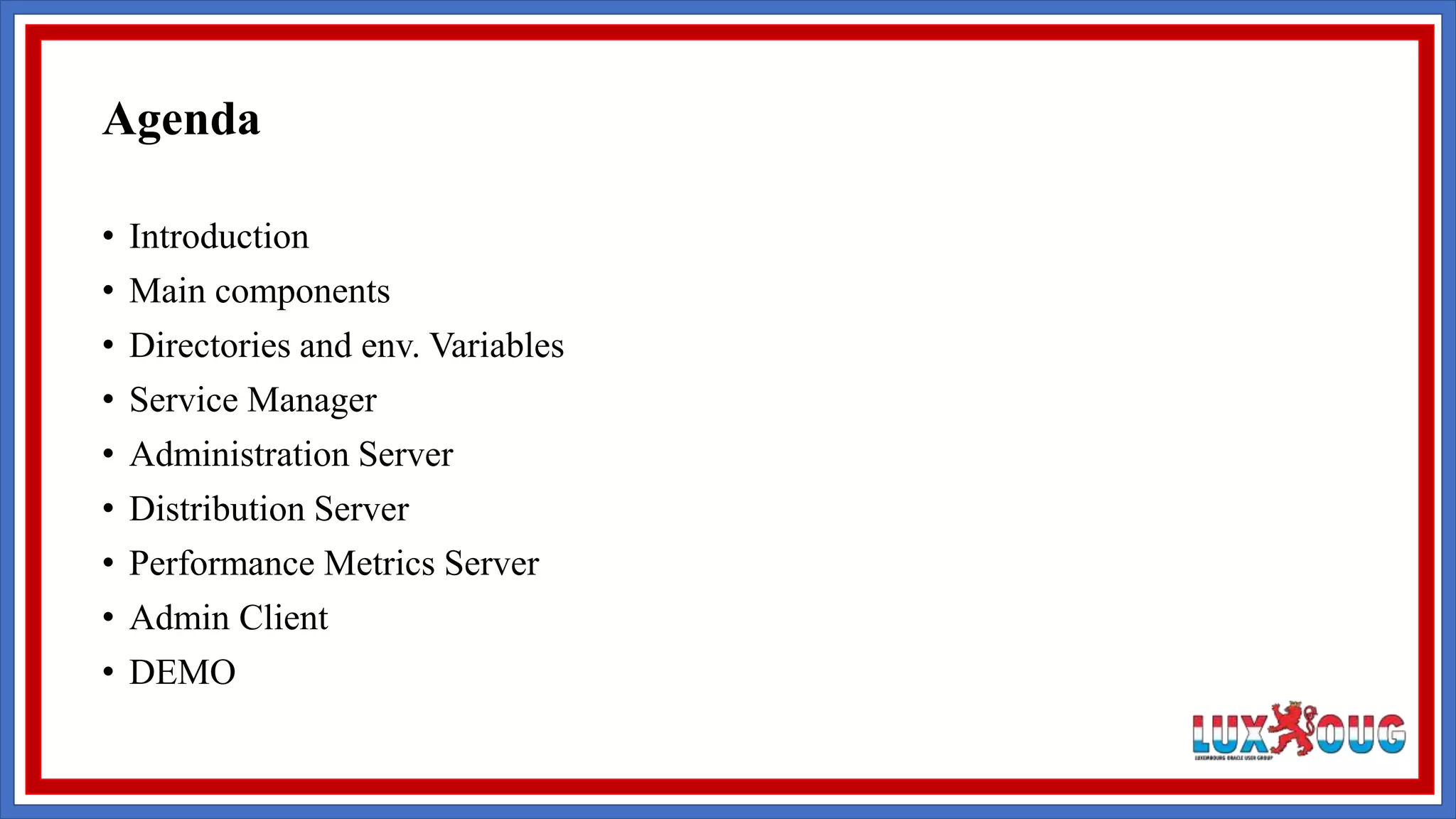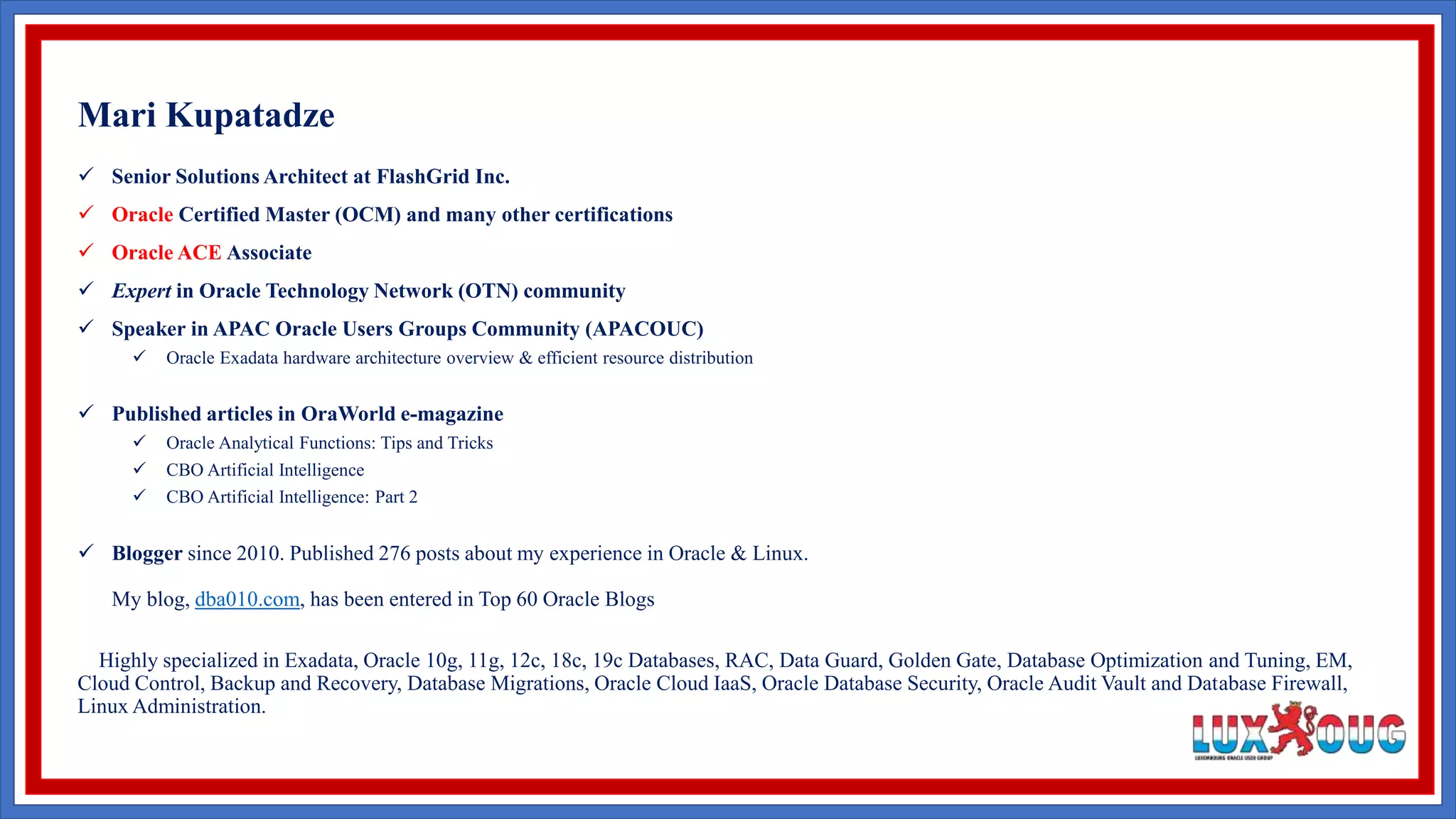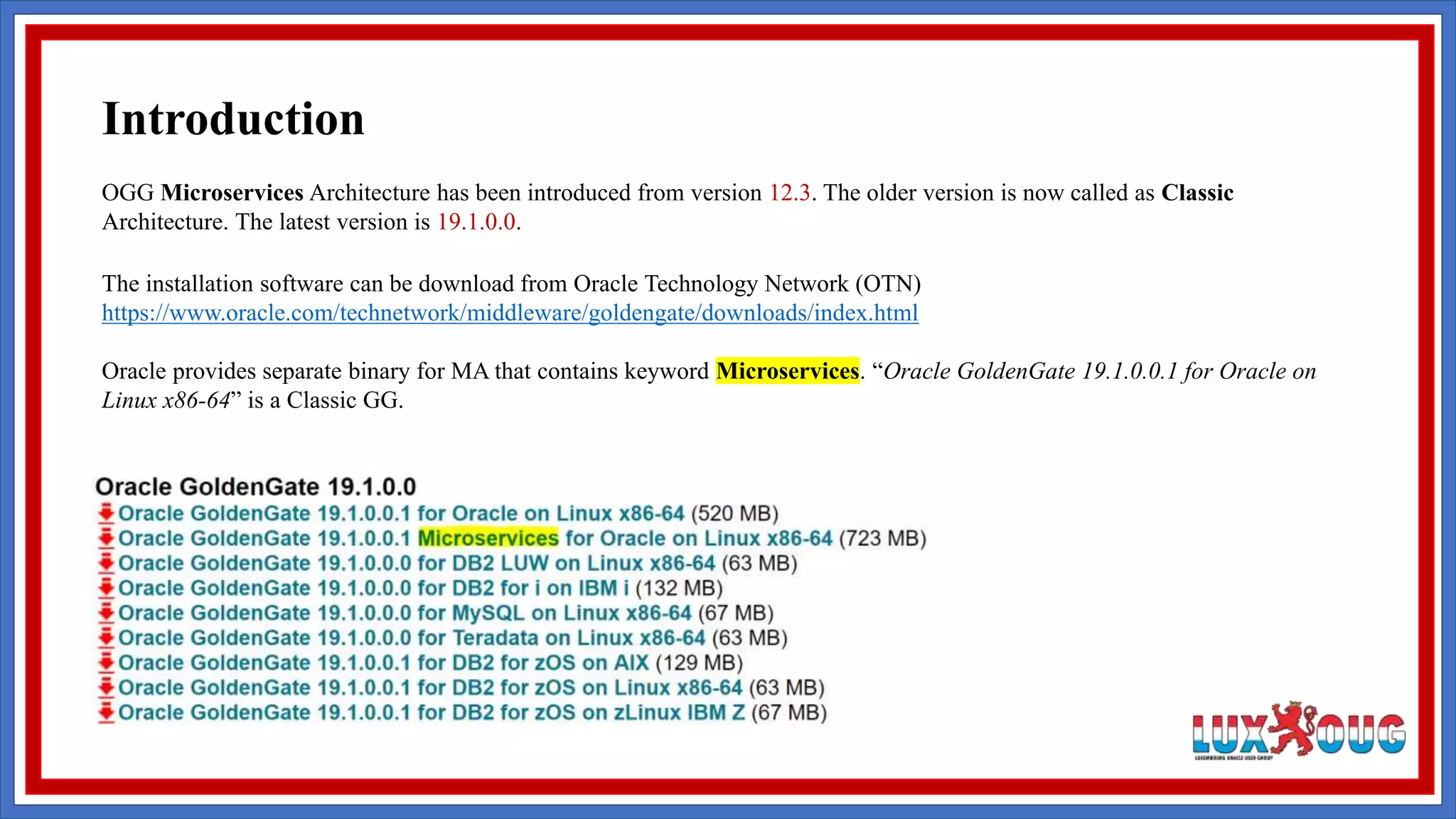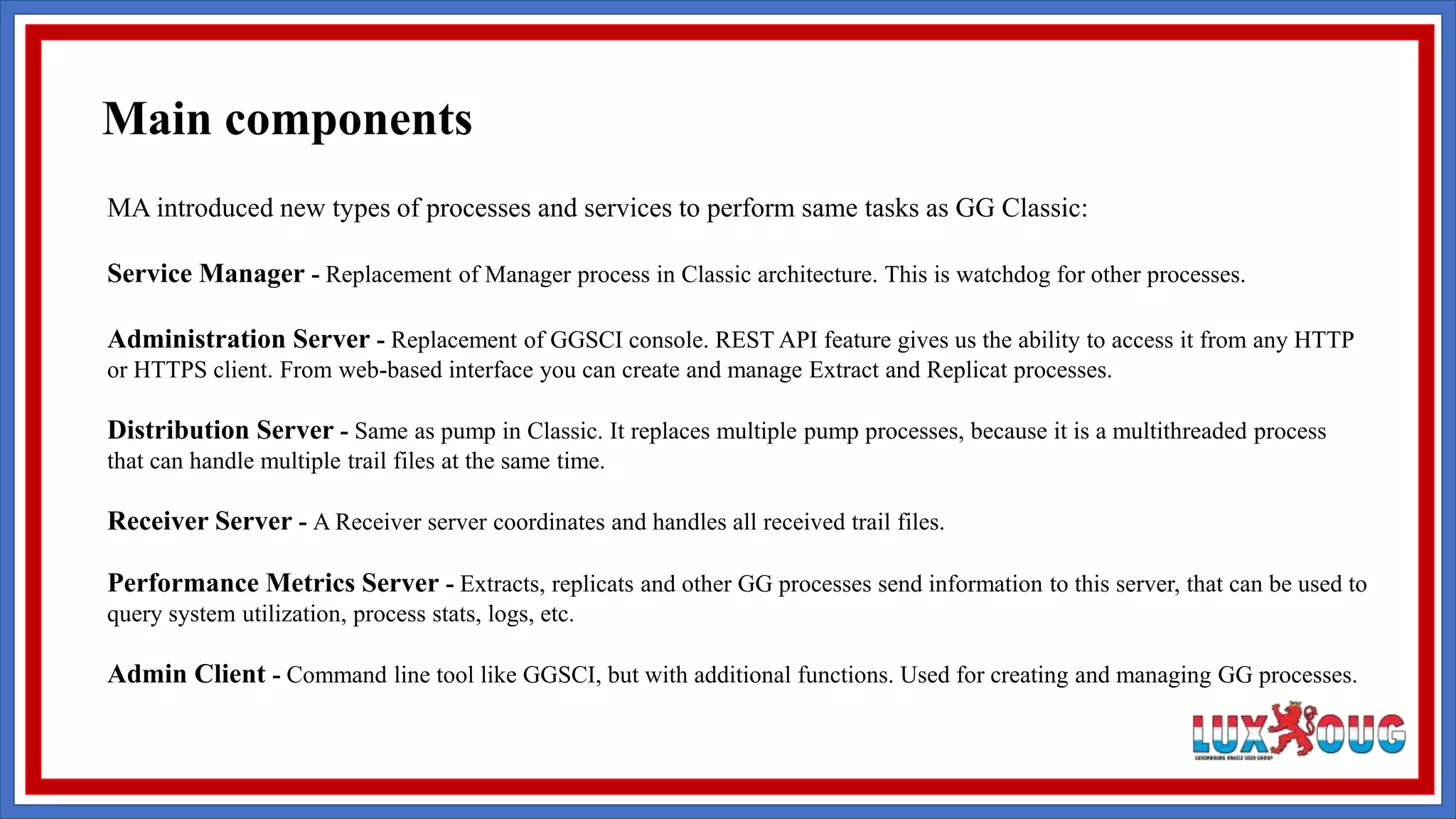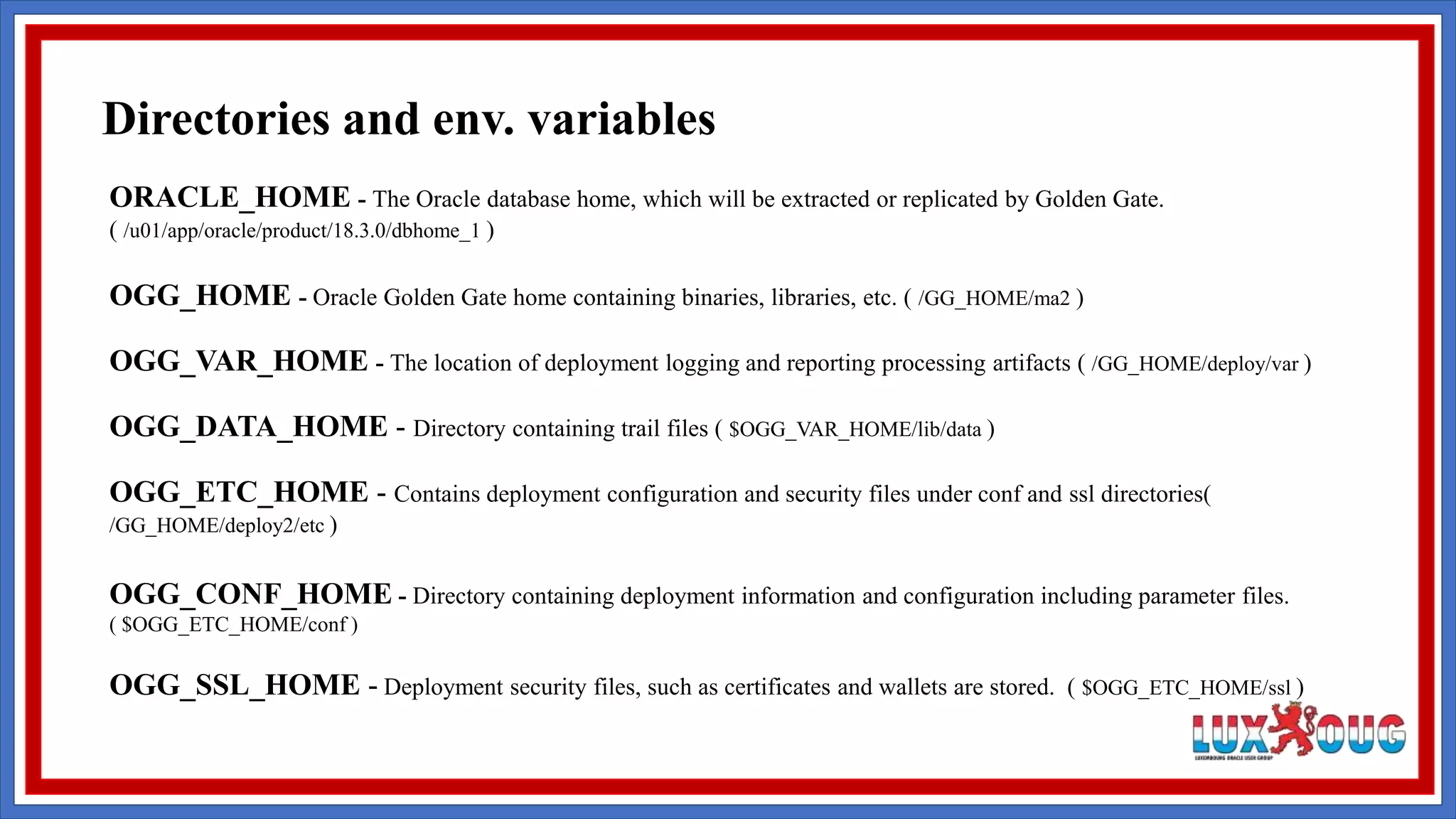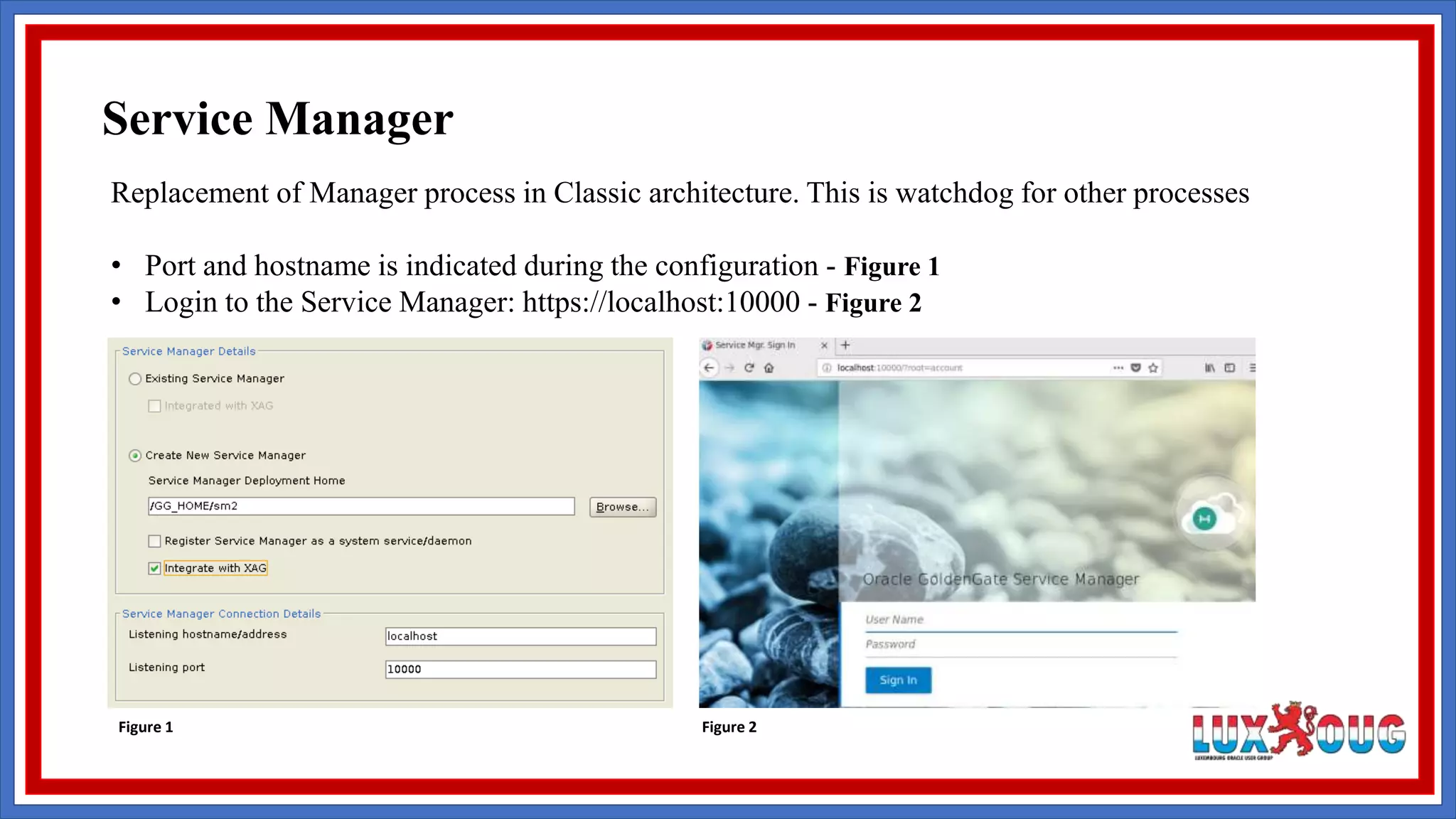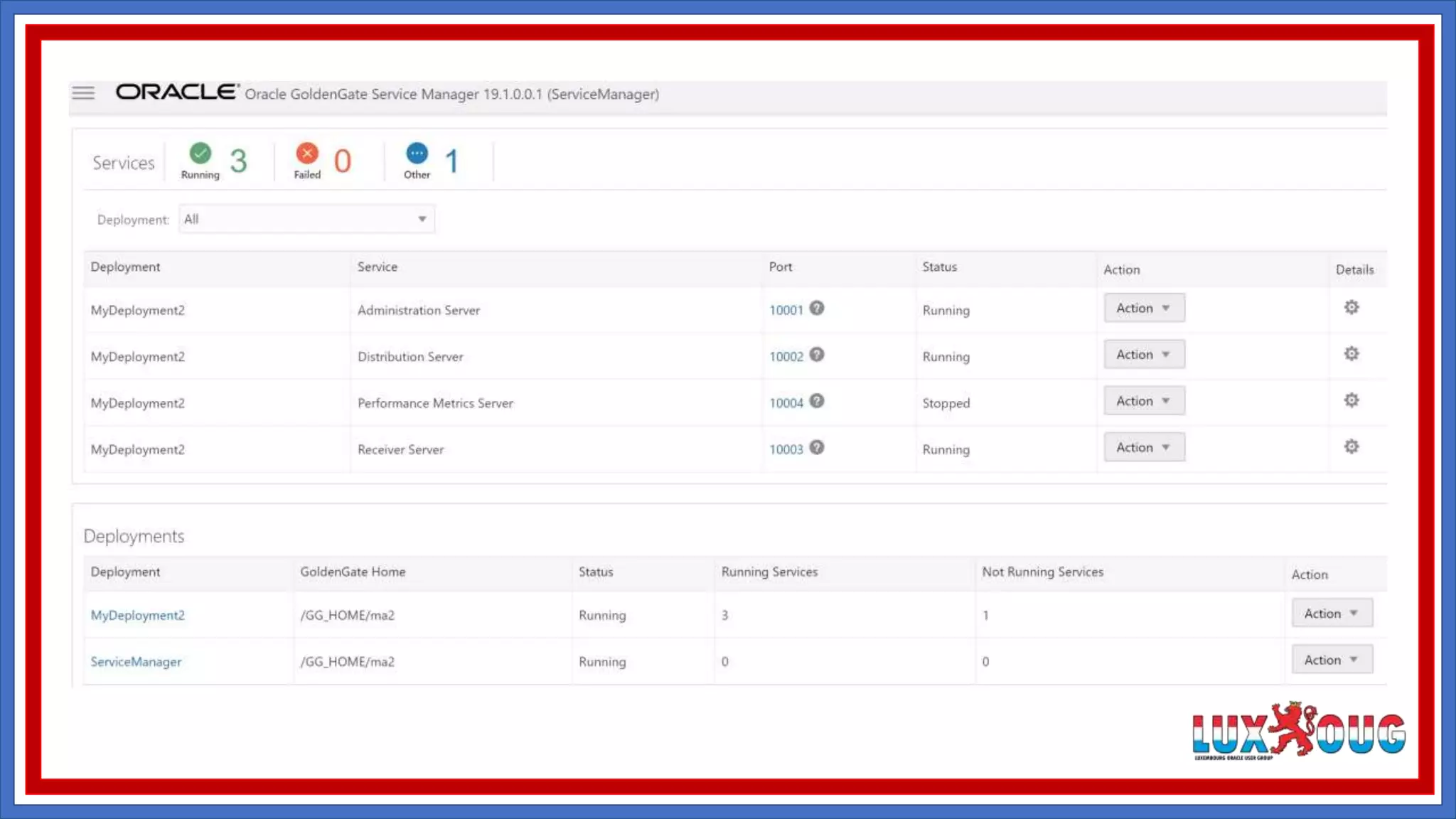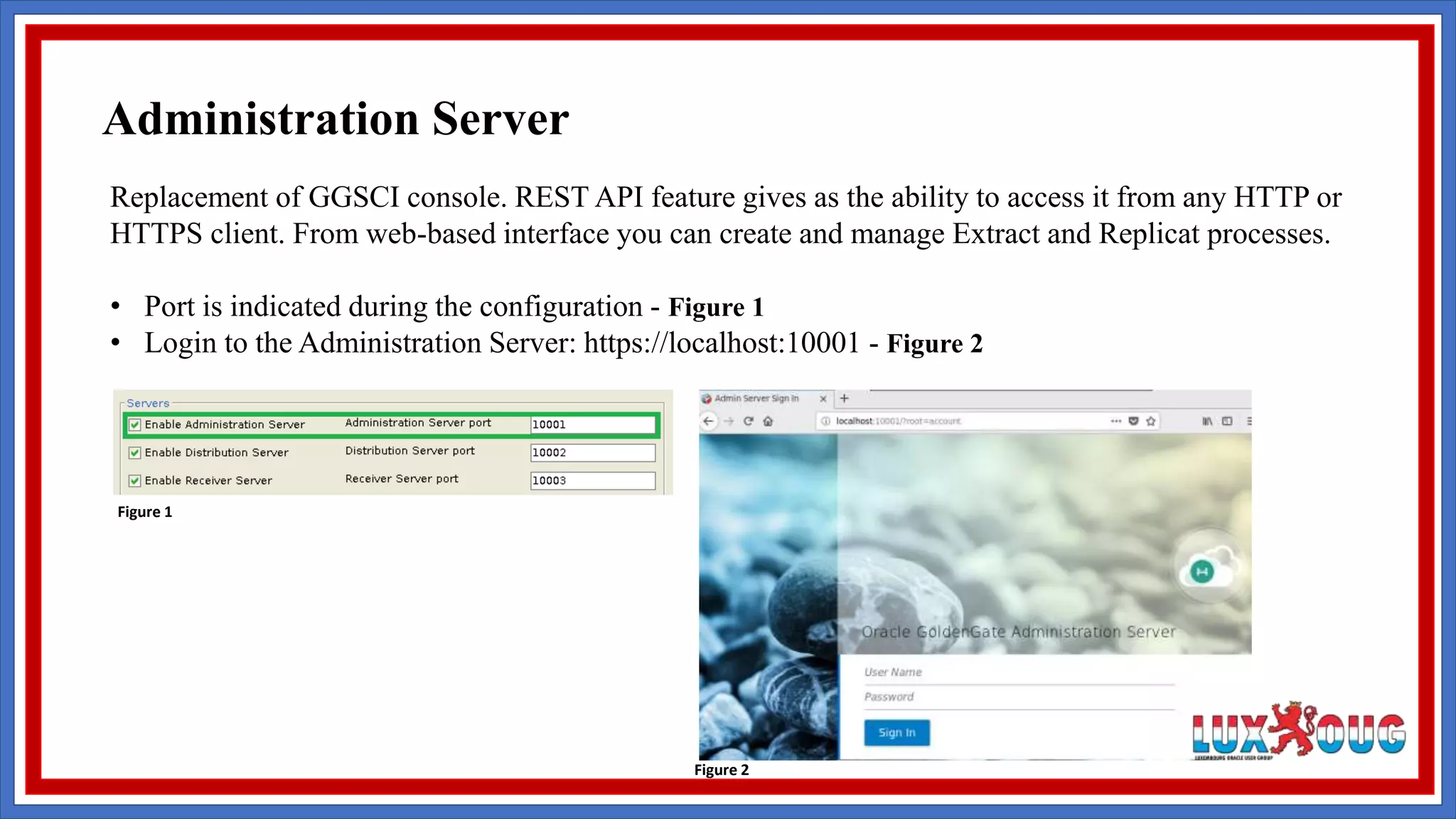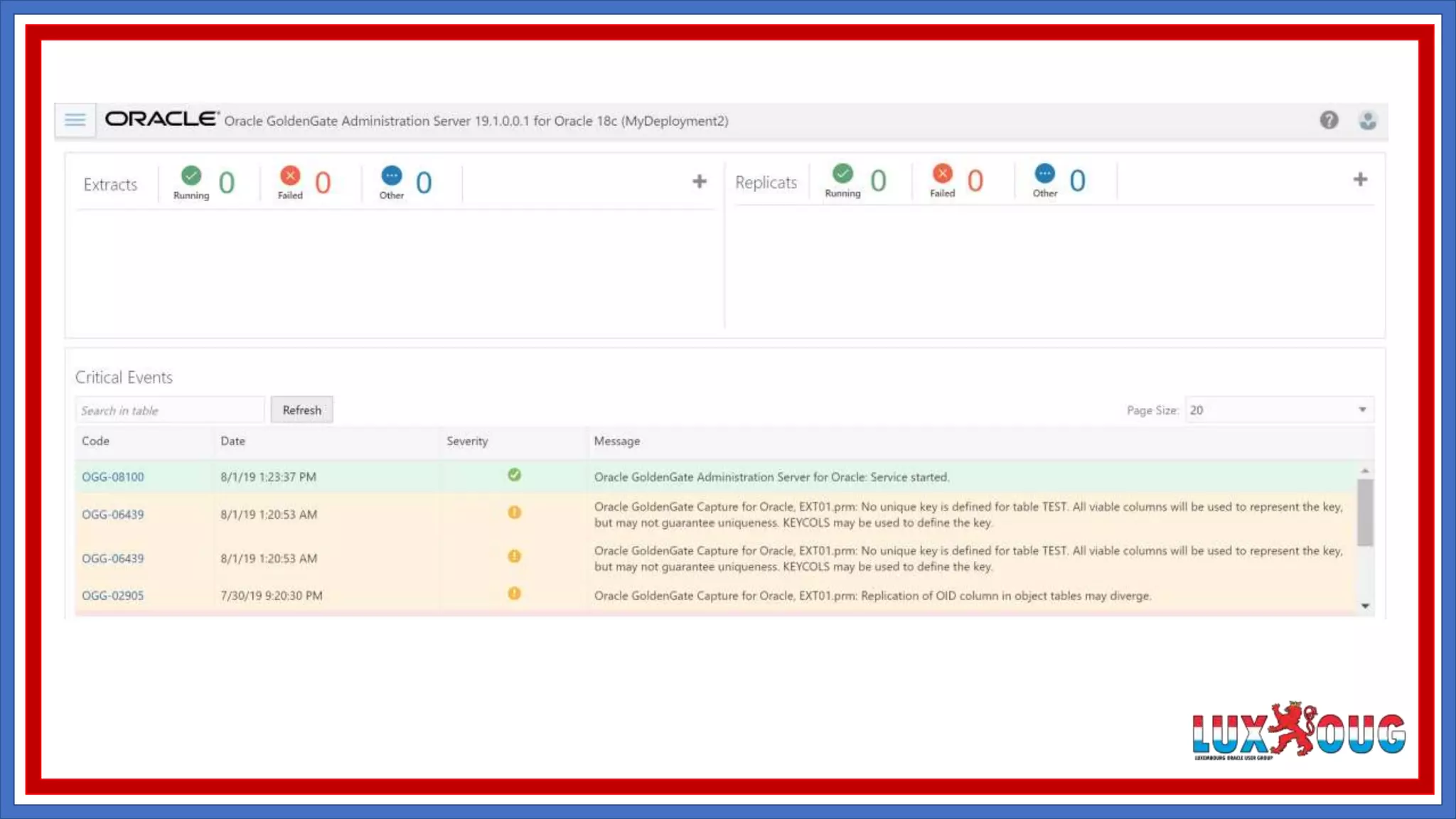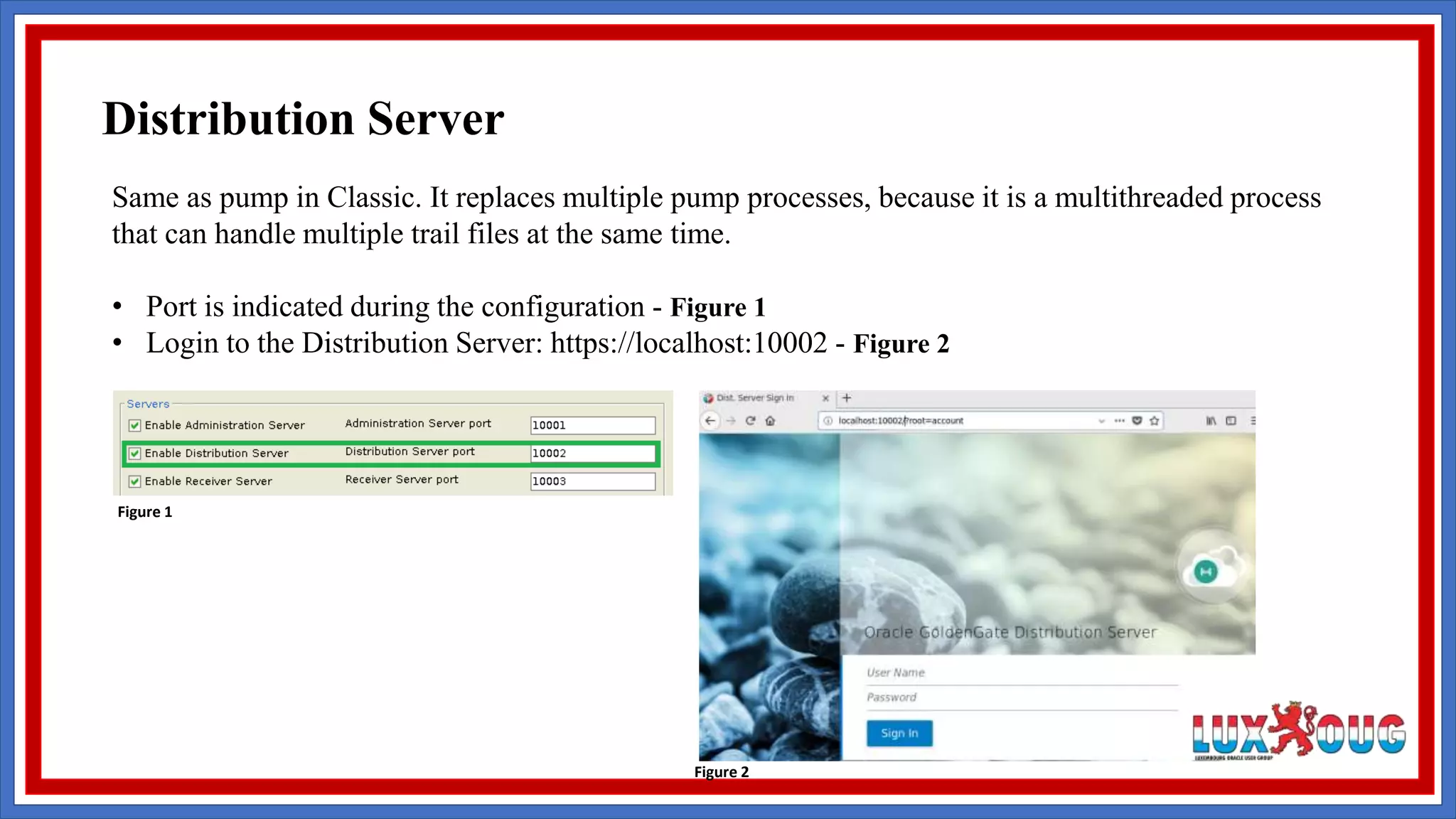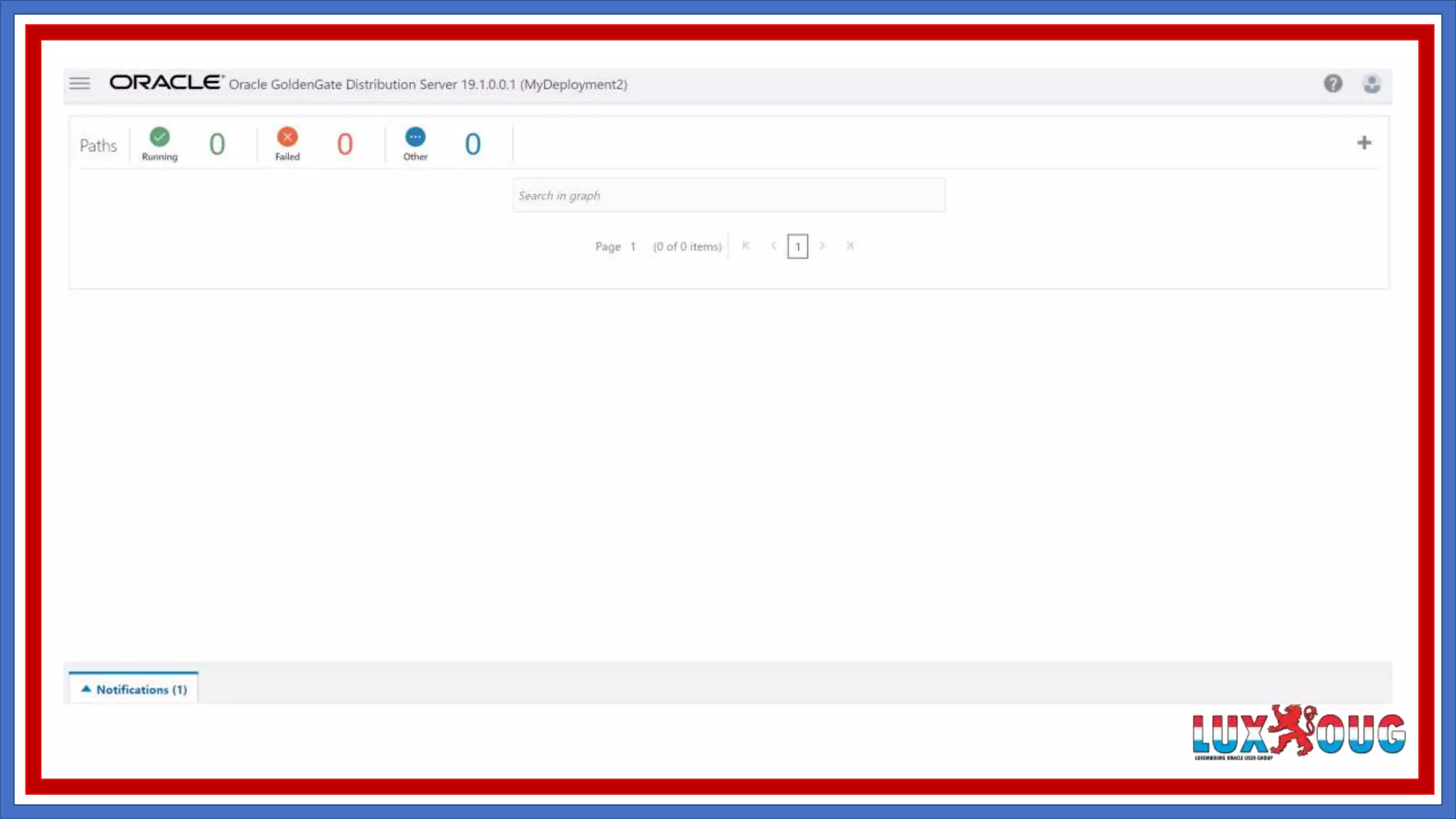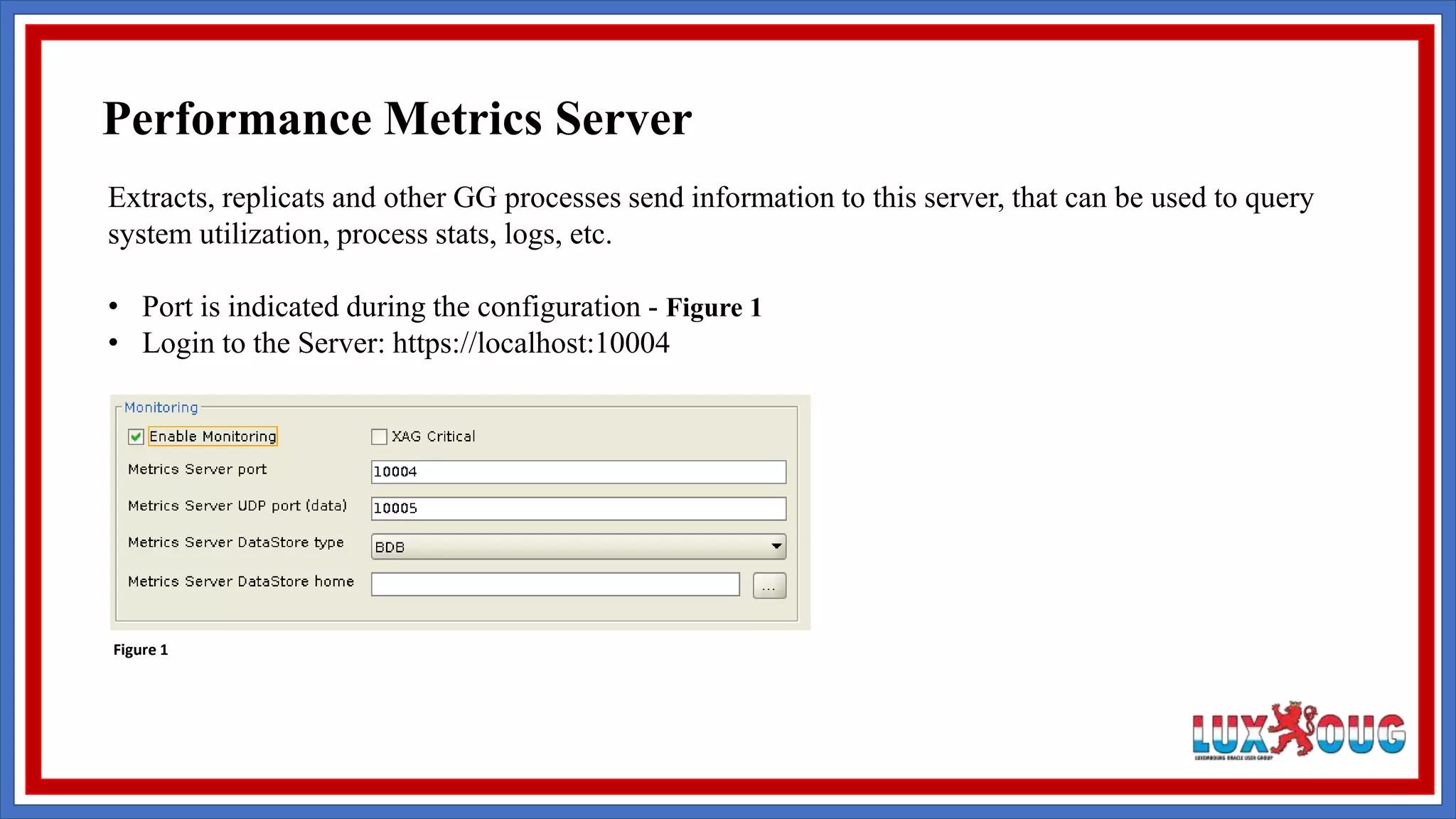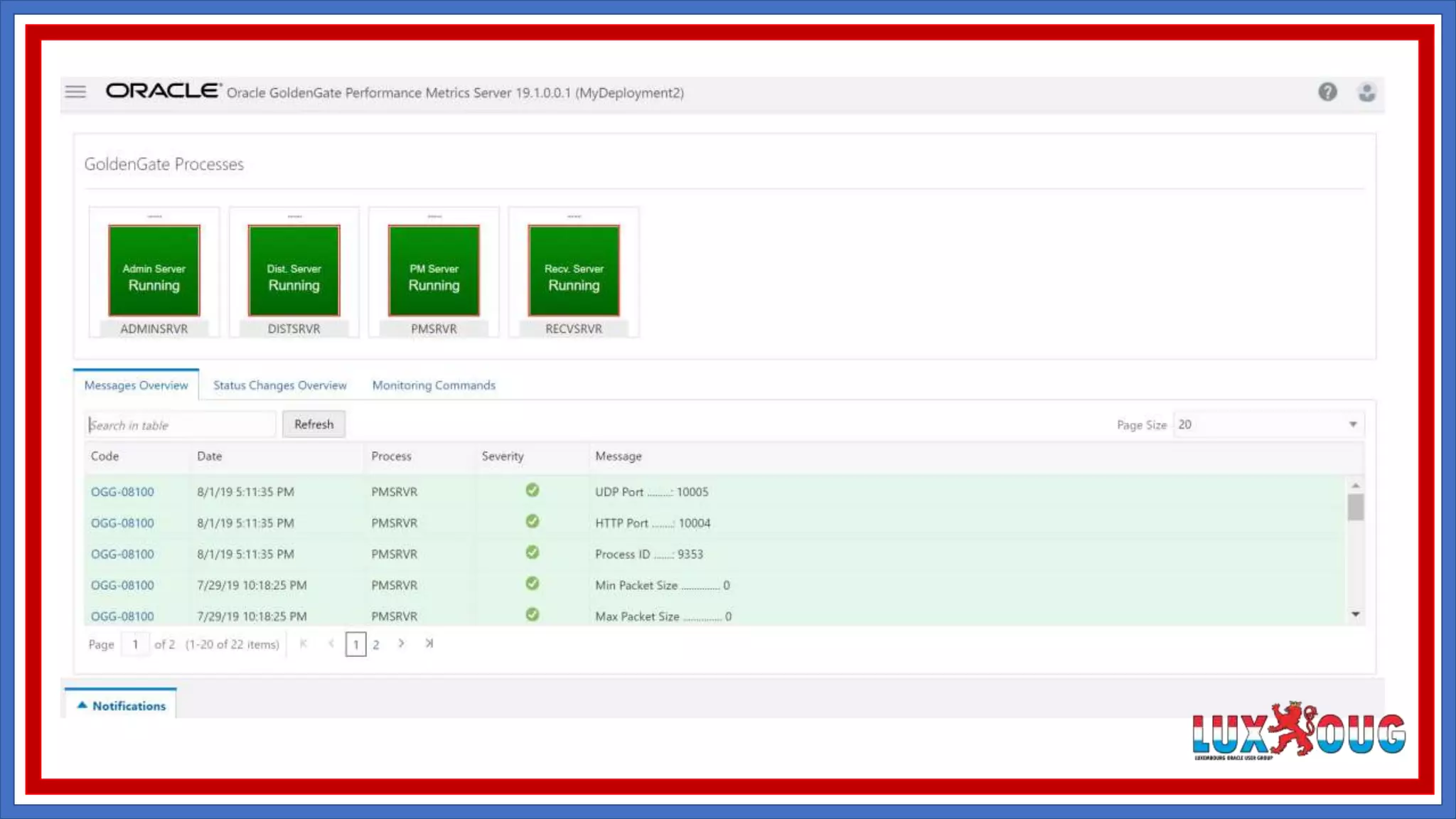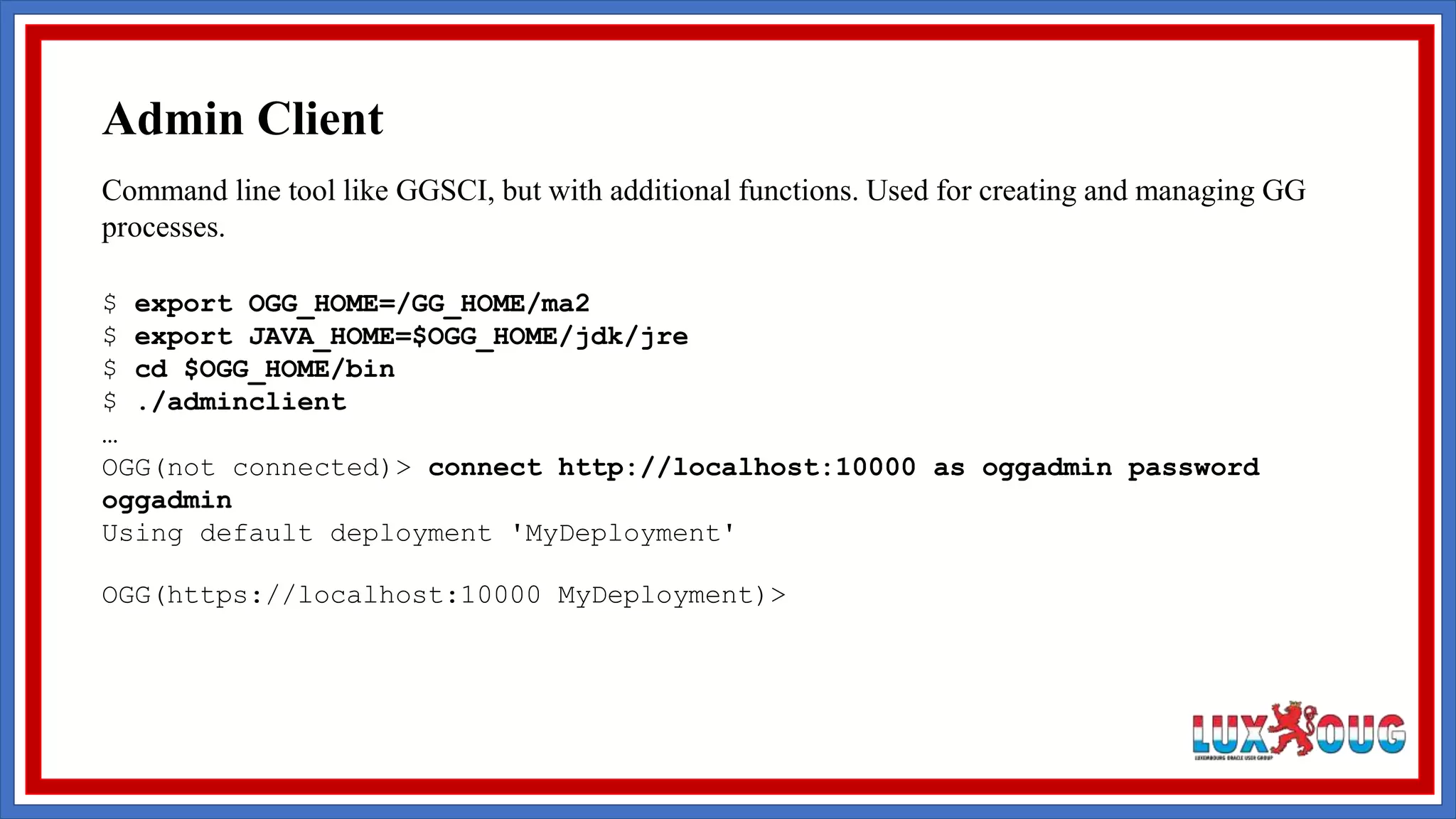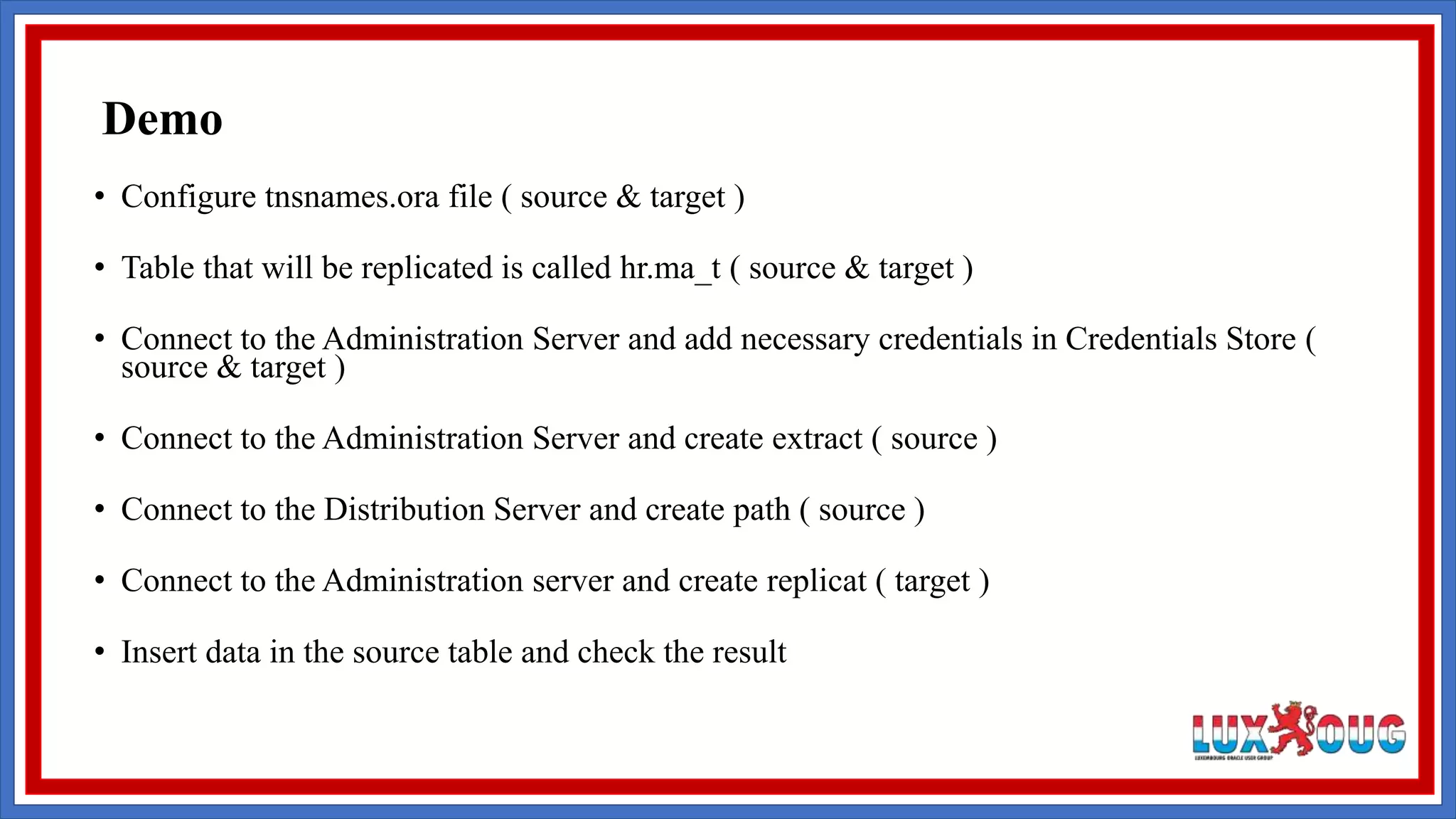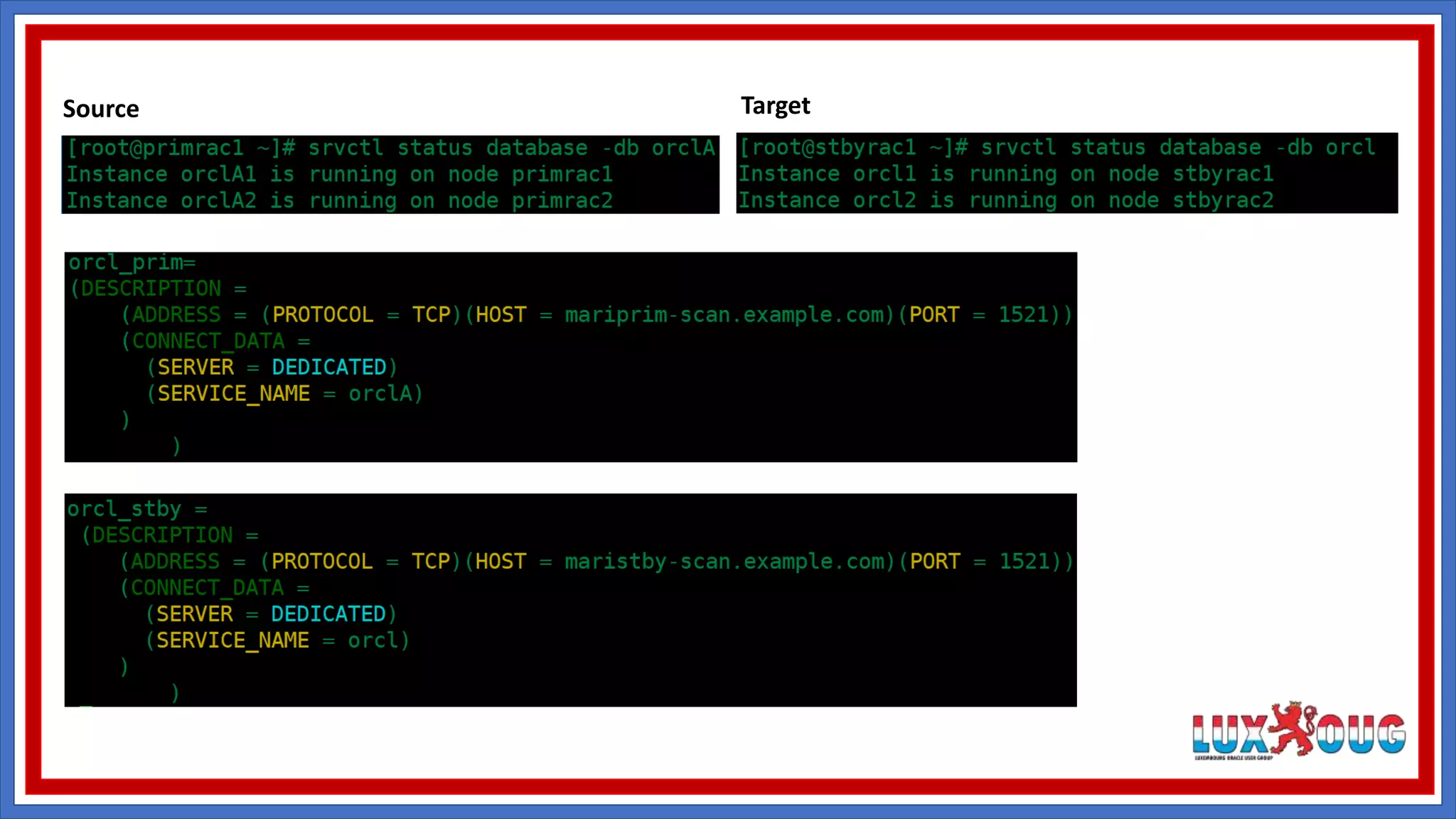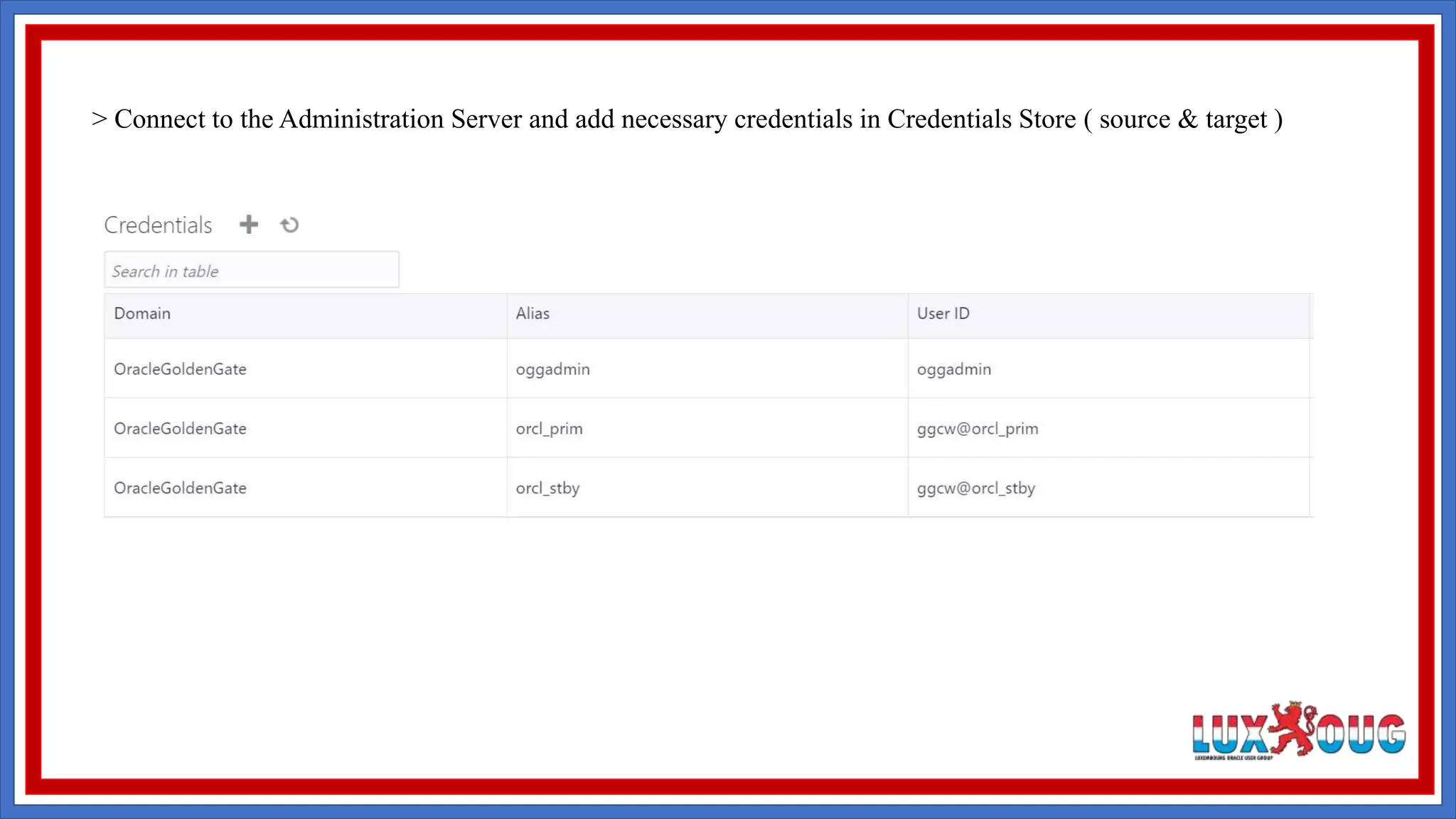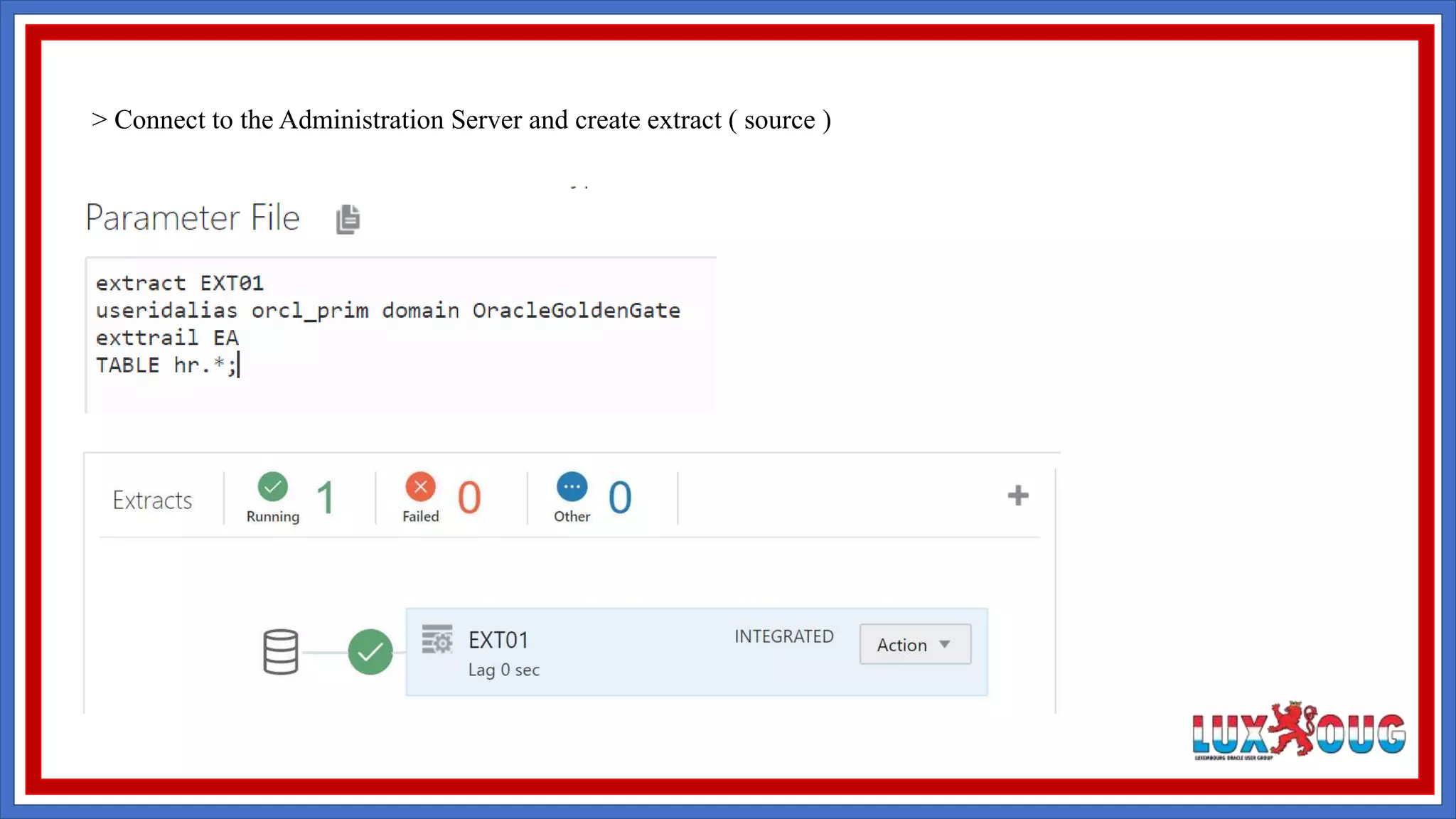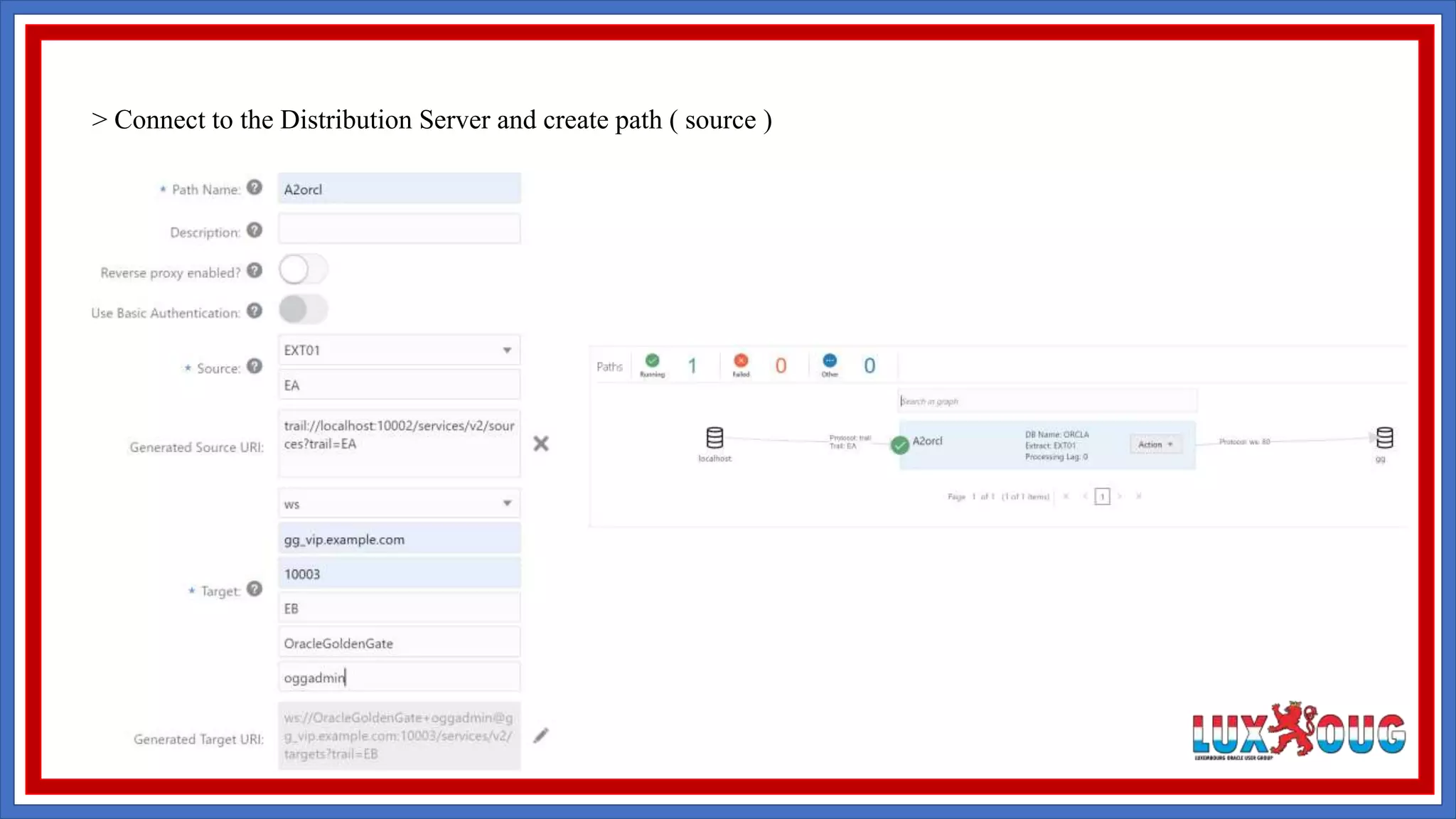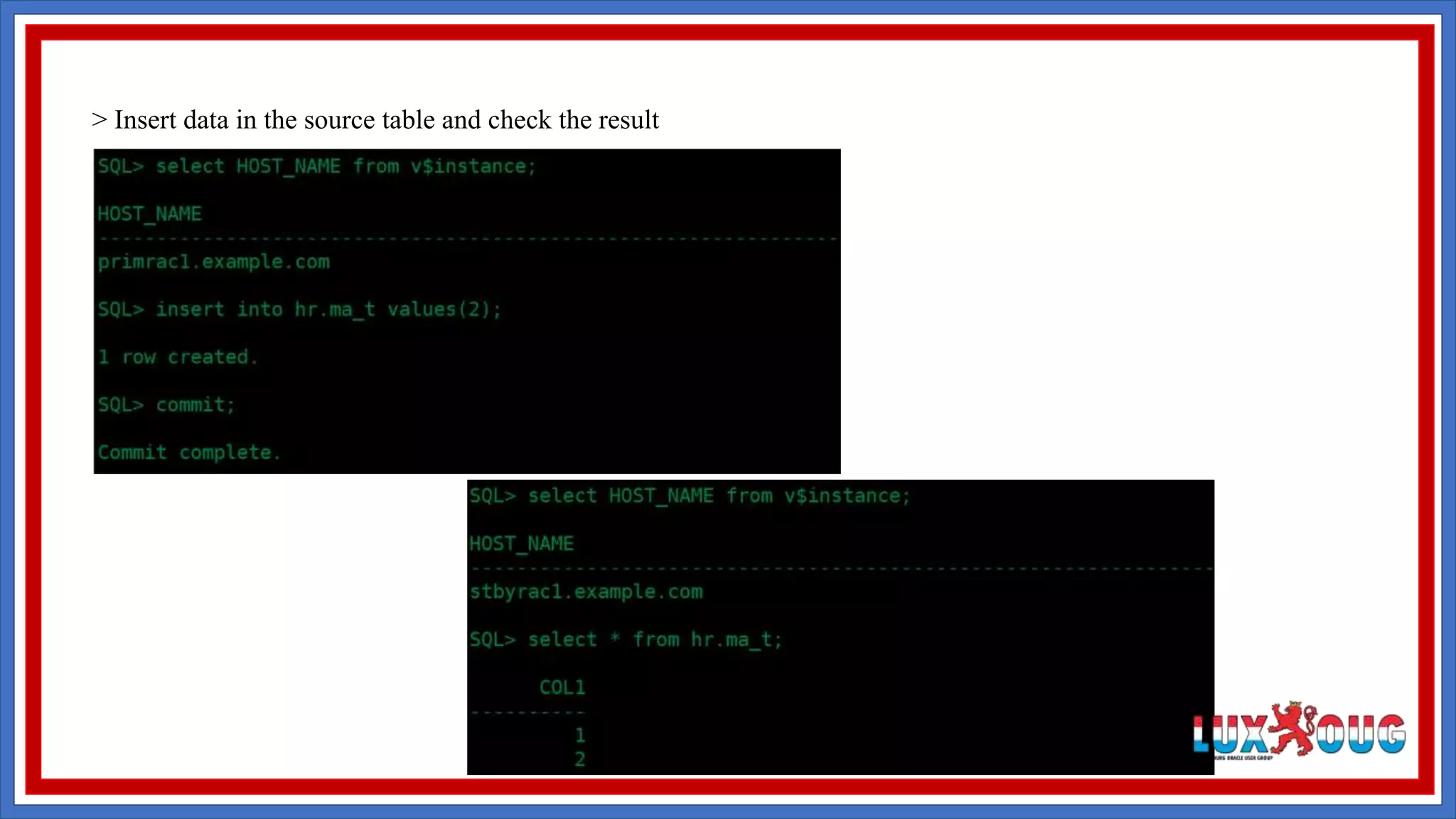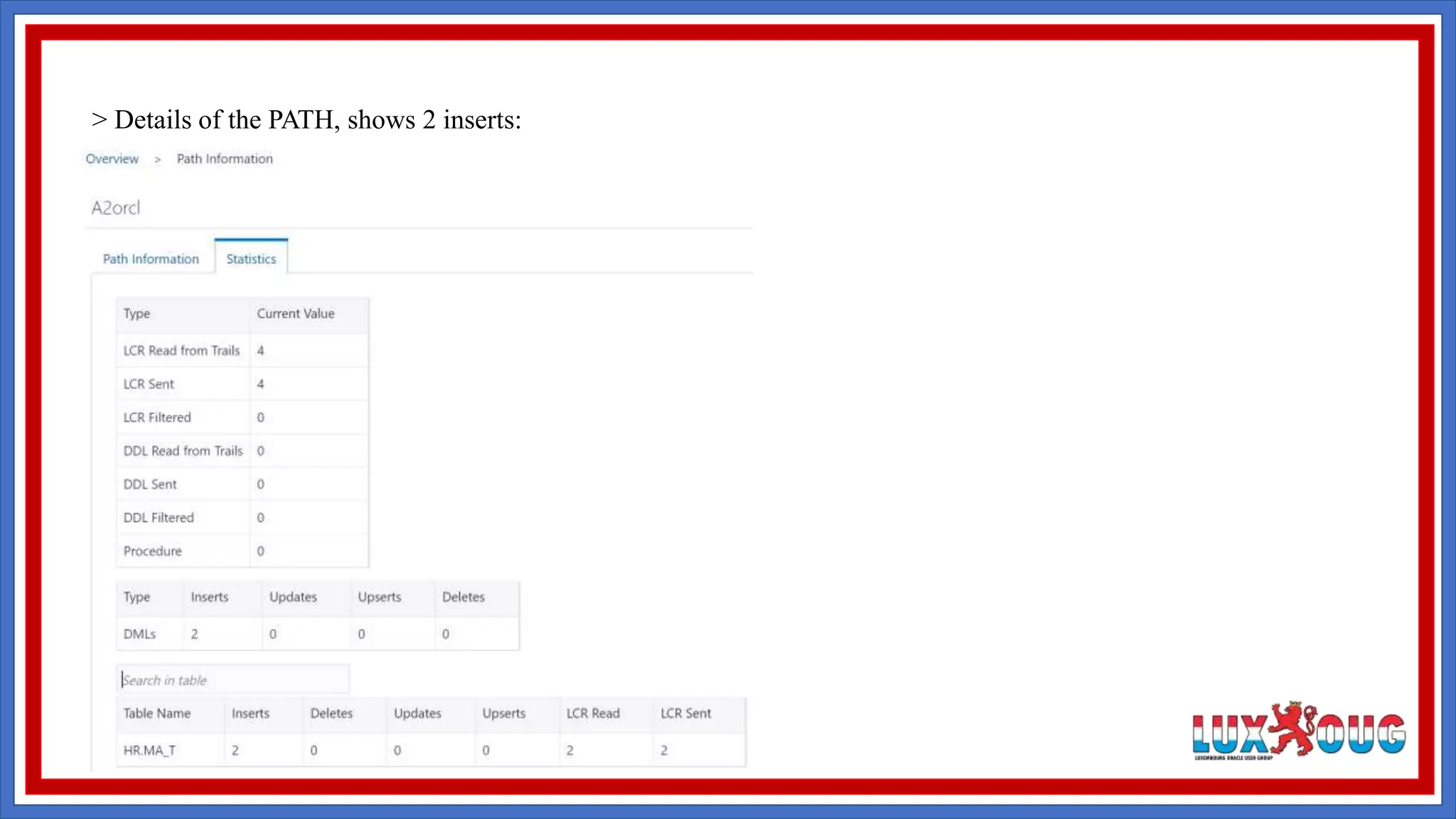OGG Microservices Architecture introduces new types of processes to replace those in the classic architecture. The main components are the Service Manager, Administration Server, Distribution Server, Receiver Server, and Performance Metrics Server. The Administration Server and Admin Client allow managing GoldenGate processes through a web interface and command line tool respectively. A demo is shown configuring the source and target databases, creating credentials, extract, path, and replicat to replicate a table from the source to target.